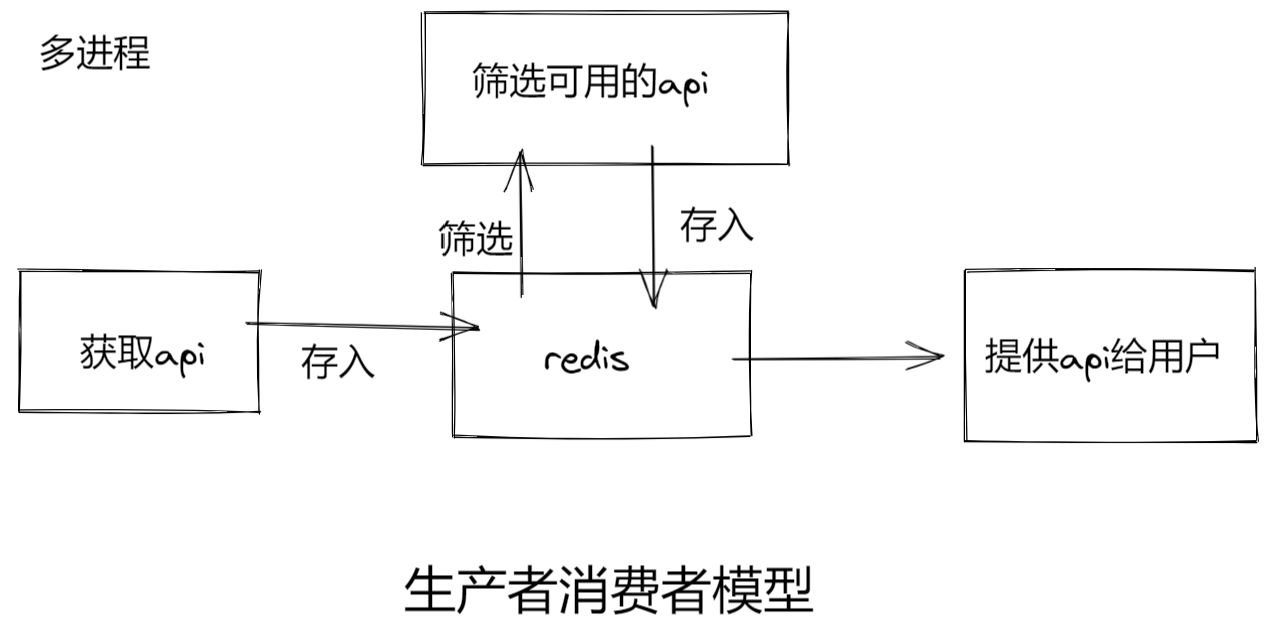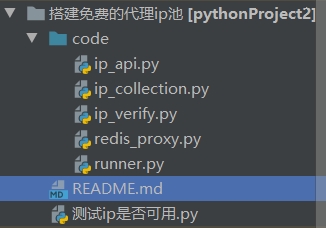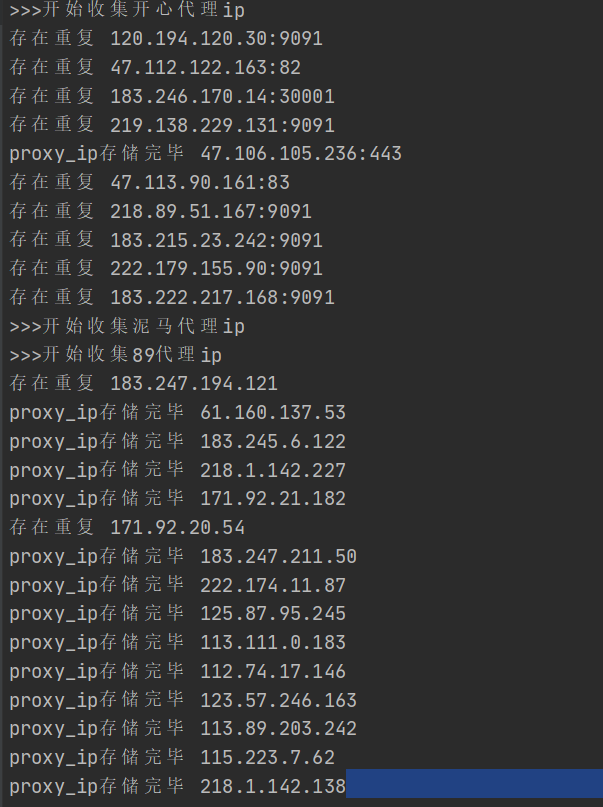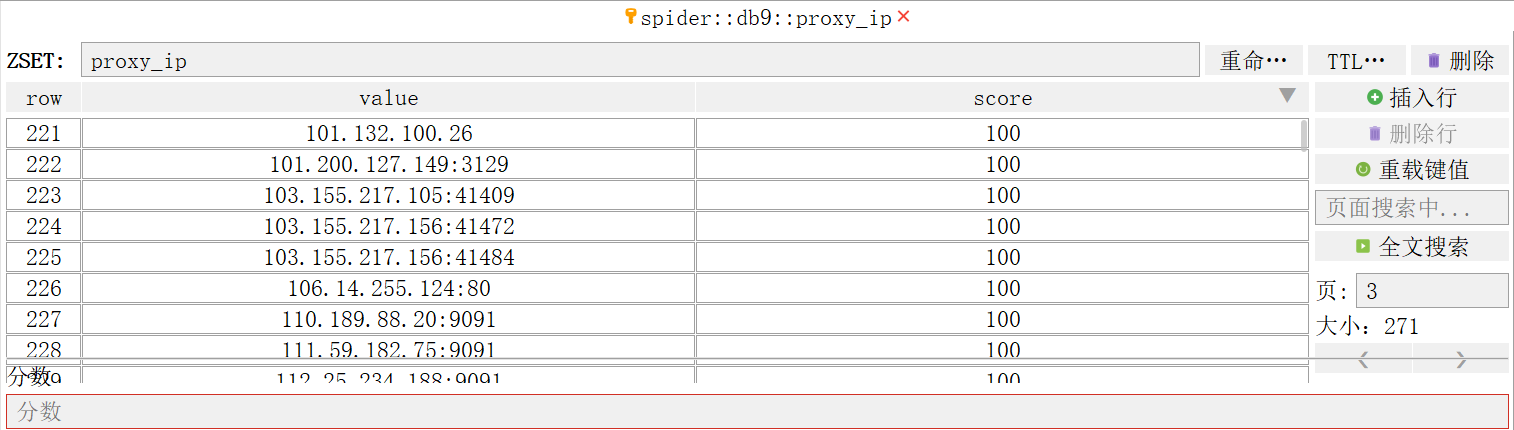基于sanic和爬虫创建的代理ip池
搭建免费的代理ip池
需要解决的问题:
使用什么方式存储ip
文件存储
缺点: 打开文件修改文件操作较麻烦
mysql
缺点: 查询速度较慢
mongodb
缺点: 查询速度较慢. 没有查重功能
redis --> 使用redis存储最为合适
所以 -> 数据结构采用redis中的zset有序集合
获取ip的网站
项目架构???
项目架构
- 获取api
- 筛选api
- 验证api的有效性
- 提供api
项目结构图
项目结构如下:
项目代码
code文件夹
redis_proxy.py
# -*- encoding:utf-8 -*-
# @time: 2022/7/4 11:32
# @author: Maxs_hu
"""
这里用来做redis中间商. 去控制redis和ip之间的调用关系
"""
from redis import Redis
import random class RedisProxy:
def __init__(self):
# 连接到redis数据库
self.red = Redis(
host='localhost',
port=6379,
db=9,
password=123456,
decode_responses=True
) # 1. 存储到redis中. 存储之前需要提前判断ip是否存在. 防止将已存在的ip的score抵掉
# 2. 需要校验所有的ip. 查询ip
# 3. 验证可用性. 可用分值拉满. 不可用扣分
# 4. 将可用的ip查出来返回给用户
# 先给满分的
# 再给有分的
# 都没有分. 就不给 def add_ip(self, ip): # 外界调用并传入ip
# 判断ip在redis中是否存在
if not self.red.zscore('proxy_ip', ip):
self.red.zadd('proxy_ip', {ip: 10})
print('proxy_ip存储完毕', ip)
else:
print('存在重复', ip) def get_all_proxy(self):
# 查询所有的ip功能
return self.red.zrange('proxy_ip', 0, -1) def set_max_score(self, ip):
self.red.zadd('proxy_ip', {ip: 100}) # 注意是引号的格式 def deduct_score(self, ip):
# 先将分数查询出来
score = self.red.zscore('proxy_ip', ip)
# 如果有分值.那就扣一分
if score > 0:
self.red.zincrby('proxy_ip', -1, ip)
else:
# 如果分值已经扣的小于0了. 那么可以直接删除了
self.red.zrem('proxy_ip', ip) def effect_ip(self):
# 先将ip通过分数筛选出来
ips = self.red.zrangebyscore('proxy_ip', 100, 100, 0, -1)
if ips:
return random.choice(ips)
else: # 没有满分的
# 将九十分以上的筛选出来
ips = self.red.zrangebyscore('proxy_ip', 11, 99, 0, -1)
if ips:
return random.choice(ips)
else:
print('无可用ip')
return None
ip_collection.py
# -*- encoding:utf-8 -*-
# @time: 2022/7/4 11:32
# @author: Maxs_hu
"""
这里用来收集ip
"""
from redis_proxy import RedisProxy
import requests
from lxml import html
from multiprocessing import Process
import time
import random def get_kuai_ip(red):
url = "https://free.kuaidaili.com/free/intr/"
headers = {
"User-Agent": "Mozilla/5.0 (Windows NT 10.0; Win64; x64) AppleWebKit/537.36 (KHTML, like Gecko) Chrome/102.0.0.0 Safari/537.36"
}
resp = requests.get(url, headers=headers)
etree = html.etree
et = etree.HTML(resp.text)
trs = et.xpath('//table//tr')
for tr in trs:
ip = tr.xpath('./td[1]/text()')
port = tr.xpath('./td[2]/text()')
if not ip: # 将不含有ip值的筛除
continue
proxy_ip = ip[0] + ":" + port[0]
red.add_ip(proxy_ip) def get_unknown_ip(red):
url = "https://ip.jiangxianli.com/"
headers = {
"User-Agent": "Mozilla/5.0 (Windows NT 10.0; Win64; x64) AppleWebKit/537.36 (KHTML, like Gecko) Chrome/102.0.0.0 Safari/537.36"
}
resp = requests.get(url, headers=headers)
etree = html.etree
et = etree.HTML(resp.text)
trs = et.xpath('//table//tr')
for tr in trs:
ip = tr.xpath('./td[1]/text()')
port = tr.xpath('./td[2]/text()')
if not ip: # 将不含有ip值的筛除
continue
proxy_ip = ip[0] + ":" + port[0]
red.add_ip(proxy_ip) def get_happy_ip(red):
page = random.randint(1, 5)
url = f'http://www.kxdaili.com/dailiip/2/{page}.html'
headers = {
"User-Agent": "Mozilla/5.0 (Windows NT 10.0; Win64; x64) AppleWebKit/537.36 (KHTML, like Gecko) Chrome/102.0.0.0 Safari/537.36"
}
resp = requests.get(url, headers=headers)
etree = html.etree
et = etree.HTML(resp.text)
trs = et.xpath('//table//tr')
for tr in trs:
ip = tr.xpath('./td[1]/text()')
port = tr.xpath('./td[2]/text()')
if not ip: # 将不含有ip值的筛除
continue
proxy_ip = ip[0] + ":" + port[0]
red.add_ip(proxy_ip) def get_nima_ip(red):
url = 'http://www.nimadaili.com/'
headers = {
"User-Agent": "Mozilla/5.0 (Windows NT 10.0; Win64; x64) AppleWebKit/537.36 (KHTML, like Gecko) Chrome/102.0.0.0 Safari/537.36"
}
resp = requests.get(url, headers=headers)
etree = html.etree
et = etree.HTML(resp.text)
trs = et.xpath('//table//tr')
for tr in trs:
ip = tr.xpath('./td[1]/text()') # 这里存在空值. 所以不能在后面加[0]
if not ip:
continue
red.add_ip(ip[0]) def get_89_ip(red):
page = random.randint(1, 26)
url = f'https://www.89ip.cn/index_{page}.html'
headers = {
"User-Agent": "Mozilla/5.0 (Windows NT 10.0; Win64; x64) AppleWebKit/537.36 (KHTML, like Gecko) Chrome/102.0.0.0 Safari/537.36"
}
resp = requests.get(url, headers=headers)
etree = html.etree
et = etree.HTML(resp.text)
trs = et.xpath('//table//tr')
for tr in trs:
ip = tr.xpath('./td[1]/text()')
if not ip:
continue
red.add_ip(ip[0].strip()) def main():
# 创建一个redis实例化对象
red = RedisProxy()
print("开始采集数据")
while 1:
try:
# 这里可以添加各种采集的网站
print('>>>开始收集快代理ip')
get_kuai_ip(red) # 收集快代理
# get_unknown_ip(red) # 收集ip
print(">>>开始收集开心代理ip")
get_happy_ip(red) # 收集开心代理
print(">>>开始收集泥马代理ip")
# get_nima_ip(red) # 收集泥马代理
print(">>>开始收集89代理ip")
get_89_ip(red)
time.sleep(60)
except Exception as e:
print('ip储存出错了', e)
time.sleep(60) if __name__ == '__main__':
main()
# 创建一个子进程
# p = Process(target=main)
# p.start()
ip_verify.py
# -*- encoding:utf-8 -*-
# @time: 2022/7/4 11:34
# @author: Maxs_hu
"""
这里用来验证ip的可用性: 使用携程发送请求增加效率
"""
from redis_proxy import RedisProxy
from multiprocessing import Process
import asyncio
import aiohttp
import time async def verify_ip(ip, red, sem):
timeout = aiohttp.ClientTimeout(total=10) # 设置网页等待时间不超过十秒
try:
async with sem:
async with aiohttp.ClientSession() as session:
async with session.get(url='http://www.baidu.com/',
proxy='http://'+ip,
timeout=timeout) as resp:
page_source = await resp.text()
if resp.status in [200, 302]:
# 如果可用. 加分
red.set_max_score(ip)
print('验证没有问题. 分值拉满~', ip)
else:
# 如果不可用. 扣分
red.deduct_score(ip)
print('问题ip. 扣一分', ip)
except Exception as e:
print('出错了', e)
red.deduct_score(ip)
print('问题ip. 扣一分', ip) async def task(red):
ips = red.get_all_proxy()
sem = asyncio.Semaphore(30) # 设置每次三十的信号量
tasks = []
for ip in ips:
tasks.append(asyncio.create_task(verify_ip(ip, red, sem)))
if tasks:
await asyncio.wait(tasks) def main():
red = RedisProxy()
time.sleep(5) # 初始的等待时间. 等待采集到数据
print("开始验证可用性")
while 1:
try:
asyncio.run(task(red))
time.sleep(100)
except Exception as e:
print("ip_verify出错了", e)
time.sleep(100) if __name__ == '__main__':
main()
# 创建一个子进程
# p = Process(target=main())
# p.start()
ip_api.py
# -*- encoding:utf-8 -*-
# @time: 2022/7/4 11:35
# @author: Maxs_hu """
这里用来提供给用户ip接口. 通过写后台服务器. 用户访问我们的服务器就可以得到可用的代理ip:
1. flask
2. sanic --> 今天使用这个要稍微简单一点
"""
from redis_proxy import RedisProxy
from sanic import Sanic, json
from sanic_cors import CORS
from multiprocessing import Process # 创建一个app
app = Sanic('ip') # 随便给个名字
# 解决跨域问题
CORS(app)
red = RedisProxy() @app.route('maxs_hu_ip') # 添加路由
def api(req): # 第一个请求参数固定. 请求对象
ip = red.effect_ip()
return json({"ip": ip}) def main():
# 让sanic跑起来
app.run(host='127.0.0.1', port=1234) if __name__ == '__main__':
main()
# p = Process(target=main())
# p.start()
runner.py
# -*- encoding:utf-8 -*-
# @time: 2022/7/5 17:36
# @author: Maxs_hu
from ip_api import main as api_run
from ip_collection import main as coll_run
from ip_verify import main as veri_run
from multiprocessing import Process def main():
# 设置互不干扰的三个进程
p1 = Process(target=api_run) # 只需要将目标函数的内存地址传过去即可
p2 = Process(target=coll_run)
p3 = Process(target=veri_run) p1.start()
p2.start()
p3.start() if __name__ == '__main__':
main()
测试ip是否可用.py
# -*- encoding:utf-8 -*-
# @time: 2022/7/5 18:15
# @author: Maxs_hu
import requests
def get_proxy():
url = "http://127.0.0.1:1234/maxs_hu_ip"
resp = requests.get(url)
return resp.json()
def main():
url = 'http://mip.chinaz.com/?query=' + get_proxy()["ip"]
proxies = {
"http": 'http://' + get_proxy()["ip"],
"https": 'http://' + get_proxy()["ip"] # 目前代理只支持http请求
}
headers = {
"User-Agent": "Mozilla/5.0 (Windows NT 10.0; Win64; x64) AppleWebKit/537.36 (KHTML, like Gecko) Chrome/102.0.0.0 Safari/537.36",
}
resp = requests.get(url, proxies=proxies, headers=headers)
resp.encoding = 'utf-8'
print(resp.text) # 物理位置
if __name__ == '__main__':
main()
运行效果
项目运行截图:
redis储存截图:
总结
- 免费代理ip只支持http的网页操作. 并不好用. 如果有需求可以进行购买然后加入ip代理池
- 网页部署到自己的服务器上. 别人访问自己的服务器. 以后学了全栈可以加上登录. 和付费功能. 实现功能的进一步拓展
- 项目架构是生产者消费者模型. 三个模块同时运行. 每个模块为一个进程. 互不影响
- 代理设计细节有待处理. 但总体运行效果还可以. 遇到问题再修改
基于sanic和爬虫创建的代理ip池的更多相关文章
- 基于后端和爬虫创建的代理ip池
搭建免费的代理ip池 需要解决的问题: 使用什么方式存储ip 文件存储 缺点: 打开文件修改文件操作较麻烦 mysql 缺点: 查询速度较慢 mongodb 缺点: 查询速度较慢. 没有查重功能 re ...
- 构建一个给爬虫使用的代理IP池
做网络爬虫时,一般对代理IP的需求量比较大.因为在爬取网站信息的过程中,很多网站做了反爬虫策略,可能会对每个IP做频次控制.这样我们在爬取网站时就需要很多代理IP. 代理IP的获取,可以从以下几个途径 ...
- 爬虫爬取代理IP池及代理IP的验证
最近项目内容需要引入代理IP去爬取内容. 为了项目持续运行,需要不断构造.维护.验证代理IP. 为了绕过服务端对IP 和 频率的限制,为了阻止服务端获取真正的主机IP. 一.服务器如何获取客户端IP ...
- Python爬虫教程-11-proxy代理IP,隐藏地址(猫眼电影)
Python爬虫教程-11-proxy代理IP,隐藏地址(猫眼电影) ProxyHandler处理(代理服务器),使用代理IP,是爬虫的常用手段,通常使用UserAgent 伪装浏览器爬取仍然可能被网 ...
- 反爬虫2(代理ip)
在进行爬虫访问时,被访问主机除了会校验访问身份,还会校验访问者的ip, 当短时间同ip大量访问时,主机有可能会拒绝 返回,所以就现需要代理ip, 百度中可以获取到大量的免费的代理ip(ps:注意在访问 ...
- Python爬虫篇(代理IP)--lizaza.cn
在做网络爬虫的过程中经常会遇到请求次数过多无法访问的现象,这种情况下就可以使用代理IP来解决.但是网上的代理IP要么收费,要么没有API接口.秉着能省则省的原则,自己创建一个代理IP库. 废话不多说, ...
- python爬虫构建代理ip池抓取数据库的示例代码
爬虫的小伙伴,肯定经常遇到ip被封的情况,而现在网络上的代理ip免费的已经很难找了,那么现在就用python的requests库从爬取代理ip,创建一个ip代理池,以备使用. 本代码包括ip的爬取,检 ...
- 爬虫入门到放弃系列05:从程序模块设计到代理IP池
前言 上篇文章吧啦吧啦讲了一些有的没的,现在还是回到主题写点技术相关的.本篇文章作为基础爬虫知识的最后一篇,将以爬虫程序的模块设计来完结. 在我漫(liang)长(nian)的爬虫开发生涯中,我通常将 ...
- 【python3】如何建立爬虫代理ip池
一.为什么需要建立爬虫代理ip池 在众多的网站防爬措施中,有一种是根据ip的访问频率进行限制的,在某段时间内,当某个ip的访问量达到一定的阀值时,该ip会被拉黑.在一段时间内被禁止访问. 这种时候,可 ...
- Python爬虫代理IP池
目录[-] 1.问题 2.代理池设计 3.代码模块 4.安装 5.使用 6.最后 在公司做分布式深网爬虫,搭建了一套稳定的代理池服务,为上千个爬虫提供有效的代理,保证各个爬虫拿到的都是对应网站有效的代 ...
随机推荐
- K8SPod进阶资源限制以及探针
一.Pod 进阶 1.资源限制 当定义 Pod 时可以选择性地为每个容器设定所需要的资源数量. 最常见的可设定资源是 CPU 和内存大小,以及其他类型的资源. 当为 Pod 中的容器指定了 reque ...
- 剑指offer-孩子们的游戏
题目描述:每年六一儿童节,牛客都会准备一些小礼物去看望孤儿院的小朋友,今年亦是如此.HF作为牛客的资深元老,自然也准备了一些小游戏.其中,有个游戏是这样的:首先,让小朋友们围成一个大圈.然后,他随机指 ...
- Vue Yarn npm nodejs - 安装、配置
一.安装 node.js 1.从node.js官网下载并安装,安装时,安装路径可以修改为非C盘 2.使用 node --version 命令在 CMD 中查看 nodejs 安装的版本,显示了安装的版 ...
- 08.File类与IO流
一.File 类 是文件和目录路径名的抽象表示,主要用于文件和目录的创建.查找和删除等操作. Java 把电脑中的文件和文件夹(目录)封装为了一个 File 类. File 类是与系统无关的类,任何操 ...
- Q:带宽检测 iperf工具
一.下载 iperf的下载地址为:https://iperf.fr/iperf-download.php,选择相应的版本 linux安装 rpm -qa|grep -i rperf rpm -ivh ...
- Stream流相关方法
LIST<对象> 转换MAP 并根据某个字段分组 // 并根据某个字段分组,并做了归类 Map<String, List<User>> collect = user ...
- 『教程』mariadb的主从复制
一.MariaDB简介 MariaDB数据库的主从复制方案,是其自带的功能,并且主从复制并不是复制磁盘上的数据库文件,而是通过binlog日志复制到需要同步的从服务器上. MariaDB数据库支持单向 ...
- 常用的typedef 定义
今天开始学习VC++基础,系统编程栏目下都是WinAPI和MFC的内容,此为浏览博客园时学习的一篇文章,觉得很实用,拿来做笔记. 出处见最底部. 三行代码: typedef char CHAR ...
- How to Change Reset Retrieve the WebLogic Server Administrator Password on WLS 10.3.6 or earlier
To change the Administrator password on WLS 10.3.6 or earlier, perform the following steps depending ...
- 3---java中的集合
集合是什么:表示一组元素的对象,有的是有序的,有的是无序的,有的是可重复的,有的是不可重复的. 首先根是:Collection 1:Set 没有重复元素 SortedSet 有序的Set 2:Lis ...