nginx的编译安装
下载源码
wget http://nginx.org/download/nginx-1.15.9.tar.gz
安装开发包组
yum groupinstall "Development Tools" -y
创建目录并解压源码
mkdir /data/web -p
tar xf nginx-1.15.9.tar.gz -C /data/web/
进入源码解压后目录查看
[root@mast ~]# cd /data/web/nginx-1.15.9/
[root@mast nginx-1.15.9]# ls -l
总用量 748
drwxr-xr-x. 6 1001 1001 4096 3月 1 07:10 auto
-rw-r--r--. 1 1001 1001 295057 2月 26 23:29 CHANGES 每个版本的特性
-rw-r--r--. 1 1001 1001 450114 2月 26 23:29 CHANGES.ru
drwxr-xr-x. 2 1001 1001 168 3月 1 07:10 conf 配置文件的事例文件
-rwxr-xr-x. 1 1001 1001 2502 2月 26 23:29 configure
drwxr-xr-x. 4 1001 1001 72 3月 1 07:10 contrib
drwxr-xr-x. 2 1001 1001 40 3月 1 07:10 html 提供标准错误文件
-rw-r--r--. 1 1001 1001 1397 2月 26 23:29 LICENSE
drwxr-xr-x. 2 1001 1001 21 3月 1 07:10 man nginx的帮助文件
-rw-r--r--. 1 1001 1001 49 2月 26 23:29 README
drwxr-xr-x. 9 1001 1001 91 3月 1 07:10 src 源码文件
[root@mast nginx-1.15.9]# tree auto/
auto/
├── cc 用于编译
│ ├── acc
│ ├── bcc
│ ├── ccc
│ ├── clang
│ ├── conf
│ ├── gcc
│ ├── icc
│ ├── msvc
│ ├── name
│ ├── owc
│ └── sunc
├── define
├── endianness
├── feature
├── have
├── have_headers
├── headers
├── include
├── init
├── install
├── lib 库
│ ├── conf
│ ├── geoip
│ │ └── conf
│ ├── google-perftools
│ │ └── conf
│ ├── libatomic
│ │ ├── conf
│ │ └── make
│ ├── libgd
│ │ └── conf
│ ├── libxslt
│ │ └── conf
│ ├── make
│ ├── openssl
│ │ ├── conf
│ │ ├── make
│ │ ├── makefile.bcc
│ │ └── makefile.msvc
│ ├── pcre
│ │ ├── conf
│ │ ├── make
│ │ ├── makefile.bcc
│ │ ├── makefile.msvc
│ │ └── makefile.owc
│ ├── perl
│ │ ├── conf
│ │ └── make
│ └── zlib
│ ├── conf
│ ├── make
│ ├── makefile.bcc
│ ├── makefile.msvc
│ └── makefile.owc
├── make
├── module
├── modules
├── nohave
├── options
├── os 操作系统判端
│ ├── conf
│ ├── darwin
│ ├── freebsd
│ ├── linux
│ ├── solaris
│ └── win32
├── sources
├── stubs
├── summary
├── threads
├── types
│ ├── sizeof
│ ├── typedef
│ ├── uintptr_t
│ └── value
└── unix 13 directories, 64 files
编译时的选项选择
[root@mast nginx-1.15.9]# ./configure --help --help print this message --prefix=PATH set installation prefix 安装目录选择
--sbin-path=PATH set nginx binary pathname sbin 目录的选择
--modules-path=PATH set modules path 依赖模块路径的选择
--conf-path=PATH set nginx.conf pathname 配置文件路径选择
--error-log-path=PATH set error log pathname 错误日志文件路径选择
--pid-path=PATH set nginx.pid pathname pid 文件路径选择
--lock-path=PATH set nginx.lock pathname 日志文件路径 --user=USER set non-privileged user for 运行的用户
worker processes
--group=GROUP set non-privileged group for 运行的组
worker processes --build=NAME set build name
--builddir=DIR set build directory --with-select_module enable select module
--without-select_module disable select module
--with-poll_module enable poll module
--without-poll_module disable poll module --with-threads enable thread pool support --with-file-aio enable file AIO support
--with-http_ssl_module enable ngx_http_ssl_module --with表示启动那些模块,默认没有启用
--with-http_v2_module enable ngx_http_v2_module
--with-http_realip_module enable ngx_http_realip_module
--with-http_addition_module enable ngx_http_addition_module
--with-http_xslt_module enable ngx_http_xslt_module
--with-http_xslt_module=dynamic enable dynamic ngx_http_xslt_module
--with-http_image_filter_module enable ngx_http_image_filter_module
--with-http_image_filter_module=dynamic
enable dynamic ngx_http_image_filter_module
--with-http_geoip_module enable ngx_http_geoip_module
--with-http_geoip_module=dynamic enable dynamic ngx_http_geoip_module
--with-http_sub_module enable ngx_http_sub_module
--with-http_dav_module enable ngx_http_dav_module
--with-http_flv_module enable ngx_http_flv_module
--with-http_mp4_module enable ngx_http_mp4_module
--with-http_gunzip_module enable ngx_http_gunzip_module
--with-http_gzip_static_module enable ngx_http_gzip_static_module
--with-http_auth_request_module enable ngx_http_auth_request_module
--with-http_random_index_module enable ngx_http_random_index_module
--with-http_secure_link_module enable ngx_http_secure_link_module
--with-http_degradation_module enable ngx_http_degradation_module
--with-http_slice_module enable ngx_http_slice_module
--with-http_stub_status_module enable ngx_http_stub_status_module --without 表示禁用那些模块,默认是开启的 --without-http_charset_module disable ngx_http_charset_module
--without-http_gzip_module disable ngx_http_gzip_module
--without-http_ssi_module disable ngx_http_ssi_module
--without-http_userid_module disable ngx_http_userid_module
--without-http_access_module disable ngx_http_access_module
--without-http_auth_basic_module disable ngx_http_auth_basic_module
--without-http_mirror_module disable ngx_http_mirror_module
--without-http_autoindex_module disable ngx_http_autoindex_module
--without-http_geo_module disable ngx_http_geo_module
--without-http_map_module disable ngx_http_map_module
--without-http_split_clients_module disable ngx_http_split_clients_module
--without-http_referer_module disable ngx_http_referer_module
--without-http_rewrite_module disable ngx_http_rewrite_module
--without-http_proxy_module disable ngx_http_proxy_module
--without-http_fastcgi_module disable ngx_http_fastcgi_module
--without-http_uwsgi_module disable ngx_http_uwsgi_module
--without-http_scgi_module disable ngx_http_scgi_module
--without-http_grpc_module disable ngx_http_grpc_module
--without-http_memcached_module disable ngx_http_memcached_module
--without-http_limit_conn_module disable ngx_http_limit_conn_module
--without-http_limit_req_module disable ngx_http_limit_req_module
--without-http_empty_gif_module disable ngx_http_empty_gif_module
--without-http_browser_module disable ngx_http_browser_module
--without-http_upstream_hash_module
disable ngx_http_upstream_hash_module
--without-http_upstream_ip_hash_module
disable ngx_http_upstream_ip_hash_module
--without-http_upstream_least_conn_module
disable ngx_http_upstream_least_conn_module
--without-http_upstream_random_module
disable ngx_http_upstream_random_module
--without-http_upstream_keepalive_module
disable ngx_http_upstream_keepalive_module
--without-http_upstream_zone_module
disable ngx_http_upstream_zone_module --with-http_perl_module enable ngx_http_perl_module
--with-http_perl_module=dynamic enable dynamic ngx_http_perl_module
--with-perl_modules_path=PATH set Perl modules path
--with-perl=PATH set perl binary pathname --http-log-path=PATH set http access log pathname
--http-client-body-temp-path=PATH set path to store
http client request body temporary files
--http-proxy-temp-path=PATH set path to store
http proxy temporary files
--http-fastcgi-temp-path=PATH set path to store
http fastcgi temporary files
--http-uwsgi-temp-path=PATH set path to store
http uwsgi temporary files
--http-scgi-temp-path=PATH set path to store
http scgi temporary files --without-http disable HTTP server
--without-http-cache disable HTTP cache --with-mail enable POP3/IMAP4/SMTP proxy module
--with-mail=dynamic enable dynamic POP3/IMAP4/SMTP proxy module
--with-mail_ssl_module enable ngx_mail_ssl_module
--without-mail_pop3_module disable ngx_mail_pop3_module
--without-mail_imap_module disable ngx_mail_imap_module
--without-mail_smtp_module disable ngx_mail_smtp_module --with-stream enable TCP/UDP proxy module
--with-stream=dynamic enable dynamic TCP/UDP proxy module
--with-stream_ssl_module enable ngx_stream_ssl_module
--with-stream_realip_module enable ngx_stream_realip_module
--with-stream_geoip_module enable ngx_stream_geoip_module
--with-stream_geoip_module=dynamic enable dynamic ngx_stream_geoip_module
--with-stream_ssl_preread_module enable ngx_stream_ssl_preread_module
--without-stream_limit_conn_module disable ngx_stream_limit_conn_module
--without-stream_access_module disable ngx_stream_access_module
--without-stream_geo_module disable ngx_stream_geo_module
--without-stream_map_module disable ngx_stream_map_module
--without-stream_split_clients_module
disable ngx_stream_split_clients_module
--without-stream_return_module disable ngx_stream_return_module
--without-stream_upstream_hash_module
disable ngx_stream_upstream_hash_module
--without-stream_upstream_least_conn_module
disable ngx_stream_upstream_least_conn_module
--without-stream_upstream_random_module
disable ngx_stream_upstream_random_module
--without-stream_upstream_zone_module
disable ngx_stream_upstream_zone_module --with-google_perftools_module enable ngx_google_perftools_module
--with-cpp_test_module enable ngx_cpp_test_module --add-module=PATH enable external module
--add-dynamic-module=PATH enable dynamic external module --with-compat dynamic modules compatibility
指定nginx编译过程中需要一些特殊参数
--with-cc=PATH set C compiler pathname
--with-cpp=PATH set C preprocessor pathname
--with-cc-opt=OPTIONS set additional C compiler options
--with-ld-opt=OPTIONS set additional linker options
--with-cpu-opt=CPU build for the specified CPU, valid values:
pentium, pentiumpro, pentium3, pentium4,
athlon, opteron, sparc32, sparc64, ppc64 --without-pcre disable PCRE library usage
--with-pcre force PCRE library usage
--with-pcre=DIR set path to PCRE library sources
--with-pcre-opt=OPTIONS set additional build options for PCRE
--with-pcre-jit build PCRE with JIT compilation support --with-zlib=DIR set path to zlib library sources
--with-zlib-opt=OPTIONS set additional build options for zlib
--with-zlib-asm=CPU use zlib assembler sources optimized
for the specified CPU, valid values:
pentium, pentiumpro --with-libatomic force libatomic_ops library usage
--with-libatomic=DIR set path to libatomic_ops library sources --with-openssl=DIR set path to OpenSSL library sources
--with-openssl-opt=OPTIONS set additional build options for OpenSSL --with-debug enable debug logging
编译安装
[root@mast nginx-1.15.9]# mkdir /data/web/nginx
[root@mast nginx-1.15.9]# ./configure --prefix=/data/web/nginx
Configuration summary
+ using system PCRE library
+ OpenSSL library is not used
+ using system zlib library nginx path prefix: "/data/web/nginx"
nginx binary file: "/data/web/nginx/sbin/nginx"
nginx modules path: "/data/web/nginx/modules"
nginx configuration prefix: "/data/web/nginx/conf"
nginx configuration file: "/data/web/nginx/conf/nginx.conf"
nginx pid file: "/data/web/nginx/logs/nginx.pid"
nginx error log file: "/data/web/nginx/logs/error.log"
nginx http access log file: "/data/web/nginx/logs/access.log"
nginx http client request body temporary files: "client_body_temp"
nginx http proxy temporary files: "proxy_temp"
nginx http fastcgi temporary files: "fastcgi_temp"
nginx http uwsgi temporary files: "uwsgi_temp"
nginx http scgi temporary files: "scgi_temp"
[root@mast nginx-1.15.9]# make && make install
安装目录
[root@mast nginx-1.15.9]# cd ../nginx
[root@mast nginx]# ls
conf html logs sbin
简单配置一个web站点
[root@mast conf]# vim nginx.conf
server {
listen 8080;
server_name localhost;
#charset koi8-r;
#access_log logs/host.access.log main;
location / {
alias cx/;
#root html;
index index.html index.htm;
}
}
[root@mast conf]# mkdir ../cx
[root@mast conf]# echo cx >> ../cx/index.html
[root@mast conf]# ss -lntp
State Recv-Q Send-Q Local Address:Port Peer Address:Port
LISTEN 0 128 *:8080 *:*
users:(("nginx",pid=17848,fd=6),("nginx",pid=17847,fd=6))LISTEN 0 128 *:22 *:*
users:(("sshd",pid=1008,fd=3))LISTEN 0 100 127.0.0.1:25 *:*
users:(("master",pid=1299,fd=13))LISTEN 0 128 :::22 :::*
users:(("sshd",pid=1008,fd=4))LISTEN 0 100 ::1:25
[root@mast conf]# iptables -F
[root@mast conf]# setenforce 0
:::*
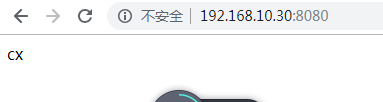
nginx的编译安装的更多相关文章
- Nginx 的编译安装和URL地址重写
本文转自:http://www.178linux.com/14119#rd?sukey=ecafc0a7cc4a741b573a095a3eb78af6b4c9116b74d0bbc9844d8fc5 ...
- nginx应用编译安装
nginx应用编译安装: 安装编译所需依赖包: # apt-get install make gcc g++ libcurl3-openssl-dev libfreetype6-dev libmcry ...
- nginx的编译安装以及启动脚本编写
Nginx的编译安装和启动脚本的编写 Nginxd的功能强大,可以实现代理.负载均衡等企业常用的功能.下面介绍一下nginx的编译安装方法: 1. 下载 官方下载地址:http://nginx.org ...
- 初识Nginx及编译安装Nginx
初识Nginx及编译安装Nginx 环境说明: 系统版本 CentOS 6.9 x86_64 软件版本 nginx-1.12.2 1.什么是Nginx? 如果你听说或使用过Apache软件 ...
- 【01】Nginx:编译安装/动态添加模块
写在前面的话 说起 Nginx,别说运维,就是很多开发人员也很熟悉,毕竟如今已经 2019 年了,Apache 更多的要么成为了历史,要么成为了历史残留. 我们在提及 Nginx 的时候,一直在强调他 ...
- 【nginx运维基础(1)】Nginx的编译安装与使用
nginx的官方手册: http://nginx.org/en/docs/ 编译安装 下载地址: http://nginx.org/en/download.html # 为了支持rewrite功能,我 ...
- Nginx服务编译安装、日志功能、状态模块及访问认证模式实操
系统环境 [root@web ~]# cat /etc/redhat-release CentOS release 6.9 (Final) [root@web ~]# uname -a Linux d ...
- Nginx的编译安装及选项
编译安装Nginx1.安装常见的工具和库(GCC.PCRE.zlib.OpenSSL) Nginx是一个由C语言编写的,所以需要一个编译工具如GNU的GCC[root@www ~]# yum inst ...
- Nginx之编译安装的nginx加入systemctl
编译安装的nginx需要添加rc.local 编译安装后设置 /usr/lib/systemd/system/nginx.service [Unit] Description=nginx After= ...
- nginx之编译安装
一.认识nginx 常用的web服务有Apache.IIS(windows系统).Lighttpd.Tomcat.Nginx等.Nginx是一个开源的,支持高性能.高并发的www服务和代理服务软件.它 ...
随机推荐
- 【旧文章搬运】扩展一下ProcessNotify~~
原文发表于百度空间,2009-01-08 看雪论坛地址:https://bbs.pediy.com/thread-80109.htm DebugMan论坛地址:http://www.debugman. ...
- Cocos2d-x 3.2 创建新应用
1.cd 到 Cocos2d-x 3.2 的目录: 2.python setup.py: 3.source /Users/netty/.bash_profile ; 4.cocos new TestP ...
- js跳转方法整理与自动刷新
js方式的页面跳转1.window.location.href方式 <script language="JavaScript" type="text/javascr ...
- 洛谷 - P1434 - 滑雪 - 有向图最长链
https://www.luogu.org/problemnew/show/P1434 有向图的最长链怎么求?有环肯定不行,这里保证无环.(否则应该使用toposort先求出所有不带环的位置) 设dp ...
- 模板 - 动态规划 - 概率期望dp
https://blog.csdn.net/myjs999/article/details/81022546
- IT兄弟连 Java Web教程 Servlet的生命周期
JavaWeb应用的生命周期由Servlet容器来控制,而Servlet作为JavaWeb应用的最核心的组件,其生命周期也由Servlet容器来控制.Servlet的生命周期可以分为3个阶段:初始化阶 ...
- Java自定义方法转换前端提交的json字符串为JsonObject对象
前端提交json字符串格式数据,Java后端通过自定义方法接收json字符串数据并转换为JsonObject对象,代码如下放到RequestData.Java类中: public static JSO ...
- iOS 将navigationItem.titleView设置为自定义UISearchBar (Ficow实例讲解)
这篇文章可以解决以下问题: 1.将searchBar设置为titleView后,无法调整位置的问题 : 2.searchBar的背景色无法设置为透明色的问题: 3.searchBar输入框内用户输入的 ...
- Xor-sequences CodeForces - 691E || 矩阵快速幂
Xor-sequences CodeForces - 691E 题意:在有n个数的数列中选k个数(可以重复选,可以不按顺序)形成一个数列,使得任意相邻两个数异或的结果转换成二进制后其中1的个数是三的倍 ...
- 题解报告:hdu 3549 Flow Problem(最大流入门)
Problem Description Network flow is a well-known difficult problem for ACMers. Given a graph, your t ...
