scrapy 项目实战(一)----爬取雅昌艺术网数据
第一步:创建scrapy项目:
scrapy startproject Demo
第二步:创建一个爬虫
scrapy genspider demo http://auction.artron.net/result/pmh-0-0-2-0-1/
第三步:项目结构:
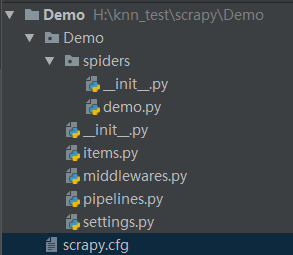
第四部:依次粘贴处各个文件的代码:
1. demo.py 文件验证码
# -*- coding: utf-8 -*-
import scrapy
from scrapy import Request
from Demo.items import *
from bs4 import BeautifulSoup
import time
# import sys
# reload(sys)
# sys.setdefaultencoding('utf-8')
import re
import hashlib
# 加密去重
def md5(str): m = hashlib.md5()
m.update(str)
return m.hexdigest()
#过滤注释信息,去掉换行
def replace(newline):
newline = str(newline)
newline = newline.replace('\r','').replace('\n','').replace('\t','').replace(' ','').replace('amp;','')
re_comment = re.compile('<!--[^>]*-->')
newlines = re_comment.sub('', newline)
newlines = newlines.replace('<!--','').replace('-->','') return newlines class DemoSpider(scrapy.Spider):
name = 'demo'
allowed_domains = ['http://auction.artron.net/result/']
start_urls = ['http://auction.artron.net/result/pmh-0-0-2-0-1/',
'http://auction.artron.net/result/pmh-0-0-2-0-2/',
'http://auction.artron.net/result/pmh-0-0-2-0-4/',
'http://auction.artron.net/result/pmh-0-0-2-0-5/',
'http://auction.artron.net/result/pmh-0-0-2-0-6/',
'http://auction.artron.net/result/pmh-0-0-2-0-7/',
'http://auction.artron.net/result/pmh-0-0-2-0-8/',
'http://auction.artron.net/result/pmh-0-0-2-0-9/',
'http://auction.artron.net/result/pmh-0-0-2-0-10/',
'http://auction.artron.net/result/pmh-0-0-2-0-3/'] def parse(self, response):
html = response.text
soup = BeautifulSoup(html,'html.parser')
result_lists = soup.find_all('ul',attrs={"class":"dataList"})[0]
result_lists_replace = replace(result_lists)
result_lists_replace = result_lists_replace.decode('utf-8')
result_list = re.findall('<ul><li class="name">(.*?)</span></li></ul></li>',result_lists_replace)
for ii in result_list:
item = DemoItem()
auction_name_url = re.findall('<a alt="(.*?)" href="(.*?)" target="_blank" title',ii)[0]
auction_name = auction_name_url[0]
auction_url = auction_name_url[1]
auction_url = "http://auction.artron.net" + auction_url aucr_name_spider = re.findall('<li class="company"><a href=".*?" target="_blank">(.*?)</a>',ii)[0]
session_address_time = re.findall('<li class="city">(.*?)</li><li class="time">(.*?)</li></ul>',ii)[0] session_address = session_address_time[0]
item_auct_time = session_address_time[1] hashcode = md5(str(auction_url))
create_time = time.strftime("%Y-%m-%d %H:%M:%S", time.localtime(time.time())) item['auction_name'] = auction_name
item['auction_url'] = auction_url
item['aucr_name_spider'] = aucr_name_spider
item['session_address'] = session_address
item['item_auct_time'] = item_auct_time
item['hashcode'] = hashcode
item['create_time'] = create_time
print item
yield item
2. items.py 文件
# -*- coding: utf-8 -*- import scrapy class DemoItem(scrapy.Item):
auction_name = scrapy.Field()
auction_url = scrapy.Field()
aucr_name_spider = scrapy.Field()
session_address = scrapy.Field()
item_auct_time = scrapy.Field()
hashcode = scrapy.Field()
create_time = scrapy.Field()
3. pipelines.py
# -*- coding: utf-8 -*- # Define your item pipelines here
#
# Don't forget to add your pipeline to the ITEM_PIPELINES setting
# See: http://doc.scrapy.org/en/latest/topics/item-pipeline.html
import json
import MySQLdb def insert_data(dbName,data_dict): try: data_values = "(" + "%s," * (len(data_dict)) + ")"
data_values = data_values.replace(',)', ')') dbField = data_dict.keys()
dataTuple = tuple(data_dict.values())
dbField = str(tuple(dbField)).replace("'",'')
conn = MySQLdb.connect(host="10.10.10.77", user="xuchunlin", passwd="ed35sdef456", db="epai_spider_2018", charset="utf8")
cursor = conn.cursor()
sql = """ insert into %s %s values %s """ % (dbName,dbField,data_values)
params = dataTuple
cursor.execute(sql, params)
conn.commit()
cursor.close()
conn.close() print "===== 插入成功 ====="
return 1 except Exception as e:
print "******** 插入失败 ********"
print e
return 0 class DemoPipeline(object): def process_item(self, item, spider):
dbName = "yachang_auction"
data_dict= item
insert_data(dbName, data_dict)
4. setting.py
# -*- coding: utf-8 -*- # Scrapy settings for Demo project
#
# For simplicity, this file contains only settings considered important or
# commonly used. You can find more settings consulting the documentation:
#
# http://doc.scrapy.org/en/latest/topics/settings.html
# http://scrapy.readthedocs.org/en/latest/topics/downloader-middleware.html
# http://scrapy.readthedocs.org/en/latest/topics/spider-middleware.html BOT_NAME = 'Demo' SPIDER_MODULES = ['Demo.spiders']
NEWSPIDER_MODULE = 'Demo.spiders' # Crawl responsibly by identifying yourself (and your website) on the user-agent
#USER_AGENT = 'Demo (+http://www.yourdomain.com)' # Obey robots.txt rules
ROBOTSTXT_OBEY = False # Configure maximum concurrent requests performed by Scrapy (default: 16)
#CONCURRENT_REQUESTS = 32 # Configure a delay for requests for the same website (default: 0)
# See http://scrapy.readthedocs.org/en/latest/topics/settings.html#download-delay
# See also autothrottle settings and docs
#DOWNLOAD_DELAY = 3
# The download delay setting will honor only one of:
#CONCURRENT_REQUESTS_PER_DOMAIN = 16
#CONCURRENT_REQUESTS_PER_IP = 16 # Disable cookies (enabled by default)
#COOKIES_ENABLED = False # Disable Telnet Console (enabled by default)
#TELNETCONSOLE_ENABLED = False # Override the default request headers: DEFAULT_REQUEST_HEADERS = { "Host":"auction.artron.net",
# "Connection":"keep-alive",
# "Upgrade-Insecure-Requests":"1",
"User-Agent":"Mozilla/5.0 (Windows NT 6.1; Win64; x64) AppleWebKit/537.36 (KHTML, like Gecko) Chrome/61.0.3163.91 Safari/537.36",
"Accept":"text/html,application/xhtml+xml,application/xml;q=0.9,image/webp,image/apng,*/*;q=0.8",
"Referer":"http://auction.artron.net/result/pmh-0-0-2-0-2/",
"Accept-Encoding":"gzip, deflate",
"Accept-Language":"zh-CN,zh;q=0.8",
"Cookie":"td_cookie=2322469817; gr_user_id=84f865e6-466f-4386-acfb-e524e8452c87;
gr_session_id_276fdc71b3c353173f111df9361be1bb=ee1eb94e-b7a9-4521-8409-439ec1958b6c; gr_session_id_276fdc71b3c353173f111df9361be1bb_ee1eb94e-b7a9-4521-8409-
439ec1958b6c=true; _at_pt_0_=2351147; _at_pt_1_=A%E8%AE%B8%E6%98%A5%E6%9E%97; _at_pt_2_=e642b85a3cf8319a81f48ef8cc403d3b;
Hm_lvt_851619594aa1d1fb8c108cde832cc127=1533086287,1533100514,1533280555,1534225608; Hm_lpvt_851619594aa1d1fb8c108cde832cc127=1534298942", } # Enable or disable spider middlewares
# See http://scrapy.readthedocs.org/en/latest/topics/spider-middleware.html
#SPIDER_MIDDLEWARES = {
# 'Demo.middlewares.DemoSpiderMiddleware': 543,
#} # Enable or disable downloader middlewares
# See http://scrapy.readthedocs.org/en/latest/topics/downloader-middleware.html
#DOWNLOADER_MIDDLEWARES = {
# 'Demo.middlewares.MyCustomDownloaderMiddleware': 543,
#} # Enable or disable extensions
# See http://scrapy.readthedocs.org/en/latest/topics/extensions.html
#EXTENSIONS = {
# 'scrapy.extensions.telnet.TelnetConsole': None,
#} # Configure item pipelines
# See http://scrapy.readthedocs.org/en/latest/topics/item-pipeline.html ITEM_PIPELINES = {
'Demo.pipelines.DemoPipeline': 300,
} # Enable and configure the AutoThrottle extension (disabled by default)
# See http://doc.scrapy.org/en/latest/topics/autothrottle.html
#AUTOTHROTTLE_ENABLED = True
# The initial download delay
#AUTOTHROTTLE_START_DELAY = 5
# The maximum download delay to be set in case of high latencies
#AUTOTHROTTLE_MAX_DELAY = 60
# The average number of requests Scrapy should be sending in parallel to
# each remote server
#AUTOTHROTTLE_TARGET_CONCURRENCY = 1.0
# Enable showing throttling stats for every response received:
#AUTOTHROTTLE_DEBUG = False # Enable and configure HTTP caching (disabled by default)
# See http://scrapy.readthedocs.org/en/latest/topics/downloader-middleware.html#httpcache-middleware-settings
#HTTPCACHE_ENABLED = True
#HTTPCACHE_EXPIRATION_SECS = 0
#HTTPCACHE_DIR = 'httpcache'
#HTTPCACHE_IGNORE_HTTP_CODES = []
#HTTPCACHE_STORAGE = 'scrapy.extensions.httpcache.FilesystemCacheStorage'
5. 爬虫数据库表格:
CREATE TABLE `yachang_auction` (
`key_id` int(255) NOT NULL AUTO_INCREMENT,
`auction_name` varchar(255) DEFAULT NULL,
`auction_url` varchar(255) DEFAULT NULL,
`aucr_name_spider` varchar(255) DEFAULT NULL,
`session_address` varchar(255) DEFAULT NULL,
`item_auct_time` varchar(255) DEFAULT NULL,
`hashcode` varchar(255) DEFAULT NULL,
`create_time` varchar(255) DEFAULT NULL,
PRIMARY KEY (`key_id`),
UNIQUE KEY `hashcode` (`hashcode`) USING BTREE
) ENGINE=InnoDB AUTO_INCREMENT=230 DEFAULT CHARSET=utf8;
6.数据展示
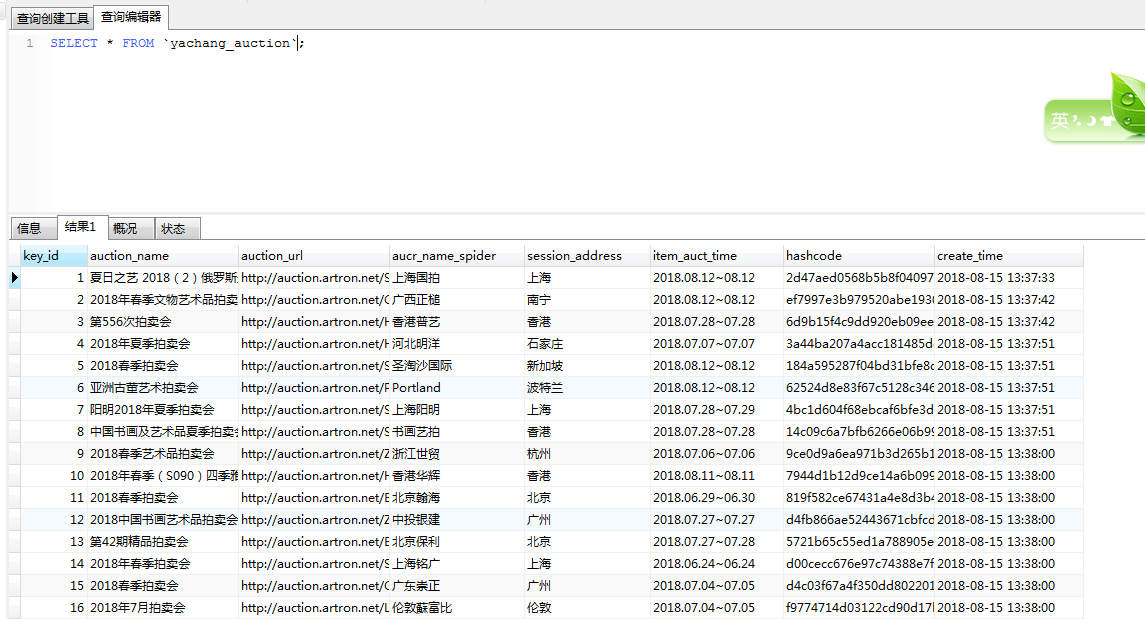
scrapy 项目实战(一)----爬取雅昌艺术网数据的更多相关文章
- Java爬虫系列之实战:爬取酷狗音乐网 TOP500 的歌曲(附源码)
在前面分享的两篇随笔中分别介绍了HttpClient和Jsoup以及简单的代码案例: Java爬虫系列二:使用HttpClient抓取页面HTML Java爬虫系列三:使用Jsoup解析HTML 今天 ...
- scrapy项目5:爬取ajax形式加载的数据,并用ImagePipeline保存图片
1.目标分析: 我们想要获取的数据为如下图: 1).每本书的名称 2).每本书的价格 3).每本书的简介 2.网页分析: 网站url:http://e.dangdang.com/list-WY1-dd ...
- scrapy项目4:爬取当当网中机器学习的数据及价格(CrawlSpider类)
scrapy项目3中已经对网页规律作出解析,这里用crawlspider类对其内容进行爬取: 项目结构与项目3中相同如下图,唯一不同的为book.py文件 crawlspider类的爬虫文件book的 ...
- scrapy项目3:爬取当当网中机器学习的数据及价格(spider类)
1.网页解析 当当网中,人工智能数据的首页url如下为http://category.dangdang.com/cp01.54.12.00.00.00.html 点击下方的链接,一次观察各个页面的ur ...
- scrapy项目2:爬取智联招聘的金融类高端岗位(spider类)
---恢复内容开始--- 今天我们来爬取一下智联招聘上金融行业薪酬在50-100万的职位. 第一步:解析解析网页 当我们依次点击下边的索引页面是,发现url的规律如下: 第1页:http://www. ...
- scrapy项目1:爬取某培训机构老师信息(spider类)
1.scrapy爬虫的流程,可简单该括为以下4步: 1).新建项目---->scrapy startproject 项目名称(例如:myspider) >>scrapy.cfg为项目 ...
- Scrapy爬虫框架之爬取校花网图片
Scrapy Scrapy是一个为了爬取网站数据,提取结构性数据而编写的应用框架. 其可以应用在数据挖掘,信息处理或存储历史数据等一系列的程序中.其最初是为了页面抓取 (更确切来说, 网络抓取 )所设 ...
- python爬虫---实现项目(一) Requests爬取HTML信息
上面的博客把基本的HTML解析库已经说完了,这次我们来给予几个实战的项目. 这次主要用Requests库+正则表达式来解析HTML. 项目一:爬取猫眼电影TOP100信息 代码地址:https://g ...
- 通过scrapy,从模拟登录开始爬取知乎的问答数据
这篇文章将讲解如何爬取知乎上面的问答数据. 首先,我们需要知道,想要爬取知乎上面的数据,第一步肯定是登录,所以我们先介绍一下模拟登录: 先说一下我的思路: 1.首先我们需要控制登录的入口,重写star ...
随机推荐
- ListView GridViewColumn.CellTemplate
<ListView.View> <GridView> <GridViewColumn Header="Meaningful Use Objectives&quo ...
- FM遇到错误RQP-DEF-0354和QE-DEF-0144
版本:Cognos 10.2.1 系统:Win10 操作过程:在FM调用了一个存储过程,其中引用了前端page页面的参数如下图所示,在验证和保存查询主题的时候一直提示参数没有替换值,错误 信息如下图所 ...
- 笔记本wifi热点设置好后,手机连上但不能上网问题
这个问题我遇到过,我的原因是因为电脑上装有安全防护软件360的原因 解决方法是:打开360-->找到功能大全中的流量防火墙-->打开局域网防护-->关闭局域网隐身功能,立刻解决了这个 ...
- loadicon后一定要调用destroyicon吗
Remarks It is only necessary to call DestroyIcon for icons and cursors created with the following fu ...
- Java HashMap 默认排序
先看一段Java代码. package com.m58.test; import java.text.ParseException; import java.text.SimpleDateFormat ...
- easyui combotree模糊查询
技术交流QQ群:15129679 让EasyUI的combobox和combotree同时支持自定义模糊查询,在不更改其他代码的情况下,添加以下代码就行了: /** * combobox和combot ...
- hdu4848 求到达每一个点总时间最短(sum[d[i]])。
開始的时候是暴力dfs+剪枝.怎么也不行.后来參考他人思想: 先求出每一个点之间的最短路(这样预处理之后的搜索就能够判重返回了).截肢还是关键:1最优性剪枝(尽量最优:眼下的状态+估计还有的最小时间& ...
- Asp.net 之页面处理积累(一)
1.实现超链接跳转网页直接定位到跳转后页面中部,而不是要往下拖,才能看到想看的内容 (1)在跳转后页面想定位的位置加:<a name="middle" id="mi ...
- 嵌入式Linux的web视频服务器的构建
http://blog.sina.com.cn/s/blog_53d02d550102v8bu.html随着嵌入式处理器和开源Linux 的广泛应用,各种视频服务在嵌入式系统中逐渐发展起来. 1.引言 ...
- RESTful到底是什么玩意??
0. REST不是"rest"这个单词,而是几个单词缩写.: 1. REST描述的是在网络中client和server的一种交互形式:REST本身不实用,实用的是如何设计 RE ...
