仿腾讯微博的一个弹出框 v0.1 beta
仿腾讯微博的一个弹出框 v0.1 beta
代码写的不太好,新手请大家海涵,只为博君一笑,勿放在心上。
写在这里留作纪念,也许以后用的到。
效果
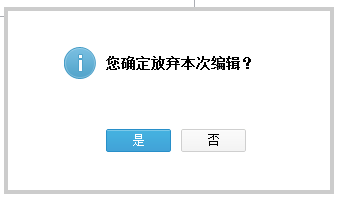
CSS

.prompt{
position: absolute;
background: white;
width: 330px;
height: 187px;
display: none;
}
.prompt i{
background: url(../images/ui_i_pic_.png) no-repeat;
width: 32px;
height: 32px;
display: block;
float: left;
margin-right: 10px;
}
.prompt span{
font-size: 14px;
font-weight: bold;
line-height: 32px;
}
.prompt .ok{
background: url(../images/button_03.gif) no-repeat;
color: white;
clear: left;
}
.prompt .cancel{
background: url(../images/button_05.gif) no-repeat;
color: black;
margin-left: 10px;
}
.prompt a{
float: left;
font-size: 12px;
width: 65px;
height: 23px;
display: block;
line-height: 23px;
text-decoration: none;
text-align: center;
}
.prompt .buttons{
margin: 50px 0 0 42px;
}
.prompt b{
position: absolute;
background: black;
opacity: 0.2;
}
.prompt .left{
left: 0;
top: 4px;
height: 179px;
width: 4px;
}
.prompt .top{
top: 0;
height: 4px;
width: 330px;
}
.prompt .right{
right: 0;
top: 4px;
height: 179px;
width: 4px;
}
.prompt .bottom{
bottom: 0;
height: 4px;
width: 330px;
}
.prompt .warning{
background-position: -34px 0;
}
.prompt .success{
background-position: 0 0;
}
.prompt .information{
background-position: -68px 0;
}
.prompt .inner{
margin: 40px 60px 40px;
}

JS

(function ($) {
$.extend({
prompt: function (text, type, ok, cancel) {
var prompt = $('<div class="prompt"><b class="left"></b><b class="right"></b><b class="top"></b><b class="bottom"></b><div class="inner"><i class=" + type + "></i><span>' + text + '</span><div class="buttons"><a class="ok" href="#">是</a><a class="cancel" href="#">否</a></div></div></div>').appendTo('body');
prompt.css({
left: ($(window).width() - prompt.width()) / 2,
top: ($(window).height() - prompt.height()) / 2
}).show();
prompt.find('.ok').bind('click', ok);
prompt.find('.cancel').bind('click', cancel);
return prompt;
}
});
})(jQuery);

HTML和使用方法

<!DOCTYPE html> <html lang="en">
<head>
<meta charset="utf-8" />
<title></title> <script type="text/javascript" src="http://code.jquery.com/jquery-2.0.3.min.js"></script>
<script type="text/javascript" src="js/prompt.t.qq.com.min.js"></script> <link rel="stylesheet" type="text/css" href="css/prompt.t.qq.com.min.css" /> <style type="text/css"> body{
margin: 0;
padding: 0;
} .content{
width: 960px;
margin: 0 auto;
margin-top: 200px;
} </style> <script type="text/javascript"> $(function () { $('a').click(function () {
var prompt = $.prompt('您确定放弃本次编辑?', 'information', function () { alert('您点击了确定按钮'); }, function () {
prompt.fadeOut(function () {
prompt.remove();
});
});
}); }); </script> </head>
<body> <div class="content"> <textarea style="width: 500px;height: 200px;"></textarea>
<a href="#" style="display: block;">点击我出现窗口</a> </div> </body>
</html>

参数1 显示内容
参数2 图标类型 information success warning
参数3 点击[是]的事件
参数4 点击[否]的事件
代码在此,供上,希望能帮助大家.
IE的透明度使用filter:alpha(opacity=xx),我没写IE的直接用了chrome的opacity,有空我再加上,希望您使用的时候要注意兼容IE。
仿腾讯微博的一个弹出框 v0.1 beta的更多相关文章
- Bootstrap方法为页面添加一个弹出框
<!DOCTYPE html> <html> <head> <meta charset="utf-8"> <title> ...
- vue.js 利用组件之间通讯,写一个弹出框例子
<!DOCTYPE html> <html lang="en"> <head> <meta charset="UTF-8&quo ...
- android中怎么把自己须要的app启动图标集中到一个弹出框中
先看效果图 这个是我们自己的apk点击之后的效果 下边是布局文件 activity_main.xml主布局文件 <LinearLayout xmlns:android="http:// ...
- 移动web:Tips消息弹出框
在web开发中经常会用到像alert这样的弹出消息,每个浏览器自带的消息弹出框都不相同.为了统一外观,实现自定义的功能,动手写一个弹出框插件. 对弹出框的实现要求如下: 1. 仿照IOS系统弹出外观 ...
- 弹出框优化实例(alert和confirm)
在项目过程中会遇到需要使用自己定义的弹出框的情况.以前用过ymprompt,但是它太复杂而且不好自己操控.所以自己写了一个弹出框实例. 主要有两类弹出框alert和confirm.基于jQuery a ...
- Bootstrap 弹出框和警告框插件
一.弹出框 弹出框即点击一个元素弹出一个包含标题和内容的容器. //基本用法 <button class="btn btn-lg btn-danger" type=" ...
- Android 学习笔记之AndBase框架学习(二) 使用封装好的进度框,Toast框,弹出框,确认框...
PS:渐渐明白,在实验室呆三年都不如在企业呆一年... 学习内容: 1.使用AbActivity内部封装的方法实现进度框,Toast框,弹出框,确认框... AndBase中AbActivity封 ...
- android自定义弹出框样式实现
前言: 做项目时,感觉Android自带的弹出框样式比较丑,很多应用都是自己做的弹出框,这里也试着自己做了一个. 废话不说先上图片: 实现机制 1.先自定义一个弹出框的样式 2.自己实现CustomD ...
- 练习PopupWindow弹出框之实现界面加载的时候显示弹出框到指定的view下面--两种延迟方法
今天在练习PopupWindow弹出框的时候,打算在界面加载的时候将弹出框展现出来并显示在指定的view下面. 初步方法是直接在OnResume方法里面直接执行showPopupWindows方法. ...
随机推荐
- cocos2d-x 3.2 2048——第六部分(最后一章)
***************************************转载请注明出处:http://blog.csdn.net/lttree************************** ...
- AlphaBlend參数BLENDFUNCTION
AlphaBlend是Window自带的GDI函数,在作GUI的时候为了达到更美丽的效果我们经常常使用它. BLENDFUNCTION是AlphaBlend用控制透明效果的重要參数. 定义例如以下: ...
- POJ 2255 Tree Recovery 二叉树恢复
一道和Leetcode的一道题目基本上一样的题目. 给出前序遍历和中序遍历序列,要求依据这些信息恢复一颗二叉树的原貌,然后按后序遍历序列输出. Leetcode上有给出后序和中序,恢复二叉树的. 只是 ...
- 找呀志_通过开源框架引AsyncHttpClient处理get/post要求
一个.开源参考架构的方法. 方法一 找到下载的文件的源代码,Com中的src文件夹下 watermark/2/text/aHR0cDovL2Jsb2cuY3Nkbi5uZXQvemhhb3lhemhp ...
- 基于OCR的SeeTest框架可行性分析总结
总的来说相比其他几个免费框架,SeeTest功能更全面和易用,但收费有点昂贵:License 3500/年:多平台和多语言(基于OCR)还需要额外购买,分别是500/Year和1750$/.详情请查看 ...
- 阐述linux IPC(五岁以下儿童):system V共享内存
[版权声明:尊重原创.转载请保留源:blog.csdn.net/shallnet 要么 .../gentleliu,文章学习交流,不用于商业用途] system V共享内存和posix ...
- 快速构建Windows 8风格应用28-临时应用数据
原文:快速构建Windows 8风格应用28-临时应用数据 本篇博文主要介绍临时应用数据概览.如何构建临时应用数据. 一.临时应用数据概览 临时应用数据相当于网页中缓存,这些数据文件是不能够漫游的,并 ...
- hdu5024(dp)
意甲冠军: 薛期呵和王熙凤不想很接近生活(因为假定他们一起,柴可能取代王熙凤) 现在'.'事情是这样的.'#'一堵墙.薛期呵对宝让生活远: 因此,选择一个最长的公路,让他们住在两端: 路达一个转折点. ...
- Spring IOC之BeanFactory
BeanFactory提供了SpringIOC功能的基础但是它只是直接在用在和第三方框架的整合中,而且现在对于大部分的Spring用户来讲这一句成为了过去.BeanFactory和相关的接口,例如Be ...
- 如何使用C API来操作UCI
https://forum.openwrt.org/viewtopic.php?pid=183335#p183335 Compiling UCI as stand alone with an exam ...
