linux查漏补缺-linux命令行安装mysql
apt安装
sudo apt-get update
sudo apt-get install mysql-server
root@192:/sys/fs/cgroup# apt-get install mysql-server
Reading package lists... Done
Building dependency tree
Reading state information... Done
The following additional packages will be installed:
libaio1 libcgi-fast-perl libcgi-pm-perl libencode-locale-perl libevent-core-2.0-5 libfcgi-perl libhtml-parser-perl libhtml-tagset-perl libhtml-template-perl libhttp-date-perl
libhttp-message-perl libio-html-perl liblwp-mediatypes-perl libtimedate-perl liburi-perl mysql-client-5.7 mysql-client-core-5.7 mysql-common mysql-server-5.7
mysql-server-core-5.7
Suggested packages:
libdata-dump-perl libipc-sharedcache-perl libwww-perl mailx tinyca
The following NEW packages will be installed:
libaio1 libcgi-fast-perl libcgi-pm-perl libencode-locale-perl libevent-core-2.0-5 libfcgi-perl libhtml-parser-perl libhtml-tagset-perl libhtml-template-perl libhttp-date-perl
libhttp-message-perl libio-html-perl liblwp-mediatypes-perl libtimedate-perl liburi-perl mysql-client-5.7 mysql-client-core-5.7 mysql-common mysql-server mysql-server-5.7
mysql-server-core-5.7
0 upgraded, 21 newly installed, 0 to remove and 139 not upgraded.
Need to get 18.3 MB of archives.
After this operation, 157 MB of additional disk space will be used.
Do you want to continue? [Y/n] y
Get:1 http://us.archive.ubuntu.com/ubuntu xenial-updates/main amd64 mysql-common all 5.7.28-0ubuntu0.16.04.2 [14.7 kB]
Get:2 http://us.archive.ubuntu.com/ubuntu xenial/main amd64 libaio1 amd64 0.3.110-2 [6356 B]
Get:3 http://us.archive.ubuntu.com/ubuntu xenial-updates/main amd64 mysql-client-core-5.7 amd64 5.7.28-0ubuntu0.16.04.2 [6575 kB]
Get:4 http://us.archive.ubuntu.com/ubuntu xenial-updates/main amd64 mysql-client-5.7 amd64 5.7.28-0ubuntu0.16.04.2 [1476 kB]
Get:5 http://us.archive.ubuntu.com/ubuntu xenial-updates/main amd64 mysql-server-core-5.7 amd64 5.7.28-0ubuntu0.16.04.2 [7091 kB]
Get:6 http://us.archive.ubuntu.com/ubuntu xenial-updates/main amd64 libevent-core-2.0-5 amd64 2.0.21-stable-2ubuntu0.16.04.1 [70.6 kB]
Get:7 http://us.archive.ubuntu.com/ubuntu xenial-updates/main amd64 mysql-server-5.7 amd64 5.7.28-0ubuntu0.16.04.2 [2420 kB]
Get:8 http://us.archive.ubuntu.com/ubuntu xenial/main amd64 libhtml-tagset-perl all 3.20-2 [13.5 kB]
Get:9 http://us.archive.ubuntu.com/ubuntu xenial/main amd64 liburi-perl all 1.71-1 [76.9 kB]
Get:10 http://us.archive.ubuntu.com/ubuntu xenial/main amd64 libhtml-parser-perl amd64 3.72-1 [86.1 kB]
Get:11 http://us.archive.ubuntu.com/ubuntu xenial/main amd64 libcgi-pm-perl all 4.26-1 [185 kB]
Get:12 http://us.archive.ubuntu.com/ubuntu xenial/main amd64 libfcgi-perl amd64 0.77-1build1 [32.3 kB]
Get:13 http://us.archive.ubuntu.com/ubuntu xenial/main amd64 libcgi-fast-perl all 1:2.10-1 [10.2 kB]
Get:14 http://us.archive.ubuntu.com/ubuntu xenial/main amd64 libencode-locale-perl all 1.05-1 [12.3 kB]
Get:15 http://us.archive.ubuntu.com/ubuntu xenial/main amd64 libhtml-template-perl all 2.95-2 [60.4 kB]
Get:16 http://us.archive.ubuntu.com/ubuntu xenial/main amd64 libtimedate-perl all 2.3000-2 [37.5 kB]
Get:17 http://us.archive.ubuntu.com/ubuntu xenial/main amd64 libhttp-date-perl all 6.02-1 [10.4 kB]
Get:18 http://us.archive.ubuntu.com/ubuntu xenial/main amd64 libio-html-perl all 1.001-1 [14.9 kB]
Get:19 http://us.archive.ubuntu.com/ubuntu xenial/main amd64 liblwp-mediatypes-perl all 6.02-1 [21.7 kB]
Get:20 http://us.archive.ubuntu.com/ubuntu xenial/main amd64 libhttp-message-perl all 6.11-1 [74.3 kB]
Get:21 http://us.archive.ubuntu.com/ubuntu xenial-updates/main amd64 mysql-server all 5.7.28-0ubuntu0.16.04.2 [10.2 kB]
Fetched 18.3 MB in 6s (2930 kB/s)
perl: warning: Setting locale failed.
perl: warning: Please check that your locale settings:
LANGUAGE = "en_US:",
LC_ALL = (unset),
LC_CTYPE = "UTF-8",
LANG = "en_US.UTF-8"
are supported and installed on your system.
perl: warning: Falling back to a fallback locale ("en_US.UTF-8").
locale: Cannot set LC_CTYPE to default locale: No such file or directory
locale: Cannot set LC_ALL to default locale: No such file or directory
Preconfiguring packages ...
/usr/bin/locale: Cannot set LC_CTYPE to default locale: No such file or directory
/usr/bin/locale: Cannot set LC_ALL to default locale: No such file or directory
Selecting previously unselected package mysql-common.
(Reading database ... 78087 files and directories currently installed.)
Preparing to unpack .../mysql-common_5.7.28-0ubuntu0.16.04.2_all.deb ...
Unpacking mysql-common (5.7.28-0ubuntu0.16.04.2) ...
Selecting previously unselected package libaio1:amd64.
Preparing to unpack .../libaio1_0.3.110-2_amd64.deb ...
Unpacking libaio1:amd64 (0.3.110-2) ...
Selecting previously unselected package mysql-client-core-5.7.
Preparing to unpack .../mysql-client-core-5.7_5.7.28-0ubuntu0.16.04.2_amd64.deb ...
Unpacking mysql-client-core-5.7 (5.7.28-0ubuntu0.16.04.2) ...
Selecting previously unselected package mysql-client-5.7.
Preparing to unpack .../mysql-client-5.7_5.7.28-0ubuntu0.16.04.2_amd64.deb ...
Unpacking mysql-client-5.7 (5.7.28-0ubuntu0.16.04.2) ...
Selecting previously unselected package mysql-server-core-5.7.
Preparing to unpack .../mysql-server-core-5.7_5.7.28-0ubuntu0.16.04.2_amd64.deb ...
Unpacking mysql-server-core-5.7 (5.7.28-0ubuntu0.16.04.2) ...
Selecting previously unselected package libevent-core-2.0-5:amd64.
Preparing to unpack .../libevent-core-2.0-5_2.0.21-stable-2ubuntu0.16.04.1_amd64.deb ...
Unpacking libevent-core-2.0-5:amd64 (2.0.21-stable-2ubuntu0.16.04.1) ...
Processing triggers for libc-bin (2.23-0ubuntu10) ...
Processing triggers for man-db (2.7.5-1) ...
Setting up mysql-common (5.7.28-0ubuntu0.16.04.2) ...
update-alternatives: using /etc/mysql/my.cnf.fallback to provide /etc/mysql/my.cnf (my.cnf) in auto mode
Selecting previously unselected package mysql-server-5.7.
(Reading database ... 78255 files and directories currently installed.)
Preparing to unpack .../mysql-server-5.7_5.7.28-0ubuntu0.16.04.2_amd64.deb ...
locale: Cannot set LC_CTYPE to default locale: No such file or directory
locale: Cannot set LC_ALL to default locale: No such file or directory
Unpacking mysql-server-5.7 (5.7.28-0ubuntu0.16.04.2) ...
Selecting previously unselected package libhtml-tagset-perl.
Preparing to unpack .../libhtml-tagset-perl_3.20-2_all.deb ...
Unpacking libhtml-tagset-perl (3.20-2) ...
Selecting previously unselected package liburi-perl.
Preparing to unpack .../liburi-perl_1.71-1_all.deb ...
Unpacking liburi-perl (1.71-1) ...
Selecting previously unselected package libhtml-parser-perl.
Preparing to unpack .../libhtml-parser-perl_3.72-1_amd64.deb ...
Unpacking libhtml-parser-perl (3.72-1) ...
Selecting previously unselected package libcgi-pm-perl.
Preparing to unpack .../libcgi-pm-perl_4.26-1_all.deb ...
Unpacking libcgi-pm-perl (4.26-1) ...
Selecting previously unselected package libfcgi-perl.
Preparing to unpack .../libfcgi-perl_0.77-1build1_amd64.deb ...
Unpacking libfcgi-perl (0.77-1build1) ...
Selecting previously unselected package libcgi-fast-perl.
Preparing to unpack .../libcgi-fast-perl_1%3a2.10-1_all.deb ...
Unpacking libcgi-fast-perl (1:2.10-1) ...
Selecting previously unselected package libencode-locale-perl.
Preparing to unpack .../libencode-locale-perl_1.05-1_all.deb ...
Unpacking libencode-locale-perl (1.05-1) ...
Selecting previously unselected package libhtml-template-perl.
Preparing to unpack .../libhtml-template-perl_2.95-2_all.deb ...
Unpacking libhtml-template-perl (2.95-2) ...
Selecting previously unselected package libtimedate-perl.
Preparing to unpack .../libtimedate-perl_2.3000-2_all.deb ...
Unpacking libtimedate-perl (2.3000-2) ...
Selecting previously unselected package libhttp-date-perl.
Preparing to unpack .../libhttp-date-perl_6.02-1_all.deb ...
Unpacking libhttp-date-perl (6.02-1) ...
Selecting previously unselected package libio-html-perl.
Preparing to unpack .../libio-html-perl_1.001-1_all.deb ...
Unpacking libio-html-perl (1.001-1) ...
Selecting previously unselected package liblwp-mediatypes-perl.
Preparing to unpack .../liblwp-mediatypes-perl_6.02-1_all.deb ...
Unpacking liblwp-mediatypes-perl (6.02-1) ...
Selecting previously unselected package libhttp-message-perl.
Preparing to unpack .../libhttp-message-perl_6.11-1_all.deb ...
Unpacking libhttp-message-perl (6.11-1) ...
Selecting previously unselected package mysql-server.
Preparing to unpack .../mysql-server_5.7.28-0ubuntu0.16.04.2_all.deb ...
Unpacking mysql-server (5.7.28-0ubuntu0.16.04.2) ...
Processing triggers for ureadahead (0.100.0-19) ...
Processing triggers for systemd (229-4ubuntu21.1) ...
Processing triggers for man-db (2.7.5-1) ...
Setting up libaio1:amd64 (0.3.110-2) ...
Setting up mysql-client-core-5.7 (5.7.28-0ubuntu0.16.04.2) ...
Setting up mysql-client-5.7 (5.7.28-0ubuntu0.16.04.2) ...
Setting up mysql-server-core-5.7 (5.7.28-0ubuntu0.16.04.2) ...
Setting up libevent-core-2.0-5:amd64 (2.0.21-stable-2ubuntu0.16.04.1) ...
Setting up mysql-server-5.7 (5.7.28-0ubuntu0.16.04.2) ...
locale: Cannot set LC_CTYPE to default locale: No such file or directory
locale: Cannot set LC_ALL to default locale: No such file or directory
update-alternatives: using /etc/mysql/mysql.cnf to provide /etc/mysql/my.cnf (my.cnf) in auto mode
Renaming removed key_buffer and myisam-recover options (if present)
Setting up libhtml-tagset-perl (3.20-2) ...
Setting up liburi-perl (1.71-1) ...
Setting up libhtml-parser-perl (3.72-1) ...
Setting up libcgi-pm-perl (4.26-1) ...
Setting up libfcgi-perl (0.77-1build1) ...
Setting up libcgi-fast-perl (1:2.10-1) ...
Setting up libencode-locale-perl (1.05-1) ...
Setting up libhtml-template-perl (2.95-2) ...
Setting up libtimedate-perl (2.3000-2) ...
Setting up libhttp-date-perl (6.02-1) ...
Setting up libio-html-perl (1.001-1) ...
Setting up liblwp-mediatypes-perl (6.02-1) ...
Setting up libhttp-message-perl (6.11-1) ...
Setting up mysql-server (5.7.28-0ubuntu0.16.04.2) ...
Processing triggers for libc-bin (2.23-0ubuntu10) ...
Processing triggers for systemd (229-4ubuntu21.1) ...
Processing triggers for ureadahead (0.100.0-19) ...
- 安装完成后,查看
/lib/systemd/system目录,多了一个mysql后台服务

- 查看mysql后台服务状态
systemctl status mysql.service
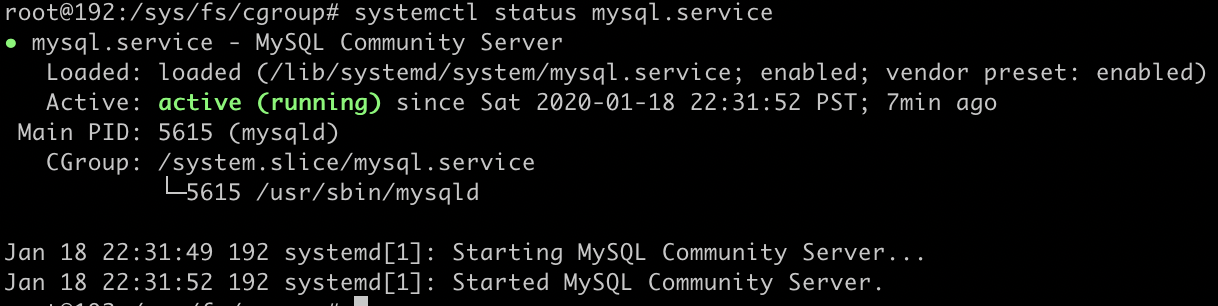
其他
/lib/systemd/system目录
存放各种后台运行服务的配置文件。mysql以后台服务形式运行,开机即启动。
例如在 Ubuntu 中,我们可以通过 apt-get install mysql-server 的方式安装 MySQL,然 后通过命令systemctl start mysql启动 MySQL,通过systemctl enable mysql设置开机启 动。
之所以成为服务并且能够开机启动,是因为在 /lib/systemd/system 目录下会创建一 个 XXX.service 的配置文件,里面定义了如何启动、如何关闭。/etc/apt/sources.list配置文件
定义apt命令去哪里下载ubuntn的软件
root@192:/# cat /etc/apt/sources.list |grep '^deb'
deb cdrom:[Ubuntu-Server 16.04.4 LTS _Xenial Xerus_ - Release amd64 (20180228)]/ xenial main restricted
deb http://us.archive.ubuntu.com/ubuntu/ xenial main restricted
deb http://us.archive.ubuntu.com/ubuntu/ xenial-updates main restricted
deb http://us.archive.ubuntu.com/ubuntu/ xenial universe
deb http://us.archive.ubuntu.com/ubuntu/ xenial-updates universe
deb http://us.archive.ubuntu.com/ubuntu/ xenial multiverse
deb http://us.archive.ubuntu.com/ubuntu/ xenial-updates multiverse
deb http://us.archive.ubuntu.com/ubuntu/ xenial-backports main restricted universe multiverse
deb http://security.ubuntu.com/ubuntu xenial-security main restricted
deb http://security.ubuntu.com/ubuntu xenial-security universe
deb http://security.ubuntu.com/ubuntu xenial-security multiverse
References
How To Install MySQL on Ubuntu 16.04*
linux查漏补缺-linux命令行安装mysql的更多相关文章
- linux查漏补缺-Linux文件目录结构一览表
FHS 标准 FHS(Filesystem Hierarchy Standard),文件系统层次化标准,该标准规定了 Linux 系统中所有一级目录以及部分二级目录(/usr 和 /var)的用途. ...
- Ubuntu18.04命令行安装mysql未提示输入密码,修改mysql默认密码
Ubuntu18.04命令行安装mysql未提示输入密码,修改mysql默认密码 mysql默认密码为空 但是使用mysql -uroot -p 命令连接mysql时,报错ERROR 1045 (28 ...
- centos命令行安装mysql随机密码查看方法(遇到问题及其解决办法)
mysql初次命令行安装登录时报错: 未输入密码:ERROR 1045 (28000): Access denied for user 'root'@'localhost' (using passwo ...
- Mac 命令行安装mysql homebrew 安装mysql后,如何配置mysql
非常好 强力推荐 这个是我最新并且一直推崇的方法:1.安装:sunyichaodeMacBook-Pro:~ sunyichao$ brew install mysql2.开启mysql:mysql. ...
- Linux下命令行安装weblogic10.3.6
Linux下命令行安装weblogic10.3.6 一.安装前准备工作: 1.创建用户useradd weblogic;创建用户成功linux系统会自动创建一个和用户名相同的分组,并将该用户分到改组中 ...
- VMware10中的CentOS6.5命令行安装VMwaretools工具启用windows与虚拟机中Linux系统的共享目录
VMware10中的CentOS6.5命令行安装VMwaretools工具启用windows与虚拟机中Linux系统的共享目录 一.描述 系统描述:win7旗舰版64位系统+VMware Workst ...
- Linux系统--命令行安装weblogic10.3.6
Linux下命令行安装weblogic10.3.6 一.安装前准备工作: 1.创建用户useradd weblogic;创建用户成功linux系统会自动创建一个和用户名相同的分组,并将该用户分到改组中 ...
- KingbaseFlySync V1R6 管控平台Linux命令行安装
关键字: KingbaseFlySync.KingbaseES.Linux.x86_64.mips64el.aarch64.Java 管控平台: Web管控平台(Manager.Console.Com ...
- 监控Linux性能的18个命令行工具
监控 Linux 性能的 18 个命令行工具 对于系统和网络管理员来说每天监控和调试Linux系统的性能问题是一项繁重的工作.在IT领域作为一名Linux系统的管理员工作5年后,我逐渐 认识到监控和保 ...
随机推荐
- BugReport-智慧农业APP
1.展示的界面显示不全 bug Description: 测试环境:win10.工具eclipse: 测试步骤:打开运行程序后模拟器启动,第一个界面显示过几秒跳到了另一个界面,问题是第一个界面显示不全 ...
- 【译】高级T-SQL进阶系列 (三)【上篇】:理解公共表表达式(CTEs)
[译注:此文为翻译,由于本人水平所限,疏漏在所难免,欢迎探讨指正] 原文链接:传送门. 伴随着SQL SERVER 2005的首次展示,微软介绍了一种新的被称为“公共表 表达式”(CTE)的查询结构. ...
- 从数据库中取数据(Stalberg.TMS.Data)
using System; using System.Data; using System.Data.SqlClient; namespace Stalberg.TMS { //*********** ...
- python学习笔记:字符串格式化
% 格式化方法 "我的名字是 %s, 我的年龄是 %d" % (name, age) 常用格式:%[(name)][flags][width].[precision]typecod ...
- 使用vASA842配置ASDM645
准备:使用VMware打开vASA842.ova文件,将第一个网络适配器桥接到一个vmnet接口,我这里是vmnet3,网段是10.0.0.0/24,网关是10.0.0.1/24 1.打开vASA84 ...
- XCOJ 1205 A.First Blood
1205: A.First Blood 时间限制: 1 Sec 内存限制: 64 MB提交: 152 解决: 44 标签提交统计讨论版 题目描述 盖伦是个小学一年级的学生,在一次数学课的时候,老师 ...
- 杭电 2097 sky数
Sky数 Time Limit: 1000/1000 MS (Java/Others) Memory Limit: 32768/32768 K (Java/Others)Total Submis ...
- video兼容ie,ckplayer网页播放器
<!DOCTYPE html> <html> <head> <meta charset="UTF-8"> <title> ...
- Python经典排序算法
https://www.cnblogs.com/onepixel/p/7674659.html这个文章很nice https://www.bilibili.com/video/av685670?fro ...
- hadoop启动报错处理
1. hadoop启动报错 1.1. 问题1 util.NativeCodeLoader: Unable to load native-hadoop library for your ...
