WCF wsHttpBinding之Transport security Mode, clientCredentialType=”Basic”
原创地址:http://www.cnblogs.com/jfzhu/p/4071342.html
转载请注明出处
如何在WCF中使用Transport Security Mode,以及如何创建证书,请参见《WCF basicHttpBinding之Transport Security Mode, clientCredentialType="None"》,本文介绍如何使用Basic clientCredentialType。
server web.config
<?xml version="1.0"?>
<configuration>
<system.web>
<compilation debug="true" targetFramework="4.0" />
</system.web>
<system.serviceModel>
<bindings>
<wsHttpBinding>
<binding name="wsHttpBindingConfig">
<security mode="Transport">
<transport clientCredentialType="Basic" />
</security>
</binding>
</wsHttpBinding>
</bindings>
<services>
<service name="WCFDemo.DemoService" behaviorConfiguration="CustomBehavior">
<endpoint address="DemoService" binding="wsHttpBinding" contract="WCFDemo.IDemoService" bindingConfiguration="wsHttpBindingConfig" />
<endpoint address="mex" binding="mexHttpBinding" contract="IMetadataExchange"></endpoint>
</service>
</services>
<behaviors>
<serviceBehaviors>
<behavior name="CustomBehavior">
<serviceMetadata httpsGetEnabled="true" />
<serviceDebug includeExceptionDetailInFaults="false" />
</behavior>
</serviceBehaviors>
</behaviors>
<serviceHostingEnvironment multipleSiteBindingsEnabled="true" />
</system.serviceModel>
</configuration>
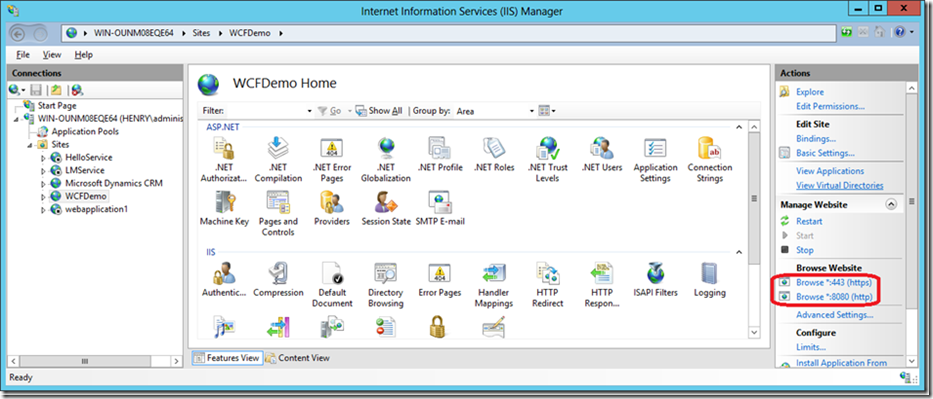
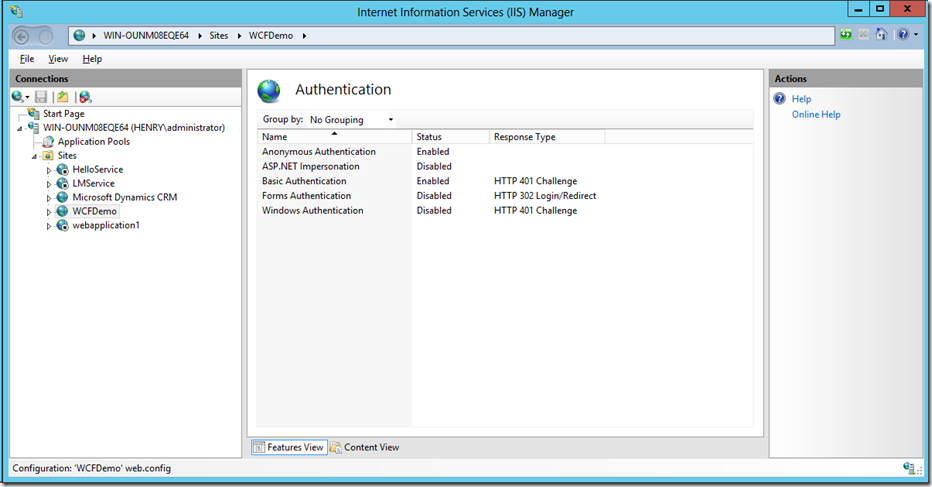
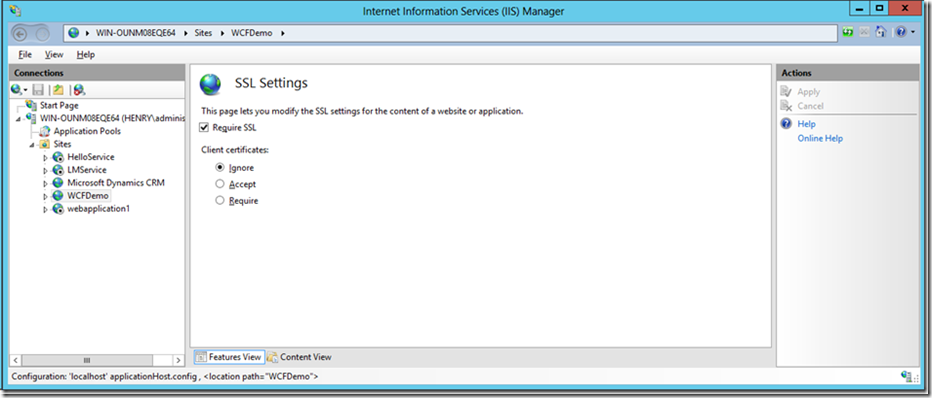
client app.config:
<?xml version="1.0" encoding="utf-8" ?>
<configuration>
<system.serviceModel>
<bindings>
<wsHttpBinding>
<binding name="WSHttpBinding_IDemoService">
<security mode="Transport">
<transport clientCredentialType="Basic" />
</security>
</binding>
</wsHttpBinding>
</bindings>
<client>
<endpoint address="https://win-ounm08eqe64.henry.huang/DemoService.svc/DemoService"
binding="wsHttpBinding" bindingConfiguration="WSHttpBinding_IDemoService"
contract="DemoServiceReference.IDemoService" name="WSHttpBinding_IDemoService" />
</client>
</system.serviceModel>
</configuration>
public partial class Form1 : Form
{
DemoServiceReference.DemoServiceClient demoServiceClient; public Form1()
{
InitializeComponent();
demoServiceClient = new DemoServiceReference.DemoServiceClient();
demoServiceClient.ClientCredentials.UserName.UserName = "alex";
demoServiceClient.ClientCredentials.UserName.Password = "";
} private void buttonCalculate_Click(object sender, EventArgs e)
{
try
{
textBoxResult.Text = demoServiceClient.Divide(Convert.ToInt32(textBoxNumerator.Text), Convert.ToInt32(textBoxDenominator.Text)).ToString();
}
catch (FaultException<DemoServiceReference.DivideByZeroFault> fault)
{
MessageBox.Show(fault.Detail.Error + " - " + fault.Detail.Detail);
}
}
}
调用成功。
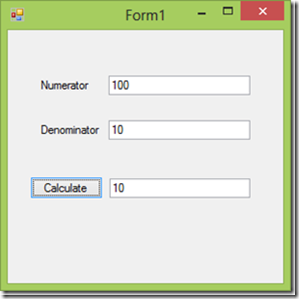
WCF wsHttpBinding之Transport security Mode, clientCredentialType=”Basic”的更多相关文章
- WCF basicHttpBinding之Transport Security Mode, clientCredentialType="None"
原创地址:http://www.cnblogs.com/jfzhu/p/4071342.html 转载请注明出处 前面文章介绍了<WCF basicHttpBinding之Message Sec ...
- WCF basicHttpBinding之Message Security Mode
原创地址:http://www.cnblogs.com/jfzhu/p/4067873.html 转载请注明出处 前面的文章<WCF Security基本概念>介绍了WCF的securit ...
- iOS App 不支持http协议 App Transport Security has blocked a cleartext HTTP (http://)
目前iOS已经不支持http协议了,不过可以通过info.plist设置允许 App Transport Security has blocked a cleartext HTTP (http://) ...
- App Transport Security has blocked a cleartext HTTP (http://) resource load since it is insecure. Temporary exceptions can be configured via your app's Info.plist file
ios进行http请求,会出现这个问题: App Transport Security has blocked a cleartext HTTP (http://) resource load sin ...
- App Transport Security has blocked a cleartext HTTP (http://)
使用SDWebImage加载“http://”开头的图片报错,错误如下: App Transport Security has blocked a cleartext HTTP (http://) r ...
- iOS9中的App Transport Security
问题:webView加载网页加载不出来 原因:苹果在iOS9 sdk中加入了App Transport Security限制(iOS9以前的iOS sdk默认关闭ATS),默认强制使用https,并且 ...
- 网络请求报错:The resource could not be loaded because the App Transport Security policy requires the use of a secure connection.
iOS9引入了新特性App Transport Security (ATS).详情:App Transport Security (ATS) 如果你想设置不阻止任何网络,只需要在info.plist文 ...
- IOS开发 App Transport Security has blocked a cleartext HTTP (http://) resource load since it is insecure. Temporary exceptions can be configured via your app's Info.plist file.
xcode自7后不再使用http,而是使用https请求,但目前很多网络请求还只是以http请求,我们可以这样解决 info.plist->添加@“App Transport Security ...
- App Transport Security has blocked a cleartext
错误描述: App Transport Security has blocked a cleartext HTTP (http://) resource load since it is insecu ...
随机推荐
- Unity IOS Build的Graphics API最好是固定Opengl ES 2.0
不要选择Automatic也不要选择Metal,因为这个选项可能会导致app在Iphone6上出现crash. 一个类似的crash堆栈: http://stackoverflow.com/quest ...
- Shell_3 函数
1 函数 函数可以让我们将一个复杂功能划分成若干模块,让程序结构更加清晰,代码重复利用率更高.像其他编程语言一样,Shell 也支持函数.Shell 函数必须先定义后使用. 函数返回值,可以显式增加r ...
- BZOJ 3144 [Hnoi2013]切糕 ——网络流
[题目分析] 网络流好题! 从割的方面来考虑问题往往会得到简化. 当割掉i,j,k时,必定附近的要割在k-D到k+D上. 所以只需要建两条inf的边来强制,如果割不掉强制范围内的时候,原来的边一定会换 ...
- WPF 实现圆形进度条
项目中用到圆形进度条,首先就想到使用 ProgressBar 扩展一个,在园子里找到迷途的小榔头给出的思路和部分代码,自己加以实现. 进度小于60显示红色,大于60则显示绿色.效果如下: 基本思路: ...
- Python for Infomatics 第13章 网页服务二(译)
注:文章原文为Dr. Charles Severance 的 <Python for Informatics>.文中代码用3.4版改写,并在本机测试通过. 13.4 JavaScript ...
- LintCode 77: 最长公共子序列
public class Solution { /** * @param A, B: Two string. * @return: the length of the longest common s ...
- centos 7 安装和配置vncserver
前期准备: 关闭防火墙,centos的防火墙是firewalld,关闭防火墙的命令 systemctl stop firewalld.service 关闭enforce setenforce 0 ce ...
- java分享第十四天(TestNG Assert详解)
TestNG Assert 详解org.testng.Assert 用来校验接口测试的结果,那么它提供哪些方法呢? 中心为Assert测试类,一级节点为方法例如assertEquals,二级结点为参 ...
- javascript keycode大全
keycode 8 = BackSpace BackSpacekeycode 9 = Tab Tabkeycode 12 = Clearkeycode 13 = Enterkeyc ...
- SElinux对一些服务关系的影响
kerberos 允许系统使用kerberos setsebool -P allow_kerberos 1 setsebool -P krb5kdc_disable_trans 1 service ...
