IOS开发-UI学习-UIWebView,简单浏览器的制作
制作一个简单的浏览器,包含网址输入框,Search按钮,前进、回退按钮,UIWebView就这几个简单的控件。
UITextField:用来输入网址;
UIbuttom:实现前进,后退,搜索等功能;
UIWebView:实现网页展示。
准备工作:
右键Info.plist并Open As Source Code,打开之后添加以下代码段:
<key>NSAppTransportSecurity</key>
<dict>
<key>NSAllowsArbitraryLoads</key>
<true/>
</dict>
以上代码段功能:有些网址为Http,要搞成Https,具体原理以后探索出来了再补充。
言归正传,实现浏览器功能的具体代码如下:
#import "ViewController.h"
@interface ViewController (){
// 定义全局变量,各个控件
UIWebView *mywebview;
UIButton *backbutton;
UIButton *goforbutton;
UITextField *urlField;
UIButton *searchButton;
}
@end
@implementation ViewController
- (void)viewDidLoad {
[super viewDidLoad];
// 添加浏览器view,
mywebview = [[UIWebView alloc]initWithFrame:CGRectMake(, , self.view.frame.size.width, self.view.frame.size.height-)];
[self.view addSubview:mywebview];
// 网址输入框
urlField = [[UITextField alloc]initWithFrame:CGRectMake(, , self.view.frame.size.width-, )];
urlField.borderStyle = UITextBorderStyleRoundedRect;
urlField.text= mywebview.request.URL.absoluteString;
[self.view addSubview:urlField];
// search button
searchButton = [[UIButton alloc]initWithFrame:CGRectMake(self.view.frame.size.width-, , , )];
searchButton.backgroundColor = [UIColor redColor];
[searchButton setTitle:@"Search" forState:UIControlStateNormal];
[searchButton addTarget:self action:@selector(search:) forControlEvents:UIControlEventTouchUpInside];
[self.view addSubview:searchButton];
// 返回按键
backbutton = [[UIButton alloc]initWithFrame:CGRectMake(, self.view.frame.size.height-, , )];
backbutton.backgroundColor = [UIColor redColor];
[backbutton setTitle:@"返回" forState:UIControlStateNormal];
[backbutton addTarget:self action:@selector(backFbution:) forControlEvents:UIControlEventTouchUpInside];
[self.view addSubview:backbutton];
// 前进按钮
goforbutton = [[UIButton alloc]initWithFrame:CGRectMake(self.view.frame.size.width-, self.view.frame.size.height-, , )];
goforbutton.backgroundColor = [UIColor redColor];
[goforbutton setTitle:@"前进" forState:UIControlStateNormal];
[goforbutton addTarget:self action:@selector(goFobution:) forControlEvents:UIControlEventTouchUpInside];
[self.view addSubview:goforbutton];
}
//返回按钮绑定事件
-(void)backFbution:(id)sender{
[mywebview goBack];
}
//前进按钮绑定事件
-(void)goFobution:(id)sender{
[mywebview goForward];
}
//搜索按钮绑定事件
-(void)search:(id)sender{
[mywebview loadRequest:[NSURLRequest requestWithURL:[NSURL URLWithString:urlField.text]]];
}
- (void)didReceiveMemoryWarning {
[super didReceiveMemoryWarning];
}
@end
运行效果如下(请无视UI所用颜色。。。。。):
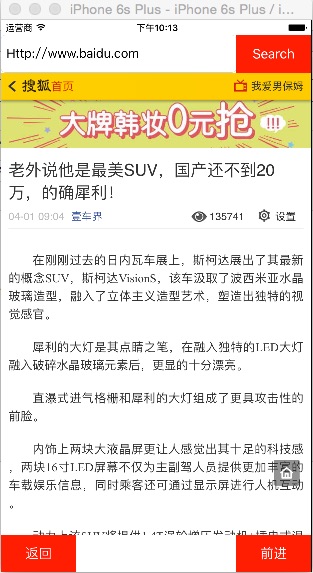
存在一个问题,就是我在百度里面随便点击一个网址链接之后,可以打开网址,但打开之后浏览器的网址输入框中的网址依然是之前那个,没有改变为当前网站地址。这个问题遗留下来。。。
IOS开发-UI学习-UIWebView,简单浏览器的制作的更多相关文章
- iOS开发UI篇—UITabBarController简单介绍
iOS开发UI篇—UITabBarController简单介绍 一.简单介绍 UITabBarController和UINavigationController类似,UITabBarControlle ...
- iOS开发UI篇—Modal简单介绍
iOS开发UI篇—Modal简单介绍 一.简单介绍 除了push之外,还有另外一种控制器的切换方式,那就是Modal 任何控制器都能通过Modal的形式展⽰出来 Modal的默认效果:新控制器从屏幕的 ...
- iOS开发UI篇—Kvc简单介绍
ios开发UI篇—Kvc简单介绍 一.KVC简单介绍 KVC key valued coding 键值编码 KVC通过键值间接编码 补充: 与KVC相对的时KVO,即key valued observ ...
- iOS开发UI篇—UIWindow简单介绍
iOS开发UI篇—UIWindow简单介绍 一.简单介绍 UIWindow是一种特殊的UIView,通常在一个app中只会有一个UIWindow iOS程序启动完毕后,创建的第一个视图控件就是UIWi ...
- iOS开发UI篇—Quartz2D简单介绍
iOS开发UI篇—Quartz2D简单介绍 一.什么是Quartz2D Quartz 2D是⼀个二维绘图引擎,同时支持iOS和Mac系统 Quartz 2D能完成的工作: 绘制图形 : 线条\三角形\ ...
- iOS开发UI篇—Quartz2D简单使用(一)
iOS开发UI篇—Quartz2D简单使用(一) 一.画直线 代码: // // YYlineview.m // 03-画直线 // // Created by apple on 14-6-9. // ...
- iOS开发UI篇—Quartz2D简单使用(二)
iOS开发UI篇—Quartz2D简单使用(二) 一.画文字 代码: // // YYtextview.m // 04-写文字 // // Created by 孔医己 on 14-6-10. // ...
- iOS开发UI篇—Quartz2D简单使用(三)
iOS开发UI篇—Quartz2D简单使用(三) 一.通过slider控制圆的缩放 1.实现过程 新建一个项目,新建一个继承自UIview的类,并和storyboard中自定义的view进行关联. 界 ...
- iOS开发UI篇—popoverController简单介绍
iOS开发UI篇—popoverController简单介绍 一.简单介绍 1.什么是UIPopoverController 是iPad开发中常见的一种控制器(在iPhone上不允许使用) 跟其他控制 ...
- iOS开发UI篇—Quartz2D简单使用(一)
iOS开发UI篇—Quartz2D简单使用(一) 一.画直线 代码: 1 // 2 // YYlineview.m 3 // 03-画直线 4 // 5 // Created by apple on ...
随机推荐
- 每个程序员都应该学习使用Python或Ruby
每个程序员都应该学习使用Python或Ruby 如果你是个学生,你应该会C,C++和Java.还会一些VB,或C#/.NET.多少你还可能开发过一些Web网页,你知道一些HTML,CSS和JavaSc ...
- codeforces 558/C Amr and Chemistry(数论+位运算)
题目链接:http://codeforces.com/problemset/problem/558/C 题意:把n个数变成相同所需要走的最小的步数易得到结论,两个奇数不同,一直×2不可能有重叠枚举每个 ...
- 多校 Cow Bowling
题目链接:http://acm.hust.edu.cn/vjudge/contest/124435#problem/I 密码:acm Sample Input Sample Output 分析: #i ...
- ListView使用的时候遇到的一些问题
昨天在做项目时,请求服务器的好友动态后,将好友动态和评论显示到界面上,用ListView显示,发现一进这个界面时,listView的适配器的getVIew()方法就会执行6次,后来发现原来是ListV ...
- (二)、Struts第二天
(二).Struts第二天 回顾: 问题: 1. Struts2的Action类是单例还是多例? Filter? Servlet? Listener? 2. 介绍struts2框架引入的相关jar包及 ...
- PADS 导Gerber文件
PCB也画了好几年,投板时都是直接发PCB文件,突然间客户让我导出Gerber文件, 一时半会还挺棘手的,上网不停的搜啊搜啊,虽然最终还是搞定了,但耽误了不少时间. 现总结下,把所有相关设置一步一步的 ...
- IPSec VPN实验
IPSec VPN实验 实验拓扑: 实验目的:掌握IPSec VPN原理 掌握site-to-site VPN配置 IPSec配置参数: IKE policy isakmp key 转换集 加密算法 ...
- opentsdb
http://blog.javachen.com/2014/01/22/all-things-opentsdb.html http://blog.csdn.net/bingjie1217/articl ...
- oracle中的赋权
1 怎么给用户赋权限 grant create view to scott; (create view 是权限的名称) 2 怎么给用户撤销权限 revoke create view from scot ...
- opcode修改
Smali: if-eqz opcode 38 if-nez opcode 39 SO: CMP R0,#0 00 28 CMP R0,#1 01 28
