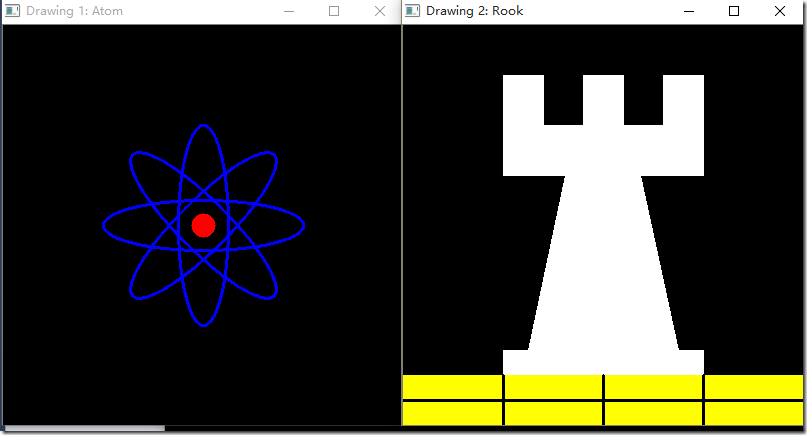OpenCV入门:(六:基础画图函数)
有时程序中需要画一些基础的图形,例如直线,矩形,椭圆以及多边形。OpenCV中当然有此类函数。
1.函数介绍
直线line:
void line(Mat& img, Point pt1, Point pt2, const Scalar& color, int thickness=1, int lineType=8, int shift=0)
img – 图像
pt1 – 直线起点
pt2 – 直线终点
color – 颜色
thickness – 粗细
lineType – 直线类型,可以是如下值
8 (or omitted) - 8-connected 线
4 - 4-connected 线.
CV_AA - 抗锯齿线.
shift – 分位的点坐标椭圆ellipse:
void ellipse(Mat& img, Point center, Size axes, double angle, double startAngle, double endAngle, const Scalar& color, int thickness=1, int lineType=8, int shift=0)
void ellipse(Mat& img, const RotatedRect& box, const Scalar& color, int thickness=1, int lineType=8)
参数说明:
img – 图像
center – 椭圆中心
axes – 椭圆主半轴长度
angle –旋转角度
startAngle – 椭圆弧起始角度
endAngle – 椭圆弧终止角度
box – Alternative ellipse representation via RotatedRect or CvBox2D. This means that the function draws an ellipse inscribed in the rotated rectangle.
color – 颜色
thickness – 粗细,如果小于0,表示填充椭圆
lineType – 和line函数一样,直线类型
shift – 部分点位坐标矩形rectangle:
void rectangle(Mat& img, Point pt1, Point pt2, const Scalar& color, int thickness=1, int lineType=8, int shift=0)
void rectangle(Mat& img, Rect rec, const Scalar& color, int thickness=1, int lineType=8, int shift=0 )
参数说明:
img – 图像
pt1 – 顶点坐标
pt2 – 与p1相对的顶点坐标
rec – 矩形的选择规范
color – 矩形的颜色或亮度
thickness – 和椭圆函数一样
lineType – 和line函数一样
shift – 部分点位坐标圆circle:
void circle(Mat& img, Point center, int radius, const Scalar& color, int thickness=1, int lineType=8, int shift=0)
参数说明:
img – Image where the circle is drawn.
center – Center of the circle.
radius – Radius of the circle.
color – Circle color.
thickness – Thickness of the circle outline, if positive. Negative thickness means that a filled circle is to be drawn.
lineType – Type of the circle boundary. See the line() description.
shift – Number of fractional bits in the coordinates of the center and in the radius value.多边形fillPoly:
void fillPoly(Mat& img, const Point** pts, const int* npts, int ncontours, const Scalar& color, int lineType=8, int shift=0, Point offset=Point() )
参数说明:
img – Image.
pts – Array of polygons where each polygon is represented as an array of points.
npts – Array of polygon vertex counters.
ncontours – Number of contours that bind the filled region.
color – Polygon color.
lineType – Type of the polygon boundaries. See the line() description.
shift – Number of fractional bits in the vertex coordinates.
offset – Optional offset of all points of the contours.
2.代码
#define w 400 /// 函数定义
void MyEllipse( Mat img, double angle );
void MyFilledCircle( Mat img, Point center );
void MyPolygon( Mat img );
void MyLine( Mat img, Point start, Point end ); int BasicDraw( void ){ char atom_window[] = "Drawing 1: Atom";
char rook_window[] = "Drawing 2: Rook"; Mat atom_image = Mat::zeros( w, w, CV_8UC3 );
Mat rook_image = Mat::zeros( w, w, CV_8UC3 ); MyEllipse( atom_image, 90 );
MyEllipse( atom_image, 0 );
MyEllipse( atom_image, 45 );
MyEllipse( atom_image, -45 ); MyFilledCircle( atom_image, Point( w/2, w/2) ); MyPolygon( rook_image ); rectangle( rook_image,
Point( 0, 7*w/8 ),
Point( w, w),
Scalar( 0, 255, 255 ),
-1,
8 ); MyLine( rook_image, Point( 0, 15*w/16 ), Point( w, 15*w/16 ) );
MyLine( rook_image, Point( w/4, 7*w/8 ), Point( w/4, w ) );
MyLine( rook_image, Point( w/2, 7*w/8 ), Point( w/2, w ) );
MyLine( rook_image, Point( 3*w/4, 7*w/8 ), Point( 3*w/4, w ) ); imshow( atom_window, atom_image );
moveWindow( atom_window, 0, 200 );
imshow( rook_window, rook_image );
moveWindow( rook_window, w, 200 ); waitKey( 0 );
return(0);
} //画椭圆的函数
void MyEllipse( Mat img, double angle )
{
int thickness = 2;
int lineType = 8; ellipse( img,
Point( w/2, w/2 ),
Size( w/4, w/16 ),
angle,
0,
360,
Scalar( 255, 0, 0 ),
thickness,
lineType );
} //画圆
void MyFilledCircle( Mat img, Point center )
{
int thickness = -1;
int lineType = 8; circle( img,
center,
w/32,
Scalar( 0, 0, 255 ),
thickness,
lineType );
} //画多边形
void MyPolygon( Mat img )
{
int lineType = 8; /** Create some points */
Point rook_points[1][20];
rook_points[0][0] = Point( w/4, 7*w/8 );
rook_points[0][1] = Point( 3*w/4, 7*w/8 );
rook_points[0][2] = Point( 3*w/4, 13*w/16 );
rook_points[0][3] = Point( 11*w/16, 13*w/16 );
rook_points[0][4] = Point( 19*w/32, 3*w/8 );
rook_points[0][5] = Point( 3*w/4, 3*w/8 );
rook_points[0][6] = Point( 3*w/4, w/8 );
rook_points[0][7] = Point( 26*w/40, w/8 );
rook_points[0][8] = Point( 26*w/40, w/4 );
rook_points[0][9] = Point( 22*w/40, w/4 );
rook_points[0][10] = Point( 22*w/40, w/8 );
rook_points[0][11] = Point( 18*w/40, w/8 );
rook_points[0][12] = Point( 18*w/40, w/4 );
rook_points[0][13] = Point( 14*w/40, w/4 );
rook_points[0][14] = Point( 14*w/40, w/8 );
rook_points[0][15] = Point( w/4, w/8 );
rook_points[0][16] = Point( w/4, 3*w/8 );
rook_points[0][17] = Point( 13*w/32, 3*w/8 );
rook_points[0][18] = Point( 5*w/16, 13*w/16 );
rook_points[0][19] = Point( w/4, 13*w/16 ); const Point* ppt[1] = { rook_points[0] };
int npt[] = { 20 }; fillPoly( img,
ppt,
npt,
1,
Scalar( 255, 255, 255 ),
lineType );
} //画直线的函数
void MyLine( Mat img, Point start, Point end )
{
int thickness = 2;
int lineType = 8;
line( img,
start,
end,
Scalar( 0, 0, 0 ),
thickness,
lineType );
}
3.结果
4.其他说明
Point结构:
定义一个”点“,x参数和y参数。
Scalar结构:
Scalar是有四个元素的容器,可以只使用其部分元素,例如上面使用Scalar(a,b,c)来表示颜色的RGB。
5.结束
OpenCV入门:(六:基础画图函数)的更多相关文章
- 数据分析与展示——Matplotlib基础绘图函数示例
Matplotlib库入门 Matplotlib基础绘图函数示例 pyplot基础图表函数概述 函数 说明 plt.plot(x,y,fmt, ...) 绘制一个坐标图 plt.boxplot(dat ...
- C#基础入门 六
C#基础入门 六 静态类进阶 静态构造方法 用于初始化任何静态数据,或用于执行仅需执行一次的特定操作,在创建第一个实例或引用任何静态成员之前,将自动调用静态构造函数,静态构造方法是无参数的. publ ...
- [易学易懂系列|rustlang语言|零基础|快速入门|(7)|函数Functions与闭包Closure]
[易学易懂系列|rustlang语言|零基础|快速入门|(7)函数Functions与闭包Closure] 有意思的基础知识 函数Functions与闭包Closure 我们今天再来看看函数. 在Ru ...
- [OpenCV入门教程之十二】OpenCV边缘检测:Canny算子,Sobel算子,Laplace算子,Scharr滤波器合辑
http://blog.csdn.net/poem_qianmo/article/details/25560901 本系列文章由@浅墨_毛星云 出品,转载请注明出处. 文章链接:http://blog ...
- 【OpenCV入门教程之十四】OpenCV霍夫变换:霍夫线变换,霍夫圆变换合辑
http://blog.csdn.net/poem_qianmo/article/details/26977557 本系列文章由@浅墨_毛星云 出品,转载请注明出处. 文章链接:http://blog ...
- 【OpenCV入门指南】第一篇 安装OpenCV
http://blog.csdn.net/morewindows/article/details/8225783/ win10下vs2015配置Opencv3.1.0过程详解(转) http://ww ...
- 【OpenCV入门教程之三】 图像的载入,显示和输出 一站式完全解析(转)
本系列文章由@浅墨_毛星云 出品,转载请注明出处. 文章链接:http://blog.csdn.net/poem_qianmo/article/details/20537737 作者:毛星云(浅墨) ...
- OpenCV入门学习笔记
OpenCV入门学习笔记 参照OpenCV中文论坛相关文档(http://www.opencv.org.cn/) 一.简介 OpenCV(Open Source Computer Vision),开源 ...
- opencv ,亮度调整【【OpenCV入门教程之六】 创建Trackbar & 图像对比度、亮度值调整
http://blog.csdn.net/poem_qianmo/article/details/21479533 [OpenCV入门教程之六] 创建Trackbar & 图像对比度.亮度值调 ...
随机推荐
- winform 实现彩票功能
版权声明:本文为博主原创文章.未经博主同意不得转载. https://blog.csdn.net/MrTraum/article/details/32702319 watermark/2/text/a ...
- 根据GB2312编码表求汉字字节
java中有8种基本数据类型,byte,short,int,long,float,double,boolean byte用1个字节表示,占8比特,取值范围 负2的7次方至正2的7次方减1 二进制000 ...
- reactJs 基础
react不是一个完整的mvc,mvvm框架. react跟web components 不冲突 背景原理:基于React进行开发时所有的DOM构造都是通过虚拟DOM进行,每当数据变化时,React ...
- c语言描述的顺序栈实现
#include<stdio.h> #include<stdlib.h> #define initsize 100 #define ok 1 #define error 0 t ...
- TCP套接字
端口的概念 每个电脑一根网线,但是你挂着QQ的同时还可以浏览网页.两个不同应用的数据在同一根网线里是如何传输的呢?根据七层互联网模型,这个功能由运输层(TCP是运输层主要协议)实现.怎么实现呢,在网络 ...
- [HAOI2007]理想的正方形(随机化,骗分?)
题目描述 有一个a*b的整数组成的矩阵,现请你从中找出一个n*n的正方形区域,使得该区域所有数中的最大值和最小值的差最小. 输入输出格式 输入格式: 第一行为3个整数,分别表示a,b,n的值 第二行至 ...
- PHP创建MySQL并引入后执行sql语句
一:创建sql.php文件 <?php function sqlMethod($sql){ $servername = "localhost"; $username = &q ...
- JavaSE 第二次学习随笔(二)
循环结构中的多层嵌套跳出 targeta: for(int i = 0; i < 100; i++){ for (int j = 0; j < 100; j++) { if(i + j = ...
- Leecode刷题之旅-C语言/python-1.两数之和
开学后忙的焦头烂额(懒得很),正式开始刷leecode的题目了. 想了想c语言是最最基础的语言,虽然有很多其他语言很简单,有更多的函数可以用,但c语言能煅炼下自己的思考能力.python则是最流行的语 ...
- 来自一个大三开学三周的huster的迷茫与失措
大三开学考研保研的话题开始多了起来.自从前天去听了一回谢长生教授的实验室宣讲会,回来直到现在都好像心头上压了些东西,喘不过气来.本来我就少与外界接触,加之我自己一个人主动学习的积极性也很是缺乏,所以当 ...