俄罗斯方块(三):"流动"的方块
问题的提出:
俄罗斯方块允许90度的坡,是不是有点不够科学#(滑稽)
想办法加一种会“滑坡”的方块
本文两大部分:
详细的描绘是怎样的“流动”
写代码,并整合进游戏
本文基于我写的
事先上两个动图, 说明下我想做什么

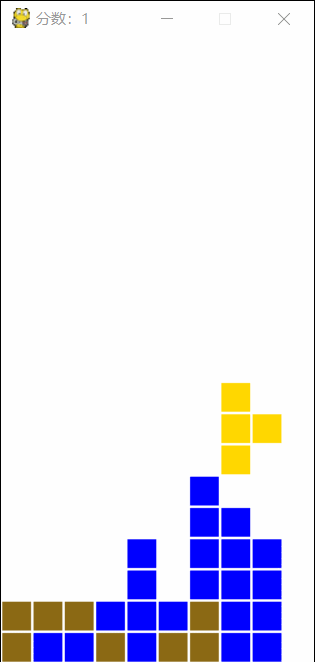
第一部分
首先是假象图

这是一个长条逐渐“瘫软”的过程
归纳规律,其实只有两种移动
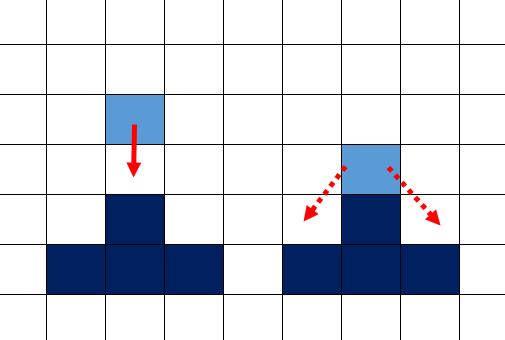
1下方没有方块时:向下方滑落
2下方有方块时:向左下或者右下滑落
但是这两条是不够的
下面展示一种例外
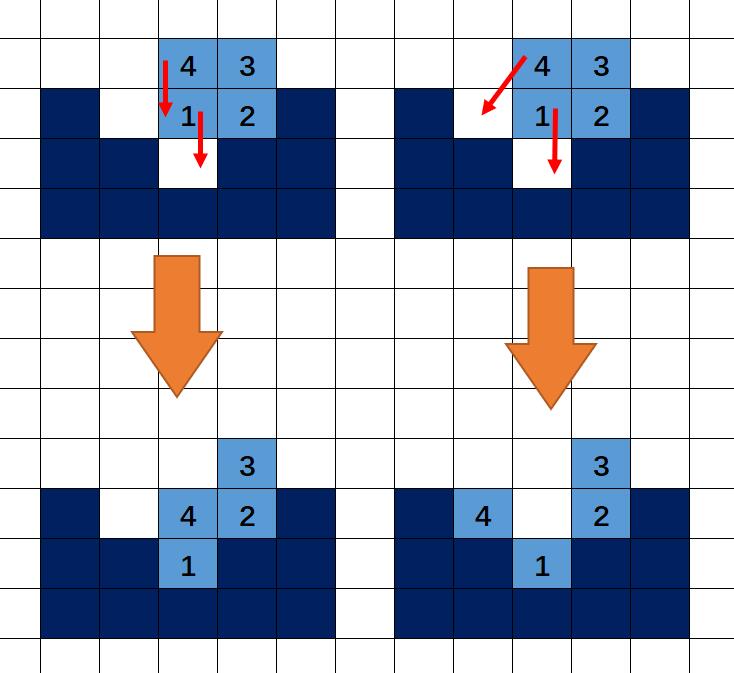
左边的比右边“更科学”
显然,需要再加一条规则“规则三:下方的方块先行动”
但是,这个规则还不够,我又找到两个“不科学的”例子

左边的比右边“更科学”
不同行之间需要区分次序,同一行的也要区分次序!!!
行内从左向右,和从右向左都无法从根本解决问题,那就只能调整两种移动的优先级
再加一条规则“规则四:同一行的,下落移动的优先”
接下来还有一个“不科学”
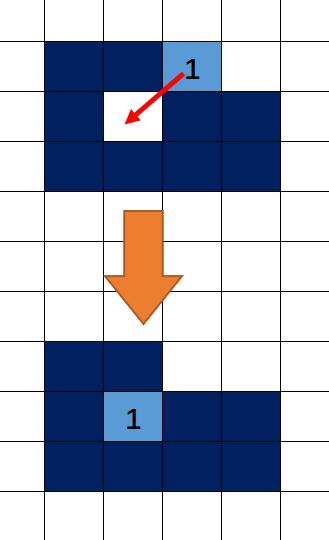
进去了。。。这是最不科学的一个。。
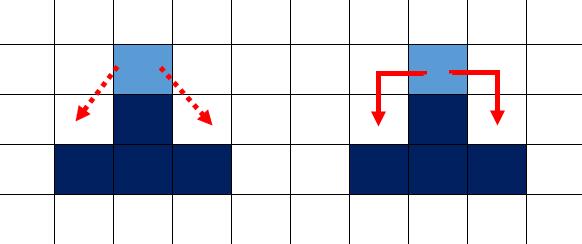
添加一条斜向移动的限制“左右有方块不可斜向移动”
然后我发现,规则四没用了!!!

说明:1号方块的斜向移动被2号阻止了,上面的情况变成“不可能发生”
它们解决的是同一个问题,水平相邻方块之间的次序问题
只是限制斜向移动的方法更为彻底!
规则汇总:
1下方没有方块时:向下方滑落
2下方有方块且左下右下为空时且无阻碍时:向左下或者右下滑落
3多个方块,行数小的方块先行动
我已经尽力的考虑每一种“例外”了,如有疏漏欢迎指出
第二部分
代码的问题无非两个:
怎么写
什么时候执行
先说第二个问题
什么时候执行
讲流程,原来的“方块落地-->清算分数-->下一个方块” 新的 "方块落地-->开始流动-->清算分数-->下一个方块"
可是一次流动结束就太没趣了 一次只流动一步
之前的下落过程的流程图
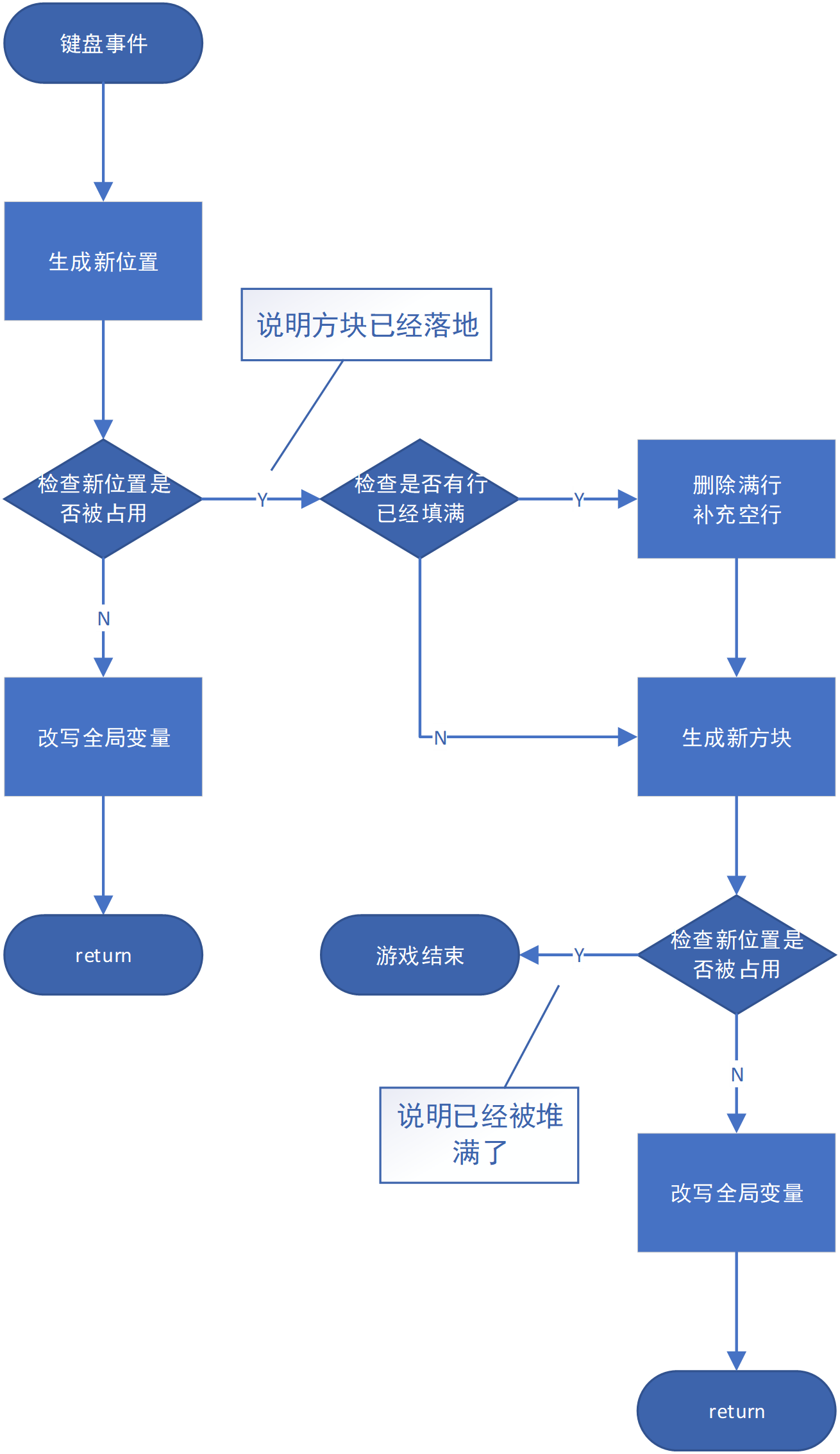
新的
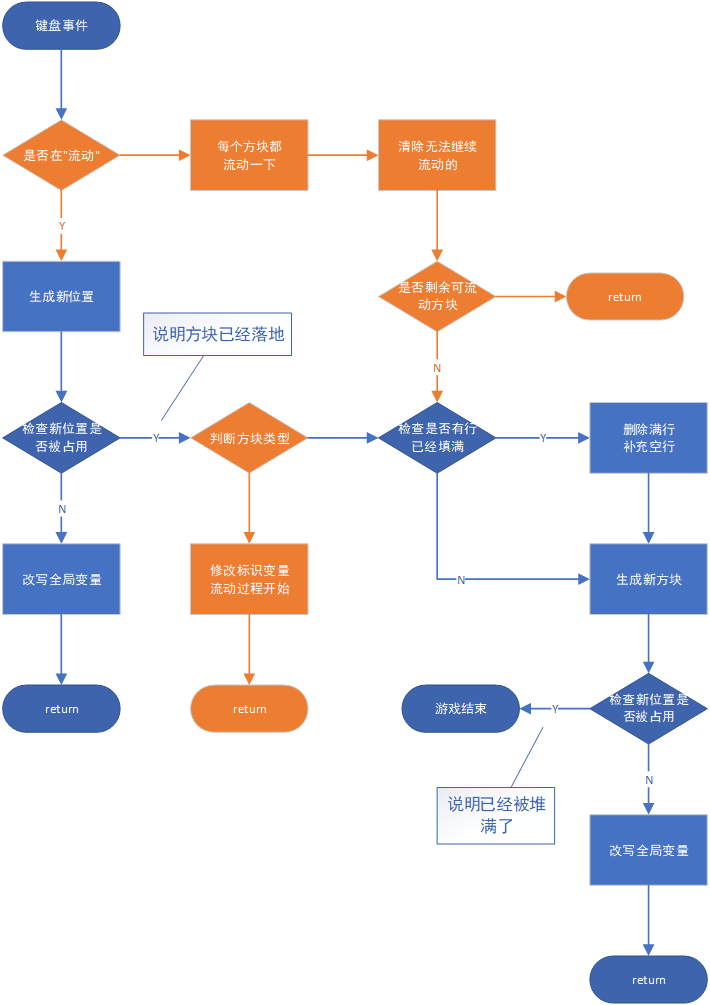
代码重整
# flows list 全局变量 储存"正在流动的方块"
# block_type list 全局变量 决定活动方块能否流动
def move_down(): if flows:
# ---------流动过程--------- pass # ========================== else:
# 下面是常规的流程
x, y = centre
x -= 1
for i, j in active:
i += x
j += y
if background[i][j]:
break
else:
centre.clear()
centre.extend([x, y])
return # ----------落地后-------
# 如果方块状态 为 流动 则写入flows
if block_type[0] == 2:
x, y = centre
for i, j in active:
flows.append((x + i, y + j))
# === 将方块信息 转入 待流动列表
active.clear()
return
# 结束函数,防止进入下方"清算环节"
# - 否则走常规流程
else:
x, y = centre
for i, j in active:
background[x + i][y + j] = 1 # -----检查是否满行-----
l = []
for i in range(1, 20):
if 0 not in background[i]:
l.append(i) l.sort(reverse=True) for i in l:
background.pop(i)
background.append([0 for j in range(10)]) score[0] += scores_f(len(l))
pygame.display.set_caption("分数:%d" % (score[0])) active.clear()
new = list(random.choice(all_block)) if random.randint(1, 10) >= 4 else list(random.choice(all_block_plus))
active.extend(new) block_type[0] = 1 if random.randint(1, 10) >= 5 else 2
# 取个随机数,决定下个方块的类型 1为普通方块 2为流动方块 centre.clear()
centre.extend([20, 4]) x, y = centre
for i, j in active:
i += x
j += y
if background[i][j]:
break
else:
return
alive.append(1)
下面是流动的详细内容:

PS:从流动列表移除的同时 , 应该写入 background "固化"成为背景
流动过程代码(在最后有 红色代码额外的说明)
# 基于"遍历过程中避免修改遍历对象"的原则
# 故遍历 flows的 拷贝
flows_copy = flows.copy()
# - 流动原则三,行数小的先动, 故遍历前先排序
flows_copy.sort() for i, j in flows_copy:
flows.remove((i, j)) # 1
# '抹去'旧方块位置信息 if background[i - 1][j] or ((i - 1, j) in flows):
# 如果下方有方块(背景方块,流动中的方块都算) # 2
num = 0 # 如果左侧没有方块(背景方块,流动中的方块都算)num += 1
if j >= 1 and (not background[i][j - 1]) and (not background[i - 1][j - 1]) \
and ((i, j - 1) not in flows) and ((i - 1, j - 1) not in flows): # (3)
num += 1 # 如果右侧没有方块(背景方块,流动中的方块都算)num += 2
if j <= 8 and (not background[i][j + 1]) and (not background[i - 1][j + 1]) \
and ((i, j + 1) not in flows) and ((i - 1, j + 1) not in flows):
num += 2 #num可能的情况 0 1 2 3
#对应 左右均不通 仅通左路 仅通右路 左右均通 #如果左右均通 左右两路随机选一个
if num == 3:
num = random.randint(1, 2) # 根据num取值 做出相应的移动
if num == 0:
# 这里与 流程图 不一致 后面会说明原因 (4)
if (background[i - 1][j]) and (j <= 0 or background[i][j - 1] or background[i - 1][j - 1]) and \
(j >= 9 or background[i][j + 1] or background[i - 1][j + 1]):
background[i][j] = 3
#如果 三个方向 被背景方块 堵死
#就"固化/停止流动/移出flows/写入background"
else:
flows.append((i, j)) elif num == 1:
flows.append((i - 1, j - 1))
elif num == 2:
flows.append((i - 1, j + 1))
else:
# 否则就将算出 下方的坐标 添回flows
flows.append((i - 1, j)) # 如果flows仍有方块存在
# return 结束函数, 防止
if flows:
return
额外的说明:
1, 移动就是, 从flows除去旧的位置,添入新位置,,,为避免代码重复出现,循环第一步就移除旧位置
2,至此,方块有两种,background的背景方块 flows的流动方块 一个位置是否有方块 需要查阅两次 另外画面绘制部分需要 遍历 flows 绘制方块
3,为避免 越界错误 ,索引background前 加个判断
4流程图未考虑到一个特殊情况
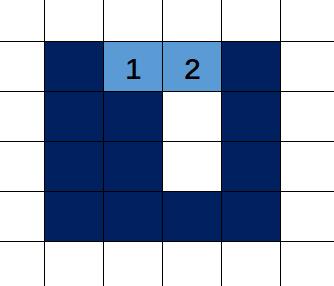
理想状态下 两个流动方块应该 填上洞 但是按流程图 1 号方块三路堵死 固化
所以 因流动方块 阻碍 造成的"假死"不用固化 / 单纯被 背景堵死 才固化
完整代码
import pygame, sys, random, time def new_draw():
screen.fill(white) for i in range(1, 21):
for j in range(10):
bolck = background[i][j]
if bolck:
pygame.draw.rect(screen, colors[bolck], (j * 25 + 1, 500 - i * 25 + 1, 23, 23)) x, y = centre
for i, j in active:
i += x
j += y
pygame.draw.rect(screen, colors[block_type[0]], (j * 25 + 1, 500 - i * 25 + 1, 23, 23)) for i, j in flows:
pygame.draw.rect(screen, yellow, (j * 25 + 1, 500 - i * 25 + 1, 23, 23)) pygame.display.update() def move_LR(n):
"""n=-1代表向左,n=1代表向右"""
x, y = centre
y += n
for i, j in active:
i += x
j += y
if j < 0 or j > 9 or background[i][j]:
break
else:
centre.clear()
centre.extend([x, y]) def rotate():
x, y = centre
l = [(-j, i) for i, j in active]
for i, j in l:
i += x
j += y
if j < 0 or j > 9 or background[i][j]:
break
else:
active.clear()
active.extend(l) def move_down():
if flows:
flows_copy = flows.copy()
flows_copy.sort()
for i, j in flows_copy:
flows.remove((i, j))
if background[i - 1][j] or ((i - 1, j) in flows):
num = 0
if j >= 1 and (not background[i][j - 1]) and (not background[i - 1][j - 1]) \
and ((i, j - 1) not in flows) and ((i - 1, j - 1) not in flows):
num += 1
if j <= 8 and (not background[i][j + 1]) and (not background[i - 1][j + 1]) \
and ((i, j + 1) not in flows) and ((i - 1, j + 1) not in flows):
num += 2 if num == 3:
num = random.randint(1, 2) if num == 0:
if (background[i - 1][j]) and (j <= 0 or background[i][j - 1] or background[i - 1][j - 1]) and \
(j >= 9 or background[i][j + 1] or background[i - 1][j + 1]):
background[i][j] = 3
else:
flows.append((i, j))
if num == 1:
flows.append((i - 1, j - 1))
if num == 2:
flows.append((i - 1, j + 1))
else:
flows.append((i - 1, j)) if flows:
return else:
x, y = centre
x -= 1
for i, j in active:
i += x
j += y
if background[i][j]:
break
else:
centre.clear()
centre.extend([x, y])
return if block_type[0] == 2:
x, y = centre
for i, j in active:
flows.append((x + i, y + j))
active.clear()
return
else:
x, y = centre
for i, j in active:
background[x + i][y + j] = 1 l = []
for i in range(1, 20):
if 0 not in background[i]:
l.append(i) l.sort(reverse=True) for i in l:
background.pop(i)
background.append([0 for j in range(10)]) score[0] += scores_f(len(l))
pygame.display.set_caption("分数:%d" % (score[0])) active.clear()
new = list(random.choice(all_block)) if random.randint(1, 10) >= 4 else list(random.choice(all_block_plus))
active.extend(new)
block_type[0] = 1 if random.randint(1, 10) >= 5 else 2
centre.clear()
centre.extend([20, 4]) x, y = centre
for i, j in active:
i += x
j += y
if background[i][j]:
break
else:
return
alive.append(1) def scores_f(n):
if n in scores:
return scores[n]
else:
return scores_f(n-4) pygame.init()
screen = pygame.display.set_mode((250, 500))
pygame.display.set_caption("俄罗斯方块")
fclock = pygame.time.Clock() all_block = (((0, 0), (0, -1), (0, 1), (0, 2)),
((0, 0), (0, 1), (-1, 0), (-1, 1)),
((0, 0), (0, -1), (-1, 0), (-1, 1)),
((0, 0), (0, 1), (-1, -1), (-1, 0)),
((0, 0), (0, 1), (1, 0), (0, -1)),
((0, 0), (1, 0), (-1, 0), (1, -1)),
((0, 0), (1, 0), (-1, 0), (1, 1)))
all_block_plus = (((-1, -1), (-1, 0), (-1, 1), (0, -1), (0, 0), (0, 1), (1, -1), (1, 0), (1, 1),),
((-1, 0), (0, -1), (0, 0), (0, 1), (1, 0)),
((-1, 0), (0, -1), (0, 0), (0, 1), (1, 0), (-2, 0)),
((0, -1), (0, 0), (0, 1), (1, -1), (1, 1)),
((-1, 1), (0, -1), (0, 0), (0, 1), (1, -1)),
((-1, -1), (0, -1), (0, 0), (0, 1), (1, 1)),
((-1, -1), (-1, 1), (0, 0), (1, -1), (1, 1)),
((-1, -1), (-1, 1), (0, -1), (0, 0), (0, 1), (1, -1), (1, 1)),
((-1, -1), (0, -1), (0, 0), (0, 1), (1, -1)) )
'''3x3,十,十,凹,2,5,X,H,T''' scores = {0: 0, 1: 1, 2: 3, 3: 6, 4: 10}
background = [[0 for i in range(10)] for j in range(24)]
background[0] = [1 for i in range(10)]
active = list(random.choice(all_block))
centre = [20, 4]
score = [0] flows = [] block_type = [1] black = 0, 0, 0
white = 255, 255, 255
blue = 0, 0, 255
yellow = 255, 215, 0
colors = {1: blue, 2: yellow, 3: (139, 105, 20)} times = 0
alive = []
press = False
while True:
for event in pygame.event.get():
if event.type == pygame.QUIT:
sys.exit()
elif event.type == pygame.KEYDOWN:
if event.key == pygame.K_LEFT:
move_LR(-1)
elif event.key == pygame.K_RIGHT:
move_LR(1)
elif event.key == pygame.K_UP:
rotate()
elif event.key == pygame.K_DOWN:
press = True
elif event.type == pygame.KEYUP:
if event.key == pygame.K_DOWN:
press = False
if press:
times += 20 if times >= 100:
move_down()
times = 0
else:
times += 1 if alive:
pygame.display.set_caption("over %d分" % (score[0]))
time.sleep(3)
break
new_draw()
fclock.tick(100)
PS : 标红的是一些细枝末节 有需要的话我再解释
流动方块降低了难度,,所以加入了一些 特殊形状的 方块增加难度
这篇急于发表 毕竟写了一个月了...有问题有空再更新
#
俄罗斯方块(三):"流动"的方块的更多相关文章
- 浅谈脚本化css(三)之方块运动函数
我们可以写一个让小方块运动的函数: div#demo { width: 100px; ; position: absolute; ; ; } var div = document.getElement ...
- 教你看懂网上流传的60行JavaScript代码俄罗斯方块游戏
早就听说网上有人仅仅用60行JavaScript代码写出了一个俄罗斯方块游戏,最近看了看,今天在这篇文章里面我把我做的分析整理一下(主要是以注释的形式). 我用C写一个功能基本齐全的俄罗斯方块的话,大 ...
- Java---俄罗斯方块小游戏
去年就已经学了这个技术了,一直没去写,现在抽个时间写了个俄罗斯方块游戏. 只有简单的新游戏,暂停,继续,积分功能.简单的实现了俄罗斯的经典功能. 不介绍了,有兴趣的自己运行一下,后面贴出了图片. 代码 ...
- 俄罗斯方块游戏JavaScript代码
JavaScript代码俄罗斯方块游戏 早就听说网上有人仅仅用60行JavaScript代码写出了一个俄罗斯方块游戏,最近看了看,今天在这篇文章里面我把我做的分析整理一下(主要是以注释的形式). 我用 ...
- canvas实现俄罗斯方块
好久没使用canvas了,于是通过写小游戏"俄罗斯方块"再次熟悉下canvas,如果有一定的canvas基础,要实现还是不难的.实际完成的Demo请看:canvas俄罗斯方块 . ...
- Qt5图形视图框架的“俄罗斯方块”(使用了QGraphicsView)
Qt5 图形视图框架QGraphicsView 1.图形视图框架包含三大类:场景类(QGraphicsScene),视图类(QGraphicsView),图元类(QGraphicsItem): 2.对 ...
- 60行JavaScript代码俄罗斯方块
教你看懂网上流传的60行JavaScript代码俄罗斯方块游戏 早就听说网上有人仅仅用60行JavaScript代码写出了一个俄罗斯方块游戏,最近看了看,今天在这篇文章里面我把我做的分析整理一下( ...
- 【C语言程序设计】小游戏之俄罗斯方块(一)!适合初学者上手、练手!
俄罗斯方块的核心玩法非常简单,所以制作起来并不是很复杂,我准备先用2篇文字的篇幅详细讲解一下俄罗斯方块的制作方法. 今天咱们算是第一篇,主要讲解俄罗斯方块中如何定义方块,以及如何实现方块的移动.旋转. ...
- 用纯JS做俄罗斯方块 - 简要思路介绍(1)
大家都知道俄罗斯方块是一款大众化的游戏了,我很小的时候就玩过,今年已经25岁了,可以说俄罗斯方块确实是历史悠久,做俄罗斯方块是我上个星期开始的想法.也许是由于自己从来没有写过这种东西吧,所以有生疏.代 ...
随机推荐
- Java编程思想(前十章)
Java编程思想 有C++编程基础的条件下, 前10章可以快速过一下,都是基本语法,不需要花太多时间. 着重中后段的一些章节,类型信息.泛型.容器.IO.并发等. 中文翻译版 阅读地址 对于一个架构师 ...
- Fiddler之iOS手机抓包实战操作
准备工作: 1.Fiddler是否安装 2.笔记本的360免费WiFi即可 步骤: 1.官网下载Fiddler并安装 2.打开Fiddler,点击上方Tools,进入Options,选择HTTPS,按 ...
- struts2 学习01
知识补充: Java 平台有三个版本,这使软件开发人员.服务提供商和设备生产商可以针对特定的市场进行开发: * Java SE(Java Platform,Standard Edition).Java ...
- SQL语句:子查询
一,子查询定义: 子查询就是嵌套在主查询中的查询. 子查询可以嵌套在主查询中所有位置,包括SELECT.FROM.WHERE.GROUP BY.HAVING.ORDER BY. 但并不是每个位置嵌套子 ...
- n2n windows 编译安装文件
n2n安装 n2n原理编译版下载,可直接使用:windows下vpn客户端 n2n_v2_linux_x64 n2n_v2_Win32TAP网卡驱动 #linux环境编译yum install -y ...
- C#连接MySQL
由于工作需要,从本地Sqlite数据库转为MySql数据库.遇到了一些坑,随后又埋了.记录下过程: 一.安装MySql 首先上官网下载windows版的MySql.解压.详情是参考了几位同鞋的文章: ...
- C# Post方式下,取得其它端传过来的数据
// Post方式下,取得java端传过来的数据 if ("post".Equals(context.Request.HttpMethod.ToLower())) { contex ...
- 在SOUI中使用动态多语言切换
动态语言切换是很多国际化产品的需求,SOUI之前的版本支持静态多语言翻译,通过在程序启动时设置好语言翻译模块,在程序中打开的UI都会自动调用该翻译模块进行文字翻译,但是不支持运行进语言切换. 最近几个 ...
- linux 访问到对应的接口
8080端口已经打开. 8080端口已被监听 telnet 192.168.163.128 8080 成功 也可以将防火墙关闭,这样所有的接口已经开放,不会再被拦截.这种情况下只要8080端口被某 ...
- 计算机硬件&操作系统
一.计算机的硬件: 控制器:计算机的指挥系统 运算器:数学运算+逻辑运算 存储器I/O设备:存I取O数据 内存(内存条):短期记忆,速度快,但是断电数据会丢失: 外存(硬盘):永久记忆,速度非 ...
