Cookies Client Identification
HTTP The Definitive Guide
Cookies are the best current way to identify users and allow persistent sessions. They don't suffer
many of the problems of the previous techniques, but they often are used in conjunction with those
techniques for extra value. Cookies were first developed by Netscape but now are supported by all
major browsers.
Because cookies are important, and they define new HTTP headers, we're going to explore them in
more detail than we did the previous techniques. The presence of cookies also impacts caching, and
most caches and browsers disallow caching of any cookied content. The following sections present
more details.

11.6.1 Types of Cookies
You can classify cookies broadly into two types: session cookies and persistent cookies. A session
cookie is a temporary cookie that keeps track of settings and preferences as a user navigates a site. A
session cookie is deleted when the user exits the browser. Persistent cookies can live longer; they are
stored on disk and survive browser exits and computer restarts. Persistent cookies often are used to
retain a configuration profile or login name for a site that a user visits periodically.
The only difference between session cookies and persistent cookies is when they expire. As we will
see later, a cookie is a session cookie if its Discard parameter is set, or if there is no Expires or Max-
Age parameter indicating an extended expiration time.
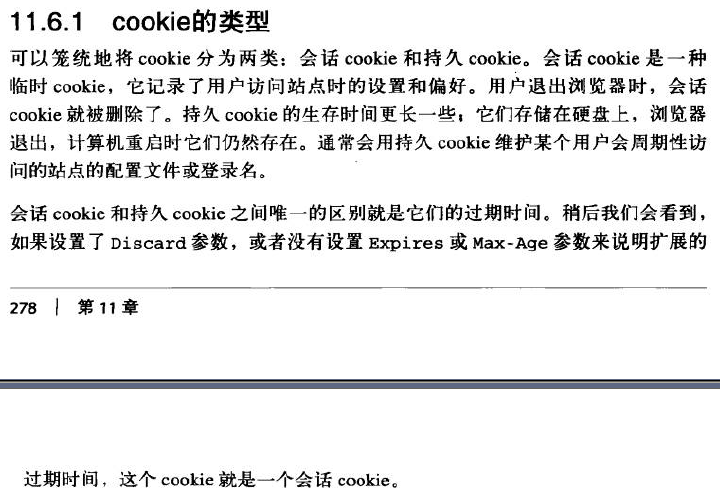
11.6.2 How Cookies Work
Cookies are like "Hello, My Name Is" stickers stuck onto users by servers. When a user visits a web
site, the web site can read all the stickers attached to the user by that server.
The first time the user visits a web site, the web server doesn't know anything about the user (Figure
11-3a). The web server expects that this same user will return again, so it wants to "slap" a unique
cookie onto the user so it can identify this user in the future. The cookie contains an arbitrary list of
name=value information, and it is attached to the user using the Set-Cookie or Set-Cookie2 HTTP
response (extension) headers.
Cookies can contain any information, but they often contain just a unique identification number,
generated by the server for tracking purposes. For example, in Figure 11-3b, the server slaps onto the
user a cookie that says id="34294". The server can use this number to look up database information
that the server accumulates for its visitors (purchase history, address information, etc.).
However, cookies are not restricted to just ID numbers. Many web servers choose to keep information
directly in the cookies. For example:
Cookie: name="Brian Totty"; phone="555-1212"
The browser remembers the cookie contents sent back from the server in Set-Cookie or Set-Cookie2
headers, storing the set of cookies in a browser cookie database (think of it like a suitcase with stickers
from various countries on it). When the user returns to the same site in the future (Figure 11-3c), the
browser will select those cookies slapped onto the user by that server and pass them back in a Cookie
request header.
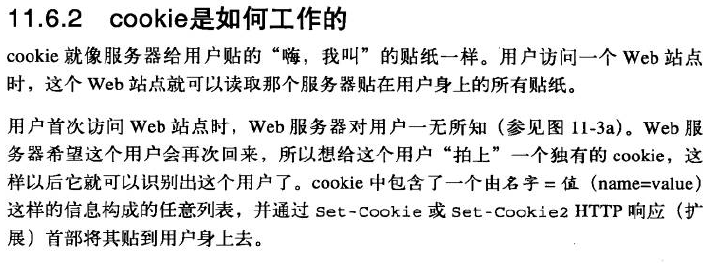
Figure 11-3. Slapping a cookie onto a user
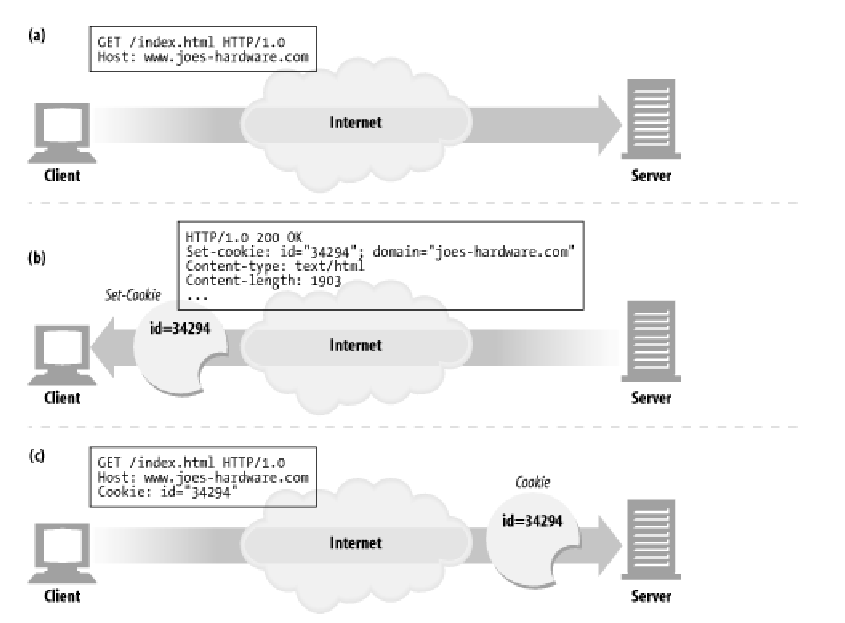
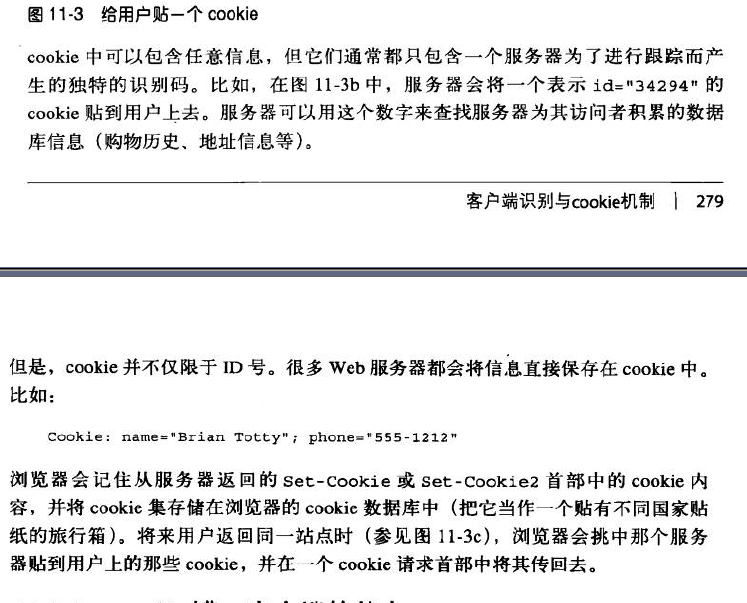
Cookies Client Identification的更多相关文章
- Technical analysis of client identification mechanisms
http://www.chromium.org/Home/chromium-security/client-identification-mechanisms Chromium > Chro ...
- Cookies and Session Tracking Client Identification cookie与会话跟踪 客户端识别
w HTTP The Definitive Guide Cookies can be used to track users as they make multiple transactions to ...
- Cookies, Security, and Privacy Client Identification
w HTTP The Definitive Guide Cookies themselves are not believed to be a tremendous security risk, be ...
- Cookies and Caching Client Identification
w HTTP The Definitive Guide 11.6.9 Cookies and Caching You have to be careful when caching documents ...
- The Personal Touch Client Identification 个性化接触 客户识别
w服务器要知道和谁在交谈. HTTP The Definitive Guide Web servers may talk to thousands of different clients simul ...
- combined with the Referer header, to potentially build an exhaustive data set of user profiles and browsing habits Client Identification
w https://www.zhihu.com/question/35307626 w 0-客户端(附加用户信息)首次请求服务端--->服务端生成session(有唯一性).session_id ...
- Fat URLs Client Identification
w在每个URL后面都附加一个用户特有的标识码. HTTP The Definitive Guide Some web sites keep track of user identity by gene ...
- Client IP Address Client Identification
HTTP The Definitive Guide Early web pioneers tried using the IP address of the client as a form of i ...
- HTTP Headers Client Identification
用户信息通过HTTP头部承载:不能实现用户唯一性标识. w HTTP The Definitive Guide Table 11-1 shows the seven HTTP request head ...
随机推荐
- 18. Subsets II【medium】
Given a list of numbers that may has duplicate numbers, return all possible subsets Notice Each elem ...
- jquery 修改 bootstrap模态框的宽度并且居中
1.定义模态框 <div class="modal fade" id="Project_Cell_Modal" tabindex="-1&quo ...
- Unicode Table
Unicode Table http://www.tamasoft.co.jp/en/general-info/unicode.html 00 01 02 03 04 05 06 07 08 09 ...
- 转:Linux下which、whereis、locate、find 命令的区别
我们经常在linux要查找某个文件,但不知道放在哪里了,可以使用下面的一些命令来搜索.这些是从网上找到的资料,因为有时很长时间不会用到,当要用的时候经常弄混了,所以放到这里方便使用. which ...
- asp.net treeview 总结
网上关于Treeview的代码虽然多 但是都是很乱 实用性和正确性也不是很好 只好自己写一套了,时间比较紧张 性能可能还需调整 以用户组织的一个实际例子来讲诉Treeview的用法吧 组织表结构: 用 ...
- php json包 Services_JSON-1.0.2 1 ---one
- VS2005环境下采用makefile编译、使用libjpeg.lib函数库
1.从www.ijg.org下载源码,解压后得到文件夹jpeg-8d 2.在文件夹里新建jconfig.h文件,将jconfig.vc里的内容拷到jconfig.h中 3.编译. Run->CM ...
- 【BZOJ】1671: [Usaco2005 Dec]Knights of Ni 骑士(bfs)
http://www.lydsy.com/JudgeOnline/problem.php?id=1671 从骑士bfs一次,然后从人bfs一次即可. #include <cstdio> # ...
- 转载:Python十分钟入门
Python十分钟入门:http://python.jobbole.com/23425/
- linux下面bin,sbin不理解的查阅
在一下的文件中得到答案, 突然想想自己有点傻,自己有代码,为什么不自己查看一下代码呢 http://blog.csdn.net/ithomer/article/details/9839957
