(八)CXF添加自定义拦截器
前面我们说到CXF添加内置的拦截器,今天的话,我们来讲下如何添加自定义拦截器;
我们的实例是客户端访问服务端webservice接口要加权限认证。
我们思路先说下。我们可以通过在SOAP消息的Header头信息中添加自定义信息,然后发送到服务端端,服务器端通过获取
Header头消息,然后进行认证;这里的添加消息,和获取消息认证,我们都是通过自定义拦截器来实现;
OK下面我们来实现下:
首先是服务器端:
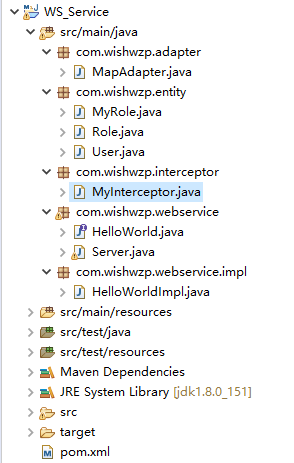
我们自定义拦截器:MyInterceptor
package com.wishwzp.interceptor; import java.util.List; import org.apache.cxf.binding.soap.SoapMessage;
import org.apache.cxf.headers.Header;
import org.apache.cxf.interceptor.Fault;
import org.apache.cxf.phase.AbstractPhaseInterceptor;
import org.apache.cxf.phase.Phase;
import org.w3c.dom.Element;
import org.w3c.dom.NodeList; /**
* 自定义拦截器
* @author Administrator
*
*/
public class MyInterceptor extends AbstractPhaseInterceptor<SoapMessage> { public MyInterceptor() {
// 在调用方法之前调用拦截器
super(Phase.PRE_INVOKE); } /**
* 拦截获取消息
*/
@SuppressWarnings("null")
public void handleMessage(SoapMessage message) throws Fault {
List<Header> headers=message.getHeaders();
if(headers==null && headers.size()==0){
throw new Fault(new IllegalArgumentException("没有Header,拦截器实施拦截"));
}
Header firstHeader=headers.get(0);
Element ele=(Element) firstHeader.getObject();
NodeList uList=ele.getElementsByTagName("userName");
NodeList pList=ele.getElementsByTagName("password");
if(uList.getLength()!=1){
throw new Fault(new IllegalArgumentException("用户名格式不对"));
}
if(pList.getLength()!=1){
throw new Fault(new IllegalArgumentException("密码格式不对"));
}
String userName=uList.item(0).getTextContent();
String password=pList.item(0).getTextContent(); if(!userName.equals("wishwzp")||!password.equals("123456")){
throw new Fault(new IllegalArgumentException("用户名或者密码不正确"));
}
} }
这里的话,我们主要是获取Header头消息,然后获取userName和password节点,然后获取值,进行权限判断,假如认证不通过,我们抛出异常;
在Server类里,我们要添加一个in 拦截器,在进入的时候,我们要进行验证;
package com.wishwzp.webservice; import javax.xml.ws.Endpoint; import org.apache.cxf.interceptor.LoggingInInterceptor;
import org.apache.cxf.interceptor.LoggingOutInterceptor;
import org.apache.cxf.jaxws.JaxWsServerFactoryBean; import com.wishwzp.interceptor.MyInterceptor;
import com.wishwzp.webservice.impl.HelloWorldImpl; public class Server { public static void main(String[] args) {
System.out.println("web service start");
HelloWorld implementor = new HelloWorldImpl();
String address = "http://192.168.0.110/helloWorld";
//Endpoint.publish(address, implementor); // JDK实现 暴露webservice接口
JaxWsServerFactoryBean factoryBean = new JaxWsServerFactoryBean();
factoryBean.setAddress(address); // 设置暴露地址
factoryBean.setServiceClass(HelloWorld.class); // 接口类
factoryBean.setServiceBean(implementor); // 设置实现类
factoryBean.getInInterceptors().add(new LoggingInInterceptor()); // 添加in拦截器 日志拦截器
factoryBean.getOutInterceptors().add(new LoggingOutInterceptor()); // 添加out拦截器 factoryBean.getInInterceptors().add(new MyInterceptor()); // 添加自定义拦截器 factoryBean.create();
System.out.println("web service started");
}
}
接下来是修改客户端代码:
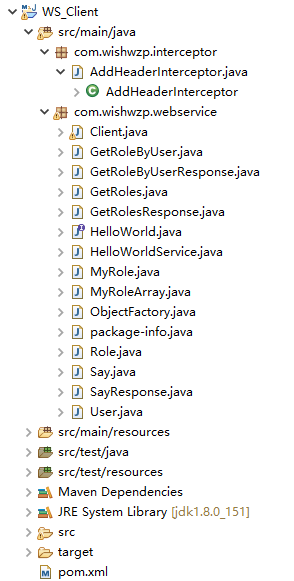
我们同样要添加一个自定义拦截器:AddHeaderInterceptor
package com.wishwzp.interceptor; import java.util.List; import javax.xml.namespace.QName; import org.apache.cxf.binding.soap.SoapMessage;
import org.apache.cxf.headers.Header;
import org.apache.cxf.helpers.DOMUtils;
import org.apache.cxf.interceptor.Fault;
import org.apache.cxf.phase.AbstractPhaseInterceptor;
import org.apache.cxf.phase.Phase;
import org.w3c.dom.Document;
import org.w3c.dom.Element; public class AddHeaderInterceptor extends AbstractPhaseInterceptor<SoapMessage> { private String userName;
private String password; public AddHeaderInterceptor(String userName,String password) {
super(Phase.PREPARE_SEND); // 发送SOAP消息之前调用拦截器
this.userName=userName;
this.password=password;
} public void handleMessage(SoapMessage message) throws Fault {
List<Header> headerList=message.getHeaders(); Document doc=DOMUtils.createDocument();
Element ele=doc.createElement("authHeader");
Element uElement=doc.createElement("userName");
uElement.setTextContent(userName);
Element pElement=doc.createElement("password");
pElement.setTextContent(password); ele.appendChild(uElement);
ele.appendChild(pElement); headerList.add(new Header(new QName("wishwzp"),ele)); } }
这里的话,我们主要是在拦截器里创建头消息;
Client类里我们要修改下,加下Out 拦截器:
package com.wishwzp.webservice; import java.util.List; import org.apache.cxf.frontend.ClientProxy;
import org.apache.cxf.interceptor.LoggingInInterceptor;
import org.apache.cxf.interceptor.LoggingOutInterceptor; import com.wishwzp.interceptor.AddHeaderInterceptor; public class Client { public static void main(String[] args) {
HelloWorldService service=new HelloWorldService();
HelloWorld helloWorld=service.getHelloWorldPort(); org.apache.cxf.endpoint.Client client=ClientProxy.getClient(helloWorld);
//client.getInInterceptors().add(new LoggingInInterceptor()); // 添加in拦截器 日志拦截器 client.getOutInterceptors().add(new AddHeaderInterceptor("wishwzp","123")); // 添加自定义拦截器 client.getOutInterceptors().add(new LoggingOutInterceptor()); // 添加out拦截器 //System.out.println(helloWorld.say("wishwzp测试"));
// User user=new User();
// user.setUserName("jack");
// user.setPassword("123456");
// List<Role> roleList=helloWorld.getRoleByUser(user);
// for(Role role:roleList){
// System.out.println(role.getId()+","+role.getRoleName());
// }
MyRoleArray array=helloWorld.getRoles();
List<MyRole> roleList=array.item;
for(int i=0;i<roleList.size();i++){
MyRole my=roleList.get(i);
System.out.print(my.key+":");
for(Role r:my.value){
System.out.print(r.getId()+","+r.getRoleName()+" ");
}
System.out.println();
}
} }
OK这样就完整了自定义拦截器实现权限认证;
先运行Server类,和以前一样;
假如我们把 client.getOutInterceptors().add(new AddHeaderInterceptor("wishwzp","123456")); // 添加自定义拦截器
密码改成 123
然后运行Client类,会报错;
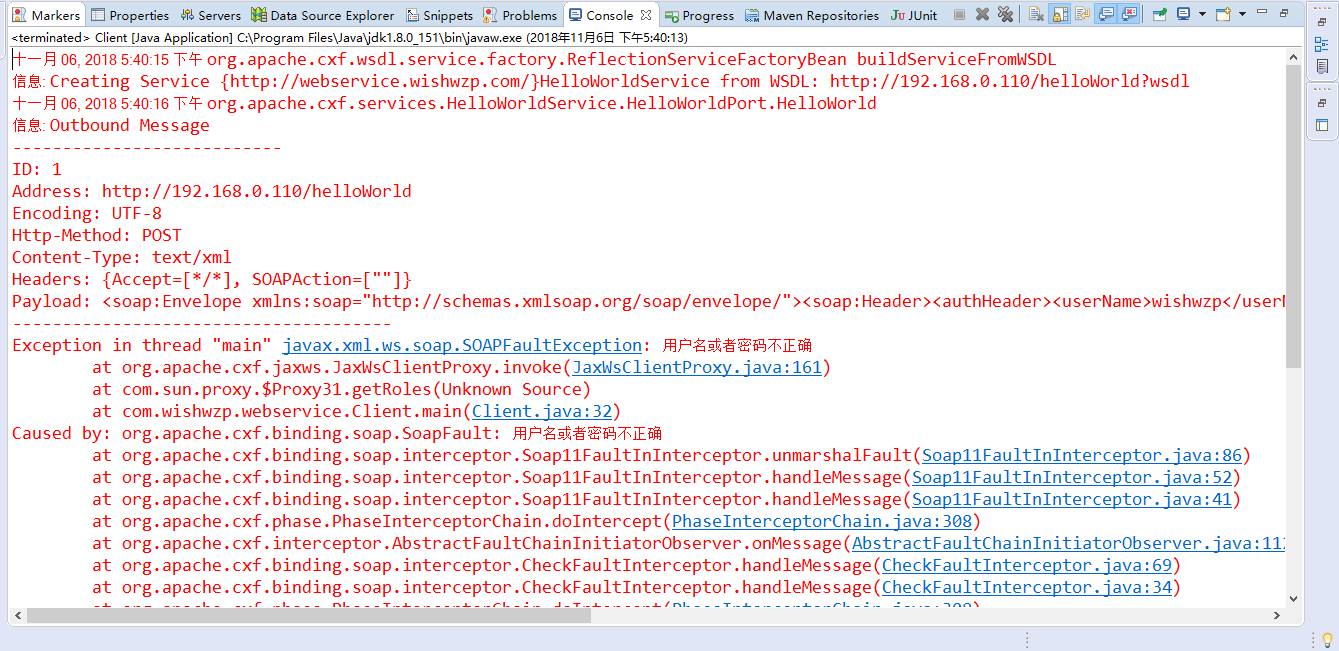
用户名或者密码不正确;
(八)CXF添加自定义拦截器的更多相关文章
- 【WebService】WebService之CXF的拦截器(五)
CXF拦截器介绍 CXF拦截器是功能的主要实现单元,也是主要的扩展点,可以在不对核心模块进行修改的情况下,动态添加功能.当服务被调用时,会经过多个拦截器链(Interceptor Chain)处理,拦 ...
- CXF添加拦截器和自定义拦截器
前面讲了如何采用CXF开发webservice,现在来讲如何添加拦截器和自定义拦截器. 服务端代码: HelloWorld implementor=new HelloWorldImpl(); Stri ...
- CXF之五 拦截器Interceptor
拦截器(Interceptor)是CXF功能最主要的扩展点,可以在不对核心模块进行修改的情况下,动态添加很多功能.拦截器和JAX-WS Handler.Filter的功能类似,当服务被调用时,就会创建 ...
- spring-boot添加自定义拦截器
spring-boot中的WebMvcConfigurerAdapter类提供了很多自定义操作的方法,先贴出来大家看看 package org.springframework.web.servlet. ...
- WebService学习总结(五)--CXF的拦截器
拦截器是Cxf的基础,Cxf中很多的功能都是由内置的拦截器来实现的,拦截器在Cxf中由Interceptor表示.拦截器的作用类似axis2中handle.Cxf的拦截器包括入拦截器和出拦截器,所有的 ...
- Apache CXF自定义拦截器
为什么设计拦截器?1.为了在webservice请求过程中,能动态操作请求和响应数据,CXF设计了拦截器 拦截器分类: 1.按所处的位置分:服务器端拦截器,客户端拦截器. 2.按消息的方向分:入拦截器 ...
- CXF 自定义拦截器
此例子来自apache cxf sample. /** * Licensed to the Apache Software Foundation (ASF) under one * or more ...
- (七)CXF添加拦截器
今天开始讲下拦截器,前面大家学过servlet,struts2 都有拦截器概念,主要作用是做一些权限过滤,编码处理等: webservice也可以加上拦截器,我们可以给webservice请求加权限判 ...
- 【CXF】- 拦截器 Interceptor
CXF拦截器 拦截动态操作请求和响应数据 拦截器分类 位置:服务器端拦截器,客户端拦截器 消息方向:入拦截器 出拦截器 定义者:系统拦截器 自定义拦截器:LoggingInInteceptor ①:创 ...
随机推荐
- Hadoop生态圈-Oozie实战之调度shell脚本
Hadoop生态圈-Oozie实战之调度shell脚本 作者:尹正杰 版权声明:原创作品,谢绝转载!否则将追究法律责任. 本篇博客展示案例:使用Oozie调度Shell脚本. 1>.解压官方案例 ...
- C#常用的正则工具类写法
using System; using System.Collections.Generic; using System.Linq; using System.Text; using System.T ...
- Study 3 —— Python运算符
参考资料:http://www.runoob.com/python/python-operators.html#ysf2 定义变量: a = 10, b = 20 算术运算符: 运算符 描述 实例 ...
- LightOJ - 1246 Colorful Board(DP+组合数)
http://lightoj.com/volume_showproblem.php?problem=1246 题意 有个(M+1)*(N+1)的棋盘,用k种颜色给它涂色,要求曼哈顿距离为奇数的格子之间 ...
- cdqz2017-test8-Tree(点分树)
n个点的带点权带边权的树,设点权为a[i],边权为b[i] 一棵树有n*(n-1)/2个点对, 定义这棵树的价值为任意两点对的(a[x]^a[y])*dis(x,y) 有m次修改一个点的点权的操作 输 ...
- mysql的事件
mysql的事件定时器的使用: SHOW VARIABLES LIKE 'event_scheduler' --查询event_scheduler开启状态 SET GLOBAL event_sched ...
- C#检测鼠标移动消息
当C#窗口上有其它控件时,窗口本身检测不到消息.1.使用WndProc.MouseMove不行,比如 protected override void WndProc(ref Message m) { ...
- Mac下IntelliJ IDEA快捷键大全
Mac键盘符号和修饰键说明⌘ Command⇧ Shift⌥ Option⌃ Control↩︎ Return/Enter⌫ Delete⌦ 向前删除键(Fn+Delete)↑ 上箭头↓ 下箭头← 左 ...
- pip 报错
pip 安装 初始化系统 安装PiP 问题? 依赖包:yun install wget gcc gcc-c++ -y python 环境 wget http://www.python.org/ftp/ ...
- luogu P2511 [HAOI2008]木棍分割
传送门 第一问是一道经典的二分,二分答案\(ans\),然后从前往后扫,判断要分成几段救星了 第二问设\(f_{i,j}\)表示前\(i\)个数分成\(j\)段,每段之和不超过第一问答案的方案,转移就 ...
