《DSP using MATLAB》Problem 8.41
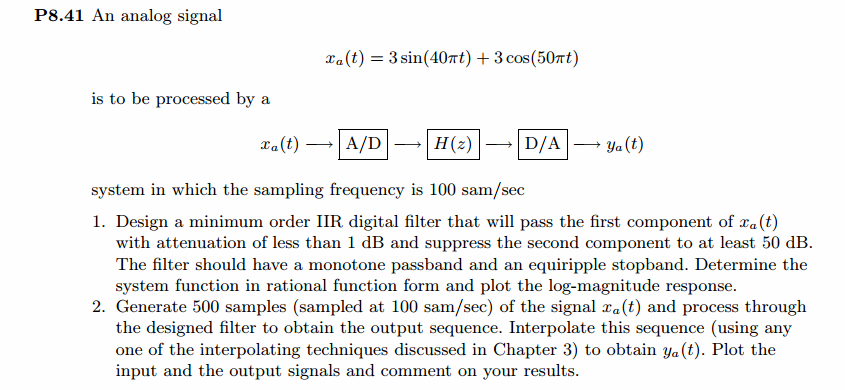
代码:
%% ------------------------------------------------------------------------
%% Output Info about this m-file
fprintf('\n***********************************************************\n');
fprintf(' <DSP using MATLAB> Problem 8.41.2 \n\n'); banner();
%% ------------------------------------------------------------------------ % Digital lowpass Filter Specifications:
wplp = 0.4*pi; % digital passband freq in rad
wslp = 0.5*pi; % digital stopband freq in rad
Rp = 1.0; % passband ripple in dB
As = 50.0; % stopband attenuation in dB Ripple = 10 ^ (-Rp/20) % passband ripple in absolute
Attn = 10 ^ (-As/20) % stopband attenuation in absolute fprintf('\n*******Digital lowpass, Coefficients of DIRECT-form***********\n');
[blp, alp] = cheb2lpf(wplp, wslp, Rp, As);
[C, B, A] = dir2cas(blp, alp) % Calculation of Frequency Response:
[dblp, maglp, phalp, grdlp, wwlp] = freqz_m(blp, alp); % ---------------------------------------------------------------
% find Actual Passband Ripple and Min Stopband attenuation
% ---------------------------------------------------------------
delta_w = 2*pi/1000;
Rp_lp = -(min(dblp(1:1:ceil(wplp/delta_w)+1))); % Actual Passband Ripple fprintf('\nActual Passband Ripple is %.4f dB.\n', Rp_lp); As_lp = -round(max(dblp( ceil(wslp/delta_w)+1:1:501 ))); % Min Stopband attenuation
fprintf('\nMin Stopband attenuation is %.4f dB.\n\n', As_lp); %% -----------------------------------------------------------------
%% Plot
%% ----------------------------------------------------------------- figure('NumberTitle', 'off', 'Name', 'Problem 8.41.1 Chebyshev-2 lowpass by cheb2lpf function')
set(gcf,'Color','white');
M = 2; % Omega max subplot(2,2,1); plot(wwlp/pi, maglp); axis([0, M, 0, 1.2]); grid on;
xlabel('Digital frequency in \pi units'); ylabel('|H|'); title('Lowpass Filter Magnitude Response');
set(gca, 'XTickMode', 'manual', 'XTick', [0, 0.4, 0.5, M]);
set(gca, 'YTickMode', 'manual', 'YTick', [0, 0.8913, 1]); subplot(2,2,2); plot(wwlp/pi, dblp); axis([0, M, -100, 2]); grid on;
xlabel('Digital frequency in \pi units'); ylabel('Decibels'); title('Lowpass Filter Magnitude in dB');
set(gca, 'XTickMode', 'manual', 'XTick', [0, 0.4, 0.5, M]);
set(gca, 'YTickMode', 'manual', 'YTick', [-80, -60, -50, -1, 0]);
set(gca,'YTickLabelMode','manual','YTickLabel',['80'; '60'; '50';'1 ';' 0']); subplot(2,2,3); plot(wwlp/pi, phalp/pi); axis([0, M, -1.1, 1.1]); grid on;
xlabel('Digital frequency in \pi nuits'); ylabel('radians in \pi units'); title('Lowpass Filter Phase Response');
set(gca, 'XTickMode', 'manual', 'XTick', [0, 0.4, 0.5, M]);
set(gca, 'YTickMode', 'manual', 'YTick', [-1:1:1]); subplot(2,2,4); plot(wwlp/pi, grdlp); axis([0, M, 0, 50]); grid on;
xlabel('Digital frequency in \pi units'); ylabel('Samples'); title('Lowpass Filter Group Delay');
set(gca, 'XTickMode', 'manual', 'XTick', [0, 0.4, 0.5, M]);
set(gca, 'YTickMode', 'manual', 'YTick', [0:20:50]); % ------------------------------------------------------------
% PART 2 A/D and Reconstruction
% ------------------------------------------------------------ % Discrete time signal, Samples of analog signal xa(t)
Ts = 0.01; % sample intevel, second
Fs = 1/Ts; % sample frequency, Hz
n1_start = 0; n1_end = 500;
n1 = [n1_start:1:n1_end];
nTs = n1 * Ts; % [0, 5]s xn1 = 3 * sin(40*pi*nTs) + 3 * cos(50*pi*nTs); % digital signal figure('NumberTitle', 'off', 'Name', 'Problem 8.41 xn1')
set(gcf,'Color','white');
subplot(2,1,1); stem(n1, xn1);
xlabel('n'); ylabel('x(n)');
title('xn sequence'); grid on; % ----------------------------
% DTFT of xn1
% ----------------------------
M = 500;
[X1, w] = dtft1(xn1, n1, M); magX1 = abs(X1); angX1 = angle(X1); realX1 = real(X1); imagX1 = imag(X1); %% --------------------------------------------------------------------
%% START X(w)'s mag ang real imag
%% --------------------------------------------------------------------
figure('NumberTitle', 'off', 'Name', 'Problem 8.41 X1 DTFT');
set(gcf,'Color','white');
subplot(2,1,1); plot(w/pi,magX1); grid on; %axis([-1,1,0,1.05]);
title('Magnitude Response');
xlabel('digital frequency in \pi units'); ylabel('Magnitude |H|');
subplot(2,1,2); plot(w/pi, angX1/pi); grid on; %axis([-1,1,-1.05,1.05]);
title('Phase Response');
xlabel('digital frequency in \pi units'); ylabel('Radians/\pi'); figure('NumberTitle', 'off', 'Name', 'Problem 8.41 X1 DTFT');
set(gcf,'Color','white');
subplot(2,1,1); plot(w/pi, realX1); grid on;
title('Real Part');
xlabel('digital frequency in \pi units'); ylabel('Real');
subplot(2,1,2); plot(w/pi, imagX1); grid on;
title('Imaginary Part');
xlabel('digital frequency in \pi units'); ylabel('Imaginary');
%% -------------------------------------------------------------------
%% END X's mag ang real imag
%% ------------------------------------------------------------------- % -----------------------------------------
% Reconstruction
% methods: ZOH FOH spline sinc
% -----------------------------------------
figure('NumberTitle', 'off', 'Name', 'Problem 8.41.2 Reconstruction xa(t) by ZOH');
set(gcf,'Color','white');
subplot(1,1,1); stairs(nTs*100, xn1); grid on; %axis([0,1,0,1.5]);
title('Reconstructed Signal from x1(n) using Zero-Order-Hold function');
xlabel('t in msec units.'); ylabel('xa(n)'); hold on;
stem(nTs*100, xn1); gtext('Ts = 0.01 sec'); hold off; figure('NumberTitle', 'off', 'Name', 'Problem 8.41.2 Reconstruction xa(t) by FOH');
set(gcf,'Color','white');
subplot(1,1,1); plot(nTs*100, xn1); grid on; %axis([0,1,0,1.5]);
title('Reconstructed Signal from x1(n) using First-Order-Hold');
xlabel('t in msec units.'); ylabel('xa(n)'); hold on;
stem(nTs*100, xn1); gtext('Ts = 0.01 sec'); hold off; % Reconstruction by spline function
Dt = 0.005; t = 0:Dt:5; xa = spline(nTs, xn1, t);
figure('NumberTitle', 'off', 'Name', sprintf('Problem 8.41.2 Reconstruction xa(t) by spline, Ts = %.4fs', Ts));
set(gcf,'Color','white');
%subplot(2,1,1);
plot(100*t, xa); xlabel('t in ms units'); ylabel('x');
title(sprintf('Reconstructed Signal from x1(n) using spline function')); grid on; hold on;
stem(100*nTs, xn1); gtext('spline'); %% --------------------------------------------------------------------
%% Analog Signal reconstructed by sinc(x) function
%% -------------------------------------------------------------------- Dt = 0.005; t = 0:Dt:5;
xa = xn1 * sinc(Fs*(ones(length(n1),1)*t - nTs'*ones(1,length(t)))) ; figure('NumberTitle', 'off', 'Name', 'Problem 8.41.2 Reconstruction by sinc function');
set(gcf,'Color','white');
subplot(1,1,1); plot(t*100, xa, 'r'); grid on; %axis([0,1,0,1.5]);
title('Reconstructed Signal from x1(n) using sinc function');
xlabel('t in msec units.'); ylabel('xa(n)'); hold on;
stem(nTs*100, xn1, 'b', 'filled'); gtext('Ts=0.01 msec'); hold off; % --------------------------------------------
% PART 3: Filter and D/A
% --------------------------------------------
yn1 = filter(blp, alp, xn1); % ----------------------------
% DTFT of yn1
% ----------------------------
M = 500;
[Y1, w] = dtft1(yn1, n1, M); magY1 = abs(Y1); angY1 = angle(Y1); realY1 = real(Y1); imagY1 = imag(Y1); %% --------------------------------------------------------------------
%% START Y1(w)'s mag ang real imag
%% --------------------------------------------------------------------
figure('NumberTitle', 'off', 'Name', 'Problem 8.41 Y1 DTFT');
set(gcf,'Color','white');
subplot(2,1,1); plot(w/pi,magY1); grid on; %axis([-1,1,0,1.05]);
title('Magnitude Response');
xlabel('digital frequency in \pi units'); ylabel('Magnitude |H|');
subplot(2,1,2); plot(w/pi, angY1/pi); grid on; %axis([-1,1,-1.05,1.05]);
title('Phase Response');
xlabel('digital frequency in \pi units'); ylabel('Radians/\pi'); figure('NumberTitle', 'off', 'Name', 'Problem 8.41 Y1 DTFT');
set(gcf,'Color','white');
subplot(2,1,1); plot(w/pi, realY1); grid on;
title('Real Part');
xlabel('digital frequency in \pi units'); ylabel('Real');
subplot(2,1,2); plot(w/pi, imagY1); grid on;
title('Imaginary Part');
xlabel('digital frequency in \pi units'); ylabel('Imaginary');
%% -------------------------------------------------------------------
%% END Y1's mag ang real imag
%% ------------------------------------------------------------------- % -----------------------------------------
% Reconstruction
% methods: ZOH FOH spline sinc
% -----------------------------------------
figure('NumberTitle', 'off', 'Name', 'Problem 8.41.2 Reconstruction ya(t) by ZOH');
set(gcf,'Color','white');
subplot(1,1,1); stairs(nTs*100, yn1); grid on; %axis([0,1,0,1.5]);
title('Reconstructed Signal from y1(n) using Zero-Order-Hold function');
xlabel('t in msec units.'); ylabel('ya(n)'); hold on;
stem(nTs*100, yn1); gtext('Ts = 0.01 sec'); hold off; figure('NumberTitle', 'off', 'Name', 'Problem 8.41.2 Reconstruction ya(t) by FOH');
set(gcf,'Color','white');
subplot(1,1,1); plot(nTs*100, yn1); grid on; %axis([0,1,0,1.5]);
title('Reconstructed Signal from y1(n) using First-Order-Hold');
xlabel('t in msec units.'); ylabel('ya(n)'); hold on;
stem(nTs*100, yn1); gtext('Ts = 0.01 sec'); hold off; % Reconstruction by spline function
Dt = 0.005; t = 0:Dt:5; ya = spline(nTs, yn1, t);
figure('NumberTitle', 'off', 'Name', sprintf('Problem 8.41.2 Reconstruction ya(t) by spline, Ts = %.4fs', Ts));
set(gcf,'Color','white');
%subplot(2,1,1);
plot(100*t, ya); xlabel('t in ms units'); ylabel('ya');
title(sprintf('Reconstructed Signal from y1(n) using spline function')); grid on; hold on;
stem(100*nTs, yn1); gtext('spline'); %% --------------------------------------------------------------------
%% Analog Signal reconstructed by sinc(x) function
%% -------------------------------------------------------------------- Dt = 0.005; t = 0:Dt:5;
ya = yn1 * sinc(Fs*(ones(length(n1),1)*t - nTs'*ones(1,length(t)))) ; figure('NumberTitle', 'off', 'Name', 'Problem 8.41.2 Reconstruction by sinc function');
set(gcf,'Color','white');
subplot(1,1,1); plot(t*100, ya, 'r'); grid on; %axis([0,1,0,1.5]);
title('Reconstructed Signal from y1(n) using sinc function');
xlabel('t in msec units.'); ylabel('ya(n)'); hold on;
stem(nTs*100, yn1, 'b', 'filled'); gtext('Ts=0.01 msec'); hold off;
运行结果:
通带、阻带指标,绝对值单位
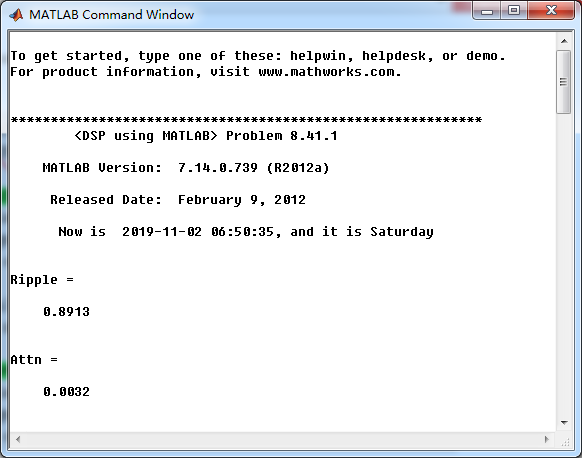
采用cheb2lpf函数,设计的Chebyshev-2型数字低通,系统函数串联形式系数
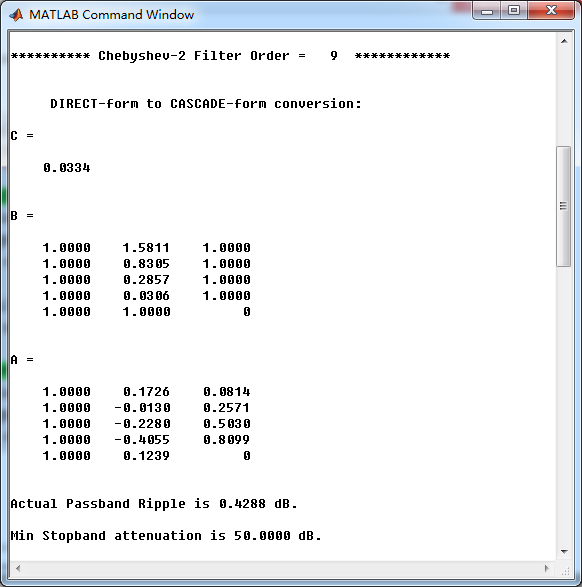
低通,幅度谱、相位谱和群延迟响应
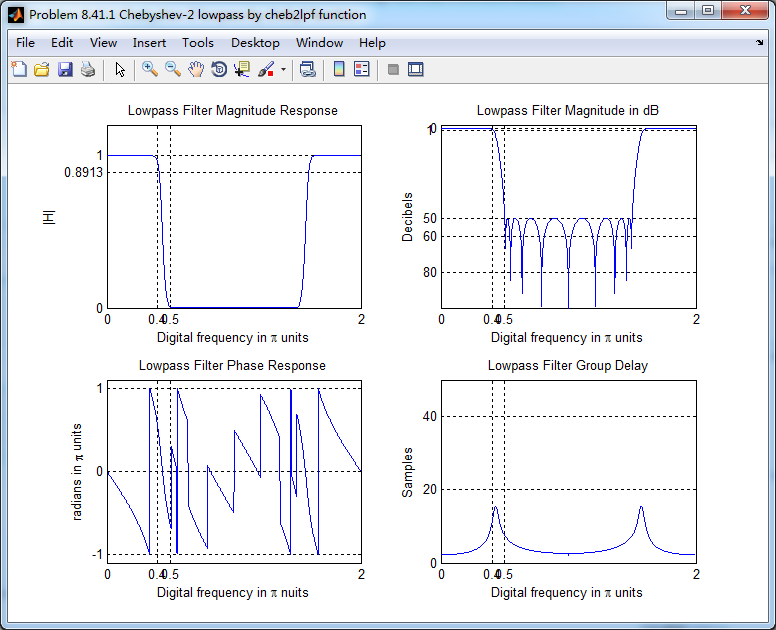
采样信号的谱(DTFT变换),可看出,有两个数字频率分量,0.4π和0.5π
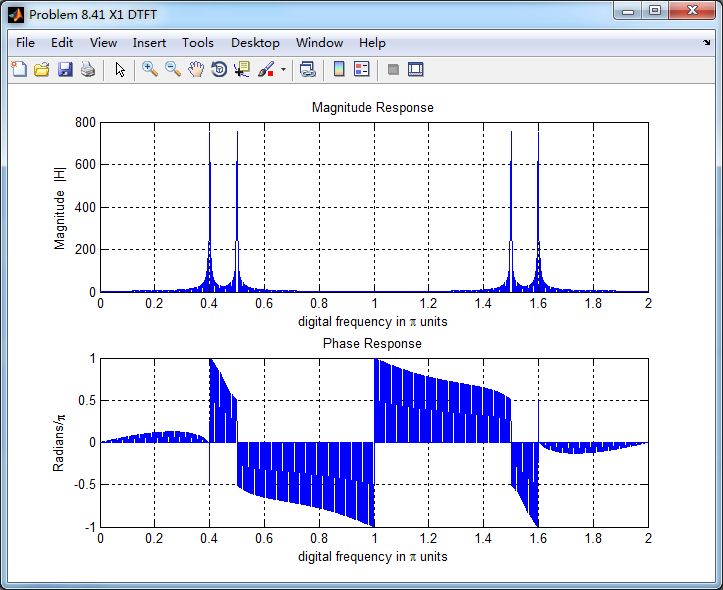
将采样信号通过设计的Chebyshev-2数字低通,得到输出y(n),其频谱如下,可看出,滤除了0.5π分量,仅保留0.4π分量
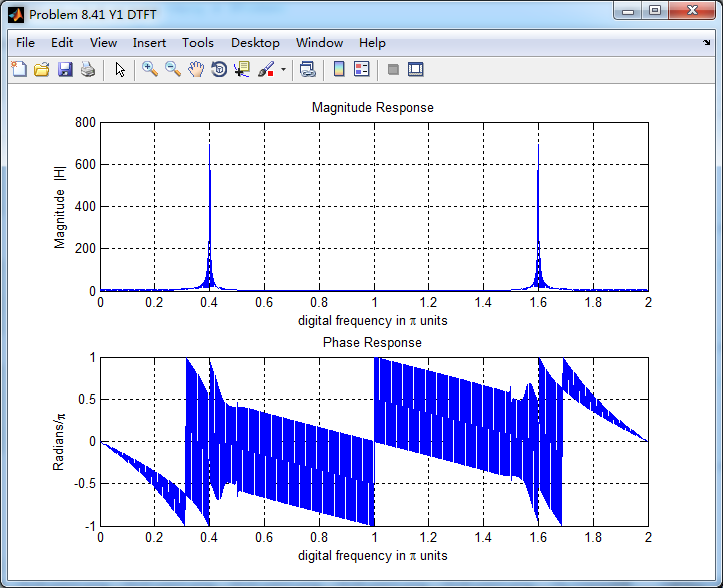
对离散信号y(n)采用sinc(插值函数)重建连续信号,如下图

《DSP using MATLAB》Problem 8.41的更多相关文章
- 《DSP using MATLAB》Problem 8.45
代码: %% ------------------------------------------------------------------------ %% Output Info about ...
- 《DSP using MATLAB》Problem 8.44
代码: %% ------------------------------------------------------------------------ %% Output Info about ...
- 《DSP using MATLAB》Problem 7.36
代码: %% ++++++++++++++++++++++++++++++++++++++++++++++++++++++++++++++++++++++++++++++++ %% Output In ...
- 《DSP using MATLAB》Problem 7.27
代码: %% ++++++++++++++++++++++++++++++++++++++++++++++++++++++++++++++++++++++++++++++++ %% Output In ...
- 《DSP using MATLAB》Problem 7.26
注意:高通的线性相位FIR滤波器,不能是第2类,所以其长度必须为奇数.这里取M=31,过渡带里采样值抄书上的. 代码: %% +++++++++++++++++++++++++++++++++++++ ...
- 《DSP using MATLAB》Problem 7.25
代码: %% ++++++++++++++++++++++++++++++++++++++++++++++++++++++++++++++++++++++++++++++++ %% Output In ...
- 《DSP using MATLAB》Problem 7.24
又到清明时节,…… 注意:带阻滤波器不能用第2类线性相位滤波器实现,我们采用第1类,长度为基数,选M=61 代码: %% +++++++++++++++++++++++++++++++++++++++ ...
- 《DSP using MATLAB》Problem 7.23
%% ++++++++++++++++++++++++++++++++++++++++++++++++++++++++++++++++++++++++++++++++ %% Output Info a ...
- 《DSP using MATLAB》Problem 7.16
使用一种固定窗函数法设计带通滤波器. 代码: %% ++++++++++++++++++++++++++++++++++++++++++++++++++++++++++++++++++++++++++ ...
随机推荐
- SolidWorks新建三维零件
1.创建工作目录. 2.新建一个零件三维模型文件. 3.创建零件中的各个特征 (1).创建第一个特征(基础特征) ①选择命令 ②创建截面草图 定义草图平面 定义截面草图 完成草图 ③定义深度等属性 定 ...
- Vue Router高级
路由组件传参 通过props解耦 const User = { props: ['id'], template: '<div>User {{ id }}</div>' } co ...
- git使用ssh连接服务器
git如何连接服务器呢? $ ssh -p 22 root@服务器ip 解释:ssh -p 端口号 登录的用户名@IP
- FTP 连接模式 (主动模式被动模式)
FTP是有两种传输的模式的,主动模式和被动模式,一个完整的FTP文件传输需要建立两种类型的连接,一种为文件传输下命令,称为控制连接,另一种实现真正的文件传输,称为数据连接. 1. 控制连接客户端希望与 ...
- 在fedora下面安装ftp服务器
Fedora版本:Fedora 12 1. 安装vsftp #yum install vsftpd 一路yes,最后提示安装成功. 2. 配置vsftpd.conf. #vi /etc/vsftpd/ ...
- elasticsearch配置文件
配置Elasticsearch的集群名称,默认是elasticsearch,Elasticsearch会自动发现在同一网段下的Elasticsearch 节点,如果在同一网段下有多个集群,就可以用这个 ...
- iOS开发inputView和inputAccessoryView
1.简介 起初看到这两个属性是在UIResponder中,只是可读的: @property (nullable, nonatomic, readonly, strong) __kindof UIVie ...
- webstorm快捷键、支持vue文件等部分使用技巧
转载:https://www.cnblogs.com/seven077/p/9771474.html 1.常用快捷键 shift+↑ 向上选取代码块shift+↓ 向下选取代码块ctrl+/ 注释/取 ...
- SPI 通信
Frm: http://www.wzaobao.com/p/l5079K.html http://blog.csdn.net/xqmoo8/article/details/8043474 http:/ ...
- 拾遗:Perl 正则表达式
三种正则模式: 匹配:m//,其中前缀 m 可省略 替换:s/// 转化:tr/// 操作符: =~:存在匹配项则返回结果 !~:不存在匹配项则返回结果 修饰符: i:忽略大小写,如:s/.../.. ...
