【JeeSite】用户管理
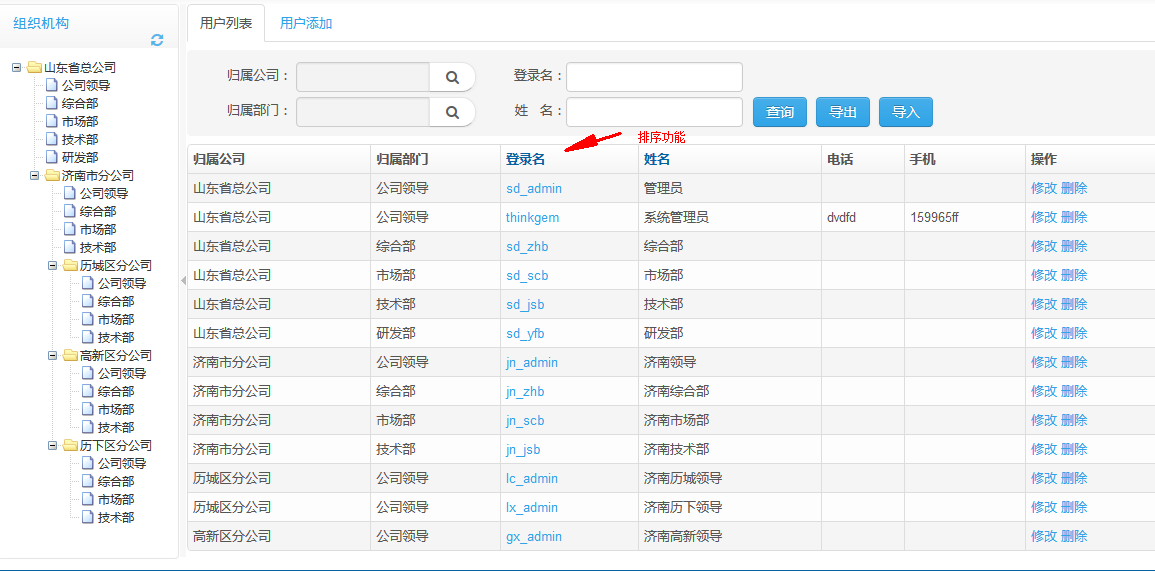
组织机构使用ztree插件,加载数据时使用数据权限过滤(只能访问登录用户的单位及其下属单位), 点击部门加载相应用户。
<!-- 数据范围过滤 --> BaseService.dataScopeFilter(user, "a", ""),
${sqlMap.dsf} 比如使用jn_jsb登录,生成的sqlMap.dsf 是 AND (a.id = '7' OR a.parent_ids LIKE '0,1,7,%' OR a.id IS NULL) ,
这个静态常量 DEL_FLAG_NORMAL 是在baseEntity里面, sqlMap 也是其中一个父类的属性。
<%@ page contentType="text/html;charset=UTF-8" %>
<%@ include file="/WEB-INF/views/include/taglib.jsp"%>
<html>
<head>
<title>用户管理</title>
<meta name="decorator" content="default"/>
<%@include file="/WEB-INF/views/include/treeview.jsp" %>
<style type="text/css">
.ztree {overflow:auto;margin:0;_margin-top:10px;padding:10px 0 0 10px;}
</style>
</head>
<body>
<sys:message content="${message}"/>
<div id="content" class="row-fluid">
<div id="left" class="accordion-group">
<div class="accordion-heading">
<a class="accordion-toggle">组织机构<i class="icon-refresh pull-right" onclick="refreshTree();"></i></a>
</div>
<div id="ztree" class="ztree"></div>
</div>
<div id="openClose" class="close"> </div>
<div id="right">
<iframe id="officeContent" src="${ctx}/sys/user/list" width="100%" height="91%" frameborder="0"></iframe>
</div>
</div>
<script type="text/javascript">
var setting = {data:{simpleData:{enable:true,idKey:"id",pIdKey:"pId",rootPId:'0'}},
//回调函数,树节点的点击事件
callback:{onClick:function(event, treeId, treeNode){
var id = treeNode.id == '0' ? '' :treeNode.id;
$('#officeContent').attr("src","${ctx}/sys/user/list?office.id="+id+"&office.name="+treeNode.name);
}
}
}; function refreshTree(){
$.getJSON("${ctx}/sys/office/treeData",function(data){
$.fn.zTree.init($("#ztree"), setting, data).expandAll(true);
});
}
refreshTree(); var leftWidth = 180; // 左侧窗口大小
var htmlObj = $("html"), mainObj = $("#main");
var frameObj = $("#left, #openClose, #right, #right iframe");
function wSize(){
var strs = getWindowSize().toString().split(",");
htmlObj.css({"overflow-x":"hidden", "overflow-y":"hidden"});
mainObj.css("width","auto");
frameObj.height(strs[0] - 5);
var leftWidth = ($("#left").width() < 0 ? 0 : $("#left").width());
$("#right").width($("#content").width()- leftWidth - $("#openClose").width() -5);
$(".ztree").width(leftWidth - 10).height(frameObj.height() - 46);
}
</script>
<script src="${ctxStatic}/common/wsize.min.js" type="text/javascript"></script>
</body>
</html>
userIndex.jsp
/**
* 获取机构JSON数据。
* @param extId 排除的ID
* @param type 类型(1:公司;2:部门/小组/其它:3:用户)
* @param grade 显示级别
* @param response
* @return
*/
@RequiresPermissions("user")
@ResponseBody
@RequestMapping(value = "treeData")
public List<Map<String, Object>> treeData(@RequestParam(required=false) String extId, @RequestParam(required=false) String type,
@RequestParam(required=false) Long grade, @RequestParam(required=false) Boolean isAll, HttpServletResponse response) {
List<Map<String, Object>> mapList = Lists.newArrayList();
List<Office> list = officeService.findList(isAll);
for (int i=0; i<list.size(); i++){
Office e = list.get(i);
if ((StringUtils.isBlank(extId) || (extId!=null && !extId.equals(e.getId()) && e.getParentIds().indexOf(","+extId+",")==-1))
&& (type == null || (type != null && (type.equals("1") ? type.equals(e.getType()) : true)))
&& (grade == null || (grade != null && Integer.parseInt(e.getGrade()) <= grade.intValue()))
&& Global.YES.equals(e.getUseable())){
Map<String, Object> map = Maps.newHashMap();
map.put("id", e.getId());
map.put("pId", e.getParentId());
map.put("pIds", e.getParentIds());
map.put("name", e.getName());
if (type != null && "3".equals(type)){
map.put("isParent", true);
}
mapList.add(map);
}
}
return mapList;
}
} ============================================= public List<Office> findList(Boolean isAll){
if (isAll != null && isAll){
return UserUtils.getOfficeAllList();
}else{
return UserUtils.getOfficeList();
}
} =============================== /**
* 获取当前用户有权限访问的部门
* @return
*/ public static List<Office> getOfficeList(){
@SuppressWarnings("unchecked")
List<Office> officeList = (List<Office>)getCache(CACHE_OFFICE_LIST);
if (officeList == null){
User user = getUser();
if (user.isAdmin()){
officeList = officeDao.findAllList(new Office());
}else{
Office office = new Office();
// AND (a.id = '7' OR a.parent_ids LIKE '0,1,7,%' OR a.id IS NULL)
office.getSqlMap().put("dsf", BaseService.dataScopeFilter(user, "a", ""));
officeList = officeDao.findList(office);
}
putCache(CACHE_OFFICE_LIST, officeList);
}
return officeList;
} /**
* 获取当前用户有权限访问的部门
* @return
*/
public static List<Office> getOfficeAllList(){
@SuppressWarnings("unchecked")
List<Office> officeList = (List<Office>)getCache(CACHE_OFFICE_ALL_LIST);
if (officeList == null){
officeList = officeDao.findAllList(new Office());
}
return officeList;
} ============================================ <select id="findList" resultType="Office">
SELECT
<include refid="officeColumns"/>
FROM sys_office a
<include refid="officeJoins"/>
WHERE a.del_flag = #{DEL_FLAG_NORMAL}
<!-- 数据范围过滤 -->
${sqlMap.dsf}
OR a.id = #{currentUser.office.id}
ORDER BY a.code
</select>
排序功能, 箭头上下切换,在userList.jsp 中,使用了一个tag标签实现此功能
<sys:tableSort id="orderBy" name="orderBy" value="${page.orderBy}" callback="page();"/>, orderBy作为参数把值(比如:login_name DESC)传入sql
<choose>
<when test="page !=null and page.orderBy != null and page.orderBy != ''">
ORDER BY ${page.orderBy}
</when>
<otherwise>
ORDER BY c.code, o.code, a.name
</otherwise>
</choose>
这个class 按tag规则使用<th class="sort-column login_name">登录名</th><th class="sort-column name">姓名</th>

<%@ tag language="java" pageEncoding="UTF-8"%>
<%@ include file="/WEB-INF/views/include/taglib.jsp"%>
<%@ attribute name="id" type="java.lang.String" required="true"%>
<%@ attribute name="name" type="java.lang.String" required="true"%>
<%@ attribute name="value" type="java.lang.String" required="true"%>
<%@ attribute name="callback" type="java.lang.String" required="true"%>
<input id="${id}" name="${name}" type="hidden" value="${value}"/>
<%-- 使用方法: 1.将本tag写在查询的from里;2.在需要排序th列class上添加:sort-column + 排序字段名;3.后台sql添加排序引用page.orderBy;实例文件:userList.jsp、UserDao.xml --%>
<script type="text/javascript">
$(document).ready(function() {
var orderBy = $("#${id}").val().split(" ");
$(".sort-column").each(function(){
if ($(this).hasClass(orderBy[0])){
orderBy[1] = orderBy[1]&&orderBy[1].toUpperCase()=="DESC"?"down":"up";
$(this).html($(this).html()+" <i class=\"icon icon-arrow-"+orderBy[1]+"\"></i>");
}
});
$(".sort-column").click(function(){
var order = $(this).attr("class").split(" ");
var sort = $("#${id}").val().split(" ");
for(var i=0; i<order.length; i++){
if (order[i] == "sort-column"){order = order[i+1]; break;}
}
if (order == sort[0]){
sort = (sort[1]&&sort[1].toUpperCase()=="DESC"?"ASC":"DESC");
$("#${id}").val(order+" DESC"!=order+" "+sort?"":order+" "+sort);
}else{
$("#${id}").val(order+" ASC");
}
${callback}
});
});
</script>
Apache POI 3.9的简单封装,使用Annotation定义导出导入字段 ExcelExcel导入导出:http://thinkgem.iteye.com/blog/1833431
注意:导出字段名(默认调用当前字段的“get”方法,如指定导出字段为对象,请填写“对象名.对象属性”,例:“area.name”、“office.name”)
如果是字典类型,请设置字典的type值 ,如: dictType="sys_user_type" ,其他注解属性看代码内的注释。
表单字段校验采用的是 Hibernate Validation :http://www.cnblogs.com/afeng7882999/p/4300032.html
在bean中注解后,在页面对应是 (登录名: class="required userName"), htmlEscape="false" 表示不进行字符转义
<%@ page contentType="text/html;charset=UTF-8" %>
<%@ include file="/WEB-INF/views/include/taglib.jsp"%>
<html>
<head>
<title>用户管理</title>
<meta name="decorator" content="default"/>
<script type="text/javascript">
$(document).ready(function() {
$("#no").focus();
$("#inputForm").validate({
rules: {
loginName: {remote: "${ctx}/sys/user/checkLoginName?oldLoginName=" + encodeURIComponent('${user.loginName}')}
},
messages: {
loginName: {remote: "用户登录名已存在"},
confirmNewPassword: {equalTo: "输入与上面相同的密码"}
},
submitHandler: function(form){
loading('正在提交,请稍等...');
form.submit();
},
errorContainer: "#messageBox",
errorPlacement: function(error, element) {
$("#messageBox").text("输入有误,请先更正。");
if (element.is(":checkbox")||element.is(":radio")||element.parent().is(".input-append")){
error.appendTo(element.parent().parent());
} else {
error.insertAfter(element);
}
}
});
});
</script>
</head>
<body>
<ul class="nav nav-tabs">
<li><a href="${ctx}/sys/user/list">用户列表</a></li>
<li class="active"><a href="${ctx}/sys/user/form?id=${user.id}">用户<shiro:hasPermission name="sys:user:edit">${not empty user.id?'修改':'添加'}</shiro:hasPermission><shiro:lacksPermission name="sys:user:edit">查看</shiro:lacksPermission></a></li>
</ul><br/>
<form:form id="inputForm" modelAttribute="user" action="${ctx}/sys/user/save" method="post" class="form-horizontal">
<form:hidden path="id"/>
<sys:message content="${message}"/>
<div class="control-group">
<label class="control-label">头像:</label>
<div class="controls">
<form:hidden id="nameImage" path="photo" htmlEscape="false" maxlength="255" class="input-xlarge"/>
<sys:ckfinder input="nameImage" type="images" uploadPath="/photo" selectMultiple="false" maxWidth="100" maxHeight="100"/>
</div>
</div>
<div class="control-group">
<label class="control-label">归属公司:</label>
<div class="controls">
<sys:treeselect id="company" name="company.id" value="${user.company.id}" labelName="company.name" labelValue="${user.company.name}"
title="公司" url="/sys/office/treeData?type=1" cssClass="required"/>
</div>
</div>
<div class="control-group">
<label class="control-label">归属部门:</label>
<div class="controls">
<sys:treeselect id="office" name="office.id" value="${user.office.id}" labelName="office.name" labelValue="${user.office.name}"
title="部门" url="/sys/office/treeData?type=2" cssClass="required" notAllowSelectParent="true"/>
</div>
</div>
<div class="control-group">
<label class="control-label">工号:</label>
<div class="controls">
<form:input path="no" htmlEscape="false" maxlength="50" class="required"/>
<span class="help-inline"><font color="red">*</font> </span>
</div>
</div>
<div class="control-group">
<label class="control-label">姓名:</label>
<div class="controls">
<form:input path="name" htmlEscape="false" maxlength="50" class="required"/>
<span class="help-inline"><font color="red">*</font> </span>
</div>
</div>
<div class="control-group">
<label class="control-label">登录名:</label>
<div class="controls">
<input id="oldLoginName" name="oldLoginName" type="hidden" value="${user.loginName}">
<form:input path="loginName" htmlEscape="false" maxlength="50" class="required userName"/>
<span class="help-inline"><font color="red">*</font> </span>
</div>
</div>
<div class="control-group">
<label class="control-label">密码:</label>
<div class="controls">
<input id="newPassword" name="newPassword" type="password" value="" maxlength="50" minlength="3" class="${empty user.id?'required':''}"/>
<c:if test="${empty user.id}"><span class="help-inline"><font color="red">*</font> </span></c:if>
<c:if test="${not empty user.id}"><span class="help-inline">若不修改密码,请留空。</span></c:if>
</div>
</div>
<div class="control-group">
<label class="control-label">确认密码:</label>
<div class="controls">
<input id="confirmNewPassword" name="confirmNewPassword" type="password" value="" maxlength="50" minlength="3" equalTo="#newPassword"/>
<c:if test="${empty user.id}"><span class="help-inline"><font color="red">*</font> </span></c:if>
</div>
</div>
<div class="control-group">
<label class="control-label">邮箱:</label>
<div class="controls">
<form:input path="email" htmlEscape="false" maxlength="100" class="email"/>
</div>
</div>
<div class="control-group">
<label class="control-label">电话:</label>
<div class="controls">
<form:input path="phone" htmlEscape="false" maxlength="100"/>
</div>
</div>
<div class="control-group">
<label class="control-label">手机:</label>
<div class="controls">
<form:input path="mobile" htmlEscape="false" maxlength="100"/>
</div>
</div>
<div class="control-group">
<label class="control-label">是否允许登录:</label>
<div class="controls">
<form:select path="loginFlag">
<form:options items="${fns:getDictList('yes_no')}" itemLabel="label" itemValue="value" htmlEscape="false"/>
</form:select>
<span class="help-inline"><font color="red">*</font> “是”代表此账号允许登录,“否”则表示此账号不允许登录</span>
</div>
</div>
<div class="control-group">
<label class="control-label">用户类型:</label>
<div class="controls">
<form:select path="userType" class="input-xlarge">
<form:option value="" label="请选择"/>
<form:options items="${fns:getDictList('sys_user_type')}" itemLabel="label" itemValue="value" htmlEscape="false"/>
</form:select>
</div>
</div>
<div class="control-group">
<label class="control-label">用户角色:</label>
<div class="controls">
<form:checkboxes path="roleIdList" items="${allRoles}" itemLabel="name" itemValue="id" htmlEscape="false" class="required"/>
<span class="help-inline"><font color="red">*</font> </span>
</div>
</div>
<div class="control-group">
<label class="control-label">备注:</label>
<div class="controls">
<form:textarea path="remarks" htmlEscape="false" rows="3" maxlength="200" class="input-xlarge"/>
</div>
</div>
<c:if test="${not empty user.id}">
<div class="control-group">
<label class="control-label">创建时间:</label>
<div class="controls">
<label class="lbl"><fmt:formatDate value="${user.createDate}" type="both" dateStyle="full"/></label>
</div>
</div>
<div class="control-group">
<label class="control-label">最后登陆:</label>
<div class="controls">
<label class="lbl">IP: ${user.loginIp} 时间:<fmt:formatDate value="${user.loginDate}" type="both" dateStyle="full"/></label>
</div>
</div>
</c:if>
<div class="form-actions">
<shiro:hasPermission name="sys:user:edit"><input id="btnSubmit" class="btn btn-primary" type="submit" value="保 存"/> </shiro:hasPermission>
<input id="btnCancel" class="btn" type="button" value="返 回" onclick="history.go(-1)"/>
</div>
</form:form>
</body>
</html>
userForm.jsp
/**
* Copyright © 2012-2016 <a href="https://github.com/thinkgem/jeesite">JeeSite</a> All rights reserved.
*/
package com.thinkgem.jeesite.modules.sys.entity; import java.util.Date;
import java.util.List; import javax.validation.constraints.NotNull; import org.hibernate.validator.constraints.Email;
import org.hibernate.validator.constraints.Length; import com.fasterxml.jackson.annotation.JsonFormat;
import com.fasterxml.jackson.annotation.JsonIgnore;
import com.google.common.collect.Lists;
import com.thinkgem.jeesite.common.config.Global;
import com.thinkgem.jeesite.common.persistence.DataEntity;
import com.thinkgem.jeesite.common.supcan.annotation.treelist.cols.SupCol;
import com.thinkgem.jeesite.common.utils.Collections3;
import com.thinkgem.jeesite.common.utils.excel.annotation.ExcelField;
import com.thinkgem.jeesite.common.utils.excel.fieldtype.RoleListType; /**
* 用户Entity
* @author ThinkGem
* @version 2013-12-05
*/
public class User extends DataEntity<User> { private static final long serialVersionUID = 1L;
private Office company; // 归属公司
private Office office; // 归属部门
private String loginName;// 登录名
private String password;// 密码
private String no; // 工号
private String name; // 姓名
private String email; // 邮箱
private String phone; // 电话
private String mobile; // 手机
private String userType;// 用户类型
private String loginIp; // 最后登陆IP
private Date loginDate; // 最后登陆日期
private String loginFlag; // 是否允许登陆
private String photo; // 头像 private String oldLoginName;// 原登录名
private String newPassword; // 新密码 private String oldLoginIp; // 上次登陆IP
private Date oldLoginDate; // 上次登陆日期 private Role role; // 根据角色查询用户条件 private List<Role> roleList = Lists.newArrayList(); // 拥有角色列表 public User() {
super();
this.loginFlag = Global.YES;
} public User(String id){
super(id);
} public User(String id, String loginName){
super(id);
this.loginName = loginName;
} public User(Role role){
super();
this.role = role;
} public String getPhoto() {
return photo;
} public void setPhoto(String photo) {
this.photo = photo;
} public String getLoginFlag() {
return loginFlag;
} public void setLoginFlag(String loginFlag) {
this.loginFlag = loginFlag;
} @SupCol(isUnique="true", isHide="true")
@ExcelField(title="ID", type=1, align=2, sort=1)
public String getId() {
return id;
} @JsonIgnore
@NotNull(message="归属公司不能为空")
@ExcelField(title="归属公司", align=2, sort=20)
public Office getCompany() {
return company;
} public void setCompany(Office company) {
this.company = company;
} @JsonIgnore
@NotNull(message="归属部门不能为空")
@ExcelField(title="归属部门", align=2, sort=25)
public Office getOffice() {
return office;
} public void setOffice(Office office) {
this.office = office;
} @Length(min=1, max=100, message="登录名长度必须介于 1 和 100 之间")
@ExcelField(title="登录名", align=2, sort=30)
public String getLoginName() {
return loginName;
} public void setLoginName(String loginName) {
this.loginName = loginName;
} @JsonIgnore
@Length(min=1, max=100, message="密码长度必须介于 1 和 100 之间")
public String getPassword() {
return password;
} public void setPassword(String password) {
this.password = password;
} @Length(min=1, max=100, message="姓名长度必须介于 1 和 100 之间")
@ExcelField(title="姓名", align=2, sort=40)
public String getName() {
return name;
} @Length(min=1, max=100, message="工号长度必须介于 1 和 100 之间")
@ExcelField(title="工号", align=2, sort=45)
public String getNo() {
return no;
} public void setNo(String no) {
this.no = no;
} public void setName(String name) {
this.name = name;
} @Email(message="邮箱格式不正确")
@Length(min=0, max=200, message="邮箱长度必须介于 1 和 200 之间")
@ExcelField(title="邮箱", align=1, sort=50)
public String getEmail() {
return email;
} public void setEmail(String email) {
this.email = email;
} @Length(min=0, max=200, message="电话长度必须介于 1 和 200 之间")
@ExcelField(title="电话", align=2, sort=60)
public String getPhone() {
return phone;
} public void setPhone(String phone) {
this.phone = phone;
} @Length(min=0, max=200, message="手机长度必须介于 1 和 200 之间")
@ExcelField(title="手机", align=2, sort=70)
public String getMobile() {
return mobile;
} public void setMobile(String mobile) {
this.mobile = mobile;
} @ExcelField(title="备注", align=1, sort=900)
public String getRemarks() {
return remarks;
} @Length(min=0, max=100, message="用户类型长度必须介于 1 和 100 之间")
@ExcelField(title="用户类型", align=2, sort=80, dictType="sys_user_type")
public String getUserType() {
return userType;
} public void setUserType(String userType) {
this.userType = userType;
} @ExcelField(title="创建时间", type=0, align=1, sort=90)
public Date getCreateDate() {
return createDate;
} @ExcelField(title="最后登录IP", type=1, align=1, sort=100)
public String getLoginIp() {
return loginIp;
} public void setLoginIp(String loginIp) {
this.loginIp = loginIp;
} @JsonFormat(pattern = "yyyy-MM-dd HH:mm:ss")
@ExcelField(title="最后登录日期", type=1, align=1, sort=110)
public Date getLoginDate() {
return loginDate;
} public void setLoginDate(Date loginDate) {
this.loginDate = loginDate;
} public String getOldLoginName() {
return oldLoginName;
} public void setOldLoginName(String oldLoginName) {
this.oldLoginName = oldLoginName;
} public String getNewPassword() {
return newPassword;
} public void setNewPassword(String newPassword) {
this.newPassword = newPassword;
} public String getOldLoginIp() {
if (oldLoginIp == null){
return loginIp;
}
return oldLoginIp;
} public void setOldLoginIp(String oldLoginIp) {
this.oldLoginIp = oldLoginIp;
} @JsonFormat(pattern = "yyyy-MM-dd HH:mm:ss")
public Date getOldLoginDate() {
if (oldLoginDate == null){
return loginDate;
}
return oldLoginDate;
} public void setOldLoginDate(Date oldLoginDate) {
this.oldLoginDate = oldLoginDate;
} public Role getRole() {
return role;
} public void setRole(Role role) {
this.role = role;
} @JsonIgnore
@ExcelField(title="拥有角色", align=1, sort=800, fieldType=RoleListType.class)
public List<Role> getRoleList() {
return roleList;
} public void setRoleList(List<Role> roleList) {
this.roleList = roleList;
} @JsonIgnore
public List<String> getRoleIdList() {
List<String> roleIdList = Lists.newArrayList();
for (Role role : roleList) {
roleIdList.add(role.getId());
}
return roleIdList;
} public void setRoleIdList(List<String> roleIdList) {
roleList = Lists.newArrayList();
for (String roleId : roleIdList) {
Role role = new Role();
role.setId(roleId);
roleList.add(role);
}
} /**
* 用户拥有的角色名称字符串, 多个角色名称用','分隔.
*/
public String getRoleNames() {
return Collections3.extractToString(roleList, "name", ",");
} public boolean isAdmin(){
return isAdmin(this.id);
} public static boolean isAdmin(String id){
return id != null && "1".equals(id);
} @Override
public String toString() {
return id;
}
}
数据导入导出封装的比较好,贴个导入的方法,以前自己写的太差了,校验都是自己写,重复造轮子。
return "redirect:" + adminPath + "/sys/user/list?repage"; //传递 repage 参数,来记住页码,参考Page.java
/**
* 导入用户数据
* @param file
* @param redirectAttributes
* @return
*/
@RequiresPermissions("sys:user:edit")
@RequestMapping(value = "import", method=RequestMethod.POST)
public String importFile(MultipartFile file, RedirectAttributes redirectAttributes) {
if(Global.isDemoMode()){
addMessage(redirectAttributes, "演示模式,不允许操作!");
return "redirect:" + adminPath + "/sys/user/list?repage";
}
try {
int successNum = 0;
int failureNum = 0;
StringBuilder failureMsg = new StringBuilder();
ImportExcel ei = new ImportExcel(file, 1, 0);
List<User> list = ei.getDataList(User.class);
for (User user : list){
try{
if ("true".equals(checkLoginName("", user.getLoginName()))){//检验用户名是否重复
user.setPassword(SystemService.entryptPassword("123456"));
BeanValidators.validateWithException(validator, user); //JSR303 Validator(Hibernate Validator)工具类校验字段,不符合注解抛出异常
systemService.saveUser(user);
successNum++;
}else{
failureMsg.append("<br/>登录名 "+user.getLoginName()+" 已存在; ");
failureNum++;
}
}catch(ConstraintViolationException ex){
failureMsg.append("<br/>登录名 "+user.getLoginName()+" 导入失败:");
List<String> messageList = BeanValidators.extractPropertyAndMessageAsList(ex, ": ");
for (String message : messageList){
failureMsg.append(message+"; ");
failureNum++;
}
}catch (Exception ex) {
failureMsg.append("<br/>登录名 "+user.getLoginName()+" 导入失败:"+ex.getMessage());
}
}
if (failureNum>0){
failureMsg.insert(0, ",失败 "+failureNum+" 条用户,导入信息如下:");
}
addMessage(redirectAttributes, "已成功导入 "+successNum+" 条用户"+failureMsg);
} catch (Exception e) {
addMessage(redirectAttributes, "导入用户失败!失败信息:"+e.getMessage());
}
return "redirect:" + adminPath + "/sys/user/list?repage"; //传递 repage 参数,来记住页码,参考Page.java
}

【JeeSite】用户管理的更多相关文章
- ASP.NET MVC5+EF6+EasyUI 后台管理系统(75)-微信公众平台开发-用户管理
系列目录 前言 本节主要是关注者(即用户)和用户组的管理,微信公众号提供了用户和用户组的管理,我们可以在微信公众号官方里面进行操作,添加备注和标签,以及移动用户组别,同时,微信公众号也提供了相应的接口 ...
- MySQL用户管理
主要总结MySQL进行用户管理的基本实现,包含MySQL登录,添加用户,删除用户,为用户分配权限,移除某用户的权限,修改密码,查看权限等基本操作,所有命令均亲测实现.本博文是本人的劳动成果所得,在博客 ...
- mysql 用户管理和权限设置
用户管理 mysql>use mysql; 查看 mysql> select host,user,password from user ; 创建 mysql> create user ...
- Laravel大型项目系列教程(二)之用户管理
Laravel大型项目系列教程(二) 一.前言 本节教程将大概实现用户的注册.修改个人信息.管理用户功能. 二.Let's go 1.创建用户注册视图 $ php artisan generate:v ...
- linux 用户管理
linux 用户管理 创建一个用户 foo 这个用户只能在/home/foo 上面增加删除文件, foo 不能在其他目录加减文件 useradd -d /home/foo -m foo [root@] ...
- mongodb的用户管理及安全认证
1.确认mongodb的版本 > use admin switched to db admin > db.runCommand({}) { "version" : &q ...
- linux 用户管理(一)
本节内容梗概: 1.用户管理配置文件 2.用户管理命令 3.用户组管理命令 4.批量添加用户 5.用户授权 学东西先讲原理,所以从配置文件入手 1.用户信息文件 /etc/passwd 存放了用户的 ...
- MVC4做网站后台:用户管理 —用户
这块进行用户管理,可以浏览.查询已注册的用户,修改用户资料,删除用户等.没有做添加用户,不知是否必要.列表页还是使用easyui的datagrid.这个思路跟用户组的方式差不多. 1.接口Interf ...
- MVC4做网站后台:用户管理 ——用户组
用户管理这块包含用户和用户组两部分. 用户组包括浏览 用户组列表,添加.修改.删除用户组等.按照前面思路系统是依据用户组来判断用户权限的,用户组的最主要目的是划分权限.权限这块以后单独在做. 下面实现 ...
随机推荐
- 使用urllib和http.cookiejar获取python老男孩学员成绩
打开http://crm.oldboyedu.com/crm/grade/single/ 鼠标右键查看源代码,可以看到我们需要post的name.如下: 这里需要在post试提交token和searc ...
- 单元测试框架AndroidTestCase
我不是讲怎么成为一个安卓测试员,就不写那么多了 就写我们常用的, AndroidTestCase 为一Android平台下通用的测试类,它支持所有JUnit的Assert方法和标准的setUp 和te ...
- TOJ 4523 Transportation
Description Given N stations, you want to carry goods from station 1 to station N. Among these stati ...
- Android 开发手记一NDK编程实例
在Android上,应用程序的开发,大部分基于Java语言来实现.要使用c或是c++的程序或库,就需要使用NDK来实现.NDK是Native Development Kit的简称.它是一个工具集,集成 ...
- Enjoy coding
Enjoy coding iTerm配置 主题选择 Solarized Dark LiquidCarbon 字体选择 Cousine for Powerline(需要安装Powerline字体库), ...
- URAL —— 1255 & HDU 5100——Chessboard ——————【数学规律】
用 k × 1 的矩形覆盖 n × n 的正方形棋盘 用 k × 1 的小矩形覆盖一个 n × n 的正方形棋盘,往往不能实现完全覆盖(比如,有时候 n × n 甚至根本就不是 k 的整倍数). 解题 ...
- 白话SpringCloud | 第十章:路由网关(Zuul)进阶:过滤器、异常处理
前言 简单介绍了关于Zuul的一些简单使用以及一些路由规则的简单说明.而对于一个统一网关而言,需要处理各种各类的请求,对不同的url进行拦截,或者对调用服务的异常进行二次处理等等.今天,我们就来了解下 ...
- Scanners-Box:开源扫描器大全 2017-04-22
Scanners-Box:开源扫描器大全 2017-04-22 Scanners-Box是一个集合github平台上的安全行业从业人员自研开源扫描器的仓库,包括子域名枚举.数据库漏洞扫描.弱口令或信息 ...
- OLEDB事务
学过数据的人一般都知道事务的重要性,事务是一种对数据源的一系列更新进行分组或者批处理以便当所有更新都成功时同时提交更新,或者任意一个更新失败时进行回滚将数据库中的数据回滚到执行批处理中的所有操作之前的 ...
- document.write()重写问题
document.write(); 可用于重写给某个元素追加内容; 当document.write(); 用于JS文件中,会重写整个页面,解决这个问题有多种方法. 重写原因:当onload的时候执行 ...
