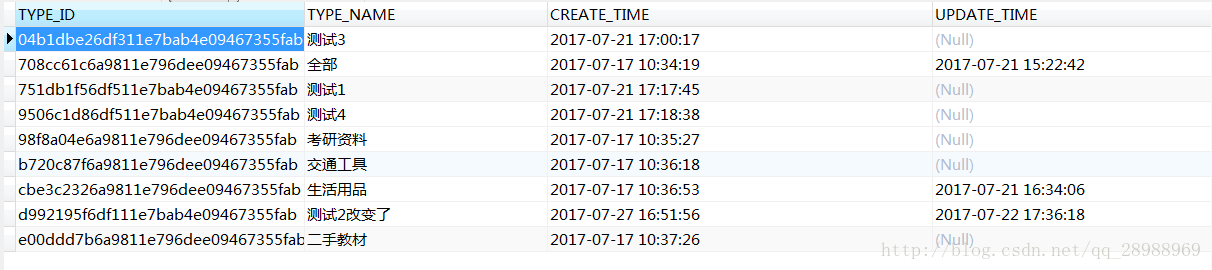SpringBoot使用PageHelper进行分页
因为SpringBoot就是为了实现没有配置文件,因此之前手动在Mybatis中配置的PageHelper现在需要重新配置,而且配置方式与之前的SSM框架中还是有点点区别。
首先需要在pom文件中加入
<dependency><groupId>com.github.pagehelper</groupId><artifactId>pagehelper-spring-boot-starter</artifactId><version>0.1.0</version></dependency>
然后在SpringBoot的配置文件application.yml中加入如下配置:
pagehelper:helperDialect: sqlserverreasonable: truesupportMethodsArguments: truepageSizeZero: trueparams: count=countSql
目前Pagehelper插件支持Oracle,Mysql,MariaDB,SQLite,Hsqldb,PostgreSQL六种数据库分页,不同数据库只需要修改helperDialect就行。
java代码中的使用如下:
PageHelper.startPage(page, rows);List<Map> list = testService.find();PageInfo<Map> pageInfo = new PageInfo<>(list);
第一行是设置页数和每页显示几条,插件会自动对接下来的sql语句加上分页方式。PageInfo中是分页的一些信息,包括总页数,当前页,总数据等。
访问数据库采用mybatis框架
1.添加pom文件依赖
<!-- spring mvc支持 --><dependency><groupId>org.springframework.boot</groupId><artifactId>spring-boot-starter-web</artifactId></dependency><!-- springboot整合mybatis --><dependency><groupId>org.mybatis.spring.boot</groupId><artifactId>mybatis-spring-boot-starter</artifactId><version>1.3.1</version></dependency><!-- springboot分页插件 --><dependency><groupId>com.github.pagehelper</groupId><artifactId>pagehelper-spring-boot-starter</artifactId><version>1.2.2</version></dependency><!-- 阿里巴巴druid数据库连接池 --><dependency><groupId>com.alibaba</groupId><artifactId>druid</artifactId><version>1.1.3</version></dependency><!-- mysql驱动 --><dependency><groupId>mysql</groupId><artifactId>mysql-connector-java</artifactId></dependency>
2.配置application.yml
# 与mybatis整合mybatis:config-location: classpath:mybatis.xmlmapper-locations:- classpath:mapper/*.xml# 分页配置pagehelper:helper-dialect: mysqlreasonable: truesupport-methods-arguments: trueparams: count=countSql
3.service层中使用插件
package com.ahut.serviceImpl;import java.util.List;import javax.servlet.ServletContext;import org.springframework.beans.factory.annotation.Autowired;import org.springframework.stereotype.Service;import org.springframework.transaction.annotation.Transactional;import org.springframework.web.context.ContextLoader;import com.ahut.entity.GoodsType;import com.ahut.mapper.GoodsTypeMapper;import com.ahut.service.GoodsTypeService;import com.github.pagehelper.PageHelper;/**** @ClassName: GoodsTypeServiceImpl* @Description: 商品类型业务逻辑处理* @author cheng* @date 2017年7月17日 上午10:04:31*/@Service@Transactional(rollbackFor = { RuntimeException.class, Exception.class })public class GoodsTypeServiceImpl implements GoodsTypeService {// 数据访问@Autowiredprivate GoodsTypeMapper typeDao;/**** @Title: getList* @Description: 从数据库中获取所有商品类型列表* @param pageNum 当前页* @param pageSize 当前页面展示数目* @return* @throws Exception*/public List<GoodsType> getList(int pageNum, int pageSize) throws Exception {//使用分页插件,核心代码就这一行PageHelper.startPage(pageNum, pageSize);// 获取List<GoodsType> typeList = typeDao.getList();return typeList;}}
4.controller层代码
package com.ahut.action;import java.util.List;import org.springframework.beans.factory.annotation.Autowired;import org.springframework.web.bind.annotation.RequestMapping;import org.springframework.web.bind.annotation.RestController;import com.ahut.entity.GoodsType;import com.ahut.service.GoodsTypeService;/**** @ClassName: GoodsTypeAction* @Description: 商品类型控制层* @author cheng* @date 2017年7月17日 上午11:09:47*/@RestController // 等价于@Controller+@ResponseBodypublic class GoodsTypeAction {// 业务逻辑@Autowiredprivate GoodsTypeService typeService;/**** @Title: getGoodsTypeList* @Description: 获取商品类型列表* @return* @throws Exception*/@RequestMapping(value = "/getGoodsTypeList")public List<GoodsType> getGoodsTypeList(int pageNum, int pageSize) throws Exception {// 调用业务逻辑,返回数据return typeService.getList(pageNum,pageSize);}}
5.测试
已知我数据库中有九条数据:
正常情况:
1.显示第一页或者第二页数据
请求url:
http://localhost:8080/getGoodsTypeList?pageNum=1&pageSize=4
- 1
返回数据:
[{"typeId": "708cc61c6a9811e796dee09467355fab","typeName": "全部","createTime": 1500258859000,"updateTime": 1500621762000},{"typeId": "98f8a04e6a9811e796dee09467355fab","typeName": "考研资料","createTime": 1500258927000,"updateTime": null},{"typeId": "b720c87f6a9811e796dee09467355fab","typeName": "交通工具","createTime": 1500258978000,"updateTime": null},{"typeId": "cbe3c2326a9811e796dee09467355fab","typeName": "生活用品","createTime": 1500259013000,"updateTime": 1500626046000}]
2.显示最后一页
请求url:
http://localhost:8080/getGoodsTypeList?pageNum=3&pageSize=4
- 1
返回数据:
[{"typeId": "d992195f6df111e7bab4e09467355fab","typeName": "测试2改变了","createTime": 1501145516000,"updateTime": 1500716178000}]
不正常情况:
1.显示的页数小于第一页(显示第一页数据)
pageNumber <= 0
请求url:
http://localhost:8080/getGoodsTypeList?pageNum=0&pageSize=4
- 1
返回数据:
[{"typeId": "708cc61c6a9811e796dee09467355fab","typeName": "全部","createTime": 1500258859000,"updateTime": 1500621762000},{"typeId": "98f8a04e6a9811e796dee09467355fab","typeName": "考研资料","createTime": 1500258927000,"updateTime": null},{"typeId": "b720c87f6a9811e796dee09467355fab","typeName": "交通工具","createTime": 1500258978000,"updateTime": null},{"typeId": "cbe3c2326a9811e796dee09467355fab","typeName": "生活用品","createTime": 1500259013000,"updateTime": 1500626046000}]
结论:当请求页数小于第一页时,显示第一页数据
2.显示的页数大于最后一页(显示最后一页数据)
pageNum > 最后一页
请求url:
http://localhost:8080/getGoodsTypeList?pageNum=4&pageSize=4
- 1
返回数据:
[{"typeId": "d992195f6df111e7bab4e09467355fab","typeName": "测试2改变了","createTime": 1501145516000,"updateTime": 1500716178000}
Springboot整合pagehelper分页
一、添加依赖
在pom中添加依赖
- <dependency>
- <groupId>com.github.pagehelper</groupId>
- <artifactId>pagehelper-spring-boot-starter</artifactId>
- <version>1.2.2</version>
- </dependency>
二、使用
网络上很多文章都会说需要在application.properties进行配置
其实完全不需要,默认的设置就已经满足大部分需要了
直接使用即可

- @RequestMapping(value = "getApps.do")
- public String getApps(Apps apps) {
- PageHelper.startPage(apps.getPageNum(), apps.getPageSize());
- ArrayList<Apps> appsList = appsService.getApps(apps);
- PageInfo<Apps> appsPageInfo = new PageInfo<>(appsList);
- return JSON.toJSONString(appsPageInfo);
- }

PageHelper.startPage(需要显示的第几个页面,每个页面显示的数量);
下一行紧跟查询语句,不可以写其他的,否则没有效果。
- PageHelper.startPage(apps.getPageNum(), apps.getPageSize());
- ArrayList<Apps> appsList = appsService.getApps(apps);
这样只起到了分页效果,对总页面数之类的没有详细信息

如果对页面数量等有需求,则需要加上下面这行
- PageInfo<T> appsPageInfo = new PageInfo<>(appsList);
- 这样就满足了全部的分页要求
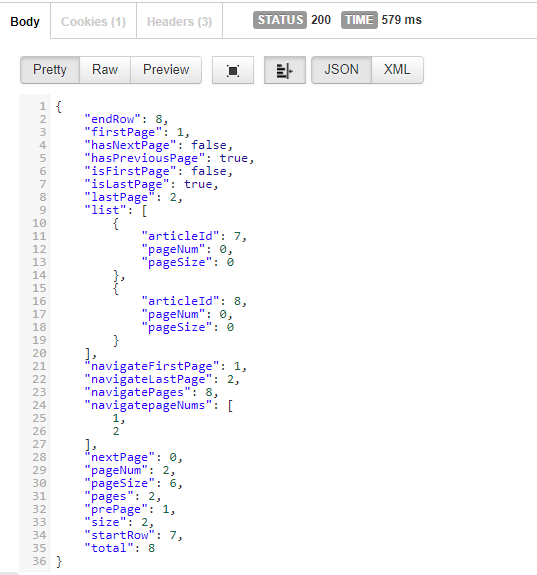
SpringBoot使用PageHelper进行分页的更多相关文章
- SpringBoot+Mybatis+PageHelper实现分页
SpringBoot+Mybatis+PageHelper实现分页 mybatis自己没有分页功能,我们可以通过PageHelper工具来实现分页,非常简单方便 第一步:添加依赖 <depend ...
- spring-boot + mybatis +pagehelper 使用分页
转自:https://segmentfault.com/a/1190000015668715?utm_medium=referral&utm_source=tuicool 最近自己搭建一个sp ...
- SpringBoot+Mybatis+PageHelper简化分页实现
前言 经过一段时间的测试和修改PageHelper插件逐渐走到了让我觉得靠谱的时候,它功能的就是简化分页的实现,让分页不需要麻烦的多写很多重复的代码. 已经加入我的github模版中:https:// ...
- Springboot 使用pageHelper实现分页查询
本文链接:https://blog.csdn.net/qq_35387940/article/details/91530234
- SpringBoot整合Mybatis关于分页查询的方法
最近公司在用到SpringBoot整合Mybatis时当web端页面数据增多时需要使用分页查询以方便来展示数据.本人对分页查询进行了一些步骤的总结,希望能够帮助到有需要的博友.如有更好的方式,也希望评 ...
- Spring boot入门(三):SpringBoot集成结合AdminLTE(Freemarker),利用generate自动生成代码,利用DataTable和PageHelper进行分页显示
关于SpringBoot和PageHelper,前篇博客已经介绍过Spring boot入门(二):Spring boot集成MySql,Mybatis和PageHelper插件,前篇博客大致讲述了S ...
- springboot+thymeleaf+pageHelper带条件分页查询
html层 <div> <a class="num"><b th:text="'共 '+ ${result.resultMap['pages ...
- SpringBoot集成MyBatis的分页插件 PageHelper
首先说说MyBatis框架的PageHelper插件吧,它是一个非常好用的分页插件,通常我们的项目中如果集成了MyBatis的话,几乎都会用到它,因为分页的业务逻辑说复杂也不复杂,但是有插件我们何乐而 ...
- spring-boot | 整合通用Mabatis 分页插件PageHelper
Mybatis通用Mapper介绍 Mybatis 通用 Mapper 极其方便的使用 Mybatis 单表的增删改查,支持单表操作,不支持通用的多表联合查询 优点: 通用 Mapper 可以极大的方 ...
随机推荐
- unity发布安卓lua路径不存在问题
项目用的是xlua 采用自定义加载方式 使用File去读取路径下的文件,lua文件本来放在了StreamingAssets路径下 PC运行无问题,发布安卓后,居然提示路径不存在. 查了下资料后发现,F ...
- 进入保护模式(一)——《x86汇编语言:从实模式到保护模式》读书笔记12
之前已经做了一些理论上的铺垫,这次我们就可以看代码了. 一.代码清单 ;代码清单11-1 ;文件名:c11_mbr.asm ;文件说明:硬盘主引导扇区代码 ;创建日期:2011-5-16 19:54 ...
- Composite Design Pattern in Java--转
https://dzone.com/articles/composite-design-pattern-in-java-1 The composite pattern is meant to &quo ...
- vue-cli 3.x安装配置步骤详细说明
一.vue-cli 3.x简单介绍 Vue CLI 是一个基于 Vue.js 进行快速开发的完整系统:是一个类似于 create-react-app 的可以用例命令行快速配置和生成一个 vue 项 ...
- Ubuntu系统修改Python软链接
1.查看使用的版本 python --version 2.查看当前所使用版本的位置 which python 3.如果第二步结果是 /usr/bin/python 则直接删除即可 sudo rm /u ...
- 【linux相识相知】独立硬盘冗余阵列-RAID
独立硬盘冗余阵列(RAID,Redundant Array of Independant Disks),旧称为廉价磁盘冗余阵列(Redundant Array of Inexpensive Disks ...
- jqGrid -treeGrid 按需加载
Load Rows On Demand (AJAX) 参考:http://www.guriddo.net/demo/treegridjs/
- C# 获取字符串长度
int leng = System.Text.Encoding.Default.GetBytes(attachfileId2).Length;
- 再写一篇ubuntu服务器的环境配置文
三年前写过一篇,但是环境和三年前比已经发生了比较大的变化,于是重新写一篇,自己以后再次配置也比较方便.我个人而言并没有觉得centos比ubuntu好用多少,所以继续选用ubuntu. 一.硬盘分区 ...
- PCA 降维算法详解 以及代码示例
转载地址:http://blog.csdn.net/watkinsong/article/details/38536463 1. 前言 PCA : principal component analys ...