Eureka实战-2【构建Multi Zone Eureka Server】
工程pom中公共依赖
<properties>
<project.build.sourceEncoding>UTF-8</project.build.sourceEncoding>
<project.reporting.outputEncoding>UTF-8</project.reporting.outputEncoding>
<java.version>1.8</java.version>
<spring-cloud.version>Finchley.RELEASE</spring-cloud.version>
</properties> <dependencyManagement>
<dependencies>
<dependency>
<groupId>org.springframework.cloud</groupId>
<artifactId>spring-cloud-dependencies</artifactId>
<version>${spring-cloud.version}</version>
<type>pom</type>
<scope>import</scope>
</dependency>
</dependencies>
</dependencyManagement>
1、Eureka Server工程
启动4个实例,配置两个zone,即zone1、zone2,每个zone都要2个eureka server实例,这个2个zone配置在同一个region上,即region-east。
1.1、eureka-server工程pom文件:
<!--加上文章头部的公共依赖--> <dependencies>
<dependency>
<groupId>org.springframework.cloud</groupId>
<artifactId>spring-cloud-starter-netflix-eureka-server</artifactId>
</dependency>
</dependencies> <build>
<plugins>
<plugin>
<groupId>org.springframework.boot</groupId>
<artifactId>spring-boot-maven-plugin</artifactId>
</plugin>
</plugins>
</build>
1.2、eureka-server工程启动类
import org.springframework.boot.SpringApplication;
import org.springframework.boot.autoconfigure.SpringBootApplication;
import org.springframework.cloud.netflix.eureka.server.EnableEurekaServer; @SpringBootApplication
@EnableEurekaServer
public class EurekaServerApplication { public static void main(String[] args) {
SpringApplication.run(EurekaServerApplication.class, args);
}
}
1.3、eureka-server工程配置文件,路径:eureka-server\src\main\resources\,分别有5个文件:application-zone1a.yml,application-zone1b.yml,application-zone2a.yml,application-zone2b.yml,application.yml
application-zone1a.yml:
server:
port: 8761
spring:
application:
name: eureka-server
eureka:
instance:
hostname: localhost
preferIpAddress: true
metadataMap.zone: zone1
client:
register-with-eureka: true
fetch-registry: true
region: region-east
service-url:
zone1: http://localhost:8761/eureka/,http://localhost:8762/eureka/
zone2: http://localhost:8763/eureka/,http://localhost:8764/eureka/
availability-zones:
region-east: zone1,zone2
server:
waitTimeInMsWhenSyncEmpty: 0
enableSelfPreservation: false
application-zone1b.yml
server:
port: 8762
spring:
application:
name: eureka-server
eureka:
instance:
hostname: localhost
preferIpAddress: true
metadataMap.zone: zone1
client:
register-with-eureka: true
fetch-registry: true
region: region-east
service-url:
zone1: http://localhost:8761/eureka/,http://localhost:8762/eureka/
zone2: http://localhost:8763/eureka/,http://localhost:8764/eureka/
availability-zones:
region-east: zone1,zone2
server:
waitTimeInMsWhenSyncEmpty: 0
enableSelfPreservation: false
application-zone2a.yml
server:
port: 8763
spring:
application:
name: eureka-server
eureka:
instance:
hostname: localhost
preferIpAddress: true
metadataMap.zone: zone2
client:
register-with-eureka: true
fetch-registry: true
region: region-east
service-url:
zone1: http://localhost:8761/eureka/,http://localhost:8762/eureka/
zone2: http://localhost:8763/eureka/,http://localhost:8764/eureka/
availability-zones:
region-east: zone1,zone2
server:
waitTimeInMsWhenSyncEmpty: 0
enableSelfPreservation: false
application-zone2b.yml
server:
port: 8764
spring:
application:
name: eureka-server
eureka:
instance:
hostname: localhost
preferIpAddress: true
metadataMap.zone: zone2
client:
register-with-eureka: true
fetch-registry: true
region: region-east
service-url:
zone1: http://localhost:8761/eureka/,http://localhost:8762/eureka/
zone2: http://localhost:8763/eureka/,http://localhost:8764/eureka/
availability-zones:
region-east: zone1,zone2
server:
waitTimeInMsWhenSyncEmpty: 0
enableSelfPreservation: false
application.yml
eureka:
server:
use-read-only-response-cache: false
response-cache-auto-expiration-in-seconds: 10
management:
endpoints:
web:
exposure:
include: '*'
从上面的4个配置文件可以看出,我们通过eureka.instance.metadataMap.zone设置了每个实例所属的zone,接下来使用这4个配置启动4个eureka server实例:
//启动命令
mvn spring-boot:run -Dspring.profiles.active=zone1a
mvn spring-boot:run -Dspring.profiles.active=zone1b
mvn spring-boot:run -Dspring.profiles.active=zone2a
mvn spring-boot:run -Dspring.profiles.active=zone2b
2、Eureka Client工程
这里配置2个eureka clent,分别属于zone1和zone2。
2.1、eureka-client工程pom文件
<!--加上文章头部公共配置--> <dependencies>
<dependency>
<groupId>org.springframework.cloud</groupId>
<artifactId>spring-cloud-starter-netflix-eureka-client</artifactId>
</dependency>
</dependencies> <build>
<plugins>
<plugin>
<groupId>org.springframework.boot</groupId>
<artifactId>spring-boot-maven-plugin</artifactId>
</plugin>
</plugins>
</build>
2.1、eureka-client工程启动类
import org.springframework.boot.SpringApplication;
import org.springframework.boot.autoconfigure.SpringBootApplication;
import org.springframework.cloud.client.discovery.EnableDiscoveryClient; @SpringBootApplication
@EnableDiscoveryClient
public class EurekaClientApplication { public static void main(String[] args) {
SpringApplication.run(EurekaClientApplication.class, args);
}
}
2.2、eureka-client工程配置文件,路径:eureka-client\src\main\resources\,共3个文件:application.yml,application-zone1.yml,application-zone2.yml
application.yml:
#这里暴露所有的endpoints,便于后面验证
management:
endpoints:
web:
exposure:
include: '*'
application-zone1.yml:
server:
port: 8081
spring:
application:
name: client
eureka:
instance:
metadataMap.zone: zone1
client:
register-with-eureka: true
fetch-registry: true
region: region-east
service-url:
zone1: http://localhost:8761/eureka/,http://localhost:8762/eureka/
zone2: http://localhost:8763/eureka/,http://localhost:8764/eureka/
availability-zones:
region-east: zone1,zone2
application-zone2.yml:
server:
port: 8082
spring:
application:
name: client
eureka:
instance:
metadataMap.zone: zone2
client:
register-with-eureka: true
fetch-registry: true
region: region-east
service-url:
zone1: http://localhost:8761/eureka/,http://localhost:8762/eureka/
zone2: http://localhost:8763/eureka/,http://localhost:8764/eureka/
availability-zones:
region-east: zone1,zone2
2.3、启动eureka client,执行命令,启动2个实例:
mvn spring-boot:run -Dspring.profiles.active=zone1
mvn spring-boot:run -Dspring.profiles.active=zone2
3、Zuul Gateway工程
这里新建一个zuul网关工程,来演示metadataMap的zone属性中ZoneAffinity特性。
3.1、zuul gateway工程,pom文件:
<!--加上文章头部的公共依赖--> <dependencies>
<dependency>
<groupId>org.springframework.cloud</groupId>
<artifactId>spring-cloud-starter-netflix-zuul</artifactId>
</dependency>
<dependency>
<groupId>org.springframework.cloud</groupId>
<artifactId>spring-cloud-starter-netflix-eureka-client</artifactId>
</dependency>
</dependencies> <build>
<plugins>
<plugin>
<groupId>org.springframework.boot</groupId>
<artifactId>spring-boot-maven-plugin</artifactId>
</plugin>
</plugins>
</build>
3.2、zuul gateway工程启动类:
import org.springframework.boot.SpringApplication;
import org.springframework.boot.autoconfigure.SpringBootApplication;
import org.springframework.cloud.client.discovery.EnableDiscoveryClient;
import org.springframework.cloud.netflix.zuul.EnableZuulProxy; @SpringBootApplication
@EnableDiscoveryClient
@EnableZuulProxy
public class ZuulGatewayApplication { public static void main(String[] args) {
SpringApplication.run(ZuulGatewayApplication.class, args);
}
}
3.3、zuul gateway工程配置文件,路径:zuul-gateway\src\main\resources\,一共3个文件:application.yml,application-zone1.yml,application-zone2.yml
application.yml:
spring:
application:
name: zuul-gateway
management:
endpoints:
web:
exposure:
include: '*'
application-zone1.yml:
server:
port: 10001
eureka:
instance:
metadataMap.zone: zone1
client:
register-with-eureka: true
fetch-registry: true
region: region-east
service-url:
zone1: http://localhost:8761/eureka/,http://localhost:8762/eureka/
zone2: http://localhost:8763/eureka/,http://localhost:8764/eureka/
availability-zones:
region-east: zone1,zone2
application-zone2.yml:
server:
port: 10002
eureka:
instance:
metadataMap.zone: zone2
client:
register-with-eureka: true
fetch-registry: true
region: region-east
service-url:
zone1: http://localhost:8761/eureka/,http://localhost:8762/eureka/
zone2: http://localhost:8763/eureka/,http://localhost:8764/eureka/
availability-zones:
region-east: zone1,zone2
3.4、启动zuul gateway工程,一共2个实例,执行命令:
mvn spring-boot:run -Dspring.profiles.active=zone1
mvn spring-boot:run -Dspring.profiles.active=zone2
验证ZoneAffinity,访问:localhost:10001/client/actuator/env,结果:
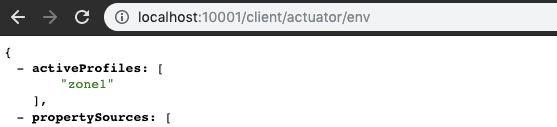
访问:localhost:10002/client/actuator/env,结果:

可以看出请求网关/client/actuator/env,访问的是eureka client实例的/actuator/env接口,处于zone1的Gateway返回的activeProfiles为zone1,处于zone2的Gateway返回的activeProfiles是zone2。
Eureka实战-2【构建Multi Zone Eureka Server】的更多相关文章
- spring boot 2.0.3+spring cloud (Finchley)1、搭建服务注册和发现组件Eureka 以及构建高可用Eureka Server集群
一 .搭建Eureka 编写Eureka Server 由于有多个spring boot项目,采用maven多module的结构,项目结构如下: 新建一个maven主工程,在主maven的pom文件中 ...
- 【SpringCloud Eureka源码】从Eureka Client发起注册请求到Eureka Server处理的整个服务注册过程(下)
目录 一.Spring Cloud Eureka Server自动配置及初始化 @EnableEurekaServer EurekaServerAutoConfiguration - 注册服务自动配置 ...
- Eureka实战-4【开启http basic权限认证】
在我们实际生产环境中,都需要考虑到一个安全问题,比如用户登录,又或者是eureka server,它对外暴露的有自己的rest API,如果没有安全认证,也就意味着别人可以通过rest API随意修改 ...
- SpringCloud系列四:Eureka 服务发现框架(定义 Eureka 服务端、Eureka 服务信息、Eureka 发现管理、Eureka 安全配置、Eureka-HA(高可用) 机制、Eureka 服务打包部署)
1.概念:Eureka 服务发现框架 2.具体内容 对于服务发现框架可以简单的理解为服务的注册以及使用操作步骤,例如:在 ZooKeeper 组件,这个组件里面已经明确的描述了一个服务的注册以及发现操 ...
- SpringCloud02 Eureka知识点、Eureka服务端和客户端的创建、Eureka服务端集群、Eureka客户端向集群的Eureka服务端注册
1 Eureka知识点 按照功能划分: Eureka由Eureka服务端和Eureka客户端组成 按照角色划分: Eureka由Eureka Server.Service Provider.Servi ...
- Storm 实战:构建大数据实时计算
Storm 实战:构建大数据实时计算(阿里巴巴集团技术丛书,大数据丛书.大型互联网公司大数据实时处理干货分享!来自淘宝一线技术团队的丰富实践,快速掌握Storm技术精髓!) 阿里巴巴集团数据平台事业部 ...
- [原创].NET 分布式架构开发实战之四 构建从理想和实现之间的桥梁(前篇)
原文:[原创].NET 分布式架构开发实战之四 构建从理想和实现之间的桥梁(前篇) .NET 分布式架构开发实战之四 构建从理想和实现之间的桥梁(前篇) 前言:上一篇文章讲述了一些实现DAL的理论,本 ...
- List多个字段标识过滤 IIS发布.net core mvc web站点 ASP.NET Core 实战:构建带有版本控制的 API 接口 ASP.NET Core 实战:使用 ASP.NET Core Web API 和 Vue.js 搭建前后端分离项目 Using AutoFac
List多个字段标识过滤 class Program{ public static void Main(string[] args) { List<T> list = new List& ...
- [转] Akka实战:构建REST风格的微服务
[From] http://www.yangbajing.me/2015/11/27/akka%E5%AE%9E%E6%88%98%EF%BC%9A%E6%9E%84%E5%BB%BArest%E9% ...
随机推荐
- 信道估计系列之LS
在无线通信系统中,系统的性能主要受到无线信道的制约.基站和接收机之间的传播路径复杂多变,从简单的视距传输到受障碍物反射.折射.散射影响的传播.在无线传输环境中,接收信号会存在多径时延,时间选择性衰落和 ...
- ccflow关于流程引擎的父子流程的基本概念
关键字:驰骋BPM jflow,ccflow, 驰骋工作流引擎 父子流程概念:在管理活动中,通用的部分,公用的部分,可以被重复执行的部分的流程管理活动我们把他独立出来,成为子流程,可以被其他流程的管理 ...
- HDU - 3416-Marriage Match IV (最大流 + 最短路)
HDU - 3416:http://acm.hdu.edu.cn/showproblem.php?pid=3416 参考:https://www.cnblogs.com/kuangbin/archiv ...
- hdu 1182 A Bug's Life(简单种类并查集)
题目链接:http://acm.hdu.edu.cn/showproblem.php?pid=1829 题意:就是给你m条关系a与b有性关系,问这些关系中是否有同性恋 这是一道简单的种类并查集,而且也 ...
- js中的循环方式及各种遍历的方法
for循环 1.for有三个表达式:①声明循环变量:②判断循环条件:③更新循环变量:三个表达式之间,用;分割, for循环三个表达式都可以省略,但是两个“;”缺一 不可. 2.for循环的执行特点: ...
- Windows CVE-2019-0708 远程桌面代码执行漏洞复现
Windows CVE-2019-0708 远程桌面代码执行漏洞复现 一.漏洞说明 2019年5月15日微软发布安全补丁修复了CVE编号为CVE-2019-0708的Windows远程桌面服务(RDP ...
- Robot Framework自动化测试
http://blog.csdn.net/wangjingna/article/details/49782001
- unicode编码原理及问题
历史在1963年,计算机的使用尚不广泛,那时使用的是7-bit的ASCII码,范围为0-127作为字符的编码,只支持少部分的字符,但是随着计算机的普及,不同的国家地区开始自己制造自己的编码规范,这导致 ...
- Fire Balls 08——音效的添加
版权申明: 本文原创首发于以下网站: 博客园『优梦创客』的空间:https://www.cnblogs.com/raymondking123 优梦创客的官方博客:https://91make.top ...
- HDU 1010 temp of the bone 解题报告 (DFS)
转载大佬的blog,很详细,学到了很多东西 奇偶剪枝:根据题目,dog必须在第t秒到达门口.也就是需要走t-1步.设dog开始的位置为(sx,sy),目标位置为(ex,ey).如果abs(ex-x)+ ...
