go语言设计模式之Concurrency workers pool
worker.go
package main
import (
"fmt"
"strings"
)
type WorkerLauncher interface {
LaunchWorker(in chan Request)
}
type PreffixSuffixWorker struct {
id int
prefixS string
suffixS string
}
func (w *PreffixSuffixWorker) LaunchWorker(in chan Request) {
w.prefix(w.append(w.upperCase(in)))
}
func (w *PreffixSuffixWorker) upperCase(in <-chan Request) <-chan Request {
out := make(chan Request)
go func() {
for msg := range in {
s, ok := msg.Data.(string)
if !ok {
msg.handler(nil)
continue
}
msg.Data = strings.ToUpper(s)
out <- msg
}
close(out)
}()
return out
}
func (w *PreffixSuffixWorker) append(in <-chan Request) <-chan Request {
out := make(chan Request)
go func() {
for msg := range in {
uppercaseString, ok := msg.Data.(string)
if !ok {
msg.handler(nil)
continue
}
msg.Data = fmt.Sprintf("%s%s", uppercaseString, w.suffixS)
out <- msg
}
close(out)
}()
return out
}
func (w *PreffixSuffixWorker) prefix(in <-chan Request) {
go func() {
for msg := range in {
uppercasedStringWithSuffix, ok := msg.Data.(string)
if !ok {
msg.handler(nil)
continue
}
msg.handler(fmt.Sprintf("%s%S", w.prefixS, uppercasedStringWithSuffix))
}
}()
}
dispatcher.go
package main
import (
"time"
)
type Dispatcher interface {
LaunchWorker(w WorkerLauncher)
MakeRequest(Request)
Stop()
}
type dispatcher struct {
inCh chan Request
}
func (d *dispatcher) LaunchWorker(w WorkerLauncher) {
w.LaunchWorker(d.inCh)
}
func (d *dispatcher) Stop() {
close(d.inCh)
}
func (d *dispatcher) MakeRequest(r Request) {
select {
case d.inCh <- r:
case <-time.After(time.Second * 5):
return
}
}
func NewDispatcher(b int) Dispatcher {
return &dispatcher{
inCh: make(chan Request, b),
}
}
workers_pipeline.go
package main
import (
"fmt"
"log"
"sync"
)
type RequestHandler func(interface{})
type Request struct {
Data interface{}
handler RequestHandler
}
func NewStringRequest(s string, id int, wg *sync.WaitGroup) Request {
myRequest := Request{
Data: "Hello",
handler: func(i interface{}) {
defer wg.Done()
s, ok := i.(string)
if !ok {
log.Fatal("Invalid casting to string")
}
fmt.Println(s)
},
}
return myRequest
}
func main() {
bufferSize := 100
var dispatcher Dispatcher = NewDispatcher(bufferSize)
workers := 3
for i := 0; i < workers; i++ {
var w WorkerLauncher = &PreffixSuffixWorker{
prefixS: fmt.Sprintf("WorkerID: %d -> ", i),
suffixS: " World",
id: i,
}
dispatcher.LaunchWorker(w)
}
requests := 10
var wg sync.WaitGroup
wg.Add(requests)
for i := 0; i < requests; i++ {
req := NewStringRequest("(MSG_ID: %d) -> Hello", i, &wg)
dispatcher.MakeRequest(req)
}
dispatcher.Stop()
wg.Wait()
}
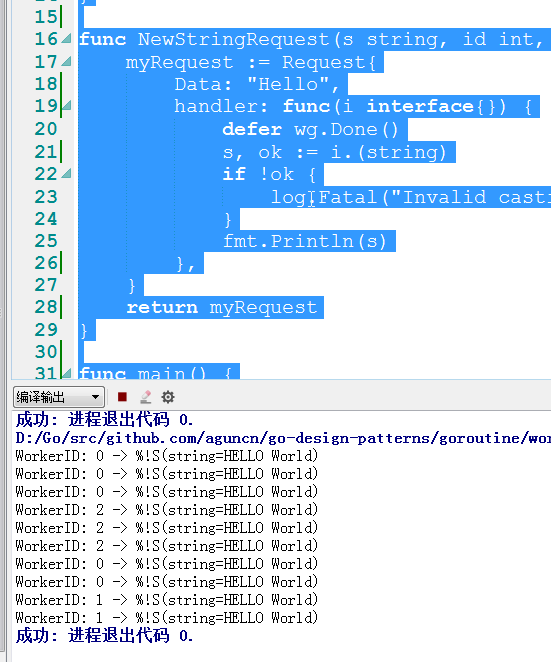
go语言设计模式之Concurrency workers pool的更多相关文章
- go语言设计模式之Concurrency pipeline
pipeline.go package pipeline func LaunchPipeline(amount int) int { firstCh := generator(amount) seco ...
- go语言设计模式之Concurrency future
future.go package future type SuccessFunc func(string) type FailFunc func(error) type ExecuteStringF ...
- go语言设计模式之Concurrency barrier
barrier.go package barrier import ( "fmt" "io/ioutil" "net/http" " ...
- Go语言设计模式之函数式选项模式
Go语言设计模式之函数式选项模式 本文主要介绍了Go语言中函数式选项模式及该设计模式在实际编程中的应用. 为什么需要函数式选项模式? 最近看go-micro/options.go源码的时候,发现了一段 ...
- C语言设计模式-封装-继承-多态
快过年了,手头的工作慢慢也就少了,所以,研究技术的时间就多了很多时间,前些天在CSDN一博客看到有大牛在讨论C的设计模式,正好看到了,我也有兴趣转发,修改,研究一下. 记得读大学的时候,老师就告诉我们 ...
- Go语言设计模式实践:迭代器(Iterator)
关于本系列 决定开个新坑. 这个系列首先是关于Go语言实践的.在项目中实际使用Go语言也有段时间了,一个体会就是不论是官方文档.图书还是网络资料,关于Go语言惯用法(idiom)的介绍都比较少,基本只 ...
- Go语言设计模式实践:组合(Composite)
关于本系列 这个系列首先是关于Go语言实践的.在项目中实际使用Go语言也有段时间了,一个体会就是不论是官方文档.图书还是网络资料,关于Go语言惯用法(idiom)的介绍都比较少,基本只能靠看标准库源代 ...
- Go语言设计模式汇总
目录 设计模式背景和起源 设计模式是什么 Go语言模式分类 个人观点 Go语言从面世就受到了业界的普遍关注,随着区块链的火热Go语言的地位也急速蹿升,为了让读者对设计模式在Go语言中有一个初步的了解和 ...
- C语言设计模式
一 .C语言和设计模式(继承.封装.多态) C++有三个最重要的特点,即继承.封装.多态.我发现其实C语言也是可以面向对象的,也是可以应用设计模式的,关键就在于如何实现面向对象语言的三个重要属性. ( ...
随机推荐
- Elasticsearch系列---初识Elasticsearch
Elasticsearch是什么? Elasticsearch简称ES,是一个基于Lucene构建的开源.分布式.Restful接口的全文搜索引擎,还是一个分布式文档数据库.天生就是分布式.高可用.可 ...
- Vue和React的区别,以及如何选择?
简介 React:React是一个用于创建可重用且有吸引力的UI组件的库.它非常适合代表经常变化的数据的组件. Vue:Vue.js是一个开源JavaScript框架,能够开发单页面应用程序.它还可以 ...
- 腾讯云大学 x CODING | 当 DevOps 邂逅云原生
2019 年经济减速的阴云笼罩了所有行业,势如破竹的发展势头被打破,小微创新型企业生存艰难.越来越多的企业更加关注客户和业务之间的交付价值,精益化公司运营,降低成本,驱动业务发展.是否要拥抱云原生?开 ...
- IDEA SVN消失
问题:idea 的 svn消失 1.右键项目文件时无subversion选项 2.启动选项栏无图标 解决办法: 方法1:菜单栏>CVS>Enabled Version Control In ...
- 字符串 string方法
字符串 name = 'ab c dd' i = name.find('a', 1, 3) # 找到返回对应下标 找不到返回-1 print(i) j = name.rfind('d') # 寻找对应 ...
- Jsoup解析Xml{详解}
1: 概述 * 代码: //2.1获取student.xml的path String path = JsoupDemo1.class.getClassLoader().getResource(&qu ...
- PHP ThinkPHP 非常好用的增删改查方法
获取列表数据(多条) /*** 获取页面列表* @param $params //查询条件 例:['id'=>['in','1,2']] ['status'=>1]* @param arr ...
- php中Session使用方法详解
Session的声明与使用 Session的设置不同于Cookie,必须先启动,在PHP中必须调用session_start().session_start()函数的语法格式如下: Bool sess ...
- javascript ES6 新特性之 class
在之前的文章中我们讲过原型,原型链和原型链继承的文章,在 ES6 中为我们提供了更为方便的 class,我们先来看一下下面的例子: function Person(name) { //构造函数里面的方 ...
- Python 接口自动化常用方法封装
#!/usr/bin/env python # -*- coding:utf-8 -*- # ************************************* # @Time : 2019/ ...
