C# 根据字符串生成二维码
1.先下载NuGet包(ZXing.Net)

2.新建控制器及编写后台代码
using System;
using System.Collections.Generic;
using System.Drawing;
using System.Drawing.Imaging;
using System.IO;
using System.Linq;
using System.Web;
using System.Web.Mvc;
using ZXing;
using ZXing.QrCode; namespace WebApplication1.Controllers
{
public class StrController : Controller
{
// GET: Str
public ActionResult Index()
{
return View();
}
/// <summary>
/// 生成二维码方法
/// </summary>
/// <param name="text">输入的字符串</param>
/// <param name="width">二维码宽度</param>
/// <param name="height">二维码高度</param>
/// <returns></returns>
public string QRcode(string text, string width, string height)
{
string Response = "";
try
{
BarcodeWriter writer = new BarcodeWriter();
writer.Format = BarcodeFormat.QR_CODE;
QrCodeEncodingOptions options = new QrCodeEncodingOptions();
options.DisableECI = true;
//设置内容编码
options.CharacterSet = "UTF-8";
//将传来的值赋给二维码的宽度和高度
options.Width = Convert.ToInt32(width);
options.Height = Convert.ToInt32(height);
//设置二维码的边距,单位不是固定像素
options.Margin = ;
writer.Options = options; Bitmap map = writer.Write(text);
string di = text + DateTime.Now.ToString("yyyyMMddHHmmss") + ".png";
//二维码会显示在桌面(你也想显示在桌面的话,要改一下路径)
string path = Path.Combine("C:\\Users\\zhulin\\Desktop", di);
map.Save(path, ImageFormat.Png);
map.Dispose();
Response = "二维码生成成功!";
}
catch (Exception)
{
Response = "二维码生成失败!";
}
return Response;
}
}
}
3.前端
@{
Layout = null;
}
<!DOCTYPE html>
<html>
<head>
<meta name="viewport" content="width=device-width" />
<title>Index</title>
<link href="~/Scripts/bootstrap-3.3.7-dist/css/bootstrap.min.css" rel="stylesheet" />
<script src="~/Scripts/jquery-3.3.1.min.js"></script>
<script src="~/Scripts/bootstrap-3.3.7-dist/js/bootstrap.min.js"></script>
<script type="text/javascript">
$(document).ready(function () {
$("#btn").click(function () {
var w = $("#wd").val();
var h = $("#hg").val();
var text = $("#tx").val();
$.ajax({
url: "/Str/QRcode",
data: "text=" + text + "&width=" + w + "&height=" + h,
success: function (e) {
alert(e);
}
});
});
})
</script>
</head>
<body>
<div style="margin-top:20px;margin-left:20px;">
<p>高度:<input type="text" style="width:60px;height:32px;border:1px solid #66b1ff;margin-left:3px;" id="wd" /><span style="margin-left:10px;">宽度:</span><input type="text" style="width:60px;height:32px;border:1px solid #66b1ff;margin-left:3px;" id="hg" /></p>
<input type="text" style="width:200px;height:32px;border:1px solid #66b1ff;" id="tx" placeholder="请输入字符串..." /><button type="button" class="btn btn-info" id="btn" style="margin-left:5px;margin-top:-1px;height:33px;">提交</button>
</div>
</body>
</html>
4.效果:
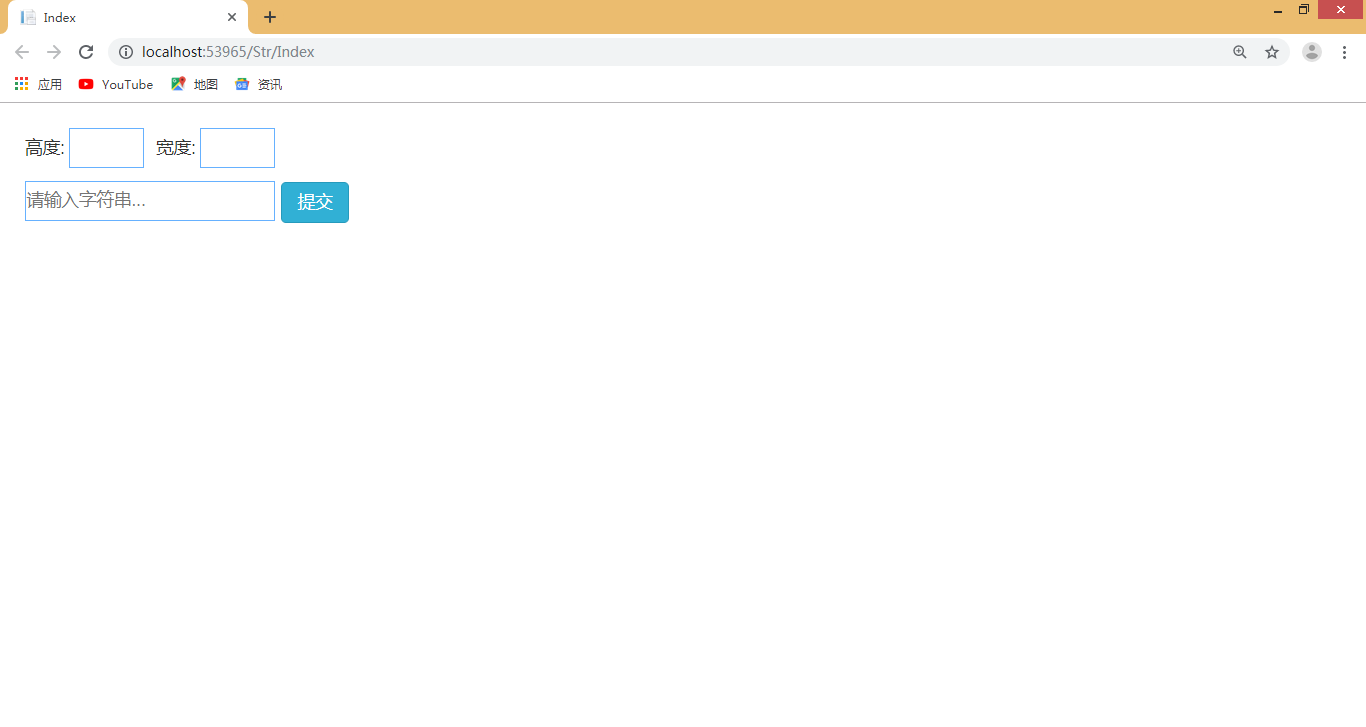
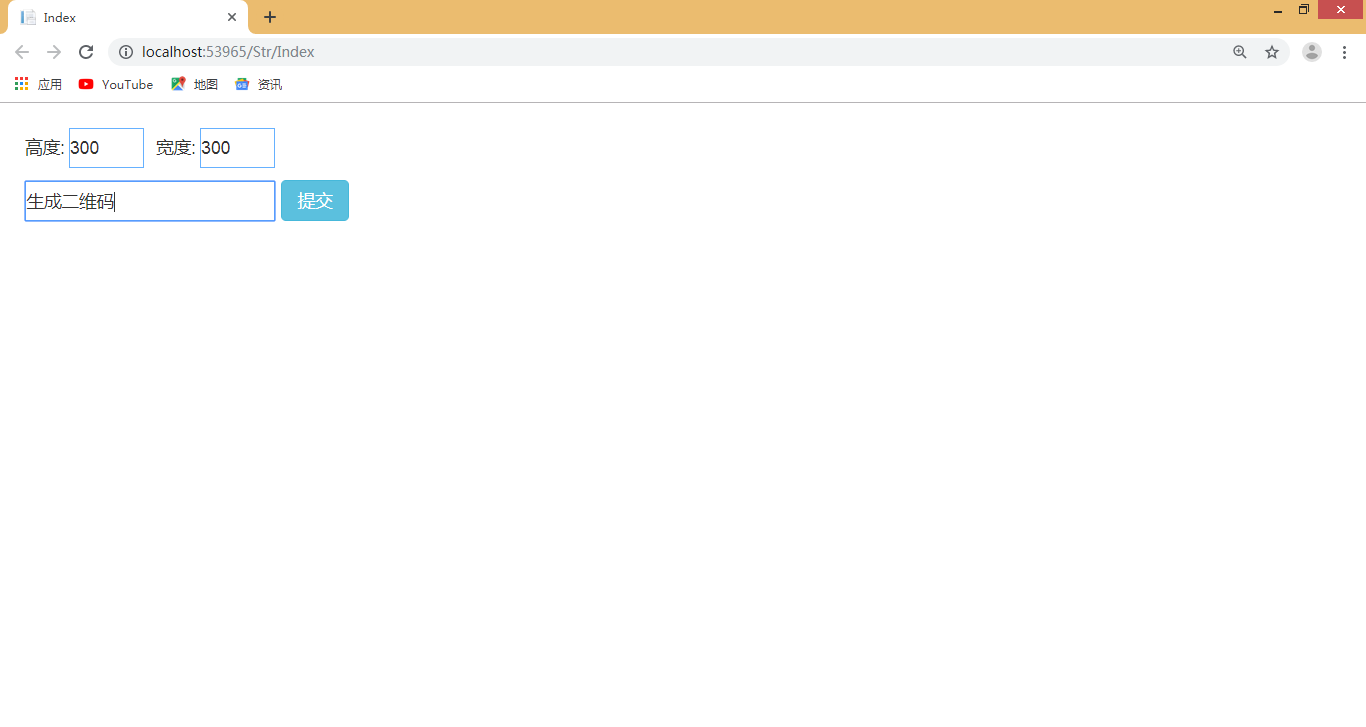
C# 根据字符串生成二维码的更多相关文章
- 提高zxing生成二维码的容错率及zxing生成二维码的边框设置
最近做了一个项目要生成二维码,跟几年前不同,最近大家都喜欢在二维码中间加logo. 加logo倒是不难,两个图片叠一起就是了,但是遇到一个新问题,logo加得太大的话,会导致二维码扫描不出来;加的太小 ...
- php生成二维码,使用qrcode类库创建
传说Google有个接口,可以生成二维码,这让我有点鸡冻不已,于是,......(省略1000字).结果,我找到了另外一个方法,是使用一个php类库,该工具叫:qrcode,但下载该工具可真是要人命. ...
- java生成二维码扫码网页自动登录功能
找了很多资料,七七八八都试了一遍,最终写出来了这个功能. 菜鸟一枚,此文只为做笔记. 简单的一个生成二维码,通过网页确认登录,实现二维码页面跳转到主页面. 有三个servlet: CodeServle ...
- 转: jquery.qrcode.js生成二维码插件&转成图片格式
原文地址: https://blog.csdn.net/u011127019/article/details/51226104 1.qrcode其实是通过使用jQuery实现图形渲染,画图,支持can ...
- JAVA使用qrcode生成二维码(带logo/不带logo)
/** * */ package qrcode; import java.awt.Color; import java.awt.Graphics2D; import java.awt.Image; i ...
- Swift3.0生成二维码、扫描二维码、相册读取二维码,兼容iOS7(结合ZXingObjC)
二维码生成 //MARK: 传进去字符串,生成二维码图片(>=iOS7) text:要生成的二维码内容 WH:二维码高宽 private func creatQRCodeImage(text: ...
- 生成二维码Base64图片
这个写了,但是自己没有用,发现浏览器有的不兼容 代码: string str = System.Configuration.ConfigurationManager.AppSettings[" ...
- Google Zxing 生成二维码
Net Zxing 源码地址 http://zxingnet.codeplex.com/ github 地址 https://github.com/zxing/zxing 新建一个Winform 项目 ...
- 生成二维码 加密解密类 TABLE转换成实体、TABLE转换成实体集合(可转换成对象和值类型) COOKIE帮助类 数据类型转换 截取字符串 根据IP获取地点 生成随机字符 UNIX时间转换为DATETIME\DATETIME转换为UNIXTIME 是否包含中文 生成秘钥方式之一 计算某一年 某一周 的起始时间和结束时间
生成二维码 /// <summary>/// 生成二维码/// </summary>public static class QRcodeUtils{private static ...
随机推荐
- Python编程系列---获取请求报文行中的URL的几种方法总结
在浏览器访问web服务器的时候,服务器收到的是一个请求报文,大概GET请求的格式大概如下: 先随便拿到一个请求报文,蓝色即为我们要获取的 GET /index.html HTTP/1.1 Hos ...
- 【原】centos上安装newman
1.安装node/npm 1.Newman(因为Newman是node编写,需要依赖nodejs):可以使用先下载安装包到 /usr/local路径下 /usr/local# wget https:/ ...
- 6. SSH远程管理服务实战
1. SSH基本概念? ssh是一个应用层安全协议 2.SSH主要的功能是? 实现远程登录, 数据传输过程中进行加密. 钉钉(澡堂模式) 远程登录: ssh telnet 3.SSH与Telnet之间 ...
- VAD树结构体的属性以及遍历
Windows内核分析索引目录:https://www.cnblogs.com/onetrainee/p/11675224.html VAD树的属性以及遍历 前面学习过的PFNDATABSAE是管理物 ...
- .NET Framework概述
1.NET Framework是为其运行的应用程序提供各种服务的托管执行环境,它包括两个主要组件:(1).公共语言运行时 (CLR),(2)..NET Framework 类库: 2.NET Fram ...
- day20作业
1.下面这段代码的输出结果将是什么?请解释. class Parent(object): x = 1 class Child1(Parent): pass class Child2(Parent): ...
- 简单的Dos Unity操作(debug)
使用adb命令启动Unity app,eg: adb shell am start -S -a android.intent.action.MAIN -n co.spe3d.sticker/com.u ...
- vuex状态管理详细使用方法
1安装:vue ui或cnpm install vuex 2/使用import vuex from 'vuex' vue.use(vuex) var store = new Vuex.store({ ...
- SQlite 日期时间总结
1. 时间串转时间戳,函数strftime,其参数1是固定'%s',参数2是待转换的时间串,参数3...是修饰符 (1)select strftime('%s','2004-01-01 02:34:5 ...
- Python能做什么,自学Python效果怎么样?
短时间掌握一门技能是现代社会的需求.生活节奏越来越快,现在不是大鱼吃小鱼,而是快鱼吃慢鱼的时代,人的时间比机器的时间更值钱.Python作为一种轻量级编程语言,语言简洁开发快,没那么多技巧,受到众多追 ...
