Prometheus 整合 AlertManager
简介
Alertmanager 主要用于接收 Prometheus 发送的告警信息,它很容易做到告警信息的去重,降噪,分组,策略路由,是一款前卫的告警通知系统。它支持丰富的告警通知渠道,可以将告警信息转发到邮箱、企业微信、钉钉等。这一节讲解利用AlertManager,把接受到的告警信息,转发到邮箱。
实验
准备
启动 http-simulator 度量模拟器:
docker run --name http-simulator -d -p 8080:8080 pierrevincent/prom-http-simulator:0.1
启动 Prometheus,为了方便更新配置,使用挂载配置文件的方式:
docker run --name prometheus -d -p 9090:9090 -v /Users/huanchu/Documents/prometheus-data:/prometheus-data \
prom/prometheus --web.enable-lifecycle --config.file=/prometheus-data/prometheus.yml
启动添加了参数 --web.enable-lifecycle,让Prometheus支持通过web端点动态更新配置。
访问http://127.0.0.1:9090/targets ,Prometheus 自身的 metrics 和 http-simulator 的 metrics 处于up 状态 ,那么准备工作就做好了。
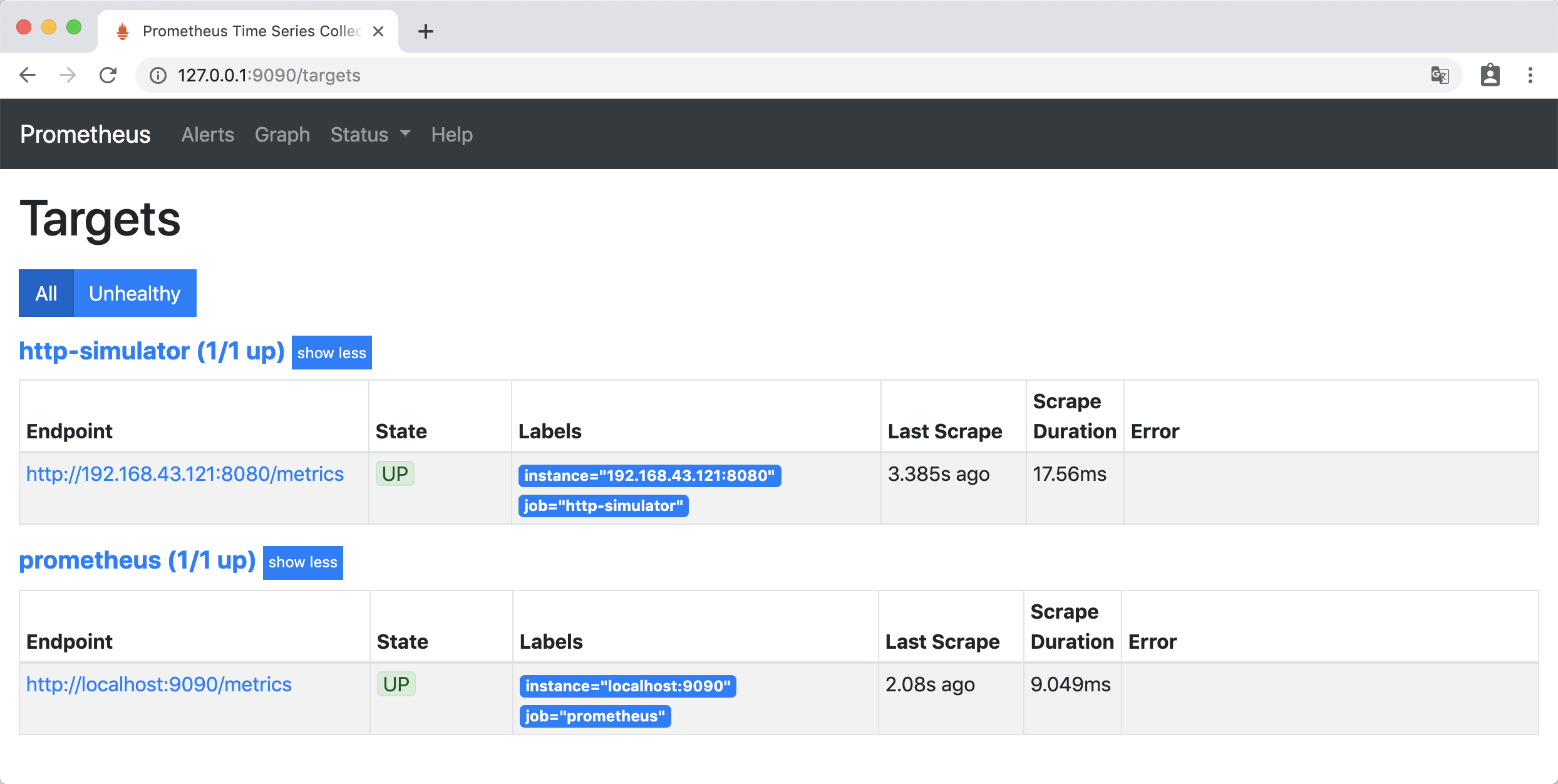
实验
实验1
告警配置
在prometheus-data文件夹下,创建告警配置文件 simulator_alert_rules.yml:
groups:
- name: simulator-alert-rule
rules:
- alert: HttpSimulatorDown
expr: sum(up{job="http-simulator"}) == 0
for: 1m
labels:
severity: critical
配置文件的意思是 http-simulator 服务up状态为 0 ,并且持续1分钟时,产生告警 ,级别为 “严重的”。
修改prometheus.yml,引用simulator_alert_rules.yml文件,prometheus.yml 内容如下:
global:
scrape_interval: 5s
evaluation_interval: 5s
scrape_timeout: 5s
rule_files:
- "simulator_alert_rules.yml"
scrape_configs:
- job_name: 'prometheus'
static_configs:
- targets: ['localhost:9090']
- job_name: 'http-simulator'
metrics_path: /metrics
static_configs:
- targets: ['192.168.43.121:8080']
更新Prometheus配置:
curl -X POST http://localhost:9090/-/reload
访问http://127.0.0.1:9090/config,可以看到已经为更新了配置:
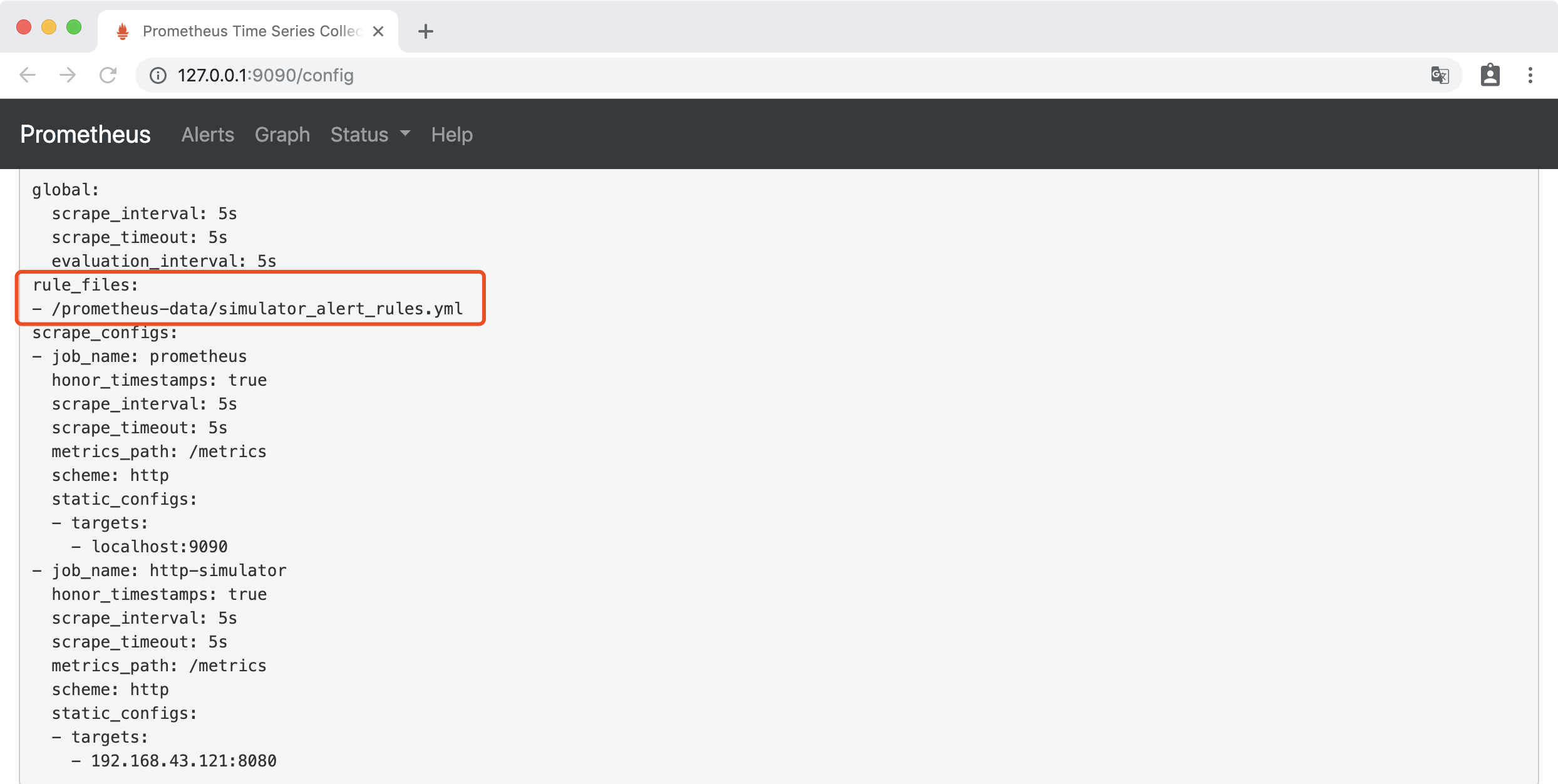
访问http://127.0.0.1:9090/rules,Rules 下出现了新添加的告警规则:
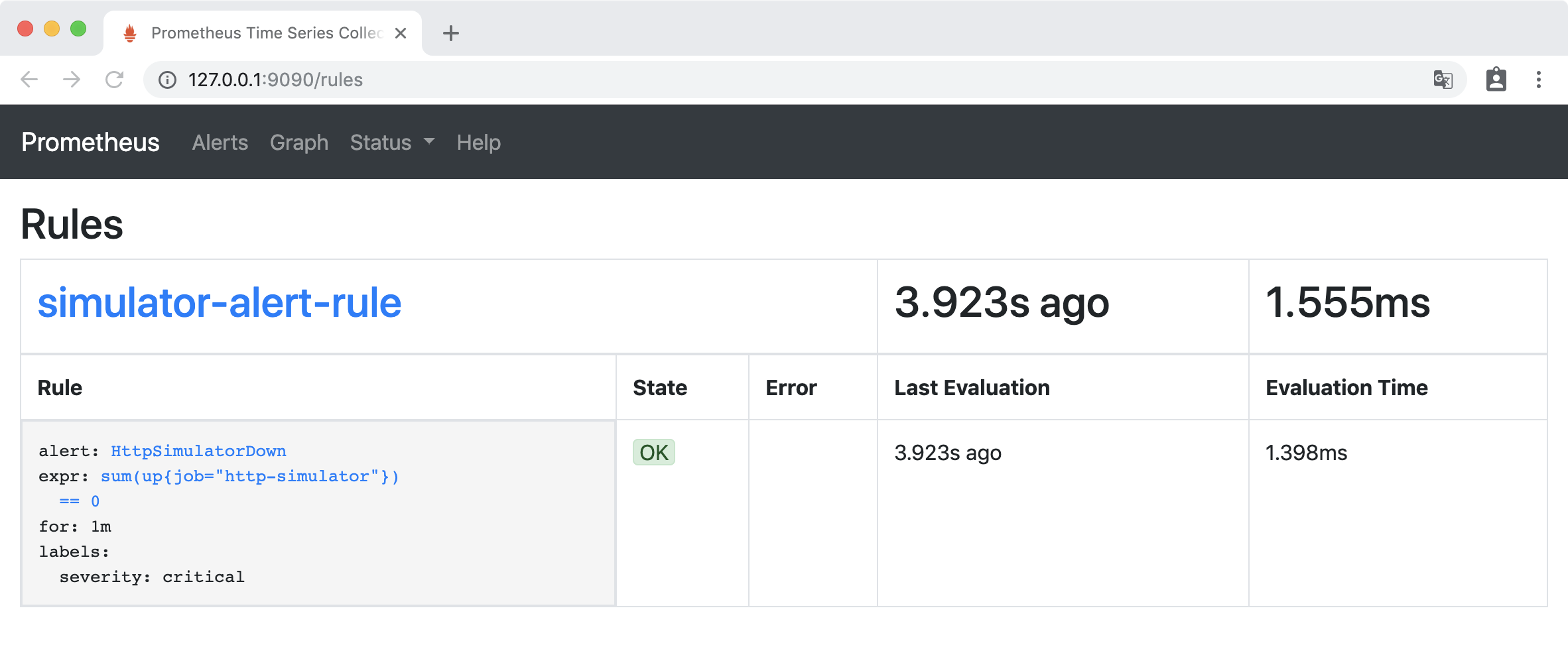
验证
访问http://127.0.0.1:9090/alerts ,Alerts 下 HttpSimulatorDown 为绿色,处于INACTIVE 状态,表示什么都没有发生。

关闭 http-simulator 服务:
docker stop http-simulator
访问http://127.0.0.1:9090/alerts,HttpSimulatorDown 变成黄色,处于 PENDING 状态,表示报警即将被激活。
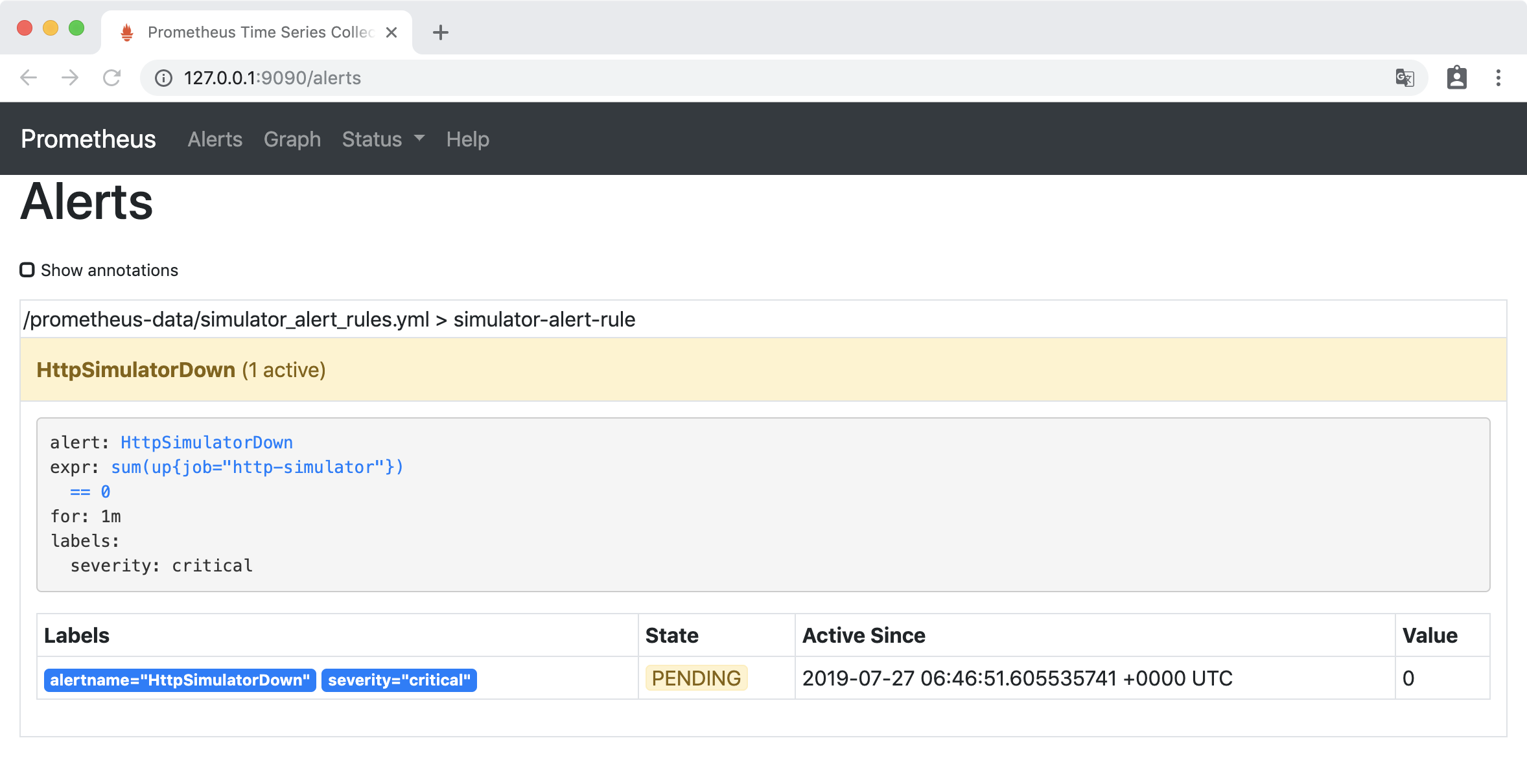
一分钟后,HttpSimulatorDown 变成红色,处于 FIRING 状态,表示报警已经被激活了。
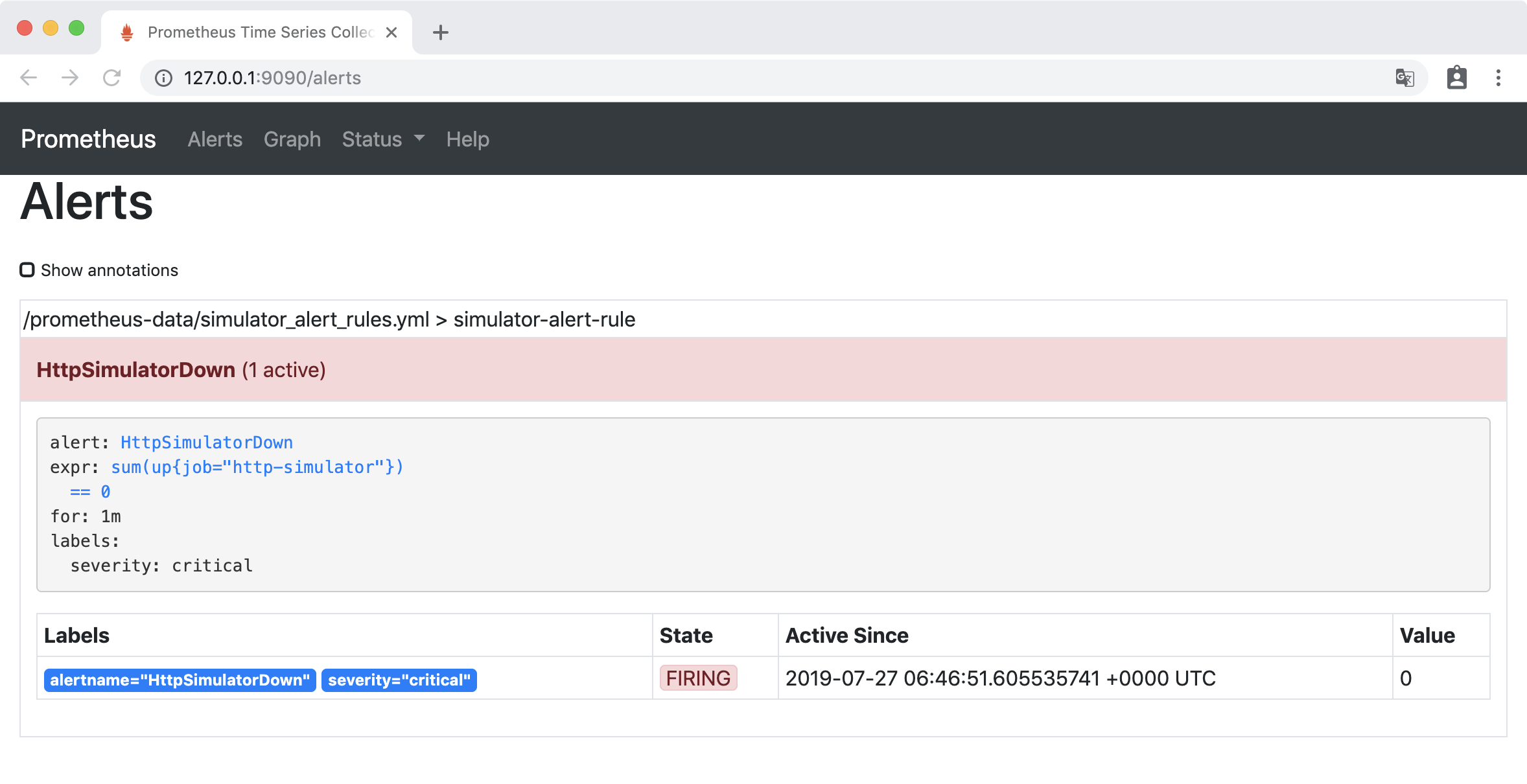
实验2
告警配置
在simulator_alert_rules.yml文件中增加告警配置:
- alert: ErrorRateHigh
expr: sum(rate(http_requests_total{job="http-simulator", status="500"}[5m])) / sum(rate(http_requests_total{job="http-simulator"}[5m])) > 0.02
for: 1m
labels:
severity: major
annotations:
summary: "High Error Rate detected"
description: "Error Rate is above 2% (current value is: {{ $value }}"
配置文件的意思是 http-simulator 请求的错误率对2% ,并且持续1分钟时,产生告警 ,级别为 “非常严重的”
更新Prometheus配置:
curl -X POST http://localhost:9090/-/reload
验证
访问http://127.0.0.1:9090/alerts,ErrorRateHigh 为绿色的 INACTIVE 状态。
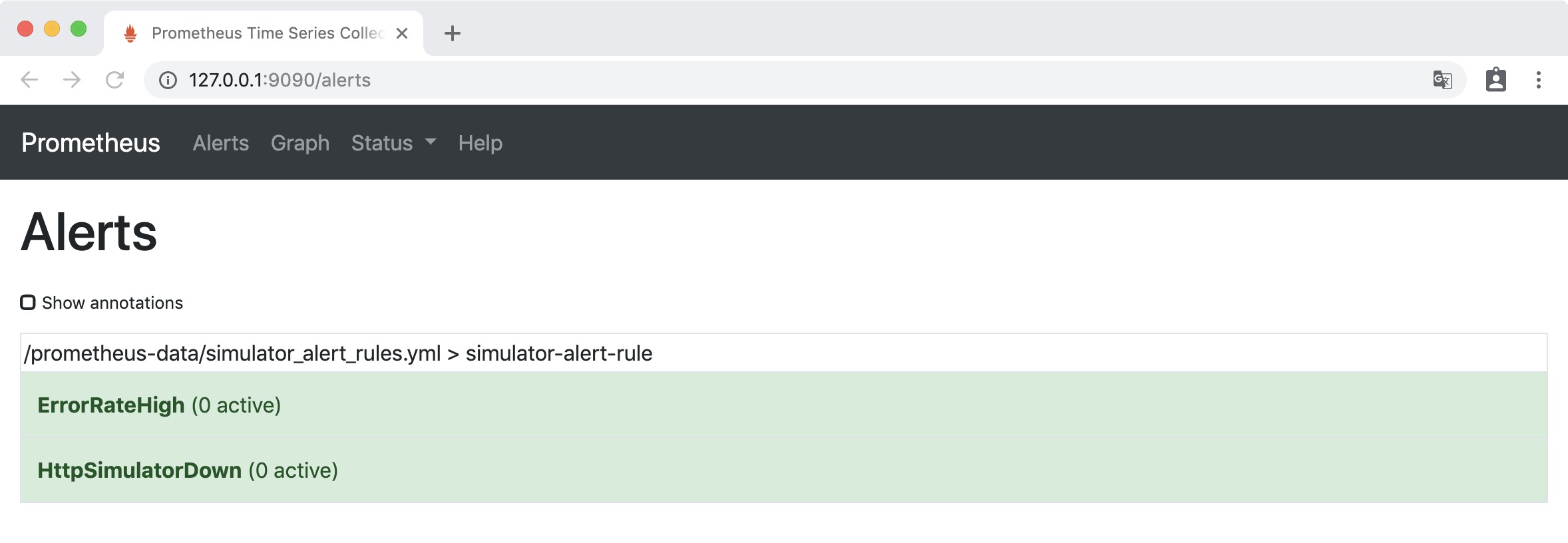
把 http-simulator 的错误率调到 10%
curl -H 'Content-Type: application/json' -X PUT -d '{"error_rate": 10}' http://localhost:8080/error_rate
稍等一会后,访问http://127.0.0.1:9090/alerts, 可以看到错误率已经大2%,ErrorRateHigh 为红色的 FIRING 状态,报警已经被激活了。
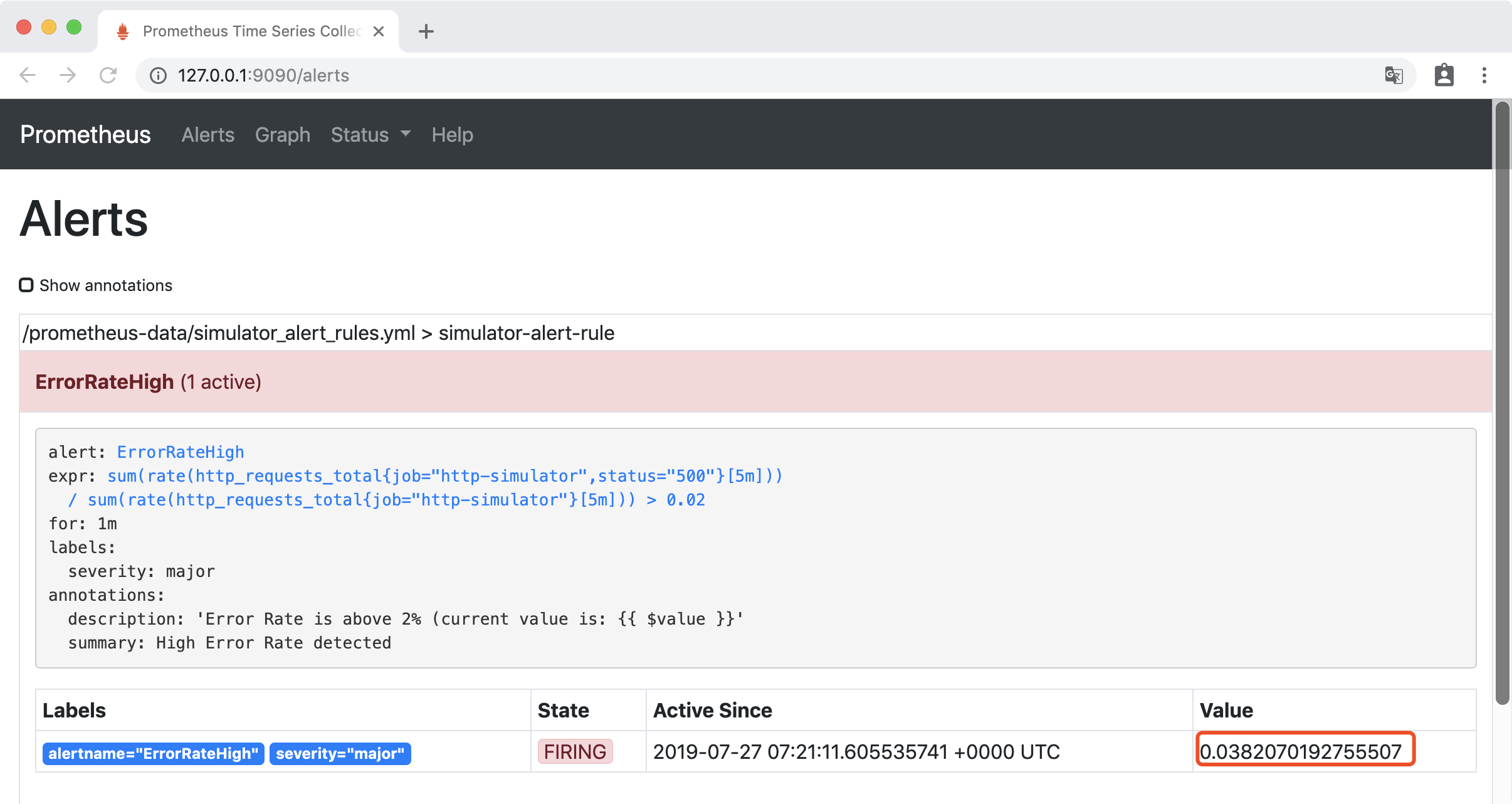
安装和配置AlertManager
通过docker 挂载文件的方式安装AlertManager,在本地创建文件夹 alertmanager-data 文件夹,在其中创建 alertmanager.yml,内容如下:
global:
smtp_smarthost: 'smtp.163.com:25'
smtp_from: 'xxxxx@163.com'
smtp_auth_username: 'xxxxx@163.com'
smtp_auth_password: 'xxxxx'
route:
group_interval: 1m #当第一个报警发送后,等待'group_interval'时间来发送新的一组报警信息
repeat_interval: 1m # 如果一个报警信息已经发送成功了,等待'repeat_interval'时间来重新发送他们
receiver: 'mail-receiver'
receivers:
- name: 'mail-receiver'
email_configs:
- to: 'xxxxxx@163.com'
启动 AlertManager:
docker run --name alertmanager -d -p 9093:9093 -v /Users/huanchu/Documents/alertmanager-data:/alertmanager-data \
prom/alertmanager --config.file=/alertmanager-data/alertmanager.yml
在Prometheus目录下,修改prometheus.yml配置Alertmanager地址:
# Alertmanager configuration
alerting:
alertmanagers:
- static_configs:
- targets:
- 192.168.43.121:9093
更新Prometheus配置:
curl -X POST http://localhost:9090/-/reload
访问http://127.0.0.1:9093,访问Alertmanager UI界面,可以看到接收到ErrorRateHigh告警:
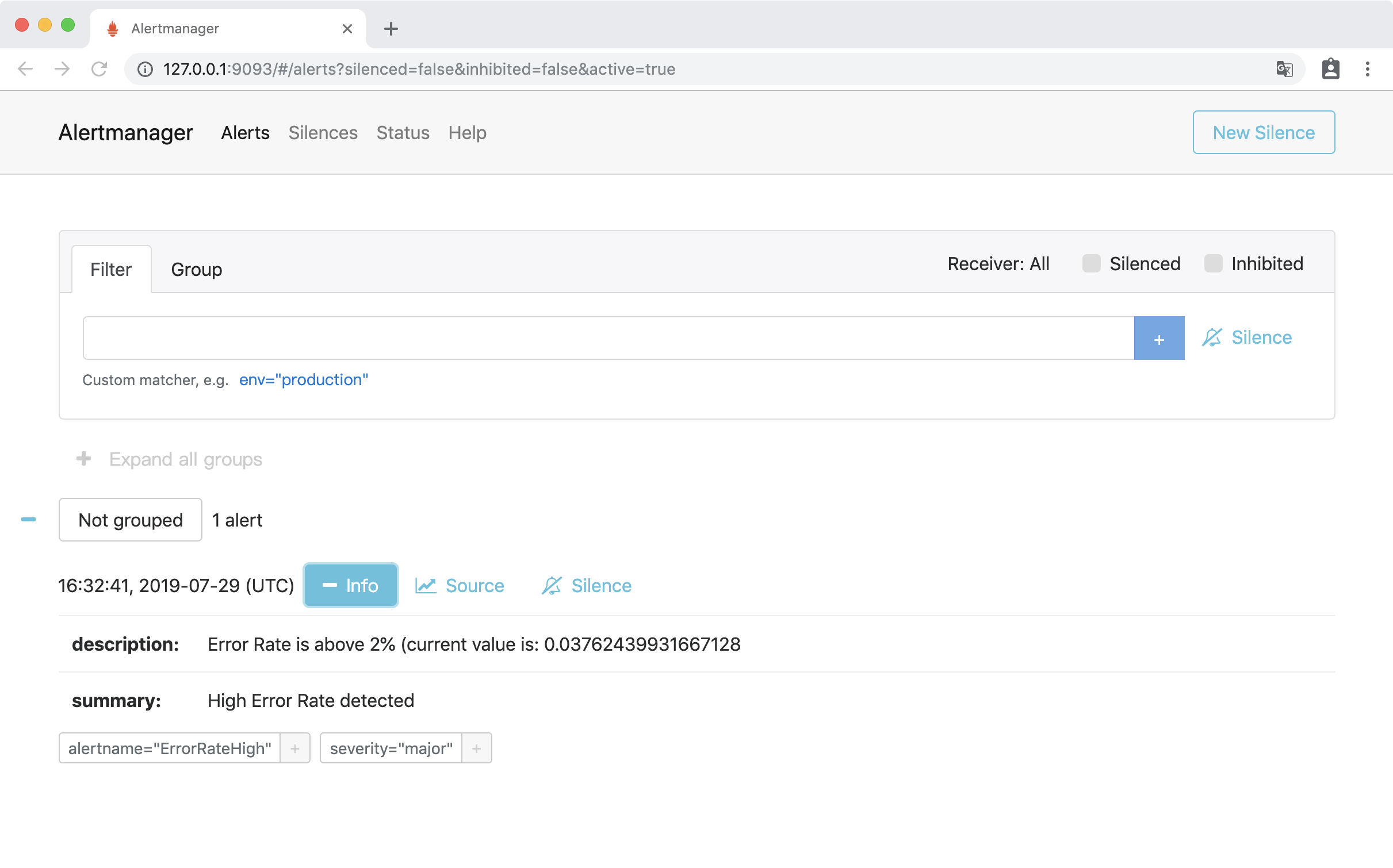
邮箱会收到告警信息:
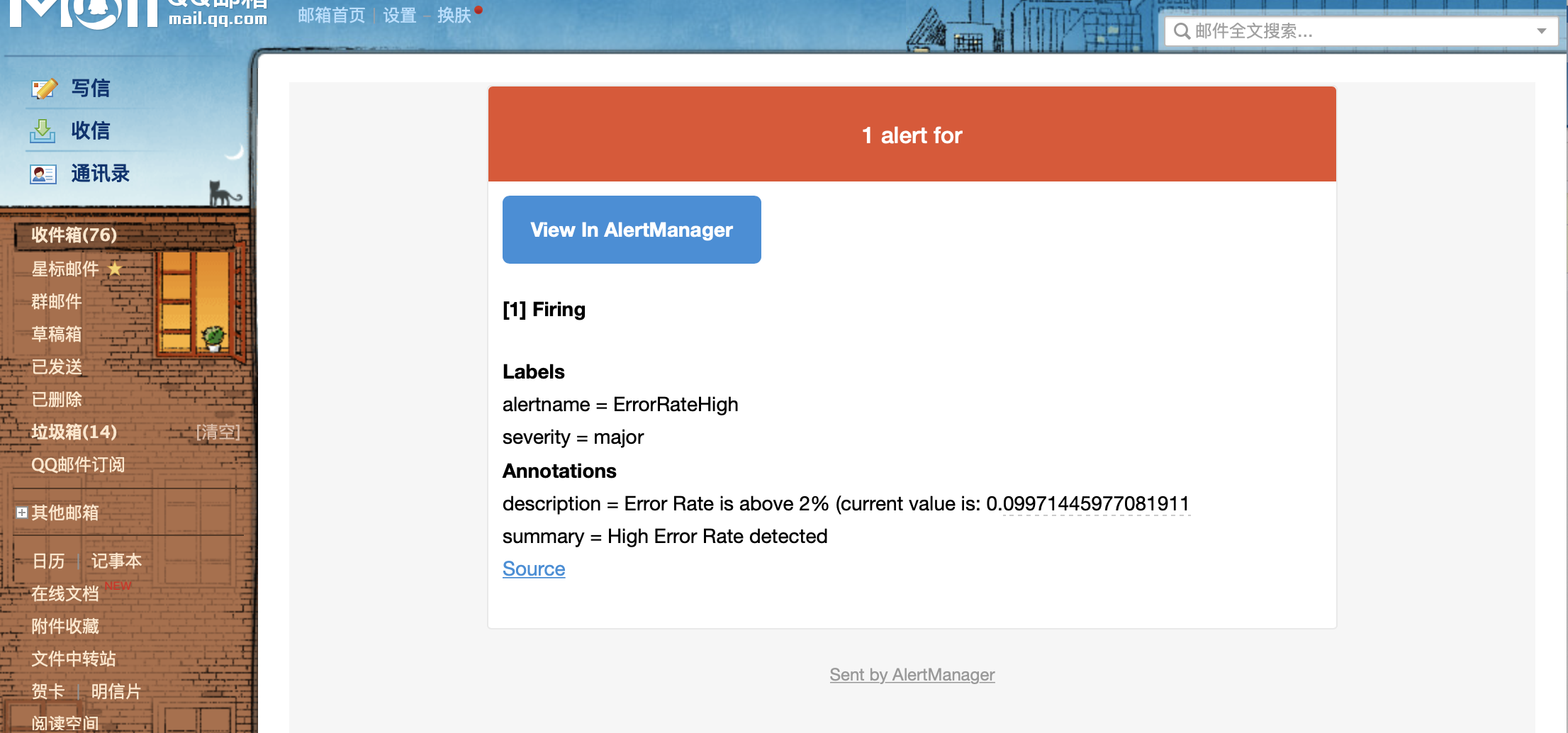
欢迎扫码或微信搜索公众号《程序员果果》关注我,关注有惊喜~

Prometheus 整合 AlertManager的更多相关文章
- Prometheus 与 Alertmanager 通信
Prometheus 与 Alertmanager 通信 1.编辑Prometheus配置文件配置连接地址:vim prometheus.yml # Alertmanager configuratio ...
- Prometheus 安装Alertmanager集成
Prometheus 安装Alertmanager集成 # 下载地址 地址1:https://prometheus.io/download/ 地址2:https://github.com/promet ...
- prometheus学习系列十一: Prometheus和AlertManager的高可用
前面的系列中, prometheus和alertmanager都是单机部署的,会有单机宕机导致系统不可用情况发生.本文主要介绍下prometheus和alertmanager的高可用方案. 服务的高可 ...
- Prometheus 和 Alertmanager实战配置
Prometheus时序数据库 一.Prometheus 1.Prometheus安装 1)源码安装 prometheus安装包最新版本下载地址:https://prometheus.io/downl ...
- linux(centos8):prometheus使用alertmanager发送报警邮件(prometheus 2.18.1/alertmanager 0.20.0)
一,alertmanager的用途 1,Alertmanager的作用: Alertmanager是一个独立的报警模块, 它接收Prometheus等客户端发来的警报,并通过分组.删除重复等处理, 通 ...
- Prometheus+Grafana+Alertmanager实现告警推送教程 ----- 图文详解
前言 本文主要介绍的是Prometheus采集数据,通过Grafana加上PromQL语句实现数据可视化以及通过Alertmanage实现告警推送功能.温馨提示,本篇文章特长,2w多的文字加上几十张图 ...
- prometheus,alertmanager 报警配置详解
vim prometheus.yml global: scrape_interval: 15s external_labels: monitor: 'codelab-monitor' scrape_c ...
- 基于Prometheus+Grafana+AlertManager的监控系统
一.Prometheus 1.1 简介 Prometheus是一套开源的监控&报警&时间序列数据库的组合,基于应用的metrics来进行监控的开源工具 . 1.2 下载&安装 ...
- prometheus+grafana+Alertmanager邮箱告警
环境 系统:CentOS 7 软件:alertmanager-0.18.0.linux-amd64.tar.gz 安装 下载二进制包 地址:https://prometheus.io/download ...
随机推荐
- spark streaming 接收kafka消息之四 -- 运行在 worker 上的 receiver
使用分布式receiver来获取数据使用 WAL 来实现 exactly-once 操作: conf.set("spark.streaming.receiver.writeAheadLog. ...
- Linux字体显示不同颜色
功能介绍哦:让echo输出字符串显示不同颜色 一.字体颜色(范围:30-37) echo -e "\033[30m oldboy trainning \033[0m" 黑色字(黑色 ...
- 05 div的嵌套
<!DOCTYPE html> <html lang="en"> <head> <meta charset="UTF-8&quo ...
- C# 简单TCP协议
namespace TCPServer { class Program { static void Main(string[] args) { ;//端口 TcpClient tcpClient;// ...
- Spring-Boot + MyBatis-Plus 踩坑记录
这两天在学SpringBoot+MyBatis的开发,配置开发环境和DEMO的过程中踩了很多坑,在这里记录一下. 我的开发环境是idea + JDK 1.8.0.211. 首先展示一下demo的项目整 ...
- ZooKeeper学习之路(三)—— Zookeeper常用Shell命令
一.节点增删改查 1.1 启动服务和连接服务 # 启动服务 bin/zkServer.sh start #连接服务 不指定服务地址则默认连接到localhost:2181 zkCli.sh -serv ...
- outerHTML、innerHTML以及innerText三者的区别
- Thread中的start()方法和自己定义的run()方法有什么区别
在讲这个问题之前引入一下多线程的小知识吧 /*/windows系统中的应用程序来做说明 ,例如:扫雷程序,游戏进行的同时,可以同时记录分数,计算时间等. 其实一个应用程序就是一个可执行文件,中包含了一 ...
- 利用LDAP操作AD域
LDAP操作代码样例 初始化LDAP 目录服务上下文 该例子中,我们使用uid=linly,ou=People,dc=jsoso,dc=net这个账号,链接位于本机8389端口的LDAP服务器(ld ...
- Spring boot ,dubbo整合异常
Caused by: java.lang.IllegalArgumentException: java.lang.ClassCastException: com.guooo.boot.acc.serv ...
