转: pthread_create()
pthread_create函数
原型:int pthread_create((pthread_t *thread, pthread_attr_t *attr, void *(*start_routine)(void *), void *arg)
用法:#include <pthread.h>
功能:创建线程(实际上就是确定调用该线程函数的入口点),在线程创建以后,就开始运行相关的线程函数。
说明:thread:线程标识符;
attr:线程属性设置;
start_routine:线程函数的起始地址;
arg:传递给start_routine的参数;
返回值:成功,返回0;出错,返回-1。
举例:
- /*thread.c*/
- #include <stdio.h>
- #include <pthread.h>
- /*线程一*/
- void thread_1(void)
- {
- int i=0;
- for(i=0;i<=6;i++)
- {
- printf("This is a pthread_1.\n");
- if(i==2)
- pthread_exit(0);
- sleep(1);
- }
- }
- /*线程二*/
- void thread_2(void)
- {
- int i;
- for(i=0;i<3;i++)
- printf("This is a pthread_2.\n");
- pthread_exit(0);
- }
- int main(void)
- {
- pthread_t id_1,id_2;
- int i,ret;
- /*创建线程一*/
- ret=pthread_create(&id_1,NULL,(void *) thread_1,NULL);
- if(ret!=0)
- {
- printf("Create pthread error!\n");
- return -1;
- }
- /*创建线程二*/
- ret=pthread_create(&id_2,NULL,(void *) thread_2,NULL);
- if(ret!=0)
- {
- printf("Create pthread error!\n");
- return -1;
- }
- /*等待线程结束*/
- pthread_join(id_1,NULL);
- pthread_join(id_2,NULL);
- return 0;
- }
以下是程序运行结果:
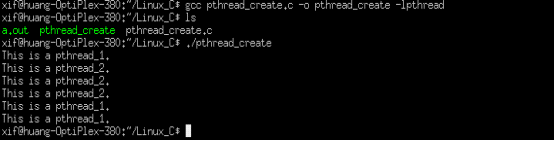
备注:pthread库不是Linux系统默认的库,连接时需要使用静态库libpthread.a,所以在线程函数在编译时,需要连接库函数,如上图 gcc pthread_create.c -o pthread_create -lpthread
转: pthread_create()的更多相关文章
- 线程的创建pthread_create.c
#include <stdio.h> #include <pthread.h> #include <stdlib.h> #include <errno.h&g ...
- pthread_create传递参数
转自:http://blog.csdn.net/yeyuangen/article/details/6757525 #include <iostream> #include <pth ...
- Linux多线程实例练习 - pthread_create()
Linux多线程实例练习 pthread_create():创建一个线程 int pthread_create(pthread_t *tidp, const pthread_attr_t *attr, ...
- pthread_create线程创建的过程剖析
http://blog.csdn.net/wangyin159/article/details/47082125 在Linux环境下,pthread库提供的pthread_create()API函数, ...
- pthread_detach pthread_join pthread_create
pthread_create:创建线程以后线程直接开始运行: pthread_detach pthread_join:线程资源的释放方式. 创建一个线程默认的状态是joinable, 如果一个线程结束 ...
- 类成员函数作为pthread_create函数参数
from:http://www.cnblogs.com/shijingxiang/articles/5389294.html 近日需要将线程池封装成C++类,类名为Threadpool.在类的成员函数 ...
- pthread_create如何传递两个参数以上的参数
涉及多参数传递给线程的,都需要使用结构体将参数封装后,将结构体指针传给线程 定义一个结构体 struct mypara { var para1;//参数1 var para2;//参数2 } 将这个结 ...
- linux 线程操作问题undefined reference to 'pthread_create'的解决办法(cmake)
问题原因: pthread 库不是 Linux 系统默认的库,连接时需要使用静态库 libpthread.a. 所以在使用pthread_create()创建线程时,需要链接该库. 1. 终端:问题解 ...
- undefined reference to `pthread_create'问题解决
在编译pthread有关的程序时,出现undefined reference to `pthread_create'这样的错误. 问题原因: pthread 库不是 Linux 系统默认的库,连接时需 ...
- 在C++的类中,普通成员函数不能作为pthread_create的线程函数,如果要作为pthread_create中的线程函数,必须是static
在C++的类中,普通成员函数不能作为pthread_create的线程函数,如果要作为pthread_create中的线程函数,必须是static ! 在C语言中,我们使用pthread_create ...
随机推荐
- 【2013杭州区域赛】部分题解 hdu4770—4780
1008: 题意: 有20W个数,每个数都在20W以内,现在有20W个询问,每次询问L,R区间内不会打架的数有多少个 定义两个数不互质 就会打架 解法: 脑洞很大的一道题,先要进行预处理,对每一个数预 ...
- Migration workstation vms to openstack kvm
Migration workstation vms to openstack kvm 分别分成(磁盘是否拆分,vms 是否 有多个磁盘驱动器) 1, linux迁移 vmware workstatio ...
- 297 - Quadtrees (UVa)
Quadtrees A quadtree is a representation format used to encode images. The fundamental idea behind t ...
- ubunu设置java命令为全局的命令-添加到全局环境变量
sudo vim /etc/environment 在environment中后边添加代码: JAVA_HOME=/usr/local/jdk1.6.0_31 CLASSPATH=/usr/local ...
- oracle防火墙端口问题
Oracle服务端口方面会有很多的问题,下面就将为您介绍在防火墙上开放Oracle服务端口的方法,希望对您学习Oracle服务端口方面能有所帮助. 要使Oracle客户端能正常连接到设置有防火墙的安装 ...
- SKSpriteNode类
继承自 SKNode:UIResponder:NSObject 符合 NSCoding(SKNode)NSCopying(SKNode)NSObject(NSObject) 框架 /System/L ...
- TortoiseGit上传代码到GitHub
Github是管理软件开发的首选托管网站,12306的火车票插件一时让国内当时很多小白开发者(当然也包括我)认识到了这个网站.GitHub可以托管各种git库,并提供一个web界面,与 SourceF ...
- Android BaseAdapter ListView (SD卡中文件目录显示出来)
首先搭建activity_main.xml布局 搭建ListView中显示的布局 创建适配器 将File数据和UI适配 MainActivity中将ListView设置适配器,并设置监听 //获取SD ...
- vs2008打包公布程序
vs2008打包公布程序 一vs2008中新建 安装项目,确定(新建 安装向导 也能够) 二.加入内容 1.加入主要内容: 应用程序目录=>右键=>加入=>文件,找到须要的文件,包含 ...
- linux vim 个性化设置(.vimrc)
set sw=4 set ts=4 set et set smarttab set smartindent set lbr set fo+=mB set sm set ...
