EF6调用存储过程,返回多个结果集处理
链接:http://www.codeproject.com/Articles/675933/Returning-Multiple-Result-Sets-from-an-Entity-Fram
案例:下载
Create Visual Studio Project with Entity Data Model
Details to create an entity database-first app project are described in the MSDN tutorial. Follow the steps for building the app except using the sample database described above, the StoreDBModel for the model name, and the StoreDBEntities for the database connection string name.
Add Stored Procedures into the Entity Data Model
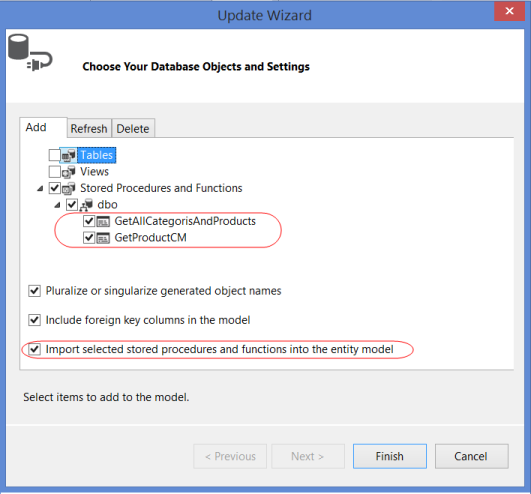
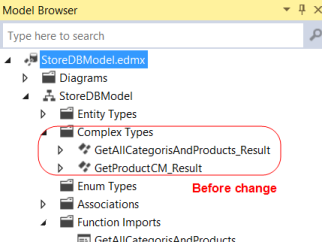
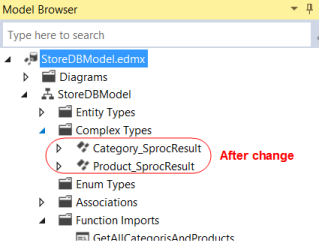
<FunctionImport Name="GetAllCategorisAndProducts" ReturnType="Collection(StoreDBModel.Category_SprocResult)" />
<FunctionImport Name="GetProductsCM" ReturnType="Collection(StoreDBModel.Product_SprocResult)" />
Change the code in the first FunctionImport node as shown below. This is actually to merge the second return type into the first FunctionImport node. The Type attribute in the second ReturnType node can easily be copied from the second FunctionImport node. After the merging, just leave the second FunctionImportnode there as it will automatically be deleted when we do the clean-up from the Model Browser later.
<FunctionImport Name="GetAllCategorisAndProducts">
<ReturnType Type="Collection(StoreDBModel.Category_SprocResult)" />
<ReturnType Type="Collection(StoreDBModel.Product_SprocResult)" />
</FunctionImport>
<FunctionImport Name="GetProductCM"
ReturnType="Collection(StoreDBModel.Product_SprocResult)" />
<FunctionImportMapping FunctionImportName="GetAllCategorisAndProducts"
FunctionName="StoreDBModel.Store.GetAllCategorisAndProducts">
<ResultMapping>
<ComplexTypeMapping TypeName="StoreDBModel.Category_SprocResult">
<ScalarProperty Name="CategoryID" ColumnName="CategoryID" />
<ScalarProperty Name="CategoryName" ColumnName="CategoryName" />
<ScalarProperty Name="ProductCount" ColumnName="ProductCount" />
</ComplexTypeMapping>
</ResultMapping>
</FunctionImportMapping>
<FunctionImportMapping FunctionImportName="GetProductCM" FunctionName="StoreDBModel.Store.GetProductCM">
<ResultMapping>
<ComplexTypeMapping TypeName="StoreDBModel.Product_SprocResult">
<ScalarProperty Name="ProductID" ColumnName="ProductID" />
<ScalarProperty Name="ProductName" ColumnName="ProductName" />
<ScalarProperty Name="CategoryID" ColumnName="CategoryID" />
<ScalarProperty Name="StatusCode" ColumnName="StatusCode" />
<ScalarProperty Name="StatusDescription" ColumnName="StatusDescription" />
<ScalarProperty Name="UnitPrice" ColumnName="UnitPrice" />
<ScalarProperty Name="AuditTime" ColumnName="AuditTime" />
</ComplexTypeMapping>
</ResultMapping>
</FunctionImportMapping>
Add the ResultMapping node from the second FunctionImportMapping into the firstFunctionImportMapping. Leave the entire second FunctionImportMapping node there for now.
<FunctionImportMapping FunctionImportName="GetAllCategorisAndProducts"
FunctionName="StoreDBModel.Store.GetAllCategorisAndProducts">
<ResultMapping>
<ComplexTypeMapping TypeName="StoreDBModel.Category_SprocResult">
<ScalarProperty Name="CategoryID" ColumnName="CategoryID" />
<ScalarProperty Name="CategoryName" ColumnName="CategoryName" />
<ScalarProperty Name="ProductCount" ColumnName="ProductCount" />
</ComplexTypeMapping>
</ResultMapping>
<ResultMapping>
<ComplexTypeMapping TypeName="StoreDBModel.Product_SprocResult">
<ScalarProperty Name="ProductID" ColumnName="ProductID" />
<ScalarProperty Name="ProductName" ColumnName="ProductName" />
<ScalarProperty Name="CategoryID" ColumnName="CategoryID" />
<ScalarProperty Name="StatusCode" ColumnName="StatusCode" />
<ScalarProperty Name="StatusDescription" ColumnName="StatusDescription" />
<ScalarProperty Name="UnitPrice" ColumnName="UnitPrice" />
<ScalarProperty Name="AuditTime" ColumnName="AuditTime" />
</ComplexTypeMapping>
</ResultMapping>
</FunctionImportMapping>
<FunctionImportMapping...>
. . .
</FunctionImportMapping>

- Open the EF designer by clicking the StoreDBModel.edmx file on the Solution Explorer. Then right-click any blank area on the designer and select the Update Model from Database…. This will open the Update Wizard window.
- Select the two stored procedures from the Stored Procedures and Functions list in the Add tab. Make sure that the Import selected stored procedures and functions into the entity model is checked and then click the Finish button. This will automatically add the function import mappings and the complex types for the stored procedures.
- Right-click any blank area on the EF designer and select the Model Browser. In the Model Browser, change the Complex Type name
GetAllCategorisAndProducts_ResulttoCategory_SprocResult, and theGetProductCM_ResulttoProduct_SprocResultas shown below. - Save the StoreDBModel.edmx file. The two complex type objects are created with the names we changed. Now we need to manually edit the XML content of the StoreDBModel.edmx file. Right-clicking the file, select the Open With…, and then XML (Text) Editor. Find the
FunctionImportnodes under theedmx:ConceptualModelsnode: - Find the
FunctionImportMappingnodes under theedmx:Mappings/../En<FunctionImportMappingnode. - Clean up dummy stored procedure settings by opening the Model Browser again. Delete the
GetProductCMin both Stored Procedures/Functions and Function Import lists. This will automatically delete all settings for theGetProductCMstored procedure mappings and also the method to call the dummy stored procedure in the StoreDBModel.Context.cs file. - Save the StoreDBModel.edmx file. All changes in settings and clean-up will then be in effect.
What Happen When Updating Model
Will the manual editing for returning multiple result sets from the stored procedure be overwritten when updating the model due to any database schema changes? Based on results of my tests using the Visual Studio 2013, all the editing changes were kept intact when adding entities or other stored procedures into, or deleting any items from, the model except for deleting or refreshing the edited stored procedure mappings.
When adding or changing the input/output parameters in the stored procedure, the updates will automatically be refreshed in the model if executing the Refresh tab from the Update Model from Database (Update Wizard) screen. For example, adding @as an input parameter to the stored procedure,Test nvarchar(50)GetAllCategorisAndProducts, in the database then refreshing the model will insert the Parameter node into the stored procedure’s FunctionImport node even though it was manually edited before.
<FunctionImport Name="GetAllCategorisAndProducts">
<ReturnType Type="Collection(StoreDBModel.Category_SprocResult)" />
<ReturnType Type="Collection(StoreDBModel.Product_SprocResult)" />
<Parameter Name="Test" Mode="In" Type="String" />
</FunctionImport>
Automatic refreshing stored procedure complex type mappings due to changes in returning fields is not supported in any version of the EF, even for a stored procedure returning a single result set. We need to either re-add the stored procedure to the model after dropping the stored procedure and function import mappings from the model, or manually update the complex type using the Model Browser or the XML editor.
EF6调用存储过程,返回多个结果集处理的更多相关文章
- myabatis oracle 调用存储过程返回list结果集
Mapper.xml 配置 <resultMap type="emp" id="empMap"> <id property="emp ...
- PostgreSQL 调用存储过程返回结果集
创建返回结果集类型的存储过程: CREATE OR REPLACE FUNCTION public.f_get_member_info( id integer, productname charact ...
- jdbc调用存储过程获取多个结果集
jdbc调用存储过程获取多个结果集 2017年07月26日 21:20:22 Kenny-Liu 阅读数:1486 版权声明:本文为博主原创文章,未经博主允许不得转载. https://blog.cs ...
- Java 调用存储过程 返回结果集
这里使用Oracle数据库的thin连接. 下面是存储过程SQL 1 createorreplaceprocedure proc3(stid in student.stuid%type, stname ...
- mybatis 调用存储过程 返回游标 实例
存储过程示例: create or replace procedure Fsp_Plan_CheckPrj(v_grantno varchar2, v_deptcode number, v_curso ...
- sqlserver,获取调用存储过程返回数据的方法。
1,获取存储过程最后select返回的结果集.SELECT 数据集返回值. 因为select返回的结果是一个表.所以返回的结果需要用一个表接收.使用临时表接收. 被调用的存储过程最后是这样:返回了一个 ...
- 整理sqlserver 级联更新和删除 c#调用存储过程返回值
整理一下级联更新和删除 c#调用返回值 use master go IF exists(select 1 from sysdatabases where name='temp') BEGIN DROP ...
- java调用oracle存储过程返回多条结果集
oracle版本:11g oracle存储过程,使用游标的方式返回多行.多列数据集合: CREATE OR REPLACE PROCEDURE SP_DATA_TEST( /*P_ID IN INT, ...
- [转].net 调用oracle存储过程返回多个记录集
本文转自:http://www.netwinform.com/articleinfo.aspx?id=17 存储过程: CREATE OR REPLACE PROCEDURE p_query_cs ( ...
随机推荐
- Apk修改利器:ApkToolkit v2.1
作 者: Mzucore 时 间: 2013-05-10, 17:18:23 链 接: http://www.unpack.cn/thread-93058-1-1.html 下载地址:http://b ...
- LightOJ 1370 Bi-shoe and Phi-shoe 欧拉函数+线段树
分析:对于每个数,找到欧拉函数值大于它的,且标号最小的,预处理欧拉函数,然后按值建线段树就可以了 #include <iostream> #include <stdio.h> ...
- @DataProvider Method 参数传递
package roger.testng; import java.lang.reflect.Method; import org.testng.annotations.DataProvider; i ...
- 多线程归并排序的实现 java
多线程是非常适合归并排序的,因为归并排序是分治法,所以分割后可以独立运行,最后将结果归并起来就行了.如何写一个多线程程序呢?今天无聊,总结一下啊. 首先写个普通的归并排序,以后的多线程就调用这个排序. ...
- Extjs中grid行的上移和下移
一.将up和down按钮放到tbar中,然后选中grid行即可实现上移和下移 var up = new Ext.Action({ text : 'Up', icon : 'up.png',//或者添加 ...
- 初探WebService
写博客也是一件非常费时的事儿啊,之前配置服务器和客户端的Oracle数据库搞了很久,搞定之后懒的记录,现在想想如果让我再配一次,估计又要花很长时间了. 所以把做过的东西整理整理记录下来还是很有必要的, ...
- POJ1840: Eqs(hash问题)
一道典型的hash问题: 已知a1,a2,a3,a4,a5,求有多少种不同的<x1,x2,x3,x4,x5>组合满足等式: a1*x1^3 + a2*x2^3 + a3*x3^3 + a4 ...
- 使用 AppFuse 的七个理由
mvn -e archetype:generate -B -DarchetypeGroupId=org.appfuse.archetypes -DarchetypeArtifactId=appfus ...
- linux bin文件制作
一 Linux安装文件 Linux常见的安装为tar,zip,gz,rpm,deb,bin等.我们可以简单的分为三类, 第一:打包或压缩文件tar,zip,gz等,一般解压后即可,或者解压后运行sh文 ...
- elasticsearch的基本用法
开始学习使用 elasticsearch, 把步骤记录在这里: 最大的特点: 1. 数据库的 database, 就是 index 2. 数据库的 table, 就是 tag 3. 不要使用bro ...
