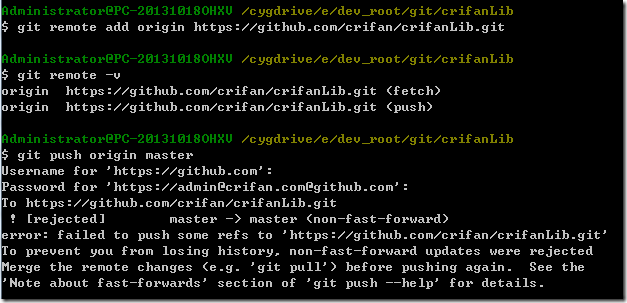Git遇到的一点错误
【背景】
折腾:
【记录】将googlecode上面的crifanLib迁移到Github上
期间出错:
|
1 2 3 4 5 6 7 8 9 10 11 12 13 14 15 16 17 18 |
|
出错了。
很明显是:
本地没有update到最新版本的项目(git上有README.md文件没下载下来)
本地直接push所以会出错。
【解决过程】
1.看到提示里面,感觉是本地的代码不是最新的。
所以觉得应该是类似于svn中的,先update一下,再去commit,估计就可以了。
所以先去pull试试:
结果直接pull好像是不对的:
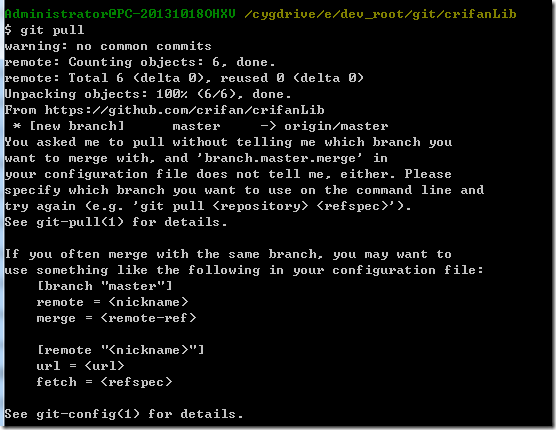
|
1 2 3 4 5 6 7 8 9 10 11 12 13 14 15 16 17 18 19 20 21 22 23 24 25 26 |
|
看来需要先搞懂pull的用法。
2.估计是指定对应的要pull的目标即可。
所以再去试试pull origin:
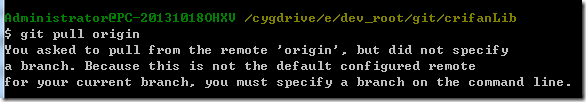
|
1 2 3 4 5 |
|
也还是不对。
有空再继续搞懂原理后再弄。。
3.搜:
error: failed to push some refs to
参考:
github – git error: failed to push some refs to – Stack Overflow
去试试:
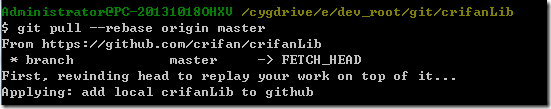
|
1 2 3 4 5 6 |
|
可以看到,此时已经把github上最新的文件下载下来了:
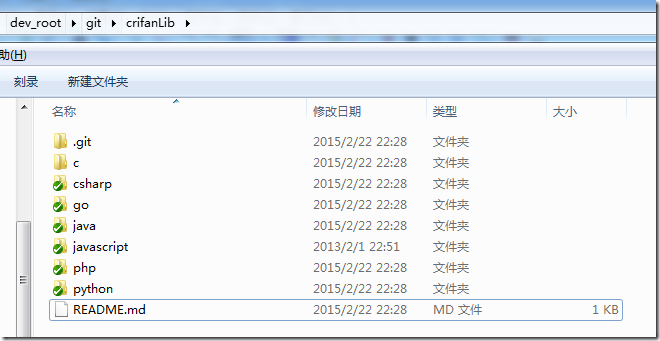
即,那个README.md文件。
4.接着再去:
git push origin master
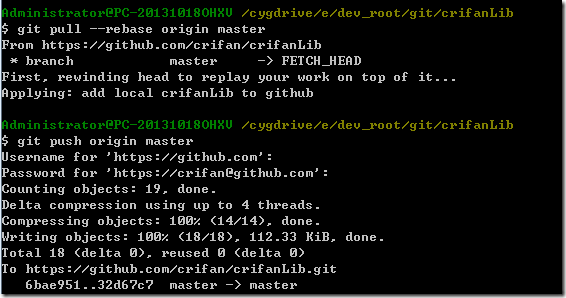
|
1 2 3 4 5 6 7 8 9 10 11 |
|
即可成功把本地的文件都上传到github上面去了。
5.此时再去github网站上也就可以看到对应文件了:
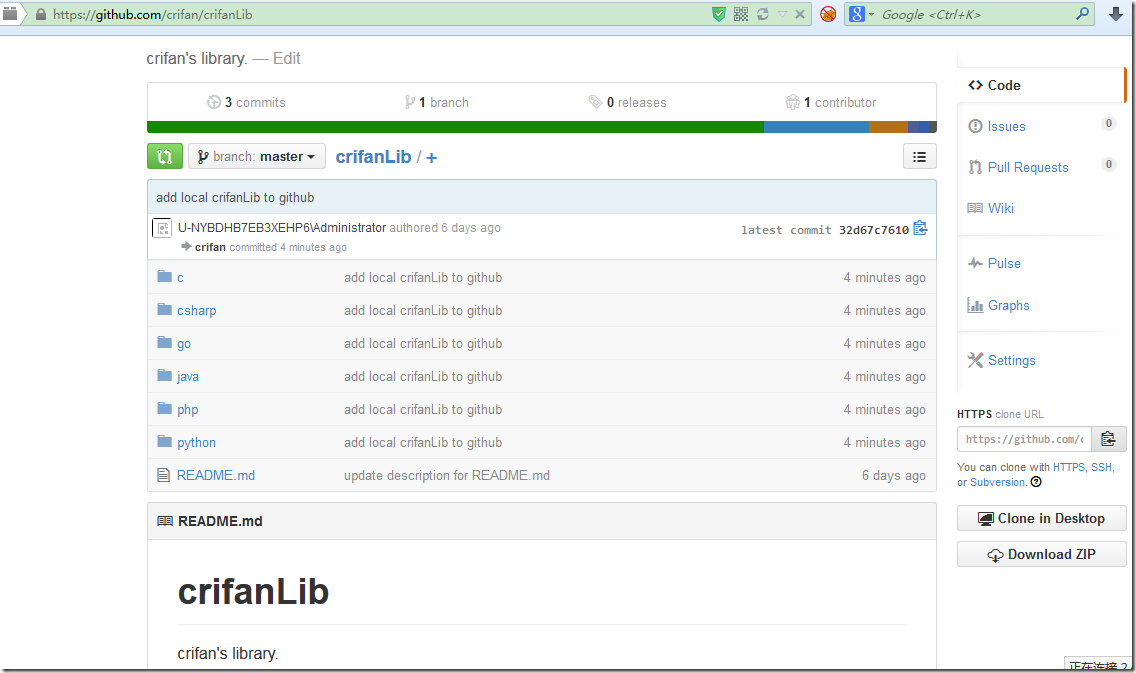
【注意】
此处注意到,此时所用的用户,是那个当前电脑的名词,很长的那个,而不是crifan:
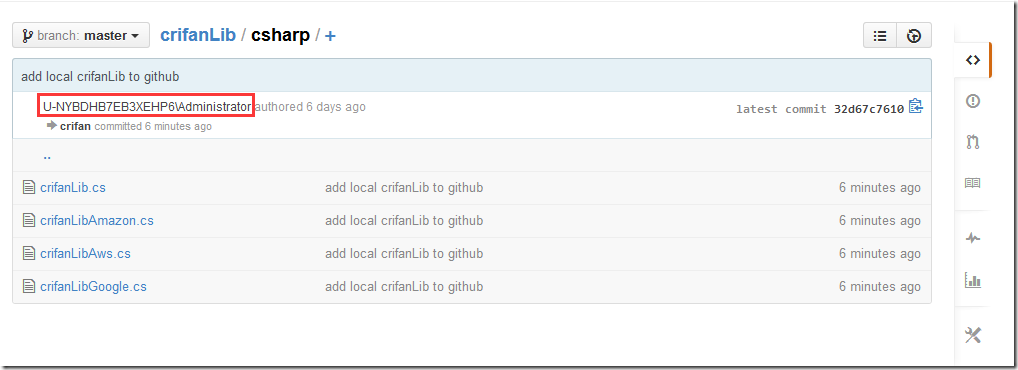
那是因为之前那个:
【已解决】cygwin中用git去config配置用户名和邮箱出错:error: cannot run vi: No such file or directory
时,当时没有解决掉用户名的问题就去commit了。
所以用户名是当时的,当前电脑的用户名。而不是我自己的crifan。
而此时已经解决了修改用户名的问题。
等下次再去上传,或许可以把用户名变过来了。
Git遇到的一点错误的更多相关文章
- git push origin master、git pull出现如下错误
git push origin master出现如下错误: Counting objects: , done. Writing objects: % (/), bytes, done. Total ( ...
- Git版本控制:Git冲突解决 相关错误总结
http://blog.csdn.net/pipisorry/article/details/46958699 冲突处理 git push冲突处理 git push时出现冲突:! [rejected] ...
- 关于git上的一些错误信息
如果输入$ Git remote add origin git@github.com:djqiang(github帐号名)/gitdemo(项目名).git 提示出错信息:fatal: remote ...
- git remote add origin错误
如果输入$ Git remote add origin git@github.com:djqiang(github帐号名)/gitdemo(项目名).git 提示出错信息:fatal: remote ...
- git提交代码出现错误fatal: Unable to create '项目路径/.git/index.lock': File exists.
git提交代码出现错误fatal: Unable to create '项目路径/.git/index.lock': File exists. 具体出错代码如下: 具体原因不详,在stackoverf ...
- [git 学习篇] git remote add origin错误
http://blog.csdn.net/dengjianqiang2011/article/details/9260435 如果输入$ Git remote add origin git@githu ...
- Git学习之常见错误 git push 失败
Git学习之常见错误 git push 失败 问题描述: git push Counting objects: , done. Delta compression using up to thread ...
- Git学习之常见错误 clone被拒绝
Git学习之常见错误 问题: git clone 时 报错 Permission Denied (权限被拒绝). 解决方法: 需要把本地的公钥上传到服务器. 解决步骤: ①第一步,设置本地的git的用 ...
- git ,报403错误,完美解决方案
首先命令行操作结果如下: root@zhiren-PowerEdge-T110-II:/zrun# git clone https://git.coding.net/xxxxxxxx/xxxx.git ...
随机推荐
- Android开发之使用活动显示对话框
利用活动显示对话框,需要重写Activity中的onCreateDialog()方法,以此来显示一个对话框窗口. 效果如下: 实现代码如下: package com.example.dialog; i ...
- Linux查看当前系统登录用户、登录日志、登录错误日志
1.查看当前系统的登录用户 w who 2.查看成功登录历史记录 last -n 3.查看尝试登录失败的历史记录 lastb -n 4.显示每个用户最近一次登录成功的信息 lastlog
- Jenkins corbertura问题
最近在Jenkins上部署项目时遇到无法展示覆盖率测试报告的问题. build success后,出现配置的覆盖率报告存储位置not exists的失败问题,评估是Jenkins每次按照publish ...
- python小爬虫【1】
爬取百度贴吧的图片 分析贴吧源代码,图片所在位置是:<img class="BDE_Image" src=“........jpg” pic_ext..... 所以正则匹配是 ...
- SHELL:Find Memory Usage In Linux (统计每个程序内存使用情况)
转载一个shell统计linux系统中每个程序的内存使用情况,因为内存结构非常复杂,不一定100%精确,此shell可以在Ghub上下载. [root@db231 ~]# ./memstat.sh P ...
- SQL的数据类型
Character 字符串: 数据类型 描述 存储 char(n) 固定长度的字符串.最多 8,000 个字符. N的范围1-8000 varchar(n) 可变长度的字符串.最多 8,000 个字符 ...
- java web工程的错误页面的简单配置
jsp页面,本身服务器也会将该页面翻译成一个servlet页面,所以请求该页面就会有可能出现错误的情况,就会出现下面类似的页面 这样给客户看到并不友好. 1.jsp页面<%@ page %> ...
- 更改css element.style
样式后面加 !important就可以更改element.style的优先级了
- 一个简单的Hibernate工具类HibernateUtil
HibernateUtil package com.wj.app.util; import org.hibernate.Session; import org.hibernate.SessionFac ...
- Struts2输入校验
1.编写校验规则文件 (<ActionName>-validation.xml),文件放在Action类文件相同的路径下校验失败返回input的result. <vali ...