OC屏幕手势解锁
感觉屏幕解锁好像很牛的样子,所以试着写了一个,代码很简单,手势用到的也是原生的,如果该代码帮助了你,记得点赞,如果该代码有任何问题,也可以随时和我联系。改代码用到的两张图片,是我随便找的两张,可以自行找图片代替
效果图:
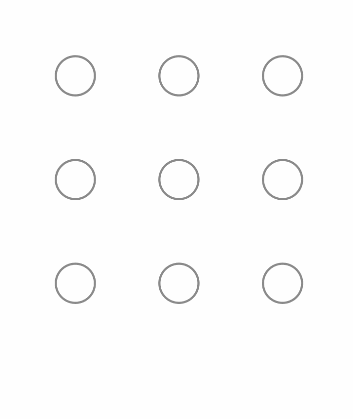
需要用到的代码:
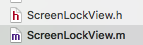
ScreenLockView.h
#import <UIKit/UIKit.h> @interface ScreenLockView : UIView
@property(nonatomic,copy)void(^blockScreenPas)(NSString *pas);
@end
ScreenLockView.m
#import "ScreenLockView.h" #define Row 3 //3行
#define Col 3 //3列
#define Width 50 //这边宽度和高度一样,都设置为50 @interface ScreenLockView ()
@property(nonatomic,strong)NSMutableArray *choseArr;
@property(nonatomic,assign)CGPoint currPoint;
@end @implementation ScreenLockView
-(instancetype)initWithFrame:(CGRect)frame{
self = [super initWithFrame:frame];
if(self){
self.backgroundColor = [UIColor whiteColor]; self.choseArr = [NSMutableArray array];
for(int i = 0 ; i < 9 ; i++){ UIButton *btn = [UIButton buttonWithType:UIButtonTypeCustom];
int row = i / Row;//行
int col = i % Col;//列 //行间距
int rowMargin = (frame.size.width - Width * Row)/(Row-1);
//列间距
int colMargin = (frame.size.height - Width * Col)/(Col-1);
btn.frame = CGRectMake((Width+rowMargin)*col, (colMargin+Width)*row, Width, Width); [btn setImage:[UIImage imageNamed:@"noChose"] forState:UIControlStateNormal];
[btn setImage:[UIImage imageNamed:@"chose"] forState:UIControlStateSelected];
btn.tag = i;
[self addSubview:btn];
btn.userInteractionEnabled = NO;
}
}
return self;
}
-(void)touchesBegan:(NSSet<UITouch *> *)touches withEvent:(UIEvent *)event{
UITouch *touch = [touches anyObject];
CGPoint touchPoine = [touch locationInView:self];
[self isContainsWithPoint:touchPoine]; }
-(void)touchesMoved:(NSSet<UITouch *> *)touches withEvent:(UIEvent *)event{
UITouch *touch = [touches anyObject];
CGPoint touchPoine = [touch locationInView:self];
[self isContainsWithPoint:touchPoine];
self.currPoint = touchPoine;
[self setNeedsDisplay];
}
-(void)touchesEnded:(NSSet<UITouch *> *)touches withEvent:(UIEvent *)event{
NSString *pas = @"";
for(UIButton *btn in self.choseArr){
btn.selected = NO;
pas = [pas stringByAppendingString:[NSString stringWithFormat:@"%ld",(long)btn.tag]];
}
if(self.blockScreenPas){
self.blockScreenPas(pas);
} [self.choseArr removeAllObjects];
[self setNeedsDisplay]; }
/**
判断point是否被UIButton的frame包含
*/
-(void)isContainsWithPoint:(CGPoint)point{
for(UIButton *btn in [self subviews]){
if(CGRectContainsPoint(btn.frame ,point )&& ![self.choseArr containsObject:btn]){
[self.choseArr addObject:btn];
btn.selected = YES; }
} } - (void)drawRect:(CGRect)rect {
UIBezierPath * path = [UIBezierPath bezierPath];
for(int i=0;i<self.choseArr.count;i++){
UIButton *btn = self.choseArr[i];
if(i == 0){
[path moveToPoint:btn.center];//起始点
}else{
[path addLineToPoint:btn.center];
}
} [path addLineToPoint:self.currPoint]; [path setLineWidth:2.f];
[[UIColor redColor] set];
[path stroke]; } @end
使用:
ScreenLockView *lockView = [[ScreenLockView alloc]initWithFrame:CGRectMake(0, 0, 260, 260)];
lockView.center = self.view.center;
[self.view addSubview:lockView]; UILabel *label = [[UILabel alloc]initWithFrame:CGRectMake(0, 0, 260, 30)];
label.textAlignment = NSTextAlignmentCenter;
label.center = CGPointMake(self.view.center.x, lockView.frame.origin.y+lockView.frame.size.height+50);
[self.view addSubview:label]; lockView.blockScreenPas = ^(NSString *pas) {
label.text = pas;
};
OC屏幕手势解锁的更多相关文章
- HTML5实现屏幕手势解锁
HTML5实现屏幕手势解锁(转载) https://github.com/lvming6816077/H5lockHow to use? <script type="text/java ...
- HTML5实现屏幕手势解锁(转载)
来源:https://github.com/lvming6816077/H5lockhttp://threejs.org/examples/http://www.inf.usi.ch/phd/wett ...
- iOS-高仿支付宝手势解锁(九宫格)
概述 高仿支付宝手势解锁, 通过手势枚举去实现手势密码相对应操作. 详细 代码下载:http://www.demodashi.com/demo/10706.html 基上篇[TouchID 指纹解锁] ...
- SJGestureUnlock快速集成手势解锁
前言:如果页面显示不完整或图片看不了还请移步:简书 SJGestureUnlock.h 常用自定义属性 @interface SJGestureUnlock : UIView @property (n ...
- Quartz2D复习(二) --- 手势解锁
这次支付宝手机客户端升级,把手势解锁那个功能去掉了,引起很多人的抱怨,觉得少了手势解锁的保护,个人信息容易泄漏了... 那么手势解锁功能是怎么是实现的呢,这里使用Quart2D来简单模拟一下, 先看下 ...
- iOS--开发之手势解锁
本文主要介绍通过手势识别实现手势解锁功能,这个方法被广泛用于手机解锁,密码验证,快捷支付等功能实现.事例效果如下所示. 首先,我们先分析功能的实现过程,首先我们需要先看大致的实现过程: 1.加载九宫格 ...
- 2016-1-10 手势解锁demo的实现
一:实现自定义view,在.h,.m文件中代码如下: #import <UIKit/UIKit.h> @class ZLLockView; @protocol ZLLockViewDele ...
- iOS绘制手势解锁密码
手势解锁这个功能其实已经用的越来越少了.但是郁闷不知道我公司为什么每次做一个app都要把手势解锁加上.....于是就自己研究了一下手势解锁页面的实现.. 要想实现这个页面,先说说需要掌握哪些: UIP ...
- [iOS UI进阶 - 5.0] 手势解锁Demo
A.需求 1.九宫格手势解锁 2.使用了绘图和手势事件 code source: https://github.com/hellovoidworld/GestureUnlockDemo B ...
随机推荐
- 基于【CentOS-7+ Ambari 2.7.0 + HDP 3.0】搭建HAWQ数据仓库——安装配置NTP服务,保证集群时间保持同步
一.所有节点上使用yum安装配置NTP服务yum install ntp -y 二.选定一台节点作为NTP server, 192.168.58.11修改/etc/ntp.conf vim /etc/ ...
- 工具链接redis
RedisDesktopManager 链接 文件位置 /usr/loca/redis/etc/redis.conf 一.注释redis.conf文件中的:bind 127.0.0.1(在一段文字之前 ...
- vue中引入jquery
npm install jquery -S 在webpack.base.conf.js里加入 plugins: [ new webpack.optimize.CommonsChunkPlugin('c ...
- javascript与java正则表达式写法的区别
Js验证写法:(转义符\) var str = "待验证文本"; var regular = new RegExp(/这里是正则表达式/); if (regular.test(st ...
- html学习_html5 新增标签和属性
html5 新增标签和属性 1.html发展历程(html有很多版本) 2.快捷键生成不同版本(html4.xhtml.html5) 文档类型不同.字符设定 3.常用新标签 (只有html5才识别的标 ...
- 制作tomcat重启.bat文件
环境是在windows下,linux不知道,没有尝试过,有机会去试试哈哈 首先创建一个restart.bat文件 创建在哪里看你开心咯 然后用记事本打开 输入以下源代码: @echo off cd / ...
- dma传输数据长度,在启动前必须确保是一个大于0的数字
否则将导致不能接受数据
- [No0000191]7种提高工作效率的Vim操作-Vim使用技巧(6)
Vim一直被认为是一种非常高效的文本编辑器,但是对于普通用户来说,很难在入门的时候就体会到Vim的所谓高效性. 本文介绍7种提高你工作效率和生产力的Vim使用技巧,主要集中在对某个文件范围内的特定目标 ...
- 天使玩偶:CDQ分治
这道好(du)题(liu)还是很不错的 挺锻炼代码能力和不断优化 卡常的能力的. 对于 每次询问 我都可以将其分出方向 然后 写 也就是针对于4个方向 左下 左上 右下 右上 这样的话 就成功转换了问 ...
- 剑指Offer题解(Python版)
https://blog.csdn.net/tinkle181129/article/details/79326023# 二叉树的镜像 链表中环的入口结点 删除链表中重复的结点 从尾 ...
