python file模块 替换输入内容脚本
root@python-10:/home/liujianzuo/python/test# ls
passwd rc.local test1
root@python-10:/home/liujianzuo/python/test# py test1 -r EXIT exit /home/liujianzuo/python/test/rc.local
共修改了0行。
root@python-10:/home/liujianzuo/python/test# py test1 -r exit EXIT /home/liujianzuo/python/test/rc.local the new line is :
第 6 行 : # Make sure that the script will "EXIT 0" on success or any other
the word was replaced is : exit==>EXIT the new line is :
第 16 行 : EXIT 0
the word was replaced is : exit==>EXIT 共修改了2行。
root@python-10:/home/liujianzuo/python/test# cat test1
#coding:utf-8
#!/usr/bin/env python import sys,os,subprocess
#a="liujianzuo"
if len(sys.argv) < 5:
exit("argc less than 4;like python test.py -r 准备替换的字符 要替换的字符 file_path_name") if '-r' in sys.argv:
ar1=sys.argv.index('-r')
ar2=sys.argv[ar1+ 1]
ar3=sys.argv[ar1 + 2]
filname= sys.argv[ar1 + 3]
else:
exit("the first argv must be -r ")
basedir = "%s/%s"%(os.path.dirname(filname),os.path.basename(filname))
f=file('%s'%basedir,"r+")
sum1=0
numli=0
while True:
line=f.readline()
numli+=1
#print line
if ar2 in line:
# print "now pos+++>",f.tell()
f.seek(f.tell()-len(line))
#print f.tell()
new_line=line.replace(ar2,ar3)
f.write(new_line)
print """
\033[31;1mthe new line is :\033[0m
第 %s 行 : %s
the word was replaced is : \033[32;1m%s==>%s\033[0m
""" % (numli,new_line.strip(),ar2,ar3)
sum1+=1
continue
if line == "":
print "file is done bye"
break
elif line == "":
break
print "\033[33;1m 共修改了%s行。\033[0m"%sum1
f.close()
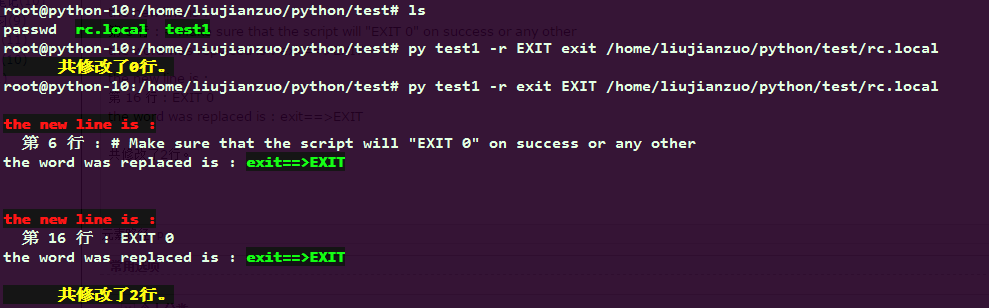
python file模块 替换输入内容脚本的更多相关文章
- 批量替换存储过程内容脚本sp_SqlReplace
开始 在数据库开发过程中,如果某一个表字段名被重命名.那么在使用到该字段的存储过程,对应的表字段名也要修改. 当存在多个存储都有使用该表字段,需要逐个去修改替换,是一件比较繁琐的事情,我们需要一个能实 ...
- python全局替换文件内容脚本第1版
#!/usr/bin/python #coding=utf8 """ # Author: xiaoyafei # Created Time : 2018-05-08 09 ...
- python中从键盘输入内容的方法raw_input()和input()的区别
raw_input()输出结果都是字符串 Input()输入什么内容,输出就是什么内容
- Python sh模块--------替换subprocess的利器
官方文档有句话"allows you to call any program",并且: helps you write shell scripts in Python by giv ...
- 孤荷凌寒自学python第三十五天python的文件操作之针对文件操作的os模块的相关内容
孤荷凌寒自学python第三十五天python的文件操作之针对文件操作的os模块的相关内容 (完整学习过程屏幕记录视频地址在文末,手写笔记在文末) 一.打开文件后,要务必记得关闭,所以一般的写法应当 ...
- python 操作excel实现替换特定内容
本文介绍使用python语言,借助openyxl库来实现操作excel(xlsx)文件,实现替换特定内容的需求. 目前实现了3个小功能: 1. 全字匹配替换(mode1):(如:全字匹配 yocich ...
- Python基于正则表达式实现文件内容替换的方法
Python基于正则表达式实现文件内容替换的方法 本文实例讲述了Python基于正则表达式实现文件内容替换的方法.分享给大家供大家参考,具体如下: 最近因为有一个项目需要从普通的服务器移植到SAE,而 ...
- python file对象测试数据的读写操作及OS模块介绍(四)
import from....import 引入模块 引入类 ①import 如果文件在lib下而且是python模块 :import 模块名. ②from....import from 包名.包 ...
- Python+Selenium自动化-清空输入框、输入内容、点击按钮
Python+Selenium自动化-清空输入框.输入内容.点击按钮 1.输入内容 send_keys('valve'):输入内容valve #定位输入框 input_box = browser. ...
随机推荐
- java 程序访问hdfs错误 hadoop2.2.0
很奇怪的问题,程序在eclipse上跑没问题: 这就代码:FileSystem fs = FileSystem.get(URI.create(hdfs_file), conf , "use ...
- mysql 连接超时解决
修改my.cnf文件即可. ************************************ 在/etc/my.cnf下添加如下两行代码: wait_timeout=31536000inter ...
- 【BZOJ】2237: [NCPC2009]Flight Planning
题意 \(n(1 \le n \le 2500)\)个点的树,求删掉一条边再加上一条边使得还是一棵树,且任意两点最大距离最小. 分析 考虑枚举删掉每一条边,我们只需要考虑如何加边容易求得新树的最大距离 ...
- POJ 1564 经典dfs
1.POJ 1564 Sum It Up 2.总结: 题意:在n个数里输出所有相加为t的情况. #include<iostream> #include<cstring> #in ...
- poj 3254 状压dp入门题
1.poj 3254 Corn Fields 状态压缩dp入门题 2.总结:二进制实在巧妙,以前从来没想过可以这样用. 题意:n行m列,1表示肥沃,0表示贫瘠,把牛放在肥沃处,要求所有牛不能相 ...
- linux命令之 top, free,ps
linux终端查看cpu和内存使用情况 t一.op进入全屏实时系统资源使用信息查看 PID:进程的ID USER:进程所有者 PR:进程的优先级别,越小越优先被执行 NInice:值 VIRT:进程占 ...
- 【原创】windows下搭建vue开发环境+IIS部署
[原创]win10下搭建vue开发环境 如果要转发,请注明原作者和原产地,谢谢! 特别说明:下面任何命令都是在windows的命令行工具下进行输入,打开命令行工具的快捷方式如下图: 详细的安 ...
- Java数组转成list,list转数组
下面介绍一下Java中数组和List集合如何互相转换. 数组转成list 第一种: String[] userid = {"aa","bb","cc& ...
- ActiveMQ 即时通讯服务——浅析
一. 概述与介绍 ActiveMQ 是Apache出品,最流行的.功能强大的即时通讯和集成模式的开源服务器.ActiveMQ 是一个完全支持JMS1.1和J2EE 1.4规范的 JMS Provide ...
- HTML DOM随笔
编程接口 所有 HTML 元素被定义为对象,而编程接口则是对象方法和对象属性. 方法是您能够执行的动作(比如添加或修改元素). 属性是您能够获取或设置的值(比如节点的名称或内容). getElemen ...
