WebAPI 2参数绑定方法
简单类型参数
Example 1: Sending a simple parameter in the Url
[RoutePrefix("api/values")]
public class ValuesController : ApiController
{
// http://localhost:49407/api/values/example1?id=2
[Route("example1")]
[HttpGet]
public string Get(int id)
{
return "value";
}
}
Example 2: Sending simple parameters in the Url
// http://localhost:49407/api/values/example2?id1=1&id2=2&id3=3
[Route("example2")]
[HttpGet]
public string GetWith3Parameters(int id1, long id2, double id3)
{
return "value";
}
Example 3: Sending simple parameters using attribute routing
// http://localhost:49407/api/values/example3/2/3/4
[Route("example3/{id1}/{id2}/{id3}")]
[HttpGet]
public string GetWith3ParametersAttributeRouting(int id1, long id2, double id3)
{
return "value";
}
Example 4: Sending an object in the Url
// http://localhost:49407/api/values/example4?id1=1&id2=2&id3=3
[Route("example4")]
[HttpGet]
public string GetWithUri([FromUri] ParamsObject paramsObject)
{
return "value:" + paramsObject.Id1;
}
Example 5: Sending an object in the Request body
[Route("example5")]
[HttpPost]
public string GetWithBody([FromBody] ParamsObject paramsObject)
{
return "value:" + paramsObject.Id1;
}
注意 [FromBody] 只能用一次,多于一次将不能正常工作
Calling the method using Urlencoded in the body:
User-Agent: Fiddler
Host: localhost:49407
Content-Length: 32
Content-Type: application/x-www-form-urlencoded id1=1&id2=2&id3=3
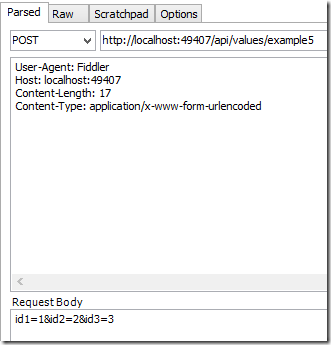
Calling the method using Json in the body:
User-Agent: Fiddler
Host: localhost:49407
Content-Length: 32
Content-Type: application/json { "Id1" : 2, "Id2": 2, "Id3": 3}
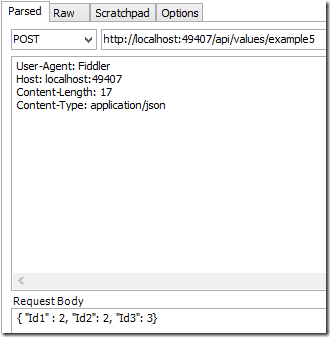
Calling the method using XML in the body
This requires extra code in the Global.asax
protected void Application_Start()
{
var xml = GlobalConfiguration.Configuration.Formatters.XmlFormatter;
xml.UseXmlSerializer = true;
The client request is as follows: User-Agent: Fiddler
Content-Type: application/xml
Host: localhost:49407
Content-Length: 65 <ParamsObject><Id1>7</Id1><Id2>8</Id2><Id3>9</Id3></ParamsObject>
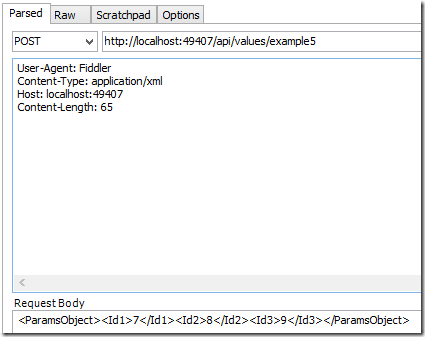
数组和列表(Array,List)
Example 6: Sending a simple list in the Url
// http://localhost:49407/api/values/example6?paramsObject=2,paramsObject=4,paramsObject=9
[Route("example6")]
[HttpGet]
public string GetListFromUri([FromUri] List<int> paramsObject)
{
if (paramsObject != null)
{
return "recieved a list with length:" + paramsObject.Count;
} return "NOTHING RECIEVED...";
}
Example 7: Sending an object list in the Body
// http://localhost:49407/api/values/example8
[Route("example8")]
[HttpPost]
public string GetListFromBody([FromBody] List<ParamsObject> paramsList)
{
if (paramsList != null)
{
return "recieved a list with length:" + paramsList.Count;
} return "NOTHING RECIEVED...";
}
Calling with Json:
User-Agent: Fiddler
Content-Type: application/json
Host: localhost:49407
Content-Length: 91 [{"Id1":3,"Id2":76,"Id3":19},{"Id1":56,"Id2":87,"Id3":94},{"Id1":976,"Id2":345,"Id3":7554}]
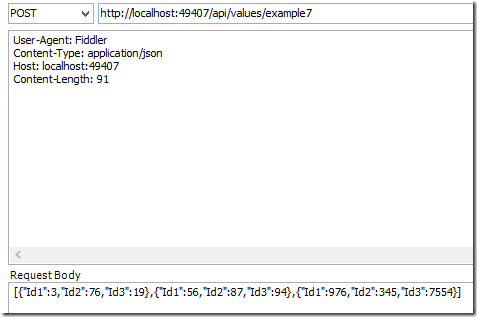
Calling with XML:
User-Agent: Fiddler
Content-Type: application/xml
Host: localhost:49407
Content-Length: 258 <ArrayOfParamsObject>
<ParamsObject><Id1>3</Id1><Id2>76</Id2><Id3>19</Id3></ParamsObject>
<ParamsObject><Id1>56</Id1><Id2>87</Id2><Id3>94</Id3></ParamsObject>
<ParamsObject><Id1>976</Id1><Id2>345</Id2><Id3>7554</Id3></ParamsObject>
</ArrayOfParamsObject>
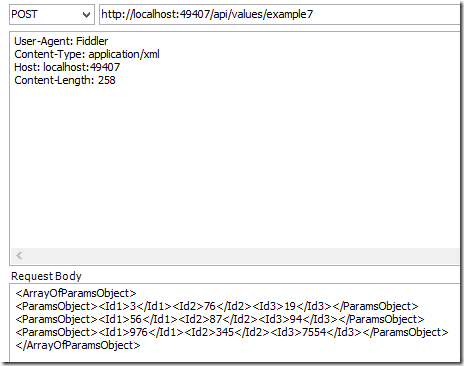
Example 8: Sending object lists in the Body
[Route("example8")]
[HttpPost]
public string GetListsFromBody([FromBody] List<List<ParamsObject>> paramsList)
{
if (paramsList != null)
{
return "recieved a list with length:" + paramsList.Count;
}
return "NOTHING RECIEVED...";
}
This is a little bit different to the previous examples. The body can only send one single object to Web API. Because of this, the lists of objects are wrapped in a list or a parent object.
POST http://localhost:49407/api/values/example8 HTTP/1.1
User-Agent: Fiddler
Content-Type: application/json
Host: localhost:49407
Content-Length: 185 [
[
{"Id1":3,"Id2":76,"Id3":19},
{"Id1":56,"Id2":87,"Id3":94},
{"Id1":976,"Id2":345,"Id3":7554}
],
[
{"Id1":3,"Id2":76,"Id3":19},
{"Id1":56,"Id2":87,"Id3":94},
{"Id1":976,"Id2":345,"Id3":7554}
]
]
自定义参数
What if the default parameter binding is not enough? Then you can use the ModelBinder class to change your parameters and create your own parameter formats. You could also use ActionFilters for this. Many blogs exist which already explains how to use the ModelBinder class. See the links underneath.
文件和二进制
Files or binaries can also be sent to Web API methods. The articledemonstrates how to do this.
参考
http://aspnet.codeplex.com/SourceControl/latest#Samples/WebApi/CustomParameterBinding/
http://www.asp.net/web-api/overview/formats-and-model-binding/parameter-binding-in-aspnet-web-api
http://www.roelvanlisdonk.nl/?p=3505
http://stackoverflow.com/questions/14628576/passing-an-json-array-to-mvc-web-api-via-get
WebAPI 2参数绑定方法的更多相关文章
- WebApi 参数绑定方法
WebAPI 2参数绑定方法 简单类型参数 Example 1: Sending a simple parameter in the Url 01 02 03 04 05 06 07 08 09 ...
- ASP.NET WebAPI 05 参数绑定
ParameterBindingAttribute 在上一篇中重点讲了ModelBinderAttribute的使用场景.这一篇详细的讲一下ModelBinder背后的参数绑定原理. ModelBin ...
- springMVC使用HandlerMethodArgumentResolver 自定义解析器实现请求参数绑定方法参数
http://blog.csdn.net/truong/article/details/30971317 http://blog.csdn.net/fytain/article/details/439 ...
- [译]WebAPI下的如何实现参数绑定
本文将概述在WebAPI方式下将如何将参数绑定到一个action方法,包括参数是如何被读取,一系列规则决定特定环境采用的那种绑定方式,文章最后将给出一些实际的例子. Parameter binding ...
- SpringMVC-简单参数绑定
SpringMVC-简单参数绑定 众所周知,springmvc是用来处理页面的一些请求,然后将数据再通过视图返回给用户的,前面的几篇博文中使用的都是静态数据,为了能快速入门springmvc,在 ...
- 使用ASP.Net WebAPI构建REST服务(四)——参数绑定
默认绑定方式 WebAPI把参数分成了简单类型和复杂类型: 简单类型主要包括CLR的primitive types,(int.double.bool等),系统内置的几个strcut类型(TimeSpa ...
- WebAPI下的如何实现参数绑定
本文将概述在WebAPI方式下将如何将参数绑定到一个action方法,包括参数是如何被读取,一系列规则决定特定环境采用的那种绑定方式,文章最后将给出一些实际的例子. Parameter binding ...
- WebAPI路由、参数绑定
一.测试Web API a)测试Web API可以用来检测请求和返回数据是否正常,可以使用Fiddler.Postman等工具.以Fiddler为例,这是一个http协议调试代理工具,它能够记录客 ...
- 使用@RequestParam绑定请求参数到方法参数
@RequestParam注解用于在控制器中绑定请求参数到方法参数.用法如下:@RequestMapping public void advancedSearch( @RequestParam(& ...
随机推荐
- 【CSS进阶】伪元素的妙用--单标签之美
最近在研读 <CSS SECRET>(CSS揭秘)这本大作,对 CSS 有了更深层次的理解,折腾了下面这个项目: CSS3奇思妙想 -- Demo (请用 Chrome 浏览器打开,非常值 ...
- GitHub实战系列汇总篇
基础: 1.GitHub实战系列~1.环境部署+创建第一个文件 2015-12-9 http://www.cnblogs.com/dunitian/p/5034624.html 2.GitHub实战系 ...
- SQL Server-聚焦使用视图若干限制/建议、视图查询性能问题,你懵逼了?(二十五)
前言 上一节我们简单讲述了表表达式的4种类型,这一系列我们来讲讲使用视图的限制,简短的内容,深入的理解,Always to review the basics. 避免在视图中使用ORDER BY 上一 ...
- bootstrap-fileinput 简单使用
bootstrap-fileinput 是一款图片/文件上传 bootstrap 插件,简单示例代码: <!DOCTYPE html> <html> <head> ...
- zookeeper源码分析之五服务端(集群leader)处理请求流程
leader的实现类为LeaderZooKeeperServer,它间接继承自标准ZookeeperServer.它规定了请求到达leader时需要经历的路径: PrepRequestProcesso ...
- html中table边框属性
1.向右(横向)合并: <td colspan="5"><span>后台管理系统</span></td> 2.向下(纵向)合并: & ...
- 装饰者模式 Decoration
1.什么是装饰者模式 动态给对象增加功能,从一个对象的外部来给对象添加功能,相当于改变了对象的外观,比用继承的方式更加的灵活.当使用装饰后,从外部系统的角度看,就不再是原来的那个对象了,而是使用一系列 ...
- AFNetworking图片上传
//上传图片 -(void)upLoadImage:(UIImage *)upImage { //创建管理 AFHTTPRequestOperationManager *manager = [AFHT ...
- iOS在导航栏上居中显示分段控件(UISegmentedControl)
UISegmentedControl *segmentedControl = [[UISegmentedControl alloc] initWithItems:nil]; segmentedCont ...
- (资源整理)带你入门Spark
一.Spark简介: 以下是百度百科对Spark的介绍: Spark 是一种与 Hadoop 相似的开源集群计算环境,但是两者之间还存在一些不同之处,这些有用的不同之处使 Spark 在某些工作负载方 ...
