TableView使用CATransform3D特效动画
效果一:

在代理方法中实现:
- (void)tableView:(UITableView *)tableView willDisplayCell:(UITableViewCell *)cell forRowAtIndexPath:(NSIndexPath *)indexPath {
CATransform3D transform = CATransform3DIdentity;
// CA_EXTERN CATransform3D CATransform3DTranslate (CATransform3D t, CGFloat tx, CGFloat ty, CGFloat tz) tx: 左右移动 ty: 上下移动
transform = CATransform3DTranslate(transform, , , );
cell.layer.transform = transform;
[UIView animateWithDuration:0.5 animations:^{
cell.layer.transform = CATransform3DIdentity;
}];
}
效果二:
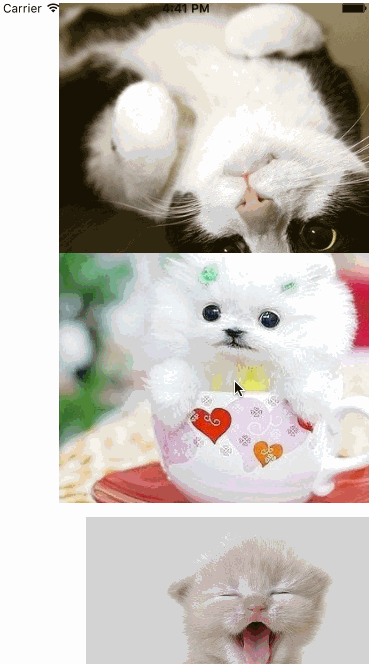
代码:
- (void)tableView:(UITableView *)tableView willDisplayCell:(UITableViewCell *)cell forRowAtIndexPath:(NSIndexPath *)indexPath {
CATransform3D transform = CATransform3DIdentity;
// CA_EXTERN CATransform3D CATransform3DTranslate (CATransform3D t, CGFloat tx, CGFloat ty, CGFloat tz) tx: 左右移动 ty: 上下移动
transform = CATransform3DTranslate(transform, , , );
cell.layer.transform = transform;
[UIView animateWithDuration:0.5 animations:^{
cell.layer.transform = CATransform3DIdentity;
}];
}
效果三:

效果四:
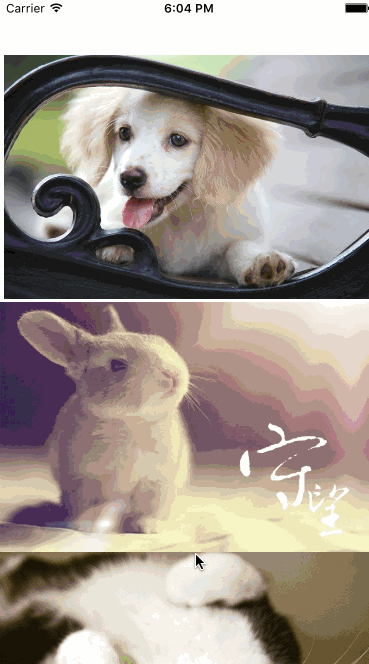
- (void)tableView:(UITableView *)tableView willDisplayCell:(UITableViewCell *)cell forRowAtIndexPath:(NSIndexPath *)indexPath {
CATransform3D transform = CATransform3DIdentity;
transform = CATransform3DRotate(transform, M_PI_2, , , );
transform = CATransform3DTranslate(transform, , , );
transform = CATransform3DScale(transform, 0.0, 0.0, 0.0); //由小变大
cell.layer.transform = transform;
cell.layer.opacity = 0.0;
[UIView animateWithDuration:0.6 animations:^{
cell.layer.transform = CATransform3DIdentity;
cell.layer.opacity = ;
}];
}
效果五:
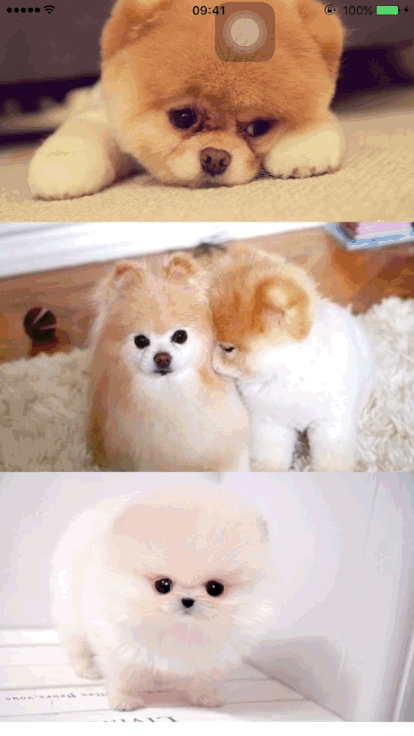
- (void)tableView:(UITableView *)tableView willDisplayCell:(UITableViewCell *)cell forRowAtIndexPath:(NSIndexPath *)indexPath {
CATransform3D transform = CATransform3DIdentity;
// CA_EXTERN CATransform3D CATransform3DRotate (CATransform3D t, CGFloat angle, CGFloat x, CGFloat y, CGFloat z)
transform = CATransform3DRotate(transform, M_PI_2, , , );//渐变
// CA_EXTERN CATransform3D CATransform3DTranslate (CATransform3D t, CGFloat tx, CGFloat ty, CGFloat tz) tx: 左右移动 ty: 上下移动
transform = CATransform3DTranslate(transform, , , );//左边水平移动
transform = CATransform3DScale(transform, -0.5, 0.5, ); // sx sy 的任意一个为负
cell.layer.transform = transform;
cell.layer.opacity = 0.0;
[UIView animateWithDuration:0.6 animations:^{
cell.layer.transform = CATransform3DIdentity;
cell.layer.opacity = ;
}];
}
效果六:
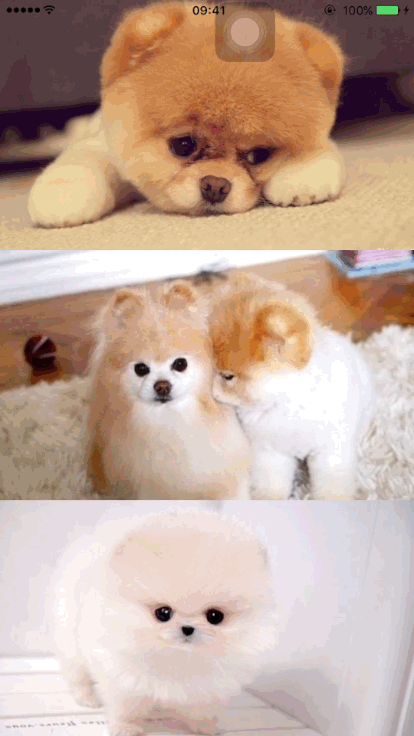
- (void)tableView:(UITableView *)tableView willDisplayCell:(UITableViewCell *)cell forRowAtIndexPath:(NSIndexPath *)indexPath {
CATransform3D transform = CATransform3DIdentity;
// CA_EXTERN CATransform3D CATransform3DRotate (CATransform3D t, CGFloat angle, CGFloat x, CGFloat y, CGFloat z)
transform = CATransform3DRotate(transform, M_PI_2, 0.5, 0.0, );// 变化的角度
// CA_EXTERN CATransform3D CATransform3DTranslate (CATransform3D t, CGFloat tx, CGFloat ty, CGFloat tz) tx: 左右移动 ty: 上下移动
transform = CATransform3DTranslate(transform, , , );
// transform = CATransform3DScale(transform, 0.5, 0.0, 1); // sx sy 的任意一个为负
transform = CATransform3DScale(transform, 0.5, 0.0, ); // sx sy 的任意一个为负
cell.layer.transform = transform;
[UIView animateWithDuration:0.6 animations:^{
cell.layer.transform = CATransform3DIdentity;
}];
}
效果七:

- (void)tableView:(UITableView *)tableView willDisplayCell:(UITableViewCell *)cell forRowAtIndexPath:(NSIndexPath *)indexPath {
CATransform3D transform = CATransform3DIdentity;
// CA_EXTERN CATransform3D CATransform3DRotate (CATransform3D t, CGFloat angle, CGFloat x, CGFloat y, CGFloat z)
transform = CATransform3DRotate(transform, M_PI_2, 0.5, 0.0, );// 变化的角度
// CA_EXTERN CATransform3D CATransform3DTranslate (CATransform3D t, CGFloat tx, CGFloat ty, CGFloat tz) tx: 左右移动 ty: 上下移动
transform = CATransform3DTranslate(transform, , , );
transform = CATransform3DScale(transform, 0.0, 0.5, ); // sx sy 的任意一个为负
cell.layer.transform = transform;
[UIView animateWithDuration:0.6 animations:^{
cell.layer.transform = CATransform3DIdentity;
}];
}
效果八:
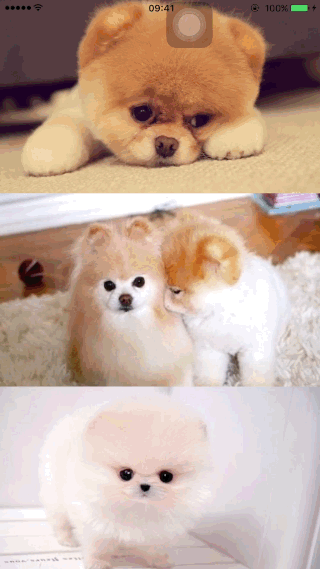
- (void)tableView:(UITableView *)tableView willDisplayCell:(UITableViewCell *)cell forRowAtIndexPath:(NSIndexPath *)indexPath {
CATransform3D transform = CATransform3DIdentity;
transform = CATransform3DRotate(transform, M_PI_2, 0.0, 0.5, );// 变化的角度 x = 0.5 y = 0.5
transform = CATransform3DTranslate(transform, , , );
transform = CATransform3DScale(transform, 0.5, 0.5, );
cell.layer.transform = transform;
[UIView animateWithDuration:0.6 animations:^{
cell.layer.transform = CATransform3DIdentity;
}];
}
效果九:
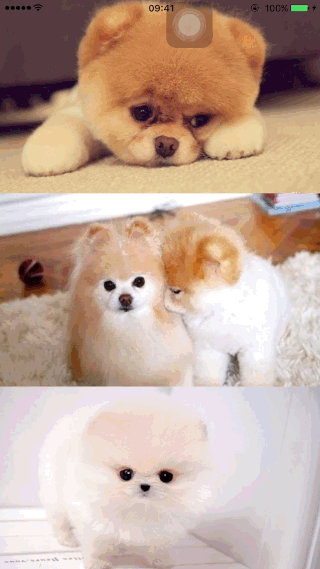
- transform = CATransform3DRotate(transform, M_PI_2, 0.5, 0.0, 0);// 变化的角度 x = 0.5 y = 0.5
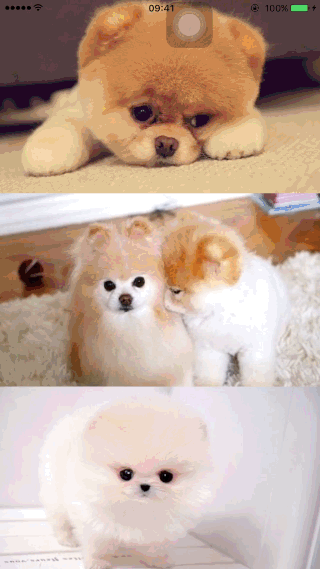
- (void)tableView:(UITableView *)tableView willDisplayCell:(UITableViewCell *)cell forRowAtIndexPath:(NSIndexPath *)indexPath {
CATransform3D transform = CATransform3DIdentity;
transform = CATransform3DRotate(transform, M_PI_2, 0.0, 0.0, );// 变化的角度 x = 0.5 y = 0.5
transform = CATransform3DTranslate(transform, -, , );
transform = CATransform3DScale(transform, 0.5, 0.0, );
cell.layer.transform = transform;
[UIView animateWithDuration:0.6 animations:^{
cell.layer.transform = CATransform3DIdentity;
}];
}
TableView使用CATransform3D特效动画的更多相关文章
- 超炫数字特效动画AE模板
下载方式: 网盘地址+迅雷地址+迅雷地址+备份地址 <ignore_js_op> 本AE模板是由Videohive机构出品的超炫数字特效动画AE模板,Videohive The Numbe ...
- 用TableView写带特效的cell
用TableView写带特效的cell 效果: 源码地址: https://github.com/YouXianMing/UI-Component-Collection 分析: 在UIScrollVi ...
- 关于UI功能解锁,UI特效动画,UI tips的再思考
之前写过一篇这样的文章,但当时的思路可行性太低 首先所有的UI面板通过发送字符串消息来告知,是否触发了解锁检测,tips检测,动画特效.可以理解为这样的接口: AsyncResult SendUIMe ...
- tableview cell添加3D动画
当cell显示之前,会先调用该方法,因此给cell添加动画,在这个方法里面即可. -(void)tableView:(UITableView *)tableView willDisplayCell:( ...
- collectionView/tableview刷新时关闭动画无效
collectionView/tableview reloadSections/reloaddata时去掉动画无效时可以尝试使用 [UIView performWithoutAnimation:^{ ...
- 踏得网互联网新技术垂直搜索服务和分享 - HTML5动效/特效/动画搜索
版权声明:本文为博主原创文章,未经博主同意不得转载. https://blog.csdn.net/iefreer/article/details/34917729 当前主流搜索引擎在解决互联网技术创意 ...
- swift - tableView数据向上收缩动画
// // TTTableViewController.swift // tableVIewAnimation // // Created by su on 15/12/11. // Copy ...
- 腾讯开源:Kotlin 高性能特效动画组件!
先看一下效果展示: 1. VAP VAP(Video Animation Player)是企鹅电竞开发,用于播放酷炫动画的实现方案. 相比Webp, Apng动图方案,具有高压缩率(素材更小).硬件解 ...
- css3的动画特效--动画序列(animation)
首先复习一下animation动画添加各种参数 (1)infinite参数,表示动画将无限循环.在速度曲线和播放次数之间还可以插入一个时间参数,用以设置动画延迟的时间.如希望使图标在1秒钟后再开始旋转 ...
随机推荐
- Android 绿豆蛙版连连看(简陋版)
(里面有六张绿豆蛙的图片) 1.选中会有红色框 2.可以直线连(横竖相邻或是横竖间隔空格) 3.可以拐一次弯连接 4.可以拐两次弯连接 5.连接时会有线显示 6.绿色代表进度条,蓝色代表时间条 imp ...
- MS Sql server 2008 学习笔记
数据库中常用的概念 Sql本身是一个服务器,没有界面,Management Studio 只是一个SQL Server管理工具而已,不是服务器. Sql server 在管理工具下面的服务SQL S ...
- Objective-C学习笔记-第一天(2)
Objective-C中的协议,相当于Java中的接口 参考:http://www.cnblogs.com/zzy0471/p/3894307.html 一个简单的协议遵循: PersonProtoc ...
- Fragment开发计划
Fragment是什么 Fragment正如字面意思所言是碎片,所以这是一个管理碎片时间的应用程序.目前考虑的是先在Android上实现,如果IOS的合作伙伴靠谱可以交给他做,如果不靠谱就等Andro ...
- iOS运行时工具-cycript
cycript是大神saurik开发的一个非常强大的工具,可以让开发者在命令行下和应用交互,在运行时查看和修改应用.它确实可以帮助你破解一些应用,但我觉得这个工具主要还是用来学习其他应用的设计(主要是 ...
- M6: 使用摄像头(CameraCaptureUI)
本小节介绍UWP中摄像头的使用,使用CameraCaptureUI来拍照,不仅能够获得图像,还能够对图像进行剪裁 (目前Mobile设备还上不支持). 在本例中, 单击Camera按钮调用摄像头来拍摄 ...
- 如何改善magento前台图片质量
magento做的网店的 前台产品图片仔细看会发现不够清晰,质量比原图损失较大,这是因为系统在用GD2压缩图片时默认压缩 质量是80%.为了提高产品图片质量,我们可以修改代码来改变压 magento做 ...
- Android 学习第10课,Android的布局
Android的布局 线性布局
- C++学习笔记16:Linux系统编程基础1
参数列表 Linux命令行规范 短参数:以单横开头,后跟单一字符,例如:ls -h 长参数:以双横开头,后跟字符串,例如:ls --help 程序访问参数列表的方法: 主函数的参数argc和argv ...
- Thrift 个人实战--Thrift 服务化 Client的改造
前言: Thrift作为Facebook开源的RPC框架, 通过IDL中间语言, 并借助代码生成引擎生成各种主流语言的rpc框架服务端/客户端代码. 不过Thrift的实现, 简单使用离实际生产环境还 ...
