(Forward) Music Player: From UI Proposal to Code
Some developers have difficult to code when the UI proposal is a bit “sophisticated” or “complex”. Many of them strip a lot of significant portion of the UI or even the Motion when they are coding, and the result ends up quite different of the original proposal.
This post talks about how would be to code an UI proposal, skipping some basic Android details and focusing in the transition and animation approach.
MaterialUp
A great website where designers and developers can find and share resources to build apps and sites using Material Design. There is a lot of user interfaces, experiments, open-source apps, libraries and ready-to-use products in Android, Web, and iOS that you can find there.
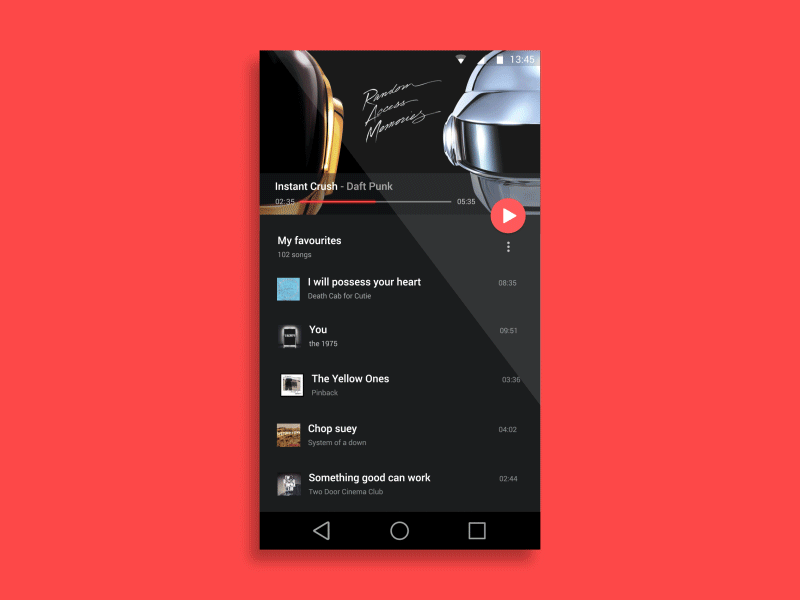
Music Player transition by Anish Chandran
Exploring that website you can find this user interface resource called Music Player created by Anish Chandran.
That proposal gives us a good sample of how would be a music player app that uses Material and Motion design in a fluid and consistent manner.
Warming up
First of all we need to do something that helps us to code all these motion.
Split the motion proposal in frames
Convert the animated proposal file into individual frames. This will help us to view each step of the animations and transitions.
Separate by types
We have a lot of views transitioning and animating at same time, and think how to code this way will be very hard. We can separate those transitions and animations by type, for example: Views sliding to bottom, Views fading out, Views moving out to new Activity, etc.
The next tip is a good one to use in EVERY layout, with motion or not.
Simplify your view hierarchy
Create view hierarchy as simpler as possible, avoiding to use a lot of View Groups in the same layout. This will make easy the transition choreography, will help the maintenance, as well as improve significantly the app performance mainly during the animations.
How the magic happens
In layout files, some View Groups have the android:transitionGroup attribute set to true because they need to be treated as a single entity during the Activity Transitions as in the playlist info container (main layout file) or controls container (detail layout file).
<RelativeLayout 2 android:id="@+id/playlist" 3 android:layout_width="match_parent" 4 android:layout_height="wrap_content" 5 android:layout_below="@id/cover" 6 android:gravity="center_vertical" 7 android:padding="@dimen/activity_vertical_margin" 8 android:transitionGroup="true"> 9 … 10 11 <LinearLayout 12 android:id="@+id/controls" 13 android:layout_width="match_parent" 14 android:layout_height="wrap_content" 15 android:layout_alignParentBottom="true" 16 android:gravity="center_horizontal" 17 android:transitionGroup="true" 18 app:layout_marginBottomPercent="5%"> 19 …
In styles.xml we have the themes used in our Main Activity and Detail Activity.
- AppTheme.Main
windowSharedElementsUseOverlay.xml Permalink 1 <item name="android:windowSharedElementsUseOverlay">false</item>
Disable overlaying of shared element views. In this Music Player layouts we need to disable the overlay when shared element views is moving out from Main to Detail Activity. If it’s enabled, some shared element views could overlay other views in a wrong manner.
list_content_exit_reenter_transition.xml Permalink 1 <item name="android:windowExitTransition">@transition/list_content_exit_transition</item> 2 <item name="android:windowReenterTransition">@transition/list_content_reenter_transition</item>
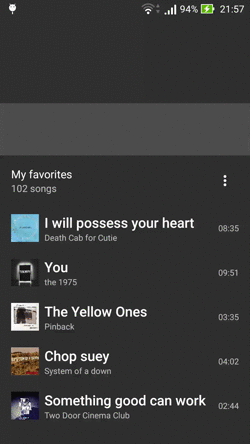
It has the same transition approach in both exit and reenter transition of list content.
list_content_exit_reenter_transition.xml Permalink 1 <?xml version="1.0" encoding="utf-8"?> 2 <transitionSet xmlns:android="http://schemas.android.com/apk/res/android" 3 android:duration="@integer/anim_duration_default" 4 5 // 1 6 android:startDelay="@integer/anim_duration_default"> 7 8 // 2 9 <fade> 10 <targets> 11 <target android:targetId="@id/pane" /> 12 </targets> 13 </fade> 14 15 // 3 16 <slide android:slideEdge="bottom"> 17 <targets> 18 <target android:excludeId="@android:id/statusBarBackground" /> 19 <target android:excludeId="@id/pane" /> 20 <target android:excludeId="@android:id/navigationBarBackground" /> 21 </targets> 22 </slide> 23 24 </transitionSet>
- Set a start delay to synchronize these transitions with the FAB morph animation.
- Fade just the pane view specified by targetId attribute.
- Slide to bottom the RecyclerView childs and playlist info container, excluding status bar, pane, and navigation bar specified by excludeId attribute.
list_shared_element_exit_reenter_transition.xml Permalink 1 <item name="android:windowSharedElementExitTransition">@transition/list_shared_element_exit_transition</item> 2 <item name="android:windowSharedElementReenterTransition">@transition/list_shared_element_reenter_transition</item>
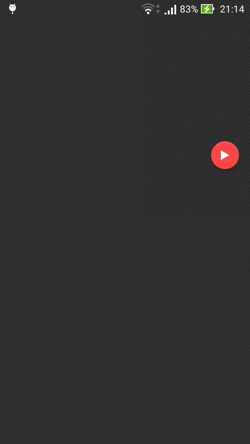
It has almost the same transition approach in both exit and reenter transition of list content.
list_shared_element_exit_reenter_transition.xml Permalink 1 <transitionSet xmlns:android="http://schemas.android.com/apk/res/android" 2 xmlns:app="http://schemas.android.com/apk/res-auto" 3 android:duration="@integer/anim_duration_default"> 4 5 // 1 6 <transition 7 class="com.sample.andremion.musicplayer.transition.PlayButtonTransition" 8 app:mode="play|pause" /> 9 10 </transitionSet>
- PlayButtonTransitionis a custom transition that wraps an AnimatedVectorDrawableand used to morph the play icon into pause icon or vice-versa, depending the mode value.
- AppTheme.Detail
detail_content_enter_return_transition.xml Permalink 1 <item name="android:windowEnterTransition">@transition/detail_content_enter_transition</item> 2 <item name="android:windowReturnTransition">@transition/detail_content_return_transition</item>

It has the same transition approach in both enter and return transition of detail content.
detail_content_enter_return_transition.xml Permalink 1 <transitionSet xmlns:android="http://schemas.android.com/apk/res/android" 2 android:duration="@integer/anim_duration_default"> 3 4 // 1 5 <fade> 6 <targets> 7 <target android:targetId="@id/ordering" /> 8 </targets> 9 </fade> 10 11 // 2 12 <slide android:slideEdge="bottom"> 13 <targets> 14 <target android:targetId="@id/controls" /> 15 </targets> 16 </slide> 17 18 </transitionSet>
- Fade just the ordering container specified by targetId attribute.
- Slide to bottom just the controls container specified by targetId attribute.
detail_shared_element_enter_transition.xml Permalink 1 <item name="android:windowSharedElementEnterTransition">@transition/detail_shared_element_enter_transition</item>

detail_shared_element_enter_transition.xml Permalink 1 <transitionSet xmlns:android="http://schemas.android.com/apk/res/android" 2 android:duration="@integer/anim_duration_default" 3 4 // 1 5 android:interpolator="@android:interpolator/accelerate_quad"> 6 7 // 2 8 <transition class="com.sample.andremion.musicplayer.transition.ProgressViewTransition" /> 9 10 // 3 11 <transition class="com.sample.andremion.musicplayer.transition.CoverViewTransition" /> 12 13 // 4 14 <transitionSet> 15 <changeBounds /> 16 <changeTransform /> 17 <changeClipBounds /> 18 <changeImageTransform /> 19 </transitionSet> 20 21 </transitionSet>
- Define an interpolator to the rate of change of transition, allowing a non-linear motion.
- ProgressViewTransition is a custom transition that uses a ProgressView to “morph” an horizontal progress view to an arc progress view.
- CoverViewTransition is another custom transition that uses CoverView to “morph” the squared cover view to circled cover view with track lines.
- Use default move transitions into the others shared element views.
Raw detail_shared_element_return_transition.xml Permalink 1 <item name="android:windowSharedElementReturnTransition">@transition/detail_shared_element_return_transition</item>
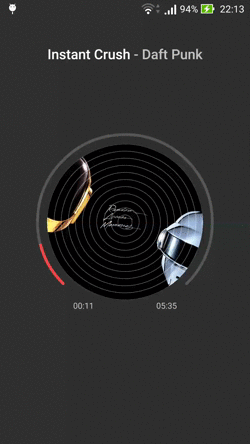
In this transition was used almost the same approach of detail_shared_element_enter_transition. But it was added some delay for each part to match this transition with the proposal.
detail_shared_element_return_transition.xml Permalink 1 <transitionSet xmlns:android="http://schemas.android.com/apk/res/android" 2 xmlns:app="http://schemas.android.com/apk/res-auto" 3 android:duration="@integer/anim_duration_default" 4 android:interpolator="@android:interpolator/accelerate_quad"> 5 6 // 1 7 <transitionSet> 8 <changeBounds /> 9 <changeTransform /> 10 <changeClipBounds /> 11 <changeImageTransform /> 12 <transition 13 class="com.sample.andremion.musicplayer.transition.ProgressViewTransition" 14 app:morph="1" /> 15 <targets> 16 <target android:targetId="@id/progress" /> 17 </targets> 18 </transitionSet> 19 20 // 2 21 <transitionSet android:startDelay="@integer/anim_duration_short"> 22 <changeBounds /> 23 <changeTransform /> 24 <changeClipBounds /> 25 <changeImageTransform /> 26 <transition 27 class="com.sample.andremion.musicplayer.transition.CoverViewTransition" 28 app:shape="circle" /> 29 <targets> 30 <target android:targetId="@id/cover" /> 31 </targets> 32 </transitionSet> 33 34 // 3 35 <transitionSet android:startDelay="@integer/anim_duration_default"> 36 <changeBounds /> 37 <changeTransform /> 38 <changeClipBounds /> 39 <changeImageTransform /> 40 </transitionSet> 41 42 </transitionSet>
- The reverse “morph” mode, from arc progress view to horizontal progress view.
- The reverse “morph” mode, from circled cover view to squared cover view.
- Use default move transitions into the others shared element views.
Final Result
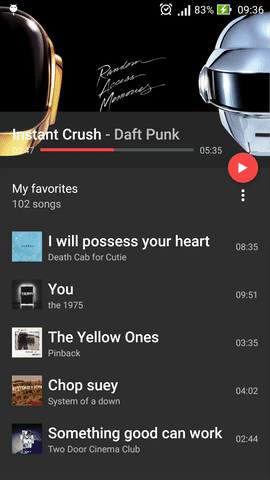
Music Player coded by André Mion
The final result should be like that. Of course, some minimal details can be missed in the final project but it would be a little thing.
The entire project can be found in https://github.com/andremion/Music-Player
At link below you can read more about meaningful motion on Android
(Forward) Music Player: From UI Proposal to Code的更多相关文章
- Sound (audio file) player in java - working source code example
转载自:http://ganeshtiwaridotcomdotnp.blogspot.com/2011/12/sound-audio-file-player-in-java-working.html ...
- IOS开发中UI编写方式——code vs. xib vs.StoryBoard
最近接触了几个刚入门的iOS学习者,他们之中存在一个普遍和困惑和疑问,就是应该如何制作UI界面.iOS应用是非常重视用户体验的,可以说绝大多数的应用成功与否与交互设计以及UI是否漂亮易用有着非常大的关 ...
- Qt中forward declaration of struct Ui::xxx的解决
每当你新键一个 QT设计界面, QT会自动生成yyy.ui文件,如 <?xml version="1.0" encoding="UTF-8"?> & ...
- 解决QT:forward declaration of 'struct Ui::xxx';invalid use of incomplete struct "Ui::Widget" 等莫名奇异错误
今天在进行QT Widget的UI设计时,改了下Widget的对象名,然后在多次成功编译执行后,执行清理,又一次构建,就出现了好多莫名奇异的错误: widget.h:12: 错误:forward de ...
- MVC模式在UI里的应用
In a similar way to other parts of a game, user interfaces usually go through several iterations unt ...
- 计算机视觉code与软件
Research Code A rational methodology for lossy compression - REWIC is a software-based implementatio ...
- Semantic ui 学习笔记 持续更新
这个semantic 更新版本好快~ 首先是代码的标识<code></code> 具体样式就是红框这样的 圈起来代码感觉不错 不过要在semantic.css里在加上如下样式~ ...
- Android Non-UI to UI Thread Communications(Part 1 of 5)
original:http://www.intertech.com/Blog/android-non-ui-to-ui-thread-communications-part-1-of-5/ ANDRO ...
- [EXP]Microsoft Windows CONTACT - Remote Code Execution
[+] Credits: John Page (aka hyp3rlinx) [+] Website: hyp3rlinx.altervista.org [+] Source: http://hyp3 ...
随机推荐
- Python学习路程day11
SqlAlchemy ORM SQLAlchemy是Python编程语言下的一款ORM框架,该框架建立在数据库API之上,使用关系对象映射进行数据库操作,简言之便是:将对象转换成SQL,然后使用数据A ...
- CentOS上的RabbitMQ安装
1. erlang安装配置(这里我们在opt目录下进行安装配置) cd /opt 安装依赖文件: yum install gcc glibc-devel make ncurses-devel open ...
- 进程间通信IPC:消息队列,信号量,共享内存
2015.3.4星期三 阴天 进程间通信:IPC 文件对象:记录文件描述符,文件开关等 IPC标示符:系统全局的流水号两个进程要通信,打开的是唯一的对象进行通讯,通过key操作 XSI IPC:消息队 ...
- ios学习之UISwipeGestureRecognizer手势识别
ios学习之UISwipeGestureRecognizer手势识别 本文部分转自俺是一个瓜娃!!!的博客UISwipeGestureRecognizer ---手指动作,转载过来仅是为了自己查询 ...
- HDU 1254
http://acm.hdu.edu.cn/showproblem.php?pid=1254 暴搜,状态是四维的(箱子和人的坐标),向一个方向推箱子还要判断人能否走到推的位置,1A #include ...
- php-访问数据库
建一个连接,造一个连接对象 $db = new MySQLi("host","username","passwd","databa ...
- CentOS6 下rsync服务器配置
一.rsync 简介 Rsync(remote synchronize)是一个远程数据同步工具,可通过LAN/WAN快速同步多台主机间的文件,也可以使用 Rsync 同步本地硬盘中的不同目录. Rsy ...
- Java笔记2-数据类型,变量,Java运算符
我们编写软件,目的是为了高效的操作(增,删,改,查)数据. 数据类型 1.基本类型(8种)byte 字节型 -128~127short 短整型 -32768~32767int 整型 -21474836 ...
- Codeforces Round #162 (Div. 2)
A. Colorful Stones (Simplified Edition) 模拟. B. Roadside Trees (Simplified Edition) 每次转移时,只需要爬到\(min( ...
- server.transfer 用法
server.transfer 特点: 1:大家熟悉的一个特点,用server.transfer 跳转到新页面时,浏览器的地址是没有改变的(因为重定向完全在服务器端进行,浏览器根本不知道服务器已经执行 ...
