Python:使用psycopg2模块操作PostgreSQL
安装psycopg2模块:
postgresql client ---Navicat Premium
- 怎么验证是否已经安装过psycopy2?
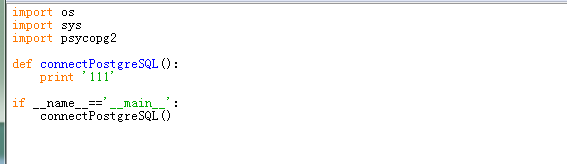
编写上面代码,运行看是否抛出缺少psycopg2模块。
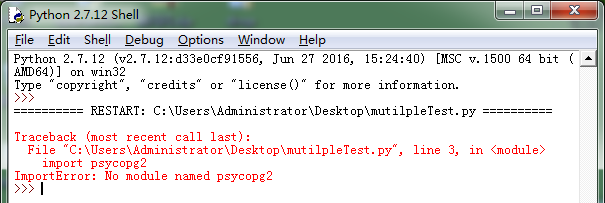
- 安装方法1:
1)使用psycopg2-2.4.2.win-amd64-py2.7-pg9.0.4-release.exe安装,下载地址:http://vdisk.weibo.com/s/Cd8pPaw56Ozys
直接运行exe,不出错误,运行上边代码验证代码无错误,基本算是安装完成了。
2)怎么卸载?
2.1)找到安装目录:C:\Python27,发现下边包含文件:Removepsycopg2.exe,运行,来删除;
2.2)如果运行失败的话,进入目录:C:\Python27\Lib\site-packages下,找到psycopg2文件夹和psycopg2-2.4.2-py2.7.egg-info文件,右键删除。
2.3)运行上边的代码,确认是否删除成功。
- 安装方法2:
使用.whl安装,下载地址:https://pypi.python.org/pypi/psycopg2/
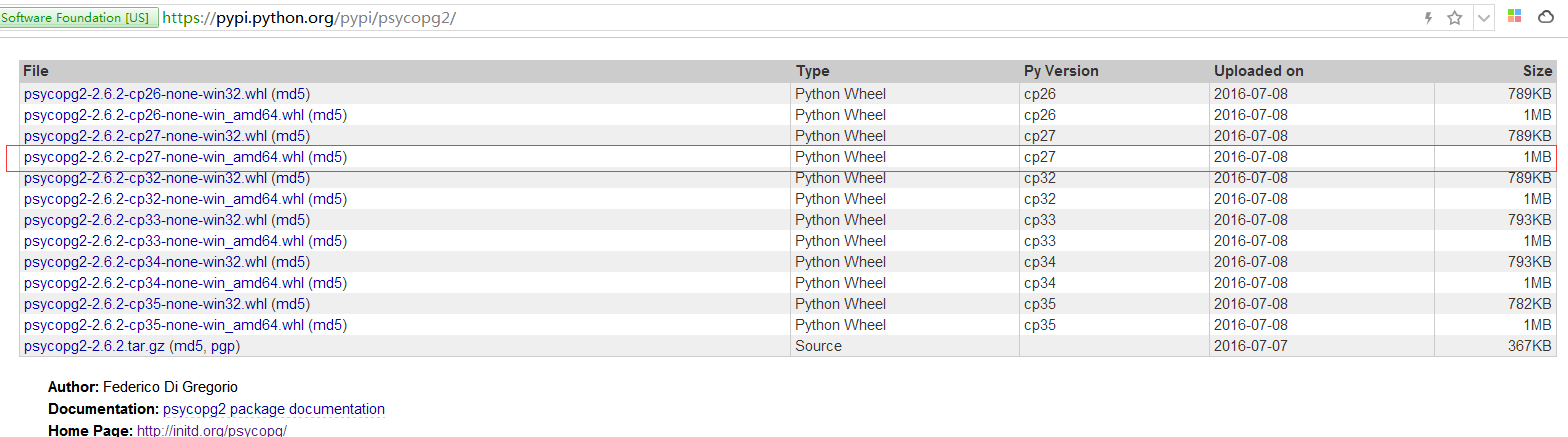
下载文件:psycopg2-2.6.2-cp27-none-win_amd64.whl
我这里把psycopg2-2.6.2-cp27-none-win_amd64.whl拷贝到安装目录下Scripts文件夹中。
cmd中运行代码:pip install C:\Python27\Scripts\psycopg2-2.6.2-cp27-none-win_amd64.whl
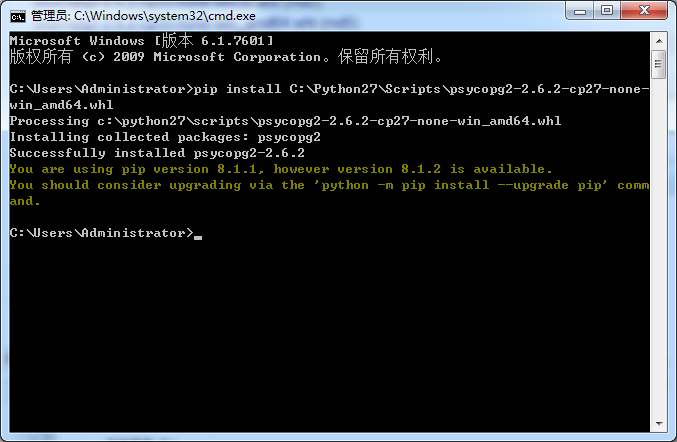
运行上边的代码,确认是否删除成功。
- 通过psycopg2操作数据库:
使用账户postgres,创建测试数据库testdb。
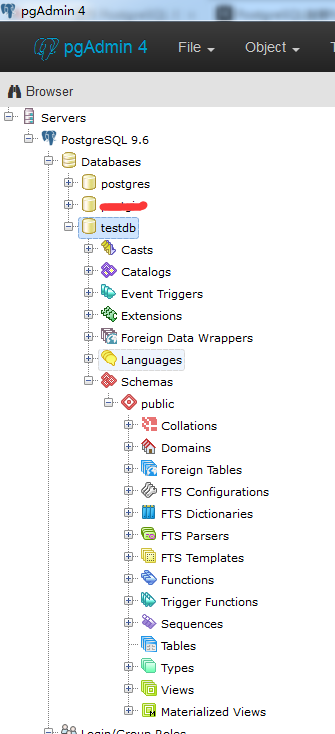
参考yiibai.comAPI:
S.N. API & 描述
1 psycopg2.connect(database="testdb", user="postgres", password="cohondob", host="127.0.0.1", port="5432")
这个API打开一个连接到PostgreSQL数据库。如果成功打开数据库时,它返回一个连接对象。
2 connection.cursor()
该程序创建一个光标将用于整个数据库使用Python编程。
3 cursor.execute(sql [, optional parameters])
此例程执行SQL语句。可被参数化的SQL语句(即占位符,而不是SQL文字)。 psycopg2的模块支持占位符用%s标志
例如:cursor.execute("insert into people values (%s, %s)", (who, age))
4 curosr.executemany(sql, seq_of_parameters)
该程序执行SQL命令对所有参数序列或序列中的sql映射。
5 curosr.callproc(procname[, parameters])
这个程序执行的存储数据库程序给定的名称。该程序预计为每一个参数,参数的顺序必须包含一个条目。
6 cursor.rowcount
这个只读属性,它返回数据库中的行的总数已修改,插入或删除最后 execute*().
7 connection.commit()
此方法提交当前事务。如果不调用这个方法,无论做了什么修改,自从上次调用commit()是不可见的,从其他的数据库连接。
8 connection.rollback()
此方法会回滚任何更改数据库自上次调用commit()方法。
9 connection.close()
此方法关闭数据库连接。请注意,这并不自动调用commit()。如果你只是关闭数据库连接而不调用commit()方法首先,那么所有更改将会丢失!
10 cursor.fetchone()
这种方法提取的查询结果集的下一行,返回一个序列,或者无当没有更多的数据是可用的。
11 cursor.fetchmany([size=cursor.arraysize])
这个例程中取出下一个组的查询结果的行数,返回一个列表。当没有找到记录,返回空列表。该方法试图获取尽可能多的行所显示的大小参数。
12 cursor.fetchall()
这个例程获取所有查询结果(剩余)行,返回一个列表。空行时则返回空列表。
- 打开数据库连接:
import os
import sys
import psycopg2 def connectPostgreSQL():
conn = psycopg2.connect(database="testdb", user="postgres", password="new.1234", host="127.0.0.1", port="")
print 'connect successful!' if __name__=='__main__':
connectPostgreSQL()
- 创建表操作:
import os
import sys
import psycopg2 def connectPostgreSQL():
conn = psycopg2.connect(database="testdb", user="postgres", password="new.1234", host="127.0.0.1", port="")
print 'connect successful!'
cursor=conn.cursor()
cursor.execute('''create table public.member(
id integer not null primary key,
name varchar(32) not null,
password varchar(32) not null,
singal varchar(128)
)''')
conn.commit()
conn.close()
print 'table public.member is created!' if __name__=='__main__':
connectPostgreSQL()
- Insert 操作:
import os
import sys
import psycopg2 def connectPostgreSQL():
conn = psycopg2.connect(database="testdb", user="postgres", password="new.1234", host="127.0.0.1", port="")
print 'connect successful!'
cursor=conn.cursor()
cursor.execute('''create table public.member(
id integer not null primary key,
name varchar(32) not null,
password varchar(32) not null,
singal varchar(128)
)''')
conn.commit()
conn.close()
print 'table public.member is created!' def insertOperate():
conn = psycopg2.connect(database="testdb", user="postgres", password="new.1234", host="127.0.0.1", port="")
cursor=conn.cursor()
cursor.execute("insert into public.member(id,name,password,singal)\
values(1,'member0','password0','signal0')")
cursor.execute("insert into public.member(id,name,password,singal)\
values(2,'member1','password1','signal1')")
cursor.execute("insert into public.member(id,name,password,singal)\
values(3,'member2','password2','signal2')")
cursor.execute("insert into public.member(id,name,password,singal)\
values(4,'member3','password3','signal3')")
conn.commit()
conn.close() print 'insert records into public.memmber successfully' if __name__=='__main__':
#connectPostgreSQL()
insertOperate()
- Select 操作:
import os
import sys
import psycopg2 def connectPostgreSQL():
conn = psycopg2.connect(database="testdb", user="postgres", password="new.1234", host="127.0.0.1", port="")
print 'connect successful!'
cursor=conn.cursor()
cursor.execute('''create table public.member(
id integer not null primary key,
name varchar(32) not null,
password varchar(32) not null,
singal varchar(128)
)''')
conn.commit()
conn.close()
print 'table public.member is created!' def insertOperate():
conn = psycopg2.connect(database="testdb", user="postgres", password="new.1234", host="127.0.0.1", port="")
cursor=conn.cursor()
cursor.execute("insert into public.member(id,name,password,singal)\
values(1,'member0','password0','signal0')")
cursor.execute("insert into public.member(id,name,password,singal)\
values(2,'member1','password1','signal1')")
cursor.execute("insert into public.member(id,name,password,singal)\
values(3,'member2','password2','signal2')")
cursor.execute("insert into public.member(id,name,password,singal)\
values(4,'member3','password3','signal3')")
conn.commit()
conn.close() print 'insert records into public.memmber successfully' def selectOperate():
conn = psycopg2.connect(database="testdb", user="postgres", password="new.1234", host="127.0.0.1", port="")
cursor=conn.cursor()
cursor.execute("select id,name,password,singal from public.member where id>2")
rows=cursor.fetchall()
for row in rows:
print 'id=',row[0], ',name=',row[1],',pwd=',row[2],',singal=',row[3],'\n'
conn.close() if __name__=='__main__':
#connectPostgreSQL()
#insertOperate()
selectOperate()
结果:
Python 2.7.12 (v2.7.12:d33e0cf91556, Jun 27 2016, 15:24:40) [MSC v.1500 64 bit (AMD64)] on win32
Type "copyright", "credits" or "license()" for more information.
>>>
========== RESTART: C:\Users\Administrator\Desktop\mutilpleTest.py ==========
id= 3 ,name= member2 ,pwd= password2 ,singal= signal2 id= 4 ,name= member3 ,pwd= password3 ,singal= signal3 >>>
- update操作:
import os
import sys
import psycopg2 def connectPostgreSQL():
conn = psycopg2.connect(database="testdb", user="postgres", password="new.1234", host="127.0.0.1", port="")
print 'connect successful!'
cursor=conn.cursor()
cursor.execute('''create table public.member(
id integer not null primary key,
name varchar(32) not null,
password varchar(32) not null,
singal varchar(128)
)''')
conn.commit()
conn.close()
print 'table public.member is created!' def insertOperate():
conn = psycopg2.connect(database="testdb", user="postgres", password="new.1234", host="127.0.0.1", port="")
cursor=conn.cursor()
cursor.execute("insert into public.member(id,name,password,singal)\
values(1,'member0','password0','signal0')")
cursor.execute("insert into public.member(id,name,password,singal)\
values(2,'member1','password1','signal1')")
cursor.execute("insert into public.member(id,name,password,singal)\
values(3,'member2','password2','signal2')")
cursor.execute("insert into public.member(id,name,password,singal)\
values(4,'member3','password3','signal3')")
conn.commit()
conn.close() print 'insert records into public.memmber successfully' def selectOperate():
conn = psycopg2.connect(database="testdb", user="postgres", password="new.1234", host="127.0.0.1", port="")
cursor=conn.cursor()
cursor.execute("select id,name,password,singal from public.member where id>2")
rows=cursor.fetchall()
for row in rows:
print 'id=',row[0], ',name=',row[1],',pwd=',row[2],',singal=',row[3],'\n'
conn.close() def updateOperate():
conn = psycopg2.connect(database="testdb", user="postgres", password="new.1234", host="127.0.0.1", port="")
cursor=conn.cursor()
cursor.execute("update public.member set name='update ...' where id=2")
conn.commit()
print "Total number of rows updated :", cursor.rowcount cursor.execute("select id,name,password,singal from public.member")
rows=cursor.fetchall()
for row in rows:
print 'id=',row[0], ',name=',row[1],',pwd=',row[2],',singal=',row[3],'\n'
conn.close() if __name__=='__main__':
#connectPostgreSQL()
#insertOperate()
#selectOperate()
updateOperate()
结果:
Python 2.7.12 (v2.7.12:d33e0cf91556, Jun 27 2016, 15:24:40) [MSC v.1500 64 bit (AMD64)] on win32
Type "copyright", "credits" or "license()" for more information.
>>>
========== RESTART: C:\Users\Administrator\Desktop\mutilpleTest.py ==========
Total number of rows updated : 1
id= 1 ,name= member0 ,pwd= password0 ,singal= signal0 id= 3 ,name= member2 ,pwd= password2 ,singal= signal2 id= 4 ,name= member3 ,pwd= password3 ,singal= signal3 id= 2 ,name= update ... ,pwd= password1 ,singal= signal1 >>>
- Delete操作:
import os
import sys
import psycopg2 def connectPostgreSQL():
conn = psycopg2.connect(database="testdb", user="postgres", password="new.1234", host="127.0.0.1", port="")
print 'connect successful!'
cursor=conn.cursor()
cursor.execute('''create table public.member(
id integer not null primary key,
name varchar(32) not null,
password varchar(32) not null,
singal varchar(128)
)''')
conn.commit()
conn.close()
print 'table public.member is created!' def insertOperate():
conn = psycopg2.connect(database="testdb", user="postgres", password="new.1234", host="127.0.0.1", port="")
cursor=conn.cursor()
cursor.execute("insert into public.member(id,name,password,singal)\
values(1,'member0','password0','signal0')")
cursor.execute("insert into public.member(id,name,password,singal)\
values(2,'member1','password1','signal1')")
cursor.execute("insert into public.member(id,name,password,singal)\
values(3,'member2','password2','signal2')")
cursor.execute("insert into public.member(id,name,password,singal)\
values(4,'member3','password3','signal3')")
conn.commit()
conn.close() print 'insert records into public.memmber successfully' def selectOperate():
conn = psycopg2.connect(database="testdb", user="postgres", password="new.1234", host="127.0.0.1", port="")
cursor=conn.cursor()
cursor.execute("select id,name,password,singal from public.member where id>2")
rows=cursor.fetchall()
for row in rows:
print 'id=',row[0], ',name=',row[1],',pwd=',row[2],',singal=',row[3],'\n'
conn.close() def updateOperate():
conn = psycopg2.connect(database="testdb", user="postgres", password="new.1234", host="127.0.0.1", port="")
cursor=conn.cursor()
cursor.execute("update public.member set name='update ...' where id=2")
conn.commit()
print "Total number of rows updated :", cursor.rowcount cursor.execute("select id,name,password,singal from public.member")
rows=cursor.fetchall()
for row in rows:
print 'id=',row[0], ',name=',row[1],',pwd=',row[2],',singal=',row[3],'\n'
conn.close() def deleteOperate():
conn = psycopg2.connect(database="testdb", user="postgres", password="new.1234", host="127.0.0.1", port="")
cursor=conn.cursor() cursor.execute("select id,name,password,singal from public.member")
rows=cursor.fetchall()
for row in rows:
print 'id=',row[0], ',name=',row[1],',pwd=',row[2],',singal=',row[3],'\n' print 'begin delete'
cursor.execute("delete from public.member where id=2")
conn.commit()
print 'end delete'
print "Total number of rows deleted :", cursor.rowcount cursor.execute("select id,name,password,singal from public.member")
rows=cursor.fetchall()
for row in rows:
print 'id=',row[0], ',name=',row[1],',pwd=',row[2],',singal=',row[3],'\n'
conn.close() if __name__=='__main__':
#connectPostgreSQL()
#insertOperate()
#selectOperate()
#updateOperate()
deleteOperate()
结果:
Python 2.7.12 (v2.7.12:d33e0cf91556, Jun 27 2016, 15:24:40) [MSC v.1500 64 bit (AMD64)] on win32
Type "copyright", "credits" or "license()" for more information.
>>>
========== RESTART: C:\Users\Administrator\Desktop\mutilpleTest.py ==========
id= 1 ,name= member0 ,pwd= password0 ,singal= signal0 id= 3 ,name= member2 ,pwd= password2 ,singal= signal2 id= 4 ,name= member3 ,pwd= password3 ,singal= signal3 id= 2 ,name= update ... ,pwd= password1 ,singal= signal1 begin delete
end delete
Total number of rows deleted : 1
id= 1 ,name= member0 ,pwd= password0 ,singal= signal0 id= 3 ,name= member2 ,pwd= password2 ,singal= signal2 id= 4 ,name= member3 ,pwd= password3 ,singal= signal3 >>>
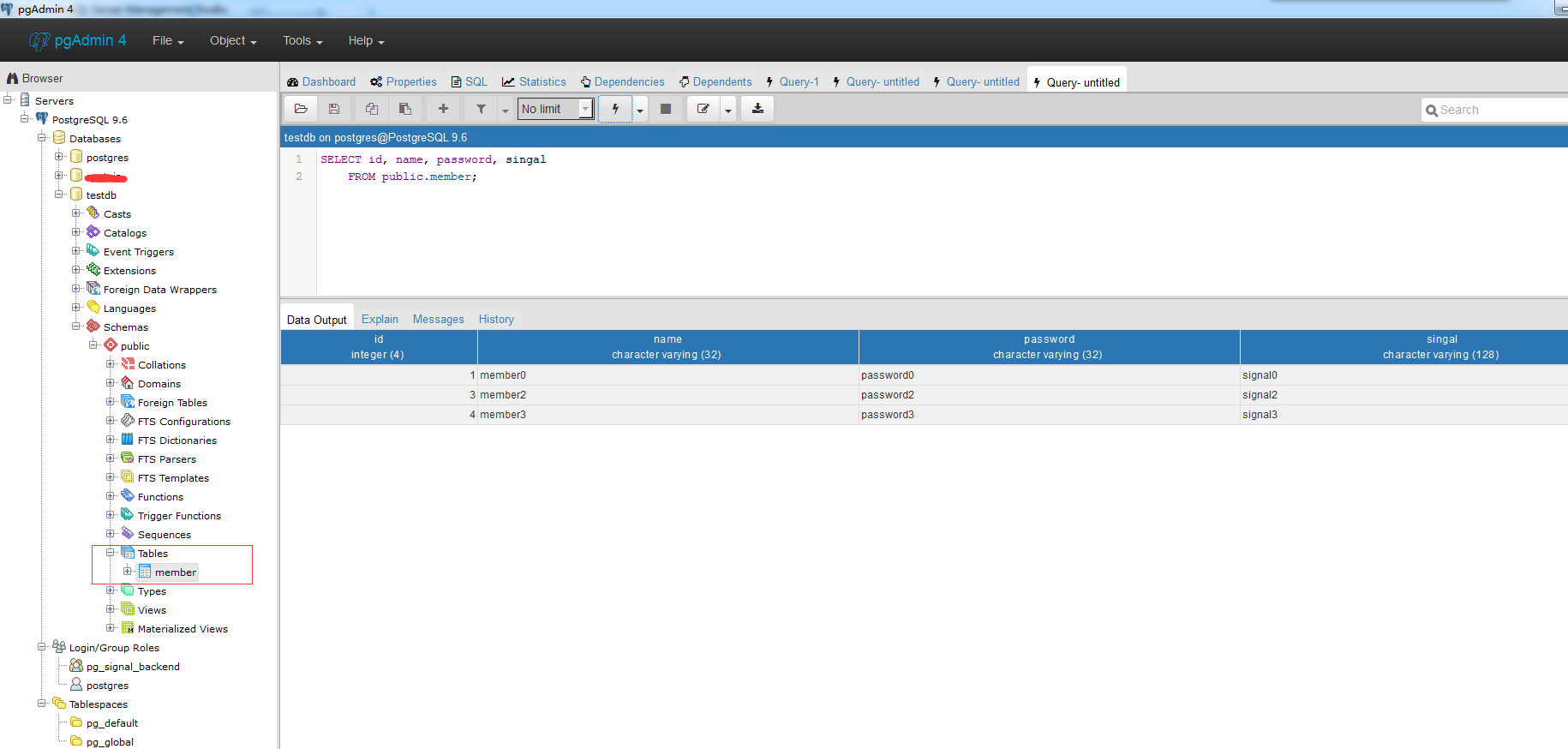
参考文章:
http://www.cnblogs.com/qiongmiaoer/archive/2013/09/30/3346984.html
http://www.yiibai.com/html/postgresql/2013/080998.html
Python:使用psycopg2模块操作PostgreSQL的更多相关文章
- Python使用psycopg2模块操作PostgreSQL
https://blog.csdn.net/pcent/article/details/78643611
- Python使用cx_Oracle模块操作Oracle数据库--通过sql语句和存储操作
https://www.jb51.net/article/125160.htm?utm_medium=referral Python使用cx_Oracle调用Oracle存储过程的方法示例 http ...
- python的pika模块操作rabbitmq
上一篇博文rabbitmq的构架和原理,了解了rabbitmq的使用原理,接下来使用python的pika模块实现使用rabbitmq. 环境搭建 安装python,不会的请参考Linux安装配置py ...
- python中OS模块操作文件和目录
在python中执行和操作目录和文件的操作是通过内置的python OS模块封装的函数实现的. 首先导入模块,并查看操作系统的类型: >>> import os os.name # ...
- python 通过 pymysql模块 操作 mysql 数据库
Python 中操作 MySQL 步骤 安装模块 pip install pymysql 引入模块 在py文件中引入pymysql模块 from pymysql import * Connection ...
- python用sqlite3模块操作sqlite数据库-乾颐堂
SQLite是一个包含在C库中的轻量级数据库.它并不需要独立的维护进程,并且允许使用非标准变体(nonstandard variant)的SQL查询语句来访问数据库. 一些应用可是使用SQLite保存 ...
- python使用elasticsearch模块操作elasticsearch
1.创建索引 命令如下 from elasticsearch import Elasticsearch es = Elasticsearch([{"host":"10.8 ...
- Python使用xlwt模块 操作Excel文件
导出Excel文件 1. 使用xlwt模块 import xlwt import xlwt # 导入xlwt # 新建一个excel文件 file = xlwt.Workbook() # ...
- python中os模块操作
学习时总结的一些常用方法>>>> 目录函数 os.getcwd() 返回当前工作目录 os.chdir() 改变工作目录 os.listdir(path="path& ...
随机推荐
- PROTEL99SE封装说明
PROTEL99SE封装说明 路板上的焊盘间的距离也就是300mil(因为在电机领域里,是以英制单位为主的.同样的, 对于无极性的电容,RAD0.1-RAD0.4 也是一样:对有极性的电容如电解电容 ...
- Bit-Value Type
https://dev.mysql.com/doc/refman/5.7/en/bit-type.html MySQL 5.7 Reference Manual / ... / Bit-Val ...
- js中!!的作用
js中!!的作用是: !!一般用来将后面的表达式转换为布尔型的数据(boolean) ===表示类型什么的全部相等(自己写一个if测试一下就好了)!==表示要全部不想等包括类型(一样写一个if)||或 ...
- Qt工具知多少(一目了然)
一级题目: Qt Designer — 所见即所得的界面设计工具, 可以用拖拽的方式将控件排布在界面上,支持layout, 支持signal/slot编辑. 生成的文件保存为ui格式, ui是xml格 ...
- 如何解决jQuery Validation针对动态添加的表单无法工作的问题?
为了充分利用ASP.NET MVC在服务端呈现HTML的能力,在<利用动态注入HTML的方式来设计复杂页面>一文中介绍了,通过Ajax调用获取HTML来呈现复杂页面中某一部分界面的解决方案 ...
- Java实验五报告——TCP传输及加解密
一.实验内容 1.运行教材上TCP代码,结对进行,一人服务器,一人客户端: 2.利用加解密代码包,编译运行代码,一人加密,一人解密: 3.集成代码,一人加密后通过TCP发送: 注:加密使用AES或者D ...
- c# 过滤字符串中的重复字符
有字符串"a,s,d,v,a,v",如果想去除其中重复的字符,怎么做? 下面是一个方法,用Hashtable来记录唯一字符,排除重复字符,仅供参考. 1.过滤方法: public ...
- net Datable 基本操作
net Datable 基本操作 using System; using System.Collections.Generic; using System.Text; using System.Dat ...
- SVN和Git的比较
最近开始学Git,跟以前常用的SVN来做个对比,以便对双方的优缺点了解更多些. 其实Git和SVN还是挺像的,都有提交,合并等操作,看来这是源码管理工具的基本操作. 1. Git是分布式的,SVN是集 ...
- C# 3.0 LINQ的准备工作
局部变量 隐式类型允许你用var修饰类型.用var修饰只是编译器方便我们进行编码,类型本身仍然是强类型的,所以当编译器无法推断出类型时(例如你初始化一个变量却没有为其赋值,或赋予null,此时就无法推 ...
