springboot的登录拦截机制
转自:https://blog.csdn.net/qq_26555463/article/details/78296103
如果是一个后台的管理项目的,有些东西是不能直接就可以访问的,必须要登录才可以进去,所以就需要进行登录拦截,只有登录过的用户才可以正常访问.
登录拦截是不会拦截jsp页面的方法,所以我们需要在Controller写方法进行页面的调用,而且需要把jsp页面从webapp文件夹下放到WEB-INF下面,因为webapp下的文件是可以直接访问到的:文件目录 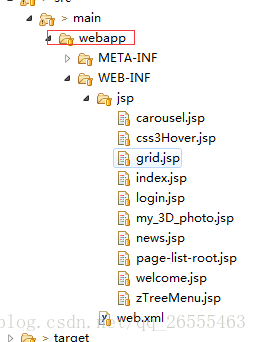
首先创建一个WebConfig.class文件,进行拦截器的创建,拦截器需要实现WebMvcConfigurerAdapter类,继承ApplicationContextAware类,
代码如下:
package com;
import org.springframework.beans.BeansException;
import org.springframework.context.ApplicationContext;
import org.springframework.context.ApplicationContextAware;
import org.springframework.context.annotation.Configuration;
import org.springframework.util.ResourceUtils;
import org.springframework.web.servlet.config.annotation.InterceptorRegistry;
import org.springframework.web.servlet.config.annotation.ResourceHandlerRegistry;
import org.springframework.web.servlet.config.annotation.WebMvcConfigurerAdapter;
import com.interceptor.LoginInterceptor;
@Configuration
public class WebConfig extends WebMvcConfigurerAdapter implements ApplicationContextAware {
private ApplicationContext applicationContext;
public WebConfig(){
super();
}
@Override
public void addResourceHandlers(ResourceHandlerRegistry registry) {
System.out.println("1");
registry.addResourceHandler("/static/**").addResourceLocations(ResourceUtils.CLASSPATH_URL_PREFIX+"/static/");
registry.addResourceHandler("/templates/**").addResourceLocations(ResourceUtils.CLASSPATH_URL_PREFIX+"/templates/");
super.addResourceHandlers(registry);
}
@Override
public void setApplicationContext(ApplicationContext applicationContext) throws BeansException {
System.out.println("11");
this.applicationContext = applicationContext;
}
@Override
public void addInterceptors(InterceptorRegistry registry) {
System.out.println("111");
//拦截规则:除了login,其他都拦截判断
registry.addInterceptor(new LoginInterceptor()).addPathPatterns("/**").excludePathPatterns("/user/login","/user/gologin");
super.addInterceptors(registry);
}
}上面的文件除了/user/login(登录信息验证方法),/user/gologin(返回登录页面方法)这两个方法不拦截,别的都拦截判断
然后编写自定义的验证规则,判断拦截到的请求是否通过
package com.interceptor;
import javax.servlet.http.HttpServletRequest;
import javax.servlet.http.HttpServletResponse;
import javax.servlet.http.HttpSession;
import org.slf4j.Logger;
import org.slf4j.LoggerFactory;
import org.springframework.web.servlet.HandlerInterceptor;
import org.springframework.web.servlet.ModelAndView;
public class LoginInterceptor implements HandlerInterceptor {
private static final Logger log = LoggerFactory.getLogger(LoginInterceptor.class);
@Override
public boolean preHandle(HttpServletRequest request, HttpServletResponse response, Object handler)
throws Exception {
// TODO Auto-generated method stub
log.info("------preHandle------");
// 获取session
HttpSession session = request.getSession(true);
// 判断用户ID是否存在,不存在就跳转到登录界面
if (session.getAttribute("userId") == null) {
log.info("------:跳转到login页面!");
System.out.println(request.getContextPath() + "/login");
response.sendRedirect("/user/gologin");
return false;
} else {
return true;
}
}
@Override
public void postHandle(HttpServletRequest request, HttpServletResponse response, Object handler,
ModelAndView modelAndView) throws Exception {
// TODO Auto-generated method stub
}
@Override
public void afterCompletion(HttpServletRequest request, HttpServletResponse response, Object handler, Exception ex)
throws Exception {
// TODO Auto-generated method stub
}
}当用户登录成功,将用户的信息存到session中,之后的访问,就会去session中判断有没有用户信息,如果没有用户信息,则跳转到登录页面,进行用户登录
springboot的登录拦截机制的更多相关文章
- WEB开发----springboot的登录拦截机制
如果是一个后台的管理项目的,有些东西是不能直接就可以访问的,必须要登录才可以进去,所以就需要进行登录拦截,只有登录过的用户才可以正常访问. 登录拦截是不会拦截jsp页面的方法,所以我们需要在Contr ...
- springboot全局异常拦截源码解读
在springboot中我们可以通过注解@ControllerAdvice来声明一个异常拦截类,通过@ExceptionHandler获取拦截类抛出来的具体异常类,我们可以通过阅读源码并debug去解 ...
- SpringBoot Web开发(5) 开发页面国际化+登录拦截
SpringBoot Web开发(5) 开发页面国际化+登录拦截 一.页面国际化 页面国际化目的:根据浏览器语言设置的信息对页面信息进行切换,或者用户点击链接自行对页面语言信息进行切换. **效果演示 ...
- springboot+springmvc拦截器做登录拦截
springboot+springmvc拦截器做登录拦截 LoginInterceptor 实现 HandlerInterceptor 接口,自定义拦截器处理方法 LoginConfiguration ...
- Springboot 拦截器配置(登录拦截)
Springboot 拦截器配置(登录拦截) 注意这里环境为springboot为2.1版本 1.编写拦截器实现类,实现接口 HandlerInterceptor, 重写里面需要的三个比较常用的方 ...
- 小D课堂-SpringBoot 2.x微信支付在线教育网站项目实战_5-10.Springboot2.x用户登录拦截器开发实战
笔记 10.Springboot2.x用户登录拦截器开发实战 简介:实战开发用户登录拦截器拦截器 LoginInterceptor 1.实现接口 LoginI ...
- SpringBoot 之 实现登录功能及登录拦截器
增加登录退出控制器: # src/main/java/com/wu/controller/LoginController.java @Controller public class LoginCont ...
- SpringBoot注册登录(三):注册--验证账号密码是否符合格式及后台完成注册功能
SpringBoot注册登录(一):User表的设计点击打开链接SpringBoot注册登录(二):注册---验证码kaptcha的实现点击打开链接 SpringBoot注册登录(三):注册 ...
- 程序猿修仙之路--数据结构之你是否真的懂数组? c#socket TCP同步网络通信 用lambda表达式树替代反射 ASP.NET MVC如何做一个简单的非法登录拦截
程序猿修仙之路--数据结构之你是否真的懂数组? 数据结构 但凡IT江湖侠士,算法与数据结构为必修之课.早有前辈已经明确指出:程序=算法+数据结构 .要想在之后的江湖历练中通关,数据结构必不可少. ...
随机推荐
- css学习笔记---盒模型,布局
1.外边距叠加 当一个元素出现在另一个元素上面时第一个元素的底边距与第二个元素的上边距发生叠加,元素被包含时也有可能会发生叠加(如果没有内边距和边框),如果一个空元素没有内边距和边框本身也会发生上下边 ...
- CSS中的disable,hidden,readonly
项目中有时候需要对某个input进行隐藏或者禁止修改等. 需要隐藏某个input的时候就用hidden <input hidden="true" > 如果要禁止修改in ...
- 【sqli-labs】 less59 GET -Challenge -Double Query -5 queries allowed -Variation2 (GET型 挑战 双查询 只允许5次查询 变化2)
整型的注入 http://192.168.136.128/sqli-labs-master/Less-59/?id=1 or UpdateXml(1,concat(0x7e,database(),0x ...
- ngFor 循环带索引
*ngFor="let item of userList,let i = index" 或者 *ngFor="let item of userList index a ...
- 20190625 Oracle优化查询(一)
与其惴惴不安,不如定心应变 前提:我的Oracle服务器是安装在Windows环境中的,没有上到Linux 查看表结构 查询全表 查找空值, 使用“=”是没有结果的,应该使用IS NULL
- linux常用命令--ubuntu
linux 操作系统 一.linux 操作系统概述 二.安装linux系统 三.linux系统环境 ubuntu,默认有6个命令交互通道和一个图形界面交互通道,默认进入到的是图形界面通道 命令交互模式 ...
- adjtimex和时钟的几个概念tick,freq,ppm,jiffies
adjtimex使用 今天遇到一个ntp的同步问题.服务器上配置好了ntpd,在启动前也手动进行过同步,但是过段时间ntpq查询发现服务器即便能选出同步服务器,但是系统的时间偏差越来越大. 服务器上实 ...
- Oracle最大游标数控制
/************************************************************************ ********* Oracle最大游标数控制 ** ...
- (蓝桥)2017C/C++A组第七题正则问题
#include<iostream> #include<memory.h> #include<stack> #include<string> using ...
- Git下的标签
发布一个版本时,我们通常先在版本库中打一个标签(tag),这样,就唯一确定了打标签时刻的版本.将来无论什么时候,取某个标签的版本,就是把那个打标签的时刻的历史版本取出来.所以,标签也是版本库的一个快照 ...
