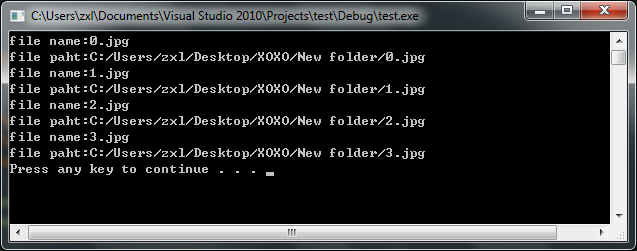C++目录遍历:使用第三方库boost.filesystem等
1. opencv 目录文件遍历
注释:2014 0814 这个代码是基于java的,Java使用托管代码进行目录管理,C++就不那么跨平台了.
原文链接:http://blog.csdn.net/zxlstudio/article/details/10100345
在做图像处理的时候,可能进行一个文件夹的所有文件的遍历。
使用c 的文件夹遍历方式,代码太难理解,而且如果在windows中使用还需要使用wchar_t宽字符。
opencv本身就有目录遍历的类库,非常方便,我以前还一直傻傻的使用c的方式进行遍历。
示例代码:非常简单的操作
#include "iostream"
#include "stdio.h"
#include "opencv\cv.h"
#include "opencv\highgui.h"
#include <opencv2\opencv.hpp> using namespace std;
using namespace cv; int main(int argc, char* argv[])
{
string dir_path = "C:/Users/zxl/Desktop/XOXO/New folder/";
Directory dir;
vector<string> fileNames = dir.GetListFiles(dir_path, "*.jpg", false); for(int i=0; i < fileNames.size(); i++)
{
string fileName = fileNames[i];
string fileFullName = dir_path + fileName;
cout<<"file name:"<<fileName<<endl;
cout<<"file paht:"<<fileFullName<<endl;
} system("pause");
return 0;
}
效果:
http://blog.chinaunix.net/uid-24462747-id-2980901.html
3..使用boost::filesystem实现目录遍历
http://blog.sina.com.cn/s/blog_48d4cf2d0100mx4o.html
下面的代码实现了深度优先和广度优先两种遍历方式,可以指定最大遍历深度,可以指定结果中是否包含子文件夹
======================================================================
#include <string>
#include <vector>
#include <deque>
#include <utility>
#include<boost/filesystem/operations.hpp>
#include<boost/filesystem/path.hpp> class file_tool
{
public: enum traverse_order_t
{
DEPTH_FIRST = 1,
BREADTH_FIRST =2,
}; enum { UNLIMITED_DEPTH =-1}; static bool get_sub_files(conststd::string& path,std::vector<std::string>&files, int max_depth = UNLIMITED_DEPTH, bool include_sub_dirs =false, traverse_order_t order = BREADTH_FIRST)
{
using namespace std;
namespace fs =boost::filesystem;
typedefstd::pair<string,int> path_and_depth_t;
deque<path_and_depth_t> qu;
{
fs::path root(path);
if(!fs::exists(root) ||!fs::is_directory(root))
{
return false;
}
if(max_depth <= 0 &&max_depth != UNLIMITED_DEPTH)
{
return true;
}
fs::directory_iteratorend_iter;
for(fs::directory_iteratorfile_itr(root); file_itr != end_iter; ++file_itr)
{
qu.push_back(path_and_depth_t(fs::system_complete(*file_itr).native_directory_string(),1));
}
}
while (!qu.empty())
{
path_and_depth_t path_and_depth = (order == DEPTH_FIRST) ?qu.back() : qu.front();
string& file_str(path_and_depth.first);
int depth= path_and_depth.second;
if (order== DEPTH_FIRST)
{
qu.pop_back();
}
else
{
qu.pop_front();
}
fs::path file(file_str);
if(fs::exists(file))
{
if(fs::is_directory(file))
{
if (include_sub_dirs)
{
files.push_back(file_str);
}
if (depth <max_depth || max_depth == UNLIMITED_DEPTH)
{
intnext_depth = depth + 1;
fs::directory_iteratorend_iter;
for(fs::directory_iteratorfile_itr(file); file_itr != end_iter; ++file_itr)
{
qu.push_back(path_and_depth_t(fs::system_complete(*file_itr).native_directory_string(),next_depth));
}
}
}
else
{
files.push_back(file_str);
}
}
}
return true;
} };
4.使用boost filesystem递归遍历文件夹
原文链接:http://www.th7.cn/Program/cp/2012/02/21/60128.shtml
编译环境vc 9
#ifndef SCANALLFILES_H
#define SCANALLFILES_H
#include "boost/filesystem/operations.hpp"
#include "boost/filesystem/path.hpp"
#include <iostream>
using namespace std; class ScanAllFiles{
public:
static const vector<string>& scanFiles(const string&,vector<string>&); //方法一,自己写递归,用filesystem里的directory_iterator
static const vector<string>& scanFilesUseRecursive(const string&,vector<string>&); //方法二,直接用boost的filesystem里的recursive_directory_iterator
};
//方法一,自己写递归
const vector<string>& ScanAllFiles::scanFiles(const string& rootPath,vector<string>& container=*(new vector<string>())){
namespace fs = boost::filesystem;
fs::path fullpath (rootPath, fs::native);
vector<string> &ret = container; if(!fs::exists(fullpath)){return ret;}
fs::directory_iterator end_iter; /**无参构造函数是最后那个iterator的value 摘抄如下
*If the end of the directory elements is reached, the iterator becomes equal to the end iterator value. The constructor directory_iterator() with no arguments always constructs an end iterator object, which is the only legitimate iterator to be used for the end condition. The result of operator* on an end iterator is not defined. For any other iterator value a const directory_entry& is returned. The result ofoperator-> on an end iterator is not defined. For any other iterator value a const directory_entry* is returned.
*
**/
for(fs::directory_iterator iter(fullpath);iter!=end_iter;iter++){
try{
if (fs::is_directory( *iter ) ){
std::cout<<*iter << "is dir.whose parent path is " << iter->path().branch_path() << std::endl;
ret.push_back(iter->path().string()); //递归前push_back进去一个
ScanAllFiles::scanFiles(iter->path().string(),ret);//递归,把vector也传进去
}else{
ret.push_back(iter->path().string());
std::cout << *iter << " is a file" << std::endl;
}
} catch ( const std::exception & ex ){
std::cerr << ex.what() << std::endl;
continue;
}
}
return ret;
}
//方法二,直接用boost的filesystem里的recursive_directory_iterator
const vector<string>& ScanAllFiles::scanFilesUseRecursive(const string& rootPath,vector<string>& container=*(new vector<string>())){
namespace fs = boost::filesystem;
fs::path fullpath (rootPath, fs::native);
vector<string> &ret = container; if(!fs::exists(fullpath)){return ret;}
fs::recursive_directory_iterator end_iter;
for(fs::recursive_directory_iterator iter(fullpath);iter!=end_iter;iter++){
try{
if (fs::is_directory( *iter ) ){
std::cout<<*iter << "is dir" << std::endl;
ret.push_back(iter->path().string());
//ScanAllFiles::scanFiles(iter->path().string(),ret);
}else{
ret.push_back(iter->path().string());
std::cout << *iter << " is a file" << std::endl;
}
} catch ( const std::exception & ex ){
std::cerr << ex.what() << std::endl;
continue;
}
}
return ret;
}
#endif
5.我的代码:......
bool CCvMLP::loadFileList(const boost::filesystem::path &base_dir, const std::string &extension,
std::vector<std::string> &FileList)
{
if (!boost::filesystem::exists (base_dir) && !boost::filesystem::is_directory (base_dir))
return true; boost::filesystem::directory_iterator it(base_dir); for (;
it != boost::filesystem::directory_iterator ();
++it)
{
if (boost::filesystem::is_directory (it->status ()))
{
std::stringstream ss;
ss << it->path ();
loadFileList (it->path (), extension, FileList);
}
if (boost::filesystem::is_regular_file (it->status ()) && boost::filesystem::extension (it->path ()) == extension)
{
std::string Path;
Path =base_dir.string();
Path.append("/");
Path.append(it->path().filename().string());
FileList.push_back (Path);
}
}
return (true);
}
6.我的代码-第二个版本
int loadFilelist(std::string folder, const std::string extension, std::vector<std::string> &Filelist)
{
//std::vector<std::string> Filelist(0);
Filelist.resize(0);
Traverse(folder.c_str(), extension.c_str(), Filelist);
//for ( auto ptr = Filelist.begin(); ptr != Filelist.end(); ++ptr )
//{
//}
if (Filelist.size() > 0){
for (int i = 0; i < Filelist.size(); ++i){
std::string T = Filelist[i];
std::string tF(folder);
tF.append(T);
Filelist[i] = tF;
}
} //return int32_t(1);
return (1);
} void Traverse( const char *pszPath, const char *extension, std::vector<std::string>& vctFileName )
{
char szFind[MAX_PATH] = { 0 };
char szFile[MAX_PATH] = { 0 }; WIN32_FIND_DATAA FindFileData; //strcpy(szFind, pszPath);
//strcpy_s(szFind, strlen(pszPath), pszPath);
strcpy_s(szFind, 200, pszPath);
//strcat(szFind, "//*.bmp");
if (0){
strcat_s(szFind, sizeof(szFind), "//*.bmp");
}
else{
strcat_s(szFind, sizeof(szFind), "//*");
strcat_s(szFind, sizeof(szFind), extension);
} HANDLE hFind = ::FindFirstFileA(szFind, &FindFileData);
if (INVALID_HANDLE_VALUE == hFind) {
return;
} while (TRUE) {
if (FindFileData.dwFileAttributes & FILE_ATTRIBUTE_DIRECTORY) {
//if(FindFileData.cFileName[0]!='.')
//{
// strcpy(szFile,lpPath);
// strcat(szFile,"//");
// strcat(szFile,FindFileData.cFileName);
// Traverse(szFile);
//}
}
else{
//cout<<FindFileData.cFileName<<endl;
vctFileName.push_back(FindFileData.cFileName);
}
if (!FindNextFileA(hFind, &FindFileData)){
break;
}
}
FindClose(hFind);
}
#include <windows.h>
C++目录遍历:使用第三方库boost.filesystem等的更多相关文章
- Dev-C++安装第三方库boost
Dev-C++安装第三方库boost 转 https://www.jianshu.com/p/111571e4d6f5?utm_source=oschina-app 之前鉴于codeblocks界面 ...
- [boost][filesystem] 扫描给定目录下所有项
Intro. Boost的filesystem可以用来扫描给定目录下的所有项. 实现 具体实现代码如下: 需要包含的头文件和使用的命名空间: #include <boost/filesystem ...
- boost::filesystem总结
boost::filesystem是Boost C++ Libraries中的一个模块,主要作用是处理文件(Files)和目录(Directories).该模块提供的类boost::filesyste ...
- Laravel composer自定义命令空间,方便引用第三方库
第一步:自定义目录 在app文件夹下新建Library目录,做为第三方库的目录 第二步: 修改composer.json文件 autoload节点下的psr-4自定义命名空间 规则: key: 命名空 ...
- CMAKE编译时如何自动下载第三方库并解压、安装到指定目录
GreatSQL社区原创内容未经授权不得随意使用,转载请联系小编并注明来源. 导语 在日常开发过程中难免会使用到第三方库或者需要将部分库分离另外存储,如果将库与代码放在一起难免会造成工程庞大,此时就可 ...
- Boost::filesystem 使用小笔记
今天拿起手要用C++写个小工具,从指定的目录递归遍历文件,然后做一下处理.又翻了一下boost的filesystem库.小结一下,希望能加深印象,免得下次又要查看文档. 1. path对象就是一个跨平 ...
- 基于QT开发的第三方库
基于Qt开发的第三方库 分类: Qt2014-02-12 11:34 1738人阅读 评论(0) 收藏 举报 QT第三方库 目录(?)[+] 文章来源:http://blog.csdn.net ...
- boost::filesystem经常使用使用方法具体解释
提示: filesystem库提供了两个头文件,一个是<boost/filesystem.hpp>,这个头文件包括基本的库内容.它提供了对文件系统的重要操作. 同一时候它定义了一个类pat ...
- 【Python基础】安装python第三方库
pip命令行安装(推荐) 打开cmd命令行 安装需要的第三方库如:pip install numpy 在安装python的相关模块和库时,我们一般使用“pip install 模块名”或者“pyth ...
随机推荐
- npm命令及解释
npm是Node Package Manager,也就是长说的NPM包管理器. 一般安装node.js就会一起安装. npm install npm install XXX //表示安装模块, ...
- lucene_09_solrj的使用
什么是solrj solrj 是访问Solr 服务的java客户端,提供索引(增删改)和搜索(查)的请求方法,Solrj 通常在嵌入在业务系统中,通过Solrj的API接口操作Solr服务,如下图: ...
- poj 2117 去掉割点可以分得的联通图的个数模板
#include<stdio.h> #include<string.h> #define N 11000 /* 去掉一个割点后,询问可以分得的联通图的个数 */ struct ...
- 5.2 calendar--通用日期的相关函数(4)
calendar类提供以下的函数来推断日历相关的内容: calendar.setfirstweekday(weekday) 设置一周里那一天作为第一天.0是表示星期一,6是表示星期天. 样例: #py ...
- 好纠结啊,JeeWx商业版本号和开源版本号有什么差别呢?
好纠结啊,JeeWx商业版本号和开源版本号有什么差别呢? JeeWx开源版本号是一套基础微信开发平台.有基础的微信菜单.素材管理.微信对接等基础功能,适合于开发人员学习研究. JeeWx商业版本号是一 ...
- 【跟我一起学Unity3D】做一个2D的90坦克大战之AI系统
对于AI,我的初始想法非常easy,首先他要能动,而且是在地图里面动. 懂得撞墙后转弯,然后懂得射击,其它的没有了,基于这个想法,我首先创建了一个MyTank类,用于管理玩家的坦克的活动,然后创建AI ...
- UVa 10290 - {Sum+=i++} to Reach N
题目:给你一个数字问将他写成连续的数字的和的形式.有几种写法. 分析:数论. 设拆成的序列个数为k,我们分两种情况讨论: 1.拆成奇数个连续数.那么设中位数是a,则有n = k * a: 2.拆成偶数 ...
- Android上传图片之调用系统拍照和从相冊选择图片
Android上传图片之调用系统拍照和从相冊选择图片 本篇文章已授权微信公众号 guolin_blog (郭霖)独家公布 前言: 万丈高楼平底起,万事起于微末.不知不觉距离上篇博文已近四个月,2015 ...
- HDUOJ 水果
/*水果 夏天来了~~好开心啊,呵呵,好多好多水果~~ Joe经营着一个不大的水果店.他觉得生存之道就是经营最受顾客欢迎的水果. 如今他想要一份水果销售情况的明细表,这样Joe就能够非常easy ...
- 设计模式 - 适配器模式(adapter pattern) 枚举器和迭代器 具体解释
适配器模式(adapter pattern) 枚举器和迭代器 具体解释 本文地址: http://blog.csdn.net/caroline_wendy 參考适配器模式(adapter patter ...