[python标准库]XML模块
1.什么是XML
XML是可扩展标记语言(Extensible Markup Language)的缩写,其中的 标记(markup)是关键部分。您可以创建内容,然后使用限定标记标记它,从而使每个单词、短语或块成为可识别、可分类的信息。
XML有以下几个特点。
XML的设计宗旨是传输数据,而非显示数据。
XML标签没有被预定义。您需要自行定义标签。
XML被设计为具有自我描述性。
XML是W3C的推荐标准。
其解析流程如下图:
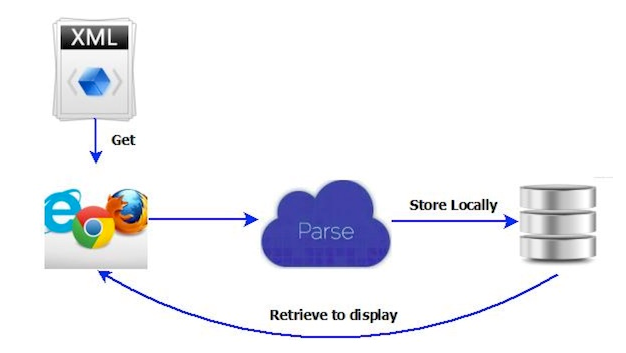
2.常用解析XML的Python包
Python的标准库中,提供了6种可以用于处理XML的包。
xml.dom
xml.dom实现的是W3C制定的DOM API。DOM解析器在任何处理开始之前,必须把基于XML文件生成的树状数据放在内存,所以DOM解析器的内存使用量完全根据输入资料的大小。
xml.dom.minidom
xml.dom.minidom是DOM API的极简化实现,比完整版的DOM要简单的多,而且这个包也小的多。
xml.dom.pulldom
与其他模块不同,xml.dom.pulldom模块提供的是一个“pull解析器”,其背后的基本概念指的是从XML 流中pull事件,然后进行处理。虽然与SAX一样采用事件驱动模型(event-driven processing model),但是不同的是,使用pull解析器时,使用者需要明确地从XML流中pull事件,并对这些事件遍历处理,直到处理完成或者出现错误。
xml.sax
xml.sax模块实现的是SAX API,这个模块牺牲了便捷性来换取速度和内存占用。SAX是Simple API for XML的缩写,它并不是由W3C官方所提出的标准。它是事件驱动的,并不需要一次性读入整个文档,而文档的读入过程也就是SAX的解析过程。所谓事件驱动,是指一种基于回调(callback)机制的程序运行方法。
xml.parser.expat
xml.parser.expat提供了对C语言编写的expat解析器的一个直接的、底层API接口。expat接口与SAX类似,也是基于事件回调机制,但是这个接口并不是标准化的,只适用于expat库。expat是一个面向流的解析器。您注册的解析器回调(或handler)功能,然后开始搜索它的文档。当解析器识别该文件的指定的位置,它会调用 该部分相应的处理程序(如果您已经注册的一个)。该文件被输送到解析器,会被分割成多个片断,并分段装到内存中。因此expat可以解析那些巨大的文件。
xml.etree.ElementTree(以下简称ET)
xml.etree.ElementTree模块提供了一个轻量级、Pythonic的API,同时还有一个高效的C语言实现,即xml.etree.cElementTree。与DOM相比,ET的速度更快,API使用更直接、方便。与SAX相比,ET.iterparse函数同样提供了按需解析的功能,不会一次性在内存中读入整个文档。ET的性能与SAX模块大致相仿,但是它的API更加高层次,用户使用起来更加便捷。Python标准库中,提供了ET的两种实现。一个是纯Python实现的xml.etree.ElementTree,另一个是速度更快的C语言实现xml.etree.cElementTree。请记住始终使用C语言实现,因为它的速度要快很多,而且内存消耗也要少很多。如果你所使用的Python版本中没有cElementTree所需的加速模块,你可以这样导入模块:
- try:
- import xml.etree.cElementTree as ET
- except ImportError:
- import xml.etree.ElementTree as ET
如果某个API存在不同的实现,上面是常见的导入方式。当然,很可能你直接导入第一个模块时,并不会出现问题。请注意,自Python 3.3之后,就不用采用上面的导入方法,因为ElemenTree模块会自动优先使用C加速器,如果不存在C实现,则会使用Python实现。因此,使用Python 3.3+的朋友,只需要import xml.etree.ElementTree即可。
3.将XML文档解析为树(tree)
XML是一种结构化、层级化的数据格式,最适合体现XML的数据结构就是树。ET提供了两个对象:ElementTree将整个XML文档转化为树,Element则代表着树上的单个节点。对整个XML文档的交互(读取,写入,查找需要的元素),一般是在ElementTree层面进行的。对单个XML元素及其子元素,则是在Element层面进行的。
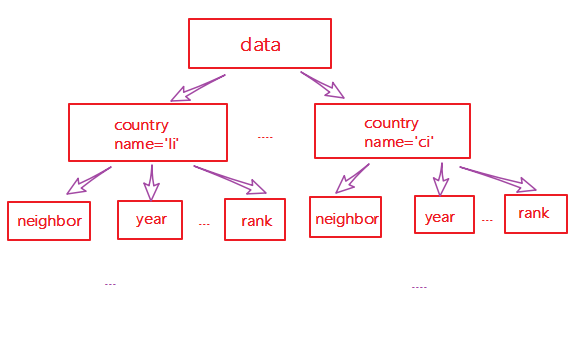
XML是各种应用程序之间进行数据传输的最常用的工具,并且在信息存储和描述领域变得越来越流行。XML文件格式如下:
- <data>
- <country name="Liechtenstein">
- <rank updated="yes">2</rank>
- <year>2023</year>
- <gdppc>141100</gdppc>
- <neighbor direction="E" name="Austria" />
- <neighbor direction="W" name="Switzerland" />
- </country>
- <country name="Singapore">
- <rank updated="yes">5</rank>
- <year>2026</year>
- <gdppc>59900</gdppc>
- <neighbor direction="N" name="Malaysia" />
- </country>
- <country name="Panama">
- <rank updated="yes">69</rank>
- <year>2026</year>
- <gdppc>13600</gdppc>
- <neighbor direction="W" name="Costa Rica" />
- <neighbor direction="E" name="Colombia" />
- </country>
- </data>
1、解析XML(两种方式)
a.利用ElementTree.XML将字符串解析成xml对象
- from xml.etree import ElementTree as ET
- # 打开文件,读取XML内容
- str_xml = open('xo.xml', 'r').read()
- # 将字符串解析成xml特殊对象,root代指xml文件的根节点
- root = ET.XML(str_xml)
b.利用ElementTree.parse将文件直接解析成xml对象
- from xml.etree import ElementTree as ET
- # 直接解析xml文件
- tree = ET.parse("xo.xml")
- # 获取xml文件的根节点
- root = tree.getroot()
2、操作XML
XML格式类型是节点嵌套节点,对于每一个节点均有以下功能,以便对当前节点进行操作:
- class Element:
- """An XML element.
- This class is the reference implementation of the Element interface.
- An element's length is its number of subelements. That means if you
- want to check if an element is truly empty, you should check BOTH
- its length AND its text attribute.
- The element tag, attribute names, and attribute values can be either
- bytes or strings.
- *tag* is the element name. *attrib* is an optional dictionary containing
- element attributes. *extra* are additional element attributes given as
- keyword arguments.
- Example form:
- <tag attrib>text<child/>...</tag>tail
- """
- 当前节点的标签名
- tag = None
- """The element's name."""
- 当前节点的属性
- attrib = None
- """Dictionary of the element's attributes."""
- 当前节点的内容
- text = None
- """
- Text before first subelement. This is either a string or the value None.
- Note that if there is no text, this attribute may be either
- None or the empty string, depending on the parser.
- """
- tail = None
- """
- Text after this element's end tag, but before the next sibling element's
- start tag. This is either a string or the value None. Note that if there
- was no text, this attribute may be either None or an empty string,
- depending on the parser.
- """
- def __init__(self, tag, attrib={}, **extra):
- if not isinstance(attrib, dict):
- raise TypeError("attrib must be dict, not %s" % (
- attrib.__class__.__name__,))
- attrib = attrib.copy()
- attrib.update(extra)
- self.tag = tag
- self.attrib = attrib
- self._children = []
- def __repr__(self):
- return "<%s %r at %#x>" % (self.__class__.__name__, self.tag, id(self))
- def makeelement(self, tag, attrib):
- 创建一个新节点
- """Create a new element with the same type.
- *tag* is a string containing the element name.
- *attrib* is a dictionary containing the element attributes.
- Do not call this method, use the SubElement factory function instead.
- """
- return self.__class__(tag, attrib)
- def copy(self):
- """Return copy of current element.
- This creates a shallow copy. Subelements will be shared with the
- original tree.
- """
- elem = self.makeelement(self.tag, self.attrib)
- elem.text = self.text
- elem.tail = self.tail
- elem[:] = self
- return elem
- def __len__(self):
- return len(self._children)
- def __bool__(self):
- warnings.warn(
- "The behavior of this method will change in future versions. "
- "Use specific 'len(elem)' or 'elem is not None' test instead.",
- FutureWarning, stacklevel=2
- )
- return len(self._children) != 0 # emulate old behaviour, for now
- def __getitem__(self, index):
- return self._children[index]
- def __setitem__(self, index, element):
- # if isinstance(index, slice):
- # for elt in element:
- # assert iselement(elt)
- # else:
- # assert iselement(element)
- self._children[index] = element
- def __delitem__(self, index):
- del self._children[index]
- def append(self, subelement):
- 为当前节点追加一个子节点
- """Add *subelement* to the end of this element.
- The new element will appear in document order after the last existing
- subelement (or directly after the text, if it's the first subelement),
- but before the end tag for this element.
- """
- self._assert_is_element(subelement)
- self._children.append(subelement)
- def extend(self, elements):
- 为当前节点扩展 n 个子节点
- """Append subelements from a sequence.
- *elements* is a sequence with zero or more elements.
- """
- for element in elements:
- self._assert_is_element(element)
- self._children.extend(elements)
- def insert(self, index, subelement):
- 在当前节点的子节点中插入某个节点,即:为当前节点创建子节点,然后插入指定位置
- """Insert *subelement* at position *index*."""
- self._assert_is_element(subelement)
- self._children.insert(index, subelement)
- def _assert_is_element(self, e):
- # Need to refer to the actual Python implementation, not the
- # shadowing C implementation.
- if not isinstance(e, _Element_Py):
- raise TypeError('expected an Element, not %s' % type(e).__name__)
- def remove(self, subelement):
- 在当前节点在子节点中删除某个节点
- """Remove matching subelement.
- Unlike the find methods, this method compares elements based on
- identity, NOT ON tag value or contents. To remove subelements by
- other means, the easiest way is to use a list comprehension to
- select what elements to keep, and then use slice assignment to update
- the parent element.
- ValueError is raised if a matching element could not be found.
- """
- # assert iselement(element)
- self._children.remove(subelement)
- def getchildren(self):
- 获取所有的子节点(废弃)
- """(Deprecated) Return all subelements.
- Elements are returned in document order.
- """
- warnings.warn(
- "This method will be removed in future versions. "
- "Use 'list(elem)' or iteration over elem instead.",
- DeprecationWarning, stacklevel=2
- )
- return self._children
- def find(self, path, namespaces=None):
- 获取第一个寻找到的子节点
- """Find first matching element by tag name or path.
- *path* is a string having either an element tag or an XPath,
- *namespaces* is an optional mapping from namespace prefix to full name.
- Return the first matching element, or None if no element was found.
- """
- return ElementPath.find(self, path, namespaces)
- def findtext(self, path, default=None, namespaces=None):
- 获取第一个寻找到的子节点的内容
- """Find text for first matching element by tag name or path.
- *path* is a string having either an element tag or an XPath,
- *default* is the value to return if the element was not found,
- *namespaces* is an optional mapping from namespace prefix to full name.
- Return text content of first matching element, or default value if
- none was found. Note that if an element is found having no text
- content, the empty string is returned.
- """
- return ElementPath.findtext(self, path, default, namespaces)
- def findall(self, path, namespaces=None):
- 获取所有的子节点
- """Find all matching subelements by tag name or path.
- *path* is a string having either an element tag or an XPath,
- *namespaces* is an optional mapping from namespace prefix to full name.
- Returns list containing all matching elements in document order.
- """
- return ElementPath.findall(self, path, namespaces)
- def iterfind(self, path, namespaces=None):
- 获取所有指定的节点,并创建一个迭代器(可以被for循环)
- """Find all matching subelements by tag name or path.
- *path* is a string having either an element tag or an XPath,
- *namespaces* is an optional mapping from namespace prefix to full name.
- Return an iterable yielding all matching elements in document order.
- """
- return ElementPath.iterfind(self, path, namespaces)
- def clear(self):
- 清空节点
- """Reset element.
- This function removes all subelements, clears all attributes, and sets
- the text and tail attributes to None.
- """
- self.attrib.clear()
- self._children = []
- self.text = self.tail = None
- def get(self, key, default=None):
- 获取当前节点的属性值
- """Get element attribute.
- Equivalent to attrib.get, but some implementations may handle this a
- bit more efficiently. *key* is what attribute to look for, and
- *default* is what to return if the attribute was not found.
- Returns a string containing the attribute value, or the default if
- attribute was not found.
- """
- return self.attrib.get(key, default)
- def set(self, key, value):
- 为当前节点设置属性值
- """Set element attribute.
- Equivalent to attrib[key] = value, but some implementations may handle
- this a bit more efficiently. *key* is what attribute to set, and
- *value* is the attribute value to set it to.
- """
- self.attrib[key] = value
- def keys(self):
- 获取当前节点的所有属性的 key
- """Get list of attribute names.
- Names are returned in an arbitrary order, just like an ordinary
- Python dict. Equivalent to attrib.keys()
- """
- return self.attrib.keys()
- def items(self):
- 获取当前节点的所有属性值,每个属性都是一个键值对
- """Get element attributes as a sequence.
- The attributes are returned in arbitrary order. Equivalent to
- attrib.items().
- Return a list of (name, value) tuples.
- """
- return self.attrib.items()
- def iter(self, tag=None):
- 在当前节点的子孙中根据节点名称寻找所有指定的节点,并返回一个迭代器(可以被for循环)。
- """Create tree iterator.
- The iterator loops over the element and all subelements in document
- order, returning all elements with a matching tag.
- If the tree structure is modified during iteration, new or removed
- elements may or may not be included. To get a stable set, use the
- list() function on the iterator, and loop over the resulting list.
- *tag* is what tags to look for (default is to return all elements)
- Return an iterator containing all the matching elements.
- """
- if tag == "*":
- tag = None
- if tag is None or self.tag == tag:
- yield self
- for e in self._children:
- yield from e.iter(tag)
- # compatibility
- def getiterator(self, tag=None):
- # Change for a DeprecationWarning in 1.4
- warnings.warn(
- "This method will be removed in future versions. "
- "Use 'elem.iter()' or 'list(elem.iter())' instead.",
- PendingDeprecationWarning, stacklevel=2
- )
- return list(self.iter(tag))
- def itertext(self):
- 在当前节点的子孙中根据节点名称寻找所有指定的节点的内容,并返回一个迭代器(可以被for循环)。
- """Create text iterator.
- The iterator loops over the element and all subelements in document
- order, returning all inner text.
- """
- tag = self.tag
- if not isinstance(tag, str) and tag is not None:
- return
- if self.text:
- yield self.text
- for e in self:
- yield from e.itertext()
- if e.tail:
- yield e.tail
由于 每个节点 都具有以上的方法,并且在上一步骤中解析时均得到了root(xml文件的根节点),所以可以利用以上方法进行操作xml文件。
a. 遍历XML文档的所有内容
- from xml.etree import ElementTree as ET
- ############ 解析方式一 ############
- """
- # 打开文件,读取XML内容
- str_xml = open('xo.xml', 'r').read()
- # 将字符串解析成xml特殊对象,root代指xml文件的根节点
- root = ET.XML(str_xml)
- """
- ############ 解析方式二 ############
- # 直接解析xml文件
- tree = ET.parse("xo.xml")
- # 获取xml文件的根节点
- root = tree.getroot()
- ### 操作
- # 顶层标签
- print(root.tag)
- # 遍历XML文档的第二层
- for child in root:
- # 第二层节点的标签名称和标签属性
- print(child.tag, child.attrib)
- # 遍历XML文档的第三层
- for i in child:
- # 第二层节点的标签名称和内容
- print(i.tag,i.text)
b.遍历XML中指定的节点
- from xml.etree import ElementTree as ET
- ############ 解析方式一 ############
- """
- # 打开文件,读取XML内容
- str_xml = open('xo.xml', 'r').read()
- # 将字符串解析成xml特殊对象,root代指xml文件的根节点
- root = ET.XML(str_xml)
- """
- ############ 解析方式二 ############
- # 直接解析xml文件
- tree = ET.parse("xo.xml")
- # 获取xml文件的根节点
- root = tree.getroot()
- ### 操作
- # 顶层标签
- print(root.tag)
- # 遍历XML中所有的year节点
- for node in root.iter('year'):
- # 节点的标签名称和内容
- print(node.tag, node.text)
c.修改节点内容
由于修改的节点时,均是在内存中进行,其不会影响文件中的内容。所以,如果想要修改,则需要重新将内存中的内容写到文件。
- from xml.etree import ElementTree as ET
- ############ 解析方式一 ############
- # 打开文件,读取XML内容
- str_xml = open('xo.xml', 'r').read()
- # 将字符串解析成xml特殊对象,root代指xml文件的根节点
- root = ET.XML(str_xml)
- ############ 操作 ############
- # 顶层标签
- print(root.tag)
- # 循环所有的year节点
- for node in root.iter('year'):
- # 将year节点中的内容自增一
- new_year = int(node.text) + 1
- node.text = str(new_year)
- # 设置属性
- node.set('name', 'alex')
- node.set(')
- # 删除属性
- del node.attrib['name']
- ############ 保存文件 ############
- tree = ET.ElementTree(root)
- tree.write("newnew.xml", encoding='utf-8')
解析字符串方式,修改,保存
- from xml.etree import ElementTree as ET
- ############ 解析方式二 ############
- # 直接解析xml文件
- tree = ET.parse("xo.xml")
- # 获取xml文件的根节点
- root = tree.getroot()
- ############ 操作 ############
- # 顶层标签
- print(root.tag)
- # 循环所有的year节点
- for node in root.iter('year'):
- # 将year节点中的内容自增一
- new_year = int(node.text) + 1
- node.text = str(new_year)
- # 设置属性
- node.set('name', 'alex')
- node.set(')
- # 删除属性
- del node.attrib['name']
- ############ 保存文件 ############
- tree.write("newnew.xml", encoding='utf-8')
解析文件方式打开,修改,保存
d.删除节点
- from xml.etree import ElementTree as ET
- ############ 解析字符串方式打开 ############
- # 打开文件,读取XML内容
- str_xml = open('xo.xml', 'r').read()
- # 将字符串解析成xml特殊对象,root代指xml文件的根节点
- root = ET.XML(str_xml)
- ############ 操作 ############
- # 顶层标签
- print(root.tag)
- # 遍历data下的所有country节点
- for country in root.findall('country'):
- # 获取每一个country节点下rank节点的内容
- rank = int(country.find('rank').text)
- if rank > 50:
- # 删除指定country节点
- root.remove(country)
- ############ 保存文件 ############
- tree = ET.ElementTree(root)
- tree.write("newnew.xml", encoding='utf-8')
解析字符串方式打开,删除,保存
- from xml.etree import ElementTree as ET
- ############ 解析方式二 ############
- # 直接解析xml文件
- tree = ET.parse("xo.xml")
- # 获取xml文件的根节点
- root = tree.getroot()
- ############ 操作 ############
- # 顶层标签
- print(root.tag)
- # 循环所有的year节点
- for node in root.iter('year'):
- # 将year节点中的内容自增一
- new_year = int(node.text) + 1
- node.text = str(new_year)
- # 设置属性
- node.set('name', 'alex')
- node.set(')
- # 删除属性
- del node.attrib['name']
- ############ 保存文件 ############
- tree.write("newnew.xml", encoding='utf-8')
- 解析文件方式,修改,保存
解析文件方式打开,删除,保存
3、创建XML文档
- from xml.etree import ElementTree as ET
- # 创建根节点
- root = ET.Element("famliy")
- # 创建节点大儿子
- son1 = ET.Element('son', {'name': '儿1'})
- # 创建小儿子
- son2 = ET.Element('son', {"name": '儿2'})
- # 在大儿子中创建两个孙子
- grandson1 = ET.Element('grandson', {'name': '儿11'})
- grandson2 = ET.Element('grandson', {'name': '儿12'})
- son1.append(grandson1)
- son1.append(grandson2)
- # 把儿子添加到根节点中
- root.append(son1)
- root.append(son1)
- tree = ET.ElementTree(root)
- tree.write('oooo.xml',encoding='utf-8', short_empty_elements=False)
创建方式一
- from xml.etree import ElementTree as ET
- # 创建根节点
- root = ET.Element("famliy")
- # 创建大儿子
- # son1 = ET.Element('son', {'name': '儿1'})
- son1 = root.makeelement('son', {'name': '儿1'})
- # 创建小儿子
- # son2 = ET.Element('son', {"name": '儿2'})
- son2 = root.makeelement('son', {"name": '儿2'})
- # 在大儿子中创建两个孙子
- # grandson1 = ET.Element('grandson', {'name': '儿11'})
- grandson1 = son1.makeelement('grandson', {'name': '儿11'})
- # grandson2 = ET.Element('grandson', {'name': '儿12'})
- grandson2 = son1.makeelement('grandson', {'name': '儿12'})
- son1.append(grandson1)
- son1.append(grandson2)
- # 把儿子添加到根节点中
- root.append(son1)
- root.append(son1)
- tree = ET.ElementTree(root)
- tree.write('oooo.xml',encoding='utf-8', short_empty_elements=False)
创建方式二
- from xml.etree import ElementTree as ET
- # 创建根节点
- root = ET.Element("famliy")
- # 创建节点大儿子
- son1 = ET.SubElement(root, "son", attrib={'name': '儿1'})
- # 创建小儿子
- son2 = ET.SubElement(root, "son", attrib={"name": "儿2"})
- # 在大儿子中创建一个孙子
- grandson1 = ET.SubElement(son1, "age", attrib={'name': '儿11'})
- grandson1.text = '孙子'
- et = ET.ElementTree(root) #生成文档对象
- et.write("test.xml", encoding="utf-8", xml_declaration=True, short_empty_elements=False)
创建方式三
由于原生保存的XML时默认无缩进,如果想要设置缩进的话, 需要修改保存方式:
- from xml.etree import ElementTree as ET
- from xml.dom import minidom
- def prettify(elem):
- """将节点转换成字符串,并添加缩进。
- """
- rough_string = ET.tostring(elem, 'utf-8')
- reparsed = minidom.parseString(rough_string)
- return reparsed.toprettyxml(indent="\t")
- # 创建根节点
- root = ET.Element("famliy")
- # 创建大儿子
- # son1 = ET.Element('son', {'name': '儿1'})
- son1 = root.makeelement('son', {'name': '儿1'})
- # 创建小儿子
- # son2 = ET.Element('son', {"name": '儿2'})
- son2 = root.makeelement('son', {"name": '儿2'})
- # 在大儿子中创建两个孙子
- # grandson1 = ET.Element('grandson', {'name': '儿11'})
- grandson1 = son1.makeelement('grandson', {'name': '儿11'})
- # grandson2 = ET.Element('grandson', {'name': '儿12'})
- grandson2 = son1.makeelement('grandson', {'name': '儿12'})
- son1.append(grandson1)
- son1.append(grandson2)
- # 把儿子添加到根节点中
- root.append(son1)
- root.append(son1)
- raw_str = prettify(root)
- f = open("xxxoo.xml",'w',encoding='utf-8')
- f.write(raw_str)
- f.close()
4、命名空间
XML 命名空间提供避免元素命名冲突的方法。在 XML 中,元素名称是由开发者定义的,当两个不同的文档使用相同的元素名时,就会发生命名冲突。
- <table>
- <tr>
- <td>Apples</td>
- <td>Bananas</td>
- </tr>
- </table>
- <table>
- <name>African Coffee Table</name>
- <width>80</width>
- <length>120</length>
- </table>
- 假如这两个 XML 文档被一起使用,由于两个文档都包含带有不同内容和定义的 <table> 元素,就会发生命名冲突。
- XML 解析器无法确定如何处理这类冲突。
要解决上述办法:采用命名空间
- <h:table xmlns:h="http://www.w3.org/TR/html4/">
- <h:tr>
- <h:td>Apples</h:td>
- <h:td>Bananas</h:td>
- </h:tr>
- </h:table>
- <f:table xmlns:f="http://www.w3school.com.cn/furniture">
- <f:name>African Coffee Table</f:name>
- <f:width>80</f:width>
- <f:length>120</f:length>
- </f:table>
在python中的解决办法:
- from xml.etree import ElementTree as ET
- ET.register_namespace('com',"http://www.company.com") #some name
- # build a tree structure
- root = ET.Element("{http://www.company.com}STUFF")
- body = ET.SubElement(root, "})
- body.text = "STUFF EVERYWHERE!"
- # wrap it in an ElementTree instance, and save as XML
- tree = ET.ElementTree(root)
- tree.write("page.xml",
- xml_declaration=True,
- encoding='utf-8',
- method="xml")
5.说明事项
- 不要使用xml.py作为文件名,否则此时会发生如下错误:ImportError: No module named 'xml.etree'; 'xml' is not a package.注意:删除xml.py后仍然不能成功解释,那是因为当前路径中还生成了xml.pyc,而该文件的优先级要高于xml.py,因此解释器还是优先在xml.pyc中寻找,因此必须将该文件也删除掉,成功解决问题。
- ElementTree模块中提供的很多解析函数都需要预先将整个XML文档读入内存中,这对于大型XML解析而言,不是一件好事,尤其是当我们从网络、管道中读取XML时,非阻塞式的解析非常重要。此时,我们可以使用ElementTree模块中的XMLPullParse类来处理。当然我们也可以选择ElementTree模块的iterparse()来代替,该方法在解析大型XML时也不需要全部读入内存。参考以下代码
- count = 0
- for event, elem in ET.iterparse(sys.argv[2]):
- if event == 'end':
- if elem.tag == 'location' and elem.text == 'Zimbabwe':
- count += 1
- elem.clear() # 将元素废弃
- print count
[python标准库]XML模块的更多相关文章
- python标准库xml.etree.ElementTree的bug
使用python生成或者解析xml的方法用的最多的可能就数python标准库xml.etree.ElementTree和lxml了,在某些环境下使用xml.etree.ElementTree更方便一些 ...
- [python标准库]Pickle模块
Pickle-------python对象序列化 本文主要阐述以下几点: 1.pickle模块简介 2.pickle模块提供的方法 3.注意事项 4.实例解析 1.pickle模块简介 The pic ...
- Python 标准库 ConfigParser 模块 的使用
Python 标准库 ConfigParser 模块 的使用 demo #!/usr/bin/env python # coding=utf-8 import ConfigParser import ...
- Python标准库——collections模块的Counter类
1.collections模块 collections模块自Python 2.4版本开始被引入,包含了dict.set.list.tuple以外的一些特殊的容器类型,分别是: OrderedDict类 ...
- 【python】Python标准库defaultdict模块
来源:http://www.ynpxrz.com/n1031711c2023.aspx Python标准库中collections对集合类型的数据结构进行了很多拓展操作,这些操作在我们使用集合的时候会 ...
- Python标准库--os模块
这个模块包含普遍的操作系统功能.如果你希望你的程序能够与平台无关的话,这个模块是尤为重要的.即它允许一个程序在编写后不需要任何改动,也不会发生任何问题,就可以在Linux和Windows下运行.一个例 ...
- python标准库 bisect模块
# -*- coding: utf-8 -*- # python:2.x __author__ = 'Administrator' #bisect #作用:维护有序列表,而不必在每次向列表增加一个元素 ...
- python标准库 sysconfig模块
# -*- coding: utf-8 -*-# python:2.x__author__ = 'Administrator'import sysconfig#sysconfig:解释器编译时配置#作 ...
- Python标准库 -- UUID模块(生成唯一标识)
UUID是什么: UUID: 通用唯一标识符 ( Universally Unique Identifier ),对于所有的UUID它可以保证在空间和时间上的唯一性,也称为GUID,全称为: UUID ...
随机推荐
- Android 性能优化——之控件的优化
Android 性能优化——之控件的优化 前面讲了图像的优化,接下来分享一下控件的性能优化,这里主要是面向自定义View的优化. 1.首先先说一下我们在自定义View中可能会犯的3个错误: 1)Use ...
- time模块简介
Python 程序能用很多方式处理日期和时间,转换日期格式是一个常见的功能. Python 提供了一个 time 和 calendar 模块可以用于格式化日期和时间. 时间间隔是以秒为单位的浮点小数. ...
- phpcms基础
CSM基础(做中小型企业网站) 做一个企业站,三个页面比较重要1.首页2.列表页3.内容页 做企业站的流程:1.由美工出一张,设计效果图2.将设计图静态化3.开始安装CMS4.强模板文件放到CSM里面 ...
- Linux基础(7)
Linux 基础(7) 一.内存的监控(free) free -m 以单位为MB的方式查看内存的使用情况(free命令读取的文件是/proc/meminfo) total:是指计算机安装的内存总量 u ...
- xmlplus 组件设计系列之六 - 下拉刷新
"下拉刷新"由著名设计师 Loren Brichter 设计,并应用于 Twitter 第三方应用 Tweetie 中.2010年4月,Twitter 收购 Tweetie 开发商 ...
- 【正常向】CODEVS上分黄金
白银上分黄金失败=.= 在之前有很认真的写了一波排序,所以排序并不是很怂,还是那个理,现阶段学习的都是比较简单的排序,都是所谓的冒泡排序啊,桶排序这类,至于插排和选择排序,再往后又是什么快拍就很尬了. ...
- DFB系列 之 Clear清空surface缓存
1. 函数原型解析 函数声明: DFBResult Clear ( IDirectFBSurface * thiz, u8 r, u8 g, ...
- express4.x的使用
①.安装 npm install -g express ②.创建应用 express [目录] 会在目录下生成 node_modules, 存放所有的项目依赖库.(每个项目管理自己的依赖,与Ma ...
- hdu1698线段树区间更新
题目链接:https://vjudge.net/contest/66989#problem/E 坑爹的线段树照着上一个线段树更新写的,结果发现有一个地方就是不对,找了半天,发现是延迟更新标记加错了!! ...
- [luoguP2912] [USACO08OCT]牧场散步Pasture Walking(lca)
传送门 水题. 直接倍增求lca. x到y的距离为dis[x] + dis[y] - 2 * dis[lca(x, y)] ——代码 #include <cstdio> #include ...
