JSP学习笔记2
《JAVA遇见HTML——JSP篇》学习笔记(下)
1.Javabean
Javabeans就是符合某种规范的java类,使用Javabeans的好处是【解决代码的重复编写】,减少代码冗余,功能区分明确,提高代码的维护性。
设计原则(规范):1.公有类 2.属性私有 3.包含无参的共有构造方法 4.getter和setter方法封装属性
JSP动作元素(action element):
JSP动作元素为请求处理阶段提供信息。动作元素遵循XML语法,有一个包含元素名的开始标签,可以有属性,可选的内容、与开始标签匹配的结束标签。
第一类是与存取JavaBean有关,包括: <jsp:useBean> <jsp:setProperty> <jsp:getProperty>
<jsp:useBean id="标识符" class="实例化的类的完整名称" scope="作用范围" /> id可以理解为创建的类的对象的名字
<jsp:setProperty name="JavaBean实例名" property="*" /> (跟表单相关联)自动匹配所有属性
<jsp:setProperty name="JavaBean实例名" property="JavaBean属性名" /> (跟表单相关联)
<jsp:setProperty name="JavaBean实例名" property="JavaBean属性名" value="BeanValue" /> (手工设置)
<jsp:setProperty name="JavaBean实例名" property="JavaBean属性名" param="request对象中的参数名" /> (跟request参数相关联)URL地址栏传递
<jsp:getProperty name="" property="">
<body>
<jsp:useBean id="myUser" class="com.po.User" scope="request" />
<%-- <jsp:setProperty property="*" name="myUser"/> --%>
<%-- <jsp:setProperty property="username" name="myUser"/> --%>
<jsp:setProperty property="username" name="myUser" value="xiaobai"/>
<jsp:setProperty property="password" param="pwd" name="myUser"/>
用户名:<%=myUser.getUsername()%><br>
密码:<%=myUser.getPassword()%>
</body>
javabean
Javabean四个作用域范围:
page,request,session,application
<jsp:getProperty>标签调用时,将会按照page、request、session和application的顺序来查找这个JavaBean实例,直至找到一个实例对象为止,如果在这4个范围内都找不到JavaBean实例,则抛出异常。
<body>
<jsp:useBean id="myUser" class="com.po.User" scope="page"></jsp:useBean>
用户名:<jsp:getProperty property="username" name="myUser"/>
密码:<jsp:getProperty property="password" name="myUser"/>
<hr>
<%-- 用户名:<%=((User)application.getAttribute("myUser")).getUsername() %> --%>
<%-- 密码:<%=((User)application.getAttribute("myUser")).getPassword() %> --%>
<%-- 用户名:<%=((User)session.getAttribute("myUser")).getUsername() %> --%>
<%-- 密码:<%=((User)session.getAttribute("myUser")).getPassword() %> --%>
<%-- 用户名:<%=((User)request.getAttribute("myUser")).getUsername() %> --%>
<%-- 密码:<%=((User)request.getAttribute("myUser")).getPassword() %> --%>
用户名:<%=((User)pageContext.getAttribute("myUser")).getUsername() %>
密码:<%=((User)pageContext.getAttribute("myUser")).getPassword() %>
</body>
testScope
Model1
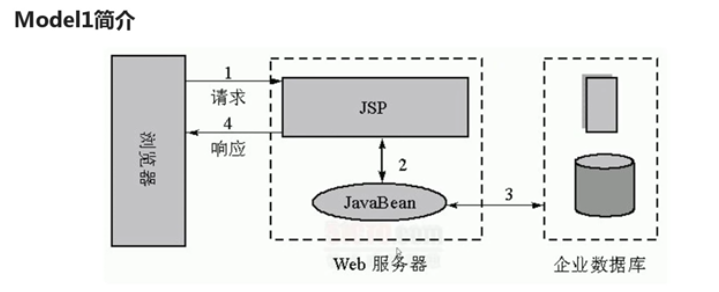
三层结构:界面层(jsp页面) 业务逻辑层(javabean) 数据层(数据库)
就是将业务逻辑封装起来而不是全部写在JSP界面。
package com.dao;
import com.po.Users;
public class UsersDao {
public boolean usersLogin(Users u) {
if ("admin".equals(u.getUsername()) && "admin".equals(u.getPassword()))
return true;
return false;
}
}
com.dao;
<%@ page language="java" import="java.util.*" contentType="text/html; charset=utf-8"%>
<jsp:useBean id="loginUser" class="com.po.Users" scope="page"/>
<jsp:useBean id="userDao" class="com.dao.UsersDao" scope="page"/>
<jsp:setProperty property="*" name="loginUser"/> <%
String path = request.getContextPath();
String basePath = request.getScheme()+"://"+request.getServerName()+":"+request.getServerPort()+path+"/"; request.setCharacterEncoding("utf-8"); if (userDao.usersLogin(loginUser)) {
session.setAttribute("username", loginUser.getUsername());
request.getRequestDispatcher("login_success.jsp").forward(request, response); } else {
response.sendRedirect("login_failure.jsp");
}
%>
dologin.jsp
2.JSP状态管理
HTTP协议的无状态性:无状态是指,当浏览器发送请求给服务器的时候,服务器会响应。但当同一个浏览器再次发送请求时,服务器不会知道是刚才那个浏览器。简单说就是服务器不会保存用户状态,不会记得客户端是否访问过,所以这就是无状态协议
保存用户状态的两大机制:1.Session 2.Cookie
Cookie是文本信息,保存在客户端。
作用:1.保存用户对象的追踪; 2.保存用户网页浏览记录与习惯; 3.简化登录;
but有泄露用户隐私的风险
创建与使用Cookie:
创建Cookie对象: Cookie cookie=new Cookie(String key,Object value);
写入Cookie: response.addCookie(cookie);
读取Cookie: Cookie[] cookies=request.getCookies();
setMaxAge( expiry ) 设置cookie的有效期,以秒为单位
getMaxAge() 获取cookie的有效时间,以秒为单位
setValue(String value) 在cookie创建后,对cookie进行赋值
getValue() 获取cookie的值
getName() 获取cookie的名称
<%@page import="java.net.URLDecoder"%>
<%@ page language="java" import="java.util.*" contentType="text/html; charset=utf-8"%>
<%
String path = request.getContextPath();
String basePath = request.getScheme()+"://"+request.getServerName()+":"+request.getServerPort()+path+"/";
%> <!DOCTYPE HTML PUBLIC "-//W3C//DTD HTML 4.01 Transitional//EN">
<html>
<head>
<base href="<%=basePath%>"> <title>My JSP 'login.jsp' starting page</title> <meta http-equiv="pragma" content="no-cache">
<meta http-equiv="cache-control" content="no-cache">
<meta http-equiv="expires" content="0">
<meta http-equiv="keywords" content="keyword1,keyword2,keyword3">
<meta http-equiv="description" content="This is my page">
<!--
<link rel="stylesheet" type="text/css" href="styles.css">
--> </head> <%
request.setCharacterEncoding("utf-8");
String username = "";
String password = "";
Cookie[] cookies = request.getCookies();
if (cookies != null && cookies.length > 0) {
for (Cookie c: cookies) {
if ("username".equals(c.getName())) {
username = URLDecoder.decode(c.getValue(), "utf-8");
}
if ("password".equals(c.getName())) {
password = URLDecoder.decode(c.getValue(), "utf-8");
}
}
}
%> <body>
<h1>用户登录</h1>
<hr>
<form name="loginForm" action="dologin.jsp" method="post">
<table>
<tr>
<td>用户名:</td>
<td><input type="text" name="username" value="<%=username%>"/></td>
</tr>
<tr>
<td>密码:</td>
<td><input type="password" name="password" value="<%=password%>"/></td>
</tr>
<tr>
<td colspan="2"><input type="checkbox" name="isUseCookie" checked="checked"/>
十天内记住登录状态
</td>
</tr>
<tr>
<td colspan="2" align="center"><input type="submit" value="登录"/><input type="reset" value="取消"/></td>
</tr>
</table>
</form>
</body>
</html>
login.jsp
<%@ page language="java" import="java.util.*,java.net.*" contentType="text/html; charset=utf-8"%>
<%
String path = request.getContextPath();
String basePath = request.getScheme()+"://"+request.getServerName()+":"+request.getServerPort()+path+"/";
%> <!DOCTYPE HTML PUBLIC "-//W3C//DTD HTML 4.01 Transitional//EN">
<html>
<head>
<base href="<%=basePath%>"> <title>My JSP 'dologin.jsp' starting page</title> <meta http-equiv="pragma" content="no-cache">
<meta http-equiv="cache-control" content="no-cache">
<meta http-equiv="expires" content="0">
<meta http-equiv="keywords" content="keyword1,keyword2,keyword3">
<meta http-equiv="description" content="This is my page">
<!--
<link rel="stylesheet" type="text/css" href="styles.css">
--> </head> <body>
<h1>登录成功</h1>
<hr>
<br>
<%
request.setCharacterEncoding("utf-8");
String[] isUserCookies = request.getParameterValues("isUseCookie");
if (isUserCookies != null && isUserCookies.length > 0) {
//使用URLEncoder解决无法在Cookie当中保存中文字符串问题
String username = URLEncoder.encode(request.getParameter("username"),"utf-8");
String password = URLEncoder.encode(request.getParameter("password"),"utf-8"); Cookie usernameCookie = new Cookie("username", username);
Cookie passwordCookie = new Cookie("password", password);
usernameCookie.setMaxAge(864000);//10 days
passwordCookie.setMaxAge(864000);
response.addCookie(usernameCookie);
response.addCookie(passwordCookie);
} else {
Cookie[] cookies = request.getCookies();
if (cookies != null && cookies.length > 0) {
for (Cookie c: cookies) {
if (c.getName().equals("username") || c.getName().equals("password")) {
c.setMaxAge(0);
response.addCookie(c);
}
}
}
}
%>
<a href="users.jsp" target="_blank">查看用户信息</a> </body>
</html>
dologin.jsp
<%@ page language="java" import="java.util.*, java.net.*" contentType="text/html; charset=utf-8"%>
<%
String path = request.getContextPath();
String basePath = request.getScheme()+"://"+request.getServerName()+":"+request.getServerPort()+path+"/";
%> <!DOCTYPE HTML PUBLIC "-//W3C//DTD HTML 4.01 Transitional//EN">
<html>
<head>
<base href="<%=basePath%>"> <title>My JSP 'users.jsp' starting page</title> <meta http-equiv="pragma" content="no-cache">
<meta http-equiv="cache-control" content="no-cache">
<meta http-equiv="expires" content="0">
<meta http-equiv="keywords" content="keyword1,keyword2,keyword3">
<meta http-equiv="description" content="This is my page">
<!--
<link rel="stylesheet" type="text/css" href="styles.css">
--> </head> <body>
<h1>用户信息</h1>
<hr>
<%
request.setCharacterEncoding("utf-8");
String username="";
String password = "";
Cookie[] cookies = request.getCookies();
if(cookies!=null&&cookies.length>0)
{
for(Cookie c:cookies)
{
if(c.getName().equals("username"))
{
username = URLDecoder.decode(c.getValue(),"utf-8");
}
if(c.getName().equals("password"))
{
password = URLDecoder.decode(c.getValue(),"utf-8");
}
}
}
%>
<BR>
<BR>
<BR>
用户名:<%=username %><br>
密码:<%=password %><br>
</body>
</html>
users.jsp
Cookie和Session的区别

3.JSP指令与动作
include指令: <%@ include file="URL"%>
include动作: <jsp:include page="URL" flush="true|false" /> flush是否从缓冲区读取。
(ps:import里面不要加分号 ~~~>_<~~~
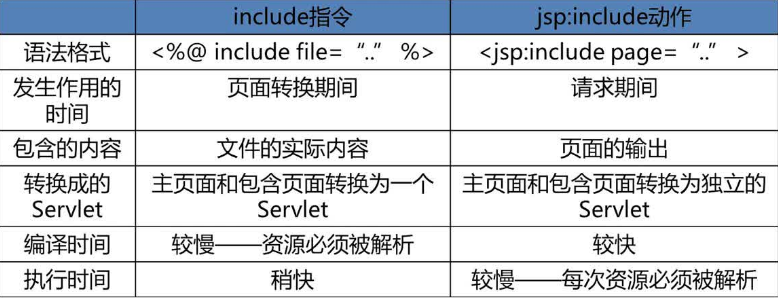
forward动作: <jsp:forward page="URL" />
等同于: request.getRequestDispatcher("/url").forward(request,response);
param动作: <jsp:param name="参数名" value="参数值">
常常与<jsp:forward>一起使用,作为其子标签,可以复制给已有参数,也可以添加新的参数。
<jsp:forward page="user.jsp">
<jsp:param value="admin@123.net" name="email"/>
<jsp:param value="xiaoshagua" name="username"/>
</jsp:forward>
tomcat高版本:response.addCookie(cookie)会报java.lang.IllegalArgumentException;因为Cookie对象的构造函数的两个字符串参数:Cookie名字和Cookie值都不能包含空白字符以及下列字符:[ ] ( ) < > = , " / ? @ : 具体改detials.jsp中的,将+“,”改为加"#";
package dao; import java.sql.*;
import java.util.ArrayList; import entity.Items;
import util.DBHelper; // 商品的业务逻辑类
public class ItemsDAO {
// 展示所有商品信息
public ArrayList<Items> getAllItems() {
Connection conn = null;
PreparedStatement stmt = null;
ResultSet rs = null;
ArrayList<Items> list = new ArrayList<Items>();
try {
conn = DBHelper.getConnection();
String sql = "Select * from items;";
stmt = conn.prepareStatement(sql);
rs = stmt.executeQuery();
while (rs.next()) {
Items items = new Items();
items.setId(rs.getInt("id"));
items.setName(rs.getString("name"));
items.setCity(rs.getString("city"));
items.setNumber(rs.getInt("number"));
items.setPicture(rs.getString("picture"));
items.setPrice(rs.getInt("price"));
list.add(items); // 商品加入集合
}
return list;
} catch (Exception ex) {
ex.printStackTrace();
return null;
} finally {
try {
if (rs != null) rs.close();
if (stmt != null) stmt.close();
} catch (SQLException ex) {
ex.printStackTrace();
}
}
} public Items getItemById(int id) { Connection conn = null;
PreparedStatement stmt = null;
ResultSet rs = null; try {
conn = DBHelper.getConnection();
String sql = "Select * from items where id = ?;"; stmt = conn.prepareStatement(sql);
stmt.setInt(1, id);
rs = stmt.executeQuery();
if (rs.next()) {
Items items = new Items();
items.setId(rs.getInt("id"));
items.setName(rs.getString("name"));
items.setCity(rs.getString("city"));
items.setNumber(rs.getInt("number"));
items.setPicture(rs.getString("picture"));
items.setPrice(rs.getInt("price"));
return items;
}
return null;
} catch (Exception ex) {
ex.printStackTrace();
return null;
} finally {
try {
if (rs != null) rs.close();
if (stmt != null) stmt.close();
} catch (SQLException ex) {
ex.printStackTrace();
}
}
}
//最近浏览的商品细信息
public ArrayList<Items> getViewList(String list) {
ArrayList<Items> itemlist = new ArrayList<Items>();
if (list != null && list.length() > 0) {
String arr[] = list.split("#");
for (int i = arr.length-1; i >= 0 && i >= arr.length-5; i--) {
int id = Integer.parseInt(arr[i]);
itemlist.add(getItemById(id));
}
return itemlist;
}
return null;
} public static void main(String[] args) {
ItemsDAO i = new ItemsDAO();
i.getViewList("1#4#6");
} }
ItemsDAO
<%@ page language="java" import="java.util.*" contentType="text/html; charset=utf-8"%>
<%@ page import="dao.ItemsDAO" %>
<%@ page import="entity.Items" %>
<%
String path = request.getContextPath();
String basePath = request.getScheme()+"://"+request.getServerName()+":"+request.getServerPort()+path+"/";
%> <!DOCTYPE HTML PUBLIC "-//W3C//DTD HTML 4.01 Transitional//EN">
<html>
<head>
<base href="<%=basePath%>"> <title>My JSP 'index.jsp' starting page</title>
<meta http-equiv="pragma" content="no-cache">
<meta http-equiv="cache-control" content="no-cache">
<meta http-equiv="expires" content="0">
<meta http-equiv="keywords" content="keyword1,keyword2,keyword3">
<meta http-equiv="description" content="This is my page">
<!--
<link rel="stylesheet" type="text/css" href="styles.css">
-->
<style type="text/css">
div{
float:left;
margin: 10px;
}
div dd{
margin:0px;
font-size:10pt;
}
div dd.dd_name
{
color:blue;
}
div dd.dd_city
{
color:#000;
}
</style>
</head> <body>
<h1>商品展示</h1>
<hr>
<center>
<table width="750" height="60" cellpadding="0" cellspacing="0" border="0">
<tr>
<td>
<!-- 商品循环开始 -->
<%
ItemsDAO itemsDAO = new ItemsDAO();
ArrayList<Items> list = itemsDAO.getAllItems();
if (list != null && list.size() > 0)
for (int i = 0; i < list.size(); i++) {
Items item = list.get(i);
%> <div>
<dl>
<dt>
<a href="details.jsp?id=<%=item.getId() %>"><img src="data:images/<%=item.getPicture()%>" width="120" height="90" border="1"/></a>
</dt>
<dd class="dd_name"><a href="details.jsp?id=<%=item.getId() %>"><%=item.getName() %></a></dd>
<dd class="dd_city">产地:<%=item.getCity() %> 价格:¥<%=item.getPrice() %></dd>
</dl>
</div> <%
}
%>
</table>
</center>
</body>
</html>
index.jsp
<%@ page language="java" import="java.util.*" contentType="text/html; charset=utf-8" %>
<%@ page import="entity.Items"%>
<%@ page import="dao.ItemsDAO"%>
<%
String path = request.getContextPath();
String basePath = request.getScheme()+"://"+request.getServerName()+":"+request.getServerPort()+path+"/";
%> <!DOCTYPE HTML PUBLIC "-//W3C//DTD HTML 4.01 Transitional//EN">
<html>
<head>
<base href="<%=basePath%>"> <title>My JSP 'details.jsp' starting page</title> <meta http-equiv="pragma" content="no-cache">
<meta http-equiv="cache-control" content="no-cache">
<meta http-equiv="expires" content="0">
<meta http-equiv="keywords" content="keyword1,keyword2,keyword3">
<meta http-equiv="description" content="This is my page">
<!--
<link rel="stylesheet" type="text/css" href="styles.css">
-->
<style type="text/css">
div{
float:left;
margin-left: 30px;
margin-right:30px;
margin-top: 5px;
margin-bottom: 5px;
}
div dd{
margin:0px;
font-size:10pt;
}
div dd.dd_name
{
color:blue;
}
div dd.dd_city
{
color:#000;
}
</style>
</head> <body>
<h1>商品详情</h1>
<hr>
<center>
<table width="750" height="60" cellpadding="0" cellspacing="0" border="0">
<tr>
<!-- 商品详情 -->
<%
ItemsDAO itemDao = new ItemsDAO();
Items item = itemDao.getItemById(Integer.parseInt(request.getParameter("id")));
if(item!=null)
{
%>
<td width="70%" valign="top">
<table>
<tr>
<td rowspan="4"><img src="data:images/<%=item.getPicture()%>" width="200" height="160"/></td>
</tr>
<tr>
<td><B><%=item.getName() %></B></td>
</tr>
<tr>
<td>产地:<%=item.getCity()%></td>
</tr>
<tr>
<td>价格:<%=item.getPrice() %>¥</td>
</tr>
</table>
</td>
<%
} else {
out.print("null!");
}
%>
<!-- 循环结束 --> <%
String list = "";
// 从客户端获取Cookie集合
Cookie[] cookies = request.getCookies();
// 遍历 是否存在ListViewCookie
if (cookies != null && cookies.length > 0) {
for (Cookie c: cookies) {
if (c.getName().equals("ListViewCookie")) {
list = c.getValue();
}
}
} list += request.getParameter("id") + "#";
// 浏览记录过多清零
String arr[] = list.split("#");
if (arr != null && arr.length >= 1000) {
list = "";
}
// 存在同名的Cookie会覆盖前一个
Cookie cookie = new Cookie("ListViewCookie", list);
response.addCookie(cookie); %>
<!-- 浏览过的商品 -->
<td width="30%" bgcolor="#EEE" align="center">
<br>
<b>您浏览过的商品</b><br>
<!-- 循环开始 -->
<%
ArrayList<Items> itemlist = itemDao.getViewList(list);
if (itemlist != null && itemlist.size() > 0) {
for (Items i: itemlist) { %>
<div>
<dl>
<dt>
<a href="details.jsp?id=<%=i.getId()%>"><img src="data:images/<%=i.getPicture() %>" width="120" height="90" border="1"/></a>
</dt>
<dd class="dd_name"><%=i.getName() %></dd>
<dd class="dd_city">产地:<%=i.getCity() %> 价格:<%=i.getPrice() %> ¥ </dd>
</dl>
</div>
<!-- 循环结束 -->
<%
}
}
%>
</td>
</tr>
</table>
</center>
</body>
</html>
details
JSP学习笔记2的更多相关文章
- JSP学习笔记
JSP学习笔记 Jsp网页主要分为Elements与Template Data两部分. Template Data:JSP Container不处理的部分,例如HTML内容 Elements:必须经由 ...
- JSP学习笔记(三):简单的Tomcat Web服务器
注意:每次对Tomcat配置文件进行修改后,必须重启Tomcat 在E盘的DATA文件夹中创建TomcatDemo文件夹,并将Tomcat安装路径下的webapps/ROOT中的WEB-INF文件夹复 ...
- java web jsp学习笔记--概述-常用语法,指令,动作元素,隐式对象,域对象
JSP学习笔记 1.什么是jsp JSP全称是Java Server Pages,它和servle技术一样,都是SUN公司定义的一种用于开发动态web资源的技术.JSP/Servlet规范.JS ...
- JSP 学习笔记1
JSP 学习笔记 JSP是Servlet的一种特殊形式,每个JSP页面就是一个Servlet实例--JSP页面有系统编译成Servlet,Servlet再负责响应用户请求. 1.JSP注释 < ...
- jsp学习笔记:mvc开发模式
jsp学习笔记:mvc开发模式2017-10-12 22:17:33 model(javabe)与view层交互 view(视图层,html.jsp) controller(控制层,处理用户提交的信息 ...
- (转) jsp学习笔记
fromhttp://www.cnblogs.com/tao975/p/4445070.html 什么是JSP JSP的优势 JSP的劣势 JSP与PHP的比较 JSP工作原理 JSP的九大内置对象 ...
- 重温JSP学习笔记--三大指令九大内置对象
最近在温习javaweb的相关基础知识,鉴于我弄丢了记满了整整一本的笔记,决定以后把笔记和一些学习上的心得以及碰到的一些问题统统都放在网上,今天看了一下jsp的相关基础,以下是笔记: JSP三大指令: ...
- 重温JSP学习笔记--与日期数字格式化有关的jstl标签库
上一篇笔记写的主要是JSTL的core标签库,如果想对一些数字或者日期做一些操作或者在网页上显示指定格式的数字或日期,jstl还提供了另一个fmt标签库,这里简单介绍一下: 第一步,导入标签库: &l ...
- 重温JSP学习笔记--JSTL标签库
以前写jsp的时候对jstl标签库是有些抵触的,因为我觉得嵌入java代码的方式几乎无往不利,没有必要使用标签库,不过这次复习还是好好地学习了一下,发现这个还是很有用处的,用得好能省不少事,JSTL是 ...
随机推荐
- ***总结:在linux下连接redis并进行命令行操作(设置redis密码)
[root@iZ254lfyd6nZ ~]# cd / [root@iZ254lfyd6nZ /]# ls bin boot dev etc home lib lib64 lost+found med ...
- 【前端学习】【CSS选择器】
CSS选择器 CSS选择器 CSS(Cascading Style Sheets)是一项出色的技术,它使得网页的结构和表现样式完全分离.利用CSS选择器能轻松地对某个元素添加样式而不改动HTM ...
- 吐槽C++
个人感觉,在c++ 道路的学习路上,遇到很多的坎坷,现在回想起来,最关键一点就是 c++知识点繁杂很多,教科书很多知识点都没有提到. 但是在实际工作中,这些没有提到的知识点,却又经常会用到(或者看开源 ...
- android应用崩溃的调试方法(c++ lib so文件库崩溃)
android调试工具addr2line使用: 1.将ndk中的arm-linux-androideabi-addr2line可执行文件的路径加入配置文件~/.bashrc中,例如: export P ...
- 删除appcompat_v7会出很多错误
创建工程的时候会出现appcompat_v7这个文件夹 手贱删除后,发现出错了 说明test项目是依赖于appcompat_v7包的,所以这个appcompat_v7包是不能被删除的. appcomp ...
- ConfigurationManager配置操作
/// <summary> /// 配置信息维护 /// </summary> public class AppConfig { public static Configura ...
- 新LNMP环境,但是SESSION跨页面或者刷新 session丢失
唠叨:本地WAMP做了一个微信项目,一切OK,昨天需要在LINUX架设一套LNMP环境.但是,在架设代码的时候,登录总是不成功~~~ 最终解决:权限 其实,作为一个程序猿,只要涉及到服务器内容,都应该 ...
- sublime text格式化插件
sublime text 软件其实是自带格式化插件的,但是它默认的格式化插件,不太好用,且没有快捷键(虽然自己可以设置). 其默认的格式化是在 Edit -> Line -> Re ...
- 函数buf_LRU_free_block
/******************************************************************//** Try to free a block. If bpag ...
- bzoj2456
有趣的题目 空间1mb,所以开数组的算法就不要想了(我一开始没看到……) 仔细读题,然后发现这里他限定众数为出现超过n div 2次 也就是说,这个数可以对应每一个不相同的数消掉,最终还剩下这个数 也 ...
