MyBatis框架之mybatis逆向工程自动生成代码
http://www.jb51.net/article/82062.htm
Mybatis属于半自动ORM,在使用这个框架中,工作量最大的就是书写Mapping的映射文件,由于手动书写很容易出错,我们可以利用Mybatis-Generator来帮我们自动生成文件。
逆向工程
1.什么是逆向工程
mybaits需要程序员自己编写sql语句,mybatis官方提供逆向工程 可以针对单表自动生成mybatis执行所需要的代码(mapper.java,mapper.xml、po..)
企业实际开发中,常用的逆向工程方式:
由于数据库的表生成java代码。
2.下载逆向工程
mybatis-generator-core-1.3.2-bundle.zip
3.使用方法(会用)
3.1运行逆向工程
官方文档中提供的运行逆向工程的几种方法
Running MyBatis Generator
MyBatis Generator (MBG) can be run in the following ways:
(1)From the command prompt with an XML configuration
(2)As an Ant task with an XML configuration
(3)As a Maven Plugin
(4)From another Java program with an XML configuration
(5)From another Java program with a Java based configuration
(6)还可以通过eclipse的插件生成代码
建议使用java程序方式(From another Java program with an XML configuration),不依赖开发工具。
下面创建一个生成逆向文件的工程,将自动生成的文件再拷贝到原工程中去(这么做是为了放止直接在源文件中生成会覆盖掉同名文件)导入的jar包和工程结构截图如下:
如图

3.2生成代码配置文件
generatorConfig.xml:
|
1
2
3
4
5
6
7
8
9
10
11
12
13
14
15
16
17
18
19
20
21
22
23
24
25
26
27
28
29
30
31
32
33
34
35
36
37
38
39
40
41
42
43
44
45
46
47
48
49
50
51
52
53
54
55
56
57
58
59
60
61
62
|
<?xml version="1.0" encoding="UTF-8"?><!DOCTYPE generatorConfigurationPUBLIC "-//mybatis.org//DTD MyBatis Generator Configuration 1.0//EN"<generatorConfiguration><context id="testTables" targetRuntime="MyBatis3"><commentGenerator><!-- 是否去除自动生成的注释 true:是 : false:否 --><property name="suppressAllComments" value="true" /></commentGenerator><!--数据库连接的信息:驱动类、连接地址、用户名、密码 --><jdbcConnection driverClass="com.mysql.jdbc.Driver"password="1234"></jdbcConnection><!-- <jdbcConnection driverClass="oracle.jdbc.OracleDriver"connectionURL="jdbc:oracle:thin:@127.0.0.1:1521:yycg"userId="yycg"password="yycg"></jdbcConnection> --><!-- 默认false,把JDBC DECIMAL 和 NUMERIC 类型解析为 Integer,为 true时把JDBC DECIMAL 和 NUMERIC 类型解析为java.math.BigDecimal --><javaTypeResolver><property name="forceBigDecimals" value="false" /></javaTypeResolver><!-- targetProject:生成PO类的位置 --><javaModelGenerator targetPackage="cn.edu.hpu.ssm.po"targetProject=".\src"><!-- enableSubPackages:是否让schema作为包的后缀 --><property name="enableSubPackages" value="false" /><!-- 从数据库返回的值被清理前后的空格 --><property name="trimStrings" value="true" /></javaModelGenerator><!-- targetProject:mapper映射文件生成的位置 --><sqlMapGenerator targetPackage="cn.edu.hpu.ssm.mapper"targetProject=".\src"><!-- enableSubPackages:是否让schema作为包的后缀 --><property name="enableSubPackages" value="false" /></sqlMapGenerator><!-- targetPackage:mapper接口生成的位置 --><javaClientGenerator type="XMLMAPPER"targetPackage="cn.edu.hpu.ssm.mapper"targetProject=".\src"><!-- enableSubPackages:是否让schema作为包的后缀 --><property name="enableSubPackages" value="false" /></javaClientGenerator><!-- 指定数据库表 --><table tableName="items"></table><table tableName="orders"></table><table tableName="orderdetail"></table><table tableName="user"></table><!-- <table schema="" tableName="sys_user"></table><table schema="" tableName="sys_role"></table><table schema="" tableName="sys_permission"></table><table schema="" tableName="sys_user_role"></table><table schema="" tableName="sys_role_permission"></table> --><!-- 有些表的字段需要指定java类型<table schema="" tableName=""><columnOverride column="" javaType="" /></table> --></context></generatorConfiguration> |
3.3执行生成程序
GeneratorSqlmap.java:
|
1
2
3
4
5
6
7
8
9
10
11
12
13
14
15
16
17
18
19
20
21
22
23
24
25
26
27
28
29
|
import java.io.File;import java.util.ArrayList;import java.util.List;import org.mybatis.generator.api.MyBatisGenerator;import org.mybatis.generator.config.Configuration;import org.mybatis.generator.config.xml.ConfigurationParser;import org.mybatis.generator.internal.DefaultShellCallback;public class GeneratorSqlmap {public void generator() throws Exception{List<String> warnings = new ArrayList<String>();boolean overwrite = true;//加载配置文件File configFile = new File("generatorConfig.xml"); ConfigurationParser cp = new ConfigurationParser(warnings);Configuration config = cp.parseConfiguration(configFile);DefaultShellCallback callback = new DefaultShellCallback(overwrite);MyBatisGenerator myBatisGenerator = new MyBatisGenerator(config,callback, warnings);myBatisGenerator.generate(null);} public static void main(String[] args) throws Exception {try {GeneratorSqlmap generatorSqlmap = new GeneratorSqlmap();generatorSqlmap.generator();} catch (Exception e) {e.printStackTrace();}}} |
生成后的代码:
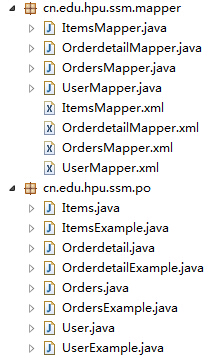
3.4使用生成的代码
需要将生成工程中所生成的代码拷贝到自己的工程中。我们这里吧ItemsMapper.java和ItemsMapper.xml、Items、ItemsExample类拷入我们的原工程。
测试ItemsMapper中的方法
|
1
2
3
4
5
6
7
8
9
10
11
12
13
14
15
16
17
18
19
20
21
22
23
24
25
26
27
28
29
30
31
32
33
34
35
36
37
38
39
40
41
42
43
44
45
46
47
48
49
50
51
52
53
54
55
56
57
58
59
60
61
62
63
64
65
66
67
|
package cn.edu.hpu.ssm.test;import static org.junit.Assert.fail;import java.util.Date;import java.util.List;import org.junit.Before;import org.junit.Test;import org.springframework.context.ApplicationContext;import org.springframework.context.support.ClassPathXmlApplicationContext;import cn.edu.hpu.ssm.mapper.ItemsMapper;import cn.edu.hpu.ssm.po.Items;import cn.edu.hpu.ssm.po.ItemsExample;public class ItemsMapperTest {private ApplicationContext applicationContext;private ItemsMapper itemsMapper;//注解Before是在执行本类所有测试方法之前先调用这个方法@Beforepublic void setup() throws Exception{applicationContext=new ClassPathXmlApplicationContext("classpath:spring/applicationContext.xml");itemsMapper=(ItemsMapper)applicationContext.getBean("itemsMapper");}//根据主键删除@Testpublic void testDeleteByPrimaryKey() {fail("Not yet implemented");}//插入@Testpublic void testInsert() {Items items=new Items();items.setName("iPhone-5S");items.setPrice(3999f);items.setDetail("正品行货");items.setPic("sdasd.jpg");items.setCreatetime(new Date());itemsMapper.insert(items);}//自定义条件来查询@Testpublic void testSelectByExample() {ItemsExample itemsExample=new ItemsExample();//通过Criteria构造查询条件ItemsExample.Criteria criteria=itemsExample.createCriteria();criteria.andNameEqualTo("电视机");//可能返回多条记录List<Items> list=itemsMapper.selectByExample(itemsExample);for (int i = 0; i < list.size(); i++) {Items it=list.get(i);System.out.println(it.getId()+":"+it.getName());}}//根据主键来查询@Testpublic void testSelectByPrimaryKey() {Items items=itemsMapper.selectByPrimaryKey(1);System.out.println(items.getName());}//更新数据@Testpublic void testUpdateByPrimaryKey() {//对所有字段进行更新,需要先查询出来再更新Items items = itemsMapper.selectByPrimaryKey(1); items.setName("iPhone"); itemsMapper.updateByPrimaryKey(items);//如果传入字段不空为才更新,在批量更新中使用此方法,不需要先查询再更新//itemsMapper.updateByPrimaryKeySelective(record);}} |
以上所述是小编给大家介绍的MyBatis框架之mybatis逆向工程自动生成代码,希望对大家有所帮助!
MyBatis框架之mybatis逆向工程自动生成代码的更多相关文章
- (转)MyBatis框架的学习(七)——MyBatis逆向工程自动生成代码
http://blog.csdn.net/yerenyuan_pku/article/details/71909325 什么是逆向工程 MyBatis的一个主要的特点就是需要程序员自己编写sql,那么 ...
- 02 使用Mybatis的逆向工程自动生成代码
1.逆向工程的作用 Mybatis 官方提供了逆向工程,可以针对数据库表自动生成Mybatis执行所需要的代码(包括mapper.xml.Mapper.java.pojo). 2.逆向工程的使用方法 ...
- 使用Mybatis的逆向工程自动生成代码
1.逆向工程的作用 Mybatis 官方提供了逆向工程,可以针对数据库表自动生成Mybatis执行所需要的代码(包括mapper.xml.Mapper.java.pojo). 2.逆向工程的使用方法 ...
- Mybatis配置、逆向工程自动生成代码(CRUD案例)
目的: mybatis简介 搭建mybatis环境 基于SSM逆向工程的使用 Mybatis增删改查案例 mybatis简介 MyBatis 是一款优秀的持久层框架,它支持定制化 SQL.存储过程以及 ...
- Mybatis逆向工程自动生成代码(Ubuntu18.04-idea环境)
最近在学习taotao商城项目,有一节是关于mybatis逆向工程的,参考了这个博文,https://blog.csdn.net/yerenyuan_pku/article/details/71909 ...
- MyBatis逆向工程自动生成代码
MyBatis逆向工程根据数据库表自动生成mapper.xml,entity类,mapper类,简直不要 太方便好嘛 下面贴上关键配置代码,以免以后找不到 generator.xml <?xml ...
- 回顾一下MyBatis逆向工程——自动生成代码
前言 最近做的项目(SSM+Shiro)的数据库表已经创建完成,一共有15张表,如果我们一个个去写pojo/bean的代码以及各种sql语句的话未免太过麻烦而且很容易出错,这个时候我们就需要MyBat ...
- Mybatis 逆向工程 自动生成代码
Mybatis 可以通过一定的代码,自动生成包括mapper.xml.mapper.java.po等文件: 一.环境准备: 用到的JAR包如下: 文件只有两个:GenMain.java和generat ...
- 使用MyBatis Generator 1.3.7自动生成代码
MyBatis Generator是一款mybatis自动代码生成工具,可以通过配置后自动生成文件. MyBatis Generator有几种方法可以生成代码,下面是其中一种. 一.官网下载 MyB ...
随机推荐
- Python数据基础类型-列表
1,列表的创建 list1 = ['hello', 'world', 1997, 2000] list2 = [1, 2, 3, 4, 5 ] list3 = ["a", &quo ...
- Ubuntu下软件打开时状态图标与原始图标不重合问题解决
问题描述 如下图书所示,pycharm打开时,运行的pycharm图标与原始的在收藏夹中的图标不重合.而其他软件不会这样,运行软件的图标与原始图标会重合, 解决办法 把鼠标悬浮在打开的pycharm上 ...
- 对Elastic集群内部配置TLS加密通信及身份验证
1.介绍 官方宣布从6.8和7.1开始,免费提供多项安全功能.其中包括tls加密通信,基于角色访问控制等功能. 可以使用企业CA证书来完成这一步骤,但是一般情况下,我们可以通过elasticsearc ...
- RSA使用
RSA使用 今天在跟同事一起调试TCP通讯的时候,在RSA私钥解密这块,着实让我费了一番心思. 流程大致是这样的,终端登录的时候使用固定的des密码加密数据发送,平台接收后确认登录信息后,会返回一个字 ...
- java中常见的异常种类
Java常见的异常种类 ------------------------------------------------------------------------------- java Exc ...
- $id(id)函数
<!DOCTYPE html PUBLIC "-//W3C//DTD XHTML 1.0 Transitional//EN" "http://www.w3.org/ ...
- Intellij IDEA 最全实用快捷键整理
正文前: 1. IDEA内存优化(秒开的快感!!) 因机器本身的配置而配置: \IntelliJ IDEA8\bin\idea.exe.vmoptions // (根据你的配置变大!!) ------ ...
- Spring Boot自动配置总结
Spring Boot项目启动的时候加载主配置类,并开启了自动配置功能.(Spring Boot的自动配置功能是Spring Boot的一大重要且突出的特性) 那么我们需要了解下它: 如何加载主配置类 ...
- Python 安装cx_Oracle模块折腾笔记
kali linux/ubuntu下安装: 不得不说安装这个模块很蛋疼,决定做个记录. sudo apt install build-essential unzip python-dev libaio ...
- 安装最新版本的kubernets(+安装插件dashboard)
一.安装docker // 安装系统工具: sudo yum install -y yum-utils device-mapper-persistent-data lvm2 // 添加docker y ...
