kubernetes-helm程序包管理器(二十)
helm概述
Helm是Kubernetes的包管理器,Helm 让我们能够像 yum 管理 rpm 包那样安装、部署、升级和删除容器化应用。
Helm的核心术语:
- Chart:一个helm程序包,是创建一个应用的信息集合,包含各种Kubernetes对象的配置模板、参数定义、依赖关系、文档说明等。可以将Chart比喻为yum中的软件安装包;
- Repository:Charts仓库,用于集中存储和分发Charts;
- Config:应用程序实例化安装运行时所需要的配置信息;
- Release:特定的Chart部署于目标集群上的一个实例,代表这一个正在运行的应用。当chart被安装到Kubernetes集群,就会生成一个release,chart可以多次安装到同一个集群,每次安装都是一个release。
Helm的程序架构:
Helm主要由Helm客户端、Tiller服务器和Charts仓库组成:
- helm:客户端,GO语言编写,实现管理本地的Chart仓库,可管理Chart,与Tiller服务进行交互,用于发送Chart,实例安装、查询、卸载等操作。
- Tiller:服务端,通常运行在K8S集群之上。用于接收helm发来的Charts和Conifg,合并生成release,完成部署。
简单的说:Helm 客户端负责管理 chart;Tiller 服务器负责管理 release。
helm部署
部署文档:https://helm.sh/docs/using_helm/#quickstart-guide
下载:https://github.com/helm/helm/releases
[root@k8s-master ~]# wget https://get.helm.sh/helm-v2.14.1-linux-amd64.tar.gz
[root@k8s-master ~]# tar xf helm-v2.14.1-linux-amd64.tar.gz
[root@k8s-master ~]# mv linux-amd64/helm /usr/local/bin/ [root@k8s-master ~]# cat helm-service-account.yaml
apiVersion: v1
kind: ServiceAccount
metadata:
name: tiller
namespace: kube-system
---
apiVersion: rbac.authorization.k8s.io/v1beta1
kind: ClusterRoleBinding
metadata:
name: tiller
roleRef:
apiGroup: rbac.authorization.k8s.io
kind: ClusterRole
name: cluster-admin
subjects:
- kind: ServiceAccount
name: tiller
namespace: kube-system
[root@k8s-master ~]# kubectl apply -f helm-service-account.yaml
serviceaccount/tiller created
clusterrolebinding.rbac.authorization.k8s.io/tiller created [root@k8s-master ~]# helm init --tiller-image gcr.azk8s.cn/kubernetes-helm/tiller:v2.14.1 --skip-refresh --service-account tiller
[root@k8s-master ~]# kubectl get pod -n kube-system |grep tiller
tiller-deploy-6b6bcb8f7c-pbnnc / Running 49s [root@k8s-master ~]# helm version
Client: &version.Version{SemVer:"v2.14.1", GitCommit:"5270352a09c7e8b6e8c9593002a73535276507c0", GitTreeState:"clean"}
Server: &version.Version{SemVer:"v2.14.1", GitCommit:"5270352a09c7e8b6e8c9593002a73535276507c0", GitTreeState:"clean"}
helm的使用
helm常用命令:
- helm search: 搜索charts
- helm fetch: 下载charts到本地目录
- helm install: 安装charts
- helm list: 列出charts的所有版本 用法:
helm [command] 命令可用选项:
completion 为指定的shell生成自动补全脚本(bash或zsh)
create 创建一个新的charts
delete 删除指定版本的release
dependency 管理charts的依赖
fetch 下载charts并解压到本地目录
get 下载一个release
history release历史信息
home 显示helm的家目录
init 在客户端和服务端初始化helm
inspect 查看charts的详细信息
install 安装charts
lint 检测包的存在问题
list 列出release
package 将chart目录进行打包
plugin add(增加), list(列出), or remove(移除) Helm 插件
repo add(增加), list(列出), remove(移除), update(更新), and index(索引) chart仓库
reset 卸载tiller
rollback release版本回滚
search 关键字搜索chart
serve 启动一个本地的http server
status 查看release状态信息
template 本地模板
test release测试
upgrade release更新
verify 验证chart的签名和有效期
version 打印客户端和服务端的版本信息
Charts
官方可用的Chart列表:https://hub.kubeapps.com
Charts是Helm的程序包,它们都存在在Charts仓库当中。Kubernetes官方的仓库保存了一系列的Charts,仓库默认的名称为stable。安装Charts到集群时,Helm首先会到官方仓库获取相关的Charts,并创建release。可执行 helm search 查看当前可安装的 chart 。
[root@k8s-master ~]# helm search
NAME CHART VERSION APP VERSION DESCRIPTION
stable/acs-engine-autoscaler 2.2. 2.1. DEPRECATED Scales worker nodes within agent pools
stable/aerospike 0.2. v4.5.0. A Helm chart for Aerospike in Kubernetes
stable/airflow 3.0. 1.10. Airflow is a platform to programmatically author, schedul...
helm仓库
Helm 安装时已经默认配置好了两个仓库:stable 和 local。stable 是官方仓库,local 是用户存放自己开发的chart的本地仓库。可以通过helm repo list进行查看。
由于网络原因,国内无法更新仓库源,这里更改为阿里云的仓库源。
[root@k8s-master ~]# helm repo list
NAME URL
stable https://kubernetes-charts.storage.googleapis.com
local http://127.0.0.1:8879/charts
[root@k8s-master ~]# helm repo remove stable
"stable" has been removed from your repositories
[root@k8s-master ~]# helm repo list
NAME URL
local http://127.0.0.1:8879/charts
[root@k8s-master ~]# helm repo add stable https://kubernetes.oss-cn-hangzhou.aliyuncs.com/charts
"stable" has been added to your repositories
[root@k8s-master ~]# helm repo list
NAME URL
local http://127.0.0.1:8879/charts
stable https://kubernetes.oss-cn-hangzhou.aliyuncs.com/charts
[root@k8s-master ~]# helm repo update
Hang tight while we grab the latest from your chart repositories...
...Skip local chart repository
...Successfully got an update from the "stable" chart repository
Update Complete.
安装mysql chart
[root@localhost ~]# helm search mysql
NAME CHART VERSION APP VERSION DESCRIPTION
stable/mysql 0.3. Fast, reliable, scalable, and easy to use open-source rel...
stable/percona 0.3. free, fully compatible, enhanced, open source drop-in rep...
stable/percona-xtradb-cluster 0.0. 5.7. free, fully compatible, enhanced, open source drop-in rep...
stable/gcloud-sqlproxy 0.2. Google Cloud SQL Proxy
stable/mariadb 2.1. 10.1. Fast, reliable, scalable, and easy to use open-source rel... [root@localhost ~]# helm install stable/mysql
NAME: vigilant-clownfish
LAST DEPLOYED: Thu Jun ::
NAMESPACE: default
STATUS: DEPLOYED RESOURCES:
==> v1/PersistentVolumeClaim
NAME STATUS VOLUME CAPACITY ACCESS MODES STORAGECLASS AGE
vigilant-clownfish-mysql Pending 7s ==> v1/Pod(related)
NAME READY STATUS RESTARTS AGE
vigilant-clownfish-mysql-757ff9c4fd-2jh58 / Pending 4s ==> v1/Secret
NAME TYPE DATA AGE
vigilant-clownfish-mysql Opaque 7s ==> v1/Service
NAME TYPE CLUSTER-IP EXTERNAL-IP PORT(S) AGE
vigilant-clownfish-mysql ClusterIP 10.0.0.26 <none> /TCP 5s ==> v1beta1/Deployment
NAME READY UP-TO-DATE AVAILABLE AGE
vigilant-clownfish-mysql / 5s NOTES:
MySQL can be accessed via port on the following DNS name from within your cluster:
vigilant-clownfish-mysql.default.svc.cluster.local To get your root password run: MYSQL_ROOT_PASSWORD=$(kubectl get secret --namespace default vigilant-clownfish-mysql -o jsonpath="{.data.mysql-root-password}" | base64 --decode; echo) To connect to your database: . Run an Ubuntu pod that you can use as a client: kubectl run -i --tty ubuntu --image=ubuntu:16.04 --restart=Never -- bash -il . Install the mysql client: $ apt-get update && apt-get install mysql-client -y . Connect using the mysql cli, then provide your password:
$ mysql -h vigilant-clownfish-mysql -p To connect to your database directly from outside the K8s cluster:
MYSQL_HOST=127.0.0.1
MYSQL_PORT= # Execute the following commands to route the connection:
export POD_NAME=$(kubectl get pods --namespace default -l "app=vigilant-clownfish-mysql" -o jsonpath="{.items[0].metadata.name}")
kubectl port-forward $POD_NAME : mysql -h ${MYSQL_HOST} -P${MYSQL_PORT} -u root -p${MYSQL_ROOT_PASSWORD}
安装 chart,Helm 支持四种安装方法:
- 安装仓库中的 chart,例如:
helm install stable/nginx - 通过 tar 包安装,例如:
helm install ./nginx-1.2.3.tgz - 通过 chart 本地目录安装,例如:
helm install ./nginx - 通过 URL 安装,例如:
helm install https://example.com/charts/nginx-1.2.3.tgz
删除
[root@localhost ~]# helm list
NAME REVISION UPDATED STATUS CHART APP VERSION NAMESPACE
vigilant-clownfish Thu Jun :: DEPLOYED mysql-0.3. default
[root@localhost ~]# helm delete vigilant-clownfish
release "vigilant-clownfish" deleted
chart 目录结构
chart 是 Helm 的应用打包格式。chart 由一系列文件组成,这些文件描述了 Kubernetes 部署应用时所需要的资源,比如 Service、Deployment、PersistentVolumeClaim、Secret、ConfigMap 等。
单个的 chart 可以非常简单,只用于部署一个服务,比如 Memcached;chart 也可以很复杂,部署整个应用,比如包含 HTTP Servers、 Database、消息中间件、cache 等。
chart 将这些文件放置在预定义的目录结构中,通常整个 chart 被打成 tar 包,而且标注上版本信息,便于 Helm 部署。
以前面 MySQL chart 为例。一旦安装了某个 chart,我们就可以在 ~/.helm/cache/archive 中找到 chart 的 tar 包。
[root@localhost ~]# cd .helm/cache/archive/
[root@localhost archive]# ll
total
-rw-r--r-- root root Jun : mysql-0.3..tgz
[root@localhost archive]# tar xf mysql-0.3..tgz
[root@localhost archive]# tree mysql
mysql
├── Chart.yaml
├── README.md
├── templates
│ ├── configmap.yaml
│ ├── deployment.yaml
│ ├── _helpers.tpl
│ ├── NOTES.txt
│ ├── pvc.yaml
│ ├── secrets.yaml
│ └── svc.yaml
└── values.yaml
- Chart.yaml:YAML 文件,描述 chart 的概要信息。
- README.md:Markdown 格式的 README 文件,相当于 chart 的使用文档,此文件为可选。
- LICENSE:文本文件,描述 chart 的许可信息,此文件为可选。
- requirements.yaml :chart 可能依赖其他的 chart,这些依赖关系可通过 requirements.yaml 指定。
- values.yaml:chart 支持在安装的时根据参数进行定制化配置,而 values.yaml 则提供了这些配置参数的默认值。
- templates目录:各类 Kubernetes 资源的配置模板都放置在这里。Helm 会将 values.yaml 中的参数值注入到模板中生成标准的 YAML 配置文件。
- templates/NOTES.txt:chart 的简易使用文档,chart 安装成功后会显示此文档内容。 与模板一样,可以在 NOTE.txt 中插入配置参数,Helm 会动态注入参数值。
自定义chart
Kubernetes 给我们提供了大量官方 chart,不过要部署微服务应用,还是需要开发自己的 chart
[root@localhost ~]# helm create mychart
Creating mychart
[root@localhost ~]# tree mychart/
mychart/
├── charts
├── Chart.yaml
├── templates
│ ├── deployment.yaml
│ ├── _helpers.tpl
│ ├── ingress.yaml
│ ├── NOTES.txt
│ ├── service.yaml
│ └── tests
│ └── test-connection.yaml
└── values.yaml
Helm 会帮我们创建目录 mychart,并生成了各类 chart 文件。这样我们就可以在此基础上开发自己的 chart 了。
调试chart
只要是程序就会有 bug,chart 也不例外。Helm 提供了 debug 的工具:helm lint 和 helm install --dry-run --debug。
[root@localhost ~]# helm lint mychart
==> Linting mychart
[INFO] Chart.yaml: icon is recommended chart(s) linted, no failures #helm install --dry-run --debug会模拟安装 chart,并输出每个模板生成的 YAML 内容。
[root@localhost ~]# helm install --dry-run mychart --debug
[debug] Created tunnel using local port: '31734' [debug] SERVER: "127.0.0.1:31734" [debug] Original chart version: ""
[debug] CHART PATH: /root/mychart NAME: invited-joey
REVISION: 1
RELEASED: Thu Jun 27 14:53:04 2019
CHART: mychart-0.1.0
USER-SUPPLIED VALUES:
{} COMPUTED VALUES:
affinity: {}
fullnameOverride: ""
image:
pullPolicy: IfNotPresent
repository: nginx
tag: stable
imagePullSecrets: []
ingress:
annotations: {}
enabled: false
hosts:
- host: chart-example.local
paths: []
tls: []
nameOverride: ""
nodeSelector: {}
replicaCount: 1
resources: {}
service:
port: 80
type: ClusterIP
tolerations: [] HOOKS:
---
# invited-joey-mychart-test-connection
apiVersion: v1
kind: Pod
metadata:
name: "invited-joey-mychart-test-connection"
labels:
app.kubernetes.io/name: mychart
helm.sh/chart: mychart-0.1.0
app.kubernetes.io/instance: invited-joey
app.kubernetes.io/version: "1.0"
app.kubernetes.io/managed-by: Tiller
annotations:
"helm.sh/hook": test-success
spec:
containers:
- name: wget
image: busybox
command: ['wget']
args: ['invited-joey-mychart:80']
restartPolicy: Never
MANIFEST: ---
# Source: mychart/templates/service.yaml
apiVersion: v1
kind: Service
metadata:
name: invited-joey-mychart
labels:
app.kubernetes.io/name: mychart
helm.sh/chart: mychart-0.1.0
app.kubernetes.io/instance: invited-joey
app.kubernetes.io/version: "1.0"
app.kubernetes.io/managed-by: Tiller
spec:
type: ClusterIP
ports:
- port: 80
targetPort: http
protocol: TCP
name: http
selector:
app.kubernetes.io/name: mychart
app.kubernetes.io/instance: invited-joey
---
# Source: mychart/templates/deployment.yaml
apiVersion: apps/v1
kind: Deployment
metadata:
name: invited-joey-mychart
labels:
app.kubernetes.io/name: mychart
helm.sh/chart: mychart-0.1.0
app.kubernetes.io/instance: invited-joey
app.kubernetes.io/version: "1.0"
app.kubernetes.io/managed-by: Tiller
spec:
replicas: 1
selector:
matchLabels:
app.kubernetes.io/name: mychart
app.kubernetes.io/instance: invited-joey
template:
metadata:
labels:
app.kubernetes.io/name: mychart
app.kubernetes.io/instance: invited-joey
spec:
containers:
- name: mychart
image: "nginx:stable"
imagePullPolicy: IfNotPresent
ports:
- name: http
containerPort: 80
protocol: TCP
livenessProbe:
httpGet:
path: /
port: http
readinessProbe:
httpGet:
path: /
port: http
resources:
{
打包
打包形成一个tgz文件,估计是每个项目一个chart,对应一个tgz
[root@localhost ~]# helm package mychart
Successfully packaged chart and saved it to: /root/mychart-0.1..tgz
Chart Package的集中管理和存放
上面我们是从本地的目录结构中的chart去进行部署,如果要集中管理chart,就需要涉及到repository的问题,因为helm repository都是指到外面的地址,接下来我们可以通过minio建立一个企业私有的存放仓库。
Minio提供对象存储服务。它的应用场景被设定在了非结构化的数据的存储之上了。众所周知,非结构化对象诸如图像/音频/视频/log文件/系统备份/镜像文件…等等保存起来管理总是不那么方便,size变化很大,类型很多,再有云端的结合会使得情况更加复杂,minio就是解决此种场景的一个解决方案。Minio号称其能很好的适应非结构化的数据,支持AWS的S3,非结构化的文件从数KB到5TB都能很好的支持。
Minio的使用比较简单,只有两个文件,服务端minio,客户访问端mc,比较简单。
在项目中,我们可以直接找一台虚拟机作为Minio Server,提供服务,当然minio也支持作为Pod部署。
安装配置Minio
在https://dl.minio.io/client/mc/release/linux-amd64/ 下载客户端程序mc和服务端程序minio
启动minio服务
[root@localhost ~]# minio server ./repository 针对使用得客户端加入security和token信息
[root@localhost ~]# ./mc config host add myminio http://192.168.0.225:9000 HF42ZU340MX6DPWZ426P YVkjGIEALDI8ZcaLyJYq5oNVWdkVwTUN0w3pYQB+ 创建一个bucket同时设置权限
[root@localhost ~]# ./mc mb myminio/minio-helm-repo
Bucket created successfully `myminio/minio-helm-repo`.
[root@localhost ~]# ./mc policy download myminio/minio-helm-repo
Access permission for `myminio/minio-helm-repo` is set to `download` 将之前的tgz package上传minio
[root@localhost ~]# ./mc cp mychart-0.1..tgz myminio/minio-helm-repo #index.yaml为了让helm对里面的包进行索引,找到各种entry,每个entry是一个项目,每个项目对应一个chart Package
[root@localhost ~]# cat index.yaml
apiVersion: v1
entries:
hello-svc:
- apiVersion: v1
description: Distributed object storage server built for cloud applications and devops.
digest: 8440f6f064ed91a75194e77d4b2be99c491c1cb04fb34bca4a36a5be67e1ef2c
name: mychart
urls:
- http://192.168.0.225:9000/minio-helm-repo/mychart-0.1.0.tgz
version: 0.1.0
[root@localhost ~]# ./mc cp ./index.yaml myminio/minio-helm-rep
浏览器访问minio的界面
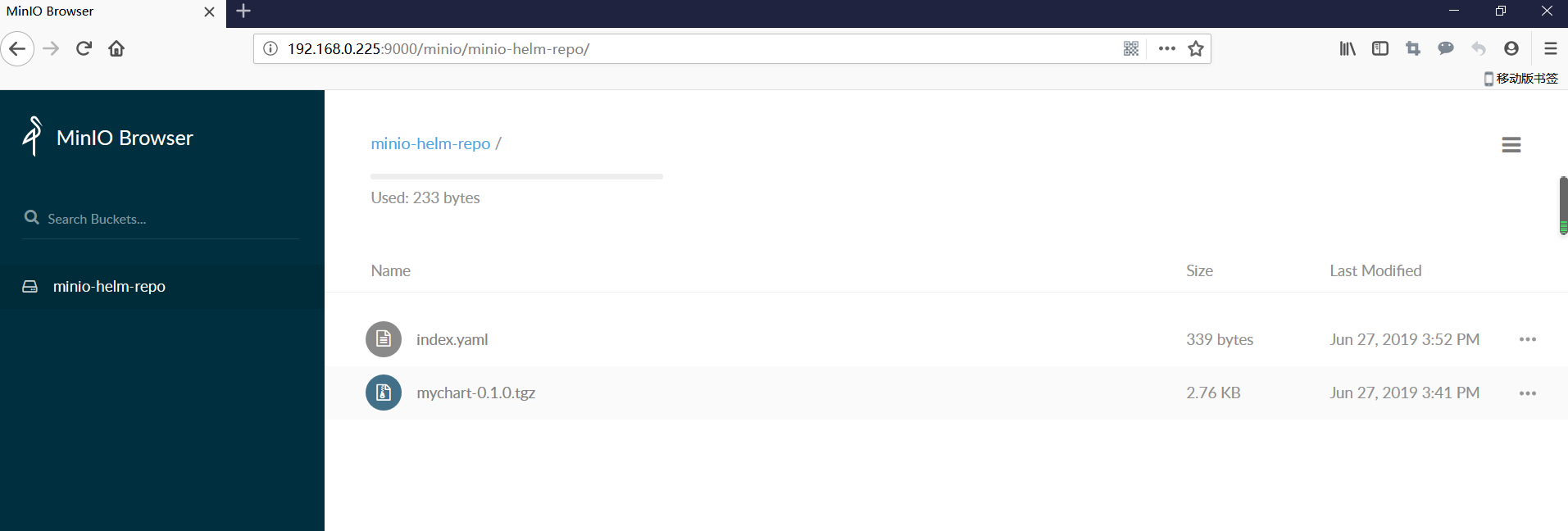
在helm中加入repository
[root@localhost ~]# helm repo add myrepo http://192.168.0.225:9000/minio-helm-repo
"myrepo" has been added to your repositories
[root@localhost ~]# helm repo list
NAME URL
local http://127.0.0.1:8879/charts
stable https://kubernetes.oss-cn-hangzhou.aliyuncs.com/charts
myrepo http://192.168.0.225:9000/minio-helm-repo
[root@localhost ~]# helm repo update
Hang tight while we grab the latest from your chart repositories...
...Skip local chart repository
...Successfully got an update from the "myrepo" chart repository
...Successfully got an update from the "stable" chart repository
Update Complete.
kubernetes-helm程序包管理器(二十)的更多相关文章
- Kubernetes学习之路(二十五)之Helm程序包管理器
目录 1.Helm的概念和架构 2.部署Helm (1)下载helm (2)部署Tiller 3.helm的使用 4.chart 目录结构 5.chart模板 6.定制安装MySQL chart (1 ...
- VS2013中Nuget程序包管理器控制台使用入门(二)-如何使用Nuget提供的帮助(原创)
如何使用Nuget提供的帮助? 1.从get-help Nuget开始,键入“get-help NuGet”以查看所有可用的 NuGet 命令. 用法: PM> get-help Nuget 主 ...
- Windows 程序包管理器 Chocolatey:一条命令装软件
Windows 程序包管理器 Chocolatey:一条命令装软件 本文原始地址:https://sitoi.cn/posts/46278.html 介绍 Chocolatey 是一种软件管理解决方案 ...
- VS2013中Nuget程序包管理器控制台使用入门(三)-项目实战(原创)
VS2013中Nuget程序包管理器控制台使用入门(三)-项目实战 1.给指定项目安装Newtonsoft.Json ,Version 4.5.11 PM> Install-Package Ne ...
- VS2013中Nuget程序包管理器控制台使用入门(一)-准备环境(原创)
准备环境: 1.打开VS2013IDE集成开发环境. 2.新建一个Asp.net Mvc的项目,比如命名为:MvcApplication1 3.打开 菜单"工具"->&quo ...
- VS2010使用NuGet程序包管理器
使用C#过程中经常需要使用一些扩展包,例如sqlite,json解析等. VS2010自带了一个扩展管理器,里面可以下载到AStyle,Visual Assit等有用的插件. VS2010中点击[工具 ...
- 解决“程序包管理器控制台”输入命令找不到Nuget包问题
问题: 问题原因: Nuget源的地址上不去 解决办法: 1.将Nuget源更新为可以国内使用的官方Nuget源. 1)打开VS2013:工具-->Nuget程序包管理器-->程序包管理器 ...
- 善用 NuGet 程序包管理器控制台
每种集成开发环境都会提供扩展包的下载与安装,VS (微软可视化集成开发环境) 下的叫程序包管理控制台,我们把他叫做<牛干 程序包管理控制台>. 在 工具=>NuGet 程序包管理器= ...
- CentOS系统程序包管理器【rpm、yum】
将编译好的文件打包成一个或有限的几个文件,可用于实现便捷的安装.卸载.升级.查询,校验等程序管理. centos常用的程序管理器有rpm和yum rpm: redhat package manager ...
随机推荐
- 在excel中如何计算两个时间之间的差[转]
因为时间是由序列号所代表的,用户可以用较晚的时间减去较早的时间以得到间隔.例如,单元格A3含有5:30,单元格B3含有14:00,下面的公式返回8:30(间隔8小时30分). =B3-A3 然而,如果 ...
- MyEclipse img显示问题
MyEclipse第一个例子,通过HTML的img显示图片,费两天的功夫,故作简单整理,图片2不显示根本原因还是src的路径不对. 选中project中的sr.jpg文件,运行查看浏览器显示的地址,此 ...
- 《剑指offer》面试题25 二叉树中和为某一值的路径 Java版
(判断是否有从根到叶子节点的路径,其和为给定值.记录这些路径.) 我的方法:这道题我是按照回溯的思路去做的,我们需要一个数据结构来保存和删除当前递归函数中添加的值.这里要打印一条路径,我们可以选择Li ...
- 1-ES简单介绍
一.ES简单介绍 ES:Elastic Search,一个分布式.高扩展.高实时的搜索与数据分析引警.它可以准实时地快速存储.搜索.分析海量的数据. 1.ES实现原理 a.用户数据提交到ES数据库中 ...
- vuex实现数据共享
1.store.js结构 import Vue from 'vue' import Vuex from 'vuex' Vue.use(Vuex) export default new Vuex.Sto ...
- Django模板层2
一.单表操作 1.1 开启test from django.test import TestCase import os # Create your tests here. if __name__ = ...
- losetup - 设 定 与 控 制 环回设备
总览 SYNOPSIS losetup [ -e encryption ] [ -o offset ] loop_device file losetup [ -d ] loop_device 描述 l ...
- 03python面向对象编程5
5.1 继承机制及其使用 继承是面向对象的三大特征之一,也是实现软件复用的重要手段.Python 的继承是多继承机制,即一个子类可以同时有多个直接父类. Python 子类继承父类的语法是在定义子类时 ...
- 怎么在html动态实现显示和隐藏效果
效果目标图: 这个还是比较好实现的,附源码: <!DOCTYPE html> <html> <head> <meta charset="utf-8& ...
- Markdown的使用和计算机基础
TOC] 一级标题 这不是开玩笑 你问我为什么? 粗的才好(滑稽) 什么!明明有人推我 ==一闪一闪亮晶晶== 我上面有人^人在这^ water?H~2~O(下标) hello world! hell ...
