【PostgreSQL】下载安装PgSQL
官网下载地址:
https://www.enterprisedb.com/downloads/postgres-postgresql-downloads
Windows平台
官网直接提供exe安装包,没有手动安装的压缩包
postgresql-14.4-1-windows-x64.exe
几个重要的安装选项
- 安装界面会指定服务程序和库两个路径,可以自己手动选择
- 指定默认账户的密码
- 选择额外的安装项(这里我选了一个JDBC驱动包,方便DBeaver访问)
上述安装完成之后,使用navicat进行连接访问,发现乱码失败:
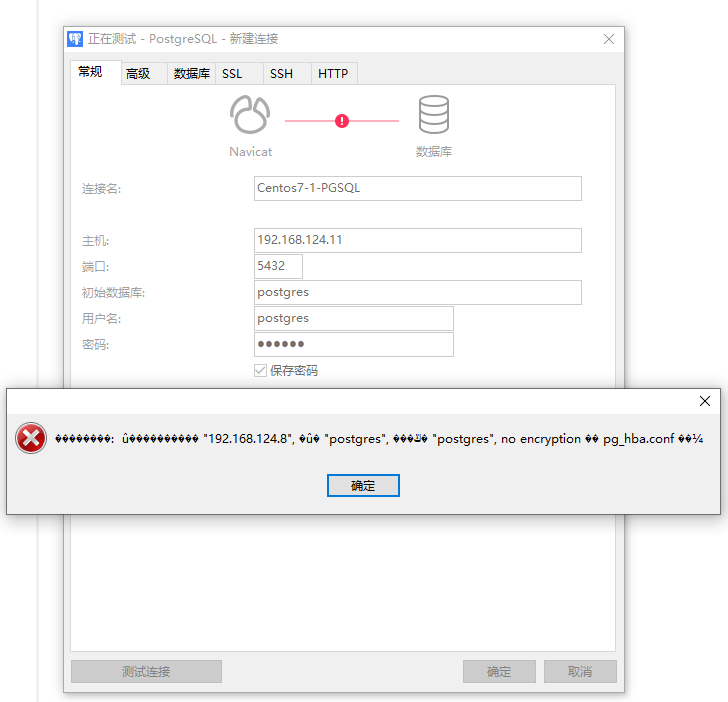
参考这篇文章,发现是配置在DB目录的配置
https://blog.csdn.net/m0_59322443/article/details/122967482
配置文件位置:
D:\pgsql-14\pg_hba.conf
更改IPV4的连接的参数
# IPv4 local connections:
# host all all 127.0.0.1/32 scram-sha-256
host all all 0.0.0.0/0 scram-sha-256
另外,关闭Windows的防火墙
再次连接时访问成功
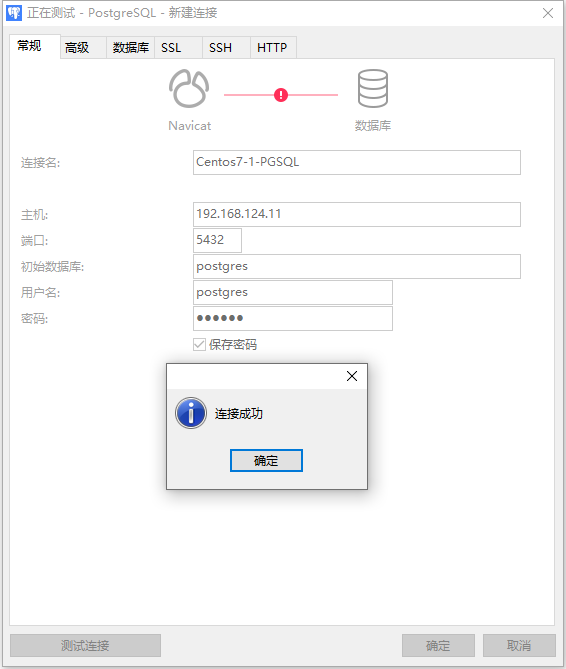
Centos7平台安装:
Linux在红帽和Centos平台有直接对接的RPM资源,只需要执行官网上的yum命令
https://www.postgresql.org/download/linux/redhat/
但是目前官方提供的yum源仅支持Centos6,7两个版本,没有8版本
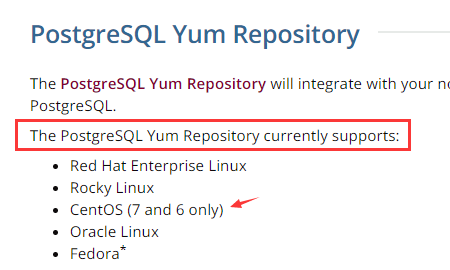
这是我以Centos7为例安装的过程:
[root@centos7-1 ~]# sudo yum install -y https://download.postgresql.org/pub/repos/yum/reporpms/EL-7-x86_64/pgdg-redhat-repo-latest.noarch.rpm
已加载插件:fastestmirror, langpacks
Repository base is listed more than once in the configuration
Repository updates is listed more than once in the configuration
Repository extras is listed more than once in the configuration
Repository centosplus is listed more than once in the configuration pgdg-redhat-repo-latest.noarch.rpm | 8.1 kB 00:00:00
正在检查 /var/tmp/yum-root-bnVr0J/pgdg-redhat-repo-latest.noarch.rpm: pgdg-redhat-repo-42.0-24.noarch
/var/tmp/yum-root-bnVr0J/pgdg-redhat-repo-latest.noarch.rpm 将被安装
正在解决依赖关系
--> 正在检查事务
---> 软件包 pgdg-redhat-repo.noarch.0.42.0-24 将被 安装
--> 解决依赖关系完成
base/7/x86_64 | 3.6 kB 00:00:00
epel/x86_64/metalink | 8.0 kB 00:00:00
epel/x86_64 | 4.7 kB 00:00:00
epel/x86_64/updateinfo | 1.1 MB 00:00:00
epel/x86_64/primary_db | 7.0 MB 00:00:02
extras/7/x86_64 | 2.9 kB 00:00:00
updates/7/x86_64 | 2.9 kB 00:00:00
updates/7/x86_64/primary_db | 16 MB 00:00:02 依赖关系解决 ============================================================================================================================================================================================================================================================================================================================================
Package 架构 版本 源 大小
============================================================================================================================================================================================================================================================================================================================================
正在安装:
pgdg-redhat-repo noarch 42.0-24 /pgdg-redhat-repo-latest.noarch 11 k 事务概要
============================================================================================================================================================================================================================================================================================================================================
安装 1 软件包 总计:11 k
安装大小:11 k
Downloading packages:
Running transaction check
Running transaction test
Transaction test succeeded
Running transaction
正在安装 : pgdg-redhat-repo-42.0-24.noarch 1/1
验证中 : pgdg-redhat-repo-42.0-24.noarch 1/1 已安装:
pgdg-redhat-repo.noarch 0:42.0-24 完毕!
[root@centos7-1 ~]#
[root@centos7-1 ~]# sudo yum install -y postgresql14-server
已加载插件:fastestmirror, langpacks
Repository base is listed more than once in the configuration
Repository updates is listed more than once in the configuration
Repository extras is listed more than once in the configuration
Repository centosplus is listed more than once in the configuration
Determining fastest mirrors
* base: mirrors.aliyun.com
* epel: mirror.sjtu.edu.cn
* extras: mirrors.aliyun.com
* updates: mirrors.aliyun.com
pgdg-common/7/x86_64/signature | 198 B 00:00:00
从 file:///etc/pki/rpm-gpg/RPM-GPG-KEY-PGDG 检索密钥
导入 GPG key 0x442DF0F8:
用户ID : "PostgreSQL RPM Building Project <pgsql-pkg-yum@postgresql.org>"
指纹 : 68c9 e2b9 1a37 d136 fe74 d176 1f16 d2e1 442d f0f8
软件包 : pgdg-redhat-repo-42.0-24.noarch (@/pgdg-redhat-repo-latest.noarch)
来自 : /etc/pki/rpm-gpg/RPM-GPG-KEY-PGDG
pgdg-common/7/x86_64/signature | 2.9 kB 00:00:00 !!!
pgdg10/7/x86_64/signature | 198 B 00:00:00
从 file:///etc/pki/rpm-gpg/RPM-GPG-KEY-PGDG 检索密钥
导入 GPG key 0x442DF0F8:
用户ID : "PostgreSQL RPM Building Project <pgsql-pkg-yum@postgresql.org>"
指纹 : 68c9 e2b9 1a37 d136 fe74 d176 1f16 d2e1 442d f0f8
软件包 : pgdg-redhat-repo-42.0-24.noarch (@/pgdg-redhat-repo-latest.noarch)
来自 : /etc/pki/rpm-gpg/RPM-GPG-KEY-PGDG
pgdg10/7/x86_64/signature | 3.6 kB 00:00:00 !!!
pgdg11/7/x86_64/signature | 198 B 00:00:00
从 file:///etc/pki/rpm-gpg/RPM-GPG-KEY-PGDG 检索密钥
导入 GPG key 0x442DF0F8:
用户ID : "PostgreSQL RPM Building Project <pgsql-pkg-yum@postgresql.org>"
指纹 : 68c9 e2b9 1a37 d136 fe74 d176 1f16 d2e1 442d f0f8
软件包 : pgdg-redhat-repo-42.0-24.noarch (@/pgdg-redhat-repo-latest.noarch)
来自 : /etc/pki/rpm-gpg/RPM-GPG-KEY-PGDG
pgdg11/7/x86_64/signature | 3.6 kB 00:00:00 !!!
pgdg12/7/x86_64/signature | 198 B 00:00:00
从 file:///etc/pki/rpm-gpg/RPM-GPG-KEY-PGDG 检索密钥
导入 GPG key 0x442DF0F8:
用户ID : "PostgreSQL RPM Building Project <pgsql-pkg-yum@postgresql.org>"
指纹 : 68c9 e2b9 1a37 d136 fe74 d176 1f16 d2e1 442d f0f8
软件包 : pgdg-redhat-repo-42.0-24.noarch (@/pgdg-redhat-repo-latest.noarch)
来自 : /etc/pki/rpm-gpg/RPM-GPG-KEY-PGDG
pgdg12/7/x86_64/signature | 3.6 kB 00:00:00 !!!
pgdg13/7/x86_64/signature | 198 B 00:00:00
从 file:///etc/pki/rpm-gpg/RPM-GPG-KEY-PGDG 检索密钥
导入 GPG key 0x442DF0F8:
用户ID : "PostgreSQL RPM Building Project <pgsql-pkg-yum@postgresql.org>"
指纹 : 68c9 e2b9 1a37 d136 fe74 d176 1f16 d2e1 442d f0f8
软件包 : pgdg-redhat-repo-42.0-24.noarch (@/pgdg-redhat-repo-latest.noarch)
来自 : /etc/pki/rpm-gpg/RPM-GPG-KEY-PGDG
pgdg13/7/x86_64/signature | 3.6 kB 00:00:00 !!!
pgdg14/7/x86_64/signature | 198 B 00:00:00
从 file:///etc/pki/rpm-gpg/RPM-GPG-KEY-PGDG 检索密钥
导入 GPG key 0x442DF0F8:
用户ID : "PostgreSQL RPM Building Project <pgsql-pkg-yum@postgresql.org>"
指纹 : 68c9 e2b9 1a37 d136 fe74 d176 1f16 d2e1 442d f0f8
软件包 : pgdg-redhat-repo-42.0-24.noarch (@/pgdg-redhat-repo-latest.noarch)
来自 : /etc/pki/rpm-gpg/RPM-GPG-KEY-PGDG
pgdg14/7/x86_64/signature | 3.6 kB 00:00:00 !!!
(1/11): pgdg11/7/x86_64/group_gz | 245 B 00:00:01
(2/11): pgdg10/7/x86_64/group_gz | 245 B 00:00:01
(3/11): pgdg12/7/x86_64/group_gz | 245 B 00:00:00
(4/11): pgdg13/7/x86_64/group_gz | 246 B 00:00:00
(5/11): pgdg-common/7/x86_64/primary_db | 163 kB 00:00:01
(6/11): pgdg14/7/x86_64/group_gz | 244 B 00:00:00
(7/11): pgdg14/7/x86_64/primary_db | 115 kB 00:00:00
(8/11): pgdg11/7/x86_64/primary_db | 411 kB 00:00:02
(9/11): pgdg12/7/x86_64/primary_db | 290 kB 00:00:01
(10/11): pgdg13/7/x86_64/primary_db | 194 kB 00:00:01
(11/11): pgdg10/7/x86_64/primary_db | 381 kB 00:00:07
正在解决依赖关系
--> 正在检查事务
---> 软件包 postgresql14-server.x86_64.0.14.4-1PGDG.rhel7 将被 安装
--> 正在处理依赖关系 postgresql14-libs(x86-64) = 14.4-1PGDG.rhel7,它被软件包 postgresql14-server-14.4-1PGDG.rhel7.x86_64 需要
--> 正在处理依赖关系 postgresql14(x86-64) = 14.4-1PGDG.rhel7,它被软件包 postgresql14-server-14.4-1PGDG.rhel7.x86_64 需要
--> 正在处理依赖关系 libpq.so.5()(64bit),它被软件包 postgresql14-server-14.4-1PGDG.rhel7.x86_64 需要
--> 正在处理依赖关系 libicuuc.so.50()(64bit),它被软件包 postgresql14-server-14.4-1PGDG.rhel7.x86_64 需要
--> 正在处理依赖关系 libicui18n.so.50()(64bit),它被软件包 postgresql14-server-14.4-1PGDG.rhel7.x86_64 需要
--> 正在检查事务
---> 软件包 libicu.x86_64.0.50.2-4.el7_7 将被 安装
---> 软件包 postgresql14.x86_64.0.14.4-1PGDG.rhel7 将被 安装
---> 软件包 postgresql14-libs.x86_64.0.14.4-1PGDG.rhel7 将被 安装
--> 解决依赖关系完成 依赖关系解决 ============================================================================================================================================================================================================================================================================================================================================
Package 架构 版本 源 大小
============================================================================================================================================================================================================================================================================================================================================
正在安装:
postgresql14-server x86_64 14.4-1PGDG.rhel7 pgdg14 5.5 M
为依赖而安装:
libicu x86_64 50.2-4.el7_7 base 6.9 M
postgresql14 x86_64 14.4-1PGDG.rhel7 pgdg14 1.5 M
postgresql14-libs x86_64 14.4-1PGDG.rhel7 pgdg14 268 k 事务概要
============================================================================================================================================================================================================================================================================================================================================
安装 1 软件包 (+3 依赖软件包) 总下载量:14 M
安装大小:55 M
Downloading packages:
(1/4): libicu-50.2-4.el7_7.x86_64.rpm | 6.9 MB 00:00:01
warning: /var/cache/yum/x86_64/7/pgdg14/packages/postgresql14-libs-14.4-1PGDG.rhel7.x86_64.rpm: Header V4 DSA/SHA1 Signature, key ID 442df0f8: NOKEY 50% [======================================================================= ] 2.1 MB/s | 7.1 MB 00:00:03 ETA
postgresql14-libs-14.4-1PGDG.rhel7.x86_64.rpm 的公钥尚未安装
(2/4): postgresql14-libs-14.4-1PGDG.rhel7.x86_64.rpm | 268 kB 00:00:03
(3/4): postgresql14-server-14.4-1PGDG.rhel7.x86_64.rpm | 5.5 MB 00:00:23
(4/4): postgresql14-14.4-1PGDG.rhel7.x86_64.rpm | 1.5 MB 00:02:05
--------------------------------------------------------------------------------------------------------------------------------------------------------------------------------------------------------------------------------------------------------------------------------------------------------------------------------------------
总计 115 kB/s | 14 MB 00:02:05
从 file:///etc/pki/rpm-gpg/RPM-GPG-KEY-PGDG 检索密钥
导入 GPG key 0x442DF0F8:
用户ID : "PostgreSQL RPM Building Project <pgsql-pkg-yum@postgresql.org>"
指纹 : 68c9 e2b9 1a37 d136 fe74 d176 1f16 d2e1 442d f0f8
软件包 : pgdg-redhat-repo-42.0-24.noarch (@/pgdg-redhat-repo-latest.noarch)
来自 : /etc/pki/rpm-gpg/RPM-GPG-KEY-PGDG
Running transaction check
Running transaction test
Transaction test succeeded
Running transaction
正在安装 : libicu-50.2-4.el7_7.x86_64 1/4
正在安装 : postgresql14-libs-14.4-1PGDG.rhel7.x86_64 2/4
正在安装 : postgresql14-14.4-1PGDG.rhel7.x86_64 3/4
正在安装 : postgresql14-server-14.4-1PGDG.rhel7.x86_64 4/4
验证中 : postgresql14-server-14.4-1PGDG.rhel7.x86_64 1/4
验证中 : postgresql14-14.4-1PGDG.rhel7.x86_64 2/4
验证中 : postgresql14-libs-14.4-1PGDG.rhel7.x86_64 3/4
验证中 : libicu-50.2-4.el7_7.x86_64 4/4 已安装:
postgresql14-server.x86_64 0:14.4-1PGDG.rhel7 作为依赖被安装:
libicu.x86_64 0:50.2-4.el7_7 postgresql14.x86_64 0:14.4-1PGDG.rhel7 postgresql14-libs.x86_64 0:14.4-1PGDG.rhel7 完毕!
[root@centos7-1 ~]# sudo /usr/pgsql-14/bin/postgresql-14-setup initdb
Initializing database ... OK [root@centos7-1 ~]# sudo systemctl enable postgresql-14
Created symlink from /etc/systemd/system/multi-user.target.wants/postgresql-14.service to /usr/lib/systemd/system/postgresql-14.service.
[root@centos7-1 ~]# sudo systemctl start postgresql-14
[root@centos7-1 ~]#
在访问Centos平台的PGSQL也会出现此问题:
[root@centos7-1 ~]# psql -p 5432 -U postgres
psql: 错误: 连接到套接字"/var/run/postgresql/.s.PGSQL.5432"上的服务器失败:致命错误: 对用户"postgres"的对等认证失败
同样,找到PGSQL的hba配置文件:
[root@centos7-1 ~]# find / -name pg_hba.conf
/var/lib/pgsql/14/data/pg_hba.conf
编辑配置文件:
设置了Local本地访问PGSQL时直接进入(trust)
# "local" is for Unix domain socket connections only
#local all all peer
local all all trust
# IPv4 local connections:
#host all all 127.0.0.1/32 scram-sha-256
host all all 0.0.0.0/0 scram-sha-256
修改Postgres默认账号的密码
# 之前已经设置了trust模式
psql -U postgres # 进入后执行密码更改
ALTER USER postgres WITH PASSWORD '123456'; # 然后退出
quit
需要重启生效,但是发现 连接不支持授权方法
Autentication method 10 not supported
需要更改成全部trust方式
# TYPE DATABASE USER ADDRESS METHOD # "local" is for Unix domain socket connections only
local all all trust
# IPv4 local connections:
host all all 0.0.0.0/0 trust
# IPv6 local connections:
host all all ::1/128 trust
# Allow replication connections from localhost, by a user with the
# replication privilege.
local replication all trust
host replication all 127.0.0.1/32 trust
host replication all ::1/128 trust
另外在pg配置文件中:
/var/lib/pgsql/14/data/postgresql.conf
监听主机改成任意可访问:
listen_addresses = '*'
【PostgreSQL】下载安装PgSQL的更多相关文章
- PostgreSQL的下载安装
下载地址:http://www.postgres.cn/download 下载地址:http://www.filehorse.com/download-postgresql-64/ 下载地址2:htt ...
- postgresql+slony-i安装配置主从
slon软件下载地址:slony1-1.2.6 http://slony.info/downloads/1.2/source/ postgresql下载地址: http://www.postgresq ...
- Linux下的PostgreSQL简单安装手册
1. 安装环境 linux版本: CentOS release 6.2 (Final) pg版本 : postgresql-9.5.0 2. pg数据库下载地址 --http ...
- centos 安装PGSQL
centos 安装PGSQLCentOS下yum安装PostgreSQL目录 1 Configure YUM repository2 Install PGDG RPM file3 Install Po ...
- CentOS 6.3下PostgreSQL 的安装与配置
一.简介 PostgreSQL 是一种非常复杂的对象-关系型数据库管理系统(ORDBMS),也是目前功能最强大,特性最丰富和最复杂的自由软件数据库系统.有些特性甚至连商业数据库都不具备.这个起源于伯克 ...
- 最新版postgresql+pgboucer安装
安装postgresql: wget https://pgbouncer.github.io/downloads/files/1.7.2/pgbouncer-1.7.2.tar.gz wget htt ...
- Linux——CentOS 6.3下PostgreSQL 的安装与配置
一.简介 PostgreSQL 是一种非常复杂的对象-关系型数据库管理系统(ORDBMS),也是目前功能最强大,特性最丰富和最复杂的自由软件数据库系统.有些特性甚至连商业数据库 都不具备.这个起源于伯 ...
- PostgreSQL数据库安装
PostgreSQL数据库安装 postgresqllinux9.6.0 2018年01月31日 10时53分13秒 编译以及安装 源码编译 程序安装 数据库的启动和停止 启动数据库 关闭数据库 数据 ...
- PostgreSQL数据库安装Version10.5
PostgreSQL数据库安装,基于版本10.5安装, 在Linux系统上使用*.gz二进制压缩包手动安装. 操作系统:Red Hat Enterprise Linux Server release ...
- postgresql编译安装与调试(二)
接前文postgresql编译安装与调试(一),继续说说postgresql的编译安装与调试. 上一篇已经详细说明了如何在Linux系统上编译安装postgresql,这次我们在此基础上简单讲讲如何在 ...
随机推荐
- 地址栏hash模式以?问号分割也可以分割的
可以看到href里面hash没有? 但是还是以?分割了 就很不明白 但是我就indexof判断有没有? 再进行下一步逻辑 这里记录一下坑
- LeetCode 221. Maximal Square 最大正方形(C++/Java)
题目: Given a 2D binary matrix filled with 0's and 1's, find the largest square containing only 1's an ...
- ABC321题解
E: problem LCA题. 我们枚举向上跳 \(t\) 步,跳到了 \(y\). 假如说 \(t = 0\) 那么我们计算 \(\text{clac}(x,k)\) 即可.(\(\text{cl ...
- springmvc组件说明
DispatcherServlet:前端控制器,也称为中央控制器,它是整个请求响应的控制中心,组件的调用由它统一调度. HandlerMapping:处理器映射器,它根据用户访问的 URL 映射到对应 ...
- gradle dependencies 查找jar导入OR解决jar冲突
在gradle项目中,使用gradle dependencies先查询jar包的导入关系.然后找到导入的jar加入到项目中来.解决jar冲突等问题. 类似格式如下: annotationProcess ...
- Apollo config配置中心 配置列表和map DEMO
Apollo config配置中心 配置列表和map DEMO#支持可扩展 Apollo配置 apollo中配置如下: defaultId = 100,200 chooseId = {"30 ...
- 为什么https要使用证书
为什么https要使用证书 什么是httpshttps不是一种新的协议,只是http的通信接口部分使用了ssl和tsl协议替代,加入了加密.证书.完整性保护的功能. 加密:共享密钥加密加密和解密公用一 ...
- 从Purge机制说起,详解GaussDB(for MySQL)的优化策略
本文分享自华为云社区<[华为云MySQL技术专栏]GaussDB(for MySQL) Purge优化>,作者:GaussDB 数据库. 在MySQL中,尤其是在使用InnoDB引擎时,P ...
- 通过 hexo 生成静态博客
通过 hexo 生成静态博客 背景 在对比了很多博客网站以后,我决定开始慢慢迁移我的文章,以后有时间的话还会搭建自己的网站,目前主流的静态博客生成器有三个: jekyll, hexo, hugo. 静 ...
- paraview安装
apt 安装 sudo apt install paraview 安装包安装 参考 https://blog.csdn.net/weixin_47492286/article/details/1272 ...
