deepspeed 训练多机多卡报错 ncclSystemError Last error
最近在搞分布式训练大模型,踩了两个晚上的坑今天终于爬出来了
我们使用 2台 8*H100
遇到过
错误1
10.255.19.85: ncclSystemError: System call (e.g. socket, malloc) or external library call failed or device error.
10.255.19.85: Last error:
10.255.19.85: socketStartConnect: Connect to 127.0.0.1<34273> failed : Software caused connection abort
错误2
10.255.19.82: torch.distributed.DistBackendError: [7] is setting up NCCL communicator and retrieving ncclUniqueId from [0] via c10d key-value store by key '0', but store->get('0') got error: Connection reset by
错误3
10.255.19.85: ncclInternalError: Internal check failed.
10.255.19.85: Last error:
10.255.19.85: Bootstrap : no socket interface found
其实这三个错误都是一个问题导致的,就是网卡配置的问题
这是之前的配置
hostfile
10.255.19.82 slots=8
10.255.19.85 slots=8
fine-tune.sh
hostfile="/data2/xinyuuliu/Baichuan2-main/fine-tune/hostfile" export NCCL_SOCKET_IFNAME=enp194s0f0
# export MASTER_ADDR=10.255.19.82 # 主节点的IP地址
# export MASTER_PORT=29500
# --include localhost:0,1,2,3,4,5,6,7
export NCCL_DEBUG=INFO
# export NCCL_IB_TIMEOUT=22
# export NCCL_IB_GID_INDEX=3
# export NCCL_IB_TC=128
# export NCCL_IB_DISABLE=1 deepspeed --master_addr 10.255.19.82 --master_port 29500 --hostfile=$hostfile fine-tune.py \
--report_to "none" \
--data_path "/data2/xinyuuliu/Baichuan2-main/fine-tune/data/全网评价总结训练数据.json" \
--model_name_or_path "/data1/xinyuuliu/Baichuan2-13B-Chat" \
--output_dir "output_lora_summary" \
--model_max_length 10000\
--num_train_epochs 10 \
--per_device_train_batch_size 4 \
--gradient_accumulation_steps 1 \
--save_strategy epoch \
--learning_rate 2e-4 \
--lr_scheduler_type constant \
--adam_beta1 0.9 \
--adam_beta2 0.98 \
--adam_epsilon 1e-8 \
--max_grad_norm 1.0 \
--weight_decay 1e-4 \
--warmup_ratio 0.0 \
--logging_steps 1 \
--gradient_checkpointing True \
--deepspeed ds_config.json \
--bf16 True \
--tf32 True \
--use_lora True \
# --load_lora_path /data2/xinyuuliu/Baichuan2-main/fine-tune/output_lora4_1_1/checkpoint-7516
# --use_NEFT True
# --use_frozen True #"/data2/xinyuuliu/baichuan2_7B"
修改后之后的配置
问题主要出现在 NCCL_SOCKET_IFNAME 这个环境变量,这个环境变量会被携带到其他机器上,但是网卡的名称是不一样的,尤其我的两台机器包含很多的网卡,因此,我们配置的时候需要把那些没用的虚拟网卡屏蔽掉,只留下需要的
解决方法,这个要根据实际情况来改,英伟达官方写法如下,屏蔽显卡用^开头
export NCCL_SOCKET_IFNAME=^br-c485a8390817,docker0,eno2,ens6f0,ens6f1,enx46a838614d5f,lo,veth23d7383,br-dcd3e4ec14e7,enp194s0f1,ens6f0,ens6f1,enxe278666d5a52,veth110d0b7,veth215ea4e,veth3203d6b,veth87c3cbf,vethec6fc79,virbr0

我的网卡太多了,之前一直以为环境变量在 /etc/profile 下配置各自的就行,
然后再source /etc/profile,结果发现不对,从机也都指向了主机的网卡,没办法建立socket
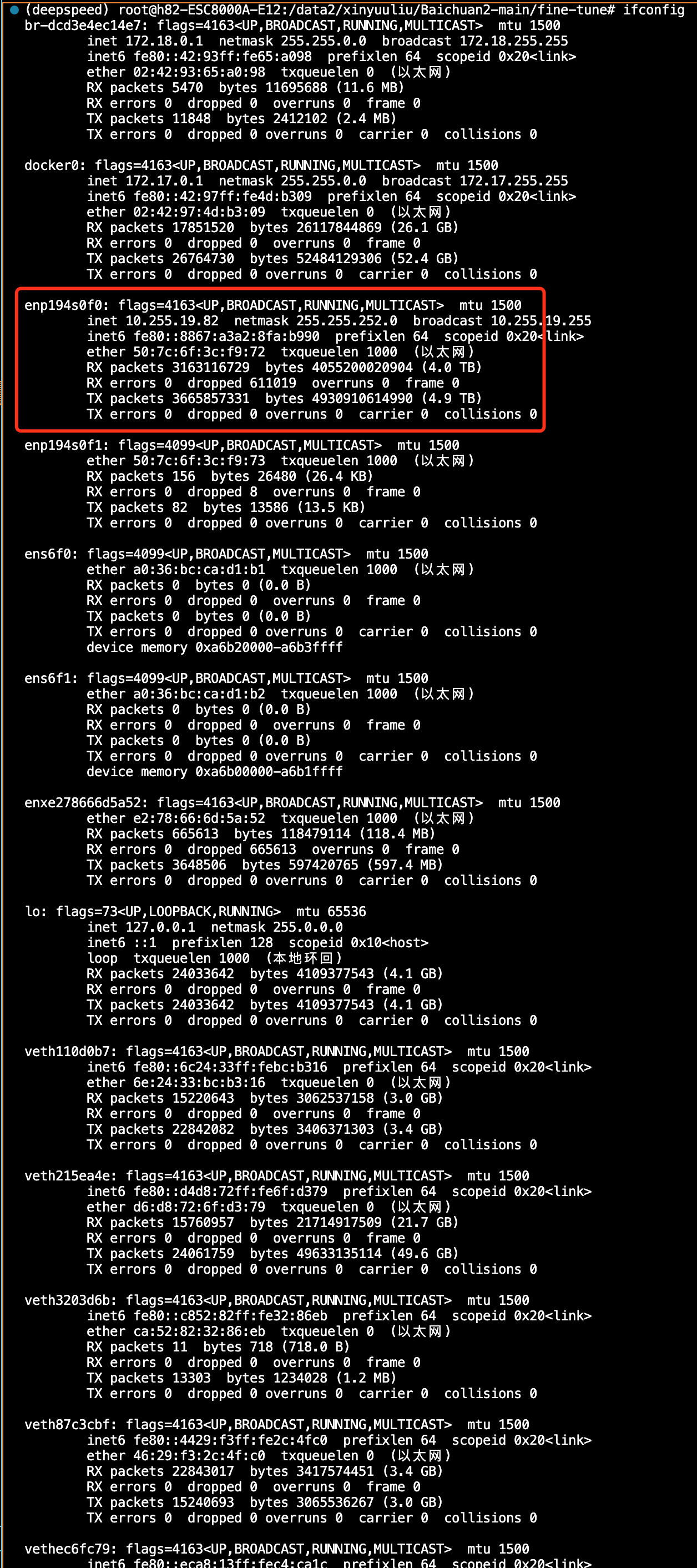
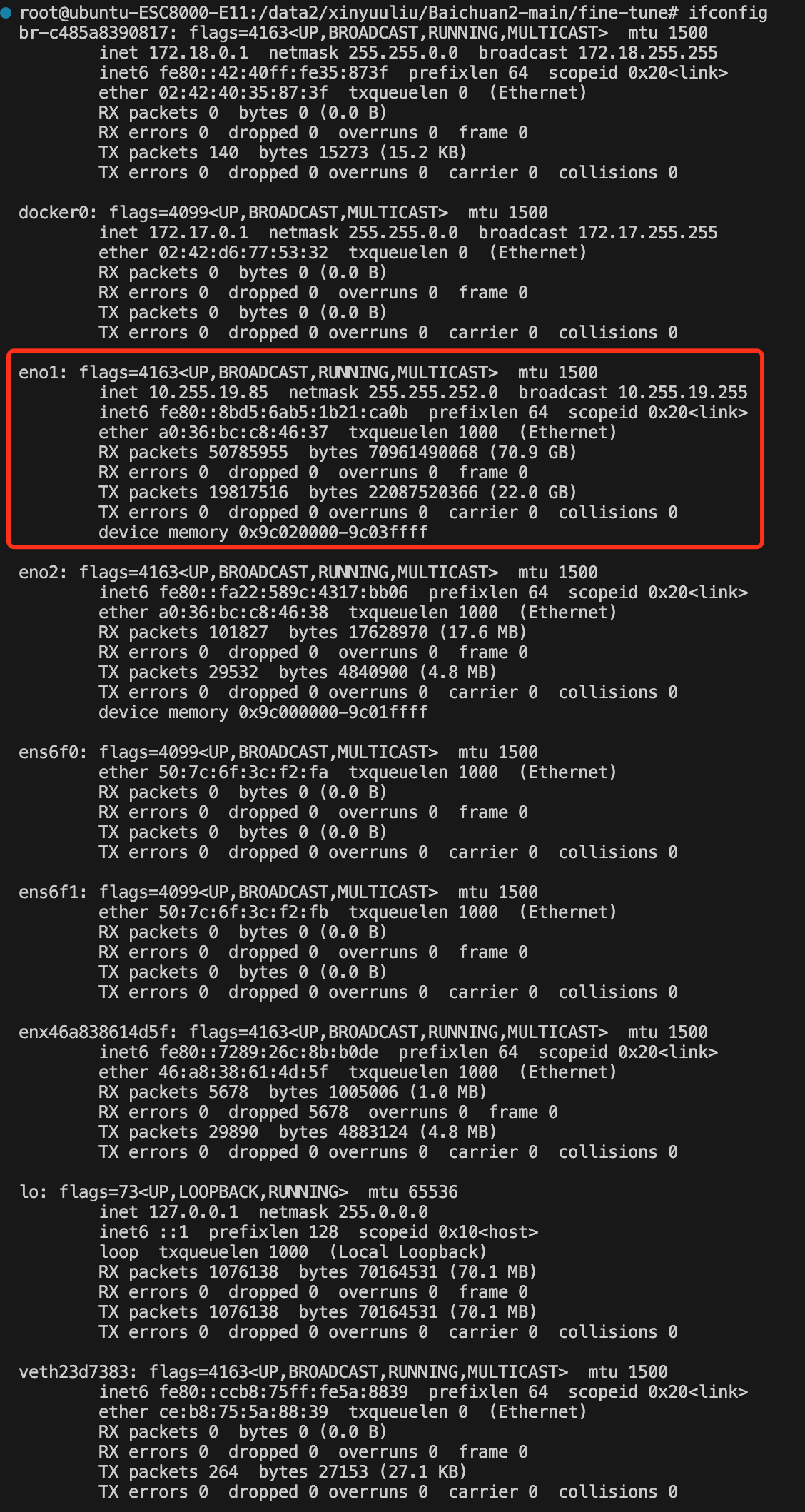
hostfile="/data2/xinyuuliu/Baichuan2-main/fine-tune/hostfile" export NCCL_SOCKET_IFNAME=^br-c485a8390817,docker0,eno2,ens6f0,ens6f1,enx46a838614d5f,lo,veth23d7383,br-dcd3e4ec14e7,enp194s0f1,ens6f0,ens6f1,enxe278666d5a52,veth110d0b7,veth215ea4e,veth3203d6b,veth87c3cbf,vethec6fc79,virbr0
# export NCCL_SOCKET_IFNAME=enp194s0f0
# export MASTER_ADDR=10.255.19.82 # 主节点的IP地址
# export MASTER_PORT=29500
# --include localhost:0,1,2,3,4,5,6,7
export NCCL_DEBUG=INFO
# export NCCL_IB_TIMEOUT=22
# export NCCL_IB_GID_INDEX=3
# export NCCL_IB_TC=128
# export NCCL_IB_DISABLE=1 deepspeed --master_addr 10.255.19.82 --master_port 29500 --hostfile=$hostfile fine-tune.py \
--report_to "none" \
--data_path "/data2/xinyuuliu/Baichuan2-main/fine-tune/data/全网评价总结训练数据.json" \
--model_name_or_path "/data1/xinyuuliu/Baichuan2-13B-Chat" \
--output_dir "output_lora_summary" \
--model_max_length 10000\
--num_train_epochs 10 \
--per_device_train_batch_size 4 \
--gradient_accumulation_steps 1 \
--save_strategy epoch \
--learning_rate 2e-4 \
--lr_scheduler_type constant \
--adam_beta1 0.9 \
--adam_beta2 0.98 \
--adam_epsilon 1e-8 \
--max_grad_norm 1.0 \
--weight_decay 1e-4 \
--warmup_ratio 0.0 \
--logging_steps 1 \
--gradient_checkpointing True \
--deepspeed ds_config.json \
--bf16 True \
--tf32 True \
--use_lora True \
# --load_lora_path /data2/xinyuuliu/Baichuan2-main/fine-tune/output_lora4_1_1/checkpoint-7516
# --use_NEFT True
# --use_frozen True #"/data2/xinyuuliu/baichuan2_7B"
修改后成功跑起16*H100,爽歪歪

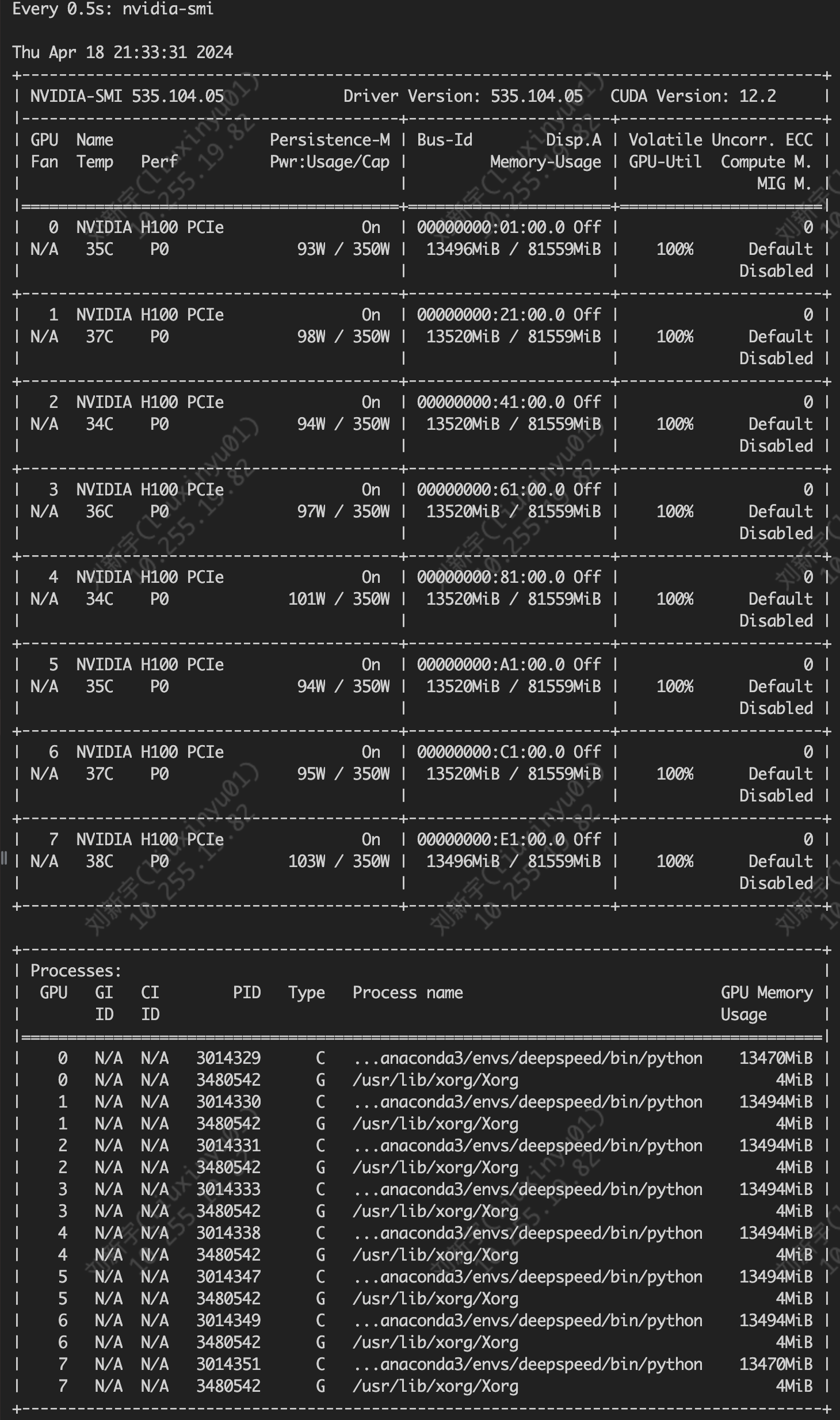
deepspeed 训练多机多卡报错 ncclSystemError Last error的更多相关文章
- cordova-ios 升级到4.4.0 无法真机跑iOS8 报错: dyld`dyld_fatal_error: -> 0x120085088 <+0>: brk #0x3
项目进入测试阶段,马上要上线了,同事拿了自己的iOS8系统5s跑真机,无缘无故报错,之前跑她的手机完全没有问题的.Xcode 8.x中最低部署版本是iOS8.0,按理说完全能够跑真机的. 但是报了一个 ...
- http报错之return error code:401 unauthorized
http报错之return error code:401 unauthorized 依据HTTP返回码所表示的意思应该是未授权,没有输入账号和password,因此解决方法就直接在HTTP包里面 ...
- 支付宝 报错 rsa_private read error : private key is NULL解决方法
原因: 真机调试IOS支付宝功能GDB出现 rsa_private read error : private key is NULL提示 调试iOS 支付宝SDK的时候,执行demo.把 Partn ...
- 配置MySQL主从复制报错Last_IO_Error: Fatal error: The slave I/O thread stops because master and slave have equal MySQL server ids; these ids must be different for replication to work
配置MySQL主从复制报错 ``` Last_IO_Error: Fatal error: The slave I/O thread stops because master and slave ha ...
- VS经常报错的link error 2019
VS经常报错的link error 2019 原因如下: 可能是找得到头文件,但是相关的dll或者lib找不到,需要在配置里面添加相应的库文件. project=>configuration.. ...
- 解决FPDF报错:FPDF error: Not a JPEG file / FPDF error: Not a PNG file
最近有个项目需要用到FPDF,但是输出的时候报错: FPDF error: Not a JPEG file: http://***/data/attachment/forum/201603/19/10 ...
- Heka 编译安装后 运行报错 panic: runtime error: cgo argument has Go pointer to Go pointer
Heka 编译安装后 运行报错 panic: runtime error: cgo argument has Go pointer to Go pointer 解决办法: 1. Start heka ...
- PHP编译安装报错:configure: error: mcrypt.h not found. Please reinstall libmcrypt
我是在CentOS6.5安装php5.5.28这个版本,PHP编译代码如下: ./configure --prefix=/usr/local/php --with-config-file-path=/ ...
- mysql启动报错 mysql InnoDB: Error: could not open single-table tablespace file
mysql启动不成功,报错 mysql InnoDB: Error: could not open single-table tablespace file innodb_force_recovery ...
- xtrabackup备份MySQL报错:InnoDB: Error number 24 means 'Too many open files'
xtrabackup备份MySQL报错:InnoDB: Error number 24 means 'Too many open files' 1.使用xtrabackup备份MySQL时出现如下报错 ...
随机推荐
- go程序在mac下的交叉编译
主页 微信公众号:密码应用技术实战 博客园首页:https://www.cnblogs.com/informatics/ 背景 go语言的一大优势就是跨平台,go语言是编译型语言,与Java.C#等语 ...
- snipaste 截屏工具快捷键 alt + A 还有 Ctrl + Shift + A
snipaste 截屏工具快捷键 alt + A 还有 Ctrl + Shift + A 因为有时候 alt 会取消右键等菜单
- vite + vue3 打包后 本地直接运行 type="module" crossorigin 替换为defer - 多个vue文件就不好使了
vite + vue3 打包后 本地直接运行 type="module" crossorigin 替换为defer 需求: 想打包后,双击运行,不启动服务 修改 vite.conf ...
- WPF之命令
目录 命令系统的基本元素 基本元素之间的关系 小试命令 WPF的命令库 命令参数 命令与Binding的结合 近观命令 ICommand接口与RoutedCommand 自定义Command 定义命令 ...
- 双声道音频16bit量化16KHz采样率共多少个bit
Hz(赫兹)是频率单位,其含义是每秒钟的次数.kHz中的k是千的意思,所以kHz就是千赫兹,所以16kHz就是16000Hz,意思就是每秒钟采样16000次.bit(比特)称为"位" ...
- JSF之常用注解
@ManagedBean 以托管 bean 的形式注册一个类实例,然后将其放入到使用其中一个 @...Scoped 注释指定的范围内.如果没有指定任何范围,JSF 将把此 bean 放入请求范围,如果 ...
- DL基础补全计划(四)---对抗过拟合:权重衰减、Dropout
PS:要转载请注明出处,本人版权所有. PS: 这个只是基于<我自己>的理解, 如果和你的原则及想法相冲突,请谅解,勿喷. 前置说明 本文作为本人csdn blog的主站的备份.(Bl ...
- 人人都是艺术家!AI工具Doodly让潦草手绘变精美画作
AI绘画界太卷了,一天一个新东西,不久前刚给大家介绍了可以一秒出图的SDXL-Turbo,今天来聊一聊另一位重磅选手Doodly 有用过Stable Diffuison的小伙伴都知道,想要生成一张高质 ...
- vite+vue3 打包后页面空白现象
使用vite打包之后运行index.html空白,打开控制台发现报错: 解决方法: 在vite.config中加入: publicPath: './', 这是vite.config中的结构: ex ...
- python基础十(常用模块)
一 time与datetime模块 1.time import time # 时间分为三种格式: # 1.时间戳:从1970年到现在经过的秒数 # 作用:用于时间间隔的计算 print(time.ti ...
