Spring的@Required注解
该@Required注解适用于bean属性setter方法,并表示受影响的bean属性必须在XML配置文件在配置时进行填充。否则,容器会抛出一个BeanInitializationException异常。
例子:
pom.xml:

<project xmlns="http://maven.apache.org/POM/4.0.0" xmlns:xsi="http://www.w3.org/2001/XMLSchema-instance"
xsi:schemaLocation="http://maven.apache.org/POM/4.0.0 http://maven.apache.org/xsd/maven-4.0.0.xsd">
<modelVersion>4.0.0</modelVersion> <groupId>com.jsoft.testspring</groupId>
<artifactId>testannotationrequired</artifactId>
<version>0.0.1-SNAPSHOT</version>
<packaging>jar</packaging> <name>testannotationrequired</name>
<url>http://maven.apache.org</url> <properties>
<project.build.sourceEncoding>UTF-8</project.build.sourceEncoding>
</properties> <dependencies>
<dependency>
<groupId>junit</groupId>
<artifactId>junit</artifactId>
<version>3.8.1</version>
<scope>test</scope>
</dependency> <!-- Spring Core -->
<!-- http://mvnrepository.com/artifact/org.springframework/spring-core -->
<dependency>
<groupId>org.springframework</groupId>
<artifactId>spring-core</artifactId>
<version>4.1.4.RELEASE</version>
</dependency> <!-- Spring Context -->
<!-- http://mvnrepository.com/artifact/org.springframework/spring-context -->
<dependency>
<groupId>org.springframework</groupId>
<artifactId>spring-context</artifactId>
<version>4.1.4.RELEASE</version>
</dependency> </dependencies>
</project>

Student.java:

package com.jsoft.testspring.testannotationrequired;
import org.springframework.beans.factory.annotation.Required;
public class Student {
private Integer age;
private String name;
@Required
public void setAge(Integer age){
this.age = age;
}
public Integer getAge(){
return this.age;
}
public void setName(String name){
this.name = name;
}
public String getName(){
return this.name;
}
}

beans.xml:

<?xml version="1.0" encoding="UTF-8"?>
<beans xmlns="http://www.springframework.org/schema/beans"
xmlns:xsi="http://www.w3.org/2001/XMLSchema-instance"
xmlns:context="http://www.springframework.org/schema/context"
xsi:schemaLocation="http://www.springframework.org/schema/beans
http://www.springframework.org/schema/beans/spring-beans.xsd
http://www.springframework.org/schema/context
http://www.springframework.org/schema/context/spring-context.xsd"> <context:annotation-config/> <bean id="student" class="com.jsoft.testspring.testannotationrequired.Student">
<property name="name" value="Jim"/>
</bean> </beans>

App.java:

package com.jsoft.testspring.testannotationrequired; import org.springframework.context.ApplicationContext;
import org.springframework.context.support.ClassPathXmlApplicationContext; /**
* Hello world!
*
*/
public class App
{
public static void main( String[] args )
{
ApplicationContext applicationContext = new ClassPathXmlApplicationContext("beans.xml");
Student student = (Student)applicationContext.getBean("student");
System.out.println(student.getAge());
System.out.println(student.getName());
}
}

而此时的运行结果是出现了错误的,因为age的setter方法没有在bean中注入,而age的setter方法标记了@Required,也就是必须要输入,抛出的异常为:BeanInitializationException。
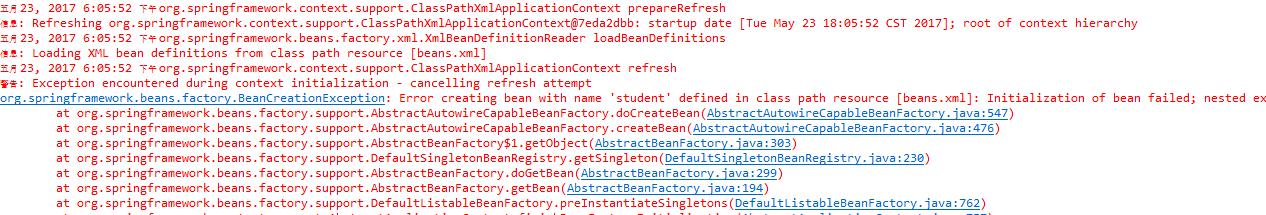
那么我们将beans.xml补全之后:

<?xml version="1.0" encoding="UTF-8"?>
<beans xmlns="http://www.springframework.org/schema/beans"
xmlns:xsi="http://www.w3.org/2001/XMLSchema-instance"
xmlns:context="http://www.springframework.org/schema/context"
xsi:schemaLocation="http://www.springframework.org/schema/beans
http://www.springframework.org/schema/beans/spring-beans.xsd
http://www.springframework.org/schema/context
http://www.springframework.org/schema/context/spring-context.xsd"> <context:annotation-config/> <bean id="student" class="com.jsoft.testspring.testannotationrequired.Student">
<property name="name" value="Jim"/>
<property name="age" value="27"/>
</bean> </beans>

此时的运行结果一切正常:

Spring的@Required注解的更多相关文章
- Spring学习(十一)-----Spring使用@Required注解依赖检查
Spring学习(九)-----Spring依赖检查 bean 配置文件用于确定的特定类型(基本,集合或对象)的所有属性被设置.在大多数情况下,你只需要确保特定属性已经设置但不是所有属性.. 对于这种 ...
- Spring使用@Required注解依赖检查
Spring依赖检查 bean 配置文件用于确定的特定类型(基本,集合或对象)的所有属性被设置.在大多数情况下,你只需要确保特定属性已经设置但不是所有属性.. 对于这种情况,你需要 @Required ...
- [Spring]@Autowired,@Required,@Qualifier注解
@Required注解 @Required注解用于setter方法,表明这个属性是必要的,不可少的,必须注入值 假设有个测试类,里面有name和password两个属性 我给两个属性的setter方法 ...
- spring @Required注解
以下内容引用自http://wiki.jikexueyuan.com/project/spring/annotation-based-configuration/spring-required-ann ...
- Spring学习(7)--- @Required注解
@Required注解是用于bean属性的setter方法 这个注解仅仅表示,受影响的bean属性必须在配置时被填充,通过在bean定义胡通过自动装配一个明确的属性值 package com.mypa ...
- Spring+Mybatis基于注解整合Redis
基于这段时间折腾redis遇到了各种问题,想着整理一下.本文主要介绍基于Spring+Mybatis以注解的形式整合Redis.废话少说,进入正题. 首先准备Redis,我下的是Windows版,下载 ...
- Spring MVC常用注解
cp by http://www.cnblogs.com/leskang/p/5445698.html 1.@Controller 在SpringMVC 中,控制器Controller 负责处理由Di ...
- Spring中@Autowired注解、@Resource注解的区别
Spring不但支持自己定义的@Autowired注解,还支持几个由JSR-250规范定义的注解,它们分别是@Resource.@PostConstruct以及@PreDestroy. @Resour ...
- 转:Spring中@Autowired注解、@Resource注解的区别
Pay attention: When using these annotations, the object itself has to be created by Spring context. ...
随机推荐
- 如何为Android上的产品设计一款合适的图标
如 果你已经完成了你的app,你一定会马上向其它人宣布这件事情.但是你需要注意一个很重要的问题,那就是app的图标.你的图标可能在项目启动之 前就已经设计好了,但我不喜欢这样,如果app没有完成实际上 ...
- Discuz常见小问题-如何实现word文档转成帖子
有一些网站比如QQ空间是可以直接导入Word文件生成网页版本的,但是效果不理想 可以发现图片进来之后都是变形了的 最笨的方法是一个一个复制粘贴(当然也不需要这么麻烦,你可以打开一个word文档之后,保 ...
- 从零开始学JavaScript二(基本概念)
基本概念 一.区分大小写 在ECMAScript中的一切(变量.函数名.操作符)都是区分大小写的. 如变量名test和Test分别表示两个不同的变量, 二.标识符 所谓标识符,就是指变量.函数.属性的 ...
- 测试storm异常信息(时时更新)
Exception in thread "main" java.lang.RuntimeException: org.apache.thrift7.protocol.TProtoc ...
- ideaIU-15.0.2 注册码
注册时选择 License server ,填 http://idea.lanyus.com ,然后点击 OK
- Linux对包管理阐述
Centos/Redhat/Fedora的软件包,都是rpm后缀的文件.包管理器rpm(Redhat packages manager) linux的哲学思想是简单命令解决复杂任务,因此每个软件的功 ...
- js实现new Date(),时间对象和时间戳操作
1.js中实现时间date对象 var myDate = new Date();//获取系统当前时间,结果:Wed Aug 09 2017 00:00:00 GMT+0800 (中国标准时间) 2.获 ...
- 如何发布开源自己的框架或类库到CocoaPods - 图文讲解
当自己的库已经上传GitHub后,那么如何快速简单的开源自己的库呢? 这里就是介绍如何将自己的类库上传到pods管理库,以便开源所有人都能方便使用. 准备前提: - 项目已上传到GitHub (注意, ...
- java 安装配置时出现的问题
Error: could not open `C:\Program Files\Java\jre6\lib\i386\jvm.cfg') jdkerror 前些日子装了个jdk7试了试,后来做项目需 ...
- xp 如何打开(进行)远程桌面连接
http://apps.hi.baidu.com/share/detail/31102654http://help.360.cn/5030804/40072526.htmlhttp://hi.baid ...
