Ubuntu16安装GPU版本TensorFlow(个人笔记本电脑)
想着开始学习tf了怎么能不用GPU,网上查了一下发现GeForce GTX确实支持GPU运算,所以就尝试部署了一下,在这里记录一下,避免大家少走弯路。
使用个人笔记本电脑thinkpadE570,内存4G,显卡GeForce GTX 950M
前期电脑已经安装win0+Ubuntu16双系统,thinkpad安装win0+Ubuntu16配置参照这里(本人为了方便)
安装顺序为:
(1)安装NVIDIA Driver
安装电脑对应的显卡驱动,安装完成能够在程序中找到NVIDIA。和windows驱动类似,不再赘述。
文件(GTX950):NVIDIA-Linux-x86_64-390.48.run
(2)安装CUDA,CUDA(Compute Unified Device Architecture),是英伟达公司推出的一种基于新的并行编程模型和指令集架构的通用计算架构,它能利用英伟达GPU的并行计算引擎,比CPU更高效的解决许多复杂计算任务。
不推荐sudo apt-get install nvidia-375安装,国内速度太慢,建议下载安装包,官网地址,选择选择runfile下载,
文件(GTX950):cuda_8.0.61_375.26_linux-run
(3)安装cuDNN,NVIDIA cuDNN是用于深度神经网络的GPU加速库。
直接下载同样非常慢,还需要注册,这里采用百度网盘上的,地址。
文件(GTX950):cudnn-8.0-linux-x64-v6.0.tgz
(4)安装gpu版本TensorFlow,下载地址,github地址:https://github.com/tensorflow/tensorflow
文件(GTX950):tf_nightly_gpu-1.head-cp27-none-linux_x86_64.whl
开始安装:
首先查看显卡信息
$sudo lshw -numeric -C display
description: 3D controller
product: GM107M [GeForce GTX 950M] [10DE:139A]
vendor: NVIDIA Corporation [10DE]
physical id: 0
bus info: pci@0000:01:00.0
version: a2
width: 64 bits
clock: 33MHz
capabilities: pm msi pciexpress bus_master cap_list
configuration: driver=nvidia latency=0
resources: irq:136 memory:f1000000-f1ffffff memory:c0000000-cfffffff memory:d0000000-d1ffffff ioport:d000(size=128)
$ ubuntu-drivers devices
== /sys/devices/pci0000:00/0000:00:1c.0/0000:01:00.0 ==
modalias : pci:v000010DEd0000139Asv000017AAsd0000505Cbc03sc02i00
vendor : NVIDIA Corporation
model : GM107M [GeForce GTX 950M]
driver : nvidia-361 - distro non-free
driver : nvidia-384 - third-party non-free recommended
driver : xserver-xorg-video-nouveau - distro free builtin
(1)安装驱动
sudo apt-get install nvidia-384
如果速度慢,官网下载,地址
选择合适的版本,然后用安装包安装。E570版本。
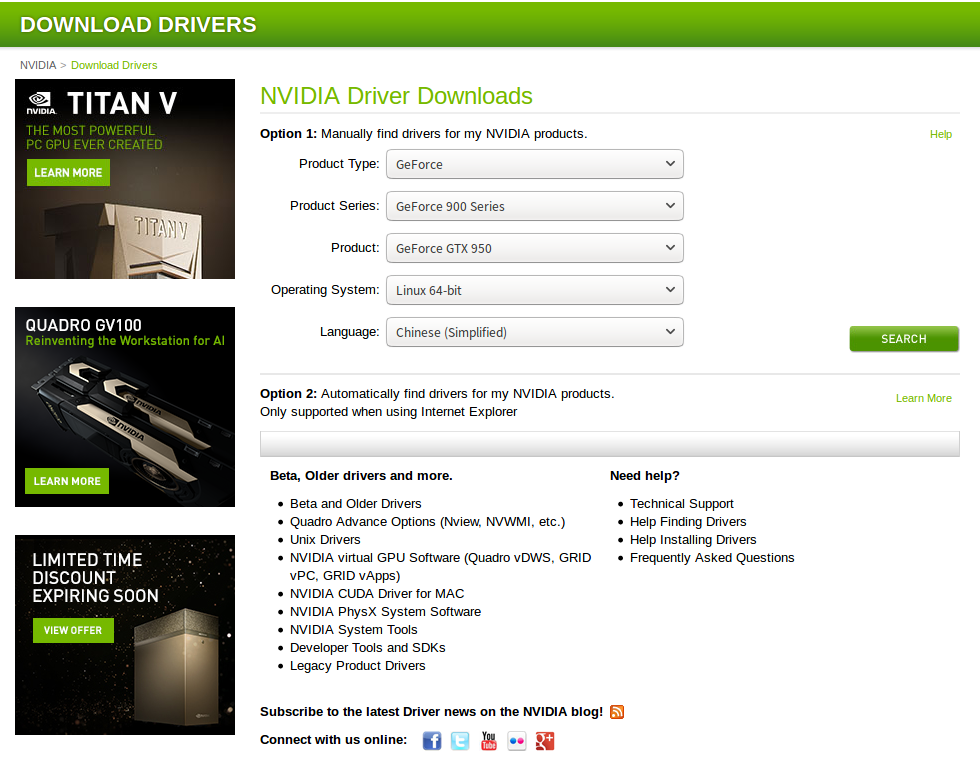
(2)安装CUDA
$ sudo sh cuda_8.0.61_375.26_linux-run --override然后安装引导界面,交互界面,开始的Install NVIDIA Accelerated Graphics Driver for Linux-x86_64 367.48?选择n,因为你已经安装驱动了。
Using more to view the EULA.
End User License Agreement
-------------------------- Preface
------- The following contains specific license terms and conditions
for four separate NVIDIA products. By accepting this
agreement, you agree to comply with all the terms and
conditions applicable to the specific product(s) included
herein. NVIDIA CUDA Toolkit Description The NVIDIA CUDA Toolkit provides command-line and graphical
tools for building, debugging and optimizing the performance
of applications accelerated by NVIDIA GPUs, runtime and math
libraries, and documentation including programming guides,
user manuals, and API references. The NVIDIA CUDA Toolkit
License Agreement is available in Chapter . Default Install Location of CUDA Toolkit Windows platform: Do you accept the previously read EULA?
accept/decline/quit: accept Install NVIDIA Accelerated Graphics Driver for Linux-x86_64 367.48?
(y)es/(n)o/(q)uit: n Install the CUDA 8.0 Toolkit?
(y)es/(n)o/(q)uit: y Enter Toolkit Location
[ default is /usr/local/cuda-8.0 ]: Do you want to install a symbolic link at /usr/local/cuda?
(y)es/(n)o/(q)uit: y Install the CUDA 8.0 Samples?
(y)es/(n)o/(q)uit: y Enter CUDA Samples Location
[ default is /home/kinny ]: Installing the CUDA Toolkit in /usr/local/cuda-8.0 ...
Missing recommended library: libXmu.so Installing the CUDA Samples in /home/kinny ...
Copying samples to /home/kinny/NVIDIA_CUDA-.0_Samples now...
Finished copying samples. ===========
= Summary =
=========== Driver: Not Selected
Toolkit: Installed in /usr/local/cuda-8.0
Samples: Installed in /home/kinny, but missing recommended libraries Please make sure that
- PATH includes /usr/local/cuda-8.0/bin
- LD_LIBRARY_PATH includes /usr/local/cuda-8.0/lib64, or, add /usr/local/cuda-8.0/lib64 to /etc/ld.so.conf and run ldconfig as root To uninstall the CUDA Toolkit, run the uninstall script in /usr/local/cuda-8.0/bin Please see CUDA_Installation_Guide_Linux.pdf in /usr/local/cuda-8.0/doc/pdf for detailed information on setting up CUDA. ***WARNING: Incomplete installation! This installation did not install the CUDA Driver. A driver of version at least 361.00 is required for CUDA 8.0 functionality to work.
To install the driver using this installer, run the following command, replacing <CudaInstaller> with the name of this run file:
sudo <CudaInstaller>.run -silent -driver Logfile is /tmp/cuda_install_17494.log
加入环境变量:
export PATH="$PATH:/usr/local/cuda-8.0/bin"
export LD_LIBRARY_PATH="/usr/local/cuda-8.0/lib64"
$ nvidia-smi
Tue May ::
+-----------------------------------------------------------------------------+
| NVIDIA-SMI 384.111 Driver Version: 384.111 |
|-------------------------------+----------------------+----------------------+
| GPU Name Persistence-M| Bus-Id Disp.A | Volatile Uncorr. ECC |
| Fan Temp Perf Pwr:Usage/Cap| Memory-Usage | GPU-Util Compute M. |
|===============================+======================+======================|
| GeForce GTX 950M Off | ::00.0 Off | N/A |
| N/A 43C P5 N/A / N/A | 342MiB / 2002MiB | % Default |
+-------------------------------+----------------------+----------------------+ +-----------------------------------------------------------------------------+
| Processes: GPU Memory |
| GPU PID Type Process name Usage |
|=============================================================================|
| G /usr/lib/xorg/Xorg 49MiB |
| G /usr/lib/xorg/Xorg 129MiB |
| G compiz 114MiB |
| G fcitx-qimpanel 8MiB |
| G /usr/lib/firefox/firefox 1MiB |
+-----------------------------------------------------------------------------+
安装成功!
(3)安装cuDNN
$ tar xvzf cudnn-8.0-linux-x64-v6..tgz
$ sudo cp cuda/include/cudnn.h /usr/local/cuda/include
$ sudo cp cuda/lib64/libcudnn* /usr/local/cuda/lib64
$ sudo chmod a+r /usr/local/cuda/include/cudnn.h /usr/local/cuda/lib64/libcudnn*
(4)安装TensorFlow
pip install wheel
sudo pip install tf_nightly_gpu-.head-cp27-none-linux_x86_64.whl
export LD_LIBRARY_PATH="$LD_LIBRARY_PATH:/usr/local/cuda/lib64:/usr/local/cuda/extras/CUPTI/lib64"
export CUDA_HOME=/usr/local/cuda
搞定!
(5) 错误处理
zh@zh-ThinkPad-E570:~$ python
Python 2.7. (default, Nov , ::)
[GCC 5.4. ] on linux2
Type "help", "copyright", "credits" or "license" for more information.
>>> import tensorflow
Traceback (most recent call last):
File "<stdin>", line , in <module>
File "/usr/local/lib/python2.7/dist-packages/tensorflow/__init__.py", line , in <module>
from tensorflow.python import *
File "/usr/local/lib/python2.7/dist-packages/tensorflow/python/__init__.py", line , in <module>
from tensorflow.python import pywrap_tensorflow
File "/usr/local/lib/python2.7/dist-packages/tensorflow/python/pywrap_tensorflow.py", line , in <module>
raise ImportError(msg)
ImportError: Traceback (most recent call last):
File "/usr/local/lib/python2.7/dist-packages/tensorflow/python/pywrap_tensorflow.py", line , in <module>
from tensorflow.python.pywrap_tensorflow_internal import *
File "/usr/local/lib/python2.7/dist-packages/tensorflow/python/pywrap_tensorflow_internal.py", line , in <module>
_pywrap_tensorflow_internal = swig_import_helper()
File "/usr/local/lib/python2.7/dist-packages/tensorflow/python/pywrap_tensorflow_internal.py", line , in swig_import_helper
_mod = imp.load_module('_pywrap_tensorflow_internal', fp, pathname, description)
ImportError: libcusolver.so.8.0: cannot open shared object file: No such file or directory Failed to load the native TensorFlow runtime. See https://www.tensorflow.org/install/install_sources#common_installation_problems for some common reasons and solutions. Include the entire stack trace
above this error message when asking for help.
环境变量的问题,
zh@zh-ThinkPad-E570:~$ echo $LD_LIBRARY_PATH
”:/usr/local/cuda/lib64”
zh@zh-ThinkPad-E570:~$ sudo ldconfig /usr/local/cuda/lib64
ok!
Ubuntu16安装GPU版本TensorFlow(个人笔记本电脑)的更多相关文章
- Ubuntu 16安装GPU版本tensorflow
pre { direction: ltr; color: rgb(0, 0, 0) } pre.western { font-family: "Liberation Mono", ...
- ubuntu 18.04 64bit如何安装GPU版本tensorflow
注:笔者的ubuntu18.04 64bit已经安装好了显卡驱动,因此没有此步操作 1.获取cuda(https://developer.nvidia.com/cuda-downloads,选择ubu ...
- tensorflow 安装GPU版本,个人总结,步骤比较详细【转】
本文转载自:https://blog.csdn.net/gangeqian2/article/details/79358543 手把手教你windows安装tensorflow的教程参考另一篇博文ht ...
- 禁用GPU版本TensorFlow,切换到CPU版本TensorFlow。
#禁用gpu版本TensorFlow,因为CUDA号码从0开始,这里直接让CUDA使用-1的GPU,自然就无法使用gpu了. 代码前面加入: import osos.environ["CUD ...
- 安装GPU版本的tensorflow填过的那些坑!---CUDA说再见!
那些坑,那些说不出的痛! --------回首安装的过程,真的是填了一个坑又出现了一坑的感觉.记录下了算是自己的笔记也能给需要的人提供一点帮助. 1 写在前面的话 其实在装GPU版本的tensorfl ...
- ubuntu+anaconda+python安装各版本tensorflow
一.安装anaconda 1.去官网下载anaconda linux版本即可 选择合适的版本下载即可 2.安装Aanconda: 打开终端(Ctrl+Alt+t)进入到下载的目录一般在home 下的D ...
- Win10下Anaconda3安装CPU版本TensorFlow并使用Pycharm开发
环境:windows10 软件:Anaconda3 1.安装Anaconda 选择相应的Anaconda进行安装,下载地址点击这里,下载对应系统版本的Anaconda3. 运行 开始菜单->An ...
- Windows10安装GPU版本的Tensorflow
本人电脑配置(公司的)gtx1080ti,下载的的cuda8.0,cudnn6.0,python3.5.3安装完成后,安装tensorflow 1.pip install tensorflow-gpu ...
- Win10 64bit下安装GPU版Tensorflow+Keras
Tensorflow和Keras都是支持Python接口的,所以本文中说的都是搭建一个Python的深度学习环境. Keras是对Tensorflow或者Theano的再次封装,也就是以Tensorf ...
随机推荐
- Linux Cluster环境下批量分发执行补丁
转自:http://blog.csdn.net/napolunyishi/article/details/18219867 这两天做了一个需求,因为上一个版本的/tmp空间默认只分配了5G,而升级程序 ...
- Fiddler4抓包工具使用教程一
本文参考自http://blog.csdn.net/ohmygirl/article/details/17846199,纯属读书笔记,加深记忆 1.抓包工具有很多,为什么要使用Fiddler呢?原因如 ...
- MAC帧格式、IPV4数据报格式、TCP报文格式、UDP数据报格式
1.MAC帧格式 类型:2字节,指出数据域中携带的数据应交给哪些协议实体处理 校验码:校验数据段(采用32位CRC冗余校验方式进行校验) 2.IPV4数据报 版本:IP协议版本,这里为4 首部长度:占 ...
- Spring Security构建Rest服务-1205-Spring Security OAuth开发APP认证框架之Token处理
token处理之二使用JWT替换默认的token JWT(Json Web Token) 特点: 1,自包含:jwt token包含有意义的信息 spring security oauth默认生成的t ...
- 【优化】bigpipe技术
一.什么是bigpipe Bigpipe是Facebook工程师提出了一种新的页面加载技术. BigPipe是一个重新设计的基础动态网页服务体系.大体思路是,分解网页成叫做Pagelets的小块,然后 ...
- OpenGL12-shader(GLSL)着色语言1(代码已上传)
OpenGL着色语言(GLSL――OpenGL Shading Language)是用来在OpenGL中着色编程的语言, 也即开发人员写的短小的自定义程序,他们是在图形卡的GPU (Graphic P ...
- 探秘varian:优雅的发布部署程序
上一篇文章<记一次诡异的故障排查经历>中有介绍到我们的部署程序varian,文章发布后有小伙伴对varian很感兴趣,今天就简单的介绍一下我们的varian,揭开她神秘的面纱~ 什么是va ...
- javascript快速入门1--JavaScript前世今生,HelloWorld与开发环境
JavaScript历史 大概在1992年,一家称作Nombas的公司开始开发一种叫做C--(C-minus-minus,简称Cmm)的嵌入式脚本语言. Cmm背后的理念很简单:一个足够强大可以替代宏 ...
- JDK 泛型
JDK1.5 令我们期待很久,可是当他发布的时候却更换版本号为5.0.这说明Java已经有大幅度的变化.本文将讲解JDK5.0支持的新功能-----Java的泛型. 1.Java泛型 其实Java的泛 ...
- ANTLR4权威指南 - 第6章 尝试一些实际中的语法
第6章 尝试一些实际中的语法 在前一章,我们学习了通用词法结构和语法结构,并学习了如何用ANTLR的语法来表述这些结构.现在,是时候把我们学到的这些用来构建一些现实世界中的语法了.我们的主要目标是,怎 ...
