[转载]Require.js Example – Setup Time 2 Minutes
http://www.sitepoint.com/require-js-setup-time-2-minutes/
Setup Require.js in just 2 minutes. or download the code below and have it already working.
What is Require.js?
RequireJS is a JavaScript file and module loader. It is optimized for in-browser use, but it can be used in other JavaScript environments, like Rhino and Node. Using a modular script loader like RequireJS will improve the speed and quality of your code.
- Speed – Asynchronous JavaScript Loading.
- Manage JavaScript dependencies such as jQuery plugins.
- File Structure your web app files.
- When you get good you can code modules which do specific web app stuff.
- Removes the need for including 100 script tags in your HTML.
- Can be easily integrate with build scripts.
Does it work?
Yes. Screenshot below was taken from my dev with chrome dev tools open (disabling cache) so is naturally fast but amazingly even here you can see a performance increase.
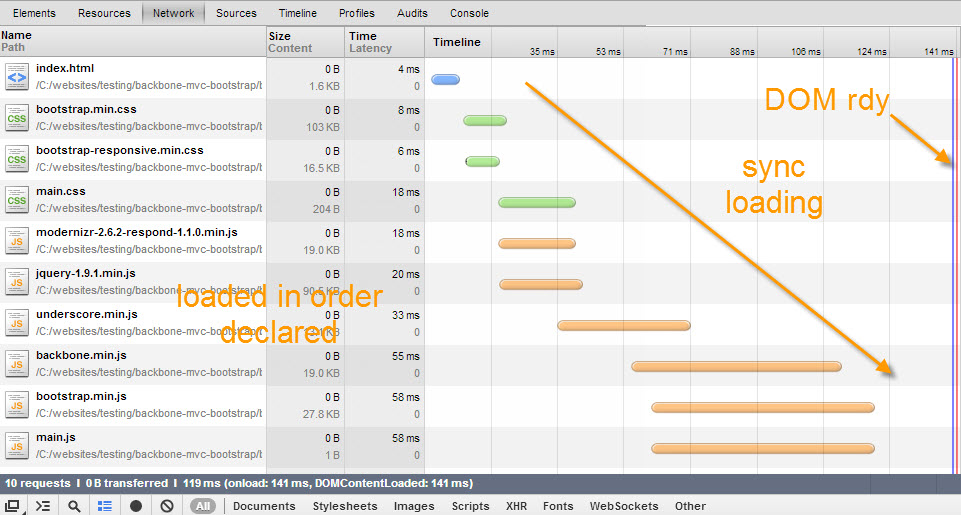
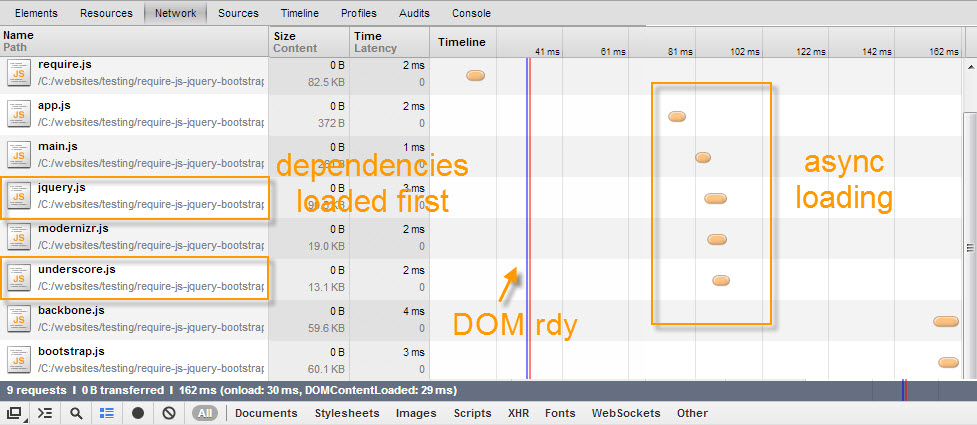
Web App Scructure
This is a very basic structure you can use for a web app.
- root/
- index.html
- js
- vendor
- [External JavaScript Files & jQuery Plugins]
- app
- main.js
- [your modules and web app JavaScript files]
- app.js
- vendor
- css
- img
HTML Before:
The normal way to load scripts… modernizr goes in the head, the rest in the body.
|
1
2
3
4
5
6
7
8
9
10
11
12
13
14
15
16
|
< !DOCTYPE html><head> <title>My Web App</title> <link rel="stylesheet" href="app/css/main.css"/> <script src="app/js/vendor/modernizr-2.6.2-respond-1.1.0.min.js"></script></head><body> <div id="main" class="container"></div> <script src="app/js/vendor/jquery-1.9.1.min.js"></script> <script src="app/js/vendor/underscore.min.js"></script> <script src="app/js/vendor/backbone.min.js"></script> <script src="app/js/vendor/bootstrap.min.js"></script> <script src="app/js/main.js"></script></body> |
HTML After:
Require.js goes in the head. Nice and neat.
|
1
2
3
4
5
6
7
8
9
10
11
|
< !DOCTYPE html><head> <title>My Web App</title> <link rel="stylesheet" href="app/css/main.css"/> <script data-main="js/app" src="js/vendor/require.js"></script></head><body> <div id="main" class="container"></div></body> |
app.js
This file contains the config for require.js. If you change the directory structure this needs to match. I’m showing you the shim version, you can also load jQuery from a CDN.
|
1
2
3
4
5
6
7
8
9
10
11
12
13
14
15
16
|
// Place third party dependencies in the lib folder//// Configure loading modules from the lib directory,requirejs.config({ "baseUrl": "js/vendor", "paths": { "app": "../app" }, "shim": { "backbone": ["jquery", "underscore"], "bootstrap": ["jquery"] }});// Load the main app module to start the apprequirejs(["app/main"]); |
main.js
This file contains the web app dependencies and once loaded you can start your app using whatever framework you like such as Backbone or Angular.
|
1
2
3
4
5
6
7
8
9
10
11
12
13
14
15
16
17
|
//Load Web App JavaScript Dependencies/Pluginsdefine([ "jquery", "modernizr", "underscore", "backbone", "bootstrap"], function($){ $(function() { //do stuff console.log('required plugins loaded...'); });}); |
Still can’t get it working?
[转载]Require.js Example – Setup Time 2 Minutes的更多相关文章
- require.js学习笔记(内容属于转载总结)
<script data-main="src/app" src="src/lib/require.js"></script> backb ...
- 转载 r.js打包经验
例子1 先是HTML页面 <!DOCTYPE html> <html> <head> <title>My App</tit ...
- Javascript模块化编程(三):require.js的用法 作者: 阮一峰
声明:转载自阮一峰的网络日志 这个系列的第一部分和第二部分,介绍了Javascript模块原型和理论概念,今天介绍如何将它们用于实战. 我采用的是一个非常流行的库require.js. 一.为什么要用 ...
- js模块化开发——require.js的用法详细介绍(含jsonp)
RequireJS的目标是鼓励代码的模块化,它使用了不同于传统<script>标签脚本加载步骤.可以用它回事.优化代码,但其主要的目的还是为了代码的模块化.它鼓励在使用脚本以moudle ...
- require.js模块化写法
模块化 模块就是实现特定功能的一组方法.只要把不同的函数(以及记录状态的变量)简单地放在一起,就算是一个模块. 下述两种写法等价 exports 对象是当前模块的导出对象,用于导出模块公有方法和属性. ...
- javascript模块化编程库require.js的用法
随着javascript的兴起,越来越多的公司开始将JS模块化,以增加开发的效率和减少重复编写代码的.更是为了能更加容易的维护日后的代码,因为现在的随着人们对交互效果的越来越强烈的需求,我们的JS代码 ...
- jQuery 对AMD的支持(Require.js中如何使用jQuery)
AMD 模块 AMD(异步模块定义,Asynchronous Module Definition)格式总体的目标是为现在的开发者提供一个可用的模块化 JavaScript 的解决方案. AMD 模块格 ...
- require.js 简洁入门
原文地址:http://blog.sae.sina.com.cn/archives/4382 前言 提到require.js大多数人会说提到模块化开发,AMD等等,其实require.js并没有这么多 ...
- require.js 最佳实践【转】
https://www.cnblogs.com/digdeep/p/4607131.html require.js是一个js库,相关的基础知识,前面转载了两篇博文:Javascript模块化编程(re ...
随机推荐
- NBA篮球足球在线直播插件下载
PPlive:点此下载PPLive播放器 Sopcast:点此下载Sopcast播放器 UUSee:点此下载UUSee播放器 CCTVReg:点此下载CCTV插件 PPStream:点此下载PPstr ...
- C语言中以十六进制输出字符型变量会出现'ffffff"的问题
最近在做一个C的嵌入式项目,发现在C语言中用printf()函数打印字符型变量时,如果想采用"%x"的格式将字符型变量值以十六进制形式打印出来,会出现一个小问题,如下: char ...
- Scrum 项目4.0&&5.0
MY—HR 成员: 角色分配 学号 博客园 4.0团队贡献分 5.0团队贡献分 丘惠敏 PM项目经理 201406114203 http://www.cnblogs.com/qiuhuimin/ 19 ...
- Alpha阶段敏捷冲刺①Scrum 冲刺博客
第 1 篇 Scrum 冲刺博客对整个冲刺阶段起到领航作用,应该主要包含三个部分的内容: 各个成员在 Alpha 阶段认领的任务 成员 任务 张晨晨 完成界面设计(前端) 黄登峰 完成界面设计(前端) ...
- 微信小程序 功能函数 点击传参和页面
// 商品详情页跳转函数 detailInto: function (e) { // console.log() var change = e.currentTarget.dataset.id; wx ...
- HTML标签参考手册
按字母顺序排列 New : HTML5 中的新标签. 标签 描述 <!--...--> 定义注释. <!DOCTYPE> 定义文档类型. <a> 定义锚. < ...
- Java并发编程之线程安全、线程通信
Java多线程开发中最重要的一点就是线程安全的实现了.所谓Java线程安全,可以简单理解为当多个线程访问同一个共享资源时产生的数据不一致问题.为此,Java提供了一系列方法来解决线程安全问题. syn ...
- [二十七]SpringBoot 之 Restful接口的跨域请求
什么是跨域 简单的说即为浏览器限制访问A站点下的js代码对B站点下的url进行ajax请求.比如说,前端域名是www.abc.com,那么在当前环境中运行的js代码,出于安全考虑,访问www.xyz. ...
- 016 Java中的动态代理
作者:nnngu GitHub:https://github.com/nnngu 博客园:http://www.cnblogs.com/nnngu 简书:https://www.jianshu.com ...
- Long Long Message POJ - 2774(最长公共子串)
题意: 给你两串字符,要你找出在这两串字符中都出现过的最长子串 解析: 先用个分隔符将两个字符串连接起来,再用后缀数组求出height数组的值,找出一个height值最大并且i与i-1的sa值分别在两 ...
