django(五):cookie和session
一、Cookie
1、cookie机制
会话(Session)跟踪是Web程序中常用的技术,用来跟踪用户的整个会话。常用的会话跟踪技术是Cookie与Session。Cookie通过在客户端记录信息确定用户身份,Session通过在服务器端记录信息确定用户身份。
在程序中,会话跟踪是很重要的事情。理论上,一个用户的所有请求操作都应该属于同一个会话,而另一个用户的所有请求操作则应该属于另一个会话,二者不能混淆。例如,用户A在超市购买的任何商品都应该放在A的购物车内,不论是用户A什么时间购买的,这都是属于同一个会话的,不能放入用户B或用户C的购物车内,这不属于同一个会话。
而Web应用程序是使用HTTP协议传输数据的。HTTP协议是无状态的协议。一旦数据交换完毕,客户端与服务器端的连接就会关闭,再次交换数据需要建立新的连接。这就意味着服务器无法从连接上跟踪会话。即用户A购买了一件商品放入购物车内,当再次购买商品时服务器已经无法判断该购买行为是属于用户A的会话还是用户B的会话了。要跟踪该会话,必须引入一种机制。
Cookie就是这样的一种机制。它可以弥补HTTP协议无状态的不足。在Session出现之前,基本上所有的网站都采用Cookie来跟踪会话。
关于cookie,需要记住几点:
- 1.cookie是保存在用户浏览器的已加密的键值对
- 2.可以被主动清除(浏览器界面、前端、后台)
- 3.可以被"伪造"
- 4.处于隐私保护的目的,禁止跨域共享:即www.googole.com和www.baidu.com各自的cookie不可被共享,因为域名对应的谷歌公司和百度公司服务器是不同的。
2、cookie设置
在django中,cookie是在声明一个HttpResponse之后,通过set_cookie方法来设置的。它通过在响应头里Set-Cookie设置键值对来实现在浏览器客户端保存Cookie。
# views.py
from django.http import HttpResponse
# 打开源码
# HttpResponse类,继承了HttpResponseBase,在HttpResponse类中没有关于cookiede方法
class HttpResponse(HttpResponseBase):
"""
An HTTP response class with a string as content.
This content that can be read, appended to, or replaced.
"""
streaming = False def __init__(self, content=b'', *args, **kwargs):
super().__init__(*args, **kwargs)
# Content is a bytestring. See the `content` property methods.
self.content = content
...... # 查看HttpResponseBase类
class HttpResponseBase:
......
def set_cookie(self, key, value='', max_age=None, expires=None, path='/',
domain=None, secure=False, httponly=False):
"""
Set a cookie.
``expires`` can be:
- a string in the correct format,
- a naive ``datetime.datetime`` object in UTC,
- an aware ``datetime.datetime`` object in any time zone.
If it is a ``datetime.datetime`` object then calculate ``max_age``.
"""
self.cookies[key] = value
if expires is not None:
if isinstance(expires, datetime.datetime):
if timezone.is_aware(expires):
expires = timezone.make_naive(expires, timezone.utc)
delta = expires - expires.utcnow()
# Add one second so the date matches exactly (a fraction of
# time gets lost between converting to a timedelta and
# then the date string).
delta = delta + datetime.timedelta(seconds=)
# Just set max_age - the max_age logic will set expires.
expires = None
max_age = max(, delta.days * + delta.seconds)
else:
self.cookies[key]['expires'] = expires
else:
self.cookies[key]['expires'] = ''
if max_age is not None:
self.cookies[key]['max-age'] = max_age
# IE requires expires, so set it if hasn't been already.
if not expires:
self.cookies[key]['expires'] = cookie_date(time.time() +
max_age)
if path is not None:
self.cookies[key]['path'] = path
if domain is not None:
self.cookies[key]['domain'] = domain
if secure:
self.cookies[key]['secure'] = True
if httponly:
self.cookies[key]['httponly'] = True
def setdefault(self, key, value):
"""Set a header unless it has already been set."""
if key not in self:
self[key] = value
# 签名的cookie
def set_signed_cookie(self, key, value, salt='', **kwargs): # salt加盐之后并加密;与它相应的用request.COOKIES.get_signed_cookie(...)来解密
value = signing.get_cookie_signer(salt=key + salt).sign(value)
return self.set_cookie(key, value, **kwargs) def delete_cookie(self, key, path='/', domain=None): # 删除cookie
self.set_cookie(key, max_age=, path=path, domain=domain,
expires='Thu, 01-Jan-1970 00:00:00 GMT')
...
3、cookie参数
| 属 性 名 | 描 述 |
| String name | 该Cookie的名称。Cookie一旦创建,名称便不可更改 |
| Object value | 该Cookie的值。如果值为Unicode字符,需要为字符编码。如果值为二进制数据,则需要使用BASE64编码 |
| int maxAge | 该Cookie失效的时间,单位秒。如果为正数,则该Cookie在maxAge秒之后失效。如果为负数,该Cookie为临时Cookie,关闭浏览器即失效,浏览器也不会以任何形式保存该Cookie。如果为0,表示删除该Cookie。默认为–1 |
| boolean secure | 该Cookie是否仅被使用安全协议传输。安全协议。安全协议有HTTPS,SSL等,在网络上传输数据之前先将数据加密。默认为false。当使用https式,必须要secure设置为Y=True。 |
| String path | 该Cookie的使用路径。如果设置为“/sessionWeb/”,则只有contextPath为“/sessionWeb”的程序可以访问该Cookie。如果设置为“/”,则本域名下contextPath都可以访问该Cookie。注意最后一个字符必须为“/” |
| String domain | 可以访问该Cookie的域名。如果设置为“.google.com”,则所有以“google.com”结尾的域名都可以访问该Cookie。注意第一个字符必须为“.” |
| boolean httponly | 限制在浏览器控制台获取键值对,但无法对抓包工具进行限制。 |
4、用例
from django.shortcuts import render, redirect
import datetime def login(request):
msg = ""
# print(request.environ["Set-Cookie"])
if request.method == "POST":
user= request.POST.get("user", False)
pwd = request.POST.get("pwd", False)
if user == "root" and pwd == "root":
red = redirect("index") # 同JsonResponse, FileResponse, render, HttpResponse一样,redirect是HttpResponseBase的子类,red是一个httpresponse对象
# red.set_cookie("username", user)
# print(red.items())
# print(red.serialize_headers())
# print("cookie", red.cookies)
# print(red.content)
# print(red.status_code)
# print(red.has_header("Cookie"))
# red.set_cookie("key", "value", expires=datetime.timedelta(seconds=20), )
red.set_cookie("key", "value", max_age=20, path="/app04/", domain="127.0.0.1", httponly=False)
return red
else:
msg = "用户名或密码错误"
return render(request, 'app04/login.html', {"msg": msg})
链接[https://blog.csdn.net/gaoyong_stone/article/details/79524321]
二、Session
1、session机制
为了保持会话,客户端浏览器可以在用户登录后,将cookie从本地读入客户端内存;因为cookie放在请求头中,所以在服务端也可以通过request.COOKIE来获取所有的cookie值。服务端可以通过响应头中的Set-Cookie字段来告诉浏览器添加、修改或删除cookie。执行cookie的主体是客户端浏览器。
session则是在request到来时,通过SessionMiddleWare中间件,在进行视图函数执行之前,做了一些操作。它在Cookie中生成了一段随机字符串作为session id,并且将key-value随机化处理,存储到了服务器(django默认存在django_session表里)。
来扒一下django的源码,彻底理清楚session的整个流程:
# 1.查找django.contrib.sessions.middleware.SessionMiddleware中间件,因为session是由这个中间件定义的,所以一定要看清它在一次请求中干了什么勾当
# from django.contrib.sessions.middleware import SessionMiddleware
# 2.点开SessionMiddleware,源码如下: import time
from importlib import import_module from django.conf import settings
from django.contrib.sessions.backends.base import UpdateError
from django.core.exceptions import SuspiciousOperation
from django.utils.cache import patch_vary_headers
from django.utils.deprecation import MiddlewareMixin
from django.utils.http import cookie_date class SessionMiddleware(MiddlewareMixin):
def __init__(self, get_response=None):
self.get_response = get_response
# 7.self.SessionStore是一个session存储引擎的实例化对象
# 它是根据settings.SESSIOn_ENGINE的值(默认是django.contrib.sessions.backends.db)来导入相应的db模块【跳转到下面第二个文档】
engine = import_module(settings.SESSION_ENGINE)
self.SessionStore = engine.SessionStore
# process_request在调用视图函数之前被调用
def process_request(self, request):
# 1.从request.COOKIES那里获取了一个默认您设置变量settings.SESSION_COOKIE_NAME作为session_key【跳转到下面第一个文档】
session_key = request.COOKIES.get(settings.SESSION_COOKIE_NAME) # 5.紧挨着下面的3.4.5步,得知sessionid是django自带的session_key的cookie中的名字名字
# 6.生成一个reqeust属性,名为session,它的值是一个SessionStore对象,这个对象包含了accessed和modified
request.session = self.SessionStore(session_key)
# 10、根据下面的步骤9,可以知道request.session就是一个对象,这个对象可以以字典的形式添加键值对,并支持向django_session或者其它数据库(缓存)中写入/修改/删除操作。
# process_response在返回响应前调用
def process_response(self, request, response):
"""
If request.session was modified, or if the configuration is to save the
session every time, save the changes and set a session cookie or delete
the session cookie if the session has been emptied.
"""
try:
# 11.accessed不用管,看modified;在步骤9中得知,一但request.session传入了键值对,这货就是True
accessed = request.session.accessed
modified = request.session.modified
empty = request.session.is_empty()
except AttributeError:
pass
else:
# First check if we need to delete this cookie.
# The session should be deleted only if the session is entirely empty
if settings.SESSION_COOKIE_NAME in request.COOKIES and empty:
response.delete_cookie(
settings.SESSION_COOKIE_NAME,
path=settings.SESSION_COOKIE_PATH,
domain=settings.SESSION_COOKIE_DOMAIN,
)
else:
if accessed:
patch_vary_headers(response, ('Cookie',))
# 12.如果session被设置,那么走这一步
if (modified or settings.SESSION_SAVE_EVERY_REQUEST) and not empty:
if request.session.get_expire_at_browser_close():
max_age = None
expires = None
else:
max_age = request.session.get_expiry_age()
expires_time = time.time() + max_age
expires = cookie_date(expires_time)
# Save the session data and refresh the client cookie.
# Skip session save for 500 responses, refs #3881.
if response.status_code != 500:
try:
# 调用SessionStore.save()方法,往数据库写入session
request.session.save()
except UpdateError:
raise SuspiciousOperation(
"The request's session was deleted before the "
"request completed. The user may have logged "
"out in a concurrent request, for example."
)
# 13.在response响应前,通过response.set_cookie方法将sessionid(前面赋值了settings.SESSION_COOKIE_NAME)以及参数写到响应头中
response.set_cookie(
settings.SESSION_COOKIE_NAME,
request.session.session_key, max_age=max_age,
expires=expires, domain=settings.SESSION_COOKIE_DOMAIN,
path=settings.SESSION_COOKIE_PATH,
secure=settings.SESSION_COOKIE_SECURE or None,
httponly=settings.SESSION_COOKIE_HTTPONLY or None,
)
# 14.将response做上述处理后,将response交给下一个中间件
return response
"""
2.在这里,根据from django.conf import settings打开settings,进到django.conf.__init__.py中
3.再根据from django.conf import global_settings打开global_sesstings.py,可以看到有关session的设置如下:
"""
"""
Default Django settings. Override these with settings in the module pointed to
by the DJANGO_SETTINGS_MODULE environment variable.
"""
...
############
# SESSIONS #
############ # Cache to store session data if using the cache session backend.
SESSION_CACHE_ALIAS = 'default'
# Cookie name. This can be whatever you want.
SESSION_COOKIE_NAME = 'sessionid'
# Age of cookie, in seconds (default: 2 weeks).
SESSION_COOKIE_AGE = 60 * 60 * 24 * 7 * 2
# A string like "example.com", or None for standard domain cookie.
SESSION_COOKIE_DOMAIN = None
# Whether the session cookie should be secure (https:// only).
SESSION_COOKIE_SECURE = False
# The path of the session cookie.
SESSION_COOKIE_PATH = '/'
# Whether to use the non-RFC standard httpOnly flag (IE, FF3+, others)
SESSION_COOKIE_HTTPONLY = True
# Whether to save the session data on every request.
SESSION_SAVE_EVERY_REQUEST = False
# Whether a user's session cookie expires when the Web browser is closed.
SESSION_EXPIRE_AT_BROWSER_CLOSE = False
# The module to store session data
SESSION_ENGINE = 'django.contrib.sessions.backends.db'
# Directory to store session files if using the file session module. If None,
# the backend will use a sensible default.
SESSION_FILE_PATH = None
# class to serialize session data
SESSION_SERIALIZER = 'django.contrib.sessions.serializers.JSONSerializer'
"""
...
# 4.可以看到这是django默认的环境配置文件,并且文件开头,提示可以通过在项目文件夹下的settings.py重写变量来重新配置这些环境变量。
"""
# 8.通过 from django.contrib.sessions.backends import db 导入db.py,源码如下:
# 它做了两件事情:第一件,继承了SessionBase类,这个类生成了session字典,并提供了该字典的增删改差的基本操作;第二件,自己在这个字典对象上又添加了一些额外的静态方法和实例方法
# 这些静态方法和实例方法主要用于操作缓存或者数据库中的django_session表
# 接着点开SessionBase,它的源码文件如下面内容所示【跳转到下面】
...
from django.contrib.sessions.backends.base import (
CreateError, SessionBase, UpdateError,
)
...
class SessionStore(SessionBase):
"""
Implement database session store.
"""
def __init__(self, session_key=None):
super().__init__(session_key)
@classmethod
def get_model_class(cls):
# Avoids a circular import and allows importing SessionStore when
# django.contrib.sessions is not in INSTALLED_APPS.
from django.contrib.sessions.models import Session
return Session
@cached_property
def model(self):
return self.get_model_class()
def load(self)def exists(self, session_key):
return self.model.objects.filter(session_key=session_key).exists()
def create(self)
def create_model_instance(self, data)def save(self, must_create=False)
def delete(self, session_key=None)
@classmethod
def clear_expired(cls)
# 9.这个SessionBase就是所有配置session数据库的基类,它规定了session字典层面上的操作,包括增删改查以及对age、expire、encode等的设置
# 【跳转回第一个文件】
...
# session_key should not be case sensitive because some backends can store it
# on case insensitive file systems.
...
class SessionBase:
"""
Base class for all Session classes.
"""
TEST_COOKIE_NAME = 'testcookie'
TEST_COOKIE_VALUE = 'worked' __not_given = object() def __init__(self, session_key=None):
self._session_key = session_key # 注意:初始化self._session_key = None,但是当设置了session键值对之后,self._session_key就成了字典
self.accessed = False
self.modified = False
self.serializer = import_string(settings.SESSION_SERIALIZER) def __contains__(self, key)def __getitem__(self, key)def __setitem__(self, key, value):
self._session_key = value
self.modified = True # 注意,一旦session添加了一个键值对,self.modified的值就变成了Truedef __delitem__(self, key)def get(self, key, default=None)def pop(self, key, default=__not_given)def setdefault(self, key, value):def set_test_cookie(self):def test_cookie_worked(self)def delete_test_cookie(self)def _hash(self, value)def encode(self, session_dict)def decode(self, session_data)def update(self, dict_)def has_key(self, key)def keys(self)def values(self)def items(self)def clear(self)def is_empty(self)def _get_new_session_key(self)def _get_or_create_session_key(self)def _validate_session_key(self, key)
def _get_session_key(self)
def _set_session_key(self, value)def _get_session(self, no_load=False)def get_expiry_age(self, **kwargs)def get_expiry_date(self, **kwargs)def set_expiry(self, value)def get_expire_at_browser_close(self)def flush(self)def cycle_key(self)
def exists(self, session_key)def create(self)def save(self, must_create=False)def delete(self, session_key=None)def load(self)
@classmethod
def clear_expired(cls)
上面的整个流程如下图所示:
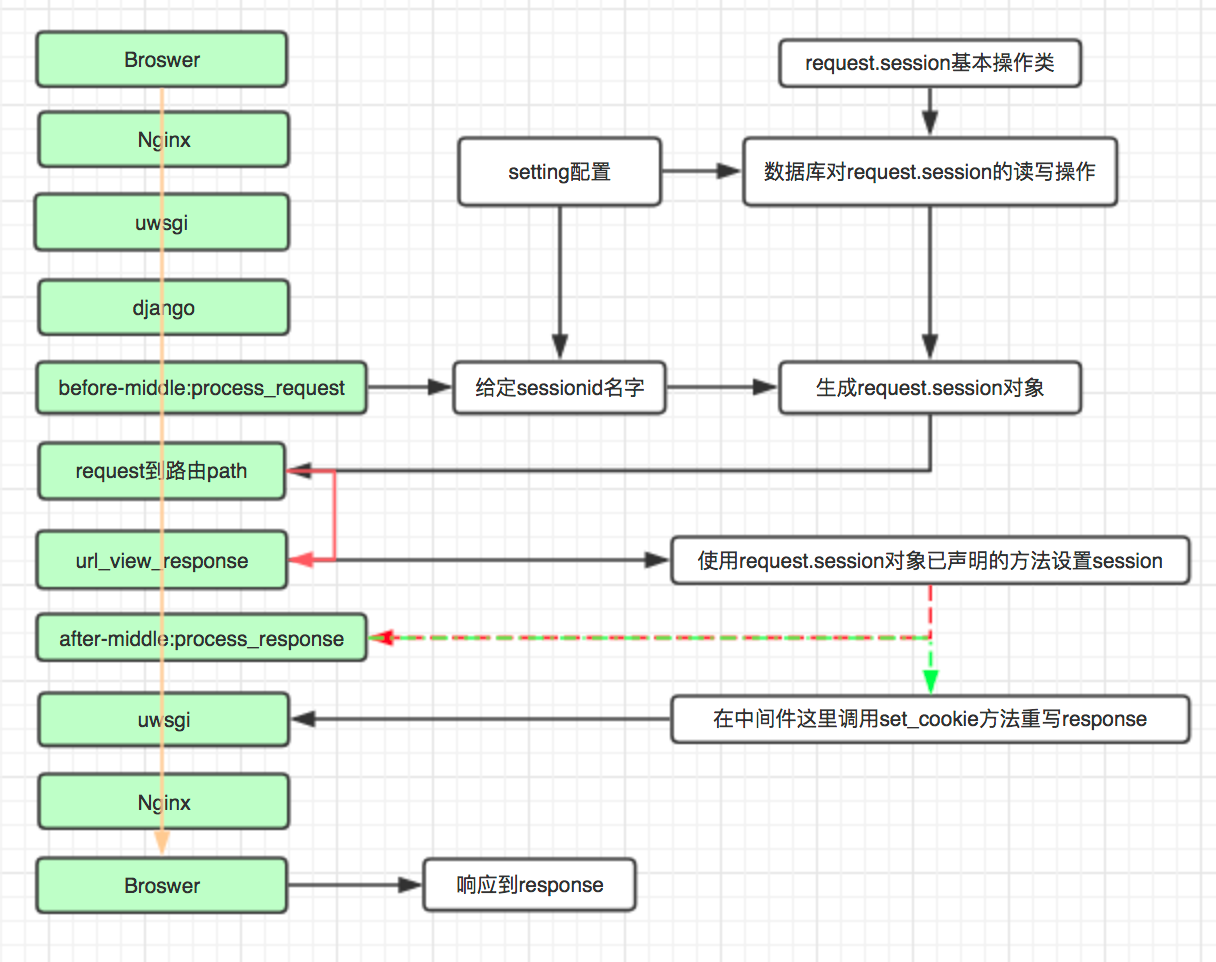
总结一下session和cookie:
- session和cookie一样,都是通过response.set_cookie来设置的;
- session将名为"sessionid"(默认)的key交给浏览器保存,将键值对(session_key和session_date)存储在服务器;cookie将键值对直接保存到客户端浏览器文件夹下;
- session借助SessionMiddle中间件实现了对request.session对象的生成和对response.set_cookie的设置,分别在process_request和process_response里;cookie直接在视图函数中写即可;
- 要记住django.contrib.sessions.backends是用来搞session的文件夹,request.session数据库读写方法在.db.SessionStore类里,requesion.session字典操作方法在.base.SessionBase里
2、session配置
在django.conf.global_settings文件中包含了对所有django默认环境变量的配置,这里把源码拉出来看一下(500行):
"""
Default Django settings. Override these with settings in the module pointed to
by the DJANGO_SETTINGS_MODULE environment variable.
""" # This is defined here as a do-nothing function because we can't import
# django.utils.translation -- that module depends on the settings.
def gettext_noop(s):
return s ####################
# CORE #
#################### DEBUG = False # Whether the framework should propagate raw exceptions rather than catching
# them. This is useful under some testing situations and should never be used
# on a live site.
DEBUG_PROPAGATE_EXCEPTIONS = False # Whether to use the "ETag" header. This saves bandwidth but slows down performance.
# Deprecated (RemovedInDjango21Warning) in favor of ConditionalGetMiddleware
# which sets the ETag regardless of this setting.
USE_ETAGS = False # People who get code error notifications.
# In the format [('Full Name', 'email@example.com'), ('Full Name', 'anotheremail@example.com')]
ADMINS = [] # List of IP addresses, as strings, that:
# * See debug comments, when DEBUG is true
# * Receive x-headers
INTERNAL_IPS = [] # Hosts/domain names that are valid for this site.
# "*" matches anything, ".example.com" matches example.com and all subdomains
ALLOWED_HOSTS = [] # Local time zone for this installation. All choices can be found here:
# https://en.wikipedia.org/wiki/List_of_tz_zones_by_name (although not all
# systems may support all possibilities). When USE_TZ is True, this is
# interpreted as the default user time zone.
TIME_ZONE = 'America/Chicago' # If you set this to True, Django will use timezone-aware datetimes.
USE_TZ = False # Language code for this installation. All choices can be found here:
# http://www.i18nguy.com/unicode/language-identifiers.html
LANGUAGE_CODE = 'en-us' # Languages we provide translations for, out of the box.
LANGUAGES = [
('af', gettext_noop('Afrikaans')),
('ar', gettext_noop('Arabic')),
('ast', gettext_noop('Asturian')),
('az', gettext_noop('Azerbaijani')),
('bg', gettext_noop('Bulgarian')),
('be', gettext_noop('Belarusian')),
('bn', gettext_noop('Bengali')),
('br', gettext_noop('Breton')),
('bs', gettext_noop('Bosnian')),
('ca', gettext_noop('Catalan')),
('cs', gettext_noop('Czech')),
('cy', gettext_noop('Welsh')),
('da', gettext_noop('Danish')),
('de', gettext_noop('German')),
('dsb', gettext_noop('Lower Sorbian')),
('el', gettext_noop('Greek')),
('en', gettext_noop('English')),
('en-au', gettext_noop('Australian English')),
('en-gb', gettext_noop('British English')),
('eo', gettext_noop('Esperanto')),
('es', gettext_noop('Spanish')),
('es-ar', gettext_noop('Argentinian Spanish')),
('es-co', gettext_noop('Colombian Spanish')),
('es-mx', gettext_noop('Mexican Spanish')),
('es-ni', gettext_noop('Nicaraguan Spanish')),
('es-ve', gettext_noop('Venezuelan Spanish')),
('et', gettext_noop('Estonian')),
('eu', gettext_noop('Basque')),
('fa', gettext_noop('Persian')),
('fi', gettext_noop('Finnish')),
('fr', gettext_noop('French')),
('fy', gettext_noop('Frisian')),
('ga', gettext_noop('Irish')),
('gd', gettext_noop('Scottish Gaelic')),
('gl', gettext_noop('Galician')),
('he', gettext_noop('Hebrew')),
('hi', gettext_noop('Hindi')),
('hr', gettext_noop('Croatian')),
('hsb', gettext_noop('Upper Sorbian')),
('hu', gettext_noop('Hungarian')),
('ia', gettext_noop('Interlingua')),
('id', gettext_noop('Indonesian')),
('io', gettext_noop('Ido')),
('is', gettext_noop('Icelandic')),
('it', gettext_noop('Italian')),
('ja', gettext_noop('Japanese')),
('ka', gettext_noop('Georgian')),
('kab', gettext_noop('Kabyle')),
('kk', gettext_noop('Kazakh')),
('km', gettext_noop('Khmer')),
('kn', gettext_noop('Kannada')),
('ko', gettext_noop('Korean')),
('lb', gettext_noop('Luxembourgish')),
('lt', gettext_noop('Lithuanian')),
('lv', gettext_noop('Latvian')),
('mk', gettext_noop('Macedonian')),
('ml', gettext_noop('Malayalam')),
('mn', gettext_noop('Mongolian')),
('mr', gettext_noop('Marathi')),
('my', gettext_noop('Burmese')),
('nb', gettext_noop('Norwegian Bokmål')),
('ne', gettext_noop('Nepali')),
('nl', gettext_noop('Dutch')),
('nn', gettext_noop('Norwegian Nynorsk')),
('os', gettext_noop('Ossetic')),
('pa', gettext_noop('Punjabi')),
('pl', gettext_noop('Polish')),
('pt', gettext_noop('Portuguese')),
('pt-br', gettext_noop('Brazilian Portuguese')),
('ro', gettext_noop('Romanian')),
('ru', gettext_noop('Russian')),
('sk', gettext_noop('Slovak')),
('sl', gettext_noop('Slovenian')),
('sq', gettext_noop('Albanian')),
('sr', gettext_noop('Serbian')),
('sr-latn', gettext_noop('Serbian Latin')),
('sv', gettext_noop('Swedish')),
('sw', gettext_noop('Swahili')),
('ta', gettext_noop('Tamil')),
('te', gettext_noop('Telugu')),
('th', gettext_noop('Thai')),
('tr', gettext_noop('Turkish')),
('tt', gettext_noop('Tatar')),
('udm', gettext_noop('Udmurt')),
('uk', gettext_noop('Ukrainian')),
('ur', gettext_noop('Urdu')),
('vi', gettext_noop('Vietnamese')),
('zh-hans', gettext_noop('Simplified Chinese')),
('zh-hant', gettext_noop('Traditional Chinese')),
] # Languages using BiDi (right-to-left) layout
LANGUAGES_BIDI = ["he", "ar", "fa", "ur"] # If you set this to False, Django will make some optimizations so as not
# to load the internationalization machinery.
USE_I18N = True
LOCALE_PATHS = [] # Settings for language cookie
LANGUAGE_COOKIE_NAME = 'django_language'
LANGUAGE_COOKIE_AGE = None
LANGUAGE_COOKIE_DOMAIN = None
LANGUAGE_COOKIE_PATH = '/' # If you set this to True, Django will format dates, numbers and calendars
# according to user current locale.
USE_L10N = False # Not-necessarily-technical managers of the site. They get broken link
# notifications and other various emails.
MANAGERS = ADMINS # Default content type and charset to use for all HttpResponse objects, if a
# MIME type isn't manually specified. These are used to construct the
# Content-Type header.
DEFAULT_CONTENT_TYPE = 'text/html'
DEFAULT_CHARSET = 'utf-8' # Encoding of files read from disk (template and initial SQL files).
FILE_CHARSET = 'utf-8' # Email address that error messages come from.
SERVER_EMAIL = 'root@localhost' # Database connection info. If left empty, will default to the dummy backend.
DATABASES = {} # Classes used to implement DB routing behavior.
DATABASE_ROUTERS = [] # The email backend to use. For possible shortcuts see django.core.mail.
# The default is to use the SMTP backend.
# Third-party backends can be specified by providing a Python path
# to a module that defines an EmailBackend class.
EMAIL_BACKEND = 'django.core.mail.backends.smtp.EmailBackend' # Host for sending email.
EMAIL_HOST = 'localhost' # Port for sending email.
EMAIL_PORT = 25 # Whether to send SMTP 'Date' header in the local time zone or in UTC.
EMAIL_USE_LOCALTIME = False # Optional SMTP authentication information for EMAIL_HOST.
EMAIL_HOST_USER = ''
EMAIL_HOST_PASSWORD = ''
EMAIL_USE_TLS = False
EMAIL_USE_SSL = False
EMAIL_SSL_CERTFILE = None
EMAIL_SSL_KEYFILE = None
EMAIL_TIMEOUT = None # List of strings representing installed apps.
INSTALLED_APPS = [] TEMPLATES = [] # Default form rendering class.
FORM_RENDERER = 'django.forms.renderers.DjangoTemplates' # Default email address to use for various automated correspondence from
# the site managers.
DEFAULT_FROM_EMAIL = 'webmaster@localhost' # Subject-line prefix for email messages send with django.core.mail.mail_admins
# or ...mail_managers. Make sure to include the trailing space.
EMAIL_SUBJECT_PREFIX = '[Django] ' # Whether to append trailing slashes to URLs.
APPEND_SLASH = True # Whether to prepend the "www." subdomain to URLs that don't have it.
PREPEND_WWW = False # Override the server-derived value of SCRIPT_NAME
FORCE_SCRIPT_NAME = None # List of compiled regular expression objects representing User-Agent strings
# that are not allowed to visit any page, systemwide. Use this for bad
# robots/crawlers. Here are a few examples:
# import re
# DISALLOWED_USER_AGENTS = [
# re.compile(r'^NaverBot.*'),
# re.compile(r'^EmailSiphon.*'),
# re.compile(r'^SiteSucker.*'),
# re.compile(r'^sohu-search'),
# ]
DISALLOWED_USER_AGENTS = [] ABSOLUTE_URL_OVERRIDES = {} # List of compiled regular expression objects representing URLs that need not
# be reported by BrokenLinkEmailsMiddleware. Here are a few examples:
# import re
# IGNORABLE_404_URLS = [
# re.compile(r'^/apple-touch-icon.*\.png$'),
# re.compile(r'^/favicon.ico$'),
# re.compile(r'^/robots.txt$'),
# re.compile(r'^/phpmyadmin/'),
# re.compile(r'\.(cgi|php|pl)$'),
# ]
IGNORABLE_404_URLS = [] # A secret key for this particular Django installation. Used in secret-key
# hashing algorithms. Set this in your settings, or Django will complain
# loudly.
SECRET_KEY = '' # Default file storage mechanism that holds media.
DEFAULT_FILE_STORAGE = 'django.core.files.storage.FileSystemStorage' # Absolute filesystem path to the directory that will hold user-uploaded files.
# Example: "/var/www/example.com/media/"
MEDIA_ROOT = '' # URL that handles the media served from MEDIA_ROOT.
# Examples: "http://example.com/media/", "http://media.example.com/"
MEDIA_URL = '' # Absolute path to the directory static files should be collected to.
# Example: "/var/www/example.com/static/"
STATIC_ROOT = None # URL that handles the static files served from STATIC_ROOT.
# Example: "http://example.com/static/", "http://static.example.com/"
STATIC_URL = None # List of upload handler classes to be applied in order.
FILE_UPLOAD_HANDLERS = [
'django.core.files.uploadhandler.MemoryFileUploadHandler',
'django.core.files.uploadhandler.TemporaryFileUploadHandler',
] # Maximum size, in bytes, of a request before it will be streamed to the
# file system instead of into memory.
FILE_UPLOAD_MAX_MEMORY_SIZE = 2621440 # i.e. 2.5 MB # Maximum size in bytes of request data (excluding file uploads) that will be
# read before a SuspiciousOperation (RequestDataTooBig) is raised.
DATA_UPLOAD_MAX_MEMORY_SIZE = 2621440 # i.e. 2.5 MB # Maximum number of GET/POST parameters that will be read before a
# SuspiciousOperation (TooManyFieldsSent) is raised.
DATA_UPLOAD_MAX_NUMBER_FIELDS = 1000 # Directory in which upload streamed files will be temporarily saved. A value of
# `None` will make Django use the operating system's default temporary directory
# (i.e. "/tmp" on *nix systems).
FILE_UPLOAD_TEMP_DIR = None # The numeric mode to set newly-uploaded files to. The value should be a mode
# you'd pass directly to os.chmod; see https://docs.python.org/3/library/os.html#files-and-directories.
FILE_UPLOAD_PERMISSIONS = None # The numeric mode to assign to newly-created directories, when uploading files.
# The value should be a mode as you'd pass to os.chmod;
# see https://docs.python.org/3/library/os.html#files-and-directories.
FILE_UPLOAD_DIRECTORY_PERMISSIONS = None # Python module path where user will place custom format definition.
# The directory where this setting is pointing should contain subdirectories
# named as the locales, containing a formats.py file
# (i.e. "myproject.locale" for myproject/locale/en/formats.py etc. use)
FORMAT_MODULE_PATH = None # Default formatting for date objects. See all available format strings here:
# http://docs.djangoproject.com/en/dev/ref/templates/builtins/#date
DATE_FORMAT = 'N j, Y' # Default formatting for datetime objects. See all available format strings here:
# http://docs.djangoproject.com/en/dev/ref/templates/builtins/#date
DATETIME_FORMAT = 'N j, Y, P' # Default formatting for time objects. See all available format strings here:
# http://docs.djangoproject.com/en/dev/ref/templates/builtins/#date
TIME_FORMAT = 'P' # Default formatting for date objects when only the year and month are relevant.
# See all available format strings here:
# http://docs.djangoproject.com/en/dev/ref/templates/builtins/#date
YEAR_MONTH_FORMAT = 'F Y' # Default formatting for date objects when only the month and day are relevant.
# See all available format strings here:
# http://docs.djangoproject.com/en/dev/ref/templates/builtins/#date
MONTH_DAY_FORMAT = 'F j' # Default short formatting for date objects. See all available format strings here:
# http://docs.djangoproject.com/en/dev/ref/templates/builtins/#date
SHORT_DATE_FORMAT = 'm/d/Y' # Default short formatting for datetime objects.
# See all available format strings here:
# http://docs.djangoproject.com/en/dev/ref/templates/builtins/#date
SHORT_DATETIME_FORMAT = 'm/d/Y P' # Default formats to be used when parsing dates from input boxes, in order
# See all available format string here:
# http://docs.python.org/library/datetime.html#strftime-behavior
# * Note that these format strings are different from the ones to display dates
DATE_INPUT_FORMATS = [
'%Y-%m-%d', '%m/%d/%Y', '%m/%d/%y', # '2006-10-25', '10/25/2006', '10/25/06'
'%b %d %Y', '%b %d, %Y', # 'Oct 25 2006', 'Oct 25, 2006'
'%d %b %Y', '%d %b, %Y', # '25 Oct 2006', '25 Oct, 2006'
'%B %d %Y', '%B %d, %Y', # 'October 25 2006', 'October 25, 2006'
'%d %B %Y', '%d %B, %Y', # '25 October 2006', '25 October, 2006'
] # Default formats to be used when parsing times from input boxes, in order
# See all available format string here:
# http://docs.python.org/library/datetime.html#strftime-behavior
# * Note that these format strings are different from the ones to display dates
TIME_INPUT_FORMATS = [
'%H:%M:%S', # '14:30:59'
'%H:%M:%S.%f', # '14:30:59.000200'
'%H:%M', # '14:30'
] # Default formats to be used when parsing dates and times from input boxes,
# in order
# See all available format string here:
# http://docs.python.org/library/datetime.html#strftime-behavior
# * Note that these format strings are different from the ones to display dates
DATETIME_INPUT_FORMATS = [
'%Y-%m-%d %H:%M:%S', # '2006-10-25 14:30:59'
'%Y-%m-%d %H:%M:%S.%f', # '2006-10-25 14:30:59.000200'
'%Y-%m-%d %H:%M', # '2006-10-25 14:30'
'%Y-%m-%d', # '2006-10-25'
'%m/%d/%Y %H:%M:%S', # '10/25/2006 14:30:59'
'%m/%d/%Y %H:%M:%S.%f', # '10/25/2006 14:30:59.000200'
'%m/%d/%Y %H:%M', # '10/25/2006 14:30'
'%m/%d/%Y', # '10/25/2006'
'%m/%d/%y %H:%M:%S', # '10/25/06 14:30:59'
'%m/%d/%y %H:%M:%S.%f', # '10/25/06 14:30:59.000200'
'%m/%d/%y %H:%M', # '10/25/06 14:30'
'%m/%d/%y', # '10/25/06'
] # First day of week, to be used on calendars
# 0 means Sunday, 1 means Monday...
FIRST_DAY_OF_WEEK = 0 # Decimal separator symbol
DECIMAL_SEPARATOR = '.' # Boolean that sets whether to add thousand separator when formatting numbers
USE_THOUSAND_SEPARATOR = False # Number of digits that will be together, when splitting them by
# THOUSAND_SEPARATOR. 0 means no grouping, 3 means splitting by thousands...
NUMBER_GROUPING = 0 # Thousand separator symbol
THOUSAND_SEPARATOR = ',' # The tablespaces to use for each model when not specified otherwise.
DEFAULT_TABLESPACE = ''
DEFAULT_INDEX_TABLESPACE = '' # Default X-Frame-Options header value
X_FRAME_OPTIONS = 'SAMEORIGIN' USE_X_FORWARDED_HOST = False
USE_X_FORWARDED_PORT = False # The Python dotted path to the WSGI application that Django's internal server
# (runserver) will use. If `None`, the return value of
# 'django.core.wsgi.get_wsgi_application' is used, thus preserving the same
# behavior as previous versions of Django. Otherwise this should point to an
# actual WSGI application object.
WSGI_APPLICATION = None # If your Django app is behind a proxy that sets a header to specify secure
# connections, AND that proxy ensures that user-submitted headers with the
# same name are ignored (so that people can't spoof it), set this value to
# a tuple of (header_name, header_value). For any requests that come in with
# that header/value, request.is_secure() will return True.
# WARNING! Only set this if you fully understand what you're doing. Otherwise,
# you may be opening yourself up to a security risk.
SECURE_PROXY_SSL_HEADER = None ##############
# MIDDLEWARE #
############## # List of middleware to use. Order is important; in the request phase, these
# middleware will be applied in the order given, and in the response
# phase the middleware will be applied in reverse order.
MIDDLEWARE = [] ############
# SESSIONS #
############ # Cache to store session data if using the cache session backend.
SESSION_CACHE_ALIAS = 'default'
# Cookie name. This can be whatever you want.
SESSION_COOKIE_NAME = 'sessionid'
# Age of cookie, in seconds (default: 2 weeks).
SESSION_COOKIE_AGE = 60 * 60 * 24 * 7 * 2
# A string like "example.com", or None for standard domain cookie.
SESSION_COOKIE_DOMAIN = None
# Whether the session cookie should be secure (https:// only).
SESSION_COOKIE_SECURE = False
# The path of the session cookie.
SESSION_COOKIE_PATH = '/'
# Whether to use the non-RFC standard httpOnly flag (IE, FF3+, others)
SESSION_COOKIE_HTTPONLY = True
# Whether to save the session data on every request.
SESSION_SAVE_EVERY_REQUEST = False
# Whether a user's session cookie expires when the Web browser is closed.
SESSION_EXPIRE_AT_BROWSER_CLOSE = False
# The module to store session data
SESSION_ENGINE = 'django.contrib.sessions.backends.db'
# Directory to store session files if using the file session module. If None,
# the backend will use a sensible default.
SESSION_FILE_PATH = None
# class to serialize session data
SESSION_SERIALIZER = 'django.contrib.sessions.serializers.JSONSerializer' #########
# CACHE #
######### # The cache backends to use.
CACHES = {
'default': {
'BACKEND': 'django.core.cache.backends.locmem.LocMemCache',
}
}
CACHE_MIDDLEWARE_KEY_PREFIX = ''
CACHE_MIDDLEWARE_SECONDS = 600
CACHE_MIDDLEWARE_ALIAS = 'default' ##################
# AUTHENTICATION #
################## AUTH_USER_MODEL = 'auth.User' AUTHENTICATION_BACKENDS = ['django.contrib.auth.backends.ModelBackend'] LOGIN_URL = '/accounts/login/' LOGIN_REDIRECT_URL = '/accounts/profile/' LOGOUT_REDIRECT_URL = None # The number of days a password reset link is valid for
PASSWORD_RESET_TIMEOUT_DAYS = 3 # the first hasher in this list is the preferred algorithm. any
# password using different algorithms will be converted automatically
# upon login
PASSWORD_HASHERS = [
'django.contrib.auth.hashers.PBKDF2PasswordHasher',
'django.contrib.auth.hashers.PBKDF2SHA1PasswordHasher',
'django.contrib.auth.hashers.Argon2PasswordHasher',
'django.contrib.auth.hashers.BCryptSHA256PasswordHasher',
'django.contrib.auth.hashers.BCryptPasswordHasher',
] AUTH_PASSWORD_VALIDATORS = [] ###########
# SIGNING #
########### SIGNING_BACKEND = 'django.core.signing.TimestampSigner' ########
# CSRF #
######## # Dotted path to callable to be used as view when a request is
# rejected by the CSRF middleware.
CSRF_FAILURE_VIEW = 'django.views.csrf.csrf_failure' # Settings for CSRF cookie.
CSRF_COOKIE_NAME = 'csrftoken'
CSRF_COOKIE_AGE = 60 * 60 * 24 * 7 * 52
CSRF_COOKIE_DOMAIN = None
CSRF_COOKIE_PATH = '/'
CSRF_COOKIE_SECURE = False
CSRF_COOKIE_HTTPONLY = False
CSRF_HEADER_NAME = 'HTTP_X_CSRFTOKEN'
CSRF_TRUSTED_ORIGINS = []
CSRF_USE_SESSIONS = False ############
# MESSAGES #
############ # Class to use as messages backend
MESSAGE_STORAGE = 'django.contrib.messages.storage.fallback.FallbackStorage' # Default values of MESSAGE_LEVEL and MESSAGE_TAGS are defined within
# django.contrib.messages to avoid imports in this settings file. ###########
# LOGGING #
########### # The callable to use to configure logging
LOGGING_CONFIG = 'logging.config.dictConfig' # Custom logging configuration.
LOGGING = {} # Default exception reporter filter class used in case none has been
# specifically assigned to the HttpRequest instance.
DEFAULT_EXCEPTION_REPORTER_FILTER = 'django.views.debug.SafeExceptionReporterFilter' ###########
# TESTING #
########### # The name of the class to use to run the test suite
TEST_RUNNER = 'django.test.runner.DiscoverRunner' # Apps that don't need to be serialized at test database creation time
# (only apps with migrations are to start with)
TEST_NON_SERIALIZED_APPS = [] ############
# FIXTURES #
############ # The list of directories to search for fixtures
FIXTURE_DIRS = [] ###############
# STATICFILES #
############### # A list of locations of additional static files
STATICFILES_DIRS = [] # The default file storage backend used during the build process
STATICFILES_STORAGE = 'django.contrib.staticfiles.storage.StaticFilesStorage' # List of finder classes that know how to find static files in
# various locations.
STATICFILES_FINDERS = [
'django.contrib.staticfiles.finders.FileSystemFinder',
'django.contrib.staticfiles.finders.AppDirectoriesFinder',
# 'django.contrib.staticfiles.finders.DefaultStorageFinder',
] ##############
# MIGRATIONS #
############## # Migration module overrides for apps, by app label.
MIGRATION_MODULES = {} #################
# SYSTEM CHECKS #
################# # List of all issues generated by system checks that should be silenced. Light
# issues like warnings, infos or debugs will not generate a message. Silencing
# serious issues like errors and criticals does not result in hiding the
# message, but Django will not stop you from e.g. running server.
SILENCED_SYSTEM_CHECKS = [] #######################
# SECURITY MIDDLEWARE #
#######################
SECURE_BROWSER_XSS_FILTER = False
SECURE_CONTENT_TYPE_NOSNIFF = False
SECURE_HSTS_INCLUDE_SUBDOMAINS = False
SECURE_HSTS_PRELOAD = False
SECURE_HSTS_SECONDS = 0
SECURE_REDIRECT_EXEMPT = []
SECURE_SSL_HOST = None
SECURE_SSL_REDIRECT = False
django默认环境配置
上面步骤2和3已经罗列了session的通用配置,在setting.py中重写即可修改配置。
# Cache to store session data if using the cache session backend.
SESSION_CACHE_ALIAS = 'default'
# Cookie name. This can be whatever you want.
SESSION_COOKIE_NAME = 'sessionid'
# Age of cookie, in seconds (default: 2 weeks).
SESSION_COOKIE_AGE = 60 * 60 * 24 * 7 * 2
# A string like "example.com", or None for standard domain cookie.
SESSION_COOKIE_DOMAIN = None
# Whether the session cookie should be secure (https:// only).
SESSION_COOKIE_SECURE = False
# The path of the session cookie.
SESSION_COOKIE_PATH = '/'
# Whether to use the non-RFC standard httpOnly flag (IE, FF3+, others)
SESSION_COOKIE_HTTPONLY = True
# Whether to save the session data on every request.
SESSION_SAVE_EVERY_REQUEST = False
# Whether a user's session cookie expires when the Web browser is closed.
SESSION_EXPIRE_AT_BROWSER_CLOSE = False
# The module to store session data
SESSION_ENGINE = 'django.contrib.sessions.backends.db'
# Directory to store session files if using the file session module. If None,
# the backend will use a sensible default.
SESSION_FILE_PATH = None
# class to serialize session data
SESSION_SERIALIZER = 'django.contrib.sessions.serializers.JSONSerializer'
根据django.contrib.sessions.backends文件夹中的模块,session支持cache、cached_db、db(默认)、file、signed_cookies等存储方式。其它数据库配置就必须要安装相应的组件来配置。
# settings.py
# 基于缓存的会话:只存在本地内在中,如果丢失则不能找回,比数据库的方式读写更快
SESSION_ENGINE='django.contrib.sessions.backends.cache'
# 可以将缓存和数据库同时使用:优先从本地缓存中获取,如果没有则从数据库中获取
SESSION_ENGINE='django.contrib.sessions.backends.cached_db'
#
SESSION_ENGINE='django.contrib.sessions.backends.file'
# 基于使用redis数据库
# 需要pip install django-redis-sessions并且启动redis-server
SESSION_ENGINE = 'redis_sessions.session'
SESSION_REDIS_HOST = 'localhost'
SESSION_REDIS_PORT = 6379
SESSION_REDIS_DB = 0
SESSION_REDIS_PASSWORD = ''
SESSION_REDIS_PREFIX = 'session' """
启动:sudo redis-server /etc/redis/redis.conf
停止:sudo redis-server stop
重启:sudo redis-server restart
redis-cli:使用客户端连接服务器
keys *:查看所有的键
get name:获取指定键的值
del name:删除指定名称的键
"""
django(五):cookie和session的更多相关文章
- Django之Cookie、Session、CSRF、Admin
Django之Cookie.Session.CSRF.Admin Cookie 1.获取Cookie: 1 2 3 4 5 6 request.COOKIES['key'] request.get ...
- [py][mx]django的cookie和session操作-7天免登录
浏览器同源策略(same-origin policy) csrf攻击防御核心点总结 django的cookie和session操作-7天免登录 flask操作cookie&django的see ...
- Django基础cookie和session
Django基础cookie和session 1.会话跟踪 什么是会话!可以把会话理解为客户端与服务器之间的一次会晤,在一次会晤中可能会包含多次请求和响应.例如给10086打个电话,你就是客户端, ...
- Django之cookie 与session组件
一.会话跟踪技术 1.1 什么是会话跟踪 我们需要先了解一下什么是会话!可以把会话理解为客户端与服务器之间的一次会晤,在一次会晤中可能会包含多次请求和响应.例如你给10086打个电话,你就是客户端,而 ...
- django的cookie和session以及内置信号、缓存
cookie和session cookie和session的作用: cookie和session都记录了客户端的某种状态,用来跟踪用户访问网站的整个回话.两者最大的区别是cookie的信息是存放在浏览 ...
- django的cookie 和session
Cookie 1.获取cookie: request.COOKIES['key'] request.get_signed_cookie(key, default=RAISE_ERROR, salt=' ...
- Django组件-cookie与session
一.会话跟踪技术 1.什么是会话跟踪技术 我们需要先了解一下什么是会话!可以把会话理解为客户端与服务器之间的一次会晤,在一次会晤中可能会包含多次请求和响应.例如你给10086打个电话,你就是客户端,而 ...
- web框架开发-Django组件cookie与session
http协议的每一次都是无保存状态的请求,这会带来很多的不方便,比如,一刷新网页,或者进入该网页的其他页面,无法保存之前的登录状态.为了解决类似这样的问题,引入了会话跟踪 会话跟踪技术 1 什么是会话 ...
- Django 之 cookie和session
一. Cookie 1.Cookie的由来 因为HTTP协议是无状态的,无状态的意思就是每次请求都是独立的,它的执行情况和结果与前面的请求和之后的请求都无直接关系,也不会受前后请求响应情况直接影响.简 ...
- django之COOKIE 与 SESSION
COOKIE 与 SESSION 概念 cookie不属于http协议范围,由于http协议无法保持状态,但实际情况,我们却又需要“保持状态”,因此cookie就是在这样一个场景下诞生. cookie ...
随机推荐
- stacking
向大佬学习:https://zhuanlan.zhihu.com/p/32896968 https://blog.csdn.net/wstcjf/article/details/77989963 这个 ...
- HDU 1024 最大M字段和
一道关于求最大M字段和的问题,翻译完题之后感觉很简单但就是写不来,后来仿佛推到一个dp式子了,对,仿佛...然后抄袭了个式子,嘿,和我的式子大体相似,然后就是很玄学的优化了...不多瞎bb了 1.首先 ...
- Flask从入门到精通之自定义错误界面
如果你在浏览器的地址栏中输入了不可用的路由,那么会显示一个状态码为404 的错误页面.现在这个错误页面太简陋.平庸,而且样式和使用了Bootstrap 的页面不一致. 像常规路由一样,Flask 允许 ...
- Pyplot绘图的格式
字符 颜色 ‘b’ 蓝色,blue ‘g’ 绿色,green ‘r’ 红色,red ‘c’ 青色,cyan ‘m’ 品红,magenta ‘y’ 黄色,yellow ‘k’ 黑色,black ‘w’ ...
- ES6字符串相关扩展
变量的解构赋值 // 数组的解构赋值 let [a,b,c] = [1,2,3]; //1,2,3 let [a,b,c] = [,123,]; //undefined 123 undefined l ...
- SecurityManager入门
java安全管理器SecurityManager入门 SecurityManager 每个Java应用都可以有自己的安全管理器,它是防范恶意攻击的主要安全卫士. 安全管理器通过执行运行阶段检查和访问授 ...
- jmeter 中使用ServerAgen链接超时可能出错的原因之一ip不对
因为我要压测的服务器是需要使用跳板机转发链接的,所以我开始用的是跳板机的IP+ServerAgen端口,发现连不通,实际上应该使用ServerAgen所在服务器的IP,如果:
- Spark安装过程
Precondition:jdk.Scala安装,/etc/profile文件部分内容如下: JAVA_HOME=/home/Spark/husor/jdk CLASSPATH=.:$JAVA_HOM ...
- Java之IO(五)文件系统
转载请注明源出处:http://www.cnblogs.com/lighten/p/6992043.html 1.前言 在讲解Java的文件流之前,先来认识一下Java的文件系统的实现.值得一提的是, ...
- redis配置详细解析
# redis 配置文件示例 # 当你需要为某个配置项指定内存大小的时候,必须要带上单位, # 通常的格式就是 1k 5gb 4m 等: # # 1k => 1000 bytes # 1kb = ...
