.NET中如何自定义配置节点
.NET Framework在web.config或app.config中默认提供了很多种设置,以便能够改变应用程序内嵌组件的行为,例如<connectionStrings>、<httpHandlers>、<sessionState>等等,这对于常规情况下的一般程序员而言是足够用的,也是非常方便的。但是我们越来越多地发现需要自己来控制一系列设置的集合 - 有时是面向组件的(自定义的或第三方提供的),有时是应用程序中使用的一系列值的集合。
.config虽然默认提供了自定义设置(在<appSettings/>节点下),但是它太弱了,仅仅只支持键值对(key/value)
<add key="myKey" value="myValue"/>
虽然键值对在大多数情况下也是很有帮助的,但是它对于健壮的组件、复杂的设置而言是不够灵活的,甚至显得过于简单。幸运的是,微软为我们提供了一种以编程的方式来访问自定义的配置/设置。
一、The Configuration Section
先看如下的配置设置,含义很明确:定义一些rss,有名字、地址、以及是否缓存
<feedRetriever>
<feeds>
<add name="cnblogs" url="http://www.cnblogs.com/rss/" />
<add name="CoolShell" url="http://coolshell.cn/rss/" cache="false" />
</feeds>
</feedRetriever>
接下来我们就以代码来展示如何调用
二、Writing the Configuration Handler
1. Representing the <add/> Element
每一个ConfigurationElement对象都是作为其内部属性(properties)集合的索引器而存在,再通过.NET提供了另一个属性(Attribute)-- 从而使得<add/>(.config中的自定义节点,取名add完全是基于微软是如此命名故为保持一致而为之)节点的attributes与FeedElement的properties进行关联(map),具体代码如下
using System;
using System.Collections.Generic;
using System.Configuration;
using System.Linq;
using System.Web; namespace WebAppCustomConfiguration
{
public class FeedElement : ConfigurationElement
{
[ConfigurationProperty("name", IsKey = true, IsRequired = true)]
public string Name
{
get { return (string)this["name"]; }
set { }
} [ConfigurationProperty("url", IsRequired = true, DefaultValue = "http://localhost")]
[RegexStringValidator(@"http?\://\S+")]
public string Url
{
get { return (string)this["url"]; }
set { }
} [ConfigurationProperty("cache", IsRequired = false, DefaultValue = true)]
public bool Cache
{
get { return (bool)this["cache"]; }
set { }
}
}
}
The following list is a complete list of possible parameters:
- DefaultValue – Gets or sets the default value for the decorated property. This parameter is not required.
- IsDefaultCollection – Gets or a sets a Boolean value indicating whether the property is the default property collection for the decorated property. This parameter is not required, and the default is false.
- IsKey – Gets or sets a Boolean value indicating whether this property is a key property for the decorated element property. This parameter is not required, and its default value is false.
- IsRequired – Gets or sets a Boolean value indicating whether the decorated element property is required. This parameter is not required, and its default value is false.
2. Writing an Element Collection Class
类ConfigurationElementCollection包含有好几个成员,但是只有两个标记为abstract,所以最简单的ConfigurationElementCollection只需实现这两个方法
- CreateNewElement() – 创建一个新的ConfigurationElement对象(本例而言就是FeedElement);
- GetElementKey() – 获得指定配置节点的key (本例而言就是FeedElement的Name属性(property).
using System;
using System.Collections.Generic;
using System.Configuration;
using System.Linq;
using System.Web; namespace WebAppCustomConfiguration
{
[ConfigurationCollection(typeof(FeedElement))]
public class FeedElementCollection : ConfigurationElementCollection
{
protected override ConfigurationElement CreateNewElement()
{
return new FeedElement();
} protected override object GetElementKey(ConfigurationElement element)
{
return ((FeedElement)element).Name;
}
}
}
3. Writing the FeedRetreiverSection Class
此Class较为简单,只需编程实现能够访问<feeds />节点即可,具体而言就是一属性(Property)
using System;
using System.Collections.Generic;
using System.Configuration;
using System.Linq;
using System.Web; namespace WebAppCustomConfiguration
{
public class FeedRetrieverSection : ConfigurationSection
{
[ConfigurationProperty("feeds", IsDefaultCollection = true)]
public FeedElementCollection Feeds
{
get { return (FeedElementCollection)this["feeds"]; }
set { }
}
}
}
4. Modifying web.config
下面的配置就不说了
<section name="feedRetriever" type="WebAppCustomConfiguration.FeedRetrieverSection"/>
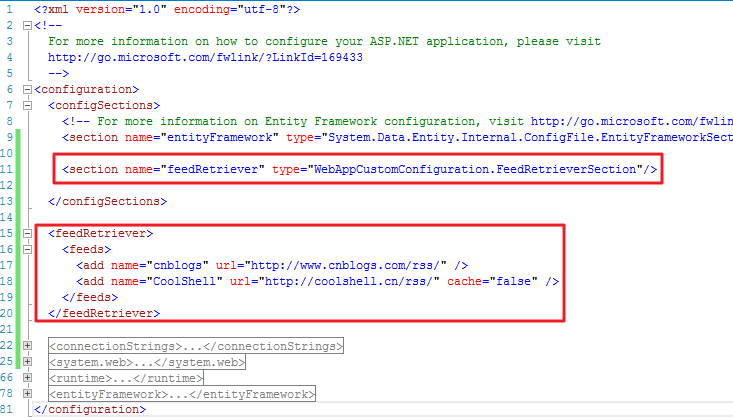
5. Accessing Configuration Data from Code
调用的代码如下,简单不解释
using System;
using System.Collections.Generic;
using System.Configuration;
using System.IO;
using System.Linq;
using System.Net;
using System.Web; namespace WebAppCustomConfiguration
{
public class FeedRetriever
{
public static FeedRetrieverSection _Config = ConfigurationManager.GetSection("feedRetriever") as FeedRetrieverSection; public static void GetFeeds()
{
foreach (FeedElement feedElement in _Config.Feeds)
{
// make request
HttpWebRequest request = (HttpWebRequest)WebRequest.Create(feedElement.Url);
WebProxy proxy = new WebProxy("ip address:port", true);
proxy.Credentials = new NetworkCredential("username", "password", "domain");
request.Proxy = proxy;
HttpWebResponse response = (HttpWebResponse)request.GetResponse(); if (response.StatusCode == HttpStatusCode.OK)
{
string feedData = String.Empty; using (StreamReader reader = new StreamReader(response.GetResponseStream()))
{
feedData = reader.ReadToEnd();
} if (feedElement.Cache)
{
// filename of cache file
string filename = String.Format("{0}_{1}.xml", feedElement.Name, DateTime.Now.Ticks); // cache file
using (StreamWriter writer = new StreamWriter(@"D:\Deployment\Result\" + filename))
{
writer.Write(feedData);
}
}
}
}
}
}
}
.NET中如何自定义配置节点的更多相关文章
- [转]通过继承ConfigurationSection,在web.config中增加自定义配置
本文转自:http://www.blue1000.com/bkhtml/2008-02/55810.htm 前几天写了一篇使用IConfigurationSectionHandler在web.conf ...
- VS2012 常用web.config配置解析之自定义配置节点
在web.config文件中拥有一个用户自定义配置节点configSections,这个节点可以方便用户在web.config中随意的添加配置节点,让程序更加灵活(主要用于第三方插件的配置使用) 自定 ...
- App.config和Web.config配置文件的自定义配置节点
前言 昨天修改代码发现了一个问题,由于自己要在WCF服务接口中添加了一个方法,那么在相应调用的地方进行更新服务就可以了,不料意外发生了,竟然无法更新.左查右查终于发现了问题.App.config配置文 ...
- ASP.NET系列:自定义配置节点的复用
appSettings太简单,为每个程序自定义配置节点太复杂,因此要解决app.config&web.config自定义配置的复用问题. 1.读取不依赖SectionName,根节点可以定义为 ...
- 自定义配置节点configSections的使用
//App.config <?xml version="1.0" encoding="utf-8" ?><configuration> ...
- asp.net中web.config配置节点大全详解
最近网上找了一些关于Web.config配置节点的文章,发现很多都写的都比较零散,而且很少有说明各个配置节点的作用和用法.搜索了一下发现有一篇写的不错,这里引用一下 原文地址 http://www.c ...
- .Net 配置文件--继承ConfigurationSection实现自定义处理类处理自定义配置节点
除了使用继承IConfigurationSectionHandler的方法定义处理自定义节点的类,还可以通过继承ConfigurationSection类实现同样效果. 首先说下.Net配置文件中一个 ...
- .Net 配置文件——继承ConfigurationSection实现自定义处理类处理自定义配置节点
除了使用继承IConfigurationSectionHandler的方法定义处理自定义节点的类,还可以通过继承ConfigurationSection类实现同样效果. 首先说下.Net配置文件中一个 ...
- asp.net中web.config配置节点大全详解【转】
web.config 文件查找规则: (1)如果在当前页面所在目录下存在web.config文件,查看是否存在所要查找的结点名称,如果存在返回结果并停止查找. (2)如果当前页面所在目录下不存在web ...
随机推荐
- Java继承,重写方法时改变方法的访问权限
java中的方法天生具有继承多态特性,这点与C++有很大不同(需要在父类方发上加virtual关键字),但用起来确实方便了许多. 最简单的继承多态 声明一个接口BaseIF,只包含一个方法声明 pub ...
- ZK Leader选举
1.Zookeeper节点状态LOOKING:寻找Leader状态,处于该状态需要进入选举流程LEADING:领导者状态,处于该状态的节点说明是角色已经是LeaderFOLLOWING:跟随者状态,表 ...
- hdu6438 Buy and Resell
多少年不写题了... (我把每一天看作是一个商品,第i天是第i个商品) 一开始看了半天看出来一个性质:买的所有商品中最贵的不会比卖的所有商品中最便宜的贵,然后似乎没有什么用处.... 所以最后还是看题 ...
- 对CAS机制的理解(二)
一.Java当中CAS的底层实现首先看看AtomicInteger的源码,AtomicInteger中常用的自增方法 incrementAndGet: public final int increme ...
- [BZOJ1500][NOI2005]维修数列 解题报告 Splay
Portal Gun:[BZOJ1500][NOI2005]维修数列 有一段时间没写博客了,最近在刚数据结构......各种板子背得简直要起飞,题目也是一大堆做不完,这里就挑一道平衡树的题来写写好了 ...
- Linux内核分析实验二:mykernel实验指导(操作系统是如何工作的)
计算机是如何工作的?(总结)——三个法宝 存储程序计算机工作模型,计算机系统最最基础性的逻辑结构: 函数调用堆栈,高级语言得以运行的基础,只有机器语言和汇编语言的时候堆栈机制对于计算机来说并不那么重要 ...
- 前端学习 --Css -- 子元素的伪类
:first-child 寻找父元素的第一个子元素,在所有的子元素中排序: :last-child 寻找父元素的最后一个子元素,在所有的子元素中排序: :nth-child 寻找父元素中的指定位置子元 ...
- 【DP】【P4539】 [SCOI2006]zh_tree
Description 张老师根据自己工作的需要,设计了一种特殊的二叉搜索树. 他把这种二叉树起名为zh_tree,对于具有n个结点的zh_tree,其中序遍历恰好为(1,2,3,-,n),其中数字1 ...
- centos6.5搭建LVS+Keepalived
1.配置LVS负载调度器 (1)为eth0配置IP地址,为eth0:0配置VIP地址. vi /etc/sysconfig/network-scripts/ifcfg-eth0 …… DEVICE=e ...
- ajax的坑
$('#mkcode').on('click',function(){ $.ajax({ type : 'POST', url : '__URL__/mkcode', data : {}, dataT ...
