测试SDWebImage淡入淡出效果在UITableView中的重用显示问题
测试SDWebImage淡入淡出效果在UITableView中的重用显示问题
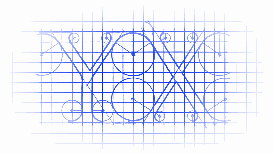
这个是在上一篇教程的基础上所添加的测试环节!
效果图(从效果图中看是没有任何重用问题的):
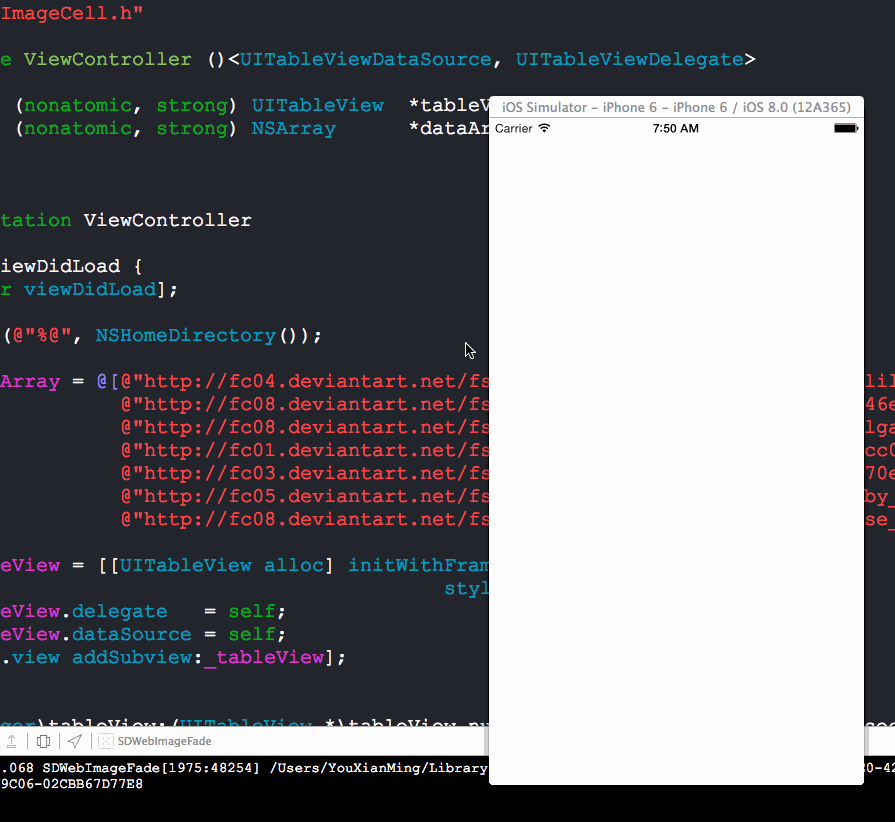
源码:
ImageCell.h 与 ImageCell.m
- //
- // ImageCell.h
- // SDWebImageFade
- //
- // Created by YouXianMing on 14-10-5.
- // Copyright (c) 2014年 YouXianMing. All rights reserved.
- //
- #import <UIKit/UIKit.h>
- @interface ImageCell : UITableViewCell
- @property (nonatomic, strong) UIImageView *bigImageView;
- @end
- //
- // ImageCell.m
- // SDWebImageFade
- //
- // Created by YouXianMing on 14-10-5.
- // Copyright (c) 2014年 YouXianMing. All rights reserved.
- //
- #import "ImageCell.h"
- @implementation ImageCell
- - (instancetype)initWithStyle:(UITableViewCellStyle)style reuseIdentifier:(NSString *)reuseIdentifier
- {
- self = [super initWithStyle:style reuseIdentifier:reuseIdentifier];
- if (self) {
- _bigImageView = [[UIImageView alloc] initWithFrame:CGRectMake(, , , )];
- [self addSubview:_bigImageView];
- }
- return self;
- }
- - (void)setSelected:(BOOL)selected animated:(BOOL)animated {
- [super setSelected:selected animated:animated];
- // Configure the view for the selected state
- }
- @end
使用源码:
- //
- // ViewController.m
- // SDWebImageFade
- //
- // Created by YouXianMing on 14-10-5.
- // Copyright (c) 2014年 YouXianMing. All rights reserved.
- //
- #import "ViewController.h"
- #import "UIImageView+WebCache.h"
- #import "ImageCell.h"
- @interface ViewController ()<UITableViewDataSource, UITableViewDelegate>
- @property (nonatomic, strong) UITableView *tableView;
- @property (nonatomic, strong) NSArray *dataArray;
- @end
- @implementation ViewController
- - (void)viewDidLoad {
- [super viewDidLoad];
- NSLog(@"%@", NSHomeDirectory());
- _dataArray = @[@"http://fc04.deviantart.net/fs70/f/2014/277/d/d/swan_song_by_lilyas-d81jjz1.jpg",
- @"http://fc08.deviantart.net/fs71/f/2013/103/8/d/8ddafeb73b9e146eef84cc0d45b4fe32-d61mj0f.jpg",
- @"http://fc08.deviantart.net/fs70/f/2013/120/8/1/pulsatilla_vulgaris_600_by_lilyas-d63la7p.jpg",
- @"http://fc01.deviantart.net/fs71/f/2012/160/c/0/c0690c165b549cc08b006943fcbcb542-d52u5nk.jpg",
- @"http://fc03.deviantart.net/fs71/f/2012/199/5/9/5978d4f115b1a70ed0cf6da4dc0cd164-d57qdzg.jpg",
- @"http://fc05.deviantart.net/fs70/f/2013/292/c/e/evening_star_by_lilyas-d6r3698.png",
- @"http://fc08.deviantart.net/fs70/i/2014/112/6/b/late_night_rose_by_lilyas-d63iu9y.jpg"];
- _tableView = [[UITableView alloc] initWithFrame:self.view.bounds
- style:UITableViewStylePlain];
- _tableView.delegate = self;
- _tableView.dataSource = self;
- [self.view addSubview:_tableView];
- }
- - (NSInteger)tableView:(UITableView *)tableView numberOfRowsInSection:(NSInteger)section
- {
- return [_dataArray count];
- }
- - (UITableViewCell *)tableView:(UITableView *)tableView cellForRowAtIndexPath:(NSIndexPath *)indexPath
- {
- static NSString *flag = @"YouXianMing";
- ImageCell *cell = [tableView dequeueReusableCellWithIdentifier:flag];
- if (cell == nil) {
- cell = [[ImageCell alloc] initWithStyle:UITableViewCellStyleDefault reuseIdentifier:flag];
- cell.selectionStyle = UITableViewCellSelectionStyleNone;
- }
- NSString *urlStr = _dataArray[indexPath.row];
- [cell.bigImageView setImageWithURL:[NSURL URLWithString:urlStr]
- placeholderImage:nil
- options:SDWebImageCacheMemoryOnly];
- return cell;
- }
- - (CGFloat)tableView:(UITableView *)tableView heightForRowAtIndexPath:(NSIndexPath *)indexPath
- {
- return ;
- }
- @end
核心源码地方:
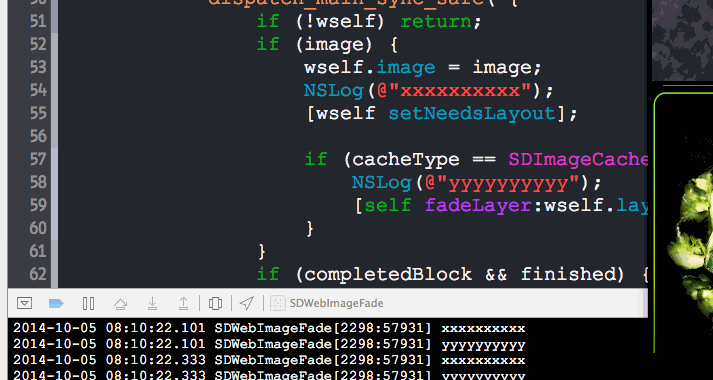
以下是测试的地方:

结论:
不会引起重用问题:)
测试SDWebImage淡入淡出效果在UITableView中的重用显示问题的更多相关文章
- jQuery-4.动画篇---淡入淡出效果
jQuery中淡出动画fadeOut 让元素在页面不可见,常用的办法就是通过设置样式的display:none.除此之外还可以一些类似的办法可以达到这个目的.这里要提一个透明度的方法,设置元素透明度为 ...
- 淡入淡出效果的js原生实现
淡入淡出效果,在日常项目中经常用到,可惜原生JS没有类似的方法,而有时小的页面并不值得引入一个jQuery库,所以就自己写了一个,已封装, 有用得着的朋友, 可以直接使用. 代码中另附有一个设置元素透 ...
- Jquery小例子:全选按钮、加事件、挂事件;parent()语法;slideToggle()语法;animate()语法;元素的淡入淡出效果:fadeIn() 、fadeOut()、fadeToggle() 、fadeTo();function(e):e包括事件源和时间数据;append() 方法
function(e): 事件包括事件源和事件数据,事件源是指是谁触发的这个事件,谁就是事件源(div,按钮,span都可以是事件源),时间数据是指比如点击鼠标的事件中,事件数据就是指点击鼠标的左建或 ...
- [转]Android UI:看看Google官方自定义带旋转动画的ImageView-----RotateImageView怎么写(附 图片淡入淡出效果)
http://blog.csdn.net/yanzi1225627/article/details/22439119 众所周知,想要让ImageView旋转的话,可以用setRotation()让其围 ...
- javascript 单个图片的淡入淡出效果和多张图片的淡入淡出效果
最近刚好在看之前妙趣网站的javascript 初级运动教程,教程里说设置图片的透明度使用了一个变量.这种方法确实不错,但是燕姐喜欢麻烦.就用自己的理解方法写了一遍.其中也是各种坑.现在先把一个图片的 ...
- 【jQuery】使用JQ来编写面板的淡入淡出效果
本文与上一篇的<[jQuery]使用JQ来编写最主要的淡入淡出效果>(点击打开链接)为姊妹篇. 但上一篇仅仅是对文本的基本控制,本篇则是对面板元素进行控制. 尽管功能上很类似,可是所用到的 ...
- 【Android Developers Training】 69. 视图切换的淡入淡出效果
注:本文翻译自Google官方的Android Developers Training文档,译者技术一般,由于喜爱安卓而产生了翻译的念头,纯属个人兴趣爱好. 原文链接:http://developer ...
- Axure实现淡入淡出效果
小伙伴们有可能在各大网站看到淡入淡出效果的动画,比如淘宝.京东,淘宝每天会把各种打折促销.今日推荐.限时抢购等做成淡入淡入或者向右活动等类似翻页的效果放在首页,吸引顾客的眼球,那么如何使用Axure来 ...
- 使用SDWebImage淡入淡出的方式加载图片
使用SDWebImage淡入淡出的方式加载图片 效果: 请通过以下方式下载源码: 找到它修改文件的地方: 以下是使用源码: // // ViewController.m // SDWebImageFa ...
随机推荐
- nlp 总结 分词,词义消歧,词性标注,命名体识别,依存句法分析,语义角色标注
分词 中文分词 (Word Segmentation, WS) 指的是将汉字序列切分成词序列. 因为在汉语中,词是承载语义的最基本的单元.分词是信息检索.文本分类.情感分析等多项中文自然语言处理任务的 ...
- UnityShader之屏幕特效基础
1.什么是屏幕特效 我们这里讲的屏幕特效技术,指的是在渲染完整个场景后得到的屏幕图象的基础上,再对这个屏幕图像做一系列处理,实现出屏幕特效,使用这种技术可以为屏幕画面增添各种风格的艺术效果,比如泛光. ...
- Java中Date与String的相互转换
我们在注册网站的时候,往往需要填写个人信息,如姓名,年龄,出生日期等,在页面上的出生日期的值传递到后台的时候是一个字符串,而我们存入数据库的时候确需要一个日期类型,反过来,在页面上显示的时候,需要从数 ...
- NSLog演化
使用下面代码打印行号,功能函数,以及要打印的内容 #if DEBUG #define MBLog(format, ...) NSLog((@"%s--[Line:%d]--" fo ...
- QQ简易版
package QQ; /* * * 登录界面 * */ import javax.swing.*; import java.awt.event.ActionEvent; import java.aw ...
- 手把手教你写一个java的orm(三)
使用反射解析class 上一篇我们完成了class到表映射关系的建立,但是这个并不能被代码正确处理,我们还需要让程序能够正确的识别这些映射关系. 这一篇主要讲的是建立一个从class到表的模型,使我们 ...
- Linux下的mysql默认大小写敏感
在Linux下: 1.数据库名与表名是严格区分大小写的: 2.表的别名是严格区分大小写的: 3.列名与列的别名在所有的情况下均是忽略大小写的: 4.变量名也是严格区分大小写的: 在Windows下: ...
- MVC 导出Execl 的总结几种方式 (三)
第三种方式呢,就是借用第三方插件 NPOI 来实现Execl 导出 第一步:在NuGut包中下载NPOI 组件 第二步:编辑控制器代码 public FileResult ExcelNewKeyPro ...
- js this问题和es6箭头函数this问题
JS中this的四种用法 1.在一般函数方法中使用 this 指代全局对象 function test(){ this.x = 1; alert(this.x); } test(); //1 2.作为 ...
- 设计模式学习——工厂模式(Factory Pattern)
1.有一个工厂,专门生产不同品牌的汽车.当有人需要从此工厂提货的时候,只需要告诉他,要什么品牌的,就可以了,并不关心这些车是怎么生产出来的. 2.以上方式,如果增加品牌的时候,也要修改工厂,有点麻烦. ...
