如何将EDI报文转换为CSV格式文件?
如果您对EDI项目实施有一定的了解,想必您一定知道,在正式开始EDI项目实施之前,都会有EDI顾问与您接洽,沟通EDI项目需求。其中,会包含EDI通信双方使用哪种传输协议,传输的报文是符合什么标准的,传输的业务报文都包含哪些种类,标准的EDI报文转换成什么格式,是否与企业现有业务系统集成。以上问题,在项目需求沟通初期都务必要确认清楚。
以上,我们提到标准的EDI报文转换成什么格式,这一问题其实也是很多客户在项目实施中比较纠结的一点。实际上,这主要取决于您企业的信息化情况。通常,企业如已有业务系统,为了实现数据自动化处理,都会选择与现有的业务系统集成,支持的方式有很多,比如金蝶、用友可以通过数据库表方式与EDI系统集成,某客户的物流管理系统选择API方式与EDI系统集成,诸如此类。当然,也存在部分客户没有业务系统的情况,那EDI数据转换成什么格式才方便业务人员读取、操作呢?
本文以X12 830报文转换为CSV格式文件为例,从收到X12 830报文开始,依次按照系统处理顺序,介绍如何使用知行EDI系统将X12 830报文转换为CSV格式。实际上,CSV这种方案不只是适用于没有业务系统的企业,有的业务系统也是支持直接导入CSV格式文件的,同样也适用CSV方案。
以下,是一个完整的X12 830报文转换为CSV格式的工作流。其中,经由3个端口处理,最终解析得到CSV格式的830文件。
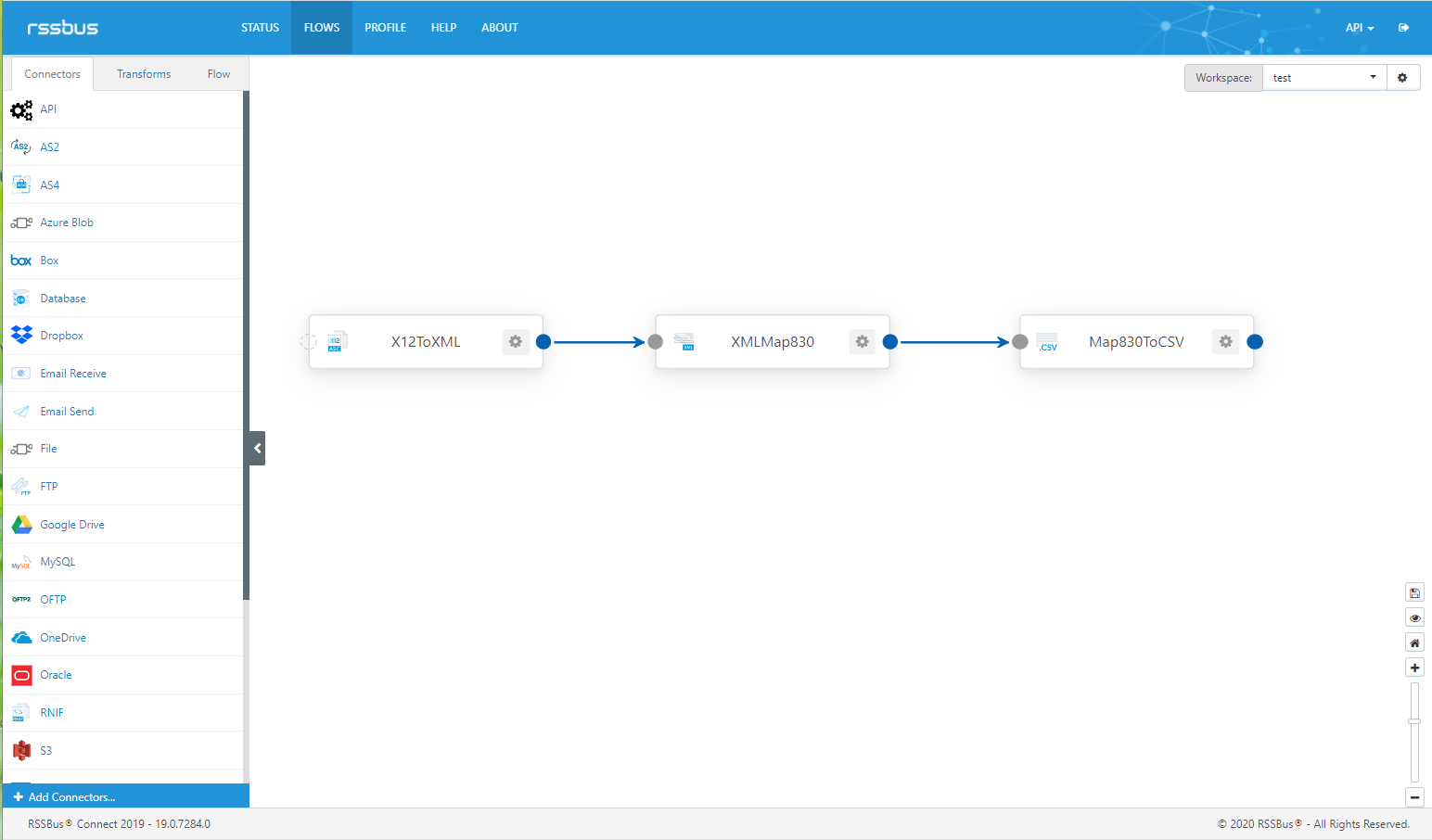
X12ToXML端口
首先,配置X12端口转换类型(Translation Type)为X12 to XML,用于将X12标准报文转换为XML格式。此外,还要配置Sender Id Qualifier及Sender Identifier等信息。
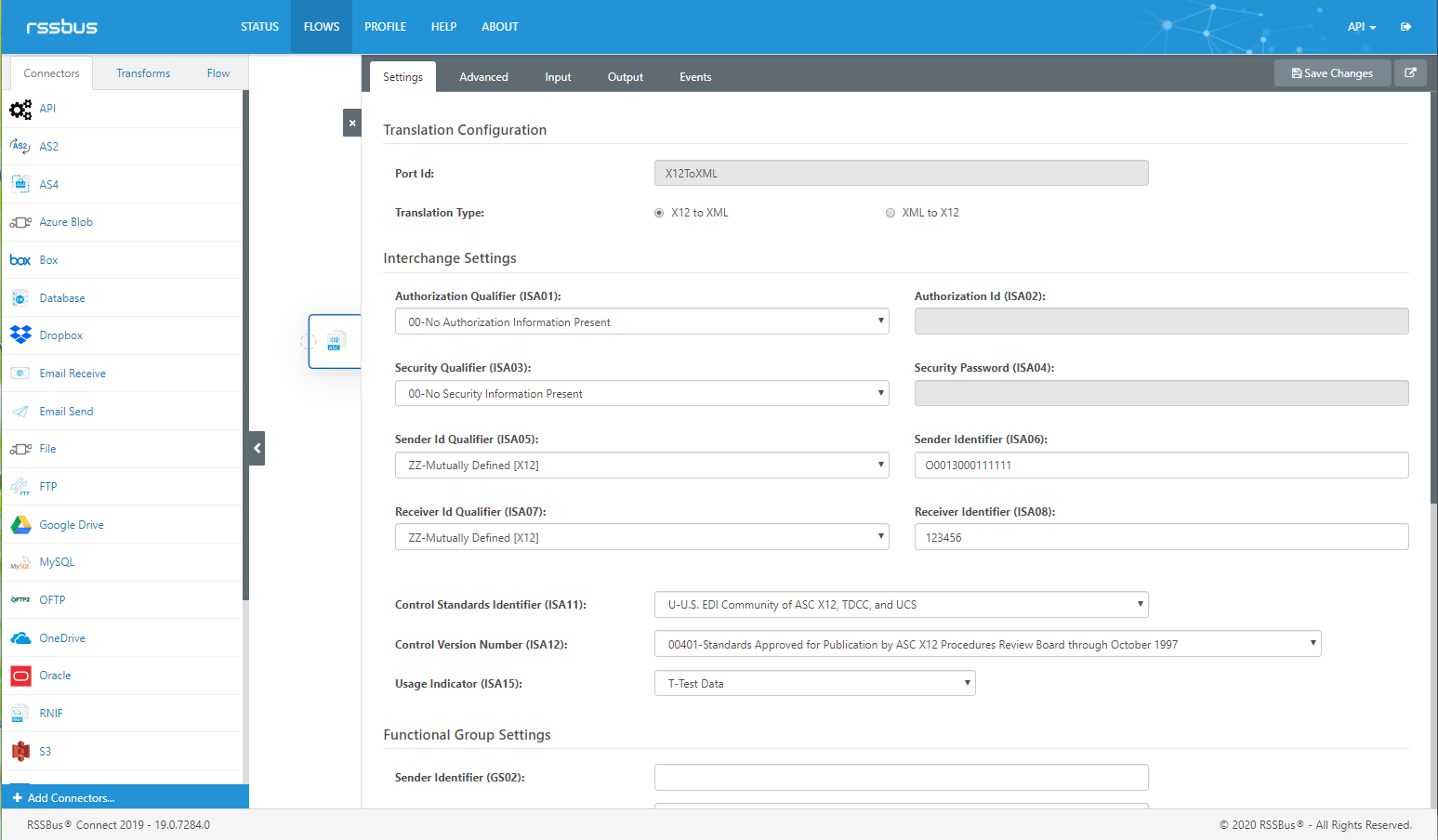
配置完后,在Input界面上传需要转换为CSV格式的X12 830报文。
|
1
2
3
4
5
6
7
8
9
10
11
12
13
14
15
16
17
18
19
|
ISA*00* *00* *ZZ*O0013000111111 *ZZ*123456 *200227*0700*U*00200*000000045*0*P*>
GS*PS*O00130001111*123456*20200227*0700*000000045*X*004010
ST*830*450001
BFR*05**21*DL*A*20200217**20200227
N1*MI
PER*SC**TE*123456788
N1*ST*ABC*92*1100
N1*SU*CAB Automotive
LIN*00020*BP*12AB4356*PO*1234546543
UIT*PC
PID*F****HOUSING-TEST
FST*4032*C*D*20200217*20200217
FST*6048*C*D*20200224*20200224
SHP*01*6048*050*20200210
SHP*02*75456*050*20200210
CTT*1
SE*15*450001
GE*1*000000045
IEA*1*000000045
|
系统默认已开启自动处理,当前X12ToXML端口会自动将X12 830报文转换为XML格式。在Output页面中可以下载并查看。
|
1
2
3
4
5
6
7
8
9
10
11
12
13
14
15
16
17
18
19
20
21
22
23
24
25
26
27
28
29
30
31
32
33
34
35
36
37
38
39
40
41
42
43
44
45
46
47
48
49
50
51
52
53
54
55
56
57
58
59
60
61
62
63
64
65
66
67
68
69
70
71
72
73
74
75
76
77
78
79
80
81
82
83
84
85
86
87
88
89
90
91
92
93
94
95
96
97
98
99
100
101
102
103
104
105
106
107
108
109
110
111
112
113
114
115
116
117
118
119
120
121
122
123
124
125
126
127
128
129
130
131
132
133
134
135
136
137
|
<Interchange Delimiters=":*. ^~" xmlns="http://www.rssbus.com" xmlns:xsi="http://www.w3.org/2001/XMLSchema-instance">
<Meta />
<ISA01>00</ISA01>
<ISA02> </ISA02>
<ISA03>00</ISA03>
<ISA04> </ISA04>
<ISA05>ZZ</ISA05>
<ISA06>O0013000111111 </ISA06>
<ISA07>ZZ</ISA07>
<ISA08>123456 </ISA08>
<ISA09>200227</ISA09>
<ISA10>0700</ISA10>
<ISA11>U</ISA11>
<ISA12>00200</ISA12>
<ISA13>000000045</ISA13>
<ISA14>0</ISA14>
<ISA15>P</ISA15>
<ISA16>></ISA16>
</Meta>
<FunctionalGroup>
<Meta />
<GS01>PS</GS01>
<GS02>O00130001111</GS02>
<GS03>123456</GS03>
<GS04>20200227</GS04>
<GS05>0700</GS05>
<GS06>000000045</GS06>
<GS07>X</GS07>
<GS08>004010</GS08>
</Meta>
<TransactionSet>
<TX-00401-830 type="TransactionSet">
<Meta />
<ST01>830</ST01>
<ST02>450001</ST02>
</Meta>
<BFR type="Segment">
<BFR01>05</BFR01>
<BFR02 xsi:nil="true"/>
<BFR03>21</BFR03>
<BFR04>DL</BFR04>
<BFR05>A</BFR05>
<BFR06>20200217</BFR06>
<BFR07 xsi:nil="true"/>
<BFR08>20200227</BFR08>
</BFR>
<N1Loop1 type="Loop">
<N1 type="Segment">
<N101>MI</N101>
</N1>
<PER type="Segment">
<PER01>SC</PER01>
<PER02 xsi:nil="true"/>
<PER03>TE</PER03>
<PER04>123456788</PER04>
</PER>
</N1Loop1>
<N1Loop1 type="Loop">
<N1 type="Segment">
<N101>ST</N101>
<N102>ABC</N102>
<N103>92</N103>
<N104>1100</N104>
</N1>
</N1Loop1>
<N1Loop1 type="Loop">
<N1 type="Segment">
<N101>SU</N101>
<N102>CAB Automotive</N102>
</N1>
</N1Loop1>
<LINLoop1 type="Loop">
<LIN type="Segment">
<LIN01>00020</LIN01>
<LIN02>BP</LIN02>
<LIN03>12AB4356</LIN03>
<LIN04>PO</LIN04>
<LIN05>1234546543</LIN05>
</LIN>
<UIT type="Segment">
<UIT01 type="Composite">
<UIT0101>PC</UIT0101>
</UIT01>
</UIT>
<PID type="Segment">
<PID01>F</PID01>
<PID02/>
<PID03/>
<PID04 xsi:nil="true"/>
<PID05>HOUSING-TEST</PID05>
</PID>
<FSTLoop1 type="Loop">
<FST type="Segment">
<FST01>4032</FST01>
<FST02>C</FST02>
<FST03>D</FST03>
<FST04>20200217</FST04>
<FST05>20200217</FST05>
</FST>
</FSTLoop1>
<FSTLoop1 type="Loop">
<FST type="Segment">
<FST01>6048</FST01>
<FST02>C</FST02>
<FST03>D</FST03>
<FST04>20200224</FST04>
<FST05>20200224</FST05>
</FST>
</FSTLoop1>
<SHPLoop1 type="Loop">
<SHP type="Segment">
<SHP01>01</SHP01>
<SHP02>6048</SHP02>
<SHP03>050</SHP03>
<SHP04>20200210</SHP04>
</SHP>
</SHPLoop1>
<SHPLoop1 type="Loop">
<SHP type="Segment">
<SHP01>02</SHP01>
<SHP02>75456</SHP02>
<SHP03>050</SHP03>
<SHP04>20200210</SHP04>
</SHP>
</SHPLoop1>
</LINLoop1>
<CTT type="Segment">
<CTT01>1</CTT01>
</CTT>
</TX-00401-830>
</TransactionSet>
</FunctionalGroup>
</Interchange>
|
XMlMap830端口
经由X12ToXML端口端口处理后,得到以上XML格式文件。接下来,通过XMlMap830端口处理可以将原本多层复杂结构的知行EDI系统默认XML格式文件转换为单层结构的XML文件。与上一步X12转换为XML不同的是,XMlMap830端口是需要通过界面操作拖拽完成数据关系映射来完成。
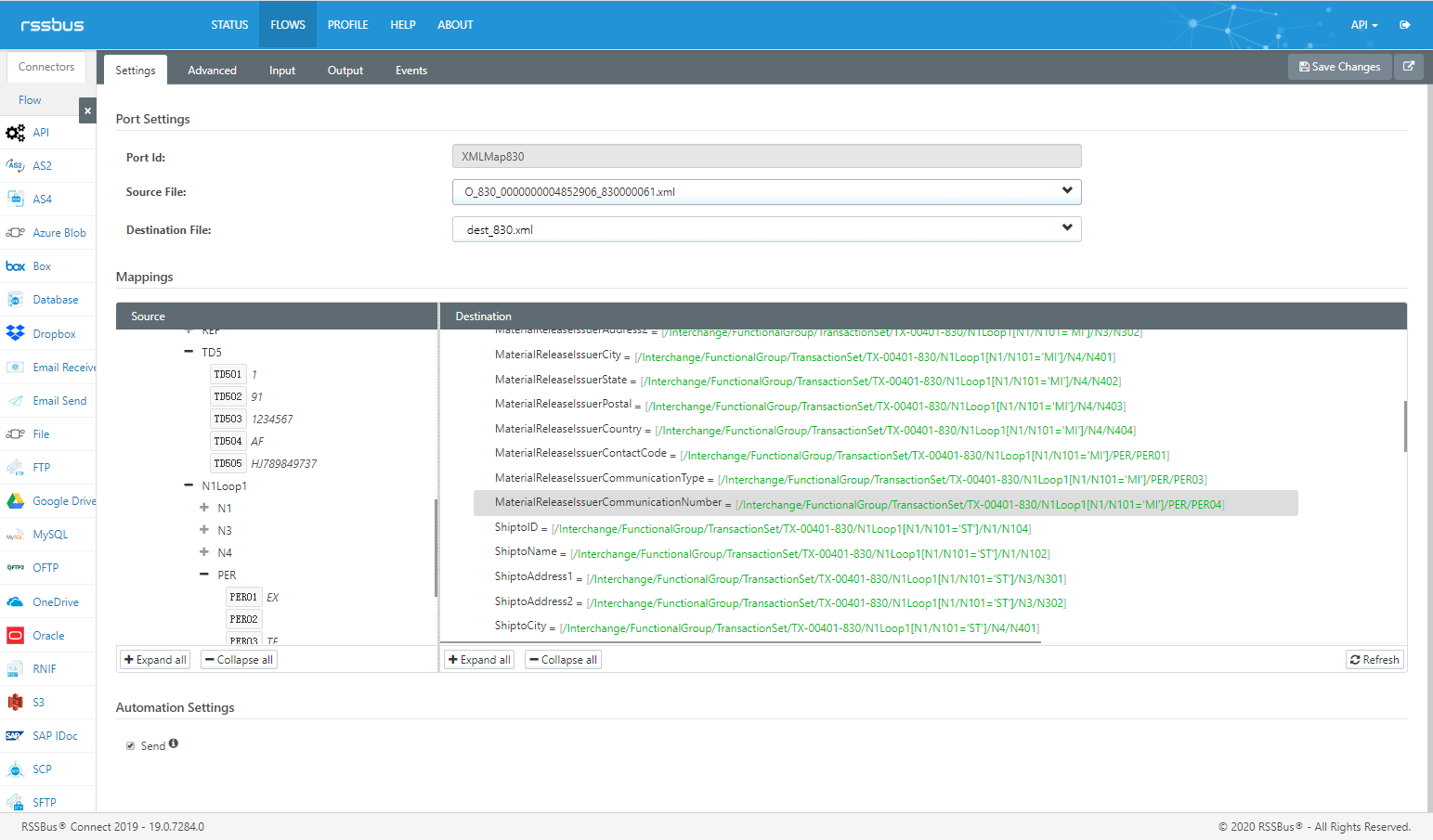
转化后,得到以下单层结构的XML格式文件,以便后续CSV端口处理。
|
1
2
3
4
5
6
7
8
9
10
11
12
13
14
15
16
17
18
19
20
21
22
23
24
25
26
27
28
29
30
31
32
33
34
35
36
37
38
39
40
41
42
43
44
45
46
47
48
49
50
51
52
53
54
55
56
57
58
59
60
61
62
63
64
65
66
67
68
69
70
71
72
73
74
75
76
77
78
79
80
81
82
83
84
85
86
87
88
89
90
91
92
93
94
95
96
97
98
99
100
101
102
103
104
105
106
107
108
109
110
111
112
113
114
115
116
117
118
119
120
121
122
123
124
125
126
127
128
129
130
131
132
133
134
135
136
137
138
139
140
141
142
143
144
145
146
147
148
149
150
151
152
153
154
155
|
<?xml version="1.0" encoding="UTF-8"?>
<Items>
<_830>
<ForecastNo></ForecastNo>
<ReleaseNo>21</ReleaseNo>
<ScheduleType>DL</ScheduleType>
<ScheduleQtyType>A</ScheduleQtyType>
<StartDate>20200217</StartDate>
<ForecastCreateDate>20200227</ForecastCreateDate>
<NotesID></NotesID>
<Notes></Notes>
<RoutingSequenceCode></RoutingSequenceCode>
<CarrierCode></CarrierCode>
<TransportMethodCode></TransportMethodCode>
<RoutingInformation></RoutingInformation>
<MaterialReleaseIssuerID></MaterialReleaseIssuerID>
<MaterialReleaseIssuerName></MaterialReleaseIssuerName>
<MaterialReleaseIssuerAddress1></MaterialReleaseIssuerAddress1>
<MaterialReleaseIssuerAddress2></MaterialReleaseIssuerAddress2>
<MaterialReleaseIssuerCity></MaterialReleaseIssuerCity>
<MaterialReleaseIssuerState></MaterialReleaseIssuerState>
<MaterialReleaseIssuerPostal></MaterialReleaseIssuerPostal>
<MaterialReleaseIssuerCountry></MaterialReleaseIssuerCountry>
<MaterialReleaseIssuerContactCode>SC</MaterialReleaseIssuerContactCode>
<MaterialReleaseIssuerCommunicationType>TE</MaterialReleaseIssuerCommunicationType>
<MaterialReleaseIssuerCommunicationNumber>123456788</MaterialReleaseIssuerCommunicationNumber>
<ShiptoID>1100</ShiptoID>
<ShiptoName>ABC</ShiptoName>
<ShiptoAddress1></ShiptoAddress1>
<ShiptoAddress2></ShiptoAddress2>
<ShiptoCity></ShiptoCity>
<ShiptoState></ShiptoState>
<ShiptoPostal></ShiptoPostal>
<ShiptoCountry></ShiptoCountry>
<ShiptoContactCode></ShiptoContactCode>
<ShiptoCommunicationType></ShiptoCommunicationType>
<ShiptoCommunicationNumber></ShiptoCommunicationNumber>
<SupplierID></SupplierID>
<SupplierName>CAB Automotive</SupplierName>
<SupplierAddress1></SupplierAddress1>
<SupplierAddress2></SupplierAddress2>
<SupplierCity></SupplierCity>
<SupplierState></SupplierState>
<SupplierPostal></SupplierPostal>
<SupplierCountry></SupplierCountry>
<SupplierContactCode></SupplierContactCode>
<SupplierCommunicationType></SupplierCommunicationType>
<SupplierCommunicationNumber></SupplierCommunicationNumber>
<POLineNumber>00020</POLineNumber>
<BuyerPartNumber>12AB4356</BuyerPartNumber>
<PartDescription>HOUSING-TEST</PartDescription>
<PartRevisionLevel></PartRevisionLevel>
<PONumber>1234546543</PONumber>
<Unit>PC</Unit>
<UnitPrice></UnitPrice>
<ExpeditorName></ExpeditorName>
<ExpeditorTel></ExpeditorTel>
<MaterialSchedulerName></MaterialSchedulerName>
<MaterialSchedulerTel></MaterialSchedulerTel>
<ResourceAuthorizationCode></ResourceAuthorizationCode>
<AuthorizationThroughDate></AuthorizationThroughDate>
<AuthorizationCumulatedQuantity></AuthorizationCumulatedQuantity>
<CumulativeStartDate></CumulativeStartDate>
<Quantity>4032</Quantity>
<ForecastCode>C</ForecastCode>
<ForecastTime>D</ForecastTime>
<ScheduleStartDate>20200217</ScheduleStartDate>
<ScheduleEndDate>20200217</ScheduleEndDate>
<ForecastReferenceNumber></ForecastReferenceNumber>
<LastReceivedQty>6048</LastReceivedQty>
<CumulativeQtyReceived></CumulativeQtyReceived>
<CumulativeScrapQtyReceived></CumulativeScrapQtyReceived>
<LastReceivedDate>20200210</LastReceivedDate>
<CumulativeQtyReceivedStartDate></CumulativeQtyReceivedStartDate>
<CumulativeQtyReceivedEndDate></CumulativeQtyReceivedEndDate>
<CumulativeScrapQtyReceivedStartDate></CumulativeScrapQtyReceivedStartDate>
<CumulativeScrapQtyReceivedEndDate></CumulativeScrapQtyReceivedEndDate>
</_830>
<_830>
<ForecastNo></ForecastNo>
<ReleaseNo>21</ReleaseNo>
<ScheduleType>DL</ScheduleType>
<ScheduleQtyType>A</ScheduleQtyType>
<StartDate>20200217</StartDate>
<ForecastCreateDate>20200227</ForecastCreateDate>
<NotesID></NotesID>
<Notes></Notes>
<RoutingSequenceCode></RoutingSequenceCode>
<CarrierCode></CarrierCode>
<TransportMethodCode></TransportMethodCode>
<RoutingInformation></RoutingInformation>
<MaterialReleaseIssuerID></MaterialReleaseIssuerID>
<MaterialReleaseIssuerName></MaterialReleaseIssuerName>
<MaterialReleaseIssuerAddress1></MaterialReleaseIssuerAddress1>
<MaterialReleaseIssuerAddress2></MaterialReleaseIssuerAddress2>
<MaterialReleaseIssuerCity></MaterialReleaseIssuerCity>
<MaterialReleaseIssuerState></MaterialReleaseIssuerState>
<MaterialReleaseIssuerPostal></MaterialReleaseIssuerPostal>
<MaterialReleaseIssuerCountry></MaterialReleaseIssuerCountry>
<MaterialReleaseIssuerContactCode>SC</MaterialReleaseIssuerContactCode>
<MaterialReleaseIssuerCommunicationType>TE</MaterialReleaseIssuerCommunicationType>
<MaterialReleaseIssuerCommunicationNumber>123456788</MaterialReleaseIssuerCommunicationNumber>
<ShiptoID>1100</ShiptoID>
<ShiptoName>ABC</ShiptoName>
<ShiptoAddress1></ShiptoAddress1>
<ShiptoAddress2></ShiptoAddress2>
<ShiptoCity></ShiptoCity>
<ShiptoState></ShiptoState>
<ShiptoPostal></ShiptoPostal>
<ShiptoCountry></ShiptoCountry>
<ShiptoContactCode></ShiptoContactCode>
<ShiptoCommunicationType></ShiptoCommunicationType>
<ShiptoCommunicationNumber></ShiptoCommunicationNumber>
<SupplierID></SupplierID>
<SupplierName>CAB Automotive</SupplierName>
<SupplierAddress1></SupplierAddress1>
<SupplierAddress2></SupplierAddress2>
<SupplierCity></SupplierCity>
<SupplierState></SupplierState>
<SupplierPostal></SupplierPostal>
<SupplierCountry></SupplierCountry>
<SupplierContactCode></SupplierContactCode>
<SupplierCommunicationType></SupplierCommunicationType>
<SupplierCommunicationNumber></SupplierCommunicationNumber>
<POLineNumber>00020</POLineNumber>
<BuyerPartNumber>12AB4356</BuyerPartNumber>
<PartDescription>HOUSING-TEST</PartDescription>
<PartRevisionLevel></PartRevisionLevel>
<PONumber>1234546543</PONumber>
<Unit>PC</Unit>
<UnitPrice></UnitPrice>
<ExpeditorName></ExpeditorName>
<ExpeditorTel></ExpeditorTel>
<MaterialSchedulerName></MaterialSchedulerName>
<MaterialSchedulerTel></MaterialSchedulerTel>
<ResourceAuthorizationCode></ResourceAuthorizationCode>
<AuthorizationThroughDate></AuthorizationThroughDate>
<AuthorizationCumulatedQuantity></AuthorizationCumulatedQuantity>
<CumulativeStartDate></CumulativeStartDate>
<Quantity>6048</Quantity>
<ForecastCode>C</ForecastCode>
<ForecastTime>D</ForecastTime>
<ScheduleStartDate>20200224</ScheduleStartDate>
<ScheduleEndDate>20200224</ScheduleEndDate>
<ForecastReferenceNumber></ForecastReferenceNumber>
<LastReceivedQty>6048</LastReceivedQty>
<CumulativeQtyReceived></CumulativeQtyReceived>
<CumulativeScrapQtyReceived></CumulativeScrapQtyReceived>
<LastReceivedDate>20200210</LastReceivedDate>
<CumulativeQtyReceivedStartDate></CumulativeQtyReceivedStartDate>
<CumulativeQtyReceivedEndDate></CumulativeQtyReceivedEndDate>
<CumulativeScrapQtyReceivedStartDate></CumulativeScrapQtyReceivedStartDate>
<CumulativeScrapQtyReceivedEndDate></CumulativeScrapQtyReceivedEndDate>
</_830>
</Items>
|
XMlMap830端口
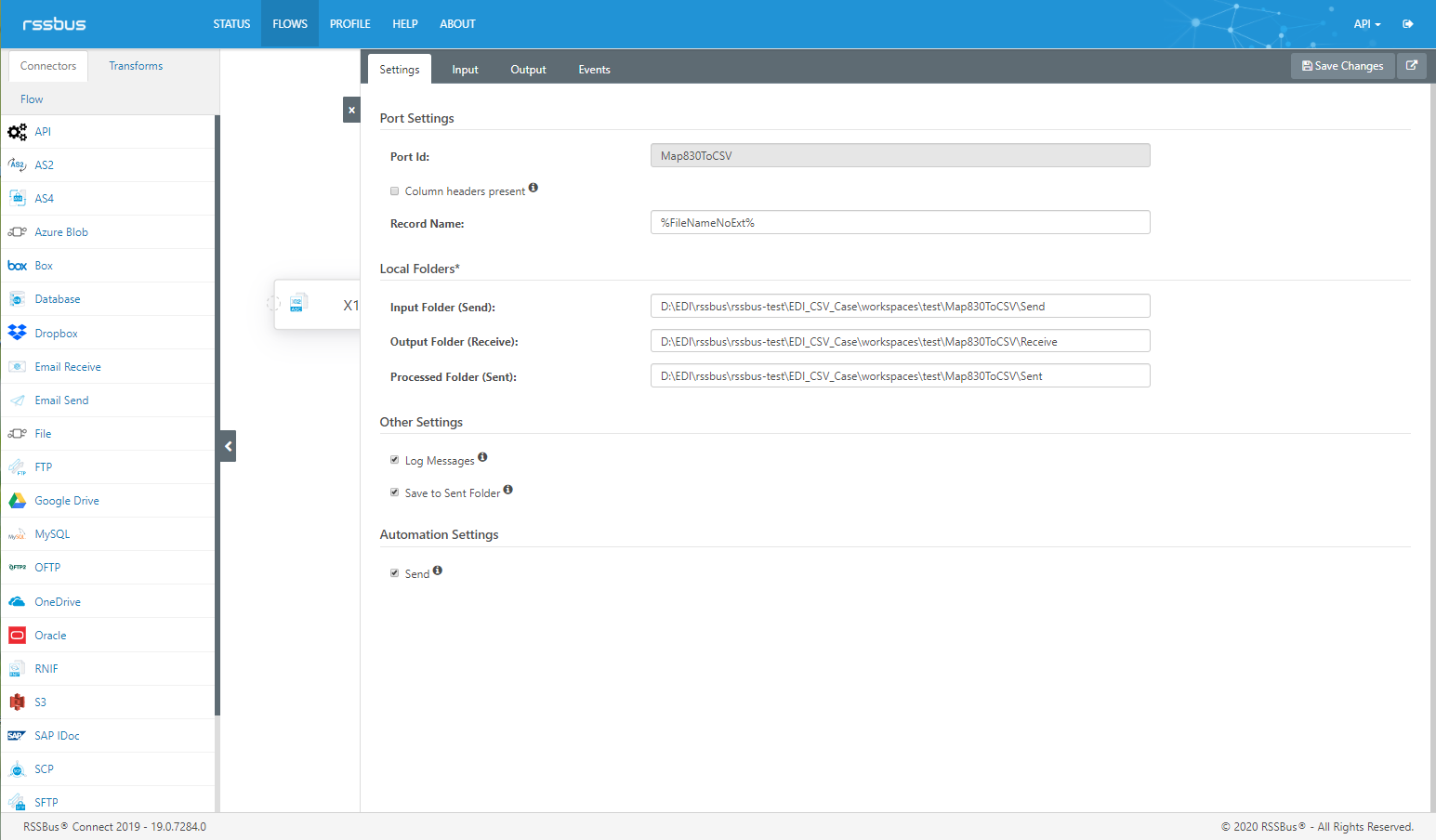
最后一步,通过CSV端口就可以将XML格式的文件转换为CSV格式。无需代码,使用端口现有功能即可快速将XML格式转换为CSV格式文件。
|
1
2
3
|
"ForecastNo","ReleaseNo","ScheduleType","ScheduleQtyType","StartDate","ForecastCreateDate","NotesID","Notes","RoutingSequenceCode","CarrierCode","TransportMethodCode","RoutingInformation","MaterialReleaseIssuerID","MaterialReleaseIssuerName","MaterialReleaseIssuerAddress1","MaterialReleaseIssuerAddress2","MaterialReleaseIssuerCity","MaterialReleaseIssuerState","MaterialReleaseIssuerPostal","MaterialReleaseIssuerCountry","MaterialReleaseIssuerContactCode","MaterialReleaseIssuerCommunicationType","MaterialReleaseIssuerCommunicationNumber","ShiptoID","ShiptoName","ShiptoAddress1","ShiptoAddress2","ShiptoCity","ShiptoState","ShiptoPostal","ShiptoCountry","ShiptoContactCode","ShiptoCommunicationType","ShiptoCommunicationNumber","SupplierID","SupplierName","SupplierAddress1","SupplierAddress2","SupplierCity","SupplierState","SupplierPostal","SupplierCountry","SupplierContactCode","SupplierCommunicationType","SupplierCommunicationNumber","POLineNumber","BuyerPartNumber","PartDescription","PartRevisionLevel","PONumber","Unit","UnitPrice","ExpeditorName","ExpeditorTel","MaterialSchedulerName","MaterialSchedulerTel","ResourceAuthorizationCode","AuthorizationThroughDate","AuthorizationCumulatedQuantity","CumulativeStartDate","Quantity","ForecastCode","ForecastTime","ScheduleStartDate","ScheduleEndDate","ForecastReferenceNumber","LastReceivedQty","CumulativeQtyReceived","CumulativeScrapQtyReceived","LastReceivedDate","CumulativeQtyReceivedStartDate","CumulativeQtyReceivedEndDate","CumulativeScrapQtyReceivedStartDate","CumulativeScrapQtyReceivedEndDate"
"","21","DL","A","20200217","20200227","","","","","","","","","","","","","","","SC","TE","123456788","1100","ABC","","","","","","","","","","","CAB Automotive","","","","","","","","","","00020","12AB4356","HOUSING-TEST","","1234546543","PC","","","","","","","","","","4032","C","D","20200217","20200217","","6048","","","20200210","","","",""
"","21","DL","A","20200217","20200227","","","","","","","","","","","","","","","SC","TE","123456788","1100","ABC","","","","","","","","","","","CAB Automotive","","","","","","","","","","00020","12AB4356","HOUSING-TEST","","1234546543","PC","","","","","","","","","","6048","C","D","20200224","20200224","","6048","","","20200210","","","",""
|
经过以上3个端口的一次处理,原本生涩难懂的X12 830报文已经转为了CSV格式。不论是直接导入现有业务系统或是直接打开查看,您就能轻松地读取到重要的业务信息。
如何将EDI报文转换为CSV格式文件?的更多相关文章
- 导出CSV格式文件,用Excel打开乱码的解决办法
导出CSV格式文件,用Excel打开乱码的解决办法 1.治标不治本的办法 将导出CSV数据文件用记事本打开,然后另存为"ANSI"编码格式,再用Excel打开,乱码解决. 但是,这 ...
- Python数据写入csv格式文件
(只是传递,基础知识也是根基) Python读取数据,并存入Excel打开的CSV格式文件内! 这里需要用到bs4,csv,codecs,os模块. 废话不多说,直接写代码!该重要的内容都已经注释了, ...
- java导出csv格式文件
导出csv格式文件的本质是导出以逗号为分隔的文本数据 import java.io.BufferedWriter; import java.io.File; import java.io.FileIn ...
- elf格式转换为hex格式文件的两种方法
这周工作终于不太忙了,可以写点笔记总结一下了. 之前的文章如何在Keil-MDK开发环境生成Bin格式文件,介绍了如何在Keil开发环境使用fromelf软件,将生成的axf文件转换为bin文件,这次 ...
- python3 库pandas写入csv格式文件出现中文乱码问题解决方法
python3 库pandas写入csv格式文件出现中文乱码问题解决方法 解决方案: 问题是使用pandas的DataFrame的to_csv方法实现csv文件输出,但是遇到中文乱码问题,已验证的正确 ...
- 使用Spark读写CSV格式文件(转)
原文链接:使用Spark读写CSV格式文件 CSV格式的文件也称为逗号分隔值(Comma-Separated Values,CSV,有时也称为字符分隔值,因为分隔字符也可以不是逗号.在本文中的CSV格 ...
- mysql导入csv格式文件
今天测试导入csv格式文件,虽然简单但是如果不注意还是会出现错误,而且mysql在某些方面做的确实对新手不是很友好,记录一下:创建一个csv格式文件:[mysql@xxx1 ycrdb]$ more ...
- MYSQL导入CSV格式文件数据执行提示错误(ERROR 1290): The MySQL server is running with the --secure-file-priv option so it cannot execute this statement.
MYSQL导入CSV格式文件数据执行提示错误(ERROR 1290): The MySQL server is running with the --secure-file-priv option s ...
- OAF_文件系列2_实现OAF导出CSV格式文件ExportButton(案例)
20150727 Created By BaoXinjian
随机推荐
- 1226 - One Unit Machine
1226 - One Unit Machine PDF (English) Statistics Forum Time Limit: 2 second(s) Memory Limit: 32 MB ...
- Improved Variational Inference with Inverse Autoregressive Flow
目录 概 主要内容 代码 Kingma D., Salimans T., Jozefowicz R., Chen X., Sutskever I. and Welling M. Improved Va ...
- 单芯片CS5265替代VL102+PS176|设计USB TYPEC转HDMI方案|替代VL102+PS176
一.PS176概述PS176是一个显示端口 (DP)至HDMI 2.0视频接口转换器适用于需要视频协议转换的电缆适配器.电视接收器.监视器和其他应用.它将接受任何显示端口输入格式,包括DP 1.1a. ...
- 编写Java程序,利用List维护用户信息
返回本章节 返回作业目录 需求说明: 将新增的用户信息添加到List集合. 用户信息包括用户编号.姓名和性别. 按照姓名和性别查找用户信息. 实现思路: 创建类UserInfo,在该类中定义3个Str ...
- PostgreSQL客户端psql常用命令
使用psql客户端访问数据库, 列出了psql常用命令和参数. 常用命令 -- 使用指定用户和IP端口登陆 psql -h 10.43.159.11 -p 5432 -U postgres -W -- ...
- 前端必备,5大mock省时提效小tips,用了提前下班一小时
一.一些为难前端的业务场景 在我的工作经历里,需要等待后端童鞋配合我的情形大概有以下几种: a.我们跟外部有项目合作,需要调用到第三方接口. 一般这种情况下,商务那边谈合同,走流程,等第三方审核, ...
- IntelliJ IDEA 2020.1.1 x64 Debug 断点调试模式详解
前言 对于初入职场的萌新们来说,很多都还不会 Debug 断点模式.记得我刚写代码的时候,也是通过 System.out.println() 一行一行的把变量打印出来看.其实强大的编辑器已经帮我们做好 ...
- django后台admin页面表单自定义
自定义一个form 表单来替换admin默认的表单 在自定义表单中可以定义字段和验证 https://docs.djangoproject.com/zh-hans/3.2/ref/contrib/ad ...
- JMeter_分布式压测配置
前置条件 电脑A,电脑B,电脑C均安装相同版本的JMeter 和JDK.其中电脑A作为控制机,电脑B和电脑C作为施压机 电脑A IP:172.16.0.114 电脑B IP:172.16.0.115 ...
- solr -创建 core
需要进入solr安装目录的bin 里,solr start 启动 后,才可以生成core solr create -c [core的名字] 如:solr create -c mycore1 生成位置在 ...
