狂神说JUC学习笔记(二)
狂神说JUC的原版笔记:
链接:https://pan.baidu.com/s/12zrGI4JyZhmkQh0cqEO4BA
提取码:d65c我的笔记在狂神的笔记上增加了一些知识点或者做了些许补充/修改
如果狂神原版笔记的连接失效了请在评论区留言,我看到后会更新的
Callable
1、可以有返回值;
2、可以抛出异常;
3、方法不同,run()/call()
public class CallableTest {
public static void main(String[] args) throws ExecutionException, InterruptedException {
for (int i = 1; i < 10; i++) {
MyThread1 myThread1 = new MyThread1();
FutureTask<Integer> futureTask = new FutureTask<>(myThread1);
// 放入Thread中使用,结果会被缓存
new Thread(futureTask,String.valueOf(i)).start();
// 这个get方法可能会被阻塞,如果在call方法中是一个耗时的方法,所以一般情况我们会把这个放在最后,或者使用异步通信
int a = futureTask.get();
System.out.println("返回值:" + s);
}
}
}
class MyThread1 implements Callable<Integer> {
@Override
public Integer call() throws Exception {
System.out.println("call()");// 会打印几个call
return 1024;
}
}
细节:
1、有缓存
2、结果可能需要等待,会阻塞!
常用的辅助类(必会)
CountDownLatch
import java.util.concurrent.CountDownLatch;
public class CountDownLatchDemo {
public static void main(String[] args) throws InterruptedException {
// 总数是6,必须要执行任务的时候,再使用!
CountDownLatch countDownLatch = new CountDownLatch(6);
for (int i = 1; i <= 6; i++) {
new Thread(()->{
System.out.println(Thread.currentThread().getName() + "Go out");
countDownLatch.countDown();// 数量-1
}, String.valueOf(i)).start();
}
countDownLatch.await();
System.out.println("Close Door");
}
}
输出结果(顺序不一定是一样的):
1: Go out
6: Go out
4: Go out
3: Go out
2: Go out
5: Go out
Close Door
原理:
countDownLatch.countDown(); // 数量-1
countDownLatch.await(); // 等待计数器归零,然后再向下执行
每次有线程调用 countDown() 数量-1,假设计数器变为0,countDownLatch.await() 就会被唤醒,继续
执行!
CyclicBarrier

加法计数器
import java.util.concurrent.BrokenBarrierException;
import java.util.concurrent.CyclicBarrier;
public class CyclicBarrierDemo {
public static void main(String[] args) {
//集齐7颗龙珠召唤神龙
CyclicBarrier cyclicBarrier = new CyclicBarrier(7, ()->{
System.out.println("召唤神龙成功!");
});
for (int i = 1; i <= 7 ; i++) {
// lambda能操作到 i 吗?不行,所以用一个final定义一个临时常量
final int temp = i;
new Thread(()->{
System.out.println(Thread.currentThread().getName() + "收集第" + temp + "个龙珠!");
try {
cyclicBarrier.await();
} catch (InterruptedException e) {
e.printStackTrace();
} catch (BrokenBarrierException e) {
e.printStackTrace();
}
}).start();
}
}
}
通过await等待,看线程是否达到7个!
输出结果(顺序不一定是一样的):
Thread-0收集第1个龙珠!
Thread-1收集第2个龙珠!
Thread-2收集第3个龙珠!
Thread-3收集第4个龙珠!
Thread-5收集第6个龙珠!
Thread-4收集第5个龙珠!
Thread-6收集第7个龙珠!
召唤神龙成功!
如果cyclicbarrier设置为8,那么达不到8个线程就无法“召唤神龙”成功。
Semaphore
Semaphore:信号量
.jpg)
例子:抢车位!
6车---3个停车位置
import java.util.concurrent.Semaphore;
import java.util.concurrent.TimeUnit;
public class SemaphoreDemo {
public static void main(String[] args) {
// 线程数量,停车位,限流
Semaphore semaphore = new Semaphore(3);
for (int i = 0; i <= 6; i++) {
new Thread(() -> {
// acquire() 得到
try {
semaphore.acquire();
System.out.println(Thread.currentThread().getName() + "抢到车位");
TimeUnit.SECONDS.sleep(2);
System.out.println(Thread.currentThread().getName() + "离开车位");
}catch (Exception e) {
e.printStackTrace();
}finally {
semaphore.release(); // release() 释放
}
}).start();
}
}
}
输出结果(顺序不一定是一样的):
Thread-0抢到车位
Thread-1抢到车位
Thread-3抢到车位
Thread-0离开车位
Thread-1离开车位
Thread-3离开车位
Thread-2抢到车位
Thread-4抢到车位
Thread-5抢到车位
Thread-5离开车位
Thread-2离开车位
Thread-4离开车位
Thread-6抢到车位
Thread-6离开车位
原理:
semaphore.acquire()获得资源,如果资源已经使用完了,就等待资源释放后再进行使用!
semaphore.release()释放,会将当前的信号量释放+1,然后唤醒等待的线程!
作用: 多个共享资源互斥的使用! 并发限流,控制最大的线程数!
读写锁ReadWriteLock
.jpg)
补充
读写锁包含一对相关的锁,读锁用于只读操作,写锁用于写操作。读锁可能由多个读线程同时运行,写锁是唯一的。
1、读锁和写锁之间是互斥的,同一时间只能有一个在运行。但是可以有多个线程同时读取数据。
2、写入数据之前必须重新确认(ReCheck)状态,因为其他的线程可能会拿到写锁再一次修改我们已经修改过的值。这是因为前一个线程拿到写锁之后,后面的线程会被阻塞。当前一个线程释放写锁之后,被阻塞的线程会继续运行完成被阻塞的部分代码,所以才会出现这样的情况。
3、当某一个线程上了写锁之后,自己仍然可以上读锁,之后在释放写锁,这是一种降级(Downgrade)的处理方法。
读写锁(ReadWriteLock)包含如下两个方法:
1.读锁
Lock readLock()
2.写锁
Lock writeLock()
例子
先看看数据不可靠的例子
public class ReadWriteLockDemo {
public static void main(String[] args) {
MyCache myCache = new MyCache();
int num = 6;
for (int i = 1; i <= num; i++) {
int finalI = i;
new Thread(() -> {
myCache.write(String.valueOf(finalI), String.valueOf(finalI));
},String.valueOf(i)).start();
}
for (int i = 1; i <= num; i++) {
int finalI = i;
new Thread(() -> {
myCache.read(String.valueOf(finalI));
},String.valueOf(i)).start();
}
}
}
/**
* 方法未加锁,导致写的时候被插队
*/
class MyCache {
private volatile Map<String, String> map = new HashMap<>();
public void write(String key, String value) {
System.out.println(Thread.currentThread().getName() + "线程开始写入");
map.put(key, value);
System.out.println(Thread.currentThread().getName() + "线程写入ok");
}
public void read(String key) {
System.out.println(Thread.currentThread().getName() + "线程开始读取");
map.get(key);
System.out.println(Thread.currentThread().getName() + "线程读取ok");
}
}
输出结果(顺序不一定是一样的):
1线程开始写入
4线程开始写入
3线程开始写入
3线程写入ok
2线程开始写入
6线程开始写入
1线程写入ok
5线程开始写入
5线程写入ok
4线程写入ok
1线程开始读取
6线程写入ok
2线程写入ok
5线程开始读取
5线程读取ok
1线程读取ok
2线程开始读取
2线程读取ok
6线程开始读取
6线程读取ok
3线程开始读取
3线程读取ok
4线程开始读取
4线程读取ok
可以看到上面的结果不是先写完在读取,而是有可能被其他线程插队的。所以如果我们不加锁的情况,多线程的读写会造成数据不可靠的问题。
我们也可以采用synchronized这种重量锁和轻量锁 lock去保证数据的可靠。
但是这次我们采用更细粒度的锁:ReadWriteLock 读写锁来保证
public class ReadWriteLockDemo {
public static void main(String[] args) {
MyCache2 myCache = new MyCache2();
int num = 6;
for (int i = 1; i <= num; i++) {
int finalI = i;
new Thread(() -> {
myCache.write(String.valueOf(finalI), String.valueOf(finalI));
},String.valueOf(i)).start();
}
for (int i = 1; i <= num; i++) {
int finalI = i;
new Thread(() -> {
myCache.read(String.valueOf(finalI));
},String.valueOf(i)).start();
}
}
}
class MyCache2 {
private volatile Map<String, String> map = new HashMap<>();
private ReadWriteLock lock = new ReentrantReadWriteLock();
public void write(String key, String value) {
lock.writeLock().lock(); // 写锁
try {
System.out.println(Thread.currentThread().getName() + "线程开始写入");
map.put(key, value);
System.out.println(Thread.currentThread().getName() + "线程写入ok");
}finally {
lock.writeLock().unlock(); // 释放写锁
}
}
public void read(String key) {
lock.readLock().lock(); // 读锁
try {
System.out.println(Thread.currentThread().getName() + "线程开始读取");
map.get(key);
System.out.println(Thread.currentThread().getName() + "线程读取ok");
}finally {
lock.readLock().unlock(); // 释放读锁
}
}
}
输出结果(顺序不一定是一样的):
1线程开始写入
1线程写入ok
3线程开始写入
3线程写入ok
5线程开始写入
5线程写入ok
6线程开始写入
6线程写入ok
2线程开始写入
2线程写入ok
4线程开始写入
4线程写入ok
1线程开始读取
1线程读取ok
5线程开始读取
5线程读取ok
2线程开始读取
6线程开始读取
3线程开始读取
3线程读取ok
2线程读取ok
6线程读取ok
4线程开始读取
4线程读取ok
总结
- 独占锁(写锁) 一次只能被一个线程占有
- 共享锁(读锁) 多个线程可以同时占有
- ReadWriteLock
- 读-读 可以共存!
- 读-写 不能共存!
- 写-写 不能共存!
阻塞队列


BlockQueue
是Collection的一个子类
什么情况下我们会使用阻塞队列?多线程并发处理、线程池

BlockingQueue 有四组api
| 方式 | 抛出异常 | 不会抛出异常,有返回值 | 阻塞,等待 | 超时等待 |
|---|---|---|---|---|
| 添加 | add | offer | put | offer(timenum.timeUnit) |
| 移出 | remove | poll | take | poll(timenum,timeUnit) |
| 判断队首元素 | element | peek | - | - |
/**
* 抛出异常
*/
public static void test1(){
//需要初始化队列的大小
ArrayBlockingQueue blockingQueue = new ArrayBlockingQueue<>(3);
System.out.println(blockingQueue.add("a"));
System.out.println(blockingQueue.add("b"));
System.out.println(blockingQueue.add("c"));
//抛出异常:java.lang.IllegalStateException: Queue full
//System.out.println(blockingQueue.add("d"));
System.out.println(blockingQueue.remove());
System.out.println(blockingQueue.remove());
System.out.println(blockingQueue.remove());
//如果多移除一个
//这也会造成 java.util.NoSuchElementException 抛出异常
System.out.println(blockingQueue.remove());
}
=======================================================================================
/**
* 不抛出异常,有返回值
*/
public static void test2(){
ArrayBlockingQueue blockingQueue = new ArrayBlockingQueue<>(3);
System.out.println(blockingQueue.offer("a"));
System.out.println(blockingQueue.offer("b"));
System.out.println(blockingQueue.offer("c"));
//添加 一个不能添加的元素 使用offer只会返回false 不会抛出异常
System.out.println(blockingQueue.offer("d"));
System.out.println(blockingQueue.poll());
System.out.println(blockingQueue.poll());
System.out.println(blockingQueue.poll());
//弹出 如果没有元素 只会返回null 不会抛出异常
System.out.println(blockingQueue.poll());
}
=======================================================================================
/**
* 等待 一直阻塞
*/
public static void test3() throws InterruptedException {
ArrayBlockingQueue blockingQueue = new ArrayBlockingQueue<>(3);
//一直阻塞 不会返回
blockingQueue.put("a");
blockingQueue.put("b");
blockingQueue.put("c");
//如果队列已经满了, 再进去一个元素 这种情况会一直等待这个队列 什么时候有了位置再进去,程序不会停止
//blockingQueue.put("d");
System.out.println(blockingQueue.take());
System.out.println(blockingQueue.take());
System.out.println(blockingQueue.take());
//如果我们再来一个 这种情况也会等待,程序会一直运行 阻塞
System.out.println(blockingQueue.take());
}
=======================================================================================
/**
* 等待 超时阻塞
* 这种情况也会等待队列有位置 或者有产品 但是会超时结束
*/
public static void test4() throws InterruptedException {
ArrayBlockingQueue blockingQueue = new ArrayBlockingQueue<>(3);
blockingQueue.offer("a");
blockingQueue.offer("b");
blockingQueue.offer("c");
System.out.println("开始等待");
blockingQueue.offer("d",2, TimeUnit.SECONDS); //超时时间2s 等待如果超过2s就结束等待
System.out.println("结束等待");
System.out.println("===========取值==================");
System.out.println(blockingQueue.poll());
System.out.println(blockingQueue.poll());
System.out.println(blockingQueue.poll());
System.out.println("开始等待");
blockingQueue.poll(2,TimeUnit.SECONDS); //超过两秒 我们就不要等待了
System.out.println("结束等待");
}
同步队列
同步队列 没有容量,也可以视为容量为1的队列;
进去一个元素,必须等待取出来之后,才能再往里面放入一个元素;
put方法 和 take方法;
Synchronized 和 其他的BlockingQueue 不一样 它不存储元素;
put了一个元素,就必须从里面先take出来,否则不能再put进去值!
并且SynchronousQueue 的take是使用了lock锁保证线程安全的。
import java.util.concurrent.BlockingQueue;
import java.util.concurrent.SynchronousQueue;
import java.util.concurrent.TimeUnit;
public class SynchronousQueueDemo {
public static void main(String[] args) {
BlockingQueue<String> blockingQueue = new SynchronousQueue<>();
new Thread(()->{
try {
System.out.println(Thread.currentThread().getName() + "put 1");
blockingQueue.put("1");
System.out.println(Thread.currentThread().getName() + "put 2");
blockingQueue.put("2");
System.out.println(Thread.currentThread().getName() + "put 3");
blockingQueue.put("3");
} catch (InterruptedException e) {
e.printStackTrace();
}
}, "T1").start();
new Thread(()->{
try {
TimeUnit.SECONDS.sleep(3);
System.out.println(Thread.currentThread().getName() + "==>" + blockingQueue.take());
TimeUnit.SECONDS.sleep(3);
System.out.println(Thread.currentThread().getName() + "==>" + blockingQueue.take());
TimeUnit.SECONDS.sleep(3);
System.out.println(Thread.currentThread().getName() + "==>" + blockingQueue.take());
} catch (InterruptedException e) {
e.printStackTrace();
}
},"T2").start();
}
}
输出结果(顺序不一定是一样的):
T1put 1
T2==>1
T1put 2
T2==>2
T1put 3
T2==>3
线程池
线程池:三大方式、七大参数、四种拒绝策略
池化技术
程序的运行,本质:占用系统的资源!我们需要去优化资源的使用 ===> 池化技术
线程池、JDBC的连接池、内存池、对象池 等等。。。。
资源的创建、销毁十分消耗资源
池化技术:事先准备好一些资源,如果有人要用,就来我这里拿,用完之后还给我,以此来提高效率。
线程池的好处:
1、降低资源的消耗;
2、提高响应的速度;
3、方便管理;
线程复用、可以控制最大并发数、管理线程;
线程池:三大方法
- ExecutorService threadPool = Executors.newSingleThreadExecutor();//单个线程
- ExecutorService threadPool2 = Executors.newFixedThreadPool(5); //创建一个固定的线程池的大小
- ExecutorService threadPool3 = Executors.newCachedThreadPool(); //可伸缩的
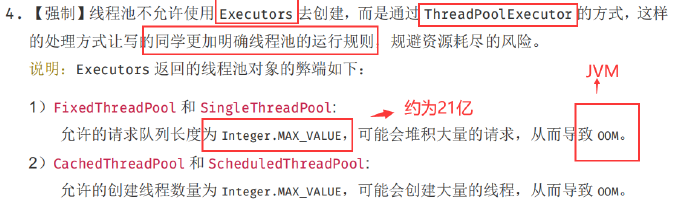
import java.util.concurrent.ExecutorService;
import java.util.concurrent.Executors;
//Executors 工具类、3大方法
public class Demo01 {
public static void main(String[] args) {
ExecutorService threadPool = Executors.newSingleThreadExecutor();//单个线程
//ExecutorService threadPool2 = Executors.newFixedThreadPool(5);//创建一个固定的线程池的大小
//ExecutorService threadPool3 = Executors.newCachedThreadPool()//可伸缩的,遇强则强,遇弱则弱
try {
for (int i = 0; i < 100; i++) {
// 使用了线程池之后,使用线程池来创建线程
threadPool.execute(()->{
System.out.println(Thread.currentThread().getName() + "ok");
});
}
} catch (Exception e) {
e.printStackTrace();
} finally {
// 线程池用完,程序结束,关闭线程池
threadPool.shutdown();
}
}
}
七大参数
源码分析
public ThreadPoolExecutor(int corePoolSize, //核心线程池大小
int maximumPoolSize, //最大的线程池大小
long keepAliveTime, //超时了没有人调用就会释放
TimeUnit unit, //超时单位
BlockingQueue<Runnable> workQueue, //阻塞队列
ThreadFactory threadFactory, //线程工厂 创建线程的 一般不用动
RejectedExecutionHandler handler //拒绝策略
) {
if (corePoolSize < 0 ||
maximumPoolSize <= 0 ||
maximumPoolSize < corePoolSize ||
keepAliveTime < 0)
throw new IllegalArgumentException();
if (workQueue == null || threadFactory == null || handler == null)
throw new NullPointerException();
this.corePoolSize = corePoolSize;
this.maximumPoolSize = maximumPoolSize;
this.workQueue = workQueue;
this.keepAliveTime = unit.toNanos(keepAliveTime);
this.threadFactory = threadFactory;
this.handler = handler;
}
狂神的银行排队例子
.jpg)
4种拒绝策略
new ThreadPoolExecutor.AbortPolicy(): //该拒绝策略为:银行满了,还有人进来,不处理这个人的,并抛出异常。超出最大承载,就会抛出异常:队列容量大小+maxPoolSize
new ThreadPoolExecutor.CallerRunsPolicy(): //该拒绝策略为:哪来的去哪里 main线程进行处理
new ThreadPoolExecutor.DiscardPolicy(): //该拒绝策略为:队列满了,丢掉异常,不会抛出异常。
new ThreadPoolExecutor.DiscardOldestPolicy(): //该拒绝策略为:队列满了,尝试去和最早的进程竞争,不会抛出异常
如何设置线程池的大小
1、CPU密集型:电脑的核数是几核就选择几;选择maximunPoolSize的大小
// 获取cpu 的核数
int max = Runtime.getRuntime().availableProcessors();
ExecutorService service =new ThreadPoolExecutor(
2,
max,
3,
TimeUnit.SECONDS,
new LinkedBlockingDeque<>(3),
Executors.defaultThreadFactory(),
new ThreadPoolExecutor.AbortPolicy()
);
2、I/O密集型:
在程序中有15个大型任务,io十分占用资源;I/O密集型就是判断我们程序中十分耗I/O的线程数量,大约是最大I/O数的一倍到两倍之间。
回顾:手动创建一个线程池
import java.util.concurrent.*;
public class Demo02 {
public static void main(String[] args) {
// 自定义线程池!工作 ThreadPoolExecutor
ExecutorService threadPool = new ThreadPoolExecutor(
2,
5,
3,
TimeUnit.SECONDS,
new LinkedBlockingDeque<>(3),
Executors.defaultThreadFactory(),
new ThreadPoolExecutor.DiscardPolicy()
);
// 最大承载:Deque + max
// 超过 RejectedExecutionException
try {
for (int i = 1; i <= 9; i++) {
threadPool.execute(()->{
System.out.println(Thread.currentThread().getName() + "ok");
});
}
} catch (Exception e) {
e.printStackTrace();
} finally {
threadPool.shutdown();
}
}
}狂神说JUC学习笔记(二)的更多相关文章
- 狂神说JUC学习笔记(一)
狂神说JUC的原版笔记: 链接:https://pan.baidu.com/s/12zrGI4JyZhmkQh0cqEO4BA 提取码:d65c 我的笔记在狂神的笔记上增加了一些知识点或者做了些许修改 ...
- JUC学习笔记(二)
JUC学习笔记(一)https://www.cnblogs.com/lm66/p/15118407.html 1.Lock接口 1.1.Synchronized 1.1.1.Synchronized关 ...
- JUC学习笔记(六)
JUC学习笔记(一)https://www.cnblogs.com/lm66/p/15118407.html JUC学习笔记(二)https://www.cnblogs.com/lm66/p/1511 ...
- JUC学习笔记(五)
JUC学习笔记(一)https://www.cnblogs.com/lm66/p/15118407.html JUC学习笔记(二)https://www.cnblogs.com/lm66/p/1511 ...
- JUC学习笔记(四)
JUC学习笔记(一)https://www.cnblogs.com/lm66/p/15118407.html JUC学习笔记(二)https://www.cnblogs.com/lm66/p/1511 ...
- JUC学习笔记(三)
JUC学习笔记(一)https://www.cnblogs.com/lm66/p/15118407.html JUC学习笔记(二)https://www.cnblogs.com/lm66/p/1511 ...
- WPF的Binding学习笔记(二)
原文: http://www.cnblogs.com/pasoraku/archive/2012/10/25/2738428.htmlWPF的Binding学习笔记(二) 上次学了点点Binding的 ...
- AJax 学习笔记二(onreadystatechange的作用)
AJax 学习笔记二(onreadystatechange的作用) 当发送一个请求后,客户端无法确定什么时候会完成这个请求,所以需要用事件机制来捕获请求的状态XMLHttpRequest对象提供了on ...
- [Firefly引擎][学习笔记二][已完结]卡牌游戏开发模型的设计
源地址:http://bbs.9miao.com/thread-44603-1-1.html 在此补充一下Socket的验证机制:socket登陆验证.会采用session会话超时的机制做心跳接口验证 ...
随机推荐
- Google Hacking的用法
目录 Google Hacking 基本搜索 高级搜索 Index of inurl Google Hacking Google Hacking 是利用谷歌搜索的强大,来在浩瀚的互联网中搜索到我们需要 ...
- UVA10341解方程(二分)
题意: 给你一个方程 F[x] = pe^-x + qsin(x) + rcos(x) + stan(x) + tx^2 + u = 0(0<=p,r<=20,-20<= ...
- Windows Pe 第三章 PE头文件-EX-相关编程-1(PE头内容获取)
获取pE头相关的内容,就是类似如下内容 原理:比较简单,直接读取PE到内存,然后直接强转就行了. #include <windows.h> #include <stdio.h> ...
- Mybatis 遍历 List<Map<String,Object>>
在上一篇博客中总结了MyBatis Plus 实现多表分页模糊查询(链接在最后).返回类型是编写一个专门的vo类.这次是返回List < Map > 前言 编写一个专门的vo返回类,主 ...
- 【实用小技巧】spring springmvc集成shiro时报 No bean named 'shiroFilter' available
查了网上的,很多情况,不同的解决办法,总归一点就是配置文件加载的问题. 先看下配置文件中的配置 web.xml中的主要配置(这是修改后不在报错的:仅仅修改了一个位置:[classpath:spring ...
- SQL必知必会 —— 性能优化篇
数据库调优概述 数据库中的存储结构是怎样的 在数据库中,不论读一行,还是读多行,都是将这些行所在的页进行加载.也就是说,数据库管理存储空间的基本单位是页(Page). 一个页中可以存储多个行记录(Ro ...
- 使用C#实现一个PPT遥控器
说明 本项目参考了 https://github.com/yangzhongke/PhoneAsPrompter 项目来完成实现,并对其进行了一些修改完善. 完整代码可以到 https://githu ...
- docker运行mysql数据库
1.搜索镜像源是否有mysql镜像 执行语句: sudo docker search mysql 2.拉取需要版本的mysql,执行语句: docker pull mysql:5.7 3.查看安装 ...
- 技能Get·将浏览器已安装程序打包
阅文时长 | 0.51分钟 字数统计 | 820字符 主要内容 | 1.前言&环境说明&预备知识 2.详细步骤 3.声明与参考资料 『技能Get·将浏览器已安装程序打包』 编写人 | ...
- 正则表达式、编辑器(vi、sed、awk)
1. vi 2. 正则表达式 3. sed 1)打印命令:p 2)删除命令:d 3)替换命令:s 4. awk 1)awk 基本用途 2)匹配打印 3)判断打印 4)数组 1. vi vi 是 Lin ...
