Spring Cloud分区发布实践(2) 微服务
我们准备一下用于查询姓名的微服务.
首先定义一下服务的接口, 新建一个空的Maven模块hello-remotename-core, 里面新建一个类:
public interface RemoteNameService {
String readName(int id) ;
}
接下来的微服务都实现这个简单的接口作为示范.
然后创建一个服务模块hello-remotename, 依然使用 Spring Initializr, 选择 "Spring Web", "Eureka Discovery Client" 2个模块.
其中的pom文件如下:
<?xml version="1.0" encoding="UTF-8"?>
<project xmlns="http://maven.apache.org/POM/4.0.0" xmlns:xsi="http://www.w3.org/2001/XMLSchema-instance"
xsi:schemaLocation="http://maven.apache.org/POM/4.0.0 https://maven.apache.org/xsd/maven-4.0.0.xsd">
<modelVersion>4.0.0</modelVersion>
<parent>
<groupId>com.cnscud.betazone</groupId>
<artifactId>betazone-root</artifactId>
<version>0.0.1-SNAPSHOT</version>
<relativePath/> <!-- lookup parent from repository -->
</parent>
<artifactId>hello-remotename</artifactId>
<version>0.0.1-SNAPSHOT</version>
<name>hello-remotename</name>
<description>Demo project for Spring Boot</description>
<dependencies>
<dependency>
<groupId>com.cnscud.betazone</groupId>
<artifactId>hello-remotename-core</artifactId>
<version>0.0.1-SNAPSHOT</version>
</dependency>
<dependency>
<groupId>org.springframework.boot</groupId>
<artifactId>spring-boot-starter-web</artifactId>
</dependency>
<dependency>
<groupId>org.springframework.cloud</groupId>
<artifactId>spring-cloud-starter-netflix-eureka-client</artifactId>
</dependency>
</dependencies>
</project>
此模块依赖接口模块, 用于实现接口. 然后我们实现一个服务的Controller, 如下:
package com.cnscud.betazone.helloremotename.controller;
import com.cnscud.betazone.helloremotename.core.service.RemoteNameService;
import org.slf4j.Logger;
import org.slf4j.LoggerFactory;
import org.springframework.beans.factory.annotation.Autowired;
import org.springframework.core.env.Environment;
import org.springframework.stereotype.Controller;
import org.springframework.web.bind.annotation.PathVariable;
import org.springframework.web.bind.annotation.RequestMapping;
import org.springframework.web.bind.annotation.RestController;
import java.net.Inet4Address;
import java.net.InetAddress;
import java.net.UnknownHostException;
import java.util.HashMap;
import java.util.Map;
@RestController
@RequestMapping("remote")
public class RemoteNameServiceController implements RemoteNameService {
private static Logger logger = LoggerFactory.getLogger(RemoteNameServiceController.class);
@Autowired
Environment environment;
final static String defaultName = "guest";
static Map<Integer, String> names = new HashMap<>();
static {
names.put(1, "Felix");
names.put(2, "World");
names.put(3, "Sea");
names.put(4, "Sky");
names.put(5, "Mountain");
}
@Override
@RequestMapping("/id/{id}")
public String readName(@PathVariable("id") int id) {
if( names.get(id) == null ) {
return defaultName + getServerName();
}
else
{
return names.get(id) + getServerName();
}
}
public String readServicePort() {
return environment.getProperty("local.server.port");
}
public String readServiceIp() {
InetAddress localHost = null;
try {
localHost = Inet4Address.getLocalHost();
}
catch (UnknownHostException e) {
logger.error(e.getMessage(), e);
}
return localHost.getHostAddress(); // 返回格式为:xxx.xxx.xxx
}
public String getServerName() {
return " [remotename: " + readServiceIp() + ":" + readServicePort() + "]";
}
}
RemoteNameServiceController实现了RemoteNameService 接口, 为了后续方便区分是哪个实例在服务, 返回的信息里增加了IP和端口信息.
然后声明application.yml, 在9001端口启动
server:
port: 9001
spring:
application:
name: betazone-hello-remotename
eureka:
instance:
prefer-ip-address: true
metadata-map:
zone: main #服务区域
client:
register-with-eureka: true
fetch-registry: true
service-url:
defaultZone: http://localhost:8001/eureka/
logging:
level:
org.springframework.cloud: debug
可以看到, 此实例端口为9001, 服务区域zone设置为 main.
然后在复制一个为 application-beta.yml, 修改如下
server:
port: 9002
spring:
application:
name: betazone-hello-remotename
eureka:
instance:
prefer-ip-address: true
metadata-map:
zone: beta #服务区域
client:
register-with-eureka: true
fetch-registry: true
service-url:
defaultZone: http://localhost:8001/eureka/
logging:
level:
org.springframework.cloud: debug
此实例设置端口为9002, 服务区域为 beta.
启动第一个Application, 然后复制配置, 修改profile为beta , 启动第二个实例.
此时去Eureka查看, 可以看到betazone-hello-remotename有2个服务, 使用xml查看 http://localhost:8001/eureka/apps , 可以看到不同的metadata.
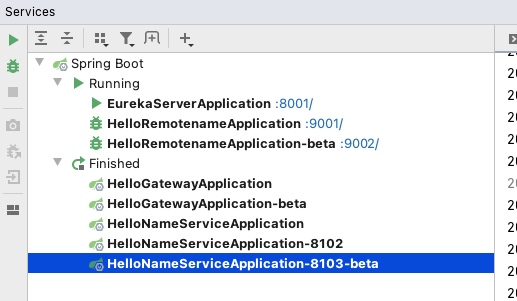
点击访问 http://localhost:9001/remote/id/2 或 http://localhost:9002/remote/id/2 则可以看到我们刚刚运行的服务.
项目代码: https://github.com/cnscud/javaroom/tree/main/betazone2/hello-remotename
接下来我们看看使用gateway代理服务的效果...
Spring Cloud分区发布实践(2) 微服务的更多相关文章
- Spring Cloud分区发布实践(6)--灰度服务-根据Header选择实例区域
此文是一个完整的例子, 包含可运行起来的源码. 此例子包含以下部分: 网关层实现自定义LoadBalancer, 根据Header选取实例 服务中的Feign使用拦截器, 读取Header Feign ...
- Spring Cloud分区发布实践(1) 环境准备
最近研究了一下Spring Cloud里面的灰度发布, 看到各种各样的使用方式, 真是纷繁复杂, 眼花缭乱, 不同的场景需要不同的解决思路. 那我们也来实践一下最简单的场景: 区域划分: 服务分为be ...
- Spring Cloud分区发布实践(4) FeignClient
上面看到直接通过网关访问微服务是可以实现按区域调用的, 那么微服务之间调用是否也能按区域划分哪? 下面我们使用FeignClient来调用微服务, 就可以配合LoadBalancer实现按区域调用. ...
- Spring Cloud分区发布实践(3) 网关和负载均衡
注意: 因为涉及到配置测试切换, 中间环节需按此文章操作体验, 代码仓库里面的只有最后一步的代码 准备好了微服务, 那我们就来看看网关+负载均衡如何一起工作 新建一个模块hello-gateway, ...
- Spring Cloud分区发布实践(5)--定制ServiceInstanceListSupplier
现在我们简单地来定制二个 ServiceInstanceListSupplier, 都是zone-preference的变种. 为了方便, 我重新调整了一下项目的结构, 把一些公用的类移动到hello ...
- 基于Spring Cloud和Netflix OSS构建微服务,Part 2
在上一篇文章中,我们已使用Spring Cloud和Netflix OSS中的核心组件,如Eureka.Ribbon和Zuul,部分实现了操作模型(operations model),允许单独部署的微 ...
- 今天介绍一下自己的开源项目,一款以spring cloud alibaba为核心的微服务架构项目,为给企业与个人提供一个零开发基础的微服务架构。
LaoCat-Spring-Cloud-Scaffold 一款以spring cloud alibab 为核心的微服务框架,主要目标为了提升自己的相关技术,也为了给企业与个人提供一个零开发基础的微服务 ...
- spring cloud 入门,看一个微服务框架的「五脏六腑」
Spring Cloud 是一个基于 Spring Boot 实现的微服务框架,它包含了实现微服务架构所需的各种组件. 注:Spring Boot 简单理解就是简化 Spring 项目的搭建.配置.组 ...
- 使用 Spring Cloud Stream 构建消息驱动微服务
相关源码: spring cloud demo 微服务的目的: 松耦合 事件驱动的优势:高度解耦 Spring Cloud Stream 的几个概念 Spring Cloud Stream is a ...
随机推荐
- SpringCloud(6)Eureka架构与CAP原则与取舍策略
一:Eureka架构 Register(服务注册):把自己的 IP 和端口注册给 Eureka. Renew(服务续约):发送心跳包,每 30 秒发送一次,告诉 Eureka 自己还活着.如果 90 ...
- 基于Ubuntu下以Docker方式gitlab软件的部署
基于Ubuntu下以Docker方式gitlab软件的部署 目录 基于Ubuntu下以Docker方式gitlab软件的部署 1.安装Docker Compose 1.1 下载curl 1.2 安装c ...
- Restful规范-APIView源码分析
目录 一.Restful规范 十条规范 二.drf的简单使用 三.APIView源码分析 CBV源码分析 APIView源码分析 一.Restful规范 Restful规范是一种web API接口的设 ...
- k8s1.20环境搭建部署(二进制版本)
1.前提知识 1.1 生产环境部署K8s集群的两种方式 kubeadm Kubeadm是一个K8s部署工具,提供kubeadm init和kubeadm join,用于快速部署Kubernetes集群 ...
- Redis配置统计字典
本章将对Redis的系统状态信息(info命令结果)和Redis的所有配置(包括Standalone.Sentinel.Cluster三种模式)做一个全面的梳理,希望本章能够成为Redis配置统计字典 ...
- java_线程创建的三种方式及区别
java中关于线程的创建有三种: (1)通过继承Thread类创建线程. (2)通过实现Runnable接口创建线程. (3)通过Callable 和 Future 接口创建线程. * * * * * ...
- HTTP:HTTP请求头和响应头详解
HTTP请求报文 HTTP 请求报文由3部分组成(请求行+请求头+请求体) HTTP请求报文分析 1. 是请求方法,GET和POST是最常见的HTTP方法,初次以外还包括 DELETE.HEAD.O ...
- FreeRTOS基本概念
1.在FreeRTOS中,使用的数据类型虽然都是标准C里面的数据类型,但是针对不同的处理器,对标准C的数据类型又进行了重新定义. 2.链表由节点组成,节点与节点之间首尾相连,节点包含用于指向后一个节点 ...
- C语言:随机数
在实际编程中,我们经常需要生成随机数,例如,贪吃蛇游戏中在随机的位置出现食物,扑克牌游戏中随机发牌.在C语言中,我们一般使用 <stdlib.h> 头文件中的 rand() 函数来生成随机 ...
- Python之一行代码将网址URL转换成动态彩色二维码
先在 pycharm 安装 myqr.或者,Python3 必装,然后命令行 pip install myqr 也可. 将我的微信公众号网址:http://weixin.qq.com/r/hRMQC ...
