springboot项目小总结
使用模板引擎 thyemlef 可以直接将 html文件进行导入
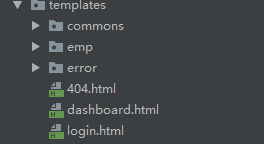
loginhtml文件 html中常用的表达式
<link href="asserts/css/signin.css" th:href="@{/asserts/css/signin.css}" rel="stylesheet">
<form class="form-signin" action="dashboard.html" th:action="@{/user/login}" method="post">
<img class="mb-4" src="asserts/img/bootstrap-solid.svg" th:src="@{asserts/img/bootstrap-solid.svg}" alt="" width="72" height="72">
<h1 class="h3 mb-3 font-weight-normal" th:text="#{login.tip}">Please sign in</h1>
<p style="color: red" th:text="${msg}" th:if="${not #strings.isEmpty(msg)}"></p>
<input type="password" name="password" class="form-control" th:placeholder="#{login.password}" placeholder="Password" required="">
<a class="btn btn-sm" th:href="@{/index.html(l='zh_CN')}">中文</a>
<a class="btn btn-sm" th:href="@{/index.html(l='en_US')}">English</a>
参数直接写在()中
<input type="checkbox" value="remember-me"/> [[#{login.remember}]] 行内表达式
<!DOCTYPE html>
<html lang="en" xmlns:th="http://www.thymeleaf.org">
<head>
<meta http-equiv="Content-Type" content="text/html; charset=UTF-8">
<meta name="viewport" content="width=device-width, initial-scale=1, shrink-to-fit=no">
<meta name="description" content="">
<meta name="author" content="">
<title>Signin Template for Bootstrap</title>
<!-- Bootstrap core CSS -->
<link href="asserts/css/bootstrap.min.css" th:href="@{/webjars/bootstrap/4.0.0/css/bootstrap.css}" rel="stylesheet">
<!-- Custom styles for this template -->
<link href="asserts/css/signin.css" th:href="@{/asserts/css/signin.css}" rel="stylesheet">
</head> <body class="text-center">
<form class="form-signin" action="dashboard.html" th:action="@{/user/login}" method="post">
<img class="mb-4" src="asserts/img/bootstrap-solid.svg" th:src="@{asserts/img/bootstrap-solid.svg}" alt="" width="" height="">
<h1 class="h3 mb-3 font-weight-normal" th:text="#{login.tip}">Please sign in</h1>
<p style="color: red" th:text="${msg}" th:if="${not #strings.isEmpty(msg)}"></p>
<label class="sr-only" th:text="#{login.username}">Username</label>
<input type="text" name="username" class="form-control" th:placeholder="#{login.username}" placeholder="Username" required="" autofocus="">
<label class="sr-only" th:text="#{login.password}">Password</label>
<input type="password" name="password" class="form-control" th:placeholder="#{login.password}" placeholder="Password" required="">
<div class="checkbox mb-3">
<label>
<input type="checkbox" value="remember-me"/> [[#{login.remember}]]
</label>
</div>
<button class="btn btn-lg btn-primary btn-block" type="submit" th:text="#{login.btn}">Sign in</button>
<p class="mt-5 mb-3 text-muted">© -</p>
<a class="btn btn-sm" th:href="@{/index.html(l='zh_CN')}">中文</a>
<a class="btn btn-sm" th:href="@{/index.html(l='en_US')}">English</a>
</form> </body> </html>
又因为html中页面中会有很多重复的代码此时可以抽取出来常用的操作有


可以将抽取的代码放在一个文件夹中
<!--引入上边栏目-->
<!--引入topbar-->
<div th:replace="commons/bar::topbar"></div>
<!--引入sidebar-->
<div th:replace="commons/bar::#sidebar(activeUri='main.html')"></div>
在哪删的就在哪引入
<!DOCTYPE html>
<!-- saved from url=()http://getbootstrap.com/docs/4.0/examples/dashboard/ -->
<html lang="en" xmlns:th="http://www.thymeleaf.org">
<head>
<meta http-equiv="Content-Type" content="text/html; charset=UTF-8">
<meta name="viewport" content="width=device-width, initial-scale=1, shrink-to-fit=no">
<meta name="description" content="">
<meta name="author" content=""> <title>Dashboard Template for Bootstrap</title>
<!-- Bootstrap core CSS -->
<link href="asserts/css/bootstrap.min.css" th:href="@{/webjars/bootstrap/4.0.0/css/bootstrap.css}" rel="stylesheet"> <!-- Custom styles for this template -->
<link href="asserts/css/dashboard.css" th:href="@{/asserts/css/dashboard.css}" rel="stylesheet">
<style type="text/css">
/* Chart.js */ @-webkit-keyframes chartjs-render-animation {
from {
opacity: 0.99
}
to {
opacity:
}
} @keyframes chartjs-render-animation {
from {
opacity: 0.99
}
to {
opacity:
}
} .chartjs-render-monitor {
-webkit-animation: chartjs-render-animation .001s;
animation: chartjs-render-animation .001s;
}
</style>
</head> <body>
<!--引入上边栏目-->
<!--引入topbar-->
<div th:replace="commons/bar::topbar"></div>
<div class="container-fluid">
<div class="row">
<!--引入侧边栏-->
<!--引入sidebar-->
<div th:replace="commons/bar::#sidebar(activeUri='main.html')"></div>
<main role="main" class="col-md-9 ml-sm-auto col-lg-10 pt-3 px-4">
<div class="chartjs-size-monitor" style="position: absolute; left: 0px; top: 0px; right: 0px; bottom: 0px; overflow: hidden; pointer-events: none; visibility: hidden; z-index: -1;">
<div class="chartjs-size-monitor-expand" style="position:absolute;left:0;top:0;right:0;bottom:0;overflow:hidden;pointer-events:none;visibility:hidden;z-index:-1;">
<div style="position:absolute;width:1000000px;height:1000000px;left:0;top:0"></div>
</div>
<div class="chartjs-size-monitor-shrink" style="position:absolute;left:0;top:0;right:0;bottom:0;overflow:hidden;pointer-events:none;visibility:hidden;z-index:-1;">
<div style="position:absolute;width:200%;height:200%;left:0; top:0"></div>
</div>
</div>
<div class="d-flex justify-content-between flex-wrap flex-md-nowrap align-items-center pb-2 mb-3 border-bottom">
<h1 class="h2">Dashboard</h1>
<div class="btn-toolbar mb-2 mb-md-0">
<div class="btn-group mr-2">
<button class="btn btn-sm btn-outline-secondary">Share</button>
<button class="btn btn-sm btn-outline-secondary">Export</button>
</div>
<button class="btn btn-sm btn-outline-secondary dropdown-toggle">
<svg xmlns="http://www.w3.org/2000/svg" width="" height="" viewBox="0 0 24 24" fill="none" stroke="currentColor" stroke-width="" stroke-linecap="round" stroke-linejoin="round" class="feather feather-calendar"><rect x="" y="" width="" height="" rx="" ry=""></rect><line x1="" y1="" x2="" y2=""></line><line x1="" y1="" x2="" y2=""></line><line x1="" y1="" x2="" y2=""></line></svg>
This week
</button>
</div>
</div> <canvas class="my-4 chartjs-render-monitor" id="myChart" width="" height="" style="display: block; width: 1076px; height: 454px;"></canvas> </main>
</div>
</div> <!-- Bootstrap core JavaScript
================================================== -->
<!-- Placed at the end of the document so the pages load faster -->
<script type="text/javascript" src="asserts/js/jquery-3.2.1.slim.min.js" ></script>
<script type="text/javascript" src="asserts/js/popper.min.js" ></script>
<script type="text/javascript" src="asserts/js/bootstrap.min.js" ></script> <!-- Icons -->
<script type="text/javascript" src="asserts/js/feather.min.js" ></script>
<script>
feather.replace()
</script> <!-- Graphs -->
<script type="text/javascript" src="asserts/js/Chart.min.js" ></script>
<script>
var ctx = document.getElementById("myChart");
var myChart = new Chart(ctx, {
type: 'line',
data: {
labels: ["Sunday", "Monday", "Tuesday", "Wednesday", "Thursday", "Friday", "Saturday"],
datasets: [{
data: [, , , , , , ],
lineTension: ,
backgroundColor: 'transparent',
borderColor: '#007bff',
borderWidth: ,
pointBackgroundColor: '#007bff'
}]
},
options: {
scales: {
yAxes: [{
ticks: {
beginAtZero: false
}
}]
},
legend: {
display: false,
}
}
});
</script> </body> </html>
<!DOCTYPE html>
<!-- saved from url=()http://getbootstrap.com/docs/4.0/examples/dashboard/ -->
<html lang="en" xmlns:th="http://www.thymeleaf.org"> <head>
<meta http-equiv="Content-Type" content="text/html; charset=UTF-8">
<meta name="viewport" content="width=device-width, initial-scale=1, shrink-to-fit=no">
<meta name="description" content="">
<meta name="author" content=""> <title>Dashboard Template for Bootstrap</title>
<!-- Bootstrap core CSS -->
<link href="asserts/css/bootstrap.min.css" th:href="@{/webjars/bootstrap/4.0.0/css/bootstrap.css}" rel="stylesheet"> <!-- Custom styles for this template -->
<link href="asserts/css/dashboard.css" th:href="@{/asserts/css/dashboard.css}" rel="stylesheet">
<style type="text/css">
/* Chart.js */ @-webkit-keyframes chartjs-render-animation {
from {
opacity: 0.99
}
to {
opacity:
}
} @keyframes chartjs-render-animation {
from {
opacity: 0.99
}
to {
opacity:
}
} .chartjs-render-monitor {
-webkit-animation: chartjs-render-animation .001s;
animation: chartjs-render-animation .001s;
}
</style>
</head> <body>
<!--引入抽取的topbar-->
<!--模板名:会使用thymeleaf的前后缀配置规则进行解析-->
<div th:replace="commons/bar::topbar"></div> <div class="container-fluid">
<div class="row">
<!--引入侧边栏-->
<div th:replace="commons/bar::#sidebar(activeUri='emps')"></div> <main role="main" class="col-md-9 ml-sm-auto col-lg-10 pt-3 px-4">
<!--需要区分是员工修改还是添加;-->
<form th:action="@{/emp}" method="post">
<!--发送put请求修改员工数据-->
<!--
、SpringMVC中配置HiddenHttpMethodFilter;(SpringBoot自动配置好的)
、页面创建一个post表单
、创建一个input项,name="_method";值就是我们指定的请求方式
-->
<input type="hidden" name="_method" value="put" th:if="${emp!=null}"/>
<input type="hidden" name="id" th:if="${emp!=null}" th:value="${emp.id}">
<div class="form-group">
<label>LastName</label>
<input name="lastName" type="text" class="form-control" placeholder="zhangsan" th:value="${emp!=null}?${emp.lastName}">
</div>
<div class="form-group">
<label>Email</label>
<input name="email" type="email" class="form-control" placeholder="zhangsan@atguigu.com" th:value="${emp!=null}?${emp.email}">
</div>
<div class="form-group">
<label>Gender</label><br/>
<div class="form-check form-check-inline">
<input class="form-check-input" type="radio" name="gender" value="1" th:checked="${emp!=null}?${emp.gender==1}">
<label class="form-check-label">男</label>
</div>
<div class="form-check form-check-inline">
<input class="form-check-input" type="radio" name="gender" value="0" th:checked="${emp!=null}?${emp.gender==0}">
<label class="form-check-label">女</label>
</div>
</div>
<div class="form-group">
<label>department</label>
<!--提交的是部门的id-->
<select class="form-control" name="department.id">
<option th:selected="${emp!=null}?${dept.id == emp.department.id}" th:value="${dept.id}" th:each="dept:${depts}" th:text="${dept.departmentName}">1</option>
</select>
</div>
<div class="form-group">
<label>Birth</label>
<input name="birth" type="text" class="form-control" placeholder="zhangsan" th:value="${emp!=null}?${#dates.format(emp.birth, 'yyyy-MM-dd HH:mm')}">
</div>
<button type="submit" class="btn btn-primary" th:text="${emp!=null}?'修改':'添加'">添加</button>
</form>
</main>
</div>
</div> <!-- Bootstrap core JavaScript
================================================== -->
<!-- Placed at the end of the document so the pages load faster -->
<script type="text/javascript" src="asserts/js/jquery-3.2.1.slim.min.js" th:src="@{/webjars/jquery/3.3.1/jquery.js}"></script>
<script type="text/javascript" src="asserts/js/popper.min.js" th:src="@{/webjars/popper.js/1.11.1/dist/popper.js}"></script>
<script type="text/javascript" src="asserts/js/bootstrap.min.js" th:src="@{/webjars/bootstrap/4.0.0/js/bootstrap.js}"></script> <!-- Icons -->
<script type="text/javascript" src="asserts/js/feather.min.js" th:src="@{/asserts/js/feather.min.js}"></script>
<script>
feather.replace()
</script> </body> </html>
<!DOCTYPE html>
<!-- saved from url=()http://getbootstrap.com/docs/4.0/examples/dashboard/ -->
<html lang="en" xmlns:th="http://www.thymeleaf.org"> <head>
<meta http-equiv="Content-Type" content="text/html; charset=UTF-8">
<meta name="viewport" content="width=device-width, initial-scale=1, shrink-to-fit=no">
<meta name="description" content="">
<meta name="author" content=""> <title>Dashboard Template for Bootstrap</title>
<!-- Bootstrap core CSS -->
<link href="asserts/css/bootstrap.min.css" th:href="@{/webjars/bootstrap/4.0.0/css/bootstrap.css}" rel="stylesheet"> <!-- Custom styles for this template -->
<link href="asserts/css/dashboard.css" th:href="@{/asserts/css/dashboard.css}" rel="stylesheet">
<style type="text/css">
/* Chart.js */ @-webkit-keyframes chartjs-render-animation {
from {
opacity: 0.99
}
to {
opacity:
}
} @keyframes chartjs-render-animation {
from {
opacity: 0.99
}
to {
opacity:
}
} .chartjs-render-monitor {
-webkit-animation: chartjs-render-animation .001s;
animation: chartjs-render-animation .001s;
}
</style>
</head> <body>
<!--引入抽取的topbar-->
<!--模板名:会使用thymeleaf的前后缀配置规则进行解析-->
<div th:replace="commons/bar::topbar"></div> <div class="container-fluid">
<div class="row">
<!--引入侧边栏-->
<div th:replace="commons/bar::#sidebar(activeUri='emps')"></div> <main role="main" class="col-md-9 ml-sm-auto col-lg-10 pt-3 px-4">
<h2><a class="btn btn-sm btn-success" href="emp" th:href="@{/emp}">员工添加</a></h2>
<div class="table-responsive">
<table class="table table-striped table-sm">
<thead>
<tr>
<th>#</th>
<th>lastName</th>
<th>email</th>
<th>gender</th>
<th>department</th>
<th>birth</th>
<th>操作</th>
</tr>
</thead>
<tbody>
<tr th:each="emp:${emps}">
<td th:text="${emp.id}"></td>
<td>[[${emp.lastName}]]</td>
<td th:text="${emp.email}"></td>
<td th:text="${emp.gender}==0?'女':'男'"></td>
<td th:text="${emp.department.departmentName}"></td>
<td th:text="${#dates.format(emp.birth, 'yyyy-MM-dd HH:mm')}"></td>
<td>
<a class="btn btn-sm btn-primary" th:href="@{/emp/}+${emp.id}">编辑</a>
<button th:attr="del_uri=@{/emp/}+${emp.id}" class="btn btn-sm btn-danger deleteBtn">删除</button>
</td>
</tr>
</tbody>
</table>
</div>
</main>
<form id="deleteEmpForm" method="post">
<input type="hidden" name="_method" value="delete"/>
</form>
</div>
</div> <!-- Bootstrap core JavaScript
================================================== -->
<!-- Placed at the end of the document so the pages load faster -->
<script type="text/javascript" src="asserts/js/jquery-3.2.1.slim.min.js" th:src="@{/webjars/jquery/3.3.1/jquery.js}"></script>
<script type="text/javascript" src="asserts/js/popper.min.js" th:src="@{/webjars/popper.js/1.11.1/dist/popper.js}"></script>
<script type="text/javascript" src="asserts/js/bootstrap.min.js" th:src="@{/webjars/bootstrap/4.0.0/js/bootstrap.js}"></script> <!-- Icons -->
<script type="text/javascript" src="asserts/js/feather.min.js" th:src="@{/asserts/js/feather.min.js}"></script>
<script>
feather.replace()
</script>
<script>
$(".deleteBtn").click(function(){
//删除当前员工的
$("#deleteEmpForm").attr("action",$(this).attr("del_uri")).submit();
return false;
});
</script>
</body>
</html>
<!DOCTYPE html>
<html lang="en" xmlns:th="http://www.thymeleaf.org">
<head>
<meta charset="UTF-8">
<title>Title</title>
</head>
<body>
<!--topbar-->
<nav class="navbar navbar-dark sticky-top bg-dark flex-md-nowrap p-0" th:fragment="topbar">
<a class="navbar-brand col-sm-3 col-md-2 mr-0" href="http://getbootstrap.com/docs/4.0/examples/dashboard/#">[[${session.loginUser}]]</a>
<input class="form-control form-control-dark w-100" type="text" placeholder="Search" aria-label="Search">
<ul class="navbar-nav px-3">
<li class="nav-item text-nowrap">
<a class="nav-link" href="http://getbootstrap.com/docs/4.0/examples/dashboard/#">Sign out</a>
</li>
</ul>
</nav> <!--sidebar-->
<nav class="col-md-2 d-none d-md-block bg-light sidebar" id="sidebar">
<div class="sidebar-sticky">
<ul class="nav flex-column">
<li class="nav-item">
<a class="nav-link active"
th:class="${activeUri=='main.html'?'nav-link active':'nav-link'}"
href="#" th:href="@{/main.html}">
<svg xmlns="http://www.w3.org/2000/svg" width="" height="" viewBox="0 0 24 24" fill="none" stroke="currentColor" stroke-width="" stroke-linecap="round" stroke-linejoin="round" class="feather feather-home">
<path d="M3 9l9-7 9 7v11a2 2 0 0 1-2 2H5a2 2 0 0 1-2-2z"></path>
<polyline points="9 22 9 12 15 12 15 22"></polyline>
</svg>
Dashboard <span class="sr-only">(current)</span>
</a>
</li>
<li class="nav-item">
<a class="nav-link"
href="http://getbootstrap.com/docs/4.0/examples/dashboard/#">
<svg xmlns="http://www.w3.org/2000/svg" width="" height="" viewBox="0 0 24 24" fill="none" stroke="currentColor" stroke-width="" stroke-linecap="round" stroke-linejoin="round" class="feather feather-file">
<path d="M13 2H6a2 2 0 0 0-2 2v16a2 2 0 0 0 2 2h12a2 2 0 0 0 2-2V9z"></path>
<polyline points="13 2 13 9 20 9"></polyline>
</svg>
Orders
</a>
</li>
<li class="nav-item">
<a class="nav-link" href="http://getbootstrap.com/docs/4.0/examples/dashboard/#">
<svg xmlns="http://www.w3.org/2000/svg" width="" height="" viewBox="0 0 24 24" fill="none" stroke="currentColor" stroke-width="" stroke-linecap="round" stroke-linejoin="round" class="feather feather-shopping-cart">
<circle cx="" cy="" r=""></circle>
<circle cx="" cy="" r=""></circle>
<path d="M1 1h4l2.68 13.39a2 2 0 0 0 2 1.61h9.72a2 2 0 0 0 2-1.61L23 6H6"></path>
</svg>
Products
</a>
</li>
<li class="nav-item">
<a class="nav-link active" href="#" th:href="@{/emps}" //进行的高亮显示
th:class="${activeUri=='emps'?'nav-link active':'nav-link'}">
<svg xmlns="http://www.w3.org/2000/svg" width="" height="" viewBox="0 0 24 24" fill="none" stroke="currentColor" stroke-width="" stroke-linecap="round" stroke-linejoin="round" class="feather feather-users">
<path d="M17 21v-2a4 4 0 0 0-4-4H5a4 4 0 0 0-4 4v2"></path>
<circle cx="" cy="" r=""></circle>
<path d="M23 21v-2a4 4 0 0 0-3-3.87"></path>
<path d="M16 3.13a4 4 0 0 1 0 7.75"></path>
</svg>
员工管理
</a>
</li>
<li class="nav-item">
<a class="nav-link" href="http://getbootstrap.com/docs/4.0/examples/dashboard/#">
<svg xmlns="http://www.w3.org/2000/svg" width="" height="" viewBox="0 0 24 24" fill="none" stroke="currentColor" stroke-width="" stroke-linecap="round" stroke-linejoin="round" class="feather feather-bar-chart-2">
<line x1="" y1="" x2="" y2=""></line>
<line x1="" y1="" x2="" y2=""></line>
<line x1="" y1="" x2="" y2=""></line>
</svg>
Reports
</a>
</li>
<li class="nav-item">
<a class="nav-link" href="http://getbootstrap.com/docs/4.0/examples/dashboard/#">
<svg xmlns="http://www.w3.org/2000/svg" width="" height="" viewBox="0 0 24 24" fill="none" stroke="currentColor" stroke-width="" stroke-linecap="round" stroke-linejoin="round" class="feather feather-layers">
<polygon points="12 2 2 7 12 12 22 7 12 2"></polygon>
<polyline points="2 17 12 22 22 17"></polyline>
<polyline points="2 12 12 17 22 12"></polyline>
</svg>
Integrations
</a>
</li>
</ul> <h6 class="sidebar-heading d-flex justify-content-between align-items-center px-3 mt-4 mb-1 text-muted">
<span>Saved reports</span>
<a class="d-flex align-items-center text-muted" href="http://getbootstrap.com/docs/4.0/examples/dashboard/#">
<svg xmlns="http://www.w3.org/2000/svg" width="" height="" viewBox="0 0 24 24" fill="none" stroke="currentColor" stroke-width="" stroke-linecap="round" stroke-linejoin="round" class="feather feather-plus-circle"><circle cx="" cy="" r=""></circle><line x1="" y1="" x2="" y2=""></line><line x1="" y1="" x2="" y2=""></line></svg>
</a>
</h6>
<ul class="nav flex-column mb-2">
<li class="nav-item">
<a class="nav-link" href="http://getbootstrap.com/docs/4.0/examples/dashboard/#">
<svg xmlns="http://www.w3.org/2000/svg" width="" height="" viewBox="0 0 24 24" fill="none" stroke="currentColor" stroke-width="" stroke-linecap="round" stroke-linejoin="round" class="feather feather-file-text">
<path d="M14 2H6a2 2 0 0 0-2 2v16a2 2 0 0 0 2 2h12a2 2 0 0 0 2-2V8z"></path>
<polyline points="14 2 14 8 20 8"></polyline>
<line x1="" y1="" x2="" y2=""></line>
<line x1="" y1="" x2="" y2=""></line>
<polyline points="10 9 9 9 8 9"></polyline>
</svg>
Current month
</a>
</li>
<li class="nav-item">
<a class="nav-link" href="http://getbootstrap.com/docs/4.0/examples/dashboard/#">
<svg xmlns="http://www.w3.org/2000/svg" width="" height="" viewBox="0 0 24 24" fill="none" stroke="currentColor" stroke-width="" stroke-linecap="round" stroke-linejoin="round" class="feather feather-file-text">
<path d="M14 2H6a2 2 0 0 0-2 2v16a2 2 0 0 0 2 2h12a2 2 0 0 0 2-2V8z"></path>
<polyline points="14 2 14 8 20 8"></polyline>
<line x1="" y1="" x2="" y2=""></line>
<line x1="" y1="" x2="" y2=""></line>
<polyline points="10 9 9 9 8 9"></polyline>
</svg>
Last quarter
</a>
</li>
<li class="nav-item">
<a class="nav-link" href="http://getbootstrap.com/docs/4.0/examples/dashboard/#">
<svg xmlns="http://www.w3.org/2000/svg" width="" height="" viewBox="0 0 24 24" fill="none" stroke="currentColor" stroke-width="" stroke-linecap="round" stroke-linejoin="round" class="feather feather-file-text">
<path d="M14 2H6a2 2 0 0 0-2 2v16a2 2 0 0 0 2 2h12a2 2 0 0 0 2-2V8z"></path>
<polyline points="14 2 14 8 20 8"></polyline>
<line x1="" y1="" x2="" y2=""></line>
<line x1="" y1="" x2="" y2=""></line>
<polyline points="10 9 9 9 8 9"></polyline>
</svg>
Social engagement
</a>
</li>
<li class="nav-item">
<a class="nav-link" href="http://getbootstrap.com/docs/4.0/examples/dashboard/#">
<svg xmlns="http://www.w3.org/2000/svg" width="" height="" viewBox="0 0 24 24" fill="none" stroke="currentColor" stroke-width="" stroke-linecap="round" stroke-linejoin="round" class="feather feather-file-text">
<path d="M14 2H6a2 2 0 0 0-2 2v16a2 2 0 0 0 2 2h12a2 2 0 0 0 2-2V8z"></path>
<polyline points="14 2 14 8 20 8"></polyline>
<line x1="" y1="" x2="" y2=""></line>
<line x1="" y1="" x2="" y2=""></line>
<polyline points="10 9 9 9 8 9"></polyline>
</svg>
Year-end sale
</a>
</li>
</ul>
</div>
</nav> </body>
</html>
自定义拦截器
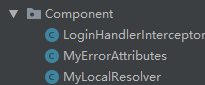
LoginHandlerIntercepter
package cn.edu.aynu.springboot.zhaoyujing.Component; import org.springframework.web.servlet.HandlerInterceptor; import javax.servlet.http.HttpServletRequest;
import javax.servlet.http.HttpServletResponse; public class LoginHandlerInterceptor implements HandlerInterceptor {
@Override
public boolean preHandle(HttpServletRequest request, HttpServletResponse response, Object handler) throws Exception {
String user = (String) request.getSession().getAttribute("loginUser");
if (user==null){
/*未登录,返回登录页*/
request.setAttribute("msg","没有权限,请先登录");
request.getRequestDispatcher("/").forward(request,response);
return false;
}else{
/*登录成功*/
return true;
} }
}
MyErrorAttributes (不过我好想没有成功页面并没有显示自定义的异常信息)
package cn.edu.aynu.springboot.zhaoyujing.Component; import org.springframework.boot.web.servlet.error.DefaultErrorAttributes;
import org.springframework.stereotype.Component;
import org.springframework.web.context.request.RequestAttributes;
import org.springframework.web.context.request.WebRequest; import java.util.Map; //给容器中加入我们自己定义的ErrorAttributes
@Component
public class MyErrorAttributes extends DefaultErrorAttributes {
@Override
public Map<String, Object> getErrorAttributes(WebRequest webRequest, boolean includeStackTrace) {
Map<String, Object> map = super.getErrorAttributes(webRequest, includeStackTrace);
map.put("company","atguigu");
//我们的异常处理器携带的数据
Map<String,Object> ext = (Map<String, Object>) webRequest.getAttribute("ext", );
map.put("ext",ext);
return map; }
/*//返回值的map就是页面和json能获取的所有字段
@Override
public Map<String, Object> getErrorAttributes(RequestAttributes requestAttributes, boolean includeStackTrace) {
Map<String, Object> map = super.getErrorAttributes(requestAttributes, includeStackTrace);
map.put("company","atguigu"); //我们的异常处理器携带的数据
Map<String,Object> ext = (Map<String, Object>) requestAttributes.getAttribute("ext", 0);
map.put("ext",ext);
return map;
}*/
}
配置文件
# 国际化配置文件(包名.基础名)
spring.messages.basename=i18n.login
server.tomcat.uri-encoding=UTF-
spring.mvc.date-format=yyyy-MM-dd
# 禁用缓存
spring.thymeleaf.cache=false
#ctrl+f9 重新编译页面
spring.datasource.password=root
spring.datasource.username=root
spring.datasource.url=jdbc:mysql://localhost:3306/jdbc
spring.datasource.driver-class-name=com.alibaba.druid.proxy.DruidDriver #黄色背景如果不进行注册那么就不会起作用
spring.datasource.initialSize=
spring.datasource.minIdle=
spring.datasource.maxActive=
spring.datasource.maxWait=
spring.datasource.timeBetweenEvictionRunsMillis=
spring.datasource.minEvictableIdleTimeMillis=
spring.datasource.validationQuery= SELECT FROM DUAL
spring.datasource.testWhileIdle= true
spring.datasource.testOnBorrow= false
spring.datasource.testOnReturn= false
spring.datasource.poolPreparedStatements= true
# 配置监控统计拦截的filters,去掉后监控界面sql无法统计,'wall'用于防火墙
spring.datasource.filters= stat,wall,log4j
spring.datasource.maxPoolPreparedStatementPerConnectionSize=
spring.datasource.useGlobalDataSourceStat=true
spring.datasource.connectionProperties= druid.stat.mergeSql=true;druid.stat.slowSqlMillis=
#指定全局配置文件的位置
mybatis.config-location=classpath:mybatis/mybatis-config.xml
#指定sql映射文件的位置
mybatis.mapper-locations=classpath:mybatis/mapper/*.xml mybatis.table.auto=create
mybatis.model.pack=cn.edu.aynu.springboot.zhaoyujing.entities
mybatis.database.type=mysql

package cn.edu.aynu.springboot.zhaoyujing.Component; import org.springframework.util.StringUtils;
import org.springframework.web.servlet.LocaleResolver; import javax.servlet.http.HttpServletRequest;
import javax.servlet.http.HttpServletResponse;
import java.util.Locale; /*解决区域信息*/
public class MyLocalResolver implements LocaleResolver { @Override
public Locale resolveLocale(HttpServletRequest request) {
String l = request.getParameter("l");
Locale locale = Locale.getDefault();
if (!StringUtils.isEmpty(l)){
String[] s = l.split("_");
locale = new Locale(s[], s[]); } return locale;
} @Override
public void setLocale(HttpServletRequest httpServletRequest, HttpServletResponse httpServletResponse, Locale locale) { }
}
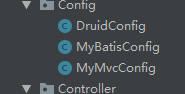
package cn.edu.aynu.springboot.zhaoyujing.Config; import cn.edu.aynu.springboot.zhaoyujing.Component.LoginHandlerInterceptor;
import cn.edu.aynu.springboot.zhaoyujing.Component.MyLocalResolver;
import org.springframework.context.annotation.Bean;
import org.springframework.context.annotation.Configuration;
import org.springframework.web.servlet.LocaleResolver;
import org.springframework.web.servlet.config.annotation.InterceptorRegistry;
import org.springframework.web.servlet.config.annotation.ViewControllerRegistry;
import org.springframework.web.servlet.config.annotation.WebMvcConfigurer; @Configuration
public class MyMvcConfig implements WebMvcConfigurer { /*添加视图映射*/
@Override
public void addViewControllers(ViewControllerRegistry registry) {
registry.addViewController("/").setViewName("login");
registry.addViewController("/main.html").setViewName("dashboard");
} /*添加拦截器*/
@Override
public void addInterceptors(InterceptorRegistry registry) {
/*自定义拦截器 这种写法将我的静态资源也拦截了*/
registry.addInterceptor(new LoginHandlerInterceptor()).addPathPatterns("/**").excludePathPatterns("/","/webjars/**","/user/login","/static/**","/asserts/**"); }
/*将组件添加到容器中*/
@Bean
public LocaleResolver localeResolver(){
return new MyLocalResolver();
}
}
package cn.edu.aynu.springboot.zhaoyujing.Config; import org.apache.ibatis.session.Configuration;
import org.mybatis.spring.boot.autoconfigure.ConfigurationCustomizer;
import org.springframework.context.annotation.Bean; @org.springframework.context.annotation.Configuration
public class MyBatisConfig { @Bean
public ConfigurationCustomizer configurationCustomizer(){
return new ConfigurationCustomizer(){ @Override
public void customize(Configuration configuration) {
/*开启驼峰命名法*/
configuration.setMapUnderscoreToCamelCase(true);
}
};
}
}
package cn.edu.aynu.springboot.zhaoyujing.Config; import com.alibaba.druid.pool.DruidDataSource;
import com.alibaba.druid.support.http.StatViewServlet;
import com.alibaba.druid.support.http.WebStatFilter;
import org.springframework.boot.context.properties.ConfigurationProperties;
import org.springframework.boot.web.servlet.FilterRegistrationBean;
import org.springframework.boot.web.servlet.ServletRegistrationBean;
import org.springframework.context.annotation.Bean;
import org.springframework.context.annotation.Configuration; import javax.servlet.Filter;
import javax.servlet.Servlet;
import javax.sql.DataSource;
import java.util.Arrays;
import java.util.HashMap;
import java.util.Map; @Configuration
public class DruidConfig { @ConfigurationProperties(prefix = "spring.datasource")
@Bean
public DataSource druid(){
return new DruidDataSource();
}
//配置Druid的监控
//配置一个管理后台的Servlet
@Bean
public ServletRegistrationBean statViewServlet(){
ServletRegistrationBean<Servlet> bean = new ServletRegistrationBean<>(new StatViewServlet(), "/druid/*");
Map<String, String> initParams = new HashMap<>();
initParams.put("loginUsername","admin");
initParams.put("loginPassword","");
initParams.put("allow","");//默认就是允许所有访问
initParams.put("deny","192.168.15.21");
bean.setInitParameters(initParams);
return bean;
}
/*配置一个web监管的filter*/
@Bean
public FilterRegistrationBean webStatFilter(){
final FilterRegistrationBean<Filter> bean = new FilterRegistrationBean<>();
bean.setFilter(new WebStatFilter());
Map<String,String> initParams = new HashMap<>();
bean.setInitParameters(initParams); bean.setUrlPatterns(Arrays.asList("/*"));
return bean;
} }
springboot项目小总结的更多相关文章
- 小D课堂-SpringBoot 2.x微信支付在线教育网站项目实战_2-2.快速搭建SpringBoot项目,采用IDEA
笔记 2.快速搭建SpringBoot项目,采用IDEA 简介:使用SpringBoot start在线生成项目基本框架并导入到IDEA中 参考资料: IDEA使用文档 ...
- 小D课堂-SpringBoot 2.x微信支付在线教育网站项目实战_2-1.快速搭建SpringBoot项目,采用Eclipse
笔记 1.快速搭建SpringBoot项目,采用Eclipse 简介:使用SpringBoot start在线生成项目基本框架并导入到eclipse中 1.站点地址:http://start. ...
- 自动部署Springboot项目脚本小脚本
#!/bin/bash echo '自动部署Springboot项目脚本...' # aaa.jar 项目jar包 pid=`ps -ef|grep aaa.jar|grep -v grep|grep ...
- SpringBoot项目打成jar包后上传文件到服务器 目录与jar包同级问题
看标题好像很简单的样子,但是针对使用jar包发布SpringBoot项目就不一样了.当你使用tomcat发布项目的时候,上传文件存放会变得非常简单,因为你可以随意操作项目路径下的资源.但是当你使用Sp ...
- spring-boot项目的新建(出生)
了解了SSM之后,发现是真的强大,但是配置有点多,是不是啊,老铁,所以Spring-boot被我给抓住,了解了一波.[/斜眼笑] 一.Spring-boot是啥呢? 以我现在的水平,无法用花里胡哨的语 ...
- Docker部署运行springboot项目,并使用Dockerfile制作镜像
前言: 本来是要搭建一个自动化部署分布式项目的服务器平台的,使用jenkins+k8s+ELK+springboot把一个简单的springboot项目给搞起来,由于工程太大,先分开把每个技术组件单独 ...
- Jenkins部署码云SpringBoot项目
本文介绍jenkins如何从gitee上clone项目,然后使用maven打包并后台启动. 1.Jenkins介绍 Jenkins是一个开源软件项目,是基于Java开发的一种持续集成工具,用于监控持续 ...
- 使用idea创建springboot项目并打成war包发布到weblogic上
部署tomcat也是类似的,但是需要注意项目配置的路径,或者直接将项目放到webapp的ROOT目录下. 使用工具:intelliJ IDEA2016.3, jdk1.8 ,weblogic12 一 ...
- springboot项目启动成功后执行一段代码的两种方式
springboot项目启动成功后执行一段代码的两种方式 实现ApplicationRunner接口 package com.lnjecit.lifecycle; import org.springf ...
随机推荐
- Sqlite3并发读写注意事项
最近项目中涉及到sqlite并发读写的问题,参考一些文档并结合自己的实践,对sqlite3并发问题总结了几点: sqlite3的锁及事务类型 sqlite3总共有三种事务类型:BEGIN [DEFER ...
- WPF之DataGrid应用 翻页
前几天打算尝试下DataGrid的用法,起初以为应该很简单,可后来被各种使用方法和功能实现所折磨.网络上的解决方法太多,但也太杂.没法子,我只好硬着头皮阅览各种文献资料,然后不断的去尝试,总算小有成果 ...
- Springboot 实现api校验和登录验证
https://blog.csdn.net/qq_36085004/article/details/83348144 文章目录 API校验 场景 实现思路 代码 拦截器: 拦截器注册: 登录token ...
- sql 查询所有子节点示例
每天学习一点点 编程PDF电子书.视频教程免费下载:http://www.shitanlife.com/code <!-- 查询机构的所有子机构 --> <select id=&qu ...
- Python框架学习之Flask中的数据库操作
数据库操作在web开发中扮演着一个很重要的角色,网站中很多重要的信息都需要保存到数据库中.如用户名.密码等等其他信息.Django框架是一个基于MVT思想的框架,也就是说他本身就已经封装了Model类 ...
- RabbitMq 6种使用模式
RabbitMQ的5种模式与实例 1.1 简单模式Hello World 功能:一个生产者P发送消息到队列Q,一个消费者C接收 生产者实现思路: 创建连接工厂ConnectionFactory,设置服 ...
- Java消息队列——JMS概述
一.什么是JMS JMS即Java消息服务(Java Message Service)应用程序接口,是一个Java平台中关于面向消息中间件(MOM)的API,用于在两个应用程序之间,或分布式系统中发送 ...
- LOJ2014 SCOI2016 萌萌哒 并查集、ST表优化连边
传送门 一个朴素的做法就是暴力连边并查集,可是这是\(O(n^2)\)的.发现每一次连边可以看成两个区间覆盖,这两个区间之间一一对应地连边.可线段树对应的两个节点的size可能不同,这会导致" ...
- 模块的语法 import ,from...import....
------------------------积极的人在每一次忧患中都看到一个机会, 而消极的人则在每个机会都看到某种忧患 1. 认识模块 模块可以认为是一个py文件. 模块实际上是我们的py文件运 ...
- H5 54-清空默认边距
<!DOCTYPE html> <html lang="en"> <head> <meta charset="UTF-8&quo ...
