Python3.5+SQL+Prometheus+Grafana报表/监控
#coding=utf-8
import sys
import pymysql
import os
from prometheus_client import Gauge,start_http_server
import time
#v_host=os.popen('echo $HOSTNAME')
#hostname=v_host.read()
#hstname="".join(hostname)
#print(hostname.strip())
class MySQL_Status_Output:
def __init__(self,host,port,user,password):
try:
self.db = pymysql.connect(host=host,port=port,user=user,password=password)
except Exception as e:
print('Database Connection Error')
print(e)
def mysql_select_colum_sql(self,sql):
try:
self.cursor = self.db.cursor(cursor = pymysql.cursors.DictCursor)
self.cursor.execute(sql)
v_result=self.cursor.fetchall()
return v_result
except Exception as e:
print('SQL Result One Column Error')
print(e)
def mysql_select_sql(self,sql):
try:
self.cursor = self.db.cursor()
self.cursor.execute(sql)
col=self.cursor.description
v_result=self.cursor.fetchall()
return v_result,col
except Exception as e:
print('SQL Result More Column Error')
print(e)
def close_db(self):
self.db.close()
try:
pro_db = MySQL_Status_Output('127.0.0.1',3306,'dbadmin','dbadmin')
ccpay_sql = pro_db.mysql_select_colum_sql(sql_exec)
pro_db.close_db()
#print('输出行数为:',len(ccpay_sql))
if int(len(ccpay_sql))==1:
for i in range(len(ccpay_sql)):
c=ccpay_sql[i]
a=list(c.keys())
for j in range(len(a)):
print(a[j],':',c.get(a[j]))
ccpayGauge.labels(mylabelname=a[j]).set(c.get(a[j]))
else:
pass
except Exception as e:
print('One Colum ccpayGauge Error')
print(e)
try:
pro_db = MySQL_Status_Output('127.0.0.1',3306,'dbadmin','dbadmin')
ccpay_sql,col_name = pro_db.mysql_select_sql(sql_exec)
if int(len(ccpay_sql))>1:
bs_name=[]
for i in range(len(ccpay_sql)):
bs_name.append(ccpay_sql[i][0])
print(bs_name)
for bsname in range(len(bs_name)):
col_name_list=[]
for i in range(len(col_name)):
col_name_list.append(col_name[i][0])
col_name_tuple=tuple(col_name_list)
ccpay_value_list=[]
for j in range(len(ccpay_sql)):
if ccpay_sql[j][0]==bs_name[bsname]:
ccpay_value_list=ccpay_sql[j]
me=dict(zip(col_name_tuple,ccpay_value_list))
for key in me:
bn=str(bs_name[bsname]+key)
bkey=str(me[key])
if str(bs_name[bsname])==str(bkey):
#print(bs_name[bsname])
pass
else:
print(bn,':',bkey)
ccpayGauge.labels(mylabelname=bn).set(bkey)
except Exception as e:
print('More Colums ccpayGauge Error')
print(e)
start_http_server(9500)
ccpayGauge = Gauge('ccpayGauge','Description of gauge', ['mylabelname'])
while True:
time.sleep(60)
try:
ccpay_sql_one_exec(" select count(1) '全盘交易笔数',count(case when trade_status !='FAILED' then 1 else null end) '全盘出码成功',count(case when trade_status ='SUCCESS' then 1 else null end) '全盘交易成功',count(case when notify_status ='SUCCESS' then 1 else null end) '全盘通知成功',sum(case when trade_status ='SUCCESS' then TRADE_AMOUNT else null end)/100 '全盘成功金额',count(case when trade_status ='FAILED' and trade_errmsg = '指定设备无响应' then 1 else null end) '指定设备无响应',count(case when trade_status ='FAILED' and trade_errmsg = '找不到可用的设备' then 1 else null end) '找不到可用的设备',TRUNCATE(count(case when trade_status ='SUCCESS' then 1 else null end)*100/count(1),2) '全盘交易成功率' from ifpay_ccpay.trade_info where CREATE_TIME > curdate() ")
ccpay_sql_one_exec(" select count(1) '可用设备' from ifpay_ccpay.machine where ENABLE_STATUS = '1' ")
ccpay_sql_one_exec(" select count(distinct qrcode_url.qrcode_num) '新生码交易成功笔数' from ifpay_ccpay.trade_info inner join ifpay_ccpay.qrcode_url on trade_info.qrcode_num=qrcode_url.qrcode_num where trade_status='SUCCESS' and date(trade_info.create_time)=date(current_date()) and date(trade_info.create_time)=date(qrcode_url.created_date) ")
ccpay_sql_more_exec(" select MERCHANT_name '商户名称',total '交易笔数',qrcode '出码成功',success '交易成功',notify '通知成功',(case when amount is null then 0 else amount end) '成功金额' from (select a.MERCHANT_name MERCHANT_name,count(1) total,count(case when trade_status !='FAILED' then 1 else null end) qrcode,count(case when trade_status ='SUCCESS' then 1 else null end) success,count(case when notify_status ='SUCCESS' then 1 else null end) notify,sum(case when trade_status ='SUCCESS' then TRADE_AMOUNT else null end)/100 amount from ifpay_ccpay.trade_info,ifpay_ccpay.merchant a where MERCHANT_NO=a.MERCHANT_id and CREATE_TIME > curdate() group by a.MERCHANT_name) a ")
except Exception as e:
print('Is Wrong')
print(e)
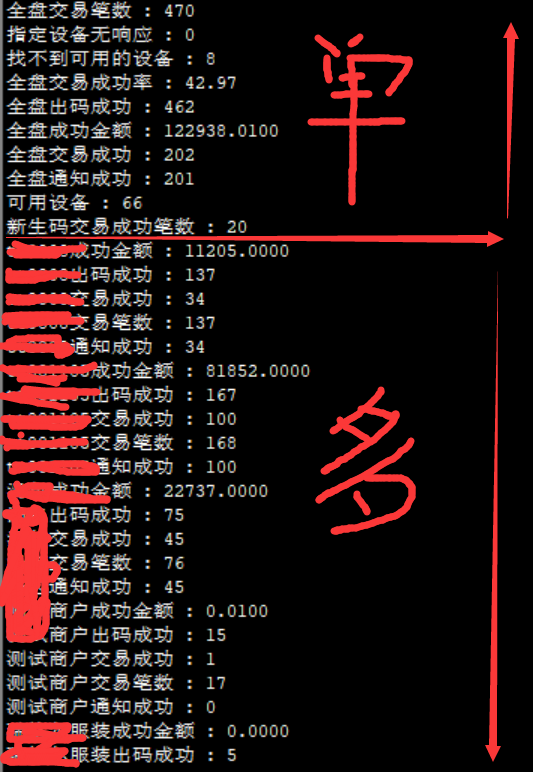
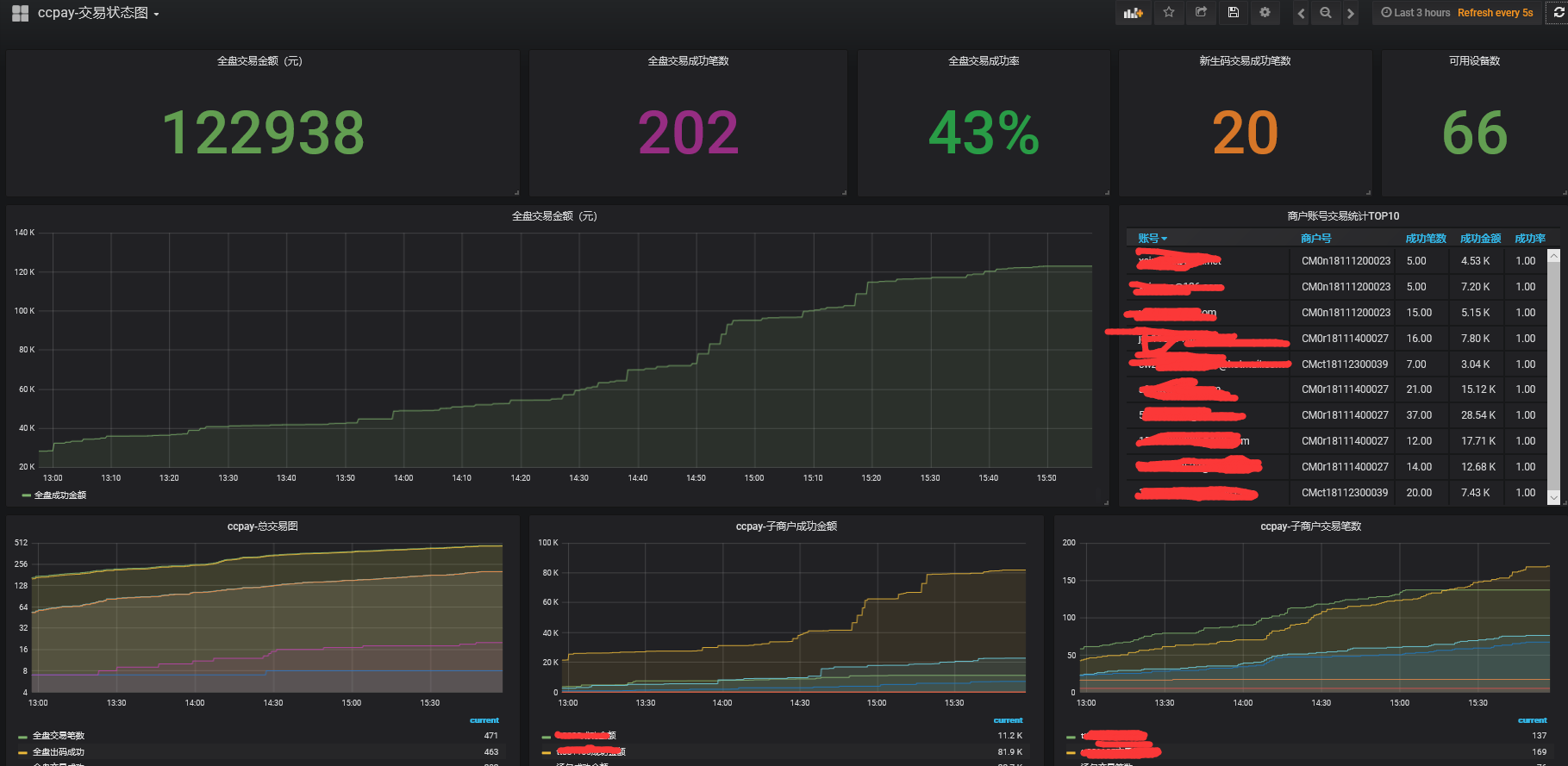
Python3.5+SQL+Prometheus+Grafana报表/监控的更多相关文章
- Spring Boot 微服务应用集成Prometheus + Grafana 实现监控告警
Spring Boot 微服务应用集成Prometheus + Grafana 实现监控告警 一.添加依赖 1.1 Actuator 的 /prometheus端点 二.Prometheus 配置 部 ...
- Prometheus+Grafana企业监控系统
Prometheus+Grafana企业监控系统 作者 刘畅 实验配置: 主机名称 Ip地址 controlnode 172.16.1.70/24 slavenode1 172.16.1.71/24 ...
- go-zero docker-compose 搭建课件服务(七):prometheus+grafana服务监控
0.转载 go-zero docker-compose 搭建课件服务(七):prometheus+grafana服务监控 0.1源码地址 https://github.com/liuyuede123/ ...
- Prometheus+Grafana搭建监控系统
之前在业务中遇到服务器负载过高问题,由于没有监控,一直没发现,直到业务方反馈网站打开速度慢,才发现问题.这样显得开发很被动.所以是时候搭建一套监控系统了. 由于是业余时间自己捯饬,所以神马业务层面的监 ...
- prometheus+grafana实现监控过程的整体流程
prometheus安装较为简单,下面会省略安装步骤: 一.服务器启动 Prometheus启动 ./prometheus --config.file=prometheus.yml Grafana启动 ...
- Prometheus+Grafana+kafka_exporter监控kafka
Prometheus+Grafana+kafka_exporter搭建监控系统监控kafka 一.Prometheus+Grafana+kafka_exporter搭建监控系统监控kafka 1.1K ...
- 基于Centos7.4搭建prometheus+grafana+altertManger监控Spring Boot微服务(docker版)
目的:给我们项目的微服务应用都加上监控告警.在这之前你需要将 Spring Boot Actuator引入 本章主要介绍 如何集成监控告警系统Prometheus 和图形化界面Grafana 如何自定 ...
- k8s实战之部署Prometheus+Grafana可视化监控告警平台
写在前面 之前部署web网站的时候,架构图中有一环节是监控部分,并且搭建一套有效的监控平台对于运维来说非常之重要,只有这样才能更有效率的保证我们的服务器和服务的稳定运行,常见的开源监控软件有好几种,如 ...
- Kubernetes prometheus+grafana k8s 监控
参考: https://www.cnblogs.com/terrycy/p/10058944.html https://www.cnblogs.com/weiBlog/p/10629966.html ...
随机推荐
- AS语法
SELECT COUNT(*) AS NumberOfOrders FROM Orders 含义:将选出的数据作为一列显示,列名为NumberOfOrders
- thinkphp中的__DIR__ __ROOT__ __APP__ __MODULE__ APP_PATH LIB_PATH MODULE_PATH 等是在哪里定义的?
为什么会产生这样的 路径 常量等 的 困扰? 是由于 在tp中, 使用了多种形式的常量导致的, 比如, 有php语言本身的 "魔术常量", 有 php函数, 比如dirname定义 ...
- 【第二十八章】 springboot + zipkin(brave定制-AsyncHttpClient)
brave本身没有对AsyncHttpClient提供类似于brave-okhttp的ClientRequestInterceptor和ClientResponseInterceptor,所以需要我们 ...
- 使用caffe训练自己的图像数据(未完)
参考博客:blog.csdn.net/drrlalala/article/details/47274549 1,首先在网上下载图片,猫和狗.直接保存下载该网页,会生成一个有图片的文件夹.caffe-m ...
- POJ 3162 Walking Race(树形dp+单调队列 or 线段树)
http://poj.org/problem?id=3162 题意:一棵n个节点的树.有一个屌丝爱跑步,跑n天,第i天从第i个节点开始跑步,每次跑到距第i个节点最远的那个节点(产生了n个距离),现在要 ...
- UVa 12325 宝箱
https://vjudge.net/problem/UVA-12325 题意:有一个体积为N的箱子和两种数量无限的宝物.宝物1的体积为S1,价值为V1‘宝物2的体积为S2,价值为V2.计算出最多能装 ...
- iBatis的CRUD操作详细总结
昨天晚上看了一下关于iBatis的一个讲解的视频,讲的和我的这个简单的总结差不多.... 思考了一下还是把主要操作都总结一下吧,当然这里也不是全的,知识简单的CRUD... 首先我觉得持久层的操作主要 ...
- Codeforces Beta Round #95 (Div. 2) C. The World is a Theatre 组合数学
C. The World is a Theatre There are n boys and m girls attending a theatre club. To set a play " ...
- 测试报告 之 testNG + Velocity 编写自定义html测试报告
之前用testNG自带的test-outputemailable-report.html,做出的UI自动化测试报告,页面不太好看. 在网上找到一个新的报告编写,自己尝试了一下,埋了一些坑,修改了输出时 ...
- 日志_测试代码_Qt532
1. int LogFile(QString &_str) { QDateTime datetime = QDateTime::currentDateTime();//获取系统现在的时间 QS ...
