SharePoint 2013 Step by Step——How to Create a Lookup Column to Another Site(Cross Site)
OverView
In this post,I want to show u how to add a look up column in my list or library that looks up data which comes from a list or library of another site.
I have to say,it is a awesome Function and easy for sharepoint end users.So,Let me guide you through this .And,more remarkable,as long as you must stay in the same site collection.You can create a lookup Site Column that will be used to get information from list which is available in a parent site.The Site Column must be created in the same site as the referenced list/library.
So Let's go ahead.
Step by Step-> Create Lookup Site Column in a parent site(root website)
- Go to Site Action then Site Settings
- Click on Site Columns in Web Designer Galleries

- Click on Create and Create a new Site Column

- Type in a Distinguished name and Select the type in this column is Lookup

- Put this site column into Existing group.for example Custom Columns

- Select a List/Library as information source

- Check it Whether Exist in Custom Columns Group
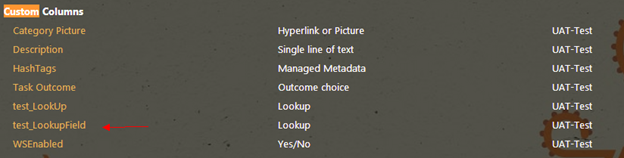
- Add my Site Column to any list/library you would like to use it with.Just Click on List Settings on Ribbon Menu.

- Click on add from existing site columns

- Select site columns form custom columns

- Success.Look up column looking for values of a list/library on another parent site.

- Just click on the hyperlink as shown in below and finally pop up a dialog to show information.

- Pop up a dialog to show relevant information.

Note:When you click hyperlink . Unfortunately get a error "List does not exist.The page you selected contains a list that does not exist. It may have been deleted by another user".
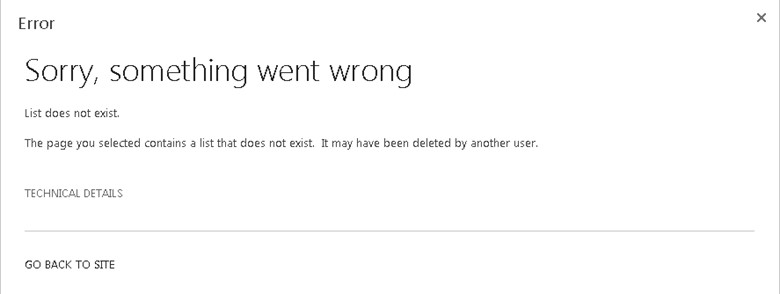
To Fix this error,just install the latest update of sharepoint and the bug will disappeared.
SharePoint 2013 Step by Step——How to Create a Lookup Column to Another Site(Cross Site)的更多相关文章
- SharePoint 2013 Step by Step——使用自定义的List Template
Overview 对于企业员工来说,"扁平结构"的LIST是日常操作中经常使用到的,LIST的好处是方便数据的录入以及数据的整理分析,尤其是Quick Edit功能,可以实现快速编 ...
- Integrate SharePoint 2013 with Team Foundation Server 2012
Now that SharePoint 2013 is out I want to make sure that I can integrate SharePoint 2013 with Team F ...
- Creating a New Master Page in SharePoint 2013
Creating a New Master Page in SharePoint 2013 This article explains how to create a Master Page in S ...
- SharePoint 2013 Step by Step—— How to Upload Multiple Documents in Document Library
How to Upload Multiple documents in SharePoint 2013,Options to add multiple files in a document libr ...
- SharePoint 2013 Step by Step—— 为终端用户提供故障恢复的解决方案 Part I
Disaster Recovery,我把他直译"故障恢复",或者也可以翻译成 "灾难复原 ".光字面意思就可以领会到,当SharePoint Server发生了 ...
- SharePoint 2013 create workflow by SharePoint Designer 2013
这篇文章主要基于上一篇http://www.cnblogs.com/qindy/p/6242714.html的基础上,create a sample workflow by SharePoint De ...
- Step by step Dynamics CRM 2011升级到Dynamics CRM 2013
原创地址:http://www.cnblogs.com/jfzhu/p/4018153.html 转载请注明出处 (一)检查Customizations 从2011升级到2013有一些legacy f ...
- Create a “% Complete” Progress Bar with JS Link in SharePoint 2013
Create a “% Complete” Progress Bar with JS Link in SharePoint 2013 SharePoint 2013 has a lot new fea ...
- Step by step Dynamics CRM 2013安装
原创地址:http://www.cnblogs.com/jfzhu/p/4008391.html 转载请注明出处 SQL Server可以与CRM装在同一台计算机上,也可安装在不同的计算机上.演示 ...
随机推荐
- android中NavigationView(Design Support)的使用
NavigationView可以实现美观的菜单功能展示,下面看一下怎么使用NavigationView 先是主Activity activity_main.xml: <?xml version= ...
- iOS debug release
去掉日志 #ifndef __OPTIMIZE__ #define NSLog(...) NSLog(__VA_ARGS__) #else #define NSLog(...){} #endif 打开 ...
- jQuery clearQueue
clearQueue()方法与clearQueue()方法结合: .clearQueue()可用于删除通过.queue()方法添加到通用jQuery序列的任何函数. 示例: <!DOCTYPE ...
- 微软BI 之SSRS 系列 - 使用分组 Group 属性实现基于父子递归关系的汇总报表
基于父子关系的递归结构在公司组织结构里比较常见,基本上都是在一张表里实现的自引用关系.在报表中如果要实现这种效果,并且在这个基础上做一些数据的汇总,可以使用到下面提到的方法. 要实现的效果大致如下 - ...
- FasterRcnn训练数据集参数配置
说明:本博文假设你已经做好了自己的数据集,该数据集格式和VOC2007相同.做好数据集后,我们开始训练,下面是训练前的一些修改.本文来自:http://www.lai18.com/content/25 ...
- 变址values(, %edi, 4)和间址4(%edi)
<汇编语言程序设计>Richard Blum著:5.2.4 在内存和寄存器之间传送数据 使用变址的内存位置: 可以在一个命令中指定把多个值存放到内存中: values: .in ...
- Javascript中怎样获取统一管理的Java提示语
项目开发中,各个页面.各个业务操作都会使用提示语.面对这么多message,更好的方式是统一管理这些消息. 这样在做国际化的时候进行统一处理也变的方便. 推荐方案使用数据库来管理全部提示语,在项目启动 ...
- rotate-list 旋转部分链表
Given a list, rotate the list to the right by k places, where k is non-negative. For example:Given1- ...
- 20160210.CCPP体系具体解释(0020天)
程序片段(01):01.二级指针.c 内容概要:二级指针 #include <stdio.h> #include <stdlib.h> //01.二级指针: // 1.使用场景 ...
- 【Linux】处理数据文件
当存在大量数据的时候,通常很难处理这些信息及提取有用信息.Linux提供了一系列的命令行工具来处理这些数据. 1.排序数据 Linux:/usr/local/sbin # cat file2 1 0. ...
