web由http升级为https搭建
nginx实现http访问
server {
listen default_server;
listen [::]: default_server;
server_name _;
root /usr/share/nginx/html;
# Load configuration files for the default server block.
include /etc/nginx/default.d/*.conf;
location / {
proxy_pass http://10.10.137.5:8080/;
}
error_page 404 /404.html;
location = /40x.html {
}
error_page 500 502 503 504 /50x.html;
location = /50x.html {
}
}
nginx.conf
nginx由http升级为https
.创建服务器证书密钥文件 server.key:
openssl genrsa -des3 -out server.key
输入密码,确认密码,自己随便定义,但是要记住,后面会用到。
.创建服务器证书的申请文件 server.csr
openssl req -new -key server.key -out server.csr
输出内容为:
Enter pass phrase for root.key: ← 输入前面创建的密码
Country Name ( letter code) [AU]:CN ← 国家代号,中国输入CN
State or Province Name (full name) [Some-State]:BeiJing ← 省的全名,拼音
Locality Name (eg, city) []:BeiJing ← 市的全名,拼音
Organization Name (eg, company) [Internet Widgits Pty Ltd]:MyCompany Corp. ← 公司英文名
Organizational Unit Name (eg, section) []: ← 可以不输入
Common Name (eg, YOUR name) []: ← 此时不输入
Email Address []:admin@mycompany.com ← 电子邮箱,可随意填
Please enter the following ‘extra’ attributes
to be sent with your certificate request
A challenge password []: ← 可以不输入
An optional company name []: ← 可以不输入
.备份一份服务器密钥文件
cp server.key server.key.org
.去除文件口令
openssl rsa -in server.key.org -out server.key
.生成证书文件server.crt
openssl x509 -req -days -in server.csr -signkey server.key -out server.crt
生成证书和私钥
[root@hz]# cd /etc/nginx/key
[root@hz]# openssl genrsa -des3 -out server.key
Generating RSA private key, bit long modulus
..........................................++++++
....................++++++
e is (0x10001)
Enter pass phrase for server.key:
Verifying - Enter pass phrase for server.key:
[root@hz-ds-itstool--- key]# ls
server.key
[root@hz-ds-itstool--- key]# openssl req -new -key server.key -out server.csr
Enter pass phrase for server.key:
You are about to be asked to enter information that will be incorporated
into your certificate request.
What you are about to enter is what is called a Distinguished Name or a DN.
There are quite a few fields but you can leave some blank
For some fields there will be a default value,
If you enter '.', the field will be left blank.
-----
Country Name ( letter code) [XX]:CN
State or Province Name (full name) []:beijing
Locality Name (eg, city) [Default City]:beijing
Organization Name (eg, company) [Default Company Ltd]:beijing
Organizational Unit Name (eg, section) []:
Common Name (eg, your name or your server's hostname) []:
Email Address []: Please enter the following 'extra' attributes
to be sent with your certificate request
A challenge password []:
An optional company name []:
[root@hz-ds-itstool--- key]# cp server.key server.key.org
[root@hz-ds-itstool--- key]# openssl rsa -in server.key.org -out server.key
Enter pass phrase for server.key.org:
writing RSA key
[root@hz-ds-itstool--- key]# openssl x509 -req -days -in server.csr -signkey server.key -out server.crt
Signature ok
subject=/C=CN/ST=beijing/L=beijing/O=beijing
Getting Private key
[root@hz-ds-itstool--- key]# ls
server.crt server.csr server.key server.key.org
实例生成配置
# For more information on configuration, see:
# * Official English Documentation: http://nginx.org/en/docs/
# * Official Russian Documentation: http://nginx.org/ru/docs/ user nginx;
worker_processes auto;
error_log /var/log/nginx/error.log;
pid /run/nginx.pid; # Load dynamic modules. See /usr/share/nginx/README.dynamic.
include /usr/share/nginx/modules/*.conf; events {
worker_connections 1024;
} http {
log_format main '$remote_addr - $remote_user [$time_local] "$request" '
'$status $body_bytes_sent "$http_referer" '
'"$http_user_agent" "$http_x_forwarded_for"'; access_log /var/log/nginx/access.log main; sendfile on;
tcp_nopush on;
tcp_nodelay on;
keepalive_timeout 65;
types_hash_max_size 2048; include /etc/nginx/mime.types;
default_type application/octet-stream; # Load modular configuration files from the /etc/nginx/conf.d directory.
# See http://nginx.org/en/docs/ngx_core_module.html#include
# for more information.
include /etc/nginx/conf.d/*.conf; server {
listen 80 default_server;
listen [::]:80 default_server;
server_name _;
root /usr/share/nginx/html; # Load configuration files for the default server block.
include /etc/nginx/default.d/*.conf; location / {
proxy_pass http://10.199.137.5:8095/;
} error_page 404 /404.html;
location = /40x.html {
} error_page 500 502 503 504 /50x.html;
location = /50x.html {
}
} # Settings for a TLS enabled server.
# server {
listen 443; # https默认使用443端口
server_name 10.199.137.5; # 将0.0.0.0替换为你的网站域名或ip ssl on;
ssl_certificate /etc/nginx/key/server.crt;
ssl_certificate_key /etc/nginx/key/server.key;
ssl_session_timeout 5m;
ssl_protocols SSLv2 SSLv3 TLSv1;
ssl_ciphers ALL:!ADH:!EXPORT56:RC4+RSA:+HIGH:+MEDIUM:+LOW:+SSLv2:+EXP; ssl_prefer_server_ciphers on; location / {
proxy_pass http://10.199.137.5:8095/;
}
}
}
实例nginx.conf
http和https共存访问
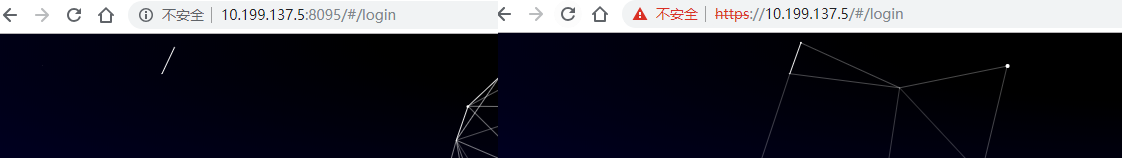
强制https访问
server {
listen ;
server_name localhost_tp.com;//注意改为自己的域名
rewrite ^(.*)$ https://$host$1 permanent;
}
配置项
# For more information on configuration, see:
# * Official English Documentation: http://nginx.org/en/docs/
# * Official Russian Documentation: http://nginx.org/ru/docs/ user nginx;
worker_processes auto;
error_log /var/log/nginx/error.log;
pid /run/nginx.pid; # Load dynamic modules. See /usr/share/nginx/README.dynamic.
include /usr/share/nginx/modules/*.conf; events {
worker_connections 1024;
} http {
log_format main '$remote_addr - $remote_user [$time_local] "$request" '
'$status $body_bytes_sent "$http_referer" '
'"$http_user_agent" "$http_x_forwarded_for"'; access_log /var/log/nginx/access.log main; sendfile on;
tcp_nopush on;
tcp_nodelay on;
keepalive_timeout 65;
types_hash_max_size 2048; include /etc/nginx/mime.types;
default_type application/octet-stream; # Load modular configuration files from the /etc/nginx/conf.d directory.
# See http://nginx.org/en/docs/ngx_core_module.html#include
# for more information.
include /etc/nginx/conf.d/*.conf; server {
listen 80 default_server;
listen [::]:80 default_server;
server_name 10.199.137.5;
rewrite ^(.*)$ https://$host$1 permanent; # Load configuration files for the default server block.
include /etc/nginx/default.d/*.conf; location / {
proxy_pass http://10.199.137.5:8095/;
} error_page 404 /404.html;
location = /40x.html {
} error_page 500 502 503 504 /50x.html;
location = /50x.html {
}
} # Settings for a TLS enabled server.
# server {
listen 443 ssl; # https默认使用443端口
server_name 10.199.137.5; # 将0.0.0.0替换为你的网站域名或ip ssl_certificate /etc/nginx/key/server.crt;
ssl_certificate_key /etc/nginx/key/server.key;
ssl_session_timeout 5m;
ssl_protocols SSLv2 SSLv3 TLSv1;
ssl_ciphers ALL:!ADH:!EXPORT56:RC4+RSA:+HIGH:+MEDIUM:+LOW:+SSLv2:+EXP; ssl_prefer_server_ciphers on; location / {
proxy_pass http://10.199.137.5:8095/;
}
}
}
nginx.conf
配置后输入http地址后自动跳转到https访问地址
web由http升级为https搭建的更多相关文章
- Go语言及Web框架Beego环境无脑搭建
[原]Go语言及Web框架Beego环境无脑搭建 本文涉及软件均以截至到2013年10月12日的最新版本为准 1. 相关软件准备: 1) go1.2rc1.windows-386.msi,对应32位w ...
- 从 http 升级到 https 过程中遇到的一些问题
Apple 2017年1月1号起要求Appstore 上线的应用都必须使用 https 加密请求协议,在二月份又改为建议 从 http 升级为 https 协议,此为背景. 公司做的APP同时在App ...
- 网站通信协议升级到HTTPS&HTTP2
为何要升级到HTTPS和HTTP2? http://baijiahao.baidu.com/s?id=1602041305989767011&wfr=spider&for=pc htt ...
- Http升级到Https (本地测试,无须域名和认证)
在之前的语音识别的项目中,一切都在本地进行得很顺利,然后把写的Demo部署到服务器上给老大看的时候,通过IP访问(http://192.168.145.170:8080这样的形式)时,从一开始就坏掉了 ...
- Nginx http升级到https
http和https的区别是 有的网站,http打开的时候,页面提示不安全,比如你点击下面的网站 [其实是同一个网站] http://www.511easy.com/bug/login http:// ...
- office web apps安装部署,配置https,负载均衡(七)配置过程中遇到的问题详细解答
该篇文章,是这个系列文章的最后一篇文章,该篇文章将详细解答owa在安装过程中常见的问题. 如果您没有搭建好office web apps,您可以查看前面的一系列文章,查看具体步骤: office we ...
- nodejs从http升级到https(阿里云证书的使用)
升级原因 1.各大搜索引擎中,https的网页的权重比一般的http的网页权重要高. 2.从用户体验的角度,一个老是被浏览器提醒该网页不可信的网页,总不会让用户感到安心 所以将网站从http升级为ht ...
- 全站从http升级到https(WordPress博客)
最近几年HTTPS取代HTTP已经成为大趋势,HTTP是超文本传输协议,信息是明文传输的,而HTTPS是安全超文本传输协议,需要证书和提供安全连接,换句话说,HTTPS是嵌套了SSL加密的HTTP连接 ...
- 基于RHCS的web双机热备集群搭建
基于RHCS的web双机热备集群搭建 RHCS集群执行原理及功能介绍 1. 分布式集群管理器(CMAN) Cluster Manager.简称CMAN.是一个分布式集群管理工具.它执行在集群的各个节 ...
随机推荐
- 9.consul获取服务实例,调用测试
package main import ( "context" "fmt" "github.com/go-kit/kit/endpoint" ...
- zzulioj - 2599: 对称的数字
题目链接: http://acm.zzuli.edu.cn/problem.php?id=2599 题目描述 小D同学发现了一些数字与其反转数字相加求和得出新数字,新数字再不断重复这个过程,最终可能得 ...
- NOIp初赛题目整理
NOIp初赛题目整理 这个 blog 用来整理扶苏准备第一轮 csp 时所做的与 csp 没 有 关 系 的历年 noip-J/S 初赛题目,记录了一些我从不知道的细碎知识点,还有一些憨憨题目,不定期 ...
- iptables 数据走向流程
链的规则存放于哪些表中(从链到表的对应关系): PREROUTING 的规则可以存在于:raw表,mangle表,nat表. INPUT 的规则可以存在于:mangle表,filter表,(cento ...
- 在 Debian 上的 SQL Server 的安裝指引
我想在 linux 环境下尝试一下 Microsoft SQL Server,但是微软只发布了针对 Red Hat,SUSE,Ubuntu 和 Docker 引擎的.我平时习惯使用 Debian, U ...
- Python(三)对装饰器的理解
装饰器是 Python 的一个重要部分,也是比较难理解和使用好的部分.下面对装饰器做一下简单整理 1. 前言 装饰器实际上是应用了设计模式里,装饰器模式的思想: 在不概念原有结构的情况下,添加新的功能 ...
- ASP.NET Core使用Docker-Swarm集群部署实现负载均衡实战演练
一.需求背景 人生苦短,我用.NET Core!阿笨对Docker是这样评价的:Docker在手,环境我有!Docker出手,集群我有!前面的Doc基础课程我们学习了如何使用Docker来部署搭建单机 ...
- 以前写的canvas 小游戏 贪吃蛇代码
效果如图,完成了贪吃蛇的基本的功能 代码地址 :https://github.com/my-new-git-hub/canvasSnake.git 预览地址:https://www.kzc275.to ...
- centos8 安装 docker
centos 安装docker 官方参考地址:https://docs.docker.com/install/linux/docker-ce/centos/ 里面包含包下载地址: https://d ...
- Sitecore 6.4 升级Sitecore 8.2.7准备
考虑Sitecore升级?尽管这可能是一项令人生畏的任务,但这三个技巧可以帮助您无缝地完成整个过程. 如果您当前正在运行较旧版本的Sitecore并希望升级到最新版本,那么您可能已经瞥了一眼说明,但却 ...
