微信之获取微信的openid(二)详细版
第一步 :配置测试号,网页授权获取用户基本信息。
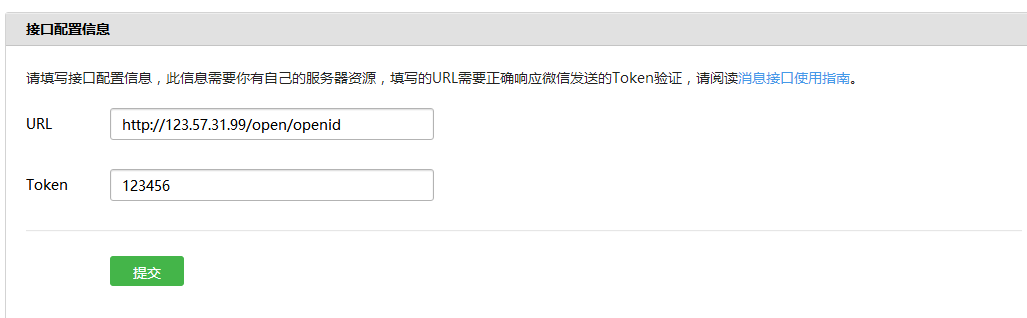
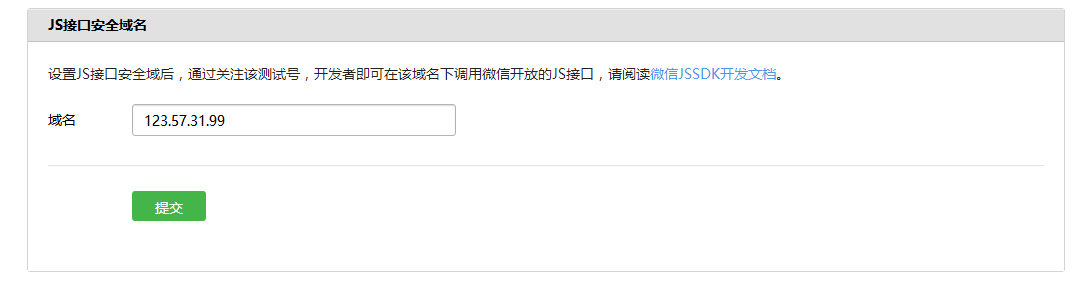


该授权回掉页面域名为ngrok 映射的域名,我的映射地址是127.0.0.1:8080。
到此微信配置完毕,接下来就是直接上代码了
2.用户同意授权
我是把这个url写在微信菜单下的,当进入这个页面的时候就让用户同意。注意:好像是静默授权的,用户不知道
参数:appid:公众号的唯一标识
redirect_uri:重定向的url,就是授权后要跳转的页面
scope:应用授权作用域
snsapi_base:不弹出授权页面,直接跳转,只能获取用户openid
snsapi_userinfo:弹出授权页面,可通过openid拿到昵称、性别、所在地
state:重定向后带的参数
2.用户同意后会产生一个code,只有5分钟时间的有效期。
先说第一种
(1)首先需要先访问微信的链接
这里的 uri就是直接回掉我们的服务地址,一定要记住,服务校验的判断,我是按照来判断的echostr(第二种方式也是这样)
import java.io.IOException;
import java.io.InputStream;
import java.io.PrintWriter;
import java.net.HttpURLConnection;
import java.net.MalformedURLException;
import java.net.URL;
import javax.servlet.http.HttpServletResponse;
import org.springframework.stereotype.Controller;
import org.springframework.web.bind.annotation.RequestMapping;
import org.springframework.web.bind.annotation.ResponseBody;
import com.alibaba.fastjson.JSONObject;
@Controller
@RequestMapping("/open")
public class OpenController {
@RequestMapping("/toOpenId")
public @ResponseBody String getOpenId(String code,String echostr,HttpServletResponse res) throws IOException{
if(echostr==null){
String url="https://api.weixin.qq.com/sns/oauth2/access_token?appid=wx24d47d2080f54c5b&secret=95011ac70909e8cca2786217dd80ee3f&code="+code+"&grant_type=authorization_code";
System.out.println(code);
String openId="";
try {
URL getUrl=new URL(url);
HttpURLConnection http=(HttpURLConnection)getUrl.openConnection();
http.setRequestMethod("GET");
http.setRequestProperty("Content-Type","application/x-www-form-urlencoded");
http.setDoOutput(true);
http.setDoInput(true);
http.connect();
InputStream is = http.getInputStream();
int size = is.available();
byte[] b = new byte[size];
is.read(b);
String message = new String(b, "UTF-8");
JSONObject json = JSONObject.parseObject(message);
openId = json.getString("openid");
} catch (MalformedURLException e) {
e.printStackTrace();
} catch (IOException e) {
e.printStackTrace();
}
return openId;
}else{
PrintWriter out = res.getWriter();
out.print(echostr);
return null;
}
}
//做服务器校验
@RequestMapping("/tovalid")
public void valid(String echostr,HttpServletResponse res) throws IOException{
PrintWriter out = res.getWriter();
out.print(echostr);
}
}
第二种
(1)
https://open.weixin.qq.com/connect/oauth2/authorize?appid=xxxxxxxx&redirect_uri=http:// 域名
/open/openid&response_type=code&scope=snsapi_userinfo&state=1&connect_redirect=1#wechat_redirect
import java.io.IOException;
import java.io.PrintWriter;
import javax.servlet.ServletException;
import javax.servlet.http.HttpServletRequest;
import javax.servlet.http.HttpServletResponse;
import net.sf.json.JSONObject;
import org.springframework.stereotype.Controller;
import org.springframework.web.bind.annotation.RequestMapping;
@Controller
@RequestMapping("/weixin")
public class Oauth2Action {
@RequestMapping("/oauth")
public void auth(HttpServletRequest request, HttpServletResponse response)
throws ServletException, IOException {
String echostr = request.getParameter("echostr");
if(echostr==null){
String appId = "wx24d47d2080f54c5b";
String appSecret = "95011ac70909e8cca2786217dd80ee3f";
//拼接
String get_access_token_url = "https://api.weixin.qq.com/sns/oauth2/access_token?"
+ "appid="
+ appId
+ "&secret="
+ appSecret
+ "&code=CODE&grant_type=authorization_code";
String get_userinfo = "https://api.weixin.qq.com/sns/userinfo?access_token=ACCESS_TOKEN&openid=OPENID&lang=zh_CN";
request.setCharacterEncoding("UTF-8");
response.setCharacterEncoding("UTF-8");
String code = request.getParameter("code");
System.out.println("******************code=" + code);
get_access_token_url = get_access_token_url.replace("CODE", code);
String json = HttpsGetUtil.doHttpsGetJson(get_access_token_url);
JSONObject jsonObject = JSONObject.fromObject(json);
String access_token = jsonObject.getString("access_token");
String openid = jsonObject.getString("openid");
get_userinfo = get_userinfo.replace("ACCESS_TOKEN", access_token);
get_userinfo = get_userinfo.replace("OPENID", openid);
String userInfoJson = HttpsGetUtil.doHttpsGetJson(get_userinfo);
JSONObject userInfoJO = JSONObject.fromObject(userInfoJson);
String user_openid = userInfoJO.getString("openid");
String user_nickname = userInfoJO.getString("nickname");
String user_sex = userInfoJO.getString("sex");
String user_province = userInfoJO.getString("province");
String user_city = userInfoJO.getString("city");
String user_country = userInfoJO.getString("country");
String user_headimgurl = userInfoJO.getString("headimgurl");
response.setContentType("text/html; charset=utf-8");
PrintWriter out = response.getWriter();
out.println("<!DOCTYPE HTML PUBLIC \"-//W3C//DTD HTML 4.01 Transitional//EN\">");
out.println("<HTML>");
out.println(" <HEAD><TITLE>A Servlet</TITLE></HEAD>");
out.println(" <BODY>");
out.print(" This is ");
out.print(this.getClass());
out.println(", using the POST method \n");
out.println("openid:" + user_openid + "\n\n");
out.println("nickname:" + user_nickname + "\n\n");
out.println("sex:" + user_sex + "\n\n");
out.println("province:" + user_province + "\n\n");
out.println("city:" + user_city + "\n\n");
out.println("country:" + user_country + "\n\n");
out.println("<img src=/" + user_headimgurl + "/");
out.println(">");
out.println(" </BODY>");
out.println("</HTML>");
out.flush();
out.close();
}else{
PrintWriter out = response.getWriter();
out.print(echostr);
}
}
}
import java.io.IOException;
import java.io.InputStream;
import java.net.HttpURLConnection;
import java.net.MalformedURLException;
import java.net.URL;
public class HttpsGetUtil {
public static String doHttpsGetJson(String Url)
{
String message = "";
try
{
System.out.println("doHttpsGetJson");//TODO:dd
URL urlGet = new URL(Url);
HttpURLConnection http = (HttpURLConnection) urlGet.openConnection();
http.setRequestMethod("GET"); //必须是get方式请求 24
http.setRequestProperty("Content-Type","application/x-www-form-urlencoded");
http.setDoOutput(true);
http.setDoInput(true);
System.setProperty("sun.net.client.defaultConnectTimeout", "30000");//连接超时30秒28
System.setProperty("sun.net.client.defaultReadTimeout", "30000"); //读取超时30秒29 30
http.connect();
InputStream is =http.getInputStream();
int size =is.available();
byte[] jsonBytes =new byte[size];
is.read(jsonBytes);
message=new String(jsonBytes,"UTF-8");
}
catch (MalformedURLException e)
{
e.printStackTrace();
}
catch (IOException e)
{
e.printStackTrace();
}
return message;
}
}
微信之获取微信的openid(二)详细版的更多相关文章
- 微信获取用户的openid和详细信息
获取用户的信息的原理,首先用户会点击一个url,这个url会包含一个参数redirect_uri,这个url是指向微信那边的服务器的,然后微信会把这个http请求重定向到redirect_uri,即我 ...
- 前端微信登录获取code,userInfo,openid
getUser(e) { wx.getUserProfile({ desc: '用户完善会员资料', success: res => { let userInfo = res.userInfo; ...
- 微信授权获取用户openid前端实现
近来,倒霉的后台跟我说让我拿个openid做微信支付使用,寻思很简单,开始干活. 首先引导用户打开如下链接,只需要将appid修改为自己的就可以,redirect_url写你的重定向url h ...
- webform获取微信用户的授权
这是一个利用webform做出来的简单demo,微信授权,获取微信用户的基本信息.方便以后加深记忆. public partial class Index : System.Web.UI.Page { ...
- 微信公众号开发系列-获取微信OpenID
在微信开发时候在做消息接口交互的时候须要使用带微信加密ID(OpenId),下面讲讲述2中类型方式获取微信OpenID.接收事件推送方式和网页授权获取用户基本信息方式获取. 1.通过接收被动消息方式获 ...
- PHP PC端微信扫码支付【模式二】详细教程-附带源码(转)
博主写这破玩意儿的时候花了大概快两天时间才整体的弄懂逻辑,考虑了一下~还是把所有代码都放出来给大家~抱着开源大无私的精神!谁叫我擅长拍黄片呢?同时也感谢我刚入行时候那些无私帮过我的程序员们! 首先还是 ...
- Android (微信扫码登录) 获取微信二维码+扫码登录
话不多说 直接上菜! 一.因为是微信扫码登录,所有要在微信开放平台 微信开放平台 (qq.com) 进行注册----- 如下 1.资源中心 里面也有详细的官方讲解,里面也有demo 可以下载 2 ...
- 微信接口-获取用户openid基本信息
一.协助获取微信用户openid功能 https://open.weixin.qq.com/connect/oauth2/authorize?appid=APPID&redirect_uri= ...
- 微信公众平台如何获取用户的OpenID(一)
如何获取用户的OpenID,对于微信开发模式下的开发来说,那就是一个非常简单的小功能了.简单介绍一下我是怎样去获取OpenID的. 微信服务器与公众账号服务器交互的信息可以分为3类:请求消息.事件和响 ...
随机推荐
- Difference between java.lang.RuntimeException and java.lang.Exception
In Java, there are two types of exceptions: checked exceptions and un-checked exceptions. A checked ...
- ThreadLocal源代码3
public class ThreadLocal1<T> { //当创建了一个 ThreadLocal 的实例后,它的散列值就已经确定了, //threadLocal实例的hashCode ...
- Python Tkinter的学习
Tkinter模块("Tk 接口")是Python的标准Tk GUI工具包的接口.Tk和Tkinter可以在大多数的Unix平台下使用,同样可以应用在Windows和Macinto ...
- [转帖](区块链补习班)ERC20很多人都听过,但ERC是什么你真的了解吗?
(区块链补习班)ERC20很多人都听过,但ERC是什么你真的了解吗? http://baijiahao.baidu.com/s?id=1600948969290990883&wfr=spide ...
- [转帖]Java升级那么快,多个版本如何灵活切换和管理?
Java升级那么快,多个版本如何灵活切换和管理? https://segmentfault.com/a/1190000021037771 前言 近两年,Java 版本升级频繁,感觉刚刚掌握 Java8 ...
- identity 基础表没有创建 aspnetuserclaims aspnetuserlogins
protected override void OnModelCreating(ModelBuilder modelBuilder) { base.OnModelCreating(modelBuild ...
- pytest_assert断言
前言 断言是写自动化测试基本最重要的一步,一个用例没有断言,就失去了自动化测试的意义了.什么是断言呢? 简单来讲就是实际结果和期望结果去对比,符合预期那就测试pass,不符合预期那就测试 failed ...
- C#开启和关闭UAC功能
在制作软件安装包的时候,可以使用这个功能,关闭用户电脑UAC. 实现比较简单, 找到注册表 计算机\HKEY_LOCAL_MACHINE\SOFTWARE\Microsoft\Windows\Curr ...
- webpack 打包器
创建目录mkdir demo && cd demo 产生package.json执行 npm init -y 先全局安装webpack和webpack-clinpm install w ...
- JS前端加密JAVA后端解密详解
最近有一个加解密的需求,其实没有什么难度,但是实践过程中踩了很多坑,把踩坑过程分享出来. 1.前端JS加密 /** * 加密(需要先加载aes.min.js文件) * @param word * @r ...
